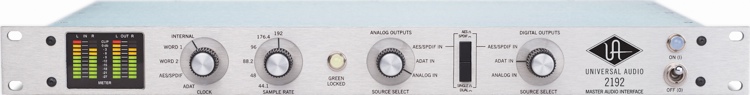СНПЧ WWM HP OfficeJet 6600/7110 (923/933) (IS.0412) призначена для кардинального зниження вартості друку за рахунок використання неоригінальних чорнила. Система обладнана автоматично обнуляється чіпами, що не вимагають ресеттера для роботи. Дана система економічного друку має схему обходу механізму для закачування повітря принтером (так звана "помпа"), що гарантує стабільну роботу системи друку. Запуск цієї СНПЧ без чорнила (порожній) викликає вихід чіпів з ладу.
| Детальні характеристики: | |
| Виробник | WWM |
| Модель | HP OfficeJet 6600/7110 (923/933) |
| Артикул | IS.0412 |
| Тип чорнила | водорозчинні + пігментні |
| Колір | Cyan |
| Колір | Magenta |
| Колір | Yellow |
| Колір | Black Pigment |
| Ємність | 4 х 100 мл |
| Сумісність з пристроями бренду | Hewlett packard |
| Сумісність з моделями | OfficeJet 6600/7110 |
| Сумісність з чорнилом | H35/BP, H35/C/M/Y |
| Чіпи в комплекті | з чіпами в комплекті |
| Додаткові характеристики | + чорнило |
| Додаткові характеристики | + фотопапір |
| Країна виробництва | Україна |
| Гарантія, міс | 12 |
HP 932, HP 933 Cartridges Refill Instruction - HP Officejet 6100, 6600, 6700, 7110, 7610, 7612
HP Officejet 6600, 6700 CISS - HP 932 - 933
HP Officejet 7110 CISS - HP 932 - 933 CISS
hp officejet 6600 video
Inside HP 933 Cyan Setup Ink Cartridge
Changing ink Cartridges in HP Officejet 6600
How to change HP 932 933 ink cartridges at HP OfficeJet 6600 printer - Step-by-Step by ComboInk
HP 932 933 6100 6600 6700 7110 7610 Cabezal de impresión
HP OfficeJet 6600 Printer | Depleted Ink Cartridges
HP OfficeJet 6600 (H711g) HP932 933 Ink Depleted or Missing
HP Officejet 6600 連供改裝後打印範例 採用AI極光 HP 940 950 932墨盒機種 專用顏料墨水 20131109
Quick and easy way to refill HP 932/933 Inkjet Cartridges.
HP Officejet 6600 Support Menu
How to refill HP 932/ 933 setup, 932XL/ 933XL Ink Tank - Magictube Refill System
Tutorial - Limpeza de Cabeçote - HP 8100 8600 8610 7110 7612 T120 T520 8210 8710 276DW - SULINK
HP OfficeJet 6600 Ink Cartridge Problem
установка снпч на HP Officejet 6700
HP 932 933 Ink System Failure Error
Repair HP 6600
How To Replace Ink In An HP OfficeJet 6600 All-in-One Printer
How to power clean the HP Officejet 6600, 6700, 7612, 8600, 8610, Print head
how to solve HP 6600 depleted cartridge must be placed to resume printing - HP 932, 933, 950, 951
reset hp 6600 hp 6700
HP OfficeJet 6700 Ink Cartridge Problem
Ремонт принтера HP Officejet 7000 Wide Format.(Полная его разборка).
HP Officejet 6700 Printer Failure Repairs
HP OfficeJet 6100 Printer Cartridges Problem
HP OFFICEJET 6600의 이미지인쇄
HP 932XL 933XL Printer Ink – OfficeJet Printhead Failure
HP OfficeJet 6600 – Paper Jam Error Blocked Carriage
HP OFFICEJET 6600 HIGHLIGHTS
HP Officejet druckt keine oder falsche Farben – Druckkopf ausbauen und reinigen | How To | TUTORIAL
양성진 고객님의 HP OFFICEJET 6600 사용후기 인터뷰
The Newest HP officejet 6600 CISS
HP OfficeJet 6600 Printing Problem, Printhead Error
Восстановление режима настройки на принтерах HP без сенсорного дисплея | Принтеры HP | HP
How to fixed HP OfficeJet 6600,OfficeJet 6700,OfficeJet 7110 ink cartridge light flashing
Installazione cartucce ricaricabili HP N° 932 - 933 con chip.
HP933XL Color Cartridge | HP Electronic Printhead Failure
Der HP Officejet 6600 e-All-in-One Multifunktionsdrucker: Unboxing & Installation
Recarga Cartucho HP 932 933 950 951 711 8100 8600 8610 8620 7110 7610 251DW 276DW T120 T520 - SULINK
Review: HP OfficeJet 6600
Hp Officejet 6600 - How To Clean Printhead- Printhead failure-Not Printing Black/ Color-⬇️Link Below
HP Officejet 6700 Premium AirPrint
Unboxing & Set Up: HP OfficeJet 6600
How to scan wirelessly with the HP Officejet 6600 printer/scanner/fax/toaster on OS X
Making a copy from the HP 6600 Ink jet printer
HP Officejet 6600 6700 7110 7610 7612 7510 7512 932 933 Ciss System Setup
Показати теги
Це відео автоматично взято із YouTube за назвою товару, можливий неправильний пошук.
HP 932, HP 933 Cartridges Refill Instruction - HP Officejet 6100, 6600, 6700, 7110, 7610, 7612
Показати теги
HP Officejet 6100, 6600, 6700, 7110, 7610, 7612 - HP 932, 933 Cartridges refill instruction. Link :
Це відео автоматично взято із YouTube за назвою товару, можливий неправильний пошук.
HP Officejet 6600, 6700 CISS - HP 932 - 933
Показати теги
HP 932, HP 933, Refill, HP Officejet 6100, 6600, 9700, 7110, 7610, 7612, ytstretch=169,
Це відео автоматично взято із YouTube за назвою товару, можливий неправильний пошук.
HP Officejet 7110 CISS - HP 932 - 933 CISS
Показати теги
HP 932, HP 933, Refill, HP Officejet 6100, 6600, 9700, 7110, 7610, 7612, ytstretch=169, ytstretch=169 & ytquality=high,
Це відео автоматично взято із YouTube за назвою товару, можливий неправильний пошук.
hp officejet 6600 video
Показати теги
HP 932, HP 933, Refill, HP Officejet 6100, 6600, 9700, 7110, 7610, 7612, ytstretch=169, ytstretch=169 & ytquality=high, impresora hp officejet 6600 wifi,
Це відео автоматично взято із YouTube за назвою товару, можливий неправильний пошук.
Inside HP 933 Cyan Setup Ink Cartridge
Показати теги
HP 932, HP 933, Refill, HP Officejet 6100, 6600, 9700, 7110, 7610, 7612, ytstretch=169, ytstretch=169 & ytquality=high, impresora hp officejet 6600 wifi, hewlett packard, hp 932, starter, original, ytstretch=169,
Це відео автоматично взято із YouTube за назвою товару, можливий неправильний пошук.
Changing ink Cartridges in HP Officejet 6600
Показати теги
Це відео автоматично взято із YouTube за назвою товару, можливий неправильний пошук.
How to change HP 932 933 ink cartridges at HP OfficeJet 6600 printer - Step-by-Step by ComboInk
Показати теги
HP 932, HP 933, Refill, HP Officejet 6100, 6600, 9700, 7110, 7610, 7612, ytstretch=169, ytstretch=169 & ytquality=high, impresora hp officejet 6600 wifi, hewlett packard, hp 932, starter, original, ytstretch=169, how to install ink cartridges, hp printer, cartridge installation, hp officejet 6600 printer, hp officejet 6600, hp officejet 6600 ink, hp 932 ink, hp 932xl ink, hp 933 ink, hp 933xl ink, CN053AN,
Це відео автоматично взято із YouTube за назвою товару, можливий неправильний пошук.
HP 932 933 6100 6600 6700 7110 7610 Cabezal de impresión
Показати теги
HP 932, HP 933, Refill, HP Officejet 6100, 6600, 9700, 7110, 7610, 7612, ytstretch=169, ytstretch=169 & ytquality=high, impresora hp officejet 6600 wifi, hewlett packard, hp 932, starter, original, ytstretch=169, how to install ink cartridges, hp printer, cartridge installation, hp officejet 6600 printer, hp officejet 6600, hp officejet 6600 ink, hp 932 ink, hp 932xl ink, hp 933 ink, hp 933xl ink, CN053AN, Cabezal de impresión, 932, hp933, hp932, 6100, 6600, 7110, 7610, he printhead,
Це відео автоматично взято із YouTube за назвою товару, можливий неправильний пошук.
HP OfficeJet 6600 Printer | Depleted Ink Cartridges
Показати теги
HP 932, HP 933, Refill, HP Officejet 6100, 6600, 9700, 7110, 7610, 7612, ytstretch=169, ytstretch=169 & ytquality=high, impresora hp officejet 6600 wifi, hewlett packard, hp 932, starter, original, ytstretch=169, how to install ink cartridges, hp printer, cartridge installation, hp officejet 6600 printer, hp officejet 6600, hp officejet 6600 ink, hp 932 ink, hp 932xl ink, hp 933 ink, hp 933xl ink, CN053AN, Cabezal de impresión, 932, hp933, hp932, 6100, 6600, 7110, 7610, he printhead, HP OfficeJet 6600 Printer Depleted, HP OfficeJet 6600 Printer, HP OfficeJet 6600, HP6600, HP 6600, HP6600 printer, HP 6600 printer, HP6600 error, HP 6600 error, HP6600 cartridge error, HP 6600 ink error,
Це відео автоматично взято із YouTube за назвою товару, можливий неправильний пошук.
HP OfficeJet 6600 (H711g) HP932 933 Ink Depleted or Missing
Показати теги
HP 932, HP 933, Refill, HP Officejet 6100, 6600, 9700, 7110, 7610, 7612, ytstretch=169, ytstretch=169 & ytquality=high, impresora hp officejet 6600 wifi, hewlett packard, hp 932, starter, original, ytstretch=169, how to install ink cartridges, hp printer, cartridge installation, hp officejet 6600 printer, hp officejet 6600, hp officejet 6600 ink, hp 932 ink, hp 932xl ink, hp 933 ink, hp 933xl ink, CN053AN, Cabezal de impresión, 932, hp933, hp932, 6100, 6600, 7110, 7610, he printhead, HP OfficeJet 6600 Printer Depleted, HP OfficeJet 6600 Printer, HP OfficeJet 6600, HP6600, HP 6600, HP6600 printer, HP 6600 printer, HP6600 error, HP 6600 error, HP6600 cartridge error, HP 6600 ink error, HP OfficeJet 6600 H711g, HP OfficeJet 6600, HP OfficeJet 6600 printer, HP6600, HP 6600, HP6600 depleted, HP 6600 depleted, HP6600 error, depleted, missing,
Це відео автоматично взято із YouTube за назвою товару, можливий неправильний пошук.
HP Officejet 6600 連供改裝後打印範例 採用AI極光 HP 940 950 932墨盒機種 專用顏料墨水 20131109
Показати теги
Це відео автоматично взято із YouTube за назвою товару, можливий неправильний пошук.
Quick and easy way to refill HP 932/933 Inkjet Cartridges.
Показати теги
HP 932, HP 933, Refill, HP Officejet 6100, 6600, 9700, 7110, 7610, 7612, ytstretch=169, ytstretch=169 & ytquality=high, impresora hp officejet 6600 wifi, hewlett packard, hp 932, starter, original, ytstretch=169, how to install ink cartridges, hp printer, cartridge installation, hp officejet 6600 printer, hp officejet 6600, hp officejet 6600 ink, hp 932 ink, hp 932xl ink, hp 933 ink, hp 933xl ink, CN053AN, Cabezal de impresión, 932, hp933, hp932, 6100, 6600, 7110, 7610, he printhead, HP OfficeJet 6600 Printer Depleted, HP OfficeJet 6600 Printer, HP OfficeJet 6600, HP6600, HP 6600, HP6600 printer, HP 6600 printer, HP6600 error, HP 6600 error, HP6600 cartridge error, HP 6600 ink error, HP OfficeJet 6600 H711g, HP OfficeJet 6600, HP OfficeJet 6600 printer, HP6600, HP 6600, HP6600 depleted, HP 6600 depleted, HP6600 error, depleted, missing, Right0ne HP, CWong,
Це відео автоматично взято із YouTube за назвою товару, можливий неправильний пошук.
HP Officejet 6600 Support Menu
Показати теги
HP 932, HP 933, Refill, HP Officejet 6100, 6600, 9700, 7110, 7610, 7612, ytstretch=169, ytstretch=169 & ytquality=high, impresora hp officejet 6600 wifi, hewlett packard, hp 932, starter, original, ytstretch=169, how to install ink cartridges, hp printer, cartridge installation, hp officejet 6600 printer, hp officejet 6600, hp officejet 6600 ink, hp 932 ink, hp 932xl ink, hp 933 ink, hp 933xl ink, CN053AN, Cabezal de impresión, 932, hp933, hp932, 6100, 6600, 7110, 7610, he printhead, HP OfficeJet 6600 Printer Depleted, HP OfficeJet 6600 Printer, HP OfficeJet 6600, HP6600, HP 6600, HP6600 printer, HP 6600 printer, HP6600 error, HP 6600 error, HP6600 cartridge error, HP 6600 ink error, HP OfficeJet 6600 H711g, HP OfficeJet 6600, HP OfficeJet 6600 printer, HP6600, HP 6600, HP6600 depleted, HP 6600 depleted, HP6600 error, depleted, missing, Right0ne HP, CWong, Hewlett-Packard (Organization),
Це відео автоматично взято із YouTube за назвою товару, можливий неправильний пошук.
How to refill HP 932/ 933 setup, 932XL/ 933XL Ink Tank - Magictube Refill System
Показати теги
HP 932, HP 933, Refill, HP Officejet 6100, 6600, 9700, 7110, 7610, 7612, ytstretch=169, ytstretch=169 & ytquality=high, impresora hp officejet 6600 wifi, hewlett packard, hp 932, starter, original, ytstretch=169, how to install ink cartridges, hp printer, cartridge installation, hp officejet 6600 printer, hp officejet 6600, hp officejet 6600 ink, hp 932 ink, hp 932xl ink, hp 933 ink, hp 933xl ink, CN053AN, Cabezal de impresión, 932, hp933, hp932, 6100, 6600, 7110, 7610, he printhead, HP OfficeJet 6600 Printer Depleted, HP OfficeJet 6600 Printer, HP OfficeJet 6600, HP6600, HP 6600, HP6600 printer, HP 6600 printer, HP6600 error, HP 6600 error, HP6600 cartridge error, HP 6600 ink error, HP OfficeJet 6600 H711g, HP OfficeJet 6600, HP OfficeJet 6600 printer, HP6600, HP 6600, HP6600 depleted, HP 6600 depleted, HP6600 error, depleted, missing, Right0ne HP, CWong, Hewlett-Packard (Organization), ytstretch=169,
Це відео автоматично взято із YouTube за назвою товару, можливий неправильний пошук.
Tutorial - Limpeza de Cabeçote - HP 8100 8600 8610 7110 7612 T120 T520 8210 8710 276DW - SULINK
Показати теги
HP 932, HP 933, Refill, HP Officejet 6100, 6600, 9700, 7110, 7610, 7612, ytstretch=169, ytstretch=169 & ytquality=high, impresora hp officejet 6600 wifi, hewlett packard, hp 932, starter, original, ytstretch=169, how to install ink cartridges, hp printer, cartridge installation, hp officejet 6600 printer, hp officejet 6600, hp officejet 6600 ink, hp 932 ink, hp 932xl ink, hp 933 ink, hp 933xl ink, CN053AN, Cabezal de impresión, 932, hp933, hp932, 6100, 6600, 7110, 7610, he printhead, HP OfficeJet 6600 Printer Depleted, HP OfficeJet 6600 Printer, HP OfficeJet 6600, HP6600, HP 6600, HP6600 printer, HP 6600 printer, HP6600 error, HP 6600 error, HP6600 cartridge error, HP 6600 ink error, HP OfficeJet 6600 H711g, HP OfficeJet 6600, HP OfficeJet 6600 printer, HP6600, HP 6600, HP6600 depleted, HP 6600 depleted, HP6600 error, depleted, missing, Right0ne HP, CWong, Hewlett-Packard (Organization), ytstretch=169, 276DW, 7110, 7510, 7610, 7612, 8100, 8210, 8600, 8610, 8620, 8710,
Це відео автоматично взято із YouTube за назвою товару, можливий неправильний пошук.
HP OfficeJet 6600 Ink Cartridge Problem
Показати теги
HP 932, HP 933, Refill, HP Officejet 6100, 6600, 9700, 7110, 7610, 7612, ytstretch=169, ytstretch=169 & ytquality=high, impresora hp officejet 6600 wifi, hewlett packard, hp 932, starter, original, ytstretch=169, how to install ink cartridges, hp printer, cartridge installation, hp officejet 6600 printer, hp officejet 6600, hp officejet 6600 ink, hp 932 ink, hp 932xl ink, hp 933 ink, hp 933xl ink, CN053AN, Cabezal de impresión, 932, hp933, hp932, 6100, 6600, 7110, 7610, he printhead, HP OfficeJet 6600 Printer Depleted, HP OfficeJet 6600 Printer, HP OfficeJet 6600, HP6600, HP 6600, HP6600 printer, HP 6600 printer, HP6600 error, HP 6600 error, HP6600 cartridge error, HP 6600 ink error, HP OfficeJet 6600 H711g, HP OfficeJet 6600, HP OfficeJet 6600 printer, HP6600, HP 6600, HP6600 depleted, HP 6600 depleted, HP6600 error, depleted, missing, Right0ne HP, CWong, Hewlett-Packard (Organization), ytstretch=169, 276DW, 7110, 7510, 7610, 7612, 8100, 8210, 8600, 8610, 8620, 8710, HP OfficeJet 6600 Ink Cartridge, HP OfficeJet 6600 Ink, Ink Cartridge Problem, HP932 cartridge error, HP6600, HP 6600, HP6600 printer, HP 6600 printer, HP6600 cartridge error, depleted,
Це відео автоматично взято із YouTube за назвою товару, можливий неправильний пошук.
установка снпч на HP Officejet 6700
HP 932 933 Ink System Failure Error
Показати теги
HP 932, HP 933, Refill, HP Officejet 6100, 6600, 9700, 7110, 7610, 7612, ytstretch=169, ytstretch=169 & ytquality=high, impresora hp officejet 6600 wifi, hewlett packard, hp 932, starter, original, ytstretch=169, how to install ink cartridges, hp printer, cartridge installation, hp officejet 6600 printer, hp officejet 6600, hp officejet 6600 ink, hp 932 ink, hp 932xl ink, hp 933 ink, hp 933xl ink, CN053AN, Cabezal de impresión, 932, hp933, hp932, 6100, 6600, 7110, 7610, he printhead, HP OfficeJet 6600 Printer Depleted, HP OfficeJet 6600 Printer, HP OfficeJet 6600, HP6600, HP 6600, HP6600 printer, HP 6600 printer, HP6600 error, HP 6600 error, HP6600 cartridge error, HP 6600 ink error, HP OfficeJet 6600 H711g, HP OfficeJet 6600, HP OfficeJet 6600 printer, HP6600, HP 6600, HP6600 depleted, HP 6600 depleted, HP6600 error, depleted, missing, Right0ne HP, CWong, Hewlett-Packard (Organization), ytstretch=169, 276DW, 7110, 7510, 7610, 7612, 8100, 8210, 8600, 8610, 8620, 8710, HP OfficeJet 6600 Ink Cartridge, HP OfficeJet 6600 Ink, Ink Cartridge Problem, HP932 cartridge error, HP6600, HP 6600, HP6600 printer, HP 6600 printer, HP6600 cartridge error, depleted, ink system failure, depleted cartridge, HP Ink System Failure, failure, problem, HP932, HP933, HP932XL, HP933XL, CN057, CN058,
Це відео автоматично взято із YouTube за назвою товару, можливий неправильний пошук.
Repair HP 6600
Показати теги
HP 932, HP 933, Refill, HP Officejet 6100, 6600, 9700, 7110, 7610, 7612, ytstretch=169, ytstretch=169 & ytquality=high, impresora hp officejet 6600 wifi, hewlett packard, hp 932, starter, original, ytstretch=169, how to install ink cartridges, hp printer, cartridge installation, hp officejet 6600 printer, hp officejet 6600, hp officejet 6600 ink, hp 932 ink, hp 932xl ink, hp 933 ink, hp 933xl ink, CN053AN, Cabezal de impresión, 932, hp933, hp932, 6100, 6600, 7110, 7610, he printhead, HP OfficeJet 6600 Printer Depleted, HP OfficeJet 6600 Printer, HP OfficeJet 6600, HP6600, HP 6600, HP6600 printer, HP 6600 printer, HP6600 error, HP 6600 error, HP6600 cartridge error, HP 6600 ink error, HP OfficeJet 6600 H711g, HP OfficeJet 6600, HP OfficeJet 6600 printer, HP6600, HP 6600, HP6600 depleted, HP 6600 depleted, HP6600 error, depleted, missing, Right0ne HP, CWong, Hewlett-Packard (Organization), ytstretch=169, 276DW, 7110, 7510, 7610, 7612, 8100, 8210, 8600, 8610, 8620, 8710, HP OfficeJet 6600 Ink Cartridge, HP OfficeJet 6600 Ink, Ink Cartridge Problem, HP932 cartridge error, HP6600, HP 6600, HP6600 printer, HP 6600 printer, HP6600 cartridge error, depleted, ink system failure, depleted cartridge, HP Ink System Failure, failure, problem, HP932, HP933, HP932XL, HP933XL, CN057, CN058, Repair, 6600, officejet, take up, take up papper,
Це відео автоматично взято із YouTube за назвою товару, можливий неправильний пошук.
How To Replace Ink In An HP OfficeJet 6600 All-in-One Printer
Показати теги
HP 932, HP 933, Refill, HP Officejet 6100, 6600, 9700, 7110, 7610, 7612, ytstretch=169, ytstretch=169 & ytquality=high, impresora hp officejet 6600 wifi, hewlett packard, hp 932, starter, original, ytstretch=169, how to install ink cartridges, hp printer, cartridge installation, hp officejet 6600 printer, hp officejet 6600, hp officejet 6600 ink, hp 932 ink, hp 932xl ink, hp 933 ink, hp 933xl ink, CN053AN, Cabezal de impresión, 932, hp933, hp932, 6100, 6600, 7110, 7610, he printhead, HP OfficeJet 6600 Printer Depleted, HP OfficeJet 6600 Printer, HP OfficeJet 6600, HP6600, HP 6600, HP6600 printer, HP 6600 printer, HP6600 error, HP 6600 error, HP6600 cartridge error, HP 6600 ink error, HP OfficeJet 6600 H711g, HP OfficeJet 6600, HP OfficeJet 6600 printer, HP6600, HP 6600, HP6600 depleted, HP 6600 depleted, HP6600 error, depleted, missing, Right0ne HP, CWong, Hewlett-Packard (Organization), ytstretch=169, 276DW, 7110, 7510, 7610, 7612, 8100, 8210, 8600, 8610, 8620, 8710, HP OfficeJet 6600 Ink Cartridge, HP OfficeJet 6600 Ink, Ink Cartridge Problem, HP932 cartridge error, HP6600, HP 6600, HP6600 printer, HP 6600 printer, HP6600 cartridge error, depleted, ink system failure, depleted cartridge, HP Ink System Failure, failure, problem, HP932, HP933, HP932XL, HP933XL, CN057, CN058, Repair, 6600, officejet, take up, take up papper, hp officejet 6600, replace ink in officejet 6600, replace officejet 6600 ink, replace HP 6600 ink, replace ink in HP 6600, How to replace ink in HP OfficeJet 6600, OfficeJet 6600 Ink, Replacing OfficeJet 6600 Ink, hp 6600 ink, officejet 6600 ink, hp officejet 6600 ink,
Це відео автоматично взято із YouTube за назвою товару, можливий неправильний пошук.
How to power clean the HP Officejet 6600, 6700, 7612, 8600, 8610, Print head
Показати теги
HP 932, HP 933, Refill, HP Officejet 6100, 6600, 9700, 7110, 7610, 7612, ytstretch=169, ytstretch=169 & ytquality=high, impresora hp officejet 6600 wifi, hewlett packard, hp 932, starter, original, ytstretch=169, how to install ink cartridges, hp printer, cartridge installation, hp officejet 6600 printer, hp officejet 6600, hp officejet 6600 ink, hp 932 ink, hp 932xl ink, hp 933 ink, hp 933xl ink, CN053AN, Cabezal de impresión, 932, hp933, hp932, 6100, 6600, 7110, 7610, he printhead, HP OfficeJet 6600 Printer Depleted, HP OfficeJet 6600 Printer, HP OfficeJet 6600, HP6600, HP 6600, HP6600 printer, HP 6600 printer, HP6600 error, HP 6600 error, HP6600 cartridge error, HP 6600 ink error, HP OfficeJet 6600 H711g, HP OfficeJet 6600, HP OfficeJet 6600 printer, HP6600, HP 6600, HP6600 depleted, HP 6600 depleted, HP6600 error, depleted, missing, Right0ne HP, CWong, Hewlett-Packard (Organization), ytstretch=169, 276DW, 7110, 7510, 7610, 7612, 8100, 8210, 8600, 8610, 8620, 8710, HP OfficeJet 6600 Ink Cartridge, HP OfficeJet 6600 Ink, Ink Cartridge Problem, HP932 cartridge error, HP6600, HP 6600, HP6600 printer, HP 6600 printer, HP6600 cartridge error, depleted, ink system failure, depleted cartridge, HP Ink System Failure, failure, problem, HP932, HP933, HP932XL, HP933XL, CN057, CN058, Repair, 6600, officejet, take up, take up papper, hp officejet 6600, replace ink in officejet 6600, replace officejet 6600 ink, replace HP 6600 ink, replace ink in HP 6600, How to replace ink in HP OfficeJet 6600, OfficeJet 6600 Ink, Replacing OfficeJet 6600 Ink, hp 6600 ink, officejet 6600 ink, hp officejet 6600 ink, How to power clean the HP Officejet 6600, 6700, 7612, 8600, 8610, Print head,
Це відео автоматично взято із YouTube за назвою товару, можливий неправильний пошук.
how to solve HP 6600 depleted cartridge must be placed to resume printing - HP 932, 933, 950, 951
Показати теги
HP 932, HP 933, Refill, HP Officejet 6100, 6600, 9700, 7110, 7610, 7612, ytstretch=169, ytstretch=169 & ytquality=high, impresora hp officejet 6600 wifi, hewlett packard, hp 932, starter, original, ytstretch=169, how to install ink cartridges, hp printer, cartridge installation, hp officejet 6600 printer, hp officejet 6600, hp officejet 6600 ink, hp 932 ink, hp 932xl ink, hp 933 ink, hp 933xl ink, CN053AN, Cabezal de impresión, 932, hp933, hp932, 6100, 6600, 7110, 7610, he printhead, HP OfficeJet 6600 Printer Depleted, HP OfficeJet 6600 Printer, HP OfficeJet 6600, HP6600, HP 6600, HP6600 printer, HP 6600 printer, HP6600 error, HP 6600 error, HP6600 cartridge error, HP 6600 ink error, HP OfficeJet 6600 H711g, HP OfficeJet 6600, HP OfficeJet 6600 printer, HP6600, HP 6600, HP6600 depleted, HP 6600 depleted, HP6600 error, depleted, missing, Right0ne HP, CWong, Hewlett-Packard (Organization), ytstretch=169, 276DW, 7110, 7510, 7610, 7612, 8100, 8210, 8600, 8610, 8620, 8710, HP OfficeJet 6600 Ink Cartridge, HP OfficeJet 6600 Ink, Ink Cartridge Problem, HP932 cartridge error, HP6600, HP 6600, HP6600 printer, HP 6600 printer, HP6600 cartridge error, depleted, ink system failure, depleted cartridge, HP Ink System Failure, failure, problem, HP932, HP933, HP932XL, HP933XL, CN057, CN058, Repair, 6600, officejet, take up, take up papper, hp officejet 6600, replace ink in officejet 6600, replace officejet 6600 ink, replace HP 6600 ink, replace ink in HP 6600, How to replace ink in HP OfficeJet 6600, OfficeJet 6600 Ink, Replacing OfficeJet 6600 Ink, hp 6600 ink, officejet 6600 ink, hp officejet 6600 ink, How to power clean the HP Officejet 6600, 6700, 7612, 8600, 8610, Print head, hp 6600, hp 932, hp933, depleted, resume printing, chips hack, reset cmos, color printer, cartridge, ink cartridge,
Це відео автоматично взято із YouTube за назвою товару, можливий неправильний пошук.
reset hp 6600 hp 6700
Показати теги
HP 932, HP 933, Refill, HP Officejet 6100, 6600, 9700, 7110, 7610, 7612, ytstretch=169, ytstretch=169 & ytquality=high, impresora hp officejet 6600 wifi, hewlett packard, hp 932, starter, original, ytstretch=169, how to install ink cartridges, hp printer, cartridge installation, hp officejet 6600 printer, hp officejet 6600, hp officejet 6600 ink, hp 932 ink, hp 932xl ink, hp 933 ink, hp 933xl ink, CN053AN, Cabezal de impresión, 932, hp933, hp932, 6100, 6600, 7110, 7610, he printhead, HP OfficeJet 6600 Printer Depleted, HP OfficeJet 6600 Printer, HP OfficeJet 6600, HP6600, HP 6600, HP6600 printer, HP 6600 printer, HP6600 error, HP 6600 error, HP6600 cartridge error, HP 6600 ink error, HP OfficeJet 6600 H711g, HP OfficeJet 6600, HP OfficeJet 6600 printer, HP6600, HP 6600, HP6600 depleted, HP 6600 depleted, HP6600 error, depleted, missing, Right0ne HP, CWong, Hewlett-Packard (Organization), ytstretch=169, 276DW, 7110, 7510, 7610, 7612, 8100, 8210, 8600, 8610, 8620, 8710, HP OfficeJet 6600 Ink Cartridge, HP OfficeJet 6600 Ink, Ink Cartridge Problem, HP932 cartridge error, HP6600, HP 6600, HP6600 printer, HP 6600 printer, HP6600 cartridge error, depleted, ink system failure, depleted cartridge, HP Ink System Failure, failure, problem, HP932, HP933, HP932XL, HP933XL, CN057, CN058, Repair, 6600, officejet, take up, take up papper, hp officejet 6600, replace ink in officejet 6600, replace officejet 6600 ink, replace HP 6600 ink, replace ink in HP 6600, How to replace ink in HP OfficeJet 6600, OfficeJet 6600 Ink, Replacing OfficeJet 6600 Ink, hp 6600 ink, officejet 6600 ink, hp officejet 6600 ink, How to power clean the HP Officejet 6600, 6700, 7612, 8600, 8610, Print head, hp 6600, hp 932, hp933, depleted, resume printing, chips hack, reset cmos, color printer, cartridge, ink cartridge, reset hp 6600 6700,
Це відео автоматично взято із YouTube за назвою товару, можливий неправильний пошук.
HP OfficeJet 6700 Ink Cartridge Problem
Показати теги
HP 932, HP 933, Refill, HP Officejet 6100, 6600, 9700, 7110, 7610, 7612, ytstretch=169, ytstretch=169 & ytquality=high, impresora hp officejet 6600 wifi, hewlett packard, hp 932, starter, original, ytstretch=169, how to install ink cartridges, hp printer, cartridge installation, hp officejet 6600 printer, hp officejet 6600, hp officejet 6600 ink, hp 932 ink, hp 932xl ink, hp 933 ink, hp 933xl ink, CN053AN, Cabezal de impresión, 932, hp933, hp932, 6100, 6600, 7110, 7610, he printhead, HP OfficeJet 6600 Printer Depleted, HP OfficeJet 6600 Printer, HP OfficeJet 6600, HP6600, HP 6600, HP6600 printer, HP 6600 printer, HP6600 error, HP 6600 error, HP6600 cartridge error, HP 6600 ink error, HP OfficeJet 6600 H711g, HP OfficeJet 6600, HP OfficeJet 6600 printer, HP6600, HP 6600, HP6600 depleted, HP 6600 depleted, HP6600 error, depleted, missing, Right0ne HP, CWong, Hewlett-Packard (Organization), ytstretch=169, 276DW, 7110, 7510, 7610, 7612, 8100, 8210, 8600, 8610, 8620, 8710, HP OfficeJet 6600 Ink Cartridge, HP OfficeJet 6600 Ink, Ink Cartridge Problem, HP932 cartridge error, HP6600, HP 6600, HP6600 printer, HP 6600 printer, HP6600 cartridge error, depleted, ink system failure, depleted cartridge, HP Ink System Failure, failure, problem, HP932, HP933, HP932XL, HP933XL, CN057, CN058, Repair, 6600, officejet, take up, take up papper, hp officejet 6600, replace ink in officejet 6600, replace officejet 6600 ink, replace HP 6600 ink, replace ink in HP 6600, How to replace ink in HP OfficeJet 6600, OfficeJet 6600 Ink, Replacing OfficeJet 6600 Ink, hp 6600 ink, officejet 6600 ink, hp officejet 6600 ink, How to power clean the HP Officejet 6600, 6700, 7612, 8600, 8610, Print head, hp 6600, hp 932, hp933, depleted, resume printing, chips hack, reset cmos, color printer, cartridge, ink cartridge, reset hp 6600 6700, HP OfficeJet 6700, HP OfficeJet 6700 Ink Cartridge, HP6700, HP 6700, HP6700 printer, HP 6700 printer, HP6700 cartridge problem, HP 6700 cartridge problem, depleted, missing,
Це відео автоматично взято із YouTube за назвою товару, можливий неправильний пошук.
Ремонт принтера HP Officejet 7000 Wide Format.(Полная его разборка).
Показати теги
HP 932, HP 933, Refill, HP Officejet 6100, 6600, 9700, 7110, 7610, 7612, ytstretch=169, ytstretch=169 & ytquality=high, impresora hp officejet 6600 wifi, hewlett packard, hp 932, starter, original, ytstretch=169, how to install ink cartridges, hp printer, cartridge installation, hp officejet 6600 printer, hp officejet 6600, hp officejet 6600 ink, hp 932 ink, hp 932xl ink, hp 933 ink, hp 933xl ink, CN053AN, Cabezal de impresión, 932, hp933, hp932, 6100, 6600, 7110, 7610, he printhead, HP OfficeJet 6600 Printer Depleted, HP OfficeJet 6600 Printer, HP OfficeJet 6600, HP6600, HP 6600, HP6600 printer, HP 6600 printer, HP6600 error, HP 6600 error, HP6600 cartridge error, HP 6600 ink error, HP OfficeJet 6600 H711g, HP OfficeJet 6600, HP OfficeJet 6600 printer, HP6600, HP 6600, HP6600 depleted, HP 6600 depleted, HP6600 error, depleted, missing, Right0ne HP, CWong, Hewlett-Packard (Organization), ytstretch=169, 276DW, 7110, 7510, 7610, 7612, 8100, 8210, 8600, 8610, 8620, 8710, HP OfficeJet 6600 Ink Cartridge, HP OfficeJet 6600 Ink, Ink Cartridge Problem, HP932 cartridge error, HP6600, HP 6600, HP6600 printer, HP 6600 printer, HP6600 cartridge error, depleted, ink system failure, depleted cartridge, HP Ink System Failure, failure, problem, HP932, HP933, HP932XL, HP933XL, CN057, CN058, Repair, 6600, officejet, take up, take up papper, hp officejet 6600, replace ink in officejet 6600, replace officejet 6600 ink, replace HP 6600 ink, replace ink in HP 6600, How to replace ink in HP OfficeJet 6600, OfficeJet 6600 Ink, Replacing OfficeJet 6600 Ink, hp 6600 ink, officejet 6600 ink, hp officejet 6600 ink, How to power clean the HP Officejet 6600, 6700, 7612, 8600, 8610, Print head, hp 6600, hp 932, hp933, depleted, resume printing, chips hack, reset cmos, color printer, cartridge, ink cartridge, reset hp 6600 6700, HP OfficeJet 6700, HP OfficeJet 6700 Ink Cartridge, HP6700, HP 6700, HP6700 printer, HP 6700 printer, HP6700 cartridge problem, HP 6700 cartridge problem, depleted, missing, Замена печатающей головки HP Officejet 7000 Wide Format, Printhead Replacement Large Format HP Officejet 7000, Ремонт узла подачи бумаги Hp7000, Repair of Hp7000 Paper Feed unit, Инструкция по СНПЧ HP 7000, HP 7000 CISS Instruction, Ошибка печатающей головки Широкоформатный HP Officejet 7000, Printhead Error Large Format HP Officejet 7000, Принтер HP Officejet 7000 ошибка замятия бумаги, HP Officejet 7000 printer paper jam error, Принтер HP Officejet 7000 не захватывает бумагу,
Це відео автоматично взято із YouTube за назвою товару, можливий неправильний пошук.
HP Officejet 6700 Printer Failure Repairs
Показати теги
Це відео автоматично взято із YouTube за назвою товару, можливий неправильний пошук.
HP OfficeJet 6100 Printer Cartridges Problem
Показати теги
HP 932, HP 933, Refill, HP Officejet 6100, 6600, 9700, 7110, 7610, 7612, ytstretch=169, ytstretch=169 & ytquality=high, impresora hp officejet 6600 wifi, hewlett packard, hp 932, starter, original, ytstretch=169, how to install ink cartridges, hp printer, cartridge installation, hp officejet 6600 printer, hp officejet 6600, hp officejet 6600 ink, hp 932 ink, hp 932xl ink, hp 933 ink, hp 933xl ink, CN053AN, Cabezal de impresión, 932, hp933, hp932, 6100, 6600, 7110, 7610, he printhead, HP OfficeJet 6600 Printer Depleted, HP OfficeJet 6600 Printer, HP OfficeJet 6600, HP6600, HP 6600, HP6600 printer, HP 6600 printer, HP6600 error, HP 6600 error, HP6600 cartridge error, HP 6600 ink error, HP OfficeJet 6600 H711g, HP OfficeJet 6600, HP OfficeJet 6600 printer, HP6600, HP 6600, HP6600 depleted, HP 6600 depleted, HP6600 error, depleted, missing, Right0ne HP, CWong, Hewlett-Packard (Organization), ytstretch=169, 276DW, 7110, 7510, 7610, 7612, 8100, 8210, 8600, 8610, 8620, 8710, HP OfficeJet 6600 Ink Cartridge, HP OfficeJet 6600 Ink, Ink Cartridge Problem, HP932 cartridge error, HP6600, HP 6600, HP6600 printer, HP 6600 printer, HP6600 cartridge error, depleted, ink system failure, depleted cartridge, HP Ink System Failure, failure, problem, HP932, HP933, HP932XL, HP933XL, CN057, CN058, Repair, 6600, officejet, take up, take up papper, hp officejet 6600, replace ink in officejet 6600, replace officejet 6600 ink, replace HP 6600 ink, replace ink in HP 6600, How to replace ink in HP OfficeJet 6600, OfficeJet 6600 Ink, Replacing OfficeJet 6600 Ink, hp 6600 ink, officejet 6600 ink, hp officejet 6600 ink, How to power clean the HP Officejet 6600, 6700, 7612, 8600, 8610, Print head, hp 6600, hp 932, hp933, depleted, resume printing, chips hack, reset cmos, color printer, cartridge, ink cartridge, reset hp 6600 6700, HP OfficeJet 6700, HP OfficeJet 6700 Ink Cartridge, HP6700, HP 6700, HP6700 printer, HP 6700 printer, HP6700 cartridge problem, HP 6700 cartridge problem, depleted, missing, Замена печатающей головки HP Officejet 7000 Wide Format, Printhead Replacement Large Format HP Officejet 7000, Ремонт узла подачи бумаги Hp7000, Repair of Hp7000 Paper Feed unit, Инструкция по СНПЧ HP 7000, HP 7000 CISS Instruction, Ошибка печатающей головки Широкоформатный HP Officejet 7000, Printhead Error Large Format HP Officejet 7000, Принтер HP Officejet 7000 ошибка замятия бумаги, HP Officejet 7000 printer paper jam error, Принтер HP Officejet 7000 не захватывает бумагу, HP OfficeJet 6100 Printer Cartridges, HP OfficeJet 6100 Printer, HP OfficeJet 6100, N611a, HP N611a, HP N611a printer, HP6100 printer problem, HP 6100 printer problem, HP6100, HP 6100,
Це відео автоматично взято із YouTube за назвою товару, можливий неправильний пошук.
HP OFFICEJET 6600의 이미지인쇄
Показати теги
HP 932, HP 933, Refill, HP Officejet 6100, 6600, 9700, 7110, 7610, 7612, ytstretch=169, ytstretch=169 & ytquality=high, impresora hp officejet 6600 wifi, hewlett packard, hp 932, starter, original, ytstretch=169, how to install ink cartridges, hp printer, cartridge installation, hp officejet 6600 printer, hp officejet 6600, hp officejet 6600 ink, hp 932 ink, hp 932xl ink, hp 933 ink, hp 933xl ink, CN053AN, Cabezal de impresión, 932, hp933, hp932, 6100, 6600, 7110, 7610, he printhead, HP OfficeJet 6600 Printer Depleted, HP OfficeJet 6600 Printer, HP OfficeJet 6600, HP6600, HP 6600, HP6600 printer, HP 6600 printer, HP6600 error, HP 6600 error, HP6600 cartridge error, HP 6600 ink error, HP OfficeJet 6600 H711g, HP OfficeJet 6600, HP OfficeJet 6600 printer, HP6600, HP 6600, HP6600 depleted, HP 6600 depleted, HP6600 error, depleted, missing, Right0ne HP, CWong, Hewlett-Packard (Organization), ytstretch=169, 276DW, 7110, 7510, 7610, 7612, 8100, 8210, 8600, 8610, 8620, 8710, HP OfficeJet 6600 Ink Cartridge, HP OfficeJet 6600 Ink, Ink Cartridge Problem, HP932 cartridge error, HP6600, HP 6600, HP6600 printer, HP 6600 printer, HP6600 cartridge error, depleted, ink system failure, depleted cartridge, HP Ink System Failure, failure, problem, HP932, HP933, HP932XL, HP933XL, CN057, CN058, Repair, 6600, officejet, take up, take up papper, hp officejet 6600, replace ink in officejet 6600, replace officejet 6600 ink, replace HP 6600 ink, replace ink in HP 6600, How to replace ink in HP OfficeJet 6600, OfficeJet 6600 Ink, Replacing OfficeJet 6600 Ink, hp 6600 ink, officejet 6600 ink, hp officejet 6600 ink, How to power clean the HP Officejet 6600, 6700, 7612, 8600, 8610, Print head, hp 6600, hp 932, hp933, depleted, resume printing, chips hack, reset cmos, color printer, cartridge, ink cartridge, reset hp 6600 6700, HP OfficeJet 6700, HP OfficeJet 6700 Ink Cartridge, HP6700, HP 6700, HP6700 printer, HP 6700 printer, HP6700 cartridge problem, HP 6700 cartridge problem, depleted, missing, Замена печатающей головки HP Officejet 7000 Wide Format, Printhead Replacement Large Format HP Officejet 7000, Ремонт узла подачи бумаги Hp7000, Repair of Hp7000 Paper Feed unit, Инструкция по СНПЧ HP 7000, HP 7000 CISS Instruction, Ошибка печатающей головки Широкоформатный HP Officejet 7000, Printhead Error Large Format HP Officejet 7000, Принтер HP Officejet 7000 ошибка замятия бумаги, HP Officejet 7000 printer paper jam error, Принтер HP Officejet 7000 не захватывает бумагу, HP OfficeJet 6100 Printer Cartridges, HP OfficeJet 6100 Printer, HP OfficeJet 6100, N611a, HP N611a, HP N611a printer, HP6100 printer problem, HP 6100 printer problem, HP6100, HP 6100, 프린터렌탈서비스, HP OFFICEJET 8100, HP OFFICEJET 8600A, 무한잉크프린터, 삼성밝은잉크,
Це відео автоматично взято із YouTube за назвою товару, можливий неправильний пошук.
HP 932XL 933XL Printer Ink – OfficeJet Printhead Failure
Показати теги
HP 932, HP 933, Refill, HP Officejet 6100, 6600, 9700, 7110, 7610, 7612, ytstretch=169, ytstretch=169 & ytquality=high, impresora hp officejet 6600 wifi, hewlett packard, hp 932, starter, original, ytstretch=169, how to install ink cartridges, hp printer, cartridge installation, hp officejet 6600 printer, hp officejet 6600, hp officejet 6600 ink, hp 932 ink, hp 932xl ink, hp 933 ink, hp 933xl ink, CN053AN, Cabezal de impresión, 932, hp933, hp932, 6100, 6600, 7110, 7610, he printhead, HP OfficeJet 6600 Printer Depleted, HP OfficeJet 6600 Printer, HP OfficeJet 6600, HP6600, HP 6600, HP6600 printer, HP 6600 printer, HP6600 error, HP 6600 error, HP6600 cartridge error, HP 6600 ink error, HP OfficeJet 6600 H711g, HP OfficeJet 6600, HP OfficeJet 6600 printer, HP6600, HP 6600, HP6600 depleted, HP 6600 depleted, HP6600 error, depleted, missing, Right0ne HP, CWong, Hewlett-Packard (Organization), ytstretch=169, 276DW, 7110, 7510, 7610, 7612, 8100, 8210, 8600, 8610, 8620, 8710, HP OfficeJet 6600 Ink Cartridge, HP OfficeJet 6600 Ink, Ink Cartridge Problem, HP932 cartridge error, HP6600, HP 6600, HP6600 printer, HP 6600 printer, HP6600 cartridge error, depleted, ink system failure, depleted cartridge, HP Ink System Failure, failure, problem, HP932, HP933, HP932XL, HP933XL, CN057, CN058, Repair, 6600, officejet, take up, take up papper, hp officejet 6600, replace ink in officejet 6600, replace officejet 6600 ink, replace HP 6600 ink, replace ink in HP 6600, How to replace ink in HP OfficeJet 6600, OfficeJet 6600 Ink, Replacing OfficeJet 6600 Ink, hp 6600 ink, officejet 6600 ink, hp officejet 6600 ink, How to power clean the HP Officejet 6600, 6700, 7612, 8600, 8610, Print head, hp 6600, hp 932, hp933, depleted, resume printing, chips hack, reset cmos, color printer, cartridge, ink cartridge, reset hp 6600 6700, HP OfficeJet 6700, HP OfficeJet 6700 Ink Cartridge, HP6700, HP 6700, HP6700 printer, HP 6700 printer, HP6700 cartridge problem, HP 6700 cartridge problem, depleted, missing, Замена печатающей головки HP Officejet 7000 Wide Format, Printhead Replacement Large Format HP Officejet 7000, Ремонт узла подачи бумаги Hp7000, Repair of Hp7000 Paper Feed unit, Инструкция по СНПЧ HP 7000, HP 7000 CISS Instruction, Ошибка печатающей головки Широкоформатный HP Officejet 7000, Printhead Error Large Format HP Officejet 7000, Принтер HP Officejet 7000 ошибка замятия бумаги, HP Officejet 7000 printer paper jam error, Принтер HP Officejet 7000 не захватывает бумагу, HP OfficeJet 6100 Printer Cartridges, HP OfficeJet 6100 Printer, HP OfficeJet 6100, N611a, HP N611a, HP N611a printer, HP6100 printer problem, HP 6100 printer problem, HP6100, HP 6100, 프린터렌탈서비스, HP OFFICEJET 8100, HP OFFICEJET 8600A, 무한잉크프린터, 삼성밝은잉크, printhead problem, problem with printhead, problem printhead, failed printhead, missing printhead, missing, failed, printhead, printhead failure, HP printhead, HP printhead failure,
Це відео автоматично взято із YouTube за назвою товару, можливий неправильний пошук.
HP OfficeJet 6600 – Paper Jam Error Blocked Carriage
Показати теги
HP 932, HP 933, Refill, HP Officejet 6100, 6600, 9700, 7110, 7610, 7612, ytstretch=169, ytstretch=169 & ytquality=high, impresora hp officejet 6600 wifi, hewlett packard, hp 932, starter, original, ytstretch=169, how to install ink cartridges, hp printer, cartridge installation, hp officejet 6600 printer, hp officejet 6600, hp officejet 6600 ink, hp 932 ink, hp 932xl ink, hp 933 ink, hp 933xl ink, CN053AN, Cabezal de impresión, 932, hp933, hp932, 6100, 6600, 7110, 7610, he printhead, HP OfficeJet 6600 Printer Depleted, HP OfficeJet 6600 Printer, HP OfficeJet 6600, HP6600, HP 6600, HP6600 printer, HP 6600 printer, HP6600 error, HP 6600 error, HP6600 cartridge error, HP 6600 ink error, HP OfficeJet 6600 H711g, HP OfficeJet 6600, HP OfficeJet 6600 printer, HP6600, HP 6600, HP6600 depleted, HP 6600 depleted, HP6600 error, depleted, missing, Right0ne HP, CWong, Hewlett-Packard (Organization), ytstretch=169, 276DW, 7110, 7510, 7610, 7612, 8100, 8210, 8600, 8610, 8620, 8710, HP OfficeJet 6600 Ink Cartridge, HP OfficeJet 6600 Ink, Ink Cartridge Problem, HP932 cartridge error, HP6600, HP 6600, HP6600 printer, HP 6600 printer, HP6600 cartridge error, depleted, ink system failure, depleted cartridge, HP Ink System Failure, failure, problem, HP932, HP933, HP932XL, HP933XL, CN057, CN058, Repair, 6600, officejet, take up, take up papper, hp officejet 6600, replace ink in officejet 6600, replace officejet 6600 ink, replace HP 6600 ink, replace ink in HP 6600, How to replace ink in HP OfficeJet 6600, OfficeJet 6600 Ink, Replacing OfficeJet 6600 Ink, hp 6600 ink, officejet 6600 ink, hp officejet 6600 ink, How to power clean the HP Officejet 6600, 6700, 7612, 8600, 8610, Print head, hp 6600, hp 932, hp933, depleted, resume printing, chips hack, reset cmos, color printer, cartridge, ink cartridge, reset hp 6600 6700, HP OfficeJet 6700, HP OfficeJet 6700 Ink Cartridge, HP6700, HP 6700, HP6700 printer, HP 6700 printer, HP6700 cartridge problem, HP 6700 cartridge problem, depleted, missing, Замена печатающей головки HP Officejet 7000 Wide Format, Printhead Replacement Large Format HP Officejet 7000, Ремонт узла подачи бумаги Hp7000, Repair of Hp7000 Paper Feed unit, Инструкция по СНПЧ HP 7000, HP 7000 CISS Instruction, Ошибка печатающей головки Широкоформатный HP Officejet 7000, Printhead Error Large Format HP Officejet 7000, Принтер HP Officejet 7000 ошибка замятия бумаги, HP Officejet 7000 printer paper jam error, Принтер HP Officejet 7000 не захватывает бумагу, HP OfficeJet 6100 Printer Cartridges, HP OfficeJet 6100 Printer, HP OfficeJet 6100, N611a, HP N611a, HP N611a printer, HP6100 printer problem, HP 6100 printer problem, HP6100, HP 6100, 프린터렌탈서비스, HP OFFICEJET 8100, HP OFFICEJET 8600A, 무한잉크프린터, 삼성밝은잉크, printhead problem, problem with printhead, problem printhead, failed printhead, missing printhead, missing, failed, printhead, printhead failure, HP printhead, HP printhead failure, HP OfficeJet 6600, HP6600, HP 6600, HP6600 error, HP 6600 error, HP6600 problem, HP 6600 problem, HP6600 printer, HP 6600 printer, HP OfficeJet 6600 error, video,
Це відео автоматично взято із YouTube за назвою товару, можливий неправильний пошук.
HP OFFICEJET 6600 HIGHLIGHTS
Показати теги
HP 932, HP 933, Refill, HP Officejet 6100, 6600, 9700, 7110, 7610, 7612, ytstretch=169, ytstretch=169 & ytquality=high, impresora hp officejet 6600 wifi, hewlett packard, hp 932, starter, original, ytstretch=169, how to install ink cartridges, hp printer, cartridge installation, hp officejet 6600 printer, hp officejet 6600, hp officejet 6600 ink, hp 932 ink, hp 932xl ink, hp 933 ink, hp 933xl ink, CN053AN, Cabezal de impresión, 932, hp933, hp932, 6100, 6600, 7110, 7610, he printhead, HP OfficeJet 6600 Printer Depleted, HP OfficeJet 6600 Printer, HP OfficeJet 6600, HP6600, HP 6600, HP6600 printer, HP 6600 printer, HP6600 error, HP 6600 error, HP6600 cartridge error, HP 6600 ink error, HP OfficeJet 6600 H711g, HP OfficeJet 6600, HP OfficeJet 6600 printer, HP6600, HP 6600, HP6600 depleted, HP 6600 depleted, HP6600 error, depleted, missing, Right0ne HP, CWong, Hewlett-Packard (Organization), ytstretch=169, 276DW, 7110, 7510, 7610, 7612, 8100, 8210, 8600, 8610, 8620, 8710, HP OfficeJet 6600 Ink Cartridge, HP OfficeJet 6600 Ink, Ink Cartridge Problem, HP932 cartridge error, HP6600, HP 6600, HP6600 printer, HP 6600 printer, HP6600 cartridge error, depleted, ink system failure, depleted cartridge, HP Ink System Failure, failure, problem, HP932, HP933, HP932XL, HP933XL, CN057, CN058, Repair, 6600, officejet, take up, take up papper, hp officejet 6600, replace ink in officejet 6600, replace officejet 6600 ink, replace HP 6600 ink, replace ink in HP 6600, How to replace ink in HP OfficeJet 6600, OfficeJet 6600 Ink, Replacing OfficeJet 6600 Ink, hp 6600 ink, officejet 6600 ink, hp officejet 6600 ink, How to power clean the HP Officejet 6600, 6700, 7612, 8600, 8610, Print head, hp 6600, hp 932, hp933, depleted, resume printing, chips hack, reset cmos, color printer, cartridge, ink cartridge, reset hp 6600 6700, HP OfficeJet 6700, HP OfficeJet 6700 Ink Cartridge, HP6700, HP 6700, HP6700 printer, HP 6700 printer, HP6700 cartridge problem, HP 6700 cartridge problem, depleted, missing, Замена печатающей головки HP Officejet 7000 Wide Format, Printhead Replacement Large Format HP Officejet 7000, Ремонт узла подачи бумаги Hp7000, Repair of Hp7000 Paper Feed unit, Инструкция по СНПЧ HP 7000, HP 7000 CISS Instruction, Ошибка печатающей головки Широкоформатный HP Officejet 7000, Printhead Error Large Format HP Officejet 7000, Принтер HP Officejet 7000 ошибка замятия бумаги, HP Officejet 7000 printer paper jam error, Принтер HP Officejet 7000 не захватывает бумагу, HP OfficeJet 6100 Printer Cartridges, HP OfficeJet 6100 Printer, HP OfficeJet 6100, N611a, HP N611a, HP N611a printer, HP6100 printer problem, HP 6100 printer problem, HP6100, HP 6100, 프린터렌탈서비스, HP OFFICEJET 8100, HP OFFICEJET 8600A, 무한잉크프린터, 삼성밝은잉크, printhead problem, problem with printhead, problem printhead, failed printhead, missing printhead, missing, failed, printhead, printhead failure, HP printhead, HP printhead failure, HP OfficeJet 6600, HP6600, HP 6600, HP6600 error, HP 6600 error, HP6600 problem, HP 6600 problem, HP6600 printer, HP 6600 printer, HP OfficeJet 6600 error, video, 프린터렌탈서비스, HP OFFICEJET 8100, HP OFFICEJET 8600A, HP OFFICEJET 8500A, HP OFFICEJET 6600, HP OFFICEJET 6500A, HP OFFICEJET 6000, HP OFFICEJET K8600, 무한잉크복합기, 무한잉크프린터, 삼성밝은잉크,
Це відео автоматично взято із YouTube за назвою товару, можливий неправильний пошук.
HP Officejet druckt keine oder falsche Farben – Druckkopf ausbauen und reinigen | How To | TUTORIAL
Показати теги
HP 932, HP 933, Refill, HP Officejet 6100, 6600, 9700, 7110, 7610, 7612, ytstretch=169, ytstretch=169 & ytquality=high, impresora hp officejet 6600 wifi, hewlett packard, hp 932, starter, original, ytstretch=169, how to install ink cartridges, hp printer, cartridge installation, hp officejet 6600 printer, hp officejet 6600, hp officejet 6600 ink, hp 932 ink, hp 932xl ink, hp 933 ink, hp 933xl ink, CN053AN, Cabezal de impresión, 932, hp933, hp932, 6100, 6600, 7110, 7610, he printhead, HP OfficeJet 6600 Printer Depleted, HP OfficeJet 6600 Printer, HP OfficeJet 6600, HP6600, HP 6600, HP6600 printer, HP 6600 printer, HP6600 error, HP 6600 error, HP6600 cartridge error, HP 6600 ink error, HP OfficeJet 6600 H711g, HP OfficeJet 6600, HP OfficeJet 6600 printer, HP6600, HP 6600, HP6600 depleted, HP 6600 depleted, HP6600 error, depleted, missing, Right0ne HP, CWong, Hewlett-Packard (Organization), ytstretch=169, 276DW, 7110, 7510, 7610, 7612, 8100, 8210, 8600, 8610, 8620, 8710, HP OfficeJet 6600 Ink Cartridge, HP OfficeJet 6600 Ink, Ink Cartridge Problem, HP932 cartridge error, HP6600, HP 6600, HP6600 printer, HP 6600 printer, HP6600 cartridge error, depleted, ink system failure, depleted cartridge, HP Ink System Failure, failure, problem, HP932, HP933, HP932XL, HP933XL, CN057, CN058, Repair, 6600, officejet, take up, take up papper, hp officejet 6600, replace ink in officejet 6600, replace officejet 6600 ink, replace HP 6600 ink, replace ink in HP 6600, How to replace ink in HP OfficeJet 6600, OfficeJet 6600 Ink, Replacing OfficeJet 6600 Ink, hp 6600 ink, officejet 6600 ink, hp officejet 6600 ink, How to power clean the HP Officejet 6600, 6700, 7612, 8600, 8610, Print head, hp 6600, hp 932, hp933, depleted, resume printing, chips hack, reset cmos, color printer, cartridge, ink cartridge, reset hp 6600 6700, HP OfficeJet 6700, HP OfficeJet 6700 Ink Cartridge, HP6700, HP 6700, HP6700 printer, HP 6700 printer, HP6700 cartridge problem, HP 6700 cartridge problem, depleted, missing, Замена печатающей головки HP Officejet 7000 Wide Format, Printhead Replacement Large Format HP Officejet 7000, Ремонт узла подачи бумаги Hp7000, Repair of Hp7000 Paper Feed unit, Инструкция по СНПЧ HP 7000, HP 7000 CISS Instruction, Ошибка печатающей головки Широкоформатный HP Officejet 7000, Printhead Error Large Format HP Officejet 7000, Принтер HP Officejet 7000 ошибка замятия бумаги, HP Officejet 7000 printer paper jam error, Принтер HP Officejet 7000 не захватывает бумагу, HP OfficeJet 6100 Printer Cartridges, HP OfficeJet 6100 Printer, HP OfficeJet 6100, N611a, HP N611a, HP N611a printer, HP6100 printer problem, HP 6100 printer problem, HP6100, HP 6100, 프린터렌탈서비스, HP OFFICEJET 8100, HP OFFICEJET 8600A, 무한잉크프린터, 삼성밝은잉크, printhead problem, problem with printhead, problem printhead, failed printhead, missing printhead, missing, failed, printhead, printhead failure, HP printhead, HP printhead failure, HP OfficeJet 6600, HP6600, HP 6600, HP6600 error, HP 6600 error, HP6600 problem, HP 6600 problem, HP6600 printer, HP 6600 printer, HP OfficeJet 6600 error, video, 프린터렌탈서비스, HP OFFICEJET 8100, HP OFFICEJET 8600A, HP OFFICEJET 8500A, HP OFFICEJET 6600, HP OFFICEJET 6500A, HP OFFICEJET 6000, HP OFFICEJET K8600, 무한잉크복합기, 무한잉크프린터, 삼성밝은잉크, Hewlett Packard, Drucker, Officejet, 6600, 6700, 8600, 8610, 8620, 8630, Fehler,
Це відео автоматично взято із YouTube за назвою товару, можливий неправильний пошук.
양성진 고객님의 HP OFFICEJET 6600 사용후기 인터뷰
Показати теги
HP 932, HP 933, Refill, HP Officejet 6100, 6600, 9700, 7110, 7610, 7612, ytstretch=169, ytstretch=169 & ytquality=high, impresora hp officejet 6600 wifi, hewlett packard, hp 932, starter, original, ytstretch=169, how to install ink cartridges, hp printer, cartridge installation, hp officejet 6600 printer, hp officejet 6600, hp officejet 6600 ink, hp 932 ink, hp 932xl ink, hp 933 ink, hp 933xl ink, CN053AN, Cabezal de impresión, 932, hp933, hp932, 6100, 6600, 7110, 7610, he printhead, HP OfficeJet 6600 Printer Depleted, HP OfficeJet 6600 Printer, HP OfficeJet 6600, HP6600, HP 6600, HP6600 printer, HP 6600 printer, HP6600 error, HP 6600 error, HP6600 cartridge error, HP 6600 ink error, HP OfficeJet 6600 H711g, HP OfficeJet 6600, HP OfficeJet 6600 printer, HP6600, HP 6600, HP6600 depleted, HP 6600 depleted, HP6600 error, depleted, missing, Right0ne HP, CWong, Hewlett-Packard (Organization), ytstretch=169, 276DW, 7110, 7510, 7610, 7612, 8100, 8210, 8600, 8610, 8620, 8710, HP OfficeJet 6600 Ink Cartridge, HP OfficeJet 6600 Ink, Ink Cartridge Problem, HP932 cartridge error, HP6600, HP 6600, HP6600 printer, HP 6600 printer, HP6600 cartridge error, depleted, ink system failure, depleted cartridge, HP Ink System Failure, failure, problem, HP932, HP933, HP932XL, HP933XL, CN057, CN058, Repair, 6600, officejet, take up, take up papper, hp officejet 6600, replace ink in officejet 6600, replace officejet 6600 ink, replace HP 6600 ink, replace ink in HP 6600, How to replace ink in HP OfficeJet 6600, OfficeJet 6600 Ink, Replacing OfficeJet 6600 Ink, hp 6600 ink, officejet 6600 ink, hp officejet 6600 ink, How to power clean the HP Officejet 6600, 6700, 7612, 8600, 8610, Print head, hp 6600, hp 932, hp933, depleted, resume printing, chips hack, reset cmos, color printer, cartridge, ink cartridge, reset hp 6600 6700, HP OfficeJet 6700, HP OfficeJet 6700 Ink Cartridge, HP6700, HP 6700, HP6700 printer, HP 6700 printer, HP6700 cartridge problem, HP 6700 cartridge problem, depleted, missing, Замена печатающей головки HP Officejet 7000 Wide Format, Printhead Replacement Large Format HP Officejet 7000, Ремонт узла подачи бумаги Hp7000, Repair of Hp7000 Paper Feed unit, Инструкция по СНПЧ HP 7000, HP 7000 CISS Instruction, Ошибка печатающей головки Широкоформатный HP Officejet 7000, Printhead Error Large Format HP Officejet 7000, Принтер HP Officejet 7000 ошибка замятия бумаги, HP Officejet 7000 printer paper jam error, Принтер HP Officejet 7000 не захватывает бумагу, HP OfficeJet 6100 Printer Cartridges, HP OfficeJet 6100 Printer, HP OfficeJet 6100, N611a, HP N611a, HP N611a printer, HP6100 printer problem, HP 6100 printer problem, HP6100, HP 6100, 프린터렌탈서비스, HP OFFICEJET 8100, HP OFFICEJET 8600A, 무한잉크프린터, 삼성밝은잉크, printhead problem, problem with printhead, problem printhead, failed printhead, missing printhead, missing, failed, printhead, printhead failure, HP printhead, HP printhead failure, HP OfficeJet 6600, HP6600, HP 6600, HP6600 error, HP 6600 error, HP6600 problem, HP 6600 problem, HP6600 printer, HP 6600 printer, HP OfficeJet 6600 error, video, 프린터렌탈서비스, HP OFFICEJET 8100, HP OFFICEJET 8600A, HP OFFICEJET 8500A, HP OFFICEJET 6600, HP OFFICEJET 6500A, HP OFFICEJET 6000, HP OFFICEJET K8600, 무한잉크복합기, 무한잉크프린터, 삼성밝은잉크, Hewlett Packard, Drucker, Officejet, 6600, 6700, 8600, 8610, 8620, 8630, Fehler, 프린터렌탈서비스, HP OFFICEJET 8100, HP OFFICEJET 8600A, 무한잉크프린터, 삼성밝은잉크, HP OFFICEJET 6600A,
Це відео автоматично взято із YouTube за назвою товару, можливий неправильний пошук.
The Newest HP officejet 6600 CISS
Показати теги
HP 932, HP 933, Refill, HP Officejet 6100, 6600, 9700, 7110, 7610, 7612, ytstretch=169, ytstretch=169 & ytquality=high, impresora hp officejet 6600 wifi, hewlett packard, hp 932, starter, original, ytstretch=169, how to install ink cartridges, hp printer, cartridge installation, hp officejet 6600 printer, hp officejet 6600, hp officejet 6600 ink, hp 932 ink, hp 932xl ink, hp 933 ink, hp 933xl ink, CN053AN, Cabezal de impresión, 932, hp933, hp932, 6100, 6600, 7110, 7610, he printhead, HP OfficeJet 6600 Printer Depleted, HP OfficeJet 6600 Printer, HP OfficeJet 6600, HP6600, HP 6600, HP6600 printer, HP 6600 printer, HP6600 error, HP 6600 error, HP6600 cartridge error, HP 6600 ink error, HP OfficeJet 6600 H711g, HP OfficeJet 6600, HP OfficeJet 6600 printer, HP6600, HP 6600, HP6600 depleted, HP 6600 depleted, HP6600 error, depleted, missing, Right0ne HP, CWong, Hewlett-Packard (Organization), ytstretch=169, 276DW, 7110, 7510, 7610, 7612, 8100, 8210, 8600, 8610, 8620, 8710, HP OfficeJet 6600 Ink Cartridge, HP OfficeJet 6600 Ink, Ink Cartridge Problem, HP932 cartridge error, HP6600, HP 6600, HP6600 printer, HP 6600 printer, HP6600 cartridge error, depleted, ink system failure, depleted cartridge, HP Ink System Failure, failure, problem, HP932, HP933, HP932XL, HP933XL, CN057, CN058, Repair, 6600, officejet, take up, take up papper, hp officejet 6600, replace ink in officejet 6600, replace officejet 6600 ink, replace HP 6600 ink, replace ink in HP 6600, How to replace ink in HP OfficeJet 6600, OfficeJet 6600 Ink, Replacing OfficeJet 6600 Ink, hp 6600 ink, officejet 6600 ink, hp officejet 6600 ink, How to power clean the HP Officejet 6600, 6700, 7612, 8600, 8610, Print head, hp 6600, hp 932, hp933, depleted, resume printing, chips hack, reset cmos, color printer, cartridge, ink cartridge, reset hp 6600 6700, HP OfficeJet 6700, HP OfficeJet 6700 Ink Cartridge, HP6700, HP 6700, HP6700 printer, HP 6700 printer, HP6700 cartridge problem, HP 6700 cartridge problem, depleted, missing, Замена печатающей головки HP Officejet 7000 Wide Format, Printhead Replacement Large Format HP Officejet 7000, Ремонт узла подачи бумаги Hp7000, Repair of Hp7000 Paper Feed unit, Инструкция по СНПЧ HP 7000, HP 7000 CISS Instruction, Ошибка печатающей головки Широкоформатный HP Officejet 7000, Printhead Error Large Format HP Officejet 7000, Принтер HP Officejet 7000 ошибка замятия бумаги, HP Officejet 7000 printer paper jam error, Принтер HP Officejet 7000 не захватывает бумагу, HP OfficeJet 6100 Printer Cartridges, HP OfficeJet 6100 Printer, HP OfficeJet 6100, N611a, HP N611a, HP N611a printer, HP6100 printer problem, HP 6100 printer problem, HP6100, HP 6100, 프린터렌탈서비스, HP OFFICEJET 8100, HP OFFICEJET 8600A, 무한잉크프린터, 삼성밝은잉크, printhead problem, problem with printhead, problem printhead, failed printhead, missing printhead, missing, failed, printhead, printhead failure, HP printhead, HP printhead failure, HP OfficeJet 6600, HP6600, HP 6600, HP6600 error, HP 6600 error, HP6600 problem, HP 6600 problem, HP6600 printer, HP 6600 printer, HP OfficeJet 6600 error, video, 프린터렌탈서비스, HP OFFICEJET 8100, HP OFFICEJET 8600A, HP OFFICEJET 8500A, HP OFFICEJET 6600, HP OFFICEJET 6500A, HP OFFICEJET 6000, HP OFFICEJET K8600, 무한잉크복합기, 무한잉크프린터, 삼성밝은잉크, Hewlett Packard, Drucker, Officejet, 6600, 6700, 8600, 8610, 8620, 8630, Fehler, 프린터렌탈서비스, HP OFFICEJET 8100, HP OFFICEJET 8600A, 무한잉크프린터, 삼성밝은잉크, HP OFFICEJET 6600A, 6600, ciss,
Це відео автоматично взято із YouTube за назвою товару, можливий неправильний пошук.
HP OfficeJet 6600 Printing Problem, Printhead Error
Показати теги
HP 932, HP 933, Refill, HP Officejet 6100, 6600, 9700, 7110, 7610, 7612, ytstretch=169, ytstretch=169 & ytquality=high, impresora hp officejet 6600 wifi, hewlett packard, hp 932, starter, original, ytstretch=169, how to install ink cartridges, hp printer, cartridge installation, hp officejet 6600 printer, hp officejet 6600, hp officejet 6600 ink, hp 932 ink, hp 932xl ink, hp 933 ink, hp 933xl ink, CN053AN, Cabezal de impresión, 932, hp933, hp932, 6100, 6600, 7110, 7610, he printhead, HP OfficeJet 6600 Printer Depleted, HP OfficeJet 6600 Printer, HP OfficeJet 6600, HP6600, HP 6600, HP6600 printer, HP 6600 printer, HP6600 error, HP 6600 error, HP6600 cartridge error, HP 6600 ink error, HP OfficeJet 6600 H711g, HP OfficeJet 6600, HP OfficeJet 6600 printer, HP6600, HP 6600, HP6600 depleted, HP 6600 depleted, HP6600 error, depleted, missing, Right0ne HP, CWong, Hewlett-Packard (Organization), ytstretch=169, 276DW, 7110, 7510, 7610, 7612, 8100, 8210, 8600, 8610, 8620, 8710, HP OfficeJet 6600 Ink Cartridge, HP OfficeJet 6600 Ink, Ink Cartridge Problem, HP932 cartridge error, HP6600, HP 6600, HP6600 printer, HP 6600 printer, HP6600 cartridge error, depleted, ink system failure, depleted cartridge, HP Ink System Failure, failure, problem, HP932, HP933, HP932XL, HP933XL, CN057, CN058, Repair, 6600, officejet, take up, take up papper, hp officejet 6600, replace ink in officejet 6600, replace officejet 6600 ink, replace HP 6600 ink, replace ink in HP 6600, How to replace ink in HP OfficeJet 6600, OfficeJet 6600 Ink, Replacing OfficeJet 6600 Ink, hp 6600 ink, officejet 6600 ink, hp officejet 6600 ink, How to power clean the HP Officejet 6600, 6700, 7612, 8600, 8610, Print head, hp 6600, hp 932, hp933, depleted, resume printing, chips hack, reset cmos, color printer, cartridge, ink cartridge, reset hp 6600 6700, HP OfficeJet 6700, HP OfficeJet 6700 Ink Cartridge, HP6700, HP 6700, HP6700 printer, HP 6700 printer, HP6700 cartridge problem, HP 6700 cartridge problem, depleted, missing, Замена печатающей головки HP Officejet 7000 Wide Format, Printhead Replacement Large Format HP Officejet 7000, Ремонт узла подачи бумаги Hp7000, Repair of Hp7000 Paper Feed unit, Инструкция по СНПЧ HP 7000, HP 7000 CISS Instruction, Ошибка печатающей головки Широкоформатный HP Officejet 7000, Printhead Error Large Format HP Officejet 7000, Принтер HP Officejet 7000 ошибка замятия бумаги, HP Officejet 7000 printer paper jam error, Принтер HP Officejet 7000 не захватывает бумагу, HP OfficeJet 6100 Printer Cartridges, HP OfficeJet 6100 Printer, HP OfficeJet 6100, N611a, HP N611a, HP N611a printer, HP6100 printer problem, HP 6100 printer problem, HP6100, HP 6100, 프린터렌탈서비스, HP OFFICEJET 8100, HP OFFICEJET 8600A, 무한잉크프린터, 삼성밝은잉크, printhead problem, problem with printhead, problem printhead, failed printhead, missing printhead, missing, failed, printhead, printhead failure, HP printhead, HP printhead failure, HP OfficeJet 6600, HP6600, HP 6600, HP6600 error, HP 6600 error, HP6600 problem, HP 6600 problem, HP6600 printer, HP 6600 printer, HP OfficeJet 6600 error, video, 프린터렌탈서비스, HP OFFICEJET 8100, HP OFFICEJET 8600A, HP OFFICEJET 8500A, HP OFFICEJET 6600, HP OFFICEJET 6500A, HP OFFICEJET 6000, HP OFFICEJET K8600, 무한잉크복합기, 무한잉크프린터, 삼성밝은잉크, Hewlett Packard, Drucker, Officejet, 6600, 6700, 8600, 8610, 8620, 8630, Fehler, 프린터렌탈서비스, HP OFFICEJET 8100, HP OFFICEJET 8600A, 무한잉크프린터, 삼성밝은잉크, HP OFFICEJET 6600A, 6600, ciss, OfficeJet 6600, HP6600, HP 6600, HP6600 printer, HP 6600 printer, HP6600 printer error, HP 6600 printer error, HP6600 printer problem, HP 6600 printer problem, HP6600 printing, HP 6600 printing problem,
Це відео автоматично взято із YouTube за назвою товару, можливий неправильний пошук.
Восстановление режима настройки на принтерах HP без сенсорного дисплея | Принтеры HP | HP
Показати теги
HP 932, HP 933, Refill, HP Officejet 6100, 6600, 9700, 7110, 7610, 7612, ytstretch=169, ytstretch=169 & ytquality=high, impresora hp officejet 6600 wifi, hewlett packard, hp 932, starter, original, ytstretch=169, how to install ink cartridges, hp printer, cartridge installation, hp officejet 6600 printer, hp officejet 6600, hp officejet 6600 ink, hp 932 ink, hp 932xl ink, hp 933 ink, hp 933xl ink, CN053AN, Cabezal de impresión, 932, hp933, hp932, 6100, 6600, 7110, 7610, he printhead, HP OfficeJet 6600 Printer Depleted, HP OfficeJet 6600 Printer, HP OfficeJet 6600, HP6600, HP 6600, HP6600 printer, HP 6600 printer, HP6600 error, HP 6600 error, HP6600 cartridge error, HP 6600 ink error, HP OfficeJet 6600 H711g, HP OfficeJet 6600, HP OfficeJet 6600 printer, HP6600, HP 6600, HP6600 depleted, HP 6600 depleted, HP6600 error, depleted, missing, Right0ne HP, CWong, Hewlett-Packard (Organization), ytstretch=169, 276DW, 7110, 7510, 7610, 7612, 8100, 8210, 8600, 8610, 8620, 8710, HP OfficeJet 6600 Ink Cartridge, HP OfficeJet 6600 Ink, Ink Cartridge Problem, HP932 cartridge error, HP6600, HP 6600, HP6600 printer, HP 6600 printer, HP6600 cartridge error, depleted, ink system failure, depleted cartridge, HP Ink System Failure, failure, problem, HP932, HP933, HP932XL, HP933XL, CN057, CN058, Repair, 6600, officejet, take up, take up papper, hp officejet 6600, replace ink in officejet 6600, replace officejet 6600 ink, replace HP 6600 ink, replace ink in HP 6600, How to replace ink in HP OfficeJet 6600, OfficeJet 6600 Ink, Replacing OfficeJet 6600 Ink, hp 6600 ink, officejet 6600 ink, hp officejet 6600 ink, How to power clean the HP Officejet 6600, 6700, 7612, 8600, 8610, Print head, hp 6600, hp 932, hp933, depleted, resume printing, chips hack, reset cmos, color printer, cartridge, ink cartridge, reset hp 6600 6700, HP OfficeJet 6700, HP OfficeJet 6700 Ink Cartridge, HP6700, HP 6700, HP6700 printer, HP 6700 printer, HP6700 cartridge problem, HP 6700 cartridge problem, depleted, missing, Замена печатающей головки HP Officejet 7000 Wide Format, Printhead Replacement Large Format HP Officejet 7000, Ремонт узла подачи бумаги Hp7000, Repair of Hp7000 Paper Feed unit, Инструкция по СНПЧ HP 7000, HP 7000 CISS Instruction, Ошибка печатающей головки Широкоформатный HP Officejet 7000, Printhead Error Large Format HP Officejet 7000, Принтер HP Officejet 7000 ошибка замятия бумаги, HP Officejet 7000 printer paper jam error, Принтер HP Officejet 7000 не захватывает бумагу, HP OfficeJet 6100 Printer Cartridges, HP OfficeJet 6100 Printer, HP OfficeJet 6100, N611a, HP N611a, HP N611a printer, HP6100 printer problem, HP 6100 printer problem, HP6100, HP 6100, 프린터렌탈서비스, HP OFFICEJET 8100, HP OFFICEJET 8600A, 무한잉크프린터, 삼성밝은잉크, printhead problem, problem with printhead, problem printhead, failed printhead, missing printhead, missing, failed, printhead, printhead failure, HP printhead, HP printhead failure, HP OfficeJet 6600, HP6600, HP 6600, HP6600 error, HP 6600 error, HP6600 problem, HP 6600 problem, HP6600 printer, HP 6600 printer, HP OfficeJet 6600 error, video, 프린터렌탈서비스, HP OFFICEJET 8100, HP OFFICEJET 8600A, HP OFFICEJET 8500A, HP OFFICEJET 6600, HP OFFICEJET 6500A, HP OFFICEJET 6000, HP OFFICEJET K8600, 무한잉크복합기, 무한잉크프린터, 삼성밝은잉크, Hewlett Packard, Drucker, Officejet, 6600, 6700, 8600, 8610, 8620, 8630, Fehler, 프린터렌탈서비스, HP OFFICEJET 8100, HP OFFICEJET 8600A, 무한잉크프린터, 삼성밝은잉크, HP OFFICEJET 6600A, 6600, ciss, OfficeJet 6600, HP6600, HP 6600, HP6600 printer, HP 6600 printer, HP6600 printer error, HP 6600 printer error, HP6600 printer problem, HP 6600 printer problem, HP6600 printing, HP 6600 printing problem, Hewlett Packard, устранение неполадок, руководство, самостоятельные действия, электроника, принтер, пошаговые инструкции, поддержка, справка, изучение,
Це відео автоматично взято із YouTube за назвою товару, можливий неправильний пошук.
How to fixed HP OfficeJet 6600,OfficeJet 6700,OfficeJet 7110 ink cartridge light flashing
Показати теги
Це відео автоматично взято із YouTube за назвою товару, можливий неправильний пошук.
Installazione cartucce ricaricabili HP N° 932 - 933 con chip.
Показати теги
HP 932, HP 933, Refill, HP Officejet 6100, 6600, 9700, 7110, 7610, 7612, ytstretch=169, ytstretch=169 & ytquality=high, impresora hp officejet 6600 wifi, hewlett packard, hp 932, starter, original, ytstretch=169, how to install ink cartridges, hp printer, cartridge installation, hp officejet 6600 printer, hp officejet 6600, hp officejet 6600 ink, hp 932 ink, hp 932xl ink, hp 933 ink, hp 933xl ink, CN053AN, Cabezal de impresión, 932, hp933, hp932, 6100, 6600, 7110, 7610, he printhead, HP OfficeJet 6600 Printer Depleted, HP OfficeJet 6600 Printer, HP OfficeJet 6600, HP6600, HP 6600, HP6600 printer, HP 6600 printer, HP6600 error, HP 6600 error, HP6600 cartridge error, HP 6600 ink error, HP OfficeJet 6600 H711g, HP OfficeJet 6600, HP OfficeJet 6600 printer, HP6600, HP 6600, HP6600 depleted, HP 6600 depleted, HP6600 error, depleted, missing, Right0ne HP, CWong, Hewlett-Packard (Organization), ytstretch=169, 276DW, 7110, 7510, 7610, 7612, 8100, 8210, 8600, 8610, 8620, 8710, HP OfficeJet 6600 Ink Cartridge, HP OfficeJet 6600 Ink, Ink Cartridge Problem, HP932 cartridge error, HP6600, HP 6600, HP6600 printer, HP 6600 printer, HP6600 cartridge error, depleted, ink system failure, depleted cartridge, HP Ink System Failure, failure, problem, HP932, HP933, HP932XL, HP933XL, CN057, CN058, Repair, 6600, officejet, take up, take up papper, hp officejet 6600, replace ink in officejet 6600, replace officejet 6600 ink, replace HP 6600 ink, replace ink in HP 6600, How to replace ink in HP OfficeJet 6600, OfficeJet 6600 Ink, Replacing OfficeJet 6600 Ink, hp 6600 ink, officejet 6600 ink, hp officejet 6600 ink, How to power clean the HP Officejet 6600, 6700, 7612, 8600, 8610, Print head, hp 6600, hp 932, hp933, depleted, resume printing, chips hack, reset cmos, color printer, cartridge, ink cartridge, reset hp 6600 6700, HP OfficeJet 6700, HP OfficeJet 6700 Ink Cartridge, HP6700, HP 6700, HP6700 printer, HP 6700 printer, HP6700 cartridge problem, HP 6700 cartridge problem, depleted, missing, Замена печатающей головки HP Officejet 7000 Wide Format, Printhead Replacement Large Format HP Officejet 7000, Ремонт узла подачи бумаги Hp7000, Repair of Hp7000 Paper Feed unit, Инструкция по СНПЧ HP 7000, HP 7000 CISS Instruction, Ошибка печатающей головки Широкоформатный HP Officejet 7000, Printhead Error Large Format HP Officejet 7000, Принтер HP Officejet 7000 ошибка замятия бумаги, HP Officejet 7000 printer paper jam error, Принтер HP Officejet 7000 не захватывает бумагу, HP OfficeJet 6100 Printer Cartridges, HP OfficeJet 6100 Printer, HP OfficeJet 6100, N611a, HP N611a, HP N611a printer, HP6100 printer problem, HP 6100 printer problem, HP6100, HP 6100, 프린터렌탈서비스, HP OFFICEJET 8100, HP OFFICEJET 8600A, 무한잉크프린터, 삼성밝은잉크, printhead problem, problem with printhead, problem printhead, failed printhead, missing printhead, missing, failed, printhead, printhead failure, HP printhead, HP printhead failure, HP OfficeJet 6600, HP6600, HP 6600, HP6600 error, HP 6600 error, HP6600 problem, HP 6600 problem, HP6600 printer, HP 6600 printer, HP OfficeJet 6600 error, video, 프린터렌탈서비스, HP OFFICEJET 8100, HP OFFICEJET 8600A, HP OFFICEJET 8500A, HP OFFICEJET 6600, HP OFFICEJET 6500A, HP OFFICEJET 6000, HP OFFICEJET K8600, 무한잉크복합기, 무한잉크프린터, 삼성밝은잉크, Hewlett Packard, Drucker, Officejet, 6600, 6700, 8600, 8610, 8620, 8630, Fehler, 프린터렌탈서비스, HP OFFICEJET 8100, HP OFFICEJET 8600A, 무한잉크프린터, 삼성밝은잉크, HP OFFICEJET 6600A, 6600, ciss, OfficeJet 6600, HP6600, HP 6600, HP6600 printer, HP 6600 printer, HP6600 printer error, HP 6600 printer error, HP6600 printer problem, HP 6600 printer problem, HP6600 printing, HP 6600 printing problem, Hewlett Packard, устранение неполадок, руководство, самостоятельные действия, электроника, принтер, пошаговые инструкции, поддержка, справка, изучение, CISS, Stampanti, Inchiostri, Inchiostro sublimatico, Inktec, cartucce ricaricabili, stampa continua,
Це відео автоматично взято із YouTube за назвою товару, можливий неправильний пошук.
HP933XL Color Cartridge | HP Electronic Printhead Failure
Показати теги
HP 932, HP 933, Refill, HP Officejet 6100, 6600, 9700, 7110, 7610, 7612, ytstretch=169, ytstretch=169 & ytquality=high, impresora hp officejet 6600 wifi, hewlett packard, hp 932, starter, original, ytstretch=169, how to install ink cartridges, hp printer, cartridge installation, hp officejet 6600 printer, hp officejet 6600, hp officejet 6600 ink, hp 932 ink, hp 932xl ink, hp 933 ink, hp 933xl ink, CN053AN, Cabezal de impresión, 932, hp933, hp932, 6100, 6600, 7110, 7610, he printhead, HP OfficeJet 6600 Printer Depleted, HP OfficeJet 6600 Printer, HP OfficeJet 6600, HP6600, HP 6600, HP6600 printer, HP 6600 printer, HP6600 error, HP 6600 error, HP6600 cartridge error, HP 6600 ink error, HP OfficeJet 6600 H711g, HP OfficeJet 6600, HP OfficeJet 6600 printer, HP6600, HP 6600, HP6600 depleted, HP 6600 depleted, HP6600 error, depleted, missing, Right0ne HP, CWong, Hewlett-Packard (Organization), ytstretch=169, 276DW, 7110, 7510, 7610, 7612, 8100, 8210, 8600, 8610, 8620, 8710, HP OfficeJet 6600 Ink Cartridge, HP OfficeJet 6600 Ink, Ink Cartridge Problem, HP932 cartridge error, HP6600, HP 6600, HP6600 printer, HP 6600 printer, HP6600 cartridge error, depleted, ink system failure, depleted cartridge, HP Ink System Failure, failure, problem, HP932, HP933, HP932XL, HP933XL, CN057, CN058, Repair, 6600, officejet, take up, take up papper, hp officejet 6600, replace ink in officejet 6600, replace officejet 6600 ink, replace HP 6600 ink, replace ink in HP 6600, How to replace ink in HP OfficeJet 6600, OfficeJet 6600 Ink, Replacing OfficeJet 6600 Ink, hp 6600 ink, officejet 6600 ink, hp officejet 6600 ink, How to power clean the HP Officejet 6600, 6700, 7612, 8600, 8610, Print head, hp 6600, hp 932, hp933, depleted, resume printing, chips hack, reset cmos, color printer, cartridge, ink cartridge, reset hp 6600 6700, HP OfficeJet 6700, HP OfficeJet 6700 Ink Cartridge, HP6700, HP 6700, HP6700 printer, HP 6700 printer, HP6700 cartridge problem, HP 6700 cartridge problem, depleted, missing, Замена печатающей головки HP Officejet 7000 Wide Format, Printhead Replacement Large Format HP Officejet 7000, Ремонт узла подачи бумаги Hp7000, Repair of Hp7000 Paper Feed unit, Инструкция по СНПЧ HP 7000, HP 7000 CISS Instruction, Ошибка печатающей головки Широкоформатный HP Officejet 7000, Printhead Error Large Format HP Officejet 7000, Принтер HP Officejet 7000 ошибка замятия бумаги, HP Officejet 7000 printer paper jam error, Принтер HP Officejet 7000 не захватывает бумагу, HP OfficeJet 6100 Printer Cartridges, HP OfficeJet 6100 Printer, HP OfficeJet 6100, N611a, HP N611a, HP N611a printer, HP6100 printer problem, HP 6100 printer problem, HP6100, HP 6100, 프린터렌탈서비스, HP OFFICEJET 8100, HP OFFICEJET 8600A, 무한잉크프린터, 삼성밝은잉크, printhead problem, problem with printhead, problem printhead, failed printhead, missing printhead, missing, failed, printhead, printhead failure, HP printhead, HP printhead failure, HP OfficeJet 6600, HP6600, HP 6600, HP6600 error, HP 6600 error, HP6600 problem, HP 6600 problem, HP6600 printer, HP 6600 printer, HP OfficeJet 6600 error, video, 프린터렌탈서비스, HP OFFICEJET 8100, HP OFFICEJET 8600A, HP OFFICEJET 8500A, HP OFFICEJET 6600, HP OFFICEJET 6500A, HP OFFICEJET 6000, HP OFFICEJET K8600, 무한잉크복합기, 무한잉크프린터, 삼성밝은잉크, Hewlett Packard, Drucker, Officejet, 6600, 6700, 8600, 8610, 8620, 8630, Fehler, 프린터렌탈서비스, HP OFFICEJET 8100, HP OFFICEJET 8600A, 무한잉크프린터, 삼성밝은잉크, HP OFFICEJET 6600A, 6600, ciss, OfficeJet 6600, HP6600, HP 6600, HP6600 printer, HP 6600 printer, HP6600 printer error, HP 6600 printer error, HP6600 printer problem, HP 6600 printer problem, HP6600 printing, HP 6600 printing problem, Hewlett Packard, устранение неполадок, руководство, самостоятельные действия, электроника, принтер, пошаговые инструкции, поддержка, справка, изучение, CISS, Stampanti, Inchiostri, Inchiostro sublimatico, Inktec, cartucce ricaricabili, stampa continua, printhead problem, problem with printhead, problem printhead, failed printhead, missing printhead, missing, failed, printhead, printhead failure, HP printhead, HP printhead failure,
Це відео автоматично взято із YouTube за назвою товару, можливий неправильний пошук.
Der HP Officejet 6600 e-All-in-One Multifunktionsdrucker: Unboxing & Installation
Показати теги
HP 932, HP 933, Refill, HP Officejet 6100, 6600, 9700, 7110, 7610, 7612, ytstretch=169, ytstretch=169 & ytquality=high, impresora hp officejet 6600 wifi, hewlett packard, hp 932, starter, original, ytstretch=169, how to install ink cartridges, hp printer, cartridge installation, hp officejet 6600 printer, hp officejet 6600, hp officejet 6600 ink, hp 932 ink, hp 932xl ink, hp 933 ink, hp 933xl ink, CN053AN, Cabezal de impresión, 932, hp933, hp932, 6100, 6600, 7110, 7610, he printhead, HP OfficeJet 6600 Printer Depleted, HP OfficeJet 6600 Printer, HP OfficeJet 6600, HP6600, HP 6600, HP6600 printer, HP 6600 printer, HP6600 error, HP 6600 error, HP6600 cartridge error, HP 6600 ink error, HP OfficeJet 6600 H711g, HP OfficeJet 6600, HP OfficeJet 6600 printer, HP6600, HP 6600, HP6600 depleted, HP 6600 depleted, HP6600 error, depleted, missing, Right0ne HP, CWong, Hewlett-Packard (Organization), ytstretch=169, 276DW, 7110, 7510, 7610, 7612, 8100, 8210, 8600, 8610, 8620, 8710, HP OfficeJet 6600 Ink Cartridge, HP OfficeJet 6600 Ink, Ink Cartridge Problem, HP932 cartridge error, HP6600, HP 6600, HP6600 printer, HP 6600 printer, HP6600 cartridge error, depleted, ink system failure, depleted cartridge, HP Ink System Failure, failure, problem, HP932, HP933, HP932XL, HP933XL, CN057, CN058, Repair, 6600, officejet, take up, take up papper, hp officejet 6600, replace ink in officejet 6600, replace officejet 6600 ink, replace HP 6600 ink, replace ink in HP 6600, How to replace ink in HP OfficeJet 6600, OfficeJet 6600 Ink, Replacing OfficeJet 6600 Ink, hp 6600 ink, officejet 6600 ink, hp officejet 6600 ink, How to power clean the HP Officejet 6600, 6700, 7612, 8600, 8610, Print head, hp 6600, hp 932, hp933, depleted, resume printing, chips hack, reset cmos, color printer, cartridge, ink cartridge, reset hp 6600 6700, HP OfficeJet 6700, HP OfficeJet 6700 Ink Cartridge, HP6700, HP 6700, HP6700 printer, HP 6700 printer, HP6700 cartridge problem, HP 6700 cartridge problem, depleted, missing, Замена печатающей головки HP Officejet 7000 Wide Format, Printhead Replacement Large Format HP Officejet 7000, Ремонт узла подачи бумаги Hp7000, Repair of Hp7000 Paper Feed unit, Инструкция по СНПЧ HP 7000, HP 7000 CISS Instruction, Ошибка печатающей головки Широкоформатный HP Officejet 7000, Printhead Error Large Format HP Officejet 7000, Принтер HP Officejet 7000 ошибка замятия бумаги, HP Officejet 7000 printer paper jam error, Принтер HP Officejet 7000 не захватывает бумагу, HP OfficeJet 6100 Printer Cartridges, HP OfficeJet 6100 Printer, HP OfficeJet 6100, N611a, HP N611a, HP N611a printer, HP6100 printer problem, HP 6100 printer problem, HP6100, HP 6100, 프린터렌탈서비스, HP OFFICEJET 8100, HP OFFICEJET 8600A, 무한잉크프린터, 삼성밝은잉크, printhead problem, problem with printhead, problem printhead, failed printhead, missing printhead, missing, failed, printhead, printhead failure, HP printhead, HP printhead failure, HP OfficeJet 6600, HP6600, HP 6600, HP6600 error, HP 6600 error, HP6600 problem, HP 6600 problem, HP6600 printer, HP 6600 printer, HP OfficeJet 6600 error, video, 프린터렌탈서비스, HP OFFICEJET 8100, HP OFFICEJET 8600A, HP OFFICEJET 8500A, HP OFFICEJET 6600, HP OFFICEJET 6500A, HP OFFICEJET 6000, HP OFFICEJET K8600, 무한잉크복합기, 무한잉크프린터, 삼성밝은잉크, Hewlett Packard, Drucker, Officejet, 6600, 6700, 8600, 8610, 8620, 8630, Fehler, 프린터렌탈서비스, HP OFFICEJET 8100, HP OFFICEJET 8600A, 무한잉크프린터, 삼성밝은잉크, HP OFFICEJET 6600A, 6600, ciss, OfficeJet 6600, HP6600, HP 6600, HP6600 printer, HP 6600 printer, HP6600 printer error, HP 6600 printer error, HP6600 printer problem, HP 6600 printer problem, HP6600 printing, HP 6600 printing problem, Hewlett Packard, устранение неполадок, руководство, самостоятельные действия, электроника, принтер, пошаговые инструкции, поддержка, справка, изучение, CISS, Stampanti, Inchiostri, Inchiostro sublimatico, Inktec, cartucce ricaricabili, stampa continua, printhead problem, problem with printhead, problem printhead, failed printhead, missing printhead, missing, failed, printhead, printhead failure, HP printhead, HP printhead failure, HP OfficeJet 6600 review, OfficeJet 6600 review, HP OfficeJet 6600, printer reivew, OfficeJet 6600, OfficeJet 6600 Printer,
Це відео автоматично взято із YouTube за назвою товару, можливий неправильний пошук.
Recarga Cartucho HP 932 933 950 951 711 8100 8600 8610 8620 7110 7610 251DW 276DW T120 T520 - SULINK
Показати теги
HP 932, HP 933, Refill, HP Officejet 6100, 6600, 9700, 7110, 7610, 7612, ytstretch=169, ytstretch=169 & ytquality=high, impresora hp officejet 6600 wifi, hewlett packard, hp 932, starter, original, ytstretch=169, how to install ink cartridges, hp printer, cartridge installation, hp officejet 6600 printer, hp officejet 6600, hp officejet 6600 ink, hp 932 ink, hp 932xl ink, hp 933 ink, hp 933xl ink, CN053AN, Cabezal de impresión, 932, hp933, hp932, 6100, 6600, 7110, 7610, he printhead, HP OfficeJet 6600 Printer Depleted, HP OfficeJet 6600 Printer, HP OfficeJet 6600, HP6600, HP 6600, HP6600 printer, HP 6600 printer, HP6600 error, HP 6600 error, HP6600 cartridge error, HP 6600 ink error, HP OfficeJet 6600 H711g, HP OfficeJet 6600, HP OfficeJet 6600 printer, HP6600, HP 6600, HP6600 depleted, HP 6600 depleted, HP6600 error, depleted, missing, Right0ne HP, CWong, Hewlett-Packard (Organization), ytstretch=169, 276DW, 7110, 7510, 7610, 7612, 8100, 8210, 8600, 8610, 8620, 8710, HP OfficeJet 6600 Ink Cartridge, HP OfficeJet 6600 Ink, Ink Cartridge Problem, HP932 cartridge error, HP6600, HP 6600, HP6600 printer, HP 6600 printer, HP6600 cartridge error, depleted, ink system failure, depleted cartridge, HP Ink System Failure, failure, problem, HP932, HP933, HP932XL, HP933XL, CN057, CN058, Repair, 6600, officejet, take up, take up papper, hp officejet 6600, replace ink in officejet 6600, replace officejet 6600 ink, replace HP 6600 ink, replace ink in HP 6600, How to replace ink in HP OfficeJet 6600, OfficeJet 6600 Ink, Replacing OfficeJet 6600 Ink, hp 6600 ink, officejet 6600 ink, hp officejet 6600 ink, How to power clean the HP Officejet 6600, 6700, 7612, 8600, 8610, Print head, hp 6600, hp 932, hp933, depleted, resume printing, chips hack, reset cmos, color printer, cartridge, ink cartridge, reset hp 6600 6700, HP OfficeJet 6700, HP OfficeJet 6700 Ink Cartridge, HP6700, HP 6700, HP6700 printer, HP 6700 printer, HP6700 cartridge problem, HP 6700 cartridge problem, depleted, missing, Замена печатающей головки HP Officejet 7000 Wide Format, Printhead Replacement Large Format HP Officejet 7000, Ремонт узла подачи бумаги Hp7000, Repair of Hp7000 Paper Feed unit, Инструкция по СНПЧ HP 7000, HP 7000 CISS Instruction, Ошибка печатающей головки Широкоформатный HP Officejet 7000, Printhead Error Large Format HP Officejet 7000, Принтер HP Officejet 7000 ошибка замятия бумаги, HP Officejet 7000 printer paper jam error, Принтер HP Officejet 7000 не захватывает бумагу, HP OfficeJet 6100 Printer Cartridges, HP OfficeJet 6100 Printer, HP OfficeJet 6100, N611a, HP N611a, HP N611a printer, HP6100 printer problem, HP 6100 printer problem, HP6100, HP 6100, 프린터렌탈서비스, HP OFFICEJET 8100, HP OFFICEJET 8600A, 무한잉크프린터, 삼성밝은잉크, printhead problem, problem with printhead, problem printhead, failed printhead, missing printhead, missing, failed, printhead, printhead failure, HP printhead, HP printhead failure, HP OfficeJet 6600, HP6600, HP 6600, HP6600 error, HP 6600 error, HP6600 problem, HP 6600 problem, HP6600 printer, HP 6600 printer, HP OfficeJet 6600 error, video, 프린터렌탈서비스, HP OFFICEJET 8100, HP OFFICEJET 8600A, HP OFFICEJET 8500A, HP OFFICEJET 6600, HP OFFICEJET 6500A, HP OFFICEJET 6000, HP OFFICEJET K8600, 무한잉크복합기, 무한잉크프린터, 삼성밝은잉크, Hewlett Packard, Drucker, Officejet, 6600, 6700, 8600, 8610, 8620, 8630, Fehler, 프린터렌탈서비스, HP OFFICEJET 8100, HP OFFICEJET 8600A, 무한잉크프린터, 삼성밝은잉크, HP OFFICEJET 6600A, 6600, ciss, OfficeJet 6600, HP6600, HP 6600, HP6600 printer, HP 6600 printer, HP6600 printer error, HP 6600 printer error, HP6600 printer problem, HP 6600 printer problem, HP6600 printing, HP 6600 printing problem, Hewlett Packard, устранение неполадок, руководство, самостоятельные действия, электроника, принтер, пошаговые инструкции, поддержка, справка, изучение, CISS, Stampanti, Inchiostri, Inchiostro sublimatico, Inktec, cartucce ricaricabili, stampa continua, printhead problem, problem with printhead, problem printhead, failed printhead, missing printhead, missing, failed, printhead, printhead failure, HP printhead, HP printhead failure, HP OfficeJet 6600 review, OfficeJet 6600 review, HP OfficeJet 6600, printer reivew, OfficeJet 6600, OfficeJet 6600 Printer, error, help, printhead, cleaning,
Це відео автоматично взято із YouTube за назвою товару, можливий неправильний пошук.
Review: HP OfficeJet 6600
Показати теги
HP 932, HP 933, Refill, HP Officejet 6100, 6600, 9700, 7110, 7610, 7612, ytstretch=169, ytstretch=169 & ytquality=high, impresora hp officejet 6600 wifi, hewlett packard, hp 932, starter, original, ytstretch=169, how to install ink cartridges, hp printer, cartridge installation, hp officejet 6600 printer, hp officejet 6600, hp officejet 6600 ink, hp 932 ink, hp 932xl ink, hp 933 ink, hp 933xl ink, CN053AN, Cabezal de impresión, 932, hp933, hp932, 6100, 6600, 7110, 7610, he printhead, HP OfficeJet 6600 Printer Depleted, HP OfficeJet 6600 Printer, HP OfficeJet 6600, HP6600, HP 6600, HP6600 printer, HP 6600 printer, HP6600 error, HP 6600 error, HP6600 cartridge error, HP 6600 ink error, HP OfficeJet 6600 H711g, HP OfficeJet 6600, HP OfficeJet 6600 printer, HP6600, HP 6600, HP6600 depleted, HP 6600 depleted, HP6600 error, depleted, missing, Right0ne HP, CWong, Hewlett-Packard (Organization), ytstretch=169, 276DW, 7110, 7510, 7610, 7612, 8100, 8210, 8600, 8610, 8620, 8710, HP OfficeJet 6600 Ink Cartridge, HP OfficeJet 6600 Ink, Ink Cartridge Problem, HP932 cartridge error, HP6600, HP 6600, HP6600 printer, HP 6600 printer, HP6600 cartridge error, depleted, ink system failure, depleted cartridge, HP Ink System Failure, failure, problem, HP932, HP933, HP932XL, HP933XL, CN057, CN058, Repair, 6600, officejet, take up, take up papper, hp officejet 6600, replace ink in officejet 6600, replace officejet 6600 ink, replace HP 6600 ink, replace ink in HP 6600, How to replace ink in HP OfficeJet 6600, OfficeJet 6600 Ink, Replacing OfficeJet 6600 Ink, hp 6600 ink, officejet 6600 ink, hp officejet 6600 ink, How to power clean the HP Officejet 6600, 6700, 7612, 8600, 8610, Print head, hp 6600, hp 932, hp933, depleted, resume printing, chips hack, reset cmos, color printer, cartridge, ink cartridge, reset hp 6600 6700, HP OfficeJet 6700, HP OfficeJet 6700 Ink Cartridge, HP6700, HP 6700, HP6700 printer, HP 6700 printer, HP6700 cartridge problem, HP 6700 cartridge problem, depleted, missing, Замена печатающей головки HP Officejet 7000 Wide Format, Printhead Replacement Large Format HP Officejet 7000, Ремонт узла подачи бумаги Hp7000, Repair of Hp7000 Paper Feed unit, Инструкция по СНПЧ HP 7000, HP 7000 CISS Instruction, Ошибка печатающей головки Широкоформатный HP Officejet 7000, Printhead Error Large Format HP Officejet 7000, Принтер HP Officejet 7000 ошибка замятия бумаги, HP Officejet 7000 printer paper jam error, Принтер HP Officejet 7000 не захватывает бумагу, HP OfficeJet 6100 Printer Cartridges, HP OfficeJet 6100 Printer, HP OfficeJet 6100, N611a, HP N611a, HP N611a printer, HP6100 printer problem, HP 6100 printer problem, HP6100, HP 6100, 프린터렌탈서비스, HP OFFICEJET 8100, HP OFFICEJET 8600A, 무한잉크프린터, 삼성밝은잉크, printhead problem, problem with printhead, problem printhead, failed printhead, missing printhead, missing, failed, printhead, printhead failure, HP printhead, HP printhead failure, HP OfficeJet 6600, HP6600, HP 6600, HP6600 error, HP 6600 error, HP6600 problem, HP 6600 problem, HP6600 printer, HP 6600 printer, HP OfficeJet 6600 error, video, 프린터렌탈서비스, HP OFFICEJET 8100, HP OFFICEJET 8600A, HP OFFICEJET 8500A, HP OFFICEJET 6600, HP OFFICEJET 6500A, HP OFFICEJET 6000, HP OFFICEJET K8600, 무한잉크복합기, 무한잉크프린터, 삼성밝은잉크, Hewlett Packard, Drucker, Officejet, 6600, 6700, 8600, 8610, 8620, 8630, Fehler, 프린터렌탈서비스, HP OFFICEJET 8100, HP OFFICEJET 8600A, 무한잉크프린터, 삼성밝은잉크, HP OFFICEJET 6600A, 6600, ciss, OfficeJet 6600, HP6600, HP 6600, HP6600 printer, HP 6600 printer, HP6600 printer error, HP 6600 printer error, HP6600 printer problem, HP 6600 printer problem, HP6600 printing, HP 6600 printing problem, Hewlett Packard, устранение неполадок, руководство, самостоятельные действия, электроника, принтер, пошаговые инструкции, поддержка, справка, изучение, CISS, Stampanti, Inchiostri, Inchiostro sublimatico, Inktec, cartucce ricaricabili, stampa continua, printhead problem, problem with printhead, problem printhead, failed printhead, missing printhead, missing, failed, printhead, printhead failure, HP printhead, HP printhead failure, HP OfficeJet 6600 review, OfficeJet 6600 review, HP OfficeJet 6600, printer reivew, OfficeJet 6600, OfficeJet 6600 Printer, error, help, printhead, cleaning, officejet6700, airprint, ios,
Це відео автоматично взято із YouTube за назвою товару, можливий неправильний пошук.
Hp Officejet 6600 - How To Clean Printhead- Printhead failure-Not Printing Black/ Color-⬇️Link Below
Показати теги
HP 932, HP 933, Refill, HP Officejet 6100, 6600, 9700, 7110, 7610, 7612, ytstretch=169, ytstretch=169 & ytquality=high, impresora hp officejet 6600 wifi, hewlett packard, hp 932, starter, original, ytstretch=169, how to install ink cartridges, hp printer, cartridge installation, hp officejet 6600 printer, hp officejet 6600, hp officejet 6600 ink, hp 932 ink, hp 932xl ink, hp 933 ink, hp 933xl ink, CN053AN, Cabezal de impresión, 932, hp933, hp932, 6100, 6600, 7110, 7610, he printhead, HP OfficeJet 6600 Printer Depleted, HP OfficeJet 6600 Printer, HP OfficeJet 6600, HP6600, HP 6600, HP6600 printer, HP 6600 printer, HP6600 error, HP 6600 error, HP6600 cartridge error, HP 6600 ink error, HP OfficeJet 6600 H711g, HP OfficeJet 6600, HP OfficeJet 6600 printer, HP6600, HP 6600, HP6600 depleted, HP 6600 depleted, HP6600 error, depleted, missing, Right0ne HP, CWong, Hewlett-Packard (Organization), ytstretch=169, 276DW, 7110, 7510, 7610, 7612, 8100, 8210, 8600, 8610, 8620, 8710, HP OfficeJet 6600 Ink Cartridge, HP OfficeJet 6600 Ink, Ink Cartridge Problem, HP932 cartridge error, HP6600, HP 6600, HP6600 printer, HP 6600 printer, HP6600 cartridge error, depleted, ink system failure, depleted cartridge, HP Ink System Failure, failure, problem, HP932, HP933, HP932XL, HP933XL, CN057, CN058, Repair, 6600, officejet, take up, take up papper, hp officejet 6600, replace ink in officejet 6600, replace officejet 6600 ink, replace HP 6600 ink, replace ink in HP 6600, How to replace ink in HP OfficeJet 6600, OfficeJet 6600 Ink, Replacing OfficeJet 6600 Ink, hp 6600 ink, officejet 6600 ink, hp officejet 6600 ink, How to power clean the HP Officejet 6600, 6700, 7612, 8600, 8610, Print head, hp 6600, hp 932, hp933, depleted, resume printing, chips hack, reset cmos, color printer, cartridge, ink cartridge, reset hp 6600 6700, HP OfficeJet 6700, HP OfficeJet 6700 Ink Cartridge, HP6700, HP 6700, HP6700 printer, HP 6700 printer, HP6700 cartridge problem, HP 6700 cartridge problem, depleted, missing, Замена печатающей головки HP Officejet 7000 Wide Format, Printhead Replacement Large Format HP Officejet 7000, Ремонт узла подачи бумаги Hp7000, Repair of Hp7000 Paper Feed unit, Инструкция по СНПЧ HP 7000, HP 7000 CISS Instruction, Ошибка печатающей головки Широкоформатный HP Officejet 7000, Printhead Error Large Format HP Officejet 7000, Принтер HP Officejet 7000 ошибка замятия бумаги, HP Officejet 7000 printer paper jam error, Принтер HP Officejet 7000 не захватывает бумагу, HP OfficeJet 6100 Printer Cartridges, HP OfficeJet 6100 Printer, HP OfficeJet 6100, N611a, HP N611a, HP N611a printer, HP6100 printer problem, HP 6100 printer problem, HP6100, HP 6100, 프린터렌탈서비스, HP OFFICEJET 8100, HP OFFICEJET 8600A, 무한잉크프린터, 삼성밝은잉크, printhead problem, problem with printhead, problem printhead, failed printhead, missing printhead, missing, failed, printhead, printhead failure, HP printhead, HP printhead failure, HP OfficeJet 6600, HP6600, HP 6600, HP6600 error, HP 6600 error, HP6600 problem, HP 6600 problem, HP6600 printer, HP 6600 printer, HP OfficeJet 6600 error, video, 프린터렌탈서비스, HP OFFICEJET 8100, HP OFFICEJET 8600A, HP OFFICEJET 8500A, HP OFFICEJET 6600, HP OFFICEJET 6500A, HP OFFICEJET 6000, HP OFFICEJET K8600, 무한잉크복합기, 무한잉크프린터, 삼성밝은잉크, Hewlett Packard, Drucker, Officejet, 6600, 6700, 8600, 8610, 8620, 8630, Fehler, 프린터렌탈서비스, HP OFFICEJET 8100, HP OFFICEJET 8600A, 무한잉크프린터, 삼성밝은잉크, HP OFFICEJET 6600A, 6600, ciss, OfficeJet 6600, HP6600, HP 6600, HP6600 printer, HP 6600 printer, HP6600 printer error, HP 6600 printer error, HP6600 printer problem, HP 6600 printer problem, HP6600 printing, HP 6600 printing problem, Hewlett Packard, устранение неполадок, руководство, самостоятельные действия, электроника, принтер, пошаговые инструкции, поддержка, справка, изучение, CISS, Stampanti, Inchiostri, Inchiostro sublimatico, Inktec, cartucce ricaricabili, stampa continua, printhead problem, problem with printhead, problem printhead, failed printhead, missing printhead, missing, failed, printhead, printhead failure, HP printhead, HP printhead failure, HP OfficeJet 6600 review, OfficeJet 6600 review, HP OfficeJet 6600, printer reivew, OfficeJet 6600, OfficeJet 6600 Printer, error, help, printhead, cleaning, officejet6700, airprint, ios, HP OfficeJet 6600, Printer set up, Unboxing, How to set up HP OfficeJet 6600, how to, OfficeJet 6600, Printer,
Це відео автоматично взято із YouTube за назвою товару, можливий неправильний пошук.
HP Officejet 6700 Premium AirPrint
Показати теги
HP 932, HP 933, Refill, HP Officejet 6100, 6600, 9700, 7110, 7610, 7612, ytstretch=169, ytstretch=169 & ytquality=high, impresora hp officejet 6600 wifi, hewlett packard, hp 932, starter, original, ytstretch=169, how to install ink cartridges, hp printer, cartridge installation, hp officejet 6600 printer, hp officejet 6600, hp officejet 6600 ink, hp 932 ink, hp 932xl ink, hp 933 ink, hp 933xl ink, CN053AN, Cabezal de impresión, 932, hp933, hp932, 6100, 6600, 7110, 7610, he printhead, HP OfficeJet 6600 Printer Depleted, HP OfficeJet 6600 Printer, HP OfficeJet 6600, HP6600, HP 6600, HP6600 printer, HP 6600 printer, HP6600 error, HP 6600 error, HP6600 cartridge error, HP 6600 ink error, HP OfficeJet 6600 H711g, HP OfficeJet 6600, HP OfficeJet 6600 printer, HP6600, HP 6600, HP6600 depleted, HP 6600 depleted, HP6600 error, depleted, missing, Right0ne HP, CWong, Hewlett-Packard (Organization), ytstretch=169, 276DW, 7110, 7510, 7610, 7612, 8100, 8210, 8600, 8610, 8620, 8710, HP OfficeJet 6600 Ink Cartridge, HP OfficeJet 6600 Ink, Ink Cartridge Problem, HP932 cartridge error, HP6600, HP 6600, HP6600 printer, HP 6600 printer, HP6600 cartridge error, depleted, ink system failure, depleted cartridge, HP Ink System Failure, failure, problem, HP932, HP933, HP932XL, HP933XL, CN057, CN058, Repair, 6600, officejet, take up, take up papper, hp officejet 6600, replace ink in officejet 6600, replace officejet 6600 ink, replace HP 6600 ink, replace ink in HP 6600, How to replace ink in HP OfficeJet 6600, OfficeJet 6600 Ink, Replacing OfficeJet 6600 Ink, hp 6600 ink, officejet 6600 ink, hp officejet 6600 ink, How to power clean the HP Officejet 6600, 6700, 7612, 8600, 8610, Print head, hp 6600, hp 932, hp933, depleted, resume printing, chips hack, reset cmos, color printer, cartridge, ink cartridge, reset hp 6600 6700, HP OfficeJet 6700, HP OfficeJet 6700 Ink Cartridge, HP6700, HP 6700, HP6700 printer, HP 6700 printer, HP6700 cartridge problem, HP 6700 cartridge problem, depleted, missing, Замена печатающей головки HP Officejet 7000 Wide Format, Printhead Replacement Large Format HP Officejet 7000, Ремонт узла подачи бумаги Hp7000, Repair of Hp7000 Paper Feed unit, Инструкция по СНПЧ HP 7000, HP 7000 CISS Instruction, Ошибка печатающей головки Широкоформатный HP Officejet 7000, Printhead Error Large Format HP Officejet 7000, Принтер HP Officejet 7000 ошибка замятия бумаги, HP Officejet 7000 printer paper jam error, Принтер HP Officejet 7000 не захватывает бумагу, HP OfficeJet 6100 Printer Cartridges, HP OfficeJet 6100 Printer, HP OfficeJet 6100, N611a, HP N611a, HP N611a printer, HP6100 printer problem, HP 6100 printer problem, HP6100, HP 6100, 프린터렌탈서비스, HP OFFICEJET 8100, HP OFFICEJET 8600A, 무한잉크프린터, 삼성밝은잉크, printhead problem, problem with printhead, problem printhead, failed printhead, missing printhead, missing, failed, printhead, printhead failure, HP printhead, HP printhead failure, HP OfficeJet 6600, HP6600, HP 6600, HP6600 error, HP 6600 error, HP6600 problem, HP 6600 problem, HP6600 printer, HP 6600 printer, HP OfficeJet 6600 error, video, 프린터렌탈서비스, HP OFFICEJET 8100, HP OFFICEJET 8600A, HP OFFICEJET 8500A, HP OFFICEJET 6600, HP OFFICEJET 6500A, HP OFFICEJET 6000, HP OFFICEJET K8600, 무한잉크복합기, 무한잉크프린터, 삼성밝은잉크, Hewlett Packard, Drucker, Officejet, 6600, 6700, 8600, 8610, 8620, 8630, Fehler, 프린터렌탈서비스, HP OFFICEJET 8100, HP OFFICEJET 8600A, 무한잉크프린터, 삼성밝은잉크, HP OFFICEJET 6600A, 6600, ciss, OfficeJet 6600, HP6600, HP 6600, HP6600 printer, HP 6600 printer, HP6600 printer error, HP 6600 printer error, HP6600 printer problem, HP 6600 printer problem, HP6600 printing, HP 6600 printing problem, Hewlett Packard, устранение неполадок, руководство, самостоятельные действия, электроника, принтер, пошаговые инструкции, поддержка, справка, изучение, CISS, Stampanti, Inchiostri, Inchiostro sublimatico, Inktec, cartucce ricaricabili, stampa continua, printhead problem, problem with printhead, problem printhead, failed printhead, missing printhead, missing, failed, printhead, printhead failure, HP printhead, HP printhead failure, HP OfficeJet 6600 review, OfficeJet 6600 review, HP OfficeJet 6600, printer reivew, OfficeJet 6600, OfficeJet 6600 Printer, error, help, printhead, cleaning, officejet6700, airprint, ios, HP OfficeJet 6600, Printer set up, Unboxing, How to set up HP OfficeJet 6600, how to, OfficeJet 6600, Printer, Printer (Computer Peripheral Class), Hewlett-Packard (Organization), OS X (Operating System), Software,
Це відео автоматично взято із YouTube за назвою товару, можливий неправильний пошук.
Unboxing & Set Up: HP OfficeJet 6600
How to scan wirelessly with the HP Officejet 6600 printer/scanner/fax/toaster on OS X
Making a copy from the HP 6600 Ink jet printer
СБПЧ WWM HP OfficeJet 6600/7110 (923/933) (IS.0412)
- Переглядів: 0
- Виробник:
- Артикул: U0631651
- Наявність: Під замовлення
Орієнтовний час: 18 Apr в 18:15 Зателефонуйте нам:
(093) 290-1717
(097) 848-0990
(044) 228-6852
- Ціна:
-
1.724грн.
- Ціна в бонусних балах: 35