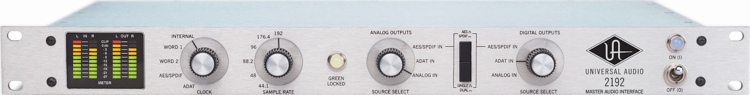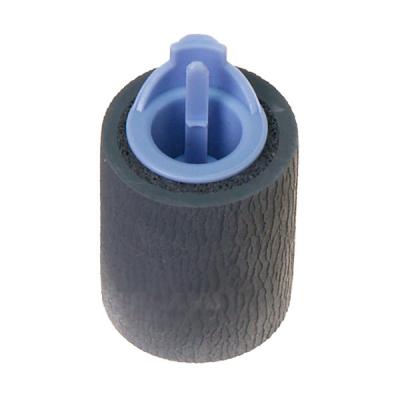Ролик захоплення паперу - це головна деталь вузла захоплення паперу. Ролик захоплення паперу працює в парі з гальмівною площадкою, основна функція — захопити верхню сторінку з пачки паперу, і відправити її далі по циклу друку. Ролик захоплення паперу складається з пластмасового каркаса, на який надіто спеціальне гумове кільце. З часом, гума розсихається, стирається по причині забрудненого або неякісного паперу і ролик стає не здатний затягнути листок. Ролик захоплення паперу впливає на точне позиціонування зображення на аркуші, так як зношений або пошкоджений ролик захоплення перекошує папір при захопленні.
| Детальні характеристики: | |
| Виробник | Foshan |
| Модель | HP LJ 4250/4350 Pickup Roller |
| Артикул | RM1-0037-Foshan |
| Сумісність | LJ 4250 |
| Сумісність | LJ 4350 |
| Країна виробництва | Китай |
| Гарантія, міс | 0 |
4200, 4250, 4300, 4350 Paper Pick-up Roller Replacement
How to setup, How to installing HP LaserJet 4250 / 4350 series printer for windows 10 64 bit
HP laserjet 4250 how to printer fuser unit replace, Remove fuser unit HP 4250 4350 series printer
Инструкция замена всех роликов захвата МФУ HP LaserJet Pro M1536dnf
Replacing fuser maintenance kit on the HP LJ 4200 4250 4350 4300
Instructions for ink replacement, Cleaning and refilling the Q5942A Cartridge HP 4250 / 4350 printer
Инструкция замена всех роликов захвата бумаги HP LJ PRO M401a
Vídeo Recarga Toner HP Q5942A | 42A | 4250 | 4350 - Vídeo Aula Valejet.com
Instrucciones para cambiar Fusor HP LaserJet 4200 / 4250 / 4300 / 4350
Принтер HP LaserJet 4250 ремонт
Быстрый способ замены ролика подачи бумаги \ Fast way of replacement of a roller of supply of paper
HP LJ 4250 PM Kit Install (Blindfolded)
HP Color M451 / CP2025 Замятие в лотке. Замена ролика захвата бумаги
Ролики захвата бумаги HP Kyocera Samsung Canon. Как перевернуть ролик
HP LJ 4250, непонятная ошибка
Toner Support for HP LaserJet 4250/4350
How to fix a paper jam in tray 2 on an HP 4250 Laserjet printer
HP LaserJet 4250 Maintenance Kit Instructional Video
Инструкция замена ролика захвата HP CP1210/CP1215/CP1217/CM1312MFP
HP Laser 135 / 137 Замятие в лотке. Как снять ролики захвата бумаги
HP CP1215 — хитрость при замене роликов захвата и отделения бумаги
HP LaserJet 4250 / 4350 HOW TO CHANGE FUSER SLEEVE ROLLER REGENERATION REPAIR REBUILD UNIT
HP 4350 - How to Replace the MP Tray Separation Pad (incl. 4200/4250/4300)
HP LaserJet 4200/4300/4250/4350 Tray 2 Solenoid Repair and Sound Dampening felt removal
HP LJ P3005 замятие 13.01.00 замена ролика
How to fix HP LaserJet 4250 jam in tray 2 solenoid sticking.
Ролик захоплення паперу HP LJ 4250/4350 Pickup Roller Foshan (RM1-0037-Foshan)
- Переглядів: 0
- Виробник:
- Артикул: U0223462
- Наявність: Немає в наявності
Зателефонуйте нам:
(093) 290-1717
(097) 848-0990
(044) 228-6852
- Ціна:
-
146грн.
- Ціна в бонусних балах: 1.76