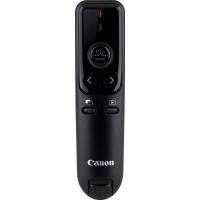НЕВЕЛИКИЙ ПРИСТРІЙ. ВЕЛИКА ГРА.
Пристрій Spotlight і допоміжний додаток для нього надають безліч функцій і можливостей налаштування.
Зручна навігація по слайдах
Інтуїтивно зрозумілий інтерфейс пульта Spotlight дозволяє виділяти будь-які області слайда за допомогою всього лише трьох кнопок.
Великий діапазон дії
Великий діапазон дії пристрою — 30 метрів, або 100 футів — дозволяє вільно переміщатися по залу під час презентації.
Універсальна сумісність
Пульт Spotlight може працювати на платформах Windows® і Mac; він сумісний з додатками Powerpoint, Keynote®, Google™ Презентації і Prezi™, а також з форматом PDF™.
Два способи підключення
Spotlight миттєво підключається до сумісного комп'ютера через USB-приймач або з допомогою енергозберігаючої технології Bluetooth®. Він весь час зберігає підключення до комп'ютера і виходить з режиму сну, як тільки ви починаєте презентацію.
Швидка перезарядка
Зарядивши пульт протягом 1 хвилини через спеціальний кабель USB-C, можна проводити 3-годинну презентацію. А повна зарядка займає не більше 60 хвилин. Коли виникає необхідність поповнити батарею, пристрій починає вібрувати.
| Детальні характеристики: | |
| Виробник | Logitech |
| Модель | Spotlight |
| Артикул | 910-005166 |
| Тип подключения | бездротовий |
| Радіус дії | 30 м |
| Тип сенсора | Motion sensor |
| Живлення | вбудований акумулятор |
| Інтерфейс | USB, Bluetooth |
| Розміри | 28 x 131 x 12 мм |
| Країна виробництва | Китай |
| Гарантія, міс | 24 |
Обзор презентера Logitech Spotlight Slate | Ситилинк
Презентер Logitech Spotlight темно-серый
Logitech Spotlight Unboxing, Setup & Demonstration
Презентер Logitech presenter R400 - Обзор и сравнение оригинала с копией Алиэкспресс
Logitech Spotlight in action
Презентер LOGITECH Wireless Presenter R400 — обзор
Logitech Spotlight Advanced Presentation Remote Review
Spotlight™ Presentation Remote
Logitech spotlight in use
Best Presentation Tech Logitech Spotlight vs Logitech R800
Spotlight presentation remote - Embrace Performance
Пульт Spotlight — начинаем презентацию - Russian
Spotlight - Presentation is everything: Remote
Presentador Inalámbrico Logitech Spotlight
My Thoughts on the Logitech Spotlight | Semi-Review
Logitech Spotlight Wireless Presentation Remote
Spotlight - Presentation is everything: Zoom
Spotlight - L'heure de la présentation a sonné - French
Logitech Spotlight Presentation Remote: Improve Your Presentation Game
LOGITECH Spotlight - Muis - Productvideo Vandenborre.be
How to present better online with the Logitech Spotlight
Logitech Spotlight Presenter Fernbedienung im Test
Logitech Spotlight Advanced Presentation Remote Unboxing
Logitech Wireless Presenter R800 c АлиЭкспресс - профессиональный презентер с Китая
LOGITECH SPOTLIGHT Presentation Remote - UNBOXING AND TESTING
Tutorial: Logitech Spotlight Presentation Remote, The Video Manual
Обзор лазерного презентера R400 WIRELESS PRESENTER
Logitech Spotlight Presentation Remote Overview
Logitech Spotlight簡介
Logitech R400 Laser Presentation Remote || PPT Pointer Device #ppt #gadgets #technology #shorts
Logitech Spotlight | Mediascout | Deutsch
Вещишки не с Алишки. Пульт для презентаций: Logitech Wireless Presenter R400. Выпуск 93.
Обзор презентера Logitech R400 | Ситилинк
Fixing Logitech Spotlight Presentation Remote
Presentation Tips from TED and Logitech Spotlight Presentation Academy
Unboxing, installing and review of the Logitech Spotlight Presentation Remote
Logitech Spotlight Presentation Remote Unboxing Software Detail
Logitech Presentation Remote: um controle interessante para apresentações
Logitech Spotlight im Video
The BEST Slide Clicker - Logitech Spotlight Presentation Remote
Обзор на Logitech R400
Logitech Spotlight Presentation Remote
Logitech Spotlight, el control remoto para tus presentaciones
Logitech Spotlight
Spotlight Emma 15 secs EN (9x16)
Обзор презентера (кликера) Logitech R400 за 400 р. с Aliexpress
009469 - LOGITECH SPOTLIGHT - CONTROL REMOTO
TED& Logitech Present Spotlight Presentation Academy
Презентер - Logitech r700
Обзор презентера Logitech Spotlight | Ситилинк
Показати теги
Це відео автоматично взято із YouTube за назвою товару, можливий неправильний пошук.
Обзор презентера Logitech Spotlight Slate | Ситилинк
Показати теги
Це відео автоматично взято із YouTube за назвою товару, можливий неправильний пошук.
Презентер Logitech Spotlight темно-серый
Logitech Spotlight Unboxing, Setup & Demonstration
Показати теги
The Logtitech Spotlight is a Nintendo Wii Controller like device that tracks your hand/wand motions on the screen. The software allows you to click, zoom, spotlight and 'laser pointer'.
Це відео автоматично взято із YouTube за назвою товару, можливий неправильний пошук.
Презентер Logitech presenter R400 - Обзор и сравнение оригинала с копией Алиэкспресс
Показати теги
Logitech, Spotlight, Presenter, Laser Pointer, Logitech, Logitech R400, Logitech Wireless Presenter R400, Алиэкспресс, R400 Wireless Presenter, указка для презентации,
Це відео автоматично взято із YouTube за назвою товару, можливий неправильний пошук.
Logitech Spotlight in action
Показати теги
Logitech, Spotlight, Presenter, Laser Pointer, Logitech, Logitech R400, Logitech Wireless Presenter R400, Алиэкспресс, R400 Wireless Presenter, указка для презентации, logitech, Logi, Spotlight, edtech, uva,
Це відео автоматично взято із YouTube за назвою товару, можливий неправильний пошук.
Презентер LOGITECH Wireless Presenter R400 — обзор
Показати теги
Logitech, Spotlight, Presenter, Laser Pointer, Logitech, Logitech R400, Logitech Wireless Presenter R400, Алиэкспресс, R400 Wireless Presenter, указка для презентации, logitech, Logi, Spotlight, edtech, uva, Презентер, Презентер LOGITECH, LOGITECH, LOGITECH Wireless, LOGITECH Wireless Presenter R400,
Це відео автоматично взято із YouTube за назвою товару, можливий неправильний пошук.
Logitech Spotlight Advanced Presentation Remote Review
Показати теги
Logitech, Spotlight, Presenter, Laser Pointer, Logitech, Logitech R400, Logitech Wireless Presenter R400, Алиэкспресс, R400 Wireless Presenter, указка для презентации, logitech, Logi, Spotlight, edtech, uva, Презентер, Презентер LOGITECH, LOGITECH, LOGITECH Wireless, LOGITECH Wireless Presenter R400, Logitech, Spotlight Advanced Presentation Remote, spotlight, presentation remote, presentations, powerpoint, keynote, prezi, Google Docs, Google Slides, Google,
Це відео автоматично взято із YouTube за назвою товару, можливий неправильний пошук.
Spotlight™ Presentation Remote
Показати теги
Logitech, Spotlight, Presenter, Laser Pointer, Logitech, Logitech R400, Logitech Wireless Presenter R400, Алиэкспресс, R400 Wireless Presenter, указка для презентации, logitech, Logi, Spotlight, edtech, uva, Презентер, Презентер LOGITECH, LOGITECH, LOGITECH Wireless, LOGITECH Wireless Presenter R400, Logitech, Spotlight Advanced Presentation Remote, spotlight, presentation remote, presentations, powerpoint, keynote, prezi, Google Docs, Google Slides, Google, Wireless presenter, presentation remote, clicker, laser pointer, presenter, Logitech Spotlight, presentation, Spotlight, logi-Spotlightproduct features/CP,
Це відео автоматично взято із YouTube за назвою товару, можливий неправильний пошук.
Logitech spotlight in use
Показати теги
Logitech, Spotlight, Presenter, Laser Pointer, Logitech, Logitech R400, Logitech Wireless Presenter R400, Алиэкспресс, R400 Wireless Presenter, указка для презентации, logitech, Logi, Spotlight, edtech, uva, Презентер, Презентер LOGITECH, LOGITECH, LOGITECH Wireless, LOGITECH Wireless Presenter R400, Logitech, Spotlight Advanced Presentation Remote, spotlight, presentation remote, presentations, powerpoint, keynote, prezi, Google Docs, Google Slides, Google, Wireless presenter, presentation remote, clicker, laser pointer, presenter, Logitech Spotlight, presentation, Spotlight, logi-Spotlightproduct features/CP, logitech, spotlight, web, lectures,
Це відео автоматично взято із YouTube за назвою товару, можливий неправильний пошук.
Best Presentation Tech Logitech Spotlight vs Logitech R800
Показати теги
Logitech, Spotlight, Presenter, Laser Pointer, Logitech, Logitech R400, Logitech Wireless Presenter R400, Алиэкспресс, R400 Wireless Presenter, указка для презентации, logitech, Logi, Spotlight, edtech, uva, Презентер, Презентер LOGITECH, LOGITECH, LOGITECH Wireless, LOGITECH Wireless Presenter R400, Logitech, Spotlight Advanced Presentation Remote, spotlight, presentation remote, presentations, powerpoint, keynote, prezi, Google Docs, Google Slides, Google, Wireless presenter, presentation remote, clicker, laser pointer, presenter, Logitech Spotlight, presentation, Spotlight, logi-Spotlightproduct features/CP, logitech, spotlight, web, lectures, best presentation tech, Logitech Spotlight, Logitech R800, presentation, technology,
Це відео автоматично взято із YouTube за назвою товару, можливий неправильний пошук.
Spotlight presentation remote - Embrace Performance
Показати теги
Logitech, Spotlight, Presenter, Laser Pointer, Logitech, Logitech R400, Logitech Wireless Presenter R400, Алиэкспресс, R400 Wireless Presenter, указка для презентации, logitech, Logi, Spotlight, edtech, uva, Презентер, Презентер LOGITECH, LOGITECH, LOGITECH Wireless, LOGITECH Wireless Presenter R400, Logitech, Spotlight Advanced Presentation Remote, spotlight, presentation remote, presentations, powerpoint, keynote, prezi, Google Docs, Google Slides, Google, Wireless presenter, presentation remote, clicker, laser pointer, presenter, Logitech Spotlight, presentation, Spotlight, logi-Spotlightproduct features/CP, logitech, spotlight, web, lectures, best presentation tech, Logitech Spotlight, Logitech R800, presentation, technology, Wireless presenter, presentation remote, clicker, laser pointer, presenter, Logitech Spotlight, presentation, Spotlight, performance,
Це відео автоматично взято із YouTube за назвою товару, можливий неправильний пошук.
Пульт Spotlight — начинаем презентацию - Russian
Показати теги
Logitech, Spotlight, Presenter, Laser Pointer, Logitech, Logitech R400, Logitech Wireless Presenter R400, Алиэкспресс, R400 Wireless Presenter, указка для презентации, logitech, Logi, Spotlight, edtech, uva, Презентер, Презентер LOGITECH, LOGITECH, LOGITECH Wireless, LOGITECH Wireless Presenter R400, Logitech, Spotlight Advanced Presentation Remote, spotlight, presentation remote, presentations, powerpoint, keynote, prezi, Google Docs, Google Slides, Google, Wireless presenter, presentation remote, clicker, laser pointer, presenter, Logitech Spotlight, presentation, Spotlight, logi-Spotlightproduct features/CP, logitech, spotlight, web, lectures, best presentation tech, Logitech Spotlight, Logitech R800, presentation, technology, Wireless presenter, presentation remote, clicker, laser pointer, presenter, Logitech Spotlight, presentation, Spotlight, performance, Logitech, productivity, creativity, product design, peripherals, interface design, technology interface, product engineering, design technology,
Це відео автоматично взято із YouTube за назвою товару, можливий неправильний пошук.
Spotlight - Presentation is everything: Remote
Показати теги
Logitech, Spotlight, Presenter, Laser Pointer, Logitech, Logitech R400, Logitech Wireless Presenter R400, Алиэкспресс, R400 Wireless Presenter, указка для презентации, logitech, Logi, Spotlight, edtech, uva, Презентер, Презентер LOGITECH, LOGITECH, LOGITECH Wireless, LOGITECH Wireless Presenter R400, Logitech, Spotlight Advanced Presentation Remote, spotlight, presentation remote, presentations, powerpoint, keynote, prezi, Google Docs, Google Slides, Google, Wireless presenter, presentation remote, clicker, laser pointer, presenter, Logitech Spotlight, presentation, Spotlight, logi-Spotlightproduct features/CP, logitech, spotlight, web, lectures, best presentation tech, Logitech Spotlight, Logitech R800, presentation, technology, Wireless presenter, presentation remote, clicker, laser pointer, presenter, Logitech Spotlight, presentation, Spotlight, performance, Logitech, productivity, creativity, product design, peripherals, interface design, technology interface, product engineering, design technology, presentation control, presentation is everything, presentation remotes, presenters public speaking, presentation skills, tips for presentations, presentations, powerpoint, digital pointer, web meetings, video conferencing,
Це відео автоматично взято із YouTube за назвою товару, можливий неправильний пошук.
Presentador Inalámbrico Logitech Spotlight
My Thoughts on the Logitech Spotlight | Semi-Review
Показати теги
Logitech, Spotlight, Presenter, Laser Pointer, Logitech, Logitech R400, Logitech Wireless Presenter R400, Алиэкспресс, R400 Wireless Presenter, указка для презентации, logitech, Logi, Spotlight, edtech, uva, Презентер, Презентер LOGITECH, LOGITECH, LOGITECH Wireless, LOGITECH Wireless Presenter R400, Logitech, Spotlight Advanced Presentation Remote, spotlight, presentation remote, presentations, powerpoint, keynote, prezi, Google Docs, Google Slides, Google, Wireless presenter, presentation remote, clicker, laser pointer, presenter, Logitech Spotlight, presentation, Spotlight, logi-Spotlightproduct features/CP, logitech, spotlight, web, lectures, best presentation tech, Logitech Spotlight, Logitech R800, presentation, technology, Wireless presenter, presentation remote, clicker, laser pointer, presenter, Logitech Spotlight, presentation, Spotlight, performance, Logitech, productivity, creativity, product design, peripherals, interface design, technology interface, product engineering, design technology, presentation control, presentation is everything, presentation remotes, presenters public speaking, presentation skills, tips for presentations, presentations, powerpoint, digital pointer, web meetings, video conferencing, presentations, public speaking, Logitech spotlight remote, presentation remote, presentation clicker, presentation technology, Scott Schwertly, ethos3,
Це відео автоматично взято із YouTube за назвою товару, можливий неправильний пошук.
Logitech Spotlight Wireless Presentation Remote
Показати теги
Logitech, Spotlight, Presenter, Laser Pointer, Logitech, Logitech R400, Logitech Wireless Presenter R400, Алиэкспресс, R400 Wireless Presenter, указка для презентации, logitech, Logi, Spotlight, edtech, uva, Презентер, Презентер LOGITECH, LOGITECH, LOGITECH Wireless, LOGITECH Wireless Presenter R400, Logitech, Spotlight Advanced Presentation Remote, spotlight, presentation remote, presentations, powerpoint, keynote, prezi, Google Docs, Google Slides, Google, Wireless presenter, presentation remote, clicker, laser pointer, presenter, Logitech Spotlight, presentation, Spotlight, logi-Spotlightproduct features/CP, logitech, spotlight, web, lectures, best presentation tech, Logitech Spotlight, Logitech R800, presentation, technology, Wireless presenter, presentation remote, clicker, laser pointer, presenter, Logitech Spotlight, presentation, Spotlight, performance, Logitech, productivity, creativity, product design, peripherals, interface design, technology interface, product engineering, design technology, presentation control, presentation is everything, presentation remotes, presenters public speaking, presentation skills, tips for presentations, presentations, powerpoint, digital pointer, web meetings, video conferencing, presentations, public speaking, Logitech spotlight remote, presentation remote, presentation clicker, presentation technology, Scott Schwertly, ethos3, logitech, spotlight, wireless, presentation remote, remote, wide screen, bluetooth, blue tooth, type c, usb,
Це відео автоматично взято із YouTube за назвою товару, можливий неправильний пошук.
Spotlight - Presentation is everything: Zoom
Показати теги
Logitech, Spotlight, Presenter, Laser Pointer, Logitech, Logitech R400, Logitech Wireless Presenter R400, Алиэкспресс, R400 Wireless Presenter, указка для презентации, logitech, Logi, Spotlight, edtech, uva, Презентер, Презентер LOGITECH, LOGITECH, LOGITECH Wireless, LOGITECH Wireless Presenter R400, Logitech, Spotlight Advanced Presentation Remote, spotlight, presentation remote, presentations, powerpoint, keynote, prezi, Google Docs, Google Slides, Google, Wireless presenter, presentation remote, clicker, laser pointer, presenter, Logitech Spotlight, presentation, Spotlight, logi-Spotlightproduct features/CP, logitech, spotlight, web, lectures, best presentation tech, Logitech Spotlight, Logitech R800, presentation, technology, Wireless presenter, presentation remote, clicker, laser pointer, presenter, Logitech Spotlight, presentation, Spotlight, performance, Logitech, productivity, creativity, product design, peripherals, interface design, technology interface, product engineering, design technology, presentation control, presentation is everything, presentation remotes, presenters public speaking, presentation skills, tips for presentations, presentations, powerpoint, digital pointer, web meetings, video conferencing, presentations, public speaking, Logitech spotlight remote, presentation remote, presentation clicker, presentation technology, Scott Schwertly, ethos3, logitech, spotlight, wireless, presentation remote, remote, wide screen, bluetooth, blue tooth, type c, usb, presentation control, presentation is everything, presentation remotes, presenters public speaking, presentation skills, tips for presentations, presentations, powerpoint, magnify, business presentation, presentation mistakes funny,
Це відео автоматично взято із YouTube за назвою товару, можливий неправильний пошук.
Spotlight - L'heure de la présentation a sonné - French
Показати теги
Logitech, Spotlight, Presenter, Laser Pointer, Logitech, Logitech R400, Logitech Wireless Presenter R400, Алиэкспресс, R400 Wireless Presenter, указка для презентации, logitech, Logi, Spotlight, edtech, uva, Презентер, Презентер LOGITECH, LOGITECH, LOGITECH Wireless, LOGITECH Wireless Presenter R400, Logitech, Spotlight Advanced Presentation Remote, spotlight, presentation remote, presentations, powerpoint, keynote, prezi, Google Docs, Google Slides, Google, Wireless presenter, presentation remote, clicker, laser pointer, presenter, Logitech Spotlight, presentation, Spotlight, logi-Spotlightproduct features/CP, logitech, spotlight, web, lectures, best presentation tech, Logitech Spotlight, Logitech R800, presentation, technology, Wireless presenter, presentation remote, clicker, laser pointer, presenter, Logitech Spotlight, presentation, Spotlight, performance, Logitech, productivity, creativity, product design, peripherals, interface design, technology interface, product engineering, design technology, presentation control, presentation is everything, presentation remotes, presenters public speaking, presentation skills, tips for presentations, presentations, powerpoint, digital pointer, web meetings, video conferencing, presentations, public speaking, Logitech spotlight remote, presentation remote, presentation clicker, presentation technology, Scott Schwertly, ethos3, logitech, spotlight, wireless, presentation remote, remote, wide screen, bluetooth, blue tooth, type c, usb, presentation control, presentation is everything, presentation remotes, presenters public speaking, presentation skills, tips for presentations, presentations, powerpoint, magnify, business presentation, presentation mistakes funny, Logitech, productivity, creativity, product design, peripherals, interface design, technology interface, product engineering, design technology,
Це відео автоматично взято із YouTube за назвою товару, можливий неправильний пошук.
Logitech Spotlight Presentation Remote: Improve Your Presentation Game
Показати теги
Logitech, Spotlight, Presenter, Laser Pointer, Logitech, Logitech R400, Logitech Wireless Presenter R400, Алиэкспресс, R400 Wireless Presenter, указка для презентации, logitech, Logi, Spotlight, edtech, uva, Презентер, Презентер LOGITECH, LOGITECH, LOGITECH Wireless, LOGITECH Wireless Presenter R400, Logitech, Spotlight Advanced Presentation Remote, spotlight, presentation remote, presentations, powerpoint, keynote, prezi, Google Docs, Google Slides, Google, Wireless presenter, presentation remote, clicker, laser pointer, presenter, Logitech Spotlight, presentation, Spotlight, logi-Spotlightproduct features/CP, logitech, spotlight, web, lectures, best presentation tech, Logitech Spotlight, Logitech R800, presentation, technology, Wireless presenter, presentation remote, clicker, laser pointer, presenter, Logitech Spotlight, presentation, Spotlight, performance, Logitech, productivity, creativity, product design, peripherals, interface design, technology interface, product engineering, design technology, presentation control, presentation is everything, presentation remotes, presenters public speaking, presentation skills, tips for presentations, presentations, powerpoint, digital pointer, web meetings, video conferencing, presentations, public speaking, Logitech spotlight remote, presentation remote, presentation clicker, presentation technology, Scott Schwertly, ethos3, logitech, spotlight, wireless, presentation remote, remote, wide screen, bluetooth, blue tooth, type c, usb, presentation control, presentation is everything, presentation remotes, presenters public speaking, presentation skills, tips for presentations, presentations, powerpoint, magnify, business presentation, presentation mistakes funny, Logitech, productivity, creativity, product design, peripherals, interface design, technology interface, product engineering, design technology, logitech, presentation, remote, gear, ted, presentation remote, logitech spotlight, spotlight presentation remote, logitech spotlight review, wireless presenter, logitech spotlight presentation remote,
Це відео автоматично взято із YouTube за назвою товару, можливий неправильний пошук.
LOGITECH Spotlight - Muis - Productvideo Vandenborre.be
Показати теги
Logitech, Spotlight, Presenter, Laser Pointer, Logitech, Logitech R400, Logitech Wireless Presenter R400, Алиэкспресс, R400 Wireless Presenter, указка для презентации, logitech, Logi, Spotlight, edtech, uva, Презентер, Презентер LOGITECH, LOGITECH, LOGITECH Wireless, LOGITECH Wireless Presenter R400, Logitech, Spotlight Advanced Presentation Remote, spotlight, presentation remote, presentations, powerpoint, keynote, prezi, Google Docs, Google Slides, Google, Wireless presenter, presentation remote, clicker, laser pointer, presenter, Logitech Spotlight, presentation, Spotlight, logi-Spotlightproduct features/CP, logitech, spotlight, web, lectures, best presentation tech, Logitech Spotlight, Logitech R800, presentation, technology, Wireless presenter, presentation remote, clicker, laser pointer, presenter, Logitech Spotlight, presentation, Spotlight, performance, Logitech, productivity, creativity, product design, peripherals, interface design, technology interface, product engineering, design technology, presentation control, presentation is everything, presentation remotes, presenters public speaking, presentation skills, tips for presentations, presentations, powerpoint, digital pointer, web meetings, video conferencing, presentations, public speaking, Logitech spotlight remote, presentation remote, presentation clicker, presentation technology, Scott Schwertly, ethos3, logitech, spotlight, wireless, presentation remote, remote, wide screen, bluetooth, blue tooth, type c, usb, presentation control, presentation is everything, presentation remotes, presenters public speaking, presentation skills, tips for presentations, presentations, powerpoint, magnify, business presentation, presentation mistakes funny, Logitech, productivity, creativity, product design, peripherals, interface design, technology interface, product engineering, design technology, logitech, presentation, remote, gear, ted, presentation remote, logitech spotlight, spotlight presentation remote, logitech spotlight review, wireless presenter, logitech spotlight presentation remote, LOGITECH, LOGITECH Spotlight, Spotlight, LOGITECH Muis, pointer, draadloos, bluetooth, productvideo, Vandenborre,
Це відео автоматично взято із YouTube за назвою товару, можливий неправильний пошук.
How to present better online with the Logitech Spotlight
Показати теги
Це відео автоматично взято із YouTube за назвою товару, можливий неправильний пошук.
Logitech Spotlight Presenter Fernbedienung im Test
Показати теги
Logitech, Spotlight, Presenter, Laser Pointer, Logitech, Logitech R400, Logitech Wireless Presenter R400, Алиэкспресс, R400 Wireless Presenter, указка для презентации, logitech, Logi, Spotlight, edtech, uva, Презентер, Презентер LOGITECH, LOGITECH, LOGITECH Wireless, LOGITECH Wireless Presenter R400, Logitech, Spotlight Advanced Presentation Remote, spotlight, presentation remote, presentations, powerpoint, keynote, prezi, Google Docs, Google Slides, Google, Wireless presenter, presentation remote, clicker, laser pointer, presenter, Logitech Spotlight, presentation, Spotlight, logi-Spotlightproduct features/CP, logitech, spotlight, web, lectures, best presentation tech, Logitech Spotlight, Logitech R800, presentation, technology, Wireless presenter, presentation remote, clicker, laser pointer, presenter, Logitech Spotlight, presentation, Spotlight, performance, Logitech, productivity, creativity, product design, peripherals, interface design, technology interface, product engineering, design technology, presentation control, presentation is everything, presentation remotes, presenters public speaking, presentation skills, tips for presentations, presentations, powerpoint, digital pointer, web meetings, video conferencing, presentations, public speaking, Logitech spotlight remote, presentation remote, presentation clicker, presentation technology, Scott Schwertly, ethos3, logitech, spotlight, wireless, presentation remote, remote, wide screen, bluetooth, blue tooth, type c, usb, presentation control, presentation is everything, presentation remotes, presenters public speaking, presentation skills, tips for presentations, presentations, powerpoint, magnify, business presentation, presentation mistakes funny, Logitech, productivity, creativity, product design, peripherals, interface design, technology interface, product engineering, design technology, logitech, presentation, remote, gear, ted, presentation remote, logitech spotlight, spotlight presentation remote, logitech spotlight review, wireless presenter, logitech spotlight presentation remote, LOGITECH, LOGITECH Spotlight, Spotlight, LOGITECH Muis, pointer, draadloos, bluetooth, productvideo, Vandenborre, hands on, deutsch, german, techvideo, ndevil, ndeviltv, balazs gal, 4k resolution, 4k video, logitech,
Це відео автоматично взято із YouTube за назвою товару, можливий неправильний пошук.
Logitech Spotlight Advanced Presentation Remote Unboxing
Показати теги
Logitech, Spotlight, Presenter, Laser Pointer, Logitech, Logitech R400, Logitech Wireless Presenter R400, Алиэкспресс, R400 Wireless Presenter, указка для презентации, logitech, Logi, Spotlight, edtech, uva, Презентер, Презентер LOGITECH, LOGITECH, LOGITECH Wireless, LOGITECH Wireless Presenter R400, Logitech, Spotlight Advanced Presentation Remote, spotlight, presentation remote, presentations, powerpoint, keynote, prezi, Google Docs, Google Slides, Google, Wireless presenter, presentation remote, clicker, laser pointer, presenter, Logitech Spotlight, presentation, Spotlight, logi-Spotlightproduct features/CP, logitech, spotlight, web, lectures, best presentation tech, Logitech Spotlight, Logitech R800, presentation, technology, Wireless presenter, presentation remote, clicker, laser pointer, presenter, Logitech Spotlight, presentation, Spotlight, performance, Logitech, productivity, creativity, product design, peripherals, interface design, technology interface, product engineering, design technology, presentation control, presentation is everything, presentation remotes, presenters public speaking, presentation skills, tips for presentations, presentations, powerpoint, digital pointer, web meetings, video conferencing, presentations, public speaking, Logitech spotlight remote, presentation remote, presentation clicker, presentation technology, Scott Schwertly, ethos3, logitech, spotlight, wireless, presentation remote, remote, wide screen, bluetooth, blue tooth, type c, usb, presentation control, presentation is everything, presentation remotes, presenters public speaking, presentation skills, tips for presentations, presentations, powerpoint, magnify, business presentation, presentation mistakes funny, Logitech, productivity, creativity, product design, peripherals, interface design, technology interface, product engineering, design technology, logitech, presentation, remote, gear, ted, presentation remote, logitech spotlight, spotlight presentation remote, logitech spotlight review, wireless presenter, logitech spotlight presentation remote, LOGITECH, LOGITECH Spotlight, Spotlight, LOGITECH Muis, pointer, draadloos, bluetooth, productvideo, Vandenborre, hands on, deutsch, german, techvideo, ndevil, ndeviltv, balazs gal, 4k resolution, 4k video, logitech, Logitech Spotlight Advanced Presentation Remote, Logitech, spotlight, unboxing, unbox, Lon Seidman, Lon Reviews Tech,
Це відео автоматично взято із YouTube за назвою товару, можливий неправильний пошук.
Logitech Wireless Presenter R800 c АлиЭкспресс - профессиональный презентер с Китая
Показати теги
Logitech, Spotlight, Presenter, Laser Pointer, Logitech, Logitech R400, Logitech Wireless Presenter R400, Алиэкспресс, R400 Wireless Presenter, указка для презентации, logitech, Logi, Spotlight, edtech, uva, Презентер, Презентер LOGITECH, LOGITECH, LOGITECH Wireless, LOGITECH Wireless Presenter R400, Logitech, Spotlight Advanced Presentation Remote, spotlight, presentation remote, presentations, powerpoint, keynote, prezi, Google Docs, Google Slides, Google, Wireless presenter, presentation remote, clicker, laser pointer, presenter, Logitech Spotlight, presentation, Spotlight, logi-Spotlightproduct features/CP, logitech, spotlight, web, lectures, best presentation tech, Logitech Spotlight, Logitech R800, presentation, technology, Wireless presenter, presentation remote, clicker, laser pointer, presenter, Logitech Spotlight, presentation, Spotlight, performance, Logitech, productivity, creativity, product design, peripherals, interface design, technology interface, product engineering, design technology, presentation control, presentation is everything, presentation remotes, presenters public speaking, presentation skills, tips for presentations, presentations, powerpoint, digital pointer, web meetings, video conferencing, presentations, public speaking, Logitech spotlight remote, presentation remote, presentation clicker, presentation technology, Scott Schwertly, ethos3, logitech, spotlight, wireless, presentation remote, remote, wide screen, bluetooth, blue tooth, type c, usb, presentation control, presentation is everything, presentation remotes, presenters public speaking, presentation skills, tips for presentations, presentations, powerpoint, magnify, business presentation, presentation mistakes funny, Logitech, productivity, creativity, product design, peripherals, interface design, technology interface, product engineering, design technology, logitech, presentation, remote, gear, ted, presentation remote, logitech spotlight, spotlight presentation remote, logitech spotlight review, wireless presenter, logitech spotlight presentation remote, LOGITECH, LOGITECH Spotlight, Spotlight, LOGITECH Muis, pointer, draadloos, bluetooth, productvideo, Vandenborre, hands on, deutsch, german, techvideo, ndevil, ndeviltv, balazs gal, 4k resolution, 4k video, logitech, Logitech Spotlight Advanced Presentation Remote, Logitech, spotlight, unboxing, unbox, Lon Seidman, Lon Reviews Tech, презентер, R800, Logitech Wireless Presenter, Logitech, Presenter, АлиЭкспресс, Лазерная указка, Китай Епта, чехол, r400, профессиональный,
Це відео автоматично взято із YouTube за назвою товару, можливий неправильний пошук.
LOGITECH SPOTLIGHT Presentation Remote - UNBOXING AND TESTING
Показати теги
Logitech, Spotlight, Presenter, Laser Pointer, Logitech, Logitech R400, Logitech Wireless Presenter R400, Алиэкспресс, R400 Wireless Presenter, указка для презентации, logitech, Logi, Spotlight, edtech, uva, Презентер, Презентер LOGITECH, LOGITECH, LOGITECH Wireless, LOGITECH Wireless Presenter R400, Logitech, Spotlight Advanced Presentation Remote, spotlight, presentation remote, presentations, powerpoint, keynote, prezi, Google Docs, Google Slides, Google, Wireless presenter, presentation remote, clicker, laser pointer, presenter, Logitech Spotlight, presentation, Spotlight, logi-Spotlightproduct features/CP, logitech, spotlight, web, lectures, best presentation tech, Logitech Spotlight, Logitech R800, presentation, technology, Wireless presenter, presentation remote, clicker, laser pointer, presenter, Logitech Spotlight, presentation, Spotlight, performance, Logitech, productivity, creativity, product design, peripherals, interface design, technology interface, product engineering, design technology, presentation control, presentation is everything, presentation remotes, presenters public speaking, presentation skills, tips for presentations, presentations, powerpoint, digital pointer, web meetings, video conferencing, presentations, public speaking, Logitech spotlight remote, presentation remote, presentation clicker, presentation technology, Scott Schwertly, ethos3, logitech, spotlight, wireless, presentation remote, remote, wide screen, bluetooth, blue tooth, type c, usb, presentation control, presentation is everything, presentation remotes, presenters public speaking, presentation skills, tips for presentations, presentations, powerpoint, magnify, business presentation, presentation mistakes funny, Logitech, productivity, creativity, product design, peripherals, interface design, technology interface, product engineering, design technology, logitech, presentation, remote, gear, ted, presentation remote, logitech spotlight, spotlight presentation remote, logitech spotlight review, wireless presenter, logitech spotlight presentation remote, LOGITECH, LOGITECH Spotlight, Spotlight, LOGITECH Muis, pointer, draadloos, bluetooth, productvideo, Vandenborre, hands on, deutsch, german, techvideo, ndevil, ndeviltv, balazs gal, 4k resolution, 4k video, logitech, Logitech Spotlight Advanced Presentation Remote, Logitech, spotlight, unboxing, unbox, Lon Seidman, Lon Reviews Tech, презентер, R800, Logitech Wireless Presenter, Logitech, Presenter, АлиЭкспресс, Лазерная указка, Китай Епта, чехол, r400, профессиональный, logitech, logitech spotlight, logitech spotlight presentation, logitech presentation remote, logitech spotlight presentation remote, how to do a perfect presentation, how to do a presentation, how to present something, how to make a good presentation, logitech spotlight review, logitech spotlight unboxing,
Це відео автоматично взято із YouTube за назвою товару, можливий неправильний пошук.
Tutorial: Logitech Spotlight Presentation Remote, The Video Manual
Показати теги
Logitech, Spotlight, Presenter, Laser Pointer, Logitech, Logitech R400, Logitech Wireless Presenter R400, Алиэкспресс, R400 Wireless Presenter, указка для презентации, logitech, Logi, Spotlight, edtech, uva, Презентер, Презентер LOGITECH, LOGITECH, LOGITECH Wireless, LOGITECH Wireless Presenter R400, Logitech, Spotlight Advanced Presentation Remote, spotlight, presentation remote, presentations, powerpoint, keynote, prezi, Google Docs, Google Slides, Google, Wireless presenter, presentation remote, clicker, laser pointer, presenter, Logitech Spotlight, presentation, Spotlight, logi-Spotlightproduct features/CP, logitech, spotlight, web, lectures, best presentation tech, Logitech Spotlight, Logitech R800, presentation, technology, Wireless presenter, presentation remote, clicker, laser pointer, presenter, Logitech Spotlight, presentation, Spotlight, performance, Logitech, productivity, creativity, product design, peripherals, interface design, technology interface, product engineering, design technology, presentation control, presentation is everything, presentation remotes, presenters public speaking, presentation skills, tips for presentations, presentations, powerpoint, digital pointer, web meetings, video conferencing, presentations, public speaking, Logitech spotlight remote, presentation remote, presentation clicker, presentation technology, Scott Schwertly, ethos3, logitech, spotlight, wireless, presentation remote, remote, wide screen, bluetooth, blue tooth, type c, usb, presentation control, presentation is everything, presentation remotes, presenters public speaking, presentation skills, tips for presentations, presentations, powerpoint, magnify, business presentation, presentation mistakes funny, Logitech, productivity, creativity, product design, peripherals, interface design, technology interface, product engineering, design technology, logitech, presentation, remote, gear, ted, presentation remote, logitech spotlight, spotlight presentation remote, logitech spotlight review, wireless presenter, logitech spotlight presentation remote, LOGITECH, LOGITECH Spotlight, Spotlight, LOGITECH Muis, pointer, draadloos, bluetooth, productvideo, Vandenborre, hands on, deutsch, german, techvideo, ndevil, ndeviltv, balazs gal, 4k resolution, 4k video, logitech, Logitech Spotlight Advanced Presentation Remote, Logitech, spotlight, unboxing, unbox, Lon Seidman, Lon Reviews Tech, презентер, R800, Logitech Wireless Presenter, Logitech, Presenter, АлиЭкспресс, Лазерная указка, Китай Епта, чехол, r400, профессиональный, logitech, logitech spotlight, logitech spotlight presentation, logitech presentation remote, logitech spotlight presentation remote, how to do a perfect presentation, how to do a presentation, how to present something, how to make a good presentation, logitech spotlight review, logitech spotlight unboxing, logitech spotlight remote manual, logitech spotlight remote tutorial, logitech spotlight instructions, logitech spotlight software, logitech spotlight setup, how to use the logitech spotlight, logitech spotlight presentation remote how to use, logitech spotlight presentation remote review, Logitech spotlight presentation remote, logitech presentation remote, Logitech spotlight,
Це відео автоматично взято із YouTube за назвою товару, можливий неправильний пошук.
Обзор лазерного презентера R400 WIRELESS PRESENTER
Показати теги
Logitech, Spotlight, Presenter, Laser Pointer, Logitech, Logitech R400, Logitech Wireless Presenter R400, Алиэкспресс, R400 Wireless Presenter, указка для презентации, logitech, Logi, Spotlight, edtech, uva, Презентер, Презентер LOGITECH, LOGITECH, LOGITECH Wireless, LOGITECH Wireless Presenter R400, Logitech, Spotlight Advanced Presentation Remote, spotlight, presentation remote, presentations, powerpoint, keynote, prezi, Google Docs, Google Slides, Google, Wireless presenter, presentation remote, clicker, laser pointer, presenter, Logitech Spotlight, presentation, Spotlight, logi-Spotlightproduct features/CP, logitech, spotlight, web, lectures, best presentation tech, Logitech Spotlight, Logitech R800, presentation, technology, Wireless presenter, presentation remote, clicker, laser pointer, presenter, Logitech Spotlight, presentation, Spotlight, performance, Logitech, productivity, creativity, product design, peripherals, interface design, technology interface, product engineering, design technology, presentation control, presentation is everything, presentation remotes, presenters public speaking, presentation skills, tips for presentations, presentations, powerpoint, digital pointer, web meetings, video conferencing, presentations, public speaking, Logitech spotlight remote, presentation remote, presentation clicker, presentation technology, Scott Schwertly, ethos3, logitech, spotlight, wireless, presentation remote, remote, wide screen, bluetooth, blue tooth, type c, usb, presentation control, presentation is everything, presentation remotes, presenters public speaking, presentation skills, tips for presentations, presentations, powerpoint, magnify, business presentation, presentation mistakes funny, Logitech, productivity, creativity, product design, peripherals, interface design, technology interface, product engineering, design technology, logitech, presentation, remote, gear, ted, presentation remote, logitech spotlight, spotlight presentation remote, logitech spotlight review, wireless presenter, logitech spotlight presentation remote, LOGITECH, LOGITECH Spotlight, Spotlight, LOGITECH Muis, pointer, draadloos, bluetooth, productvideo, Vandenborre, hands on, deutsch, german, techvideo, ndevil, ndeviltv, balazs gal, 4k resolution, 4k video, logitech, Logitech Spotlight Advanced Presentation Remote, Logitech, spotlight, unboxing, unbox, Lon Seidman, Lon Reviews Tech, презентер, R800, Logitech Wireless Presenter, Logitech, Presenter, АлиЭкспресс, Лазерная указка, Китай Епта, чехол, r400, профессиональный, logitech, logitech spotlight, logitech spotlight presentation, logitech presentation remote, logitech spotlight presentation remote, how to do a perfect presentation, how to do a presentation, how to present something, how to make a good presentation, logitech spotlight review, logitech spotlight unboxing, logitech spotlight remote manual, logitech spotlight remote tutorial, logitech spotlight instructions, logitech spotlight software, logitech spotlight setup, how to use the logitech spotlight, logitech spotlight presentation remote how to use, logitech spotlight presentation remote review, Logitech spotlight presentation remote, logitech presentation remote, Logitech spotlight, лазер, презентер, лазер презентер, лазерная указка, презентер указка, купить лазер, сделать лазер, купить презентер, купить лазерный презентер, купить презентер лазерный, laser,
Це відео автоматично взято із YouTube за назвою товару, можливий неправильний пошук.
Logitech Spotlight Presentation Remote Overview
Показати теги
Logitech, Spotlight, Presenter, Laser Pointer, Logitech, Logitech R400, Logitech Wireless Presenter R400, Алиэкспресс, R400 Wireless Presenter, указка для презентации, logitech, Logi, Spotlight, edtech, uva, Презентер, Презентер LOGITECH, LOGITECH, LOGITECH Wireless, LOGITECH Wireless Presenter R400, Logitech, Spotlight Advanced Presentation Remote, spotlight, presentation remote, presentations, powerpoint, keynote, prezi, Google Docs, Google Slides, Google, Wireless presenter, presentation remote, clicker, laser pointer, presenter, Logitech Spotlight, presentation, Spotlight, logi-Spotlightproduct features/CP, logitech, spotlight, web, lectures, best presentation tech, Logitech Spotlight, Logitech R800, presentation, technology, Wireless presenter, presentation remote, clicker, laser pointer, presenter, Logitech Spotlight, presentation, Spotlight, performance, Logitech, productivity, creativity, product design, peripherals, interface design, technology interface, product engineering, design technology, presentation control, presentation is everything, presentation remotes, presenters public speaking, presentation skills, tips for presentations, presentations, powerpoint, digital pointer, web meetings, video conferencing, presentations, public speaking, Logitech spotlight remote, presentation remote, presentation clicker, presentation technology, Scott Schwertly, ethos3, logitech, spotlight, wireless, presentation remote, remote, wide screen, bluetooth, blue tooth, type c, usb, presentation control, presentation is everything, presentation remotes, presenters public speaking, presentation skills, tips for presentations, presentations, powerpoint, magnify, business presentation, presentation mistakes funny, Logitech, productivity, creativity, product design, peripherals, interface design, technology interface, product engineering, design technology, logitech, presentation, remote, gear, ted, presentation remote, logitech spotlight, spotlight presentation remote, logitech spotlight review, wireless presenter, logitech spotlight presentation remote, LOGITECH, LOGITECH Spotlight, Spotlight, LOGITECH Muis, pointer, draadloos, bluetooth, productvideo, Vandenborre, hands on, deutsch, german, techvideo, ndevil, ndeviltv, balazs gal, 4k resolution, 4k video, logitech, Logitech Spotlight Advanced Presentation Remote, Logitech, spotlight, unboxing, unbox, Lon Seidman, Lon Reviews Tech, презентер, R800, Logitech Wireless Presenter, Logitech, Presenter, АлиЭкспресс, Лазерная указка, Китай Епта, чехол, r400, профессиональный, logitech, logitech spotlight, logitech spotlight presentation, logitech presentation remote, logitech spotlight presentation remote, how to do a perfect presentation, how to do a presentation, how to present something, how to make a good presentation, logitech spotlight review, logitech spotlight unboxing, logitech spotlight remote manual, logitech spotlight remote tutorial, logitech spotlight instructions, logitech spotlight software, logitech spotlight setup, how to use the logitech spotlight, logitech spotlight presentation remote how to use, logitech spotlight presentation remote review, Logitech spotlight presentation remote, logitech presentation remote, Logitech spotlight, лазер, презентер, лазер презентер, лазерная указка, презентер указка, купить лазер, сделать лазер, купить презентер, купить лазерный презентер, купить презентер лазерный, laser, Logitech, spotlight, presentation, remote, presentation remote, logitech spotlight, modern presenter, pointer, presentations, how to present, business,
Це відео автоматично взято із YouTube за назвою товару, можливий неправильний пошук.
Logitech Spotlight簡介
Показати теги
Це відео автоматично взято із YouTube за назвою товару, можливий неправильний пошук.
Logitech R400 Laser Presentation Remote || PPT Pointer Device #ppt #gadgets #technology #shorts
Logitech Spotlight | Mediascout | Deutsch
Показати теги
Logitech, Spotlight, Presenter, Laser Pointer, Logitech, Logitech R400, Logitech Wireless Presenter R400, Алиэкспресс, R400 Wireless Presenter, указка для презентации, logitech, Logi, Spotlight, edtech, uva, Презентер, Презентер LOGITECH, LOGITECH, LOGITECH Wireless, LOGITECH Wireless Presenter R400, Logitech, Spotlight Advanced Presentation Remote, spotlight, presentation remote, presentations, powerpoint, keynote, prezi, Google Docs, Google Slides, Google, Wireless presenter, presentation remote, clicker, laser pointer, presenter, Logitech Spotlight, presentation, Spotlight, logi-Spotlightproduct features/CP, logitech, spotlight, web, lectures, best presentation tech, Logitech Spotlight, Logitech R800, presentation, technology, Wireless presenter, presentation remote, clicker, laser pointer, presenter, Logitech Spotlight, presentation, Spotlight, performance, Logitech, productivity, creativity, product design, peripherals, interface design, technology interface, product engineering, design technology, presentation control, presentation is everything, presentation remotes, presenters public speaking, presentation skills, tips for presentations, presentations, powerpoint, digital pointer, web meetings, video conferencing, presentations, public speaking, Logitech spotlight remote, presentation remote, presentation clicker, presentation technology, Scott Schwertly, ethos3, logitech, spotlight, wireless, presentation remote, remote, wide screen, bluetooth, blue tooth, type c, usb, presentation control, presentation is everything, presentation remotes, presenters public speaking, presentation skills, tips for presentations, presentations, powerpoint, magnify, business presentation, presentation mistakes funny, Logitech, productivity, creativity, product design, peripherals, interface design, technology interface, product engineering, design technology, logitech, presentation, remote, gear, ted, presentation remote, logitech spotlight, spotlight presentation remote, logitech spotlight review, wireless presenter, logitech spotlight presentation remote, LOGITECH, LOGITECH Spotlight, Spotlight, LOGITECH Muis, pointer, draadloos, bluetooth, productvideo, Vandenborre, hands on, deutsch, german, techvideo, ndevil, ndeviltv, balazs gal, 4k resolution, 4k video, logitech, Logitech Spotlight Advanced Presentation Remote, Logitech, spotlight, unboxing, unbox, Lon Seidman, Lon Reviews Tech, презентер, R800, Logitech Wireless Presenter, Logitech, Presenter, АлиЭкспресс, Лазерная указка, Китай Епта, чехол, r400, профессиональный, logitech, logitech spotlight, logitech spotlight presentation, logitech presentation remote, logitech spotlight presentation remote, how to do a perfect presentation, how to do a presentation, how to present something, how to make a good presentation, logitech spotlight review, logitech spotlight unboxing, logitech spotlight remote manual, logitech spotlight remote tutorial, logitech spotlight instructions, logitech spotlight software, logitech spotlight setup, how to use the logitech spotlight, logitech spotlight presentation remote how to use, logitech spotlight presentation remote review, Logitech spotlight presentation remote, logitech presentation remote, Logitech spotlight, лазер, презентер, лазер презентер, лазерная указка, презентер указка, купить лазер, сделать лазер, купить презентер, купить лазерный презентер, купить презентер лазерный, laser, Logitech, spotlight, presentation, remote, presentation remote, logitech spotlight, modern presenter, pointer, presentations, how to present, business, Funworld, Media Markt, Media Markt Schweiz, Media Markt Suisse, Media Markt Svizzera, Media Markt Switzerland, Logitech, Spotlight, Presenter,
Це відео автоматично взято із YouTube за назвою товару, можливий неправильний пошук.
Вещишки не с Алишки. Пульт для презентаций: Logitech Wireless Presenter R400. Выпуск 93.
Показати теги
Logitech, Spotlight, Presenter, Laser Pointer, Logitech, Logitech R400, Logitech Wireless Presenter R400, Алиэкспресс, R400 Wireless Presenter, указка для презентации, logitech, Logi, Spotlight, edtech, uva, Презентер, Презентер LOGITECH, LOGITECH, LOGITECH Wireless, LOGITECH Wireless Presenter R400, Logitech, Spotlight Advanced Presentation Remote, spotlight, presentation remote, presentations, powerpoint, keynote, prezi, Google Docs, Google Slides, Google, Wireless presenter, presentation remote, clicker, laser pointer, presenter, Logitech Spotlight, presentation, Spotlight, logi-Spotlightproduct features/CP, logitech, spotlight, web, lectures, best presentation tech, Logitech Spotlight, Logitech R800, presentation, technology, Wireless presenter, presentation remote, clicker, laser pointer, presenter, Logitech Spotlight, presentation, Spotlight, performance, Logitech, productivity, creativity, product design, peripherals, interface design, technology interface, product engineering, design technology, presentation control, presentation is everything, presentation remotes, presenters public speaking, presentation skills, tips for presentations, presentations, powerpoint, digital pointer, web meetings, video conferencing, presentations, public speaking, Logitech spotlight remote, presentation remote, presentation clicker, presentation technology, Scott Schwertly, ethos3, logitech, spotlight, wireless, presentation remote, remote, wide screen, bluetooth, blue tooth, type c, usb, presentation control, presentation is everything, presentation remotes, presenters public speaking, presentation skills, tips for presentations, presentations, powerpoint, magnify, business presentation, presentation mistakes funny, Logitech, productivity, creativity, product design, peripherals, interface design, technology interface, product engineering, design technology, logitech, presentation, remote, gear, ted, presentation remote, logitech spotlight, spotlight presentation remote, logitech spotlight review, wireless presenter, logitech spotlight presentation remote, LOGITECH, LOGITECH Spotlight, Spotlight, LOGITECH Muis, pointer, draadloos, bluetooth, productvideo, Vandenborre, hands on, deutsch, german, techvideo, ndevil, ndeviltv, balazs gal, 4k resolution, 4k video, logitech, Logitech Spotlight Advanced Presentation Remote, Logitech, spotlight, unboxing, unbox, Lon Seidman, Lon Reviews Tech, презентер, R800, Logitech Wireless Presenter, Logitech, Presenter, АлиЭкспресс, Лазерная указка, Китай Епта, чехол, r400, профессиональный, logitech, logitech spotlight, logitech spotlight presentation, logitech presentation remote, logitech spotlight presentation remote, how to do a perfect presentation, how to do a presentation, how to present something, how to make a good presentation, logitech spotlight review, logitech spotlight unboxing, logitech spotlight remote manual, logitech spotlight remote tutorial, logitech spotlight instructions, logitech spotlight software, logitech spotlight setup, how to use the logitech spotlight, logitech spotlight presentation remote how to use, logitech spotlight presentation remote review, Logitech spotlight presentation remote, logitech presentation remote, Logitech spotlight, лазер, презентер, лазер презентер, лазерная указка, презентер указка, купить лазер, сделать лазер, купить презентер, купить лазерный презентер, купить презентер лазерный, laser, Logitech, spotlight, presentation, remote, presentation remote, logitech spotlight, modern presenter, pointer, presentations, how to present, business, Funworld, Media Markt, Media Markt Schweiz, Media Markt Suisse, Media Markt Svizzera, Media Markt Switzerland, Logitech, Spotlight, Presenter, новиков кирилл, dr novikov, ozon, Logitech R400, ремонт компьютеров, ноутбук ремонт, ноутбук чистка, компьютерный мастер, компьютерный помощь, ремонт пк, компьютер обслуживание,
Це відео автоматично взято із YouTube за назвою товару, можливий неправильний пошук.
Обзор презентера Logitech R400 | Ситилинк
Показати теги
Це відео автоматично взято із YouTube за назвою товару, можливий неправильний пошук.
Fixing Logitech Spotlight Presentation Remote
Показати теги
Це відео автоматично взято із YouTube за назвою товару, можливий неправильний пошук.
Presentation Tips from TED and Logitech Spotlight Presentation Academy
Показати теги
Logitech, Spotlight, Presenter, Laser Pointer, Logitech, Logitech R400, Logitech Wireless Presenter R400, Алиэкспресс, R400 Wireless Presenter, указка для презентации, logitech, Logi, Spotlight, edtech, uva, Презентер, Презентер LOGITECH, LOGITECH, LOGITECH Wireless, LOGITECH Wireless Presenter R400, Logitech, Spotlight Advanced Presentation Remote, spotlight, presentation remote, presentations, powerpoint, keynote, prezi, Google Docs, Google Slides, Google, Wireless presenter, presentation remote, clicker, laser pointer, presenter, Logitech Spotlight, presentation, Spotlight, logi-Spotlightproduct features/CP, logitech, spotlight, web, lectures, best presentation tech, Logitech Spotlight, Logitech R800, presentation, technology, Wireless presenter, presentation remote, clicker, laser pointer, presenter, Logitech Spotlight, presentation, Spotlight, performance, Logitech, productivity, creativity, product design, peripherals, interface design, technology interface, product engineering, design technology, presentation control, presentation is everything, presentation remotes, presenters public speaking, presentation skills, tips for presentations, presentations, powerpoint, digital pointer, web meetings, video conferencing, presentations, public speaking, Logitech spotlight remote, presentation remote, presentation clicker, presentation technology, Scott Schwertly, ethos3, logitech, spotlight, wireless, presentation remote, remote, wide screen, bluetooth, blue tooth, type c, usb, presentation control, presentation is everything, presentation remotes, presenters public speaking, presentation skills, tips for presentations, presentations, powerpoint, magnify, business presentation, presentation mistakes funny, Logitech, productivity, creativity, product design, peripherals, interface design, technology interface, product engineering, design technology, logitech, presentation, remote, gear, ted, presentation remote, logitech spotlight, spotlight presentation remote, logitech spotlight review, wireless presenter, logitech spotlight presentation remote, LOGITECH, LOGITECH Spotlight, Spotlight, LOGITECH Muis, pointer, draadloos, bluetooth, productvideo, Vandenborre, hands on, deutsch, german, techvideo, ndevil, ndeviltv, balazs gal, 4k resolution, 4k video, logitech, Logitech Spotlight Advanced Presentation Remote, Logitech, spotlight, unboxing, unbox, Lon Seidman, Lon Reviews Tech, презентер, R800, Logitech Wireless Presenter, Logitech, Presenter, АлиЭкспресс, Лазерная указка, Китай Епта, чехол, r400, профессиональный, logitech, logitech spotlight, logitech spotlight presentation, logitech presentation remote, logitech spotlight presentation remote, how to do a perfect presentation, how to do a presentation, how to present something, how to make a good presentation, logitech spotlight review, logitech spotlight unboxing, logitech spotlight remote manual, logitech spotlight remote tutorial, logitech spotlight instructions, logitech spotlight software, logitech spotlight setup, how to use the logitech spotlight, logitech spotlight presentation remote how to use, logitech spotlight presentation remote review, Logitech spotlight presentation remote, logitech presentation remote, Logitech spotlight, лазер, презентер, лазер презентер, лазерная указка, презентер указка, купить лазер, сделать лазер, купить презентер, купить лазерный презентер, купить презентер лазерный, laser, Logitech, spotlight, presentation, remote, presentation remote, logitech spotlight, modern presenter, pointer, presentations, how to present, business, Funworld, Media Markt, Media Markt Schweiz, Media Markt Suisse, Media Markt Svizzera, Media Markt Switzerland, Logitech, Spotlight, Presenter, новиков кирилл, dr novikov, ozon, Logitech R400, ремонт компьютеров, ноутбук ремонт, ноутбук чистка, компьютерный мастер, компьютерный помощь, ремонт пк, компьютер обслуживание, Logitech, productivity, creativity, product design, peripherals, interface design, technology interface, product engineering, design technology, Presentation, TED,
Це відео автоматично взято із YouTube за назвою товару, можливий неправильний пошук.
Unboxing, installing and review of the Logitech Spotlight Presentation Remote
Показати теги
Logitech, Spotlight, Presenter, Laser Pointer, Logitech, Logitech R400, Logitech Wireless Presenter R400, Алиэкспресс, R400 Wireless Presenter, указка для презентации, logitech, Logi, Spotlight, edtech, uva, Презентер, Презентер LOGITECH, LOGITECH, LOGITECH Wireless, LOGITECH Wireless Presenter R400, Logitech, Spotlight Advanced Presentation Remote, spotlight, presentation remote, presentations, powerpoint, keynote, prezi, Google Docs, Google Slides, Google, Wireless presenter, presentation remote, clicker, laser pointer, presenter, Logitech Spotlight, presentation, Spotlight, logi-Spotlightproduct features/CP, logitech, spotlight, web, lectures, best presentation tech, Logitech Spotlight, Logitech R800, presentation, technology, Wireless presenter, presentation remote, clicker, laser pointer, presenter, Logitech Spotlight, presentation, Spotlight, performance, Logitech, productivity, creativity, product design, peripherals, interface design, technology interface, product engineering, design technology, presentation control, presentation is everything, presentation remotes, presenters public speaking, presentation skills, tips for presentations, presentations, powerpoint, digital pointer, web meetings, video conferencing, presentations, public speaking, Logitech spotlight remote, presentation remote, presentation clicker, presentation technology, Scott Schwertly, ethos3, logitech, spotlight, wireless, presentation remote, remote, wide screen, bluetooth, blue tooth, type c, usb, presentation control, presentation is everything, presentation remotes, presenters public speaking, presentation skills, tips for presentations, presentations, powerpoint, magnify, business presentation, presentation mistakes funny, Logitech, productivity, creativity, product design, peripherals, interface design, technology interface, product engineering, design technology, logitech, presentation, remote, gear, ted, presentation remote, logitech spotlight, spotlight presentation remote, logitech spotlight review, wireless presenter, logitech spotlight presentation remote, LOGITECH, LOGITECH Spotlight, Spotlight, LOGITECH Muis, pointer, draadloos, bluetooth, productvideo, Vandenborre, hands on, deutsch, german, techvideo, ndevil, ndeviltv, balazs gal, 4k resolution, 4k video, logitech, Logitech Spotlight Advanced Presentation Remote, Logitech, spotlight, unboxing, unbox, Lon Seidman, Lon Reviews Tech, презентер, R800, Logitech Wireless Presenter, Logitech, Presenter, АлиЭкспресс, Лазерная указка, Китай Епта, чехол, r400, профессиональный, logitech, logitech spotlight, logitech spotlight presentation, logitech presentation remote, logitech spotlight presentation remote, how to do a perfect presentation, how to do a presentation, how to present something, how to make a good presentation, logitech spotlight review, logitech spotlight unboxing, logitech spotlight remote manual, logitech spotlight remote tutorial, logitech spotlight instructions, logitech spotlight software, logitech spotlight setup, how to use the logitech spotlight, logitech spotlight presentation remote how to use, logitech spotlight presentation remote review, Logitech spotlight presentation remote, logitech presentation remote, Logitech spotlight, лазер, презентер, лазер презентер, лазерная указка, презентер указка, купить лазер, сделать лазер, купить презентер, купить лазерный презентер, купить презентер лазерный, laser, Logitech, spotlight, presentation, remote, presentation remote, logitech spotlight, modern presenter, pointer, presentations, how to present, business, Funworld, Media Markt, Media Markt Schweiz, Media Markt Suisse, Media Markt Svizzera, Media Markt Switzerland, Logitech, Spotlight, Presenter, новиков кирилл, dr novikov, ozon, Logitech R400, ремонт компьютеров, ноутбук ремонт, ноутбук чистка, компьютерный мастер, компьютерный помощь, ремонт пк, компьютер обслуживание, Logitech, productivity, creativity, product design, peripherals, interface design, technology interface, product engineering, design technology, Presentation, TED, #VLLO, Unboxing, Installing, Review, Logitech, Spotlight Presentation Remote, Gift, Sony Xperia XZ2 Premium, Gopro Hero 5 Black, Johor Bahru, Johor,
Це відео автоматично взято із YouTube за назвою товару, можливий неправильний пошук.
Logitech Spotlight Presentation Remote Unboxing Software Detail
Показати теги
Це відео автоматично взято із YouTube за назвою товару, можливий неправильний пошук.
Logitech Presentation Remote: um controle interessante para apresentações
Показати теги
Logitech, Spotlight, Presenter, Laser Pointer, Logitech, Logitech R400, Logitech Wireless Presenter R400, Алиэкспресс, R400 Wireless Presenter, указка для презентации, logitech, Logi, Spotlight, edtech, uva, Презентер, Презентер LOGITECH, LOGITECH, LOGITECH Wireless, LOGITECH Wireless Presenter R400, Logitech, Spotlight Advanced Presentation Remote, spotlight, presentation remote, presentations, powerpoint, keynote, prezi, Google Docs, Google Slides, Google, Wireless presenter, presentation remote, clicker, laser pointer, presenter, Logitech Spotlight, presentation, Spotlight, logi-Spotlightproduct features/CP, logitech, spotlight, web, lectures, best presentation tech, Logitech Spotlight, Logitech R800, presentation, technology, Wireless presenter, presentation remote, clicker, laser pointer, presenter, Logitech Spotlight, presentation, Spotlight, performance, Logitech, productivity, creativity, product design, peripherals, interface design, technology interface, product engineering, design technology, presentation control, presentation is everything, presentation remotes, presenters public speaking, presentation skills, tips for presentations, presentations, powerpoint, digital pointer, web meetings, video conferencing, presentations, public speaking, Logitech spotlight remote, presentation remote, presentation clicker, presentation technology, Scott Schwertly, ethos3, logitech, spotlight, wireless, presentation remote, remote, wide screen, bluetooth, blue tooth, type c, usb, presentation control, presentation is everything, presentation remotes, presenters public speaking, presentation skills, tips for presentations, presentations, powerpoint, magnify, business presentation, presentation mistakes funny, Logitech, productivity, creativity, product design, peripherals, interface design, technology interface, product engineering, design technology, logitech, presentation, remote, gear, ted, presentation remote, logitech spotlight, spotlight presentation remote, logitech spotlight review, wireless presenter, logitech spotlight presentation remote, LOGITECH, LOGITECH Spotlight, Spotlight, LOGITECH Muis, pointer, draadloos, bluetooth, productvideo, Vandenborre, hands on, deutsch, german, techvideo, ndevil, ndeviltv, balazs gal, 4k resolution, 4k video, logitech, Logitech Spotlight Advanced Presentation Remote, Logitech, spotlight, unboxing, unbox, Lon Seidman, Lon Reviews Tech, презентер, R800, Logitech Wireless Presenter, Logitech, Presenter, АлиЭкспресс, Лазерная указка, Китай Епта, чехол, r400, профессиональный, logitech, logitech spotlight, logitech spotlight presentation, logitech presentation remote, logitech spotlight presentation remote, how to do a perfect presentation, how to do a presentation, how to present something, how to make a good presentation, logitech spotlight review, logitech spotlight unboxing, logitech spotlight remote manual, logitech spotlight remote tutorial, logitech spotlight instructions, logitech spotlight software, logitech spotlight setup, how to use the logitech spotlight, logitech spotlight presentation remote how to use, logitech spotlight presentation remote review, Logitech spotlight presentation remote, logitech presentation remote, Logitech spotlight, лазер, презентер, лазер презентер, лазерная указка, презентер указка, купить лазер, сделать лазер, купить презентер, купить лазерный презентер, купить презентер лазерный, laser, Logitech, spotlight, presentation, remote, presentation remote, logitech spotlight, modern presenter, pointer, presentations, how to present, business, Funworld, Media Markt, Media Markt Schweiz, Media Markt Suisse, Media Markt Svizzera, Media Markt Switzerland, Logitech, Spotlight, Presenter, новиков кирилл, dr novikov, ozon, Logitech R400, ремонт компьютеров, ноутбук ремонт, ноутбук чистка, компьютерный мастер, компьютерный помощь, ремонт пк, компьютер обслуживание, Logitech, productivity, creativity, product design, peripherals, interface design, technology interface, product engineering, design technology, Presentation, TED, #VLLO, Unboxing, Installing, Review, Logitech, Spotlight Presentation Remote, Gift, Sony Xperia XZ2 Premium, Gopro Hero 5 Black, Johor Bahru, Johor, canaltech, canal tec, canaltec, canal tech, tecnologia, smartphone, celular, analise, review, resenha, android,
Це відео автоматично взято із YouTube за назвою товару, можливий неправильний пошук.
Logitech Spotlight im Video
Показати теги
Logitech, Spotlight, Presenter, Laser Pointer, Logitech, Logitech R400, Logitech Wireless Presenter R400, Алиэкспресс, R400 Wireless Presenter, указка для презентации, logitech, Logi, Spotlight, edtech, uva, Презентер, Презентер LOGITECH, LOGITECH, LOGITECH Wireless, LOGITECH Wireless Presenter R400, Logitech, Spotlight Advanced Presentation Remote, spotlight, presentation remote, presentations, powerpoint, keynote, prezi, Google Docs, Google Slides, Google, Wireless presenter, presentation remote, clicker, laser pointer, presenter, Logitech Spotlight, presentation, Spotlight, logi-Spotlightproduct features/CP, logitech, spotlight, web, lectures, best presentation tech, Logitech Spotlight, Logitech R800, presentation, technology, Wireless presenter, presentation remote, clicker, laser pointer, presenter, Logitech Spotlight, presentation, Spotlight, performance, Logitech, productivity, creativity, product design, peripherals, interface design, technology interface, product engineering, design technology, presentation control, presentation is everything, presentation remotes, presenters public speaking, presentation skills, tips for presentations, presentations, powerpoint, digital pointer, web meetings, video conferencing, presentations, public speaking, Logitech spotlight remote, presentation remote, presentation clicker, presentation technology, Scott Schwertly, ethos3, logitech, spotlight, wireless, presentation remote, remote, wide screen, bluetooth, blue tooth, type c, usb, presentation control, presentation is everything, presentation remotes, presenters public speaking, presentation skills, tips for presentations, presentations, powerpoint, magnify, business presentation, presentation mistakes funny, Logitech, productivity, creativity, product design, peripherals, interface design, technology interface, product engineering, design technology, logitech, presentation, remote, gear, ted, presentation remote, logitech spotlight, spotlight presentation remote, logitech spotlight review, wireless presenter, logitech spotlight presentation remote, LOGITECH, LOGITECH Spotlight, Spotlight, LOGITECH Muis, pointer, draadloos, bluetooth, productvideo, Vandenborre, hands on, deutsch, german, techvideo, ndevil, ndeviltv, balazs gal, 4k resolution, 4k video, logitech, Logitech Spotlight Advanced Presentation Remote, Logitech, spotlight, unboxing, unbox, Lon Seidman, Lon Reviews Tech, презентер, R800, Logitech Wireless Presenter, Logitech, Presenter, АлиЭкспресс, Лазерная указка, Китай Епта, чехол, r400, профессиональный, logitech, logitech spotlight, logitech spotlight presentation, logitech presentation remote, logitech spotlight presentation remote, how to do a perfect presentation, how to do a presentation, how to present something, how to make a good presentation, logitech spotlight review, logitech spotlight unboxing, logitech spotlight remote manual, logitech spotlight remote tutorial, logitech spotlight instructions, logitech spotlight software, logitech spotlight setup, how to use the logitech spotlight, logitech spotlight presentation remote how to use, logitech spotlight presentation remote review, Logitech spotlight presentation remote, logitech presentation remote, Logitech spotlight, лазер, презентер, лазер презентер, лазерная указка, презентер указка, купить лазер, сделать лазер, купить презентер, купить лазерный презентер, купить презентер лазерный, laser, Logitech, spotlight, presentation, remote, presentation remote, logitech spotlight, modern presenter, pointer, presentations, how to present, business, Funworld, Media Markt, Media Markt Schweiz, Media Markt Suisse, Media Markt Svizzera, Media Markt Switzerland, Logitech, Spotlight, Presenter, новиков кирилл, dr novikov, ozon, Logitech R400, ремонт компьютеров, ноутбук ремонт, ноутбук чистка, компьютерный мастер, компьютерный помощь, ремонт пк, компьютер обслуживание, Logitech, productivity, creativity, product design, peripherals, interface design, technology interface, product engineering, design technology, Presentation, TED, #VLLO, Unboxing, Installing, Review, Logitech, Spotlight Presentation Remote, Gift, Sony Xperia XZ2 Premium, Gopro Hero 5 Black, Johor Bahru, Johor, canaltech, canal tec, canaltec, canal tech, tecnologia, smartphone, celular, analise, review, resenha, android, Galaxy S8, Galaxy S6, Galaxy S8 Plus, LG G6, Sony Xperia XZ Premium, Galaxy Note 7, Octa-Core-Chip Exynos 8895, USB C-Anschluss, Huawei P10, Samsung DeX, Schutzklasse IP68,
Це відео автоматично взято із YouTube за назвою товару, можливий неправильний пошук.
The BEST Slide Clicker - Logitech Spotlight Presentation Remote
Показати теги
Logitech, Spotlight, Presenter, Laser Pointer, Logitech, Logitech R400, Logitech Wireless Presenter R400, Алиэкспресс, R400 Wireless Presenter, указка для презентации, logitech, Logi, Spotlight, edtech, uva, Презентер, Презентер LOGITECH, LOGITECH, LOGITECH Wireless, LOGITECH Wireless Presenter R400, Logitech, Spotlight Advanced Presentation Remote, spotlight, presentation remote, presentations, powerpoint, keynote, prezi, Google Docs, Google Slides, Google, Wireless presenter, presentation remote, clicker, laser pointer, presenter, Logitech Spotlight, presentation, Spotlight, logi-Spotlightproduct features/CP, logitech, spotlight, web, lectures, best presentation tech, Logitech Spotlight, Logitech R800, presentation, technology, Wireless presenter, presentation remote, clicker, laser pointer, presenter, Logitech Spotlight, presentation, Spotlight, performance, Logitech, productivity, creativity, product design, peripherals, interface design, technology interface, product engineering, design technology, presentation control, presentation is everything, presentation remotes, presenters public speaking, presentation skills, tips for presentations, presentations, powerpoint, digital pointer, web meetings, video conferencing, presentations, public speaking, Logitech spotlight remote, presentation remote, presentation clicker, presentation technology, Scott Schwertly, ethos3, logitech, spotlight, wireless, presentation remote, remote, wide screen, bluetooth, blue tooth, type c, usb, presentation control, presentation is everything, presentation remotes, presenters public speaking, presentation skills, tips for presentations, presentations, powerpoint, magnify, business presentation, presentation mistakes funny, Logitech, productivity, creativity, product design, peripherals, interface design, technology interface, product engineering, design technology, logitech, presentation, remote, gear, ted, presentation remote, logitech spotlight, spotlight presentation remote, logitech spotlight review, wireless presenter, logitech spotlight presentation remote, LOGITECH, LOGITECH Spotlight, Spotlight, LOGITECH Muis, pointer, draadloos, bluetooth, productvideo, Vandenborre, hands on, deutsch, german, techvideo, ndevil, ndeviltv, balazs gal, 4k resolution, 4k video, logitech, Logitech Spotlight Advanced Presentation Remote, Logitech, spotlight, unboxing, unbox, Lon Seidman, Lon Reviews Tech, презентер, R800, Logitech Wireless Presenter, Logitech, Presenter, АлиЭкспресс, Лазерная указка, Китай Епта, чехол, r400, профессиональный, logitech, logitech spotlight, logitech spotlight presentation, logitech presentation remote, logitech spotlight presentation remote, how to do a perfect presentation, how to do a presentation, how to present something, how to make a good presentation, logitech spotlight review, logitech spotlight unboxing, logitech spotlight remote manual, logitech spotlight remote tutorial, logitech spotlight instructions, logitech spotlight software, logitech spotlight setup, how to use the logitech spotlight, logitech spotlight presentation remote how to use, logitech spotlight presentation remote review, Logitech spotlight presentation remote, logitech presentation remote, Logitech spotlight, лазер, презентер, лазер презентер, лазерная указка, презентер указка, купить лазер, сделать лазер, купить презентер, купить лазерный презентер, купить презентер лазерный, laser, Logitech, spotlight, presentation, remote, presentation remote, logitech spotlight, modern presenter, pointer, presentations, how to present, business, Funworld, Media Markt, Media Markt Schweiz, Media Markt Suisse, Media Markt Svizzera, Media Markt Switzerland, Logitech, Spotlight, Presenter, новиков кирилл, dr novikov, ozon, Logitech R400, ремонт компьютеров, ноутбук ремонт, ноутбук чистка, компьютерный мастер, компьютерный помощь, ремонт пк, компьютер обслуживание, Logitech, productivity, creativity, product design, peripherals, interface design, technology interface, product engineering, design technology, Presentation, TED, #VLLO, Unboxing, Installing, Review, Logitech, Spotlight Presentation Remote, Gift, Sony Xperia XZ2 Premium, Gopro Hero 5 Black, Johor Bahru, Johor, canaltech, canal tec, canaltec, canal tech, tecnologia, smartphone, celular, analise, review, resenha, android, Galaxy S8, Galaxy S6, Galaxy S8 Plus, LG G6, Sony Xperia XZ Premium, Galaxy Note 7, Octa-Core-Chip Exynos 8895, USB C-Anschluss, Huawei P10, Samsung DeX, Schutzklasse IP68, Best powerpoint remote review 2021, Best ppt remote 2021, best powerpoint wireless remote, best powerpoint remote, best presenter remote 2021, best ppt clicker, best video conference presenation remote, ppt bluetooth remote, best presenter remote, Logitech spotlight presentation remote, logitech spotlight presentation remote review,
Це відео автоматично взято із YouTube за назвою товару, можливий неправильний пошук.
Обзор на Logitech R400
Показати теги
Logitech, Spotlight, Presenter, Laser Pointer, Logitech, Logitech R400, Logitech Wireless Presenter R400, Алиэкспресс, R400 Wireless Presenter, указка для презентации, logitech, Logi, Spotlight, edtech, uva, Презентер, Презентер LOGITECH, LOGITECH, LOGITECH Wireless, LOGITECH Wireless Presenter R400, Logitech, Spotlight Advanced Presentation Remote, spotlight, presentation remote, presentations, powerpoint, keynote, prezi, Google Docs, Google Slides, Google, Wireless presenter, presentation remote, clicker, laser pointer, presenter, Logitech Spotlight, presentation, Spotlight, logi-Spotlightproduct features/CP, logitech, spotlight, web, lectures, best presentation tech, Logitech Spotlight, Logitech R800, presentation, technology, Wireless presenter, presentation remote, clicker, laser pointer, presenter, Logitech Spotlight, presentation, Spotlight, performance, Logitech, productivity, creativity, product design, peripherals, interface design, technology interface, product engineering, design technology, presentation control, presentation is everything, presentation remotes, presenters public speaking, presentation skills, tips for presentations, presentations, powerpoint, digital pointer, web meetings, video conferencing, presentations, public speaking, Logitech spotlight remote, presentation remote, presentation clicker, presentation technology, Scott Schwertly, ethos3, logitech, spotlight, wireless, presentation remote, remote, wide screen, bluetooth, blue tooth, type c, usb, presentation control, presentation is everything, presentation remotes, presenters public speaking, presentation skills, tips for presentations, presentations, powerpoint, magnify, business presentation, presentation mistakes funny, Logitech, productivity, creativity, product design, peripherals, interface design, technology interface, product engineering, design technology, logitech, presentation, remote, gear, ted, presentation remote, logitech spotlight, spotlight presentation remote, logitech spotlight review, wireless presenter, logitech spotlight presentation remote, LOGITECH, LOGITECH Spotlight, Spotlight, LOGITECH Muis, pointer, draadloos, bluetooth, productvideo, Vandenborre, hands on, deutsch, german, techvideo, ndevil, ndeviltv, balazs gal, 4k resolution, 4k video, logitech, Logitech Spotlight Advanced Presentation Remote, Logitech, spotlight, unboxing, unbox, Lon Seidman, Lon Reviews Tech, презентер, R800, Logitech Wireless Presenter, Logitech, Presenter, АлиЭкспресс, Лазерная указка, Китай Епта, чехол, r400, профессиональный, logitech, logitech spotlight, logitech spotlight presentation, logitech presentation remote, logitech spotlight presentation remote, how to do a perfect presentation, how to do a presentation, how to present something, how to make a good presentation, logitech spotlight review, logitech spotlight unboxing, logitech spotlight remote manual, logitech spotlight remote tutorial, logitech spotlight instructions, logitech spotlight software, logitech spotlight setup, how to use the logitech spotlight, logitech spotlight presentation remote how to use, logitech spotlight presentation remote review, Logitech spotlight presentation remote, logitech presentation remote, Logitech spotlight, лазер, презентер, лазер презентер, лазерная указка, презентер указка, купить лазер, сделать лазер, купить презентер, купить лазерный презентер, купить презентер лазерный, laser, Logitech, spotlight, presentation, remote, presentation remote, logitech spotlight, modern presenter, pointer, presentations, how to present, business, Funworld, Media Markt, Media Markt Schweiz, Media Markt Suisse, Media Markt Svizzera, Media Markt Switzerland, Logitech, Spotlight, Presenter, новиков кирилл, dr novikov, ozon, Logitech R400, ремонт компьютеров, ноутбук ремонт, ноутбук чистка, компьютерный мастер, компьютерный помощь, ремонт пк, компьютер обслуживание, Logitech, productivity, creativity, product design, peripherals, interface design, technology interface, product engineering, design technology, Presentation, TED, #VLLO, Unboxing, Installing, Review, Logitech, Spotlight Presentation Remote, Gift, Sony Xperia XZ2 Premium, Gopro Hero 5 Black, Johor Bahru, Johor, canaltech, canal tec, canaltec, canal tech, tecnologia, smartphone, celular, analise, review, resenha, android, Galaxy S8, Galaxy S6, Galaxy S8 Plus, LG G6, Sony Xperia XZ Premium, Galaxy Note 7, Octa-Core-Chip Exynos 8895, USB C-Anschluss, Huawei P10, Samsung DeX, Schutzklasse IP68, Best powerpoint remote review 2021, Best ppt remote 2021, best powerpoint wireless remote, best powerpoint remote, best presenter remote 2021, best ppt clicker, best video conference presenation remote, ppt bluetooth remote, best presenter remote, Logitech spotlight presentation remote, logitech spotlight presentation remote review, R400, Logitech R400, Презентер Logitech R400,
Це відео автоматично взято із YouTube за назвою товару, можливий неправильний пошук.
Logitech Spotlight Presentation Remote
Показати теги
Logitech, Spotlight, Presenter, Laser Pointer, Logitech, Logitech R400, Logitech Wireless Presenter R400, Алиэкспресс, R400 Wireless Presenter, указка для презентации, logitech, Logi, Spotlight, edtech, uva, Презентер, Презентер LOGITECH, LOGITECH, LOGITECH Wireless, LOGITECH Wireless Presenter R400, Logitech, Spotlight Advanced Presentation Remote, spotlight, presentation remote, presentations, powerpoint, keynote, prezi, Google Docs, Google Slides, Google, Wireless presenter, presentation remote, clicker, laser pointer, presenter, Logitech Spotlight, presentation, Spotlight, logi-Spotlightproduct features/CP, logitech, spotlight, web, lectures, best presentation tech, Logitech Spotlight, Logitech R800, presentation, technology, Wireless presenter, presentation remote, clicker, laser pointer, presenter, Logitech Spotlight, presentation, Spotlight, performance, Logitech, productivity, creativity, product design, peripherals, interface design, technology interface, product engineering, design technology, presentation control, presentation is everything, presentation remotes, presenters public speaking, presentation skills, tips for presentations, presentations, powerpoint, digital pointer, web meetings, video conferencing, presentations, public speaking, Logitech spotlight remote, presentation remote, presentation clicker, presentation technology, Scott Schwertly, ethos3, logitech, spotlight, wireless, presentation remote, remote, wide screen, bluetooth, blue tooth, type c, usb, presentation control, presentation is everything, presentation remotes, presenters public speaking, presentation skills, tips for presentations, presentations, powerpoint, magnify, business presentation, presentation mistakes funny, Logitech, productivity, creativity, product design, peripherals, interface design, technology interface, product engineering, design technology, logitech, presentation, remote, gear, ted, presentation remote, logitech spotlight, spotlight presentation remote, logitech spotlight review, wireless presenter, logitech spotlight presentation remote, LOGITECH, LOGITECH Spotlight, Spotlight, LOGITECH Muis, pointer, draadloos, bluetooth, productvideo, Vandenborre, hands on, deutsch, german, techvideo, ndevil, ndeviltv, balazs gal, 4k resolution, 4k video, logitech, Logitech Spotlight Advanced Presentation Remote, Logitech, spotlight, unboxing, unbox, Lon Seidman, Lon Reviews Tech, презентер, R800, Logitech Wireless Presenter, Logitech, Presenter, АлиЭкспресс, Лазерная указка, Китай Епта, чехол, r400, профессиональный, logitech, logitech spotlight, logitech spotlight presentation, logitech presentation remote, logitech spotlight presentation remote, how to do a perfect presentation, how to do a presentation, how to present something, how to make a good presentation, logitech spotlight review, logitech spotlight unboxing, logitech spotlight remote manual, logitech spotlight remote tutorial, logitech spotlight instructions, logitech spotlight software, logitech spotlight setup, how to use the logitech spotlight, logitech spotlight presentation remote how to use, logitech spotlight presentation remote review, Logitech spotlight presentation remote, logitech presentation remote, Logitech spotlight, лазер, презентер, лазер презентер, лазерная указка, презентер указка, купить лазер, сделать лазер, купить презентер, купить лазерный презентер, купить презентер лазерный, laser, Logitech, spotlight, presentation, remote, presentation remote, logitech spotlight, modern presenter, pointer, presentations, how to present, business, Funworld, Media Markt, Media Markt Schweiz, Media Markt Suisse, Media Markt Svizzera, Media Markt Switzerland, Logitech, Spotlight, Presenter, новиков кирилл, dr novikov, ozon, Logitech R400, ремонт компьютеров, ноутбук ремонт, ноутбук чистка, компьютерный мастер, компьютерный помощь, ремонт пк, компьютер обслуживание, Logitech, productivity, creativity, product design, peripherals, interface design, technology interface, product engineering, design technology, Presentation, TED, #VLLO, Unboxing, Installing, Review, Logitech, Spotlight Presentation Remote, Gift, Sony Xperia XZ2 Premium, Gopro Hero 5 Black, Johor Bahru, Johor, canaltech, canal tec, canaltec, canal tech, tecnologia, smartphone, celular, analise, review, resenha, android, Galaxy S8, Galaxy S6, Galaxy S8 Plus, LG G6, Sony Xperia XZ Premium, Galaxy Note 7, Octa-Core-Chip Exynos 8895, USB C-Anschluss, Huawei P10, Samsung DeX, Schutzklasse IP68, Best powerpoint remote review 2021, Best ppt remote 2021, best powerpoint wireless remote, best powerpoint remote, best presenter remote 2021, best ppt clicker, best video conference presenation remote, ppt bluetooth remote, best presenter remote, Logitech spotlight presentation remote, logitech spotlight presentation remote review, R400, Logitech R400, Презентер Logitech R400, Logitech, spotlight, presentation, remote, pointer, presentations, Officeworks, office supplies,
Це відео автоматично взято із YouTube за назвою товару, можливий неправильний пошук.
Logitech Spotlight, el control remoto para tus presentaciones
Показати теги
Logitech, Spotlight, Presenter, Laser Pointer, Logitech, Logitech R400, Logitech Wireless Presenter R400, Алиэкспресс, R400 Wireless Presenter, указка для презентации, logitech, Logi, Spotlight, edtech, uva, Презентер, Презентер LOGITECH, LOGITECH, LOGITECH Wireless, LOGITECH Wireless Presenter R400, Logitech, Spotlight Advanced Presentation Remote, spotlight, presentation remote, presentations, powerpoint, keynote, prezi, Google Docs, Google Slides, Google, Wireless presenter, presentation remote, clicker, laser pointer, presenter, Logitech Spotlight, presentation, Spotlight, logi-Spotlightproduct features/CP, logitech, spotlight, web, lectures, best presentation tech, Logitech Spotlight, Logitech R800, presentation, technology, Wireless presenter, presentation remote, clicker, laser pointer, presenter, Logitech Spotlight, presentation, Spotlight, performance, Logitech, productivity, creativity, product design, peripherals, interface design, technology interface, product engineering, design technology, presentation control, presentation is everything, presentation remotes, presenters public speaking, presentation skills, tips for presentations, presentations, powerpoint, digital pointer, web meetings, video conferencing, presentations, public speaking, Logitech spotlight remote, presentation remote, presentation clicker, presentation technology, Scott Schwertly, ethos3, logitech, spotlight, wireless, presentation remote, remote, wide screen, bluetooth, blue tooth, type c, usb, presentation control, presentation is everything, presentation remotes, presenters public speaking, presentation skills, tips for presentations, presentations, powerpoint, magnify, business presentation, presentation mistakes funny, Logitech, productivity, creativity, product design, peripherals, interface design, technology interface, product engineering, design technology, logitech, presentation, remote, gear, ted, presentation remote, logitech spotlight, spotlight presentation remote, logitech spotlight review, wireless presenter, logitech spotlight presentation remote, LOGITECH, LOGITECH Spotlight, Spotlight, LOGITECH Muis, pointer, draadloos, bluetooth, productvideo, Vandenborre, hands on, deutsch, german, techvideo, ndevil, ndeviltv, balazs gal, 4k resolution, 4k video, logitech, Logitech Spotlight Advanced Presentation Remote, Logitech, spotlight, unboxing, unbox, Lon Seidman, Lon Reviews Tech, презентер, R800, Logitech Wireless Presenter, Logitech, Presenter, АлиЭкспресс, Лазерная указка, Китай Епта, чехол, r400, профессиональный, logitech, logitech spotlight, logitech spotlight presentation, logitech presentation remote, logitech spotlight presentation remote, how to do a perfect presentation, how to do a presentation, how to present something, how to make a good presentation, logitech spotlight review, logitech spotlight unboxing, logitech spotlight remote manual, logitech spotlight remote tutorial, logitech spotlight instructions, logitech spotlight software, logitech spotlight setup, how to use the logitech spotlight, logitech spotlight presentation remote how to use, logitech spotlight presentation remote review, Logitech spotlight presentation remote, logitech presentation remote, Logitech spotlight, лазер, презентер, лазер презентер, лазерная указка, презентер указка, купить лазер, сделать лазер, купить презентер, купить лазерный презентер, купить презентер лазерный, laser, Logitech, spotlight, presentation, remote, presentation remote, logitech spotlight, modern presenter, pointer, presentations, how to present, business, Funworld, Media Markt, Media Markt Schweiz, Media Markt Suisse, Media Markt Svizzera, Media Markt Switzerland, Logitech, Spotlight, Presenter, новиков кирилл, dr novikov, ozon, Logitech R400, ремонт компьютеров, ноутбук ремонт, ноутбук чистка, компьютерный мастер, компьютерный помощь, ремонт пк, компьютер обслуживание, Logitech, productivity, creativity, product design, peripherals, interface design, technology interface, product engineering, design technology, Presentation, TED, #VLLO, Unboxing, Installing, Review, Logitech, Spotlight Presentation Remote, Gift, Sony Xperia XZ2 Premium, Gopro Hero 5 Black, Johor Bahru, Johor, canaltech, canal tec, canaltec, canal tech, tecnologia, smartphone, celular, analise, review, resenha, android, Galaxy S8, Galaxy S6, Galaxy S8 Plus, LG G6, Sony Xperia XZ Premium, Galaxy Note 7, Octa-Core-Chip Exynos 8895, USB C-Anschluss, Huawei P10, Samsung DeX, Schutzklasse IP68, Best powerpoint remote review 2021, Best ppt remote 2021, best powerpoint wireless remote, best powerpoint remote, best presenter remote 2021, best ppt clicker, best video conference presenation remote, ppt bluetooth remote, best presenter remote, Logitech spotlight presentation remote, logitech spotlight presentation remote review, R400, Logitech R400, Презентер Logitech R400, Logitech, spotlight, presentation, remote, pointer, presentations, Officeworks, office supplies, Actualidad iPhone, iPhone de Apple, iPhone, iPhone en Español, Vídeos iPhone, Actualidad iPad, Soy de Mac, Videos iPad, Logitech, Spotlight,
Це відео автоматично взято із YouTube за назвою товару, можливий неправильний пошук.
Logitech Spotlight
Показати теги
Це відео автоматично взято із YouTube за назвою товару, можливий неправильний пошук.
Spotlight Emma 15 secs EN (9x16)
Показати теги
Logitech, Spotlight, Presenter, Laser Pointer, Logitech, Logitech R400, Logitech Wireless Presenter R400, Алиэкспресс, R400 Wireless Presenter, указка для презентации, logitech, Logi, Spotlight, edtech, uva, Презентер, Презентер LOGITECH, LOGITECH, LOGITECH Wireless, LOGITECH Wireless Presenter R400, Logitech, Spotlight Advanced Presentation Remote, spotlight, presentation remote, presentations, powerpoint, keynote, prezi, Google Docs, Google Slides, Google, Wireless presenter, presentation remote, clicker, laser pointer, presenter, Logitech Spotlight, presentation, Spotlight, logi-Spotlightproduct features/CP, logitech, spotlight, web, lectures, best presentation tech, Logitech Spotlight, Logitech R800, presentation, technology, Wireless presenter, presentation remote, clicker, laser pointer, presenter, Logitech Spotlight, presentation, Spotlight, performance, Logitech, productivity, creativity, product design, peripherals, interface design, technology interface, product engineering, design technology, presentation control, presentation is everything, presentation remotes, presenters public speaking, presentation skills, tips for presentations, presentations, powerpoint, digital pointer, web meetings, video conferencing, presentations, public speaking, Logitech spotlight remote, presentation remote, presentation clicker, presentation technology, Scott Schwertly, ethos3, logitech, spotlight, wireless, presentation remote, remote, wide screen, bluetooth, blue tooth, type c, usb, presentation control, presentation is everything, presentation remotes, presenters public speaking, presentation skills, tips for presentations, presentations, powerpoint, magnify, business presentation, presentation mistakes funny, Logitech, productivity, creativity, product design, peripherals, interface design, technology interface, product engineering, design technology, logitech, presentation, remote, gear, ted, presentation remote, logitech spotlight, spotlight presentation remote, logitech spotlight review, wireless presenter, logitech spotlight presentation remote, LOGITECH, LOGITECH Spotlight, Spotlight, LOGITECH Muis, pointer, draadloos, bluetooth, productvideo, Vandenborre, hands on, deutsch, german, techvideo, ndevil, ndeviltv, balazs gal, 4k resolution, 4k video, logitech, Logitech Spotlight Advanced Presentation Remote, Logitech, spotlight, unboxing, unbox, Lon Seidman, Lon Reviews Tech, презентер, R800, Logitech Wireless Presenter, Logitech, Presenter, АлиЭкспресс, Лазерная указка, Китай Епта, чехол, r400, профессиональный, logitech, logitech spotlight, logitech spotlight presentation, logitech presentation remote, logitech spotlight presentation remote, how to do a perfect presentation, how to do a presentation, how to present something, how to make a good presentation, logitech spotlight review, logitech spotlight unboxing, logitech spotlight remote manual, logitech spotlight remote tutorial, logitech spotlight instructions, logitech spotlight software, logitech spotlight setup, how to use the logitech spotlight, logitech spotlight presentation remote how to use, logitech spotlight presentation remote review, Logitech spotlight presentation remote, logitech presentation remote, Logitech spotlight, лазер, презентер, лазер презентер, лазерная указка, презентер указка, купить лазер, сделать лазер, купить презентер, купить лазерный презентер, купить презентер лазерный, laser, Logitech, spotlight, presentation, remote, presentation remote, logitech spotlight, modern presenter, pointer, presentations, how to present, business, Funworld, Media Markt, Media Markt Schweiz, Media Markt Suisse, Media Markt Svizzera, Media Markt Switzerland, Logitech, Spotlight, Presenter, новиков кирилл, dr novikov, ozon, Logitech R400, ремонт компьютеров, ноутбук ремонт, ноутбук чистка, компьютерный мастер, компьютерный помощь, ремонт пк, компьютер обслуживание, Logitech, productivity, creativity, product design, peripherals, interface design, technology interface, product engineering, design technology, Presentation, TED, #VLLO, Unboxing, Installing, Review, Logitech, Spotlight Presentation Remote, Gift, Sony Xperia XZ2 Premium, Gopro Hero 5 Black, Johor Bahru, Johor, canaltech, canal tec, canaltec, canal tech, tecnologia, smartphone, celular, analise, review, resenha, android, Galaxy S8, Galaxy S6, Galaxy S8 Plus, LG G6, Sony Xperia XZ Premium, Galaxy Note 7, Octa-Core-Chip Exynos 8895, USB C-Anschluss, Huawei P10, Samsung DeX, Schutzklasse IP68, Best powerpoint remote review 2021, Best ppt remote 2021, best powerpoint wireless remote, best powerpoint remote, best presenter remote 2021, best ppt clicker, best video conference presenation remote, ppt bluetooth remote, best presenter remote, Logitech spotlight presentation remote, logitech spotlight presentation remote review, R400, Logitech R400, Презентер Logitech R400, Logitech, spotlight, presentation, remote, pointer, presentations, Officeworks, office supplies, Actualidad iPhone, iPhone de Apple, iPhone, iPhone en Español, Vídeos iPhone, Actualidad iPad, Soy de Mac, Videos iPad, Logitech, Spotlight, Logitech, productivity, creativity, product design, peripherals, interface design, technology interface, product engineering, design technology,
Це відео автоматично взято із YouTube за назвою товару, можливий неправильний пошук.
Обзор презентера (кликера) Logitech R400 за 400 р. с Aliexpress
Показати теги
Logitech, Spotlight, Presenter, Laser Pointer, Logitech, Logitech R400, Logitech Wireless Presenter R400, Алиэкспресс, R400 Wireless Presenter, указка для презентации, logitech, Logi, Spotlight, edtech, uva, Презентер, Презентер LOGITECH, LOGITECH, LOGITECH Wireless, LOGITECH Wireless Presenter R400, Logitech, Spotlight Advanced Presentation Remote, spotlight, presentation remote, presentations, powerpoint, keynote, prezi, Google Docs, Google Slides, Google, Wireless presenter, presentation remote, clicker, laser pointer, presenter, Logitech Spotlight, presentation, Spotlight, logi-Spotlightproduct features/CP, logitech, spotlight, web, lectures, best presentation tech, Logitech Spotlight, Logitech R800, presentation, technology, Wireless presenter, presentation remote, clicker, laser pointer, presenter, Logitech Spotlight, presentation, Spotlight, performance, Logitech, productivity, creativity, product design, peripherals, interface design, technology interface, product engineering, design technology, presentation control, presentation is everything, presentation remotes, presenters public speaking, presentation skills, tips for presentations, presentations, powerpoint, digital pointer, web meetings, video conferencing, presentations, public speaking, Logitech spotlight remote, presentation remote, presentation clicker, presentation technology, Scott Schwertly, ethos3, logitech, spotlight, wireless, presentation remote, remote, wide screen, bluetooth, blue tooth, type c, usb, presentation control, presentation is everything, presentation remotes, presenters public speaking, presentation skills, tips for presentations, presentations, powerpoint, magnify, business presentation, presentation mistakes funny, Logitech, productivity, creativity, product design, peripherals, interface design, technology interface, product engineering, design technology, logitech, presentation, remote, gear, ted, presentation remote, logitech spotlight, spotlight presentation remote, logitech spotlight review, wireless presenter, logitech spotlight presentation remote, LOGITECH, LOGITECH Spotlight, Spotlight, LOGITECH Muis, pointer, draadloos, bluetooth, productvideo, Vandenborre, hands on, deutsch, german, techvideo, ndevil, ndeviltv, balazs gal, 4k resolution, 4k video, logitech, Logitech Spotlight Advanced Presentation Remote, Logitech, spotlight, unboxing, unbox, Lon Seidman, Lon Reviews Tech, презентер, R800, Logitech Wireless Presenter, Logitech, Presenter, АлиЭкспресс, Лазерная указка, Китай Епта, чехол, r400, профессиональный, logitech, logitech spotlight, logitech spotlight presentation, logitech presentation remote, logitech spotlight presentation remote, how to do a perfect presentation, how to do a presentation, how to present something, how to make a good presentation, logitech spotlight review, logitech spotlight unboxing, logitech spotlight remote manual, logitech spotlight remote tutorial, logitech spotlight instructions, logitech spotlight software, logitech spotlight setup, how to use the logitech spotlight, logitech spotlight presentation remote how to use, logitech spotlight presentation remote review, Logitech spotlight presentation remote, logitech presentation remote, Logitech spotlight, лазер, презентер, лазер презентер, лазерная указка, презентер указка, купить лазер, сделать лазер, купить презентер, купить лазерный презентер, купить презентер лазерный, laser, Logitech, spotlight, presentation, remote, presentation remote, logitech spotlight, modern presenter, pointer, presentations, how to present, business, Funworld, Media Markt, Media Markt Schweiz, Media Markt Suisse, Media Markt Svizzera, Media Markt Switzerland, Logitech, Spotlight, Presenter, новиков кирилл, dr novikov, ozon, Logitech R400, ремонт компьютеров, ноутбук ремонт, ноутбук чистка, компьютерный мастер, компьютерный помощь, ремонт пк, компьютер обслуживание, Logitech, productivity, creativity, product design, peripherals, interface design, technology interface, product engineering, design technology, Presentation, TED, #VLLO, Unboxing, Installing, Review, Logitech, Spotlight Presentation Remote, Gift, Sony Xperia XZ2 Premium, Gopro Hero 5 Black, Johor Bahru, Johor, canaltech, canal tec, canaltec, canal tech, tecnologia, smartphone, celular, analise, review, resenha, android, Galaxy S8, Galaxy S6, Galaxy S8 Plus, LG G6, Sony Xperia XZ Premium, Galaxy Note 7, Octa-Core-Chip Exynos 8895, USB C-Anschluss, Huawei P10, Samsung DeX, Schutzklasse IP68, Best powerpoint remote review 2021, Best ppt remote 2021, best powerpoint wireless remote, best powerpoint remote, best presenter remote 2021, best ppt clicker, best video conference presenation remote, ppt bluetooth remote, best presenter remote, Logitech spotlight presentation remote, logitech spotlight presentation remote review, R400, Logitech R400, Презентер Logitech R400, Logitech, spotlight, presentation, remote, pointer, presentations, Officeworks, office supplies, Actualidad iPhone, iPhone de Apple, iPhone, iPhone en Español, Vídeos iPhone, Actualidad iPad, Soy de Mac, Videos iPad, Logitech, Spotlight, Logitech, productivity, creativity, product design, peripherals, interface design, technology interface, product engineering, design technology, Обзор Кликер Logitech R400 Ali, кликер, logitech r400, презентер logitech r 400,
Це відео автоматично взято із YouTube за назвою товару, можливий неправильний пошук.
009469 - LOGITECH SPOTLIGHT - CONTROL REMOTO
Показати теги
Це відео автоматично взято із YouTube за назвою товару, можливий неправильний пошук.
TED& Logitech Present Spotlight Presentation Academy
Показати теги
Logitech, Spotlight, Presenter, Laser Pointer, Logitech, Logitech R400, Logitech Wireless Presenter R400, Алиэкспресс, R400 Wireless Presenter, указка для презентации, logitech, Logi, Spotlight, edtech, uva, Презентер, Презентер LOGITECH, LOGITECH, LOGITECH Wireless, LOGITECH Wireless Presenter R400, Logitech, Spotlight Advanced Presentation Remote, spotlight, presentation remote, presentations, powerpoint, keynote, prezi, Google Docs, Google Slides, Google, Wireless presenter, presentation remote, clicker, laser pointer, presenter, Logitech Spotlight, presentation, Spotlight, logi-Spotlightproduct features/CP, logitech, spotlight, web, lectures, best presentation tech, Logitech Spotlight, Logitech R800, presentation, technology, Wireless presenter, presentation remote, clicker, laser pointer, presenter, Logitech Spotlight, presentation, Spotlight, performance, Logitech, productivity, creativity, product design, peripherals, interface design, technology interface, product engineering, design technology, presentation control, presentation is everything, presentation remotes, presenters public speaking, presentation skills, tips for presentations, presentations, powerpoint, digital pointer, web meetings, video conferencing, presentations, public speaking, Logitech spotlight remote, presentation remote, presentation clicker, presentation technology, Scott Schwertly, ethos3, logitech, spotlight, wireless, presentation remote, remote, wide screen, bluetooth, blue tooth, type c, usb, presentation control, presentation is everything, presentation remotes, presenters public speaking, presentation skills, tips for presentations, presentations, powerpoint, magnify, business presentation, presentation mistakes funny, Logitech, productivity, creativity, product design, peripherals, interface design, technology interface, product engineering, design technology, logitech, presentation, remote, gear, ted, presentation remote, logitech spotlight, spotlight presentation remote, logitech spotlight review, wireless presenter, logitech spotlight presentation remote, LOGITECH, LOGITECH Spotlight, Spotlight, LOGITECH Muis, pointer, draadloos, bluetooth, productvideo, Vandenborre, hands on, deutsch, german, techvideo, ndevil, ndeviltv, balazs gal, 4k resolution, 4k video, logitech, Logitech Spotlight Advanced Presentation Remote, Logitech, spotlight, unboxing, unbox, Lon Seidman, Lon Reviews Tech, презентер, R800, Logitech Wireless Presenter, Logitech, Presenter, АлиЭкспресс, Лазерная указка, Китай Епта, чехол, r400, профессиональный, logitech, logitech spotlight, logitech spotlight presentation, logitech presentation remote, logitech spotlight presentation remote, how to do a perfect presentation, how to do a presentation, how to present something, how to make a good presentation, logitech spotlight review, logitech spotlight unboxing, logitech spotlight remote manual, logitech spotlight remote tutorial, logitech spotlight instructions, logitech spotlight software, logitech spotlight setup, how to use the logitech spotlight, logitech spotlight presentation remote how to use, logitech spotlight presentation remote review, Logitech spotlight presentation remote, logitech presentation remote, Logitech spotlight, лазер, презентер, лазер презентер, лазерная указка, презентер указка, купить лазер, сделать лазер, купить презентер, купить лазерный презентер, купить презентер лазерный, laser, Logitech, spotlight, presentation, remote, presentation remote, logitech spotlight, modern presenter, pointer, presentations, how to present, business, Funworld, Media Markt, Media Markt Schweiz, Media Markt Suisse, Media Markt Svizzera, Media Markt Switzerland, Logitech, Spotlight, Presenter, новиков кирилл, dr novikov, ozon, Logitech R400, ремонт компьютеров, ноутбук ремонт, ноутбук чистка, компьютерный мастер, компьютерный помощь, ремонт пк, компьютер обслуживание, Logitech, productivity, creativity, product design, peripherals, interface design, technology interface, product engineering, design technology, Presentation, TED, #VLLO, Unboxing, Installing, Review, Logitech, Spotlight Presentation Remote, Gift, Sony Xperia XZ2 Premium, Gopro Hero 5 Black, Johor Bahru, Johor, canaltech, canal tec, canaltec, canal tech, tecnologia, smartphone, celular, analise, review, resenha, android, Galaxy S8, Galaxy S6, Galaxy S8 Plus, LG G6, Sony Xperia XZ Premium, Galaxy Note 7, Octa-Core-Chip Exynos 8895, USB C-Anschluss, Huawei P10, Samsung DeX, Schutzklasse IP68, Best powerpoint remote review 2021, Best ppt remote 2021, best powerpoint wireless remote, best powerpoint remote, best presenter remote 2021, best ppt clicker, best video conference presenation remote, ppt bluetooth remote, best presenter remote, Logitech spotlight presentation remote, logitech spotlight presentation remote review, R400, Logitech R400, Презентер Logitech R400, Logitech, spotlight, presentation, remote, pointer, presentations, Officeworks, office supplies, Actualidad iPhone, iPhone de Apple, iPhone, iPhone en Español, Vídeos iPhone, Actualidad iPad, Soy de Mac, Videos iPad, Logitech, Spotlight, Logitech, productivity, creativity, product design, peripherals, interface design, technology interface, product engineering, design technology, Обзор Кликер Logitech R400 Ali, кликер, logitech r400, презентер logitech r 400, TED, Logitech, contest, learn, present, tools,
Це відео автоматично взято із YouTube за назвою товару, можливий неправильний пошук.
Презентер - Logitech r700
Показати теги
Це відео автоматично взято із YouTube за назвою товару, можливий неправильний пошук.
Презентер Logitech R500s Laser Pointer Presentation Remote Graphite (910-005843)
Тип подключения - бездротовий, радіус дії - 20 м, тип сенсора - лазерний, живлення - 1 х AAA, інтерфейс - USB, Bluetooth....
Презентер Logitech R500s Laser Pointer Presentation Remote Grey (910-006520)
Тип подключения - бездротовий, радіус дії - 20 м, тип сенсора - лазерний, живлення - 1 х AAA, інтерфейс - USB, Bluetooth....
Презентер Trust Touchpad Presenter (19867)
Тип подключения - бездротовий, радіус дії - 10 м, тип сенсора - радіо, живлення - 2 х AAA, інтерфейс - USB....
Презентер Canon PR100-R (1344C001AA)
Тип подключения - бездротовий, радіус дії - 15 м, тип сенсора - лазерний, живлення - 2 х AAA, інтерфейс - USB....
Презентер Canon PR1000-R (1345C001AA)
Тип подключения - бездротовий, радіус дії - 15 м, тип сенсора - лазерний, живлення - 1 х AAA, інтерфейс - USB....
Презентер Logitech Spotlight (910-005166)
Тип подключения - бездротовий, радіус дії - 30 м, тип сенсора - Motion sensor, живлення - вбудований акумулятор, інтерфейс - USB, Bluetooth, розміри - 28 x 131 ..
Презентер Canon PR500-R (2155C001)
Тип подключения - бездротовий, радіус дії - 20 м, тип сенсора - радіо, живлення - 2 х AAA, інтерфейс - USB....
Презентер Logitech Spotlight (910-005166)
- Переглядів: 0
- Виробник:
- Артикул: U0246321
- Наявність: Немає в наявності
Зателефонуйте нам:
(093) 290-1717
(097) 848-0990
(044) 228-6852
- Ціна:
-
5.174грн.
- Ціна в бонусних балах: 114.15