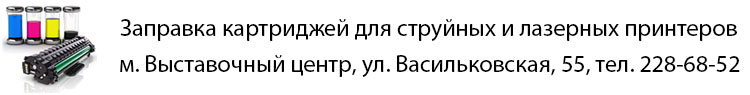Програмне забезпечення Bitdefender Antivirus for Mac 2019 – комплексний антивірус для платформи Mac блокує і видаляє дратівливу рекламу, гарантує нульовий вплив на швидкість, забезпечує захист нон-стоп з Bitdefender Autopilot, захищає покупки в Інтернеті.
Bitdefender Antivirus for Mac захищає Mac від шкідливих програм і забезпечує 24/7 хмарний захист.
Завдяки новій функції Safe Files, папки, що мають надзвичайно важливе значення, будуть постійно контролюватися, щоб не відбулося їх зміни неавторизованими додатками.
Bitdefender Antivirus for MAC забезпечує абсолютний захист від нових і невідомих загроз, при цьому не сповільнюючи роботу Mac.
Він підключається до передових хмарних технологій BitDefender і миттєво виявляє і блокує загрози, незалежно від того, в якій точці світу вони народжуються.
Захищає резервні копії
Time Machine Protection забезпечує підвищену безпеку і запобігає доступ витонченим шкідливим програмам для шифрування або руйнування резервних копій.
Блокує і видаляє роздавальну рекламу
Bitdefender Antivirus for Mac виявляє і усуває рекламні, шкідливі програми, небажані панелі інструментів та інші доповнення браузерів, встановлені з або без згоди.
Забезпечує захист нон-стоп з Bitdefender Autopilot
Одного разу включений, Autopilot поєднує в собі ряд інноваційних фірмових технологій для автоматичного виявлення і видалення будь-якої загрози, без негативного впливу на швидкості і продуктивності MAC.
Захищає покупки в Інтернеті
Bitdefender Antivirus for Mac має особливу анти-фішинг систему, яка сканує веб-сторінки і попереджає при зіткненні з шахрайськими спробами.
Ультрашвидке сканування
Bitdefender Antivirus for Mac пропонує швидке сканування і залізний захист від шкідливих програм, не сповільнюючи систему.
Захищає проти Mac і PC шкідливих програм
Bitdefender Antivirus for Mac виявляє і видаляє не тільки Mac шкідливі програми, а й шкідливий контент, призначений для Windows.
Надає 24/7 Хмарний захист
Підключений до неймовірно потужної хмарної технології, що працює для виявлення і усунення загроз, рішення забезпечує миттєвий захист по всьому світу.
| Детальні характеристики: | |
| Виробник | Bitdefender |
| Модель | Antivirus for Mac 2018, 3 Mac, 2 years |
| Артикул | UB11402003 |
| Тип антивіруса | початкове придбання |
| Продукт | Antivirus for Mac |
| Кількість користувачів | 3 |
| Тип користувача | домашнє використання |
| Термін дії | 2 роки |
| Тип продукту | електронний ключ |
| Платформа | Mac OS |
| Об'єкти захисту | комп'ютер |
| Країна виробництва | Румунія |
| Гарантія, міс | 0 |
How to install Bitdefender Antivirus for Mac on Monterey & older macOS versions
How to uninstall Bitdefender Antivirus for Mac
BEST ANTIVIRUS for Mac | Do you even need macOS antivirus?
MacOS Антивирус нужен или нет
Лучшие #антивирусы для Mac за 2020 год
Нужен ли антивирус на Mac? (МакЛикбез)
Is Antivirus Necessary in the World of Mac?
Cum instalați Bitdefender Antivirus for Mac
Comment désinstaller Bitdefender Antivirus for Mac
Best Free Antivirus for MacBook
Антивирус Bitdefender Free Как скачать, настроить, пользоваться?
The Best Antivirus for Mac in 2023
Best antivirus for Mac | Top 5 antivirus software
Какой бесплатный антивирус лучше использовать!
The Best Antivirus for Mac in 2023
Best Antivirus for MAC | TOP 5 Macbook antivirus
Best Antivirus for Mac: Top 5 Great Picks (2022)
Is Bitdefender still good in 2023? | Bitdefender review
СРОЧНО УДАЛИ ЭТИ АНТИВИРУСЫ!
5 Best Antivirus Software for Mac That Are Actually Great! (2022)
Is Antivirus Necessary in the World of Mac?
Bitdefender 2018 Review
How to uninstall Bitdefender Antivirus for Mac when the standard uninstaller doesn't work
Bitdefender FREE Antivirus Test & Review 2023 - Antivirus Security Review - Security Test
Как удалить антивирус Bitdefender Antivirus Free Edition полностью с компьютера
08 Тест январь 2023 - Bitdefender Internet Security 26.0.32.116
Mac Security Perfected: Bitdefender Premium Security for Mac Review!
Bitdefender Vs McAfee Vs Norton | Best Antivirus for 2023
Activate Bitdefender Total Security for 03 Months || Get Free Best Antivirus and All Features 2023
Bitdefender Free Antivirus (NEW)
Лучший Бесплатный Антивирус 2022 ✅ Какой самый быстрый и легкий Антивирус для ПК в 2022 году✅
Bitdefender Total Security Review & TUTORIAL [EASY GUIDE]
Тест июль 2022 - Bitdefender Antivirus Free для Windows 26.0.21.78
Bitdefender PREMIUM vs FREE | Updated Bitdefender review 2023
Bitdefender Endpoint Security Tools - Support log for macOS
Comment installer Bitdefender sur Mac
Bitdefender Review 2023 | Is it Really the best Antivirus?
How to disable or enable turn off or turn on Bitdefender total security 2021
Спасет ли от вирусов Защитник Windows? Какие лучшие антивирусы в 2018?
Почему вам НЕ нужен антивирус | НУЖЕН ЛИ АНТИВИРУС? | ВИРУС
bitdefender gratuit | bitdefender crack 2023 | full activated lifetime license | new method
How to Temporarily Disable or Enable Bitdefender TOTAL SECURITY 2022
The Ultimate Guide to Bitdefender Antivirus Free (90Days)
How to install Bitdefender on Windows
Bitdefender Premium vs Free | Is it worth upgrading?
How To Get Bitdefender Total Security 6 Months Free Trial
Bitdefender Antivirus Plus 2023 Review and Tutorial
How to activate your Bitdefender subscription
How To Download and Install Bitdefender Free Antivirus [Tutorial]
How to install Bitdefender Antivirus for Mac on macOS Ventura
Показати теги
bitdefender macos, bitdefender ventura, bitdefender mac, bitdefender install, #cybersecurity, antivirus software, macOS, bitdefender central,
Це відео автоматично взято із YouTube за назвою товару, можливий неправильний пошук.
How to install Bitdefender Antivirus for Mac on Monterey & older macOS versions
Показати теги
bitdefender macos, bitdefender ventura, bitdefender mac, bitdefender install, #cybersecurity, antivirus software, macOS, bitdefender central, bitdefender, cybersecurity, antivirus software, install, subscription activation, bitdefender central, macOS,
Це відео автоматично взято із YouTube за назвою товару, можливий неправильний пошук.
How to uninstall Bitdefender Antivirus for Mac
Показати теги
bitdefender macos, bitdefender ventura, bitdefender mac, bitdefender install, #cybersecurity, antivirus software, macOS, bitdefender central, bitdefender, cybersecurity, antivirus software, install, subscription activation, bitdefender central, macOS, Bitdefender, cybersecurity, antivirus, antivirus for mac, uninstall antivirus for mac, uninstall guide, video guide, guide,
Це відео автоматично взято із YouTube за назвою товару, можливий неправильний пошук.
BEST ANTIVIRUS for Mac | Do you even need macOS antivirus?
Показати теги
bitdefender macos, bitdefender ventura, bitdefender mac, bitdefender install, #cybersecurity, antivirus software, macOS, bitdefender central, bitdefender, cybersecurity, antivirus software, install, subscription activation, bitdefender central, macOS, Bitdefender, cybersecurity, antivirus, antivirus for mac, uninstall antivirus for mac, uninstall guide, video guide, guide, best antivirus for mac, mac antivirus 2022, intego antivirus mac review, mac antivirus review, best antivirus mac 2022, mac antivirus needed or not, intego antivirus mac, do macs need antivirus software, antivirus for macbook air, do macs need antivirus, macbook antivirus,
Це відео автоматично взято із YouTube за назвою товару, можливий неправильний пошук.
MacOS Антивирус нужен или нет
Показати теги
Це відео автоматично взято із YouTube за назвою товару, можливий неправильний пошук.
Лучшие #антивирусы для Mac за 2020 год
Показати теги
bitdefender macos, bitdefender ventura, bitdefender mac, bitdefender install, #cybersecurity, antivirus software, macOS, bitdefender central, bitdefender, cybersecurity, antivirus software, install, subscription activation, bitdefender central, macOS, Bitdefender, cybersecurity, antivirus, antivirus for mac, uninstall antivirus for mac, uninstall guide, video guide, guide, best antivirus for mac, mac antivirus 2022, intego antivirus mac review, mac antivirus review, best antivirus mac 2022, mac antivirus needed or not, intego antivirus mac, do macs need antivirus software, antivirus for macbook air, do macs need antivirus, macbook antivirus, #антивирусы, #macos, #подборки, безопасность, mscos, подборки, antivirus, антивирус, какой антивирус лучше, бесплатный антивирус, лучший бесплатный антивирус,
Це відео автоматично взято із YouTube за назвою товару, можливий неправильний пошук.
Нужен ли антивирус на Mac? (МакЛикбез)
Показати теги
bitdefender macos, bitdefender ventura, bitdefender mac, bitdefender install, #cybersecurity, antivirus software, macOS, bitdefender central, bitdefender, cybersecurity, antivirus software, install, subscription activation, bitdefender central, macOS, Bitdefender, cybersecurity, antivirus, antivirus for mac, uninstall antivirus for mac, uninstall guide, video guide, guide, best antivirus for mac, mac antivirus 2022, intego antivirus mac review, mac antivirus review, best antivirus mac 2022, mac antivirus needed or not, intego antivirus mac, do macs need antivirus software, antivirus for macbook air, do macs need antivirus, macbook antivirus, #антивирусы, #macos, #подборки, безопасность, mscos, подборки, antivirus, антивирус, какой антивирус лучше, бесплатный антивирус, лучший бесплатный антивирус, Mac os x, учебник mac os x, инструкция mac os x, os x yosemite, os x el capitan, обучение mac os x, os x, apple, macbook, мак ос, os x mavericks,
Це відео автоматично взято із YouTube за назвою товару, можливий неправильний пошук.
Is Antivirus Necessary in the World of Mac?
Показати теги
bitdefender macos, bitdefender ventura, bitdefender mac, bitdefender install, #cybersecurity, antivirus software, macOS, bitdefender central, bitdefender, cybersecurity, antivirus software, install, subscription activation, bitdefender central, macOS, Bitdefender, cybersecurity, antivirus, antivirus for mac, uninstall antivirus for mac, uninstall guide, video guide, guide, best antivirus for mac, mac antivirus 2022, intego antivirus mac review, mac antivirus review, best antivirus mac 2022, mac antivirus needed or not, intego antivirus mac, do macs need antivirus software, antivirus for macbook air, do macs need antivirus, macbook antivirus, #антивирусы, #macos, #подборки, безопасность, mscos, подборки, antivirus, антивирус, какой антивирус лучше, бесплатный антивирус, лучший бесплатный антивирус, Mac os x, учебник mac os x, инструкция mac os x, os x yosemite, os x el capitan, обучение mac os x, os x, apple, macbook, мак ос, os x mavericks, bitdefender, antivirus for mac, cybersecurity, macOS, antivirus, security solution,
Це відео автоматично взято із YouTube за назвою товару, можливий неправильний пошук.
Cum instalați Bitdefender Antivirus for Mac
Показати теги
bitdefender macos, bitdefender ventura, bitdefender mac, bitdefender install, #cybersecurity, antivirus software, macOS, bitdefender central, bitdefender, cybersecurity, antivirus software, install, subscription activation, bitdefender central, macOS, Bitdefender, cybersecurity, antivirus, antivirus for mac, uninstall antivirus for mac, uninstall guide, video guide, guide, best antivirus for mac, mac antivirus 2022, intego antivirus mac review, mac antivirus review, best antivirus mac 2022, mac antivirus needed or not, intego antivirus mac, do macs need antivirus software, antivirus for macbook air, do macs need antivirus, macbook antivirus, #антивирусы, #macos, #подборки, безопасность, mscos, подборки, antivirus, антивирус, какой антивирус лучше, бесплатный антивирус, лучший бесплатный антивирус, Mac os x, учебник mac os x, инструкция mac os x, os x yosemite, os x el capitan, обучение mac os x, os x, apple, macbook, мак ос, os x mavericks, bitdefender, antivirus for mac, cybersecurity, macOS, antivirus, security solution, bitdefender, cybersecurity, install, antivirus, macOS, bitdefender central, bitdefender mac,
Це відео автоматично взято із YouTube за назвою товару, можливий неправильний пошук.
Comment désinstaller Bitdefender Antivirus for Mac
Показати теги
bitdefender macos, bitdefender ventura, bitdefender mac, bitdefender install, #cybersecurity, antivirus software, macOS, bitdefender central, bitdefender, cybersecurity, antivirus software, install, subscription activation, bitdefender central, macOS, Bitdefender, cybersecurity, antivirus, antivirus for mac, uninstall antivirus for mac, uninstall guide, video guide, guide, best antivirus for mac, mac antivirus 2022, intego antivirus mac review, mac antivirus review, best antivirus mac 2022, mac antivirus needed or not, intego antivirus mac, do macs need antivirus software, antivirus for macbook air, do macs need antivirus, macbook antivirus, #антивирусы, #macos, #подборки, безопасность, mscos, подборки, antivirus, антивирус, какой антивирус лучше, бесплатный антивирус, лучший бесплатный антивирус, Mac os x, учебник mac os x, инструкция mac os x, os x yosemite, os x el capitan, обучение mac os x, os x, apple, macbook, мак ос, os x mavericks, bitdefender, antivirus for mac, cybersecurity, macOS, antivirus, security solution, bitdefender, cybersecurity, install, antivirus, macOS, bitdefender central, bitdefender mac, Bitdefender, Bitdefender Antivirus for Mac, Antivirus for Mac, désinstaller Bitdefender, tutoriel,
Це відео автоматично взято із YouTube за назвою товару, можливий неправильний пошук.
Best Free Antivirus for MacBook
Показати теги
bitdefender macos, bitdefender ventura, bitdefender mac, bitdefender install, #cybersecurity, antivirus software, macOS, bitdefender central, bitdefender, cybersecurity, antivirus software, install, subscription activation, bitdefender central, macOS, Bitdefender, cybersecurity, antivirus, antivirus for mac, uninstall antivirus for mac, uninstall guide, video guide, guide, best antivirus for mac, mac antivirus 2022, intego antivirus mac review, mac antivirus review, best antivirus mac 2022, mac antivirus needed or not, intego antivirus mac, do macs need antivirus software, antivirus for macbook air, do macs need antivirus, macbook antivirus, #антивирусы, #macos, #подборки, безопасность, mscos, подборки, antivirus, антивирус, какой антивирус лучше, бесплатный антивирус, лучший бесплатный антивирус, Mac os x, учебник mac os x, инструкция mac os x, os x yosemite, os x el capitan, обучение mac os x, os x, apple, macbook, мак ос, os x mavericks, bitdefender, antivirus for mac, cybersecurity, macOS, antivirus, security solution, bitdefender, cybersecurity, install, antivirus, macOS, bitdefender central, bitdefender mac, Bitdefender, Bitdefender Antivirus for Mac, Antivirus for Mac, désinstaller Bitdefender, tutoriel, Best Free Antivirus for MacBook, clean my mac x antivirus, how to clean virus from macbook, anti-virus software for macbook, malware cleaner, junk file cleaner for macbook, how to cleanup macbook, large file, remove temporary files, remove all virus from macbook, best free antivirus,
Це відео автоматично взято із YouTube за назвою товару, можливий неправильний пошук.
Антивирус Bitdefender Free Как скачать, настроить, пользоваться?
Показати теги
bitdefender macos, bitdefender ventura, bitdefender mac, bitdefender install, #cybersecurity, antivirus software, macOS, bitdefender central, bitdefender, cybersecurity, antivirus software, install, subscription activation, bitdefender central, macOS, Bitdefender, cybersecurity, antivirus, antivirus for mac, uninstall antivirus for mac, uninstall guide, video guide, guide, best antivirus for mac, mac antivirus 2022, intego antivirus mac review, mac antivirus review, best antivirus mac 2022, mac antivirus needed or not, intego antivirus mac, do macs need antivirus software, antivirus for macbook air, do macs need antivirus, macbook antivirus, #антивирусы, #macos, #подборки, безопасность, mscos, подборки, antivirus, антивирус, какой антивирус лучше, бесплатный антивирус, лучший бесплатный антивирус, Mac os x, учебник mac os x, инструкция mac os x, os x yosemite, os x el capitan, обучение mac os x, os x, apple, macbook, мак ос, os x mavericks, bitdefender, antivirus for mac, cybersecurity, macOS, antivirus, security solution, bitdefender, cybersecurity, install, antivirus, macOS, bitdefender central, bitdefender mac, Bitdefender, Bitdefender Antivirus for Mac, Antivirus for Mac, désinstaller Bitdefender, tutoriel, Best Free Antivirus for MacBook, clean my mac x antivirus, how to clean virus from macbook, anti-virus software for macbook, malware cleaner, junk file cleaner for macbook, how to cleanup macbook, large file, remove temporary files, remove all virus from macbook, best free antivirus, антивирус, бесплатный антивирус, скачать антивирус, антивирус windows, хороший антивирус, лучший антивирус, антивирус виндовс, bitdefender, антивирус топ, bitdefender free, bitdefender antivirus,
Це відео автоматично взято із YouTube за назвою товару, можливий неправильний пошук.
The Best Antivirus for Mac in 2023
Показати теги
bitdefender macos, bitdefender ventura, bitdefender mac, bitdefender install, #cybersecurity, antivirus software, macOS, bitdefender central, bitdefender, cybersecurity, antivirus software, install, subscription activation, bitdefender central, macOS, Bitdefender, cybersecurity, antivirus, antivirus for mac, uninstall antivirus for mac, uninstall guide, video guide, guide, best antivirus for mac, mac antivirus 2022, intego antivirus mac review, mac antivirus review, best antivirus mac 2022, mac antivirus needed or not, intego antivirus mac, do macs need antivirus software, antivirus for macbook air, do macs need antivirus, macbook antivirus, #антивирусы, #macos, #подборки, безопасность, mscos, подборки, antivirus, антивирус, какой антивирус лучше, бесплатный антивирус, лучший бесплатный антивирус, Mac os x, учебник mac os x, инструкция mac os x, os x yosemite, os x el capitan, обучение mac os x, os x, apple, macbook, мак ос, os x mavericks, bitdefender, antivirus for mac, cybersecurity, macOS, antivirus, security solution, bitdefender, cybersecurity, install, antivirus, macOS, bitdefender central, bitdefender mac, Bitdefender, Bitdefender Antivirus for Mac, Antivirus for Mac, désinstaller Bitdefender, tutoriel, Best Free Antivirus for MacBook, clean my mac x antivirus, how to clean virus from macbook, anti-virus software for macbook, malware cleaner, junk file cleaner for macbook, how to cleanup macbook, large file, remove temporary files, remove all virus from macbook, best free antivirus, антивирус, бесплатный антивирус, скачать антивирус, антивирус windows, хороший антивирус, лучший антивирус, антивирус виндовс, bitdefender, антивирус топ, bitdefender free, bitdefender antivirus, antivirus mac, mac antivirus, best antivirus mac, mac virus, mac malware, best antivirus for mac, mac antivirus review, mac malware removal, mac anti-malware tool, best antivirus software mac, antivirus for mac,
Це відео автоматично взято із YouTube за назвою товару, можливий неправильний пошук.
Best antivirus for Mac | Top 5 antivirus software
Показати теги
bitdefender macos, bitdefender ventura, bitdefender mac, bitdefender install, #cybersecurity, antivirus software, macOS, bitdefender central, bitdefender, cybersecurity, antivirus software, install, subscription activation, bitdefender central, macOS, Bitdefender, cybersecurity, antivirus, antivirus for mac, uninstall antivirus for mac, uninstall guide, video guide, guide, best antivirus for mac, mac antivirus 2022, intego antivirus mac review, mac antivirus review, best antivirus mac 2022, mac antivirus needed or not, intego antivirus mac, do macs need antivirus software, antivirus for macbook air, do macs need antivirus, macbook antivirus, #антивирусы, #macos, #подборки, безопасность, mscos, подборки, antivirus, антивирус, какой антивирус лучше, бесплатный антивирус, лучший бесплатный антивирус, Mac os x, учебник mac os x, инструкция mac os x, os x yosemite, os x el capitan, обучение mac os x, os x, apple, macbook, мак ос, os x mavericks, bitdefender, antivirus for mac, cybersecurity, macOS, antivirus, security solution, bitdefender, cybersecurity, install, antivirus, macOS, bitdefender central, bitdefender mac, Bitdefender, Bitdefender Antivirus for Mac, Antivirus for Mac, désinstaller Bitdefender, tutoriel, Best Free Antivirus for MacBook, clean my mac x antivirus, how to clean virus from macbook, anti-virus software for macbook, malware cleaner, junk file cleaner for macbook, how to cleanup macbook, large file, remove temporary files, remove all virus from macbook, best free antivirus, антивирус, бесплатный антивирус, скачать антивирус, антивирус windows, хороший антивирус, лучший антивирус, антивирус виндовс, bitdefender, антивирус топ, bitdefender free, bitdefender antivirus, antivirus mac, mac antivirus, best antivirus mac, mac virus, mac malware, best antivirus for mac, mac antivirus review, mac malware removal, mac anti-malware tool, best antivirus software mac, antivirus for mac, cybernews, cybersecurity, privacy, antivirus for mac, best antivirus, best antivirus software, best antivirus for mac, best antivirus 2020, free antivirus for mac, antivirus software,
Це відео автоматично взято із YouTube за назвою товару, можливий неправильний пошук.
Какой бесплатный антивирус лучше использовать!
The Best Antivirus for Mac in 2023
Показати теги
bitdefender macos, bitdefender ventura, bitdefender mac, bitdefender install, #cybersecurity, antivirus software, macOS, bitdefender central, bitdefender, cybersecurity, antivirus software, install, subscription activation, bitdefender central, macOS, Bitdefender, cybersecurity, antivirus, antivirus for mac, uninstall antivirus for mac, uninstall guide, video guide, guide, best antivirus for mac, mac antivirus 2022, intego antivirus mac review, mac antivirus review, best antivirus mac 2022, mac antivirus needed or not, intego antivirus mac, do macs need antivirus software, antivirus for macbook air, do macs need antivirus, macbook antivirus, #антивирусы, #macos, #подборки, безопасность, mscos, подборки, antivirus, антивирус, какой антивирус лучше, бесплатный антивирус, лучший бесплатный антивирус, Mac os x, учебник mac os x, инструкция mac os x, os x yosemite, os x el capitan, обучение mac os x, os x, apple, macbook, мак ос, os x mavericks, bitdefender, antivirus for mac, cybersecurity, macOS, antivirus, security solution, bitdefender, cybersecurity, install, antivirus, macOS, bitdefender central, bitdefender mac, Bitdefender, Bitdefender Antivirus for Mac, Antivirus for Mac, désinstaller Bitdefender, tutoriel, Best Free Antivirus for MacBook, clean my mac x antivirus, how to clean virus from macbook, anti-virus software for macbook, malware cleaner, junk file cleaner for macbook, how to cleanup macbook, large file, remove temporary files, remove all virus from macbook, best free antivirus, антивирус, бесплатный антивирус, скачать антивирус, антивирус windows, хороший антивирус, лучший антивирус, антивирус виндовс, bitdefender, антивирус топ, bitdefender free, bitdefender antivirus, antivirus mac, mac antivirus, best antivirus mac, mac virus, mac malware, best antivirus for mac, mac antivirus review, mac malware removal, mac anti-malware tool, best antivirus software mac, antivirus for mac, cybernews, cybersecurity, privacy, antivirus for mac, best antivirus, best antivirus software, best antivirus for mac, best antivirus 2020, free antivirus for mac, antivirus software, mac antivirus, best antivirus, best antivirus mac, antivirus software, macos antivirus, mac malware, malware cleaner, malware removal, virus on mac, mac security, mac virus scan,
Це відео автоматично взято із YouTube за назвою товару, можливий неправильний пошук.
Best Antivirus for MAC | TOP 5 Macbook antivirus
Показати теги
bitdefender macos, bitdefender ventura, bitdefender mac, bitdefender install, #cybersecurity, antivirus software, macOS, bitdefender central, bitdefender, cybersecurity, antivirus software, install, subscription activation, bitdefender central, macOS, Bitdefender, cybersecurity, antivirus, antivirus for mac, uninstall antivirus for mac, uninstall guide, video guide, guide, best antivirus for mac, mac antivirus 2022, intego antivirus mac review, mac antivirus review, best antivirus mac 2022, mac antivirus needed or not, intego antivirus mac, do macs need antivirus software, antivirus for macbook air, do macs need antivirus, macbook antivirus, #антивирусы, #macos, #подборки, безопасность, mscos, подборки, antivirus, антивирус, какой антивирус лучше, бесплатный антивирус, лучший бесплатный антивирус, Mac os x, учебник mac os x, инструкция mac os x, os x yosemite, os x el capitan, обучение mac os x, os x, apple, macbook, мак ос, os x mavericks, bitdefender, antivirus for mac, cybersecurity, macOS, antivirus, security solution, bitdefender, cybersecurity, install, antivirus, macOS, bitdefender central, bitdefender mac, Bitdefender, Bitdefender Antivirus for Mac, Antivirus for Mac, désinstaller Bitdefender, tutoriel, Best Free Antivirus for MacBook, clean my mac x antivirus, how to clean virus from macbook, anti-virus software for macbook, malware cleaner, junk file cleaner for macbook, how to cleanup macbook, large file, remove temporary files, remove all virus from macbook, best free antivirus, антивирус, бесплатный антивирус, скачать антивирус, антивирус windows, хороший антивирус, лучший антивирус, антивирус виндовс, bitdefender, антивирус топ, bitdefender free, bitdefender antivirus, antivirus mac, mac antivirus, best antivirus mac, mac virus, mac malware, best antivirus for mac, mac antivirus review, mac malware removal, mac anti-malware tool, best antivirus software mac, antivirus for mac, cybernews, cybersecurity, privacy, antivirus for mac, best antivirus, best antivirus software, best antivirus for mac, best antivirus 2020, free antivirus for mac, antivirus software, mac antivirus, best antivirus, best antivirus mac, antivirus software, macos antivirus, mac malware, malware cleaner, malware removal, virus on mac, mac security, mac virus scan, cybernews, antivirus for mac, mac security, best antivirus for mac, top antivirus for mac, mac antivirus, best antivirus, best antivirus software, mac malware removal, mac anti-virus,
Це відео автоматично взято із YouTube за назвою товару, можливий неправильний пошук.
Best Antivirus for Mac: Top 5 Great Picks (2022)
Показати теги
bitdefender macos, bitdefender ventura, bitdefender mac, bitdefender install, #cybersecurity, antivirus software, macOS, bitdefender central, bitdefender, cybersecurity, antivirus software, install, subscription activation, bitdefender central, macOS, Bitdefender, cybersecurity, antivirus, antivirus for mac, uninstall antivirus for mac, uninstall guide, video guide, guide, best antivirus for mac, mac antivirus 2022, intego antivirus mac review, mac antivirus review, best antivirus mac 2022, mac antivirus needed or not, intego antivirus mac, do macs need antivirus software, antivirus for macbook air, do macs need antivirus, macbook antivirus, #антивирусы, #macos, #подборки, безопасность, mscos, подборки, antivirus, антивирус, какой антивирус лучше, бесплатный антивирус, лучший бесплатный антивирус, Mac os x, учебник mac os x, инструкция mac os x, os x yosemite, os x el capitan, обучение mac os x, os x, apple, macbook, мак ос, os x mavericks, bitdefender, antivirus for mac, cybersecurity, macOS, antivirus, security solution, bitdefender, cybersecurity, install, antivirus, macOS, bitdefender central, bitdefender mac, Bitdefender, Bitdefender Antivirus for Mac, Antivirus for Mac, désinstaller Bitdefender, tutoriel, Best Free Antivirus for MacBook, clean my mac x antivirus, how to clean virus from macbook, anti-virus software for macbook, malware cleaner, junk file cleaner for macbook, how to cleanup macbook, large file, remove temporary files, remove all virus from macbook, best free antivirus, антивирус, бесплатный антивирус, скачать антивирус, антивирус windows, хороший антивирус, лучший антивирус, антивирус виндовс, bitdefender, антивирус топ, bitdefender free, bitdefender antivirus, antivirus mac, mac antivirus, best antivirus mac, mac virus, mac malware, best antivirus for mac, mac antivirus review, mac malware removal, mac anti-malware tool, best antivirus software mac, antivirus for mac, cybernews, cybersecurity, privacy, antivirus for mac, best antivirus, best antivirus software, best antivirus for mac, best antivirus 2020, free antivirus for mac, antivirus software, mac antivirus, best antivirus, best antivirus mac, antivirus software, macos antivirus, mac malware, malware cleaner, malware removal, virus on mac, mac security, mac virus scan, cybernews, antivirus for mac, mac security, best antivirus for mac, top antivirus for mac, mac antivirus, best antivirus, best antivirus software, mac malware removal, mac anti-virus, best antivirus for mac, mac antivirus, best antivirus mac, best antivirus software mac, best antivirus for macbook air, best antivirus for macbook pro, mac anti-virus, best mac anti-virus, best mac anti-malware, mac antivirus review, mac virus removal,
Це відео автоматично взято із YouTube за назвою товару, можливий неправильний пошук.
Is Bitdefender still good in 2023? | Bitdefender review
Показати теги
bitdefender macos, bitdefender ventura, bitdefender mac, bitdefender install, #cybersecurity, antivirus software, macOS, bitdefender central, bitdefender, cybersecurity, antivirus software, install, subscription activation, bitdefender central, macOS, Bitdefender, cybersecurity, antivirus, antivirus for mac, uninstall antivirus for mac, uninstall guide, video guide, guide, best antivirus for mac, mac antivirus 2022, intego antivirus mac review, mac antivirus review, best antivirus mac 2022, mac antivirus needed or not, intego antivirus mac, do macs need antivirus software, antivirus for macbook air, do macs need antivirus, macbook antivirus, #антивирусы, #macos, #подборки, безопасность, mscos, подборки, antivirus, антивирус, какой антивирус лучше, бесплатный антивирус, лучший бесплатный антивирус, Mac os x, учебник mac os x, инструкция mac os x, os x yosemite, os x el capitan, обучение mac os x, os x, apple, macbook, мак ос, os x mavericks, bitdefender, antivirus for mac, cybersecurity, macOS, antivirus, security solution, bitdefender, cybersecurity, install, antivirus, macOS, bitdefender central, bitdefender mac, Bitdefender, Bitdefender Antivirus for Mac, Antivirus for Mac, désinstaller Bitdefender, tutoriel, Best Free Antivirus for MacBook, clean my mac x antivirus, how to clean virus from macbook, anti-virus software for macbook, malware cleaner, junk file cleaner for macbook, how to cleanup macbook, large file, remove temporary files, remove all virus from macbook, best free antivirus, антивирус, бесплатный антивирус, скачать антивирус, антивирус windows, хороший антивирус, лучший антивирус, антивирус виндовс, bitdefender, антивирус топ, bitdefender free, bitdefender antivirus, antivirus mac, mac antivirus, best antivirus mac, mac virus, mac malware, best antivirus for mac, mac antivirus review, mac malware removal, mac anti-malware tool, best antivirus software mac, antivirus for mac, cybernews, cybersecurity, privacy, antivirus for mac, best antivirus, best antivirus software, best antivirus for mac, best antivirus 2020, free antivirus for mac, antivirus software, mac antivirus, best antivirus, best antivirus mac, antivirus software, macos antivirus, mac malware, malware cleaner, malware removal, virus on mac, mac security, mac virus scan, cybernews, antivirus for mac, mac security, best antivirus for mac, top antivirus for mac, mac antivirus, best antivirus, best antivirus software, mac malware removal, mac anti-virus, best antivirus for mac, mac antivirus, best antivirus mac, best antivirus software mac, best antivirus for macbook air, best antivirus for macbook pro, mac anti-virus, best mac anti-virus, best mac anti-malware, mac antivirus review, mac virus removal, bitdefender review 2023, bitdefender, bitdefender review, bitdefender 2023, bitdefender antivirus reviews, bitdefender free, bitdefender vs viruses, bitdefender vpn, bitdefender vs ransomware, bitdefender total security, bitdefender internet security,
Це відео автоматично взято із YouTube за назвою товару, можливий неправильний пошук.
СРОЧНО УДАЛИ ЭТИ АНТИВИРУСЫ!
Показати теги
bitdefender macos, bitdefender ventura, bitdefender mac, bitdefender install, #cybersecurity, antivirus software, macOS, bitdefender central, bitdefender, cybersecurity, antivirus software, install, subscription activation, bitdefender central, macOS, Bitdefender, cybersecurity, antivirus, antivirus for mac, uninstall antivirus for mac, uninstall guide, video guide, guide, best antivirus for mac, mac antivirus 2022, intego antivirus mac review, mac antivirus review, best antivirus mac 2022, mac antivirus needed or not, intego antivirus mac, do macs need antivirus software, antivirus for macbook air, do macs need antivirus, macbook antivirus, #антивирусы, #macos, #подборки, безопасность, mscos, подборки, antivirus, антивирус, какой антивирус лучше, бесплатный антивирус, лучший бесплатный антивирус, Mac os x, учебник mac os x, инструкция mac os x, os x yosemite, os x el capitan, обучение mac os x, os x, apple, macbook, мак ос, os x mavericks, bitdefender, antivirus for mac, cybersecurity, macOS, antivirus, security solution, bitdefender, cybersecurity, install, antivirus, macOS, bitdefender central, bitdefender mac, Bitdefender, Bitdefender Antivirus for Mac, Antivirus for Mac, désinstaller Bitdefender, tutoriel, Best Free Antivirus for MacBook, clean my mac x antivirus, how to clean virus from macbook, anti-virus software for macbook, malware cleaner, junk file cleaner for macbook, how to cleanup macbook, large file, remove temporary files, remove all virus from macbook, best free antivirus, антивирус, бесплатный антивирус, скачать антивирус, антивирус windows, хороший антивирус, лучший антивирус, антивирус виндовс, bitdefender, антивирус топ, bitdefender free, bitdefender antivirus, antivirus mac, mac antivirus, best antivirus mac, mac virus, mac malware, best antivirus for mac, mac antivirus review, mac malware removal, mac anti-malware tool, best antivirus software mac, antivirus for mac, cybernews, cybersecurity, privacy, antivirus for mac, best antivirus, best antivirus software, best antivirus for mac, best antivirus 2020, free antivirus for mac, antivirus software, mac antivirus, best antivirus, best antivirus mac, antivirus software, macos antivirus, mac malware, malware cleaner, malware removal, virus on mac, mac security, mac virus scan, cybernews, antivirus for mac, mac security, best antivirus for mac, top antivirus for mac, mac antivirus, best antivirus, best antivirus software, mac malware removal, mac anti-virus, best antivirus for mac, mac antivirus, best antivirus mac, best antivirus software mac, best antivirus for macbook air, best antivirus for macbook pro, mac anti-virus, best mac anti-virus, best mac anti-malware, mac antivirus review, mac virus removal, bitdefender review 2023, bitdefender, bitdefender review, bitdefender 2023, bitdefender antivirus reviews, bitdefender free, bitdefender vs viruses, bitdefender vpn, bitdefender vs ransomware, bitdefender total security, bitdefender internet security, антивирус, бесплатный антивирус, бесплатный антивирус на пк, касперский бесплатный антивирус, лучший бесплатный антивирус, avast, avast free antivirus, касперский антивирус, mcafee, антивирусы 2021,
Це відео автоматично взято із YouTube за назвою товару, можливий неправильний пошук.
5 Best Antivirus Software for Mac That Are Actually Great! (2022)
Показати теги
bitdefender macos, bitdefender ventura, bitdefender mac, bitdefender install, #cybersecurity, antivirus software, macOS, bitdefender central, bitdefender, cybersecurity, antivirus software, install, subscription activation, bitdefender central, macOS, Bitdefender, cybersecurity, antivirus, antivirus for mac, uninstall antivirus for mac, uninstall guide, video guide, guide, best antivirus for mac, mac antivirus 2022, intego antivirus mac review, mac antivirus review, best antivirus mac 2022, mac antivirus needed or not, intego antivirus mac, do macs need antivirus software, antivirus for macbook air, do macs need antivirus, macbook antivirus, #антивирусы, #macos, #подборки, безопасность, mscos, подборки, antivirus, антивирус, какой антивирус лучше, бесплатный антивирус, лучший бесплатный антивирус, Mac os x, учебник mac os x, инструкция mac os x, os x yosemite, os x el capitan, обучение mac os x, os x, apple, macbook, мак ос, os x mavericks, bitdefender, antivirus for mac, cybersecurity, macOS, antivirus, security solution, bitdefender, cybersecurity, install, antivirus, macOS, bitdefender central, bitdefender mac, Bitdefender, Bitdefender Antivirus for Mac, Antivirus for Mac, désinstaller Bitdefender, tutoriel, Best Free Antivirus for MacBook, clean my mac x antivirus, how to clean virus from macbook, anti-virus software for macbook, malware cleaner, junk file cleaner for macbook, how to cleanup macbook, large file, remove temporary files, remove all virus from macbook, best free antivirus, антивирус, бесплатный антивирус, скачать антивирус, антивирус windows, хороший антивирус, лучший антивирус, антивирус виндовс, bitdefender, антивирус топ, bitdefender free, bitdefender antivirus, antivirus mac, mac antivirus, best antivirus mac, mac virus, mac malware, best antivirus for mac, mac antivirus review, mac malware removal, mac anti-malware tool, best antivirus software mac, antivirus for mac, cybernews, cybersecurity, privacy, antivirus for mac, best antivirus, best antivirus software, best antivirus for mac, best antivirus 2020, free antivirus for mac, antivirus software, mac antivirus, best antivirus, best antivirus mac, antivirus software, macos antivirus, mac malware, malware cleaner, malware removal, virus on mac, mac security, mac virus scan, cybernews, antivirus for mac, mac security, best antivirus for mac, top antivirus for mac, mac antivirus, best antivirus, best antivirus software, mac malware removal, mac anti-virus, best antivirus for mac, mac antivirus, best antivirus mac, best antivirus software mac, best antivirus for macbook air, best antivirus for macbook pro, mac anti-virus, best mac anti-virus, best mac anti-malware, mac antivirus review, mac virus removal, bitdefender review 2023, bitdefender, bitdefender review, bitdefender 2023, bitdefender antivirus reviews, bitdefender free, bitdefender vs viruses, bitdefender vpn, bitdefender vs ransomware, bitdefender total security, bitdefender internet security, антивирус, бесплатный антивирус, бесплатный антивирус на пк, касперский бесплатный антивирус, лучший бесплатный антивирус, avast, avast free antivirus, касперский антивирус, mcafee, антивирусы 2021, best antivirus for mac, antivirus for mac, mac antivirus, free antivirus for mac, best antivirus for macbook air, best antivirus for macbook pro,
Це відео автоматично взято із YouTube за назвою товару, можливий неправильний пошук.
Is Antivirus Necessary in the World of Mac?
Показати теги
bitdefender macos, bitdefender ventura, bitdefender mac, bitdefender install, #cybersecurity, antivirus software, macOS, bitdefender central, bitdefender, cybersecurity, antivirus software, install, subscription activation, bitdefender central, macOS, Bitdefender, cybersecurity, antivirus, antivirus for mac, uninstall antivirus for mac, uninstall guide, video guide, guide, best antivirus for mac, mac antivirus 2022, intego antivirus mac review, mac antivirus review, best antivirus mac 2022, mac antivirus needed or not, intego antivirus mac, do macs need antivirus software, antivirus for macbook air, do macs need antivirus, macbook antivirus, #антивирусы, #macos, #подборки, безопасность, mscos, подборки, antivirus, антивирус, какой антивирус лучше, бесплатный антивирус, лучший бесплатный антивирус, Mac os x, учебник mac os x, инструкция mac os x, os x yosemite, os x el capitan, обучение mac os x, os x, apple, macbook, мак ос, os x mavericks, bitdefender, antivirus for mac, cybersecurity, macOS, antivirus, security solution, bitdefender, cybersecurity, install, antivirus, macOS, bitdefender central, bitdefender mac, Bitdefender, Bitdefender Antivirus for Mac, Antivirus for Mac, désinstaller Bitdefender, tutoriel, Best Free Antivirus for MacBook, clean my mac x antivirus, how to clean virus from macbook, anti-virus software for macbook, malware cleaner, junk file cleaner for macbook, how to cleanup macbook, large file, remove temporary files, remove all virus from macbook, best free antivirus, антивирус, бесплатный антивирус, скачать антивирус, антивирус windows, хороший антивирус, лучший антивирус, антивирус виндовс, bitdefender, антивирус топ, bitdefender free, bitdefender antivirus, antivirus mac, mac antivirus, best antivirus mac, mac virus, mac malware, best antivirus for mac, mac antivirus review, mac malware removal, mac anti-malware tool, best antivirus software mac, antivirus for mac, cybernews, cybersecurity, privacy, antivirus for mac, best antivirus, best antivirus software, best antivirus for mac, best antivirus 2020, free antivirus for mac, antivirus software, mac antivirus, best antivirus, best antivirus mac, antivirus software, macos antivirus, mac malware, malware cleaner, malware removal, virus on mac, mac security, mac virus scan, cybernews, antivirus for mac, mac security, best antivirus for mac, top antivirus for mac, mac antivirus, best antivirus, best antivirus software, mac malware removal, mac anti-virus, best antivirus for mac, mac antivirus, best antivirus mac, best antivirus software mac, best antivirus for macbook air, best antivirus for macbook pro, mac anti-virus, best mac anti-virus, best mac anti-malware, mac antivirus review, mac virus removal, bitdefender review 2023, bitdefender, bitdefender review, bitdefender 2023, bitdefender antivirus reviews, bitdefender free, bitdefender vs viruses, bitdefender vpn, bitdefender vs ransomware, bitdefender total security, bitdefender internet security, антивирус, бесплатный антивирус, бесплатный антивирус на пк, касперский бесплатный антивирус, лучший бесплатный антивирус, avast, avast free antivirus, касперский антивирус, mcafee, антивирусы 2021, best antivirus for mac, antivirus for mac, mac antivirus, free antivirus for mac, best antivirus for macbook air, best antivirus for macbook pro, Bitdefender, antivirus for Mac, cybersecurity, security solutions, antivirus, macOS,
Це відео автоматично взято із YouTube за назвою товару, можливий неправильний пошук.
Bitdefender 2018 Review
Показати теги
bitdefender macos, bitdefender ventura, bitdefender mac, bitdefender install, #cybersecurity, antivirus software, macOS, bitdefender central, bitdefender, cybersecurity, antivirus software, install, subscription activation, bitdefender central, macOS, Bitdefender, cybersecurity, antivirus, antivirus for mac, uninstall antivirus for mac, uninstall guide, video guide, guide, best antivirus for mac, mac antivirus 2022, intego antivirus mac review, mac antivirus review, best antivirus mac 2022, mac antivirus needed or not, intego antivirus mac, do macs need antivirus software, antivirus for macbook air, do macs need antivirus, macbook antivirus, #антивирусы, #macos, #подборки, безопасность, mscos, подборки, antivirus, антивирус, какой антивирус лучше, бесплатный антивирус, лучший бесплатный антивирус, Mac os x, учебник mac os x, инструкция mac os x, os x yosemite, os x el capitan, обучение mac os x, os x, apple, macbook, мак ос, os x mavericks, bitdefender, antivirus for mac, cybersecurity, macOS, antivirus, security solution, bitdefender, cybersecurity, install, antivirus, macOS, bitdefender central, bitdefender mac, Bitdefender, Bitdefender Antivirus for Mac, Antivirus for Mac, désinstaller Bitdefender, tutoriel, Best Free Antivirus for MacBook, clean my mac x antivirus, how to clean virus from macbook, anti-virus software for macbook, malware cleaner, junk file cleaner for macbook, how to cleanup macbook, large file, remove temporary files, remove all virus from macbook, best free antivirus, антивирус, бесплатный антивирус, скачать антивирус, антивирус windows, хороший антивирус, лучший антивирус, антивирус виндовс, bitdefender, антивирус топ, bitdefender free, bitdefender antivirus, antivirus mac, mac antivirus, best antivirus mac, mac virus, mac malware, best antivirus for mac, mac antivirus review, mac malware removal, mac anti-malware tool, best antivirus software mac, antivirus for mac, cybernews, cybersecurity, privacy, antivirus for mac, best antivirus, best antivirus software, best antivirus for mac, best antivirus 2020, free antivirus for mac, antivirus software, mac antivirus, best antivirus, best antivirus mac, antivirus software, macos antivirus, mac malware, malware cleaner, malware removal, virus on mac, mac security, mac virus scan, cybernews, antivirus for mac, mac security, best antivirus for mac, top antivirus for mac, mac antivirus, best antivirus, best antivirus software, mac malware removal, mac anti-virus, best antivirus for mac, mac antivirus, best antivirus mac, best antivirus software mac, best antivirus for macbook air, best antivirus for macbook pro, mac anti-virus, best mac anti-virus, best mac anti-malware, mac antivirus review, mac virus removal, bitdefender review 2023, bitdefender, bitdefender review, bitdefender 2023, bitdefender antivirus reviews, bitdefender free, bitdefender vs viruses, bitdefender vpn, bitdefender vs ransomware, bitdefender total security, bitdefender internet security, антивирус, бесплатный антивирус, бесплатный антивирус на пк, касперский бесплатный антивирус, лучший бесплатный антивирус, avast, avast free antivirus, касперский антивирус, mcafee, антивирусы 2021, best antivirus for mac, antivirus for mac, mac antivirus, free antivirus for mac, best antivirus for macbook air, best antivirus for macbook pro, Bitdefender, antivirus for Mac, cybersecurity, security solutions, antivirus, macOS, TPSC, The PC Security Channel, Security, Internet Security, Antivirus, Reviews, Security software reviews, test, malware, prevention, detection,
Це відео автоматично взято із YouTube за назвою товару, можливий неправильний пошук.
How to uninstall Bitdefender Antivirus for Mac when the standard uninstaller doesn't work
Показати теги
bitdefender macos, bitdefender ventura, bitdefender mac, bitdefender install, #cybersecurity, antivirus software, macOS, bitdefender central, bitdefender, cybersecurity, antivirus software, install, subscription activation, bitdefender central, macOS, Bitdefender, cybersecurity, antivirus, antivirus for mac, uninstall antivirus for mac, uninstall guide, video guide, guide, best antivirus for mac, mac antivirus 2022, intego antivirus mac review, mac antivirus review, best antivirus mac 2022, mac antivirus needed or not, intego antivirus mac, do macs need antivirus software, antivirus for macbook air, do macs need antivirus, macbook antivirus, #антивирусы, #macos, #подборки, безопасность, mscos, подборки, antivirus, антивирус, какой антивирус лучше, бесплатный антивирус, лучший бесплатный антивирус, Mac os x, учебник mac os x, инструкция mac os x, os x yosemite, os x el capitan, обучение mac os x, os x, apple, macbook, мак ос, os x mavericks, bitdefender, antivirus for mac, cybersecurity, macOS, antivirus, security solution, bitdefender, cybersecurity, install, antivirus, macOS, bitdefender central, bitdefender mac, Bitdefender, Bitdefender Antivirus for Mac, Antivirus for Mac, désinstaller Bitdefender, tutoriel, Best Free Antivirus for MacBook, clean my mac x antivirus, how to clean virus from macbook, anti-virus software for macbook, malware cleaner, junk file cleaner for macbook, how to cleanup macbook, large file, remove temporary files, remove all virus from macbook, best free antivirus, антивирус, бесплатный антивирус, скачать антивирус, антивирус windows, хороший антивирус, лучший антивирус, антивирус виндовс, bitdefender, антивирус топ, bitdefender free, bitdefender antivirus, antivirus mac, mac antivirus, best antivirus mac, mac virus, mac malware, best antivirus for mac, mac antivirus review, mac malware removal, mac anti-malware tool, best antivirus software mac, antivirus for mac, cybernews, cybersecurity, privacy, antivirus for mac, best antivirus, best antivirus software, best antivirus for mac, best antivirus 2020, free antivirus for mac, antivirus software, mac antivirus, best antivirus, best antivirus mac, antivirus software, macos antivirus, mac malware, malware cleaner, malware removal, virus on mac, mac security, mac virus scan, cybernews, antivirus for mac, mac security, best antivirus for mac, top antivirus for mac, mac antivirus, best antivirus, best antivirus software, mac malware removal, mac anti-virus, best antivirus for mac, mac antivirus, best antivirus mac, best antivirus software mac, best antivirus for macbook air, best antivirus for macbook pro, mac anti-virus, best mac anti-virus, best mac anti-malware, mac antivirus review, mac virus removal, bitdefender review 2023, bitdefender, bitdefender review, bitdefender 2023, bitdefender antivirus reviews, bitdefender free, bitdefender vs viruses, bitdefender vpn, bitdefender vs ransomware, bitdefender total security, bitdefender internet security, антивирус, бесплатный антивирус, бесплатный антивирус на пк, касперский бесплатный антивирус, лучший бесплатный антивирус, avast, avast free antivirus, касперский антивирус, mcafee, антивирусы 2021, best antivirus for mac, antivirus for mac, mac antivirus, free antivirus for mac, best antivirus for macbook air, best antivirus for macbook pro, Bitdefender, antivirus for Mac, cybersecurity, security solutions, antivirus, macOS, TPSC, The PC Security Channel, Security, Internet Security, Antivirus, Reviews, Security software reviews, test, malware, prevention, detection, Bitdefender for Mac uninstall, Bitdefender for Mac, Antivirus for Mac uninstall, uninstall tool fails,
Це відео автоматично взято із YouTube за назвою товару, можливий неправильний пошук.
Bitdefender FREE Antivirus Test & Review 2023 - Antivirus Security Review - Security Test
Показати теги
bitdefender macos, bitdefender ventura, bitdefender mac, bitdefender install, #cybersecurity, antivirus software, macOS, bitdefender central, bitdefender, cybersecurity, antivirus software, install, subscription activation, bitdefender central, macOS, Bitdefender, cybersecurity, antivirus, antivirus for mac, uninstall antivirus for mac, uninstall guide, video guide, guide, best antivirus for mac, mac antivirus 2022, intego antivirus mac review, mac antivirus review, best antivirus mac 2022, mac antivirus needed or not, intego antivirus mac, do macs need antivirus software, antivirus for macbook air, do macs need antivirus, macbook antivirus, #антивирусы, #macos, #подборки, безопасность, mscos, подборки, antivirus, антивирус, какой антивирус лучше, бесплатный антивирус, лучший бесплатный антивирус, Mac os x, учебник mac os x, инструкция mac os x, os x yosemite, os x el capitan, обучение mac os x, os x, apple, macbook, мак ос, os x mavericks, bitdefender, antivirus for mac, cybersecurity, macOS, antivirus, security solution, bitdefender, cybersecurity, install, antivirus, macOS, bitdefender central, bitdefender mac, Bitdefender, Bitdefender Antivirus for Mac, Antivirus for Mac, désinstaller Bitdefender, tutoriel, Best Free Antivirus for MacBook, clean my mac x antivirus, how to clean virus from macbook, anti-virus software for macbook, malware cleaner, junk file cleaner for macbook, how to cleanup macbook, large file, remove temporary files, remove all virus from macbook, best free antivirus, антивирус, бесплатный антивирус, скачать антивирус, антивирус windows, хороший антивирус, лучший антивирус, антивирус виндовс, bitdefender, антивирус топ, bitdefender free, bitdefender antivirus, antivirus mac, mac antivirus, best antivirus mac, mac virus, mac malware, best antivirus for mac, mac antivirus review, mac malware removal, mac anti-malware tool, best antivirus software mac, antivirus for mac, cybernews, cybersecurity, privacy, antivirus for mac, best antivirus, best antivirus software, best antivirus for mac, best antivirus 2020, free antivirus for mac, antivirus software, mac antivirus, best antivirus, best antivirus mac, antivirus software, macos antivirus, mac malware, malware cleaner, malware removal, virus on mac, mac security, mac virus scan, cybernews, antivirus for mac, mac security, best antivirus for mac, top antivirus for mac, mac antivirus, best antivirus, best antivirus software, mac malware removal, mac anti-virus, best antivirus for mac, mac antivirus, best antivirus mac, best antivirus software mac, best antivirus for macbook air, best antivirus for macbook pro, mac anti-virus, best mac anti-virus, best mac anti-malware, mac antivirus review, mac virus removal, bitdefender review 2023, bitdefender, bitdefender review, bitdefender 2023, bitdefender antivirus reviews, bitdefender free, bitdefender vs viruses, bitdefender vpn, bitdefender vs ransomware, bitdefender total security, bitdefender internet security, антивирус, бесплатный антивирус, бесплатный антивирус на пк, касперский бесплатный антивирус, лучший бесплатный антивирус, avast, avast free antivirus, касперский антивирус, mcafee, антивирусы 2021, best antivirus for mac, antivirus for mac, mac antivirus, free antivirus for mac, best antivirus for macbook air, best antivirus for macbook pro, Bitdefender, antivirus for Mac, cybersecurity, security solutions, antivirus, macOS, TPSC, The PC Security Channel, Security, Internet Security, Antivirus, Reviews, Security software reviews, test, malware, prevention, detection, Bitdefender for Mac uninstall, Bitdefender for Mac, Antivirus for Mac uninstall, uninstall tool fails, bitdefender, antivirus, test, review, best antivirus, antivirus review, antivirus test, bitdefender antivirus, bitdefender free antivirus, bitdefender antivirus test, bitdefender antivirus review,
Це відео автоматично взято із YouTube за назвою товару, можливий неправильний пошук.
Как удалить антивирус Bitdefender Antivirus Free Edition полностью с компьютера
Показати теги
bitdefender macos, bitdefender ventura, bitdefender mac, bitdefender install, #cybersecurity, antivirus software, macOS, bitdefender central, bitdefender, cybersecurity, antivirus software, install, subscription activation, bitdefender central, macOS, Bitdefender, cybersecurity, antivirus, antivirus for mac, uninstall antivirus for mac, uninstall guide, video guide, guide, best antivirus for mac, mac antivirus 2022, intego antivirus mac review, mac antivirus review, best antivirus mac 2022, mac antivirus needed or not, intego antivirus mac, do macs need antivirus software, antivirus for macbook air, do macs need antivirus, macbook antivirus, #антивирусы, #macos, #подборки, безопасность, mscos, подборки, antivirus, антивирус, какой антивирус лучше, бесплатный антивирус, лучший бесплатный антивирус, Mac os x, учебник mac os x, инструкция mac os x, os x yosemite, os x el capitan, обучение mac os x, os x, apple, macbook, мак ос, os x mavericks, bitdefender, antivirus for mac, cybersecurity, macOS, antivirus, security solution, bitdefender, cybersecurity, install, antivirus, macOS, bitdefender central, bitdefender mac, Bitdefender, Bitdefender Antivirus for Mac, Antivirus for Mac, désinstaller Bitdefender, tutoriel, Best Free Antivirus for MacBook, clean my mac x antivirus, how to clean virus from macbook, anti-virus software for macbook, malware cleaner, junk file cleaner for macbook, how to cleanup macbook, large file, remove temporary files, remove all virus from macbook, best free antivirus, антивирус, бесплатный антивирус, скачать антивирус, антивирус windows, хороший антивирус, лучший антивирус, антивирус виндовс, bitdefender, антивирус топ, bitdefender free, bitdefender antivirus, antivirus mac, mac antivirus, best antivirus mac, mac virus, mac malware, best antivirus for mac, mac antivirus review, mac malware removal, mac anti-malware tool, best antivirus software mac, antivirus for mac, cybernews, cybersecurity, privacy, antivirus for mac, best antivirus, best antivirus software, best antivirus for mac, best antivirus 2020, free antivirus for mac, antivirus software, mac antivirus, best antivirus, best antivirus mac, antivirus software, macos antivirus, mac malware, malware cleaner, malware removal, virus on mac, mac security, mac virus scan, cybernews, antivirus for mac, mac security, best antivirus for mac, top antivirus for mac, mac antivirus, best antivirus, best antivirus software, mac malware removal, mac anti-virus, best antivirus for mac, mac antivirus, best antivirus mac, best antivirus software mac, best antivirus for macbook air, best antivirus for macbook pro, mac anti-virus, best mac anti-virus, best mac anti-malware, mac antivirus review, mac virus removal, bitdefender review 2023, bitdefender, bitdefender review, bitdefender 2023, bitdefender antivirus reviews, bitdefender free, bitdefender vs viruses, bitdefender vpn, bitdefender vs ransomware, bitdefender total security, bitdefender internet security, антивирус, бесплатный антивирус, бесплатный антивирус на пк, касперский бесплатный антивирус, лучший бесплатный антивирус, avast, avast free antivirus, касперский антивирус, mcafee, антивирусы 2021, best antivirus for mac, antivirus for mac, mac antivirus, free antivirus for mac, best antivirus for macbook air, best antivirus for macbook pro, Bitdefender, antivirus for Mac, cybersecurity, security solutions, antivirus, macOS, TPSC, The PC Security Channel, Security, Internet Security, Antivirus, Reviews, Security software reviews, test, malware, prevention, detection, Bitdefender for Mac uninstall, Bitdefender for Mac, Antivirus for Mac uninstall, uninstall tool fails, bitdefender, antivirus, test, review, best antivirus, antivirus review, antivirus test, bitdefender antivirus, bitdefender free antivirus, bitdefender antivirus test, bitdefender antivirus review, как удалить антивирус, удалить антивирус bitdefender, удалить bitdefender antivirus free, удалить антивирус битдефендер, как удалить антивирус с компьютера, как полностью удалить антивирус, утилиты для удаления антивирусов, программа для удаления программ revo uninstaller, удалить антивирус программой рево, программа для удаления антивируса, удаление антивирусов,
Це відео автоматично взято із YouTube за назвою товару, можливий неправильний пошук.
08 Тест январь 2023 - Bitdefender Internet Security 26.0.32.116
Показати теги
bitdefender macos, bitdefender ventura, bitdefender mac, bitdefender install, #cybersecurity, antivirus software, macOS, bitdefender central, bitdefender, cybersecurity, antivirus software, install, subscription activation, bitdefender central, macOS, Bitdefender, cybersecurity, antivirus, antivirus for mac, uninstall antivirus for mac, uninstall guide, video guide, guide, best antivirus for mac, mac antivirus 2022, intego antivirus mac review, mac antivirus review, best antivirus mac 2022, mac antivirus needed or not, intego antivirus mac, do macs need antivirus software, antivirus for macbook air, do macs need antivirus, macbook antivirus, #антивирусы, #macos, #подборки, безопасность, mscos, подборки, antivirus, антивирус, какой антивирус лучше, бесплатный антивирус, лучший бесплатный антивирус, Mac os x, учебник mac os x, инструкция mac os x, os x yosemite, os x el capitan, обучение mac os x, os x, apple, macbook, мак ос, os x mavericks, bitdefender, antivirus for mac, cybersecurity, macOS, antivirus, security solution, bitdefender, cybersecurity, install, antivirus, macOS, bitdefender central, bitdefender mac, Bitdefender, Bitdefender Antivirus for Mac, Antivirus for Mac, désinstaller Bitdefender, tutoriel, Best Free Antivirus for MacBook, clean my mac x antivirus, how to clean virus from macbook, anti-virus software for macbook, malware cleaner, junk file cleaner for macbook, how to cleanup macbook, large file, remove temporary files, remove all virus from macbook, best free antivirus, антивирус, бесплатный антивирус, скачать антивирус, антивирус windows, хороший антивирус, лучший антивирус, антивирус виндовс, bitdefender, антивирус топ, bitdefender free, bitdefender antivirus, antivirus mac, mac antivirus, best antivirus mac, mac virus, mac malware, best antivirus for mac, mac antivirus review, mac malware removal, mac anti-malware tool, best antivirus software mac, antivirus for mac, cybernews, cybersecurity, privacy, antivirus for mac, best antivirus, best antivirus software, best antivirus for mac, best antivirus 2020, free antivirus for mac, antivirus software, mac antivirus, best antivirus, best antivirus mac, antivirus software, macos antivirus, mac malware, malware cleaner, malware removal, virus on mac, mac security, mac virus scan, cybernews, antivirus for mac, mac security, best antivirus for mac, top antivirus for mac, mac antivirus, best antivirus, best antivirus software, mac malware removal, mac anti-virus, best antivirus for mac, mac antivirus, best antivirus mac, best antivirus software mac, best antivirus for macbook air, best antivirus for macbook pro, mac anti-virus, best mac anti-virus, best mac anti-malware, mac antivirus review, mac virus removal, bitdefender review 2023, bitdefender, bitdefender review, bitdefender 2023, bitdefender antivirus reviews, bitdefender free, bitdefender vs viruses, bitdefender vpn, bitdefender vs ransomware, bitdefender total security, bitdefender internet security, антивирус, бесплатный антивирус, бесплатный антивирус на пк, касперский бесплатный антивирус, лучший бесплатный антивирус, avast, avast free antivirus, касперский антивирус, mcafee, антивирусы 2021, best antivirus for mac, antivirus for mac, mac antivirus, free antivirus for mac, best antivirus for macbook air, best antivirus for macbook pro, Bitdefender, antivirus for Mac, cybersecurity, security solutions, antivirus, macOS, TPSC, The PC Security Channel, Security, Internet Security, Antivirus, Reviews, Security software reviews, test, malware, prevention, detection, Bitdefender for Mac uninstall, Bitdefender for Mac, Antivirus for Mac uninstall, uninstall tool fails, bitdefender, antivirus, test, review, best antivirus, antivirus review, antivirus test, bitdefender antivirus, bitdefender free antivirus, bitdefender antivirus test, bitdefender antivirus review, как удалить антивирус, удалить антивирус bitdefender, удалить bitdefender antivirus free, удалить антивирус битдефендер, как удалить антивирус с компьютера, как полностью удалить антивирус, утилиты для удаления антивирусов, программа для удаления программ revo uninstaller, удалить антивирус программой рево, программа для удаления антивируса, удаление антивирусов, антивирусы, антивирус, защита, информация, antivirus, internet, Security, Comss, Comsstv,
Це відео автоматично взято із YouTube за назвою товару, можливий неправильний пошук.
Mac Security Perfected: Bitdefender Premium Security for Mac Review!
Показати теги
bitdefender macos, bitdefender ventura, bitdefender mac, bitdefender install, #cybersecurity, antivirus software, macOS, bitdefender central, bitdefender, cybersecurity, antivirus software, install, subscription activation, bitdefender central, macOS, Bitdefender, cybersecurity, antivirus, antivirus for mac, uninstall antivirus for mac, uninstall guide, video guide, guide, best antivirus for mac, mac antivirus 2022, intego antivirus mac review, mac antivirus review, best antivirus mac 2022, mac antivirus needed or not, intego antivirus mac, do macs need antivirus software, antivirus for macbook air, do macs need antivirus, macbook antivirus, #антивирусы, #macos, #подборки, безопасность, mscos, подборки, antivirus, антивирус, какой антивирус лучше, бесплатный антивирус, лучший бесплатный антивирус, Mac os x, учебник mac os x, инструкция mac os x, os x yosemite, os x el capitan, обучение mac os x, os x, apple, macbook, мак ос, os x mavericks, bitdefender, antivirus for mac, cybersecurity, macOS, antivirus, security solution, bitdefender, cybersecurity, install, antivirus, macOS, bitdefender central, bitdefender mac, Bitdefender, Bitdefender Antivirus for Mac, Antivirus for Mac, désinstaller Bitdefender, tutoriel, Best Free Antivirus for MacBook, clean my mac x antivirus, how to clean virus from macbook, anti-virus software for macbook, malware cleaner, junk file cleaner for macbook, how to cleanup macbook, large file, remove temporary files, remove all virus from macbook, best free antivirus, антивирус, бесплатный антивирус, скачать антивирус, антивирус windows, хороший антивирус, лучший антивирус, антивирус виндовс, bitdefender, антивирус топ, bitdefender free, bitdefender antivirus, antivirus mac, mac antivirus, best antivirus mac, mac virus, mac malware, best antivirus for mac, mac antivirus review, mac malware removal, mac anti-malware tool, best antivirus software mac, antivirus for mac, cybernews, cybersecurity, privacy, antivirus for mac, best antivirus, best antivirus software, best antivirus for mac, best antivirus 2020, free antivirus for mac, antivirus software, mac antivirus, best antivirus, best antivirus mac, antivirus software, macos antivirus, mac malware, malware cleaner, malware removal, virus on mac, mac security, mac virus scan, cybernews, antivirus for mac, mac security, best antivirus for mac, top antivirus for mac, mac antivirus, best antivirus, best antivirus software, mac malware removal, mac anti-virus, best antivirus for mac, mac antivirus, best antivirus mac, best antivirus software mac, best antivirus for macbook air, best antivirus for macbook pro, mac anti-virus, best mac anti-virus, best mac anti-malware, mac antivirus review, mac virus removal, bitdefender review 2023, bitdefender, bitdefender review, bitdefender 2023, bitdefender antivirus reviews, bitdefender free, bitdefender vs viruses, bitdefender vpn, bitdefender vs ransomware, bitdefender total security, bitdefender internet security, антивирус, бесплатный антивирус, бесплатный антивирус на пк, касперский бесплатный антивирус, лучший бесплатный антивирус, avast, avast free antivirus, касперский антивирус, mcafee, антивирусы 2021, best antivirus for mac, antivirus for mac, mac antivirus, free antivirus for mac, best antivirus for macbook air, best antivirus for macbook pro, Bitdefender, antivirus for Mac, cybersecurity, security solutions, antivirus, macOS, TPSC, The PC Security Channel, Security, Internet Security, Antivirus, Reviews, Security software reviews, test, malware, prevention, detection, Bitdefender for Mac uninstall, Bitdefender for Mac, Antivirus for Mac uninstall, uninstall tool fails, bitdefender, antivirus, test, review, best antivirus, antivirus review, antivirus test, bitdefender antivirus, bitdefender free antivirus, bitdefender antivirus test, bitdefender antivirus review, как удалить антивирус, удалить антивирус bitdefender, удалить bitdefender antivirus free, удалить антивирус битдефендер, как удалить антивирус с компьютера, как полностью удалить антивирус, утилиты для удаления антивирусов, программа для удаления программ revo uninstaller, удалить антивирус программой рево, программа для удаления антивируса, удаление антивирусов, антивирусы, антивирус, защита, информация, antivirus, internet, Security, Comss, Comsstv, Product Critique,
Це відео автоматично взято із YouTube за назвою товару, можливий неправильний пошук.
Bitdefender Vs McAfee Vs Norton | Best Antivirus for 2023
Показати теги
bitdefender macos, bitdefender ventura, bitdefender mac, bitdefender install, #cybersecurity, antivirus software, macOS, bitdefender central, bitdefender, cybersecurity, antivirus software, install, subscription activation, bitdefender central, macOS, Bitdefender, cybersecurity, antivirus, antivirus for mac, uninstall antivirus for mac, uninstall guide, video guide, guide, best antivirus for mac, mac antivirus 2022, intego antivirus mac review, mac antivirus review, best antivirus mac 2022, mac antivirus needed or not, intego antivirus mac, do macs need antivirus software, antivirus for macbook air, do macs need antivirus, macbook antivirus, #антивирусы, #macos, #подборки, безопасность, mscos, подборки, antivirus, антивирус, какой антивирус лучше, бесплатный антивирус, лучший бесплатный антивирус, Mac os x, учебник mac os x, инструкция mac os x, os x yosemite, os x el capitan, обучение mac os x, os x, apple, macbook, мак ос, os x mavericks, bitdefender, antivirus for mac, cybersecurity, macOS, antivirus, security solution, bitdefender, cybersecurity, install, antivirus, macOS, bitdefender central, bitdefender mac, Bitdefender, Bitdefender Antivirus for Mac, Antivirus for Mac, désinstaller Bitdefender, tutoriel, Best Free Antivirus for MacBook, clean my mac x antivirus, how to clean virus from macbook, anti-virus software for macbook, malware cleaner, junk file cleaner for macbook, how to cleanup macbook, large file, remove temporary files, remove all virus from macbook, best free antivirus, антивирус, бесплатный антивирус, скачать антивирус, антивирус windows, хороший антивирус, лучший антивирус, антивирус виндовс, bitdefender, антивирус топ, bitdefender free, bitdefender antivirus, antivirus mac, mac antivirus, best antivirus mac, mac virus, mac malware, best antivirus for mac, mac antivirus review, mac malware removal, mac anti-malware tool, best antivirus software mac, antivirus for mac, cybernews, cybersecurity, privacy, antivirus for mac, best antivirus, best antivirus software, best antivirus for mac, best antivirus 2020, free antivirus for mac, antivirus software, mac antivirus, best antivirus, best antivirus mac, antivirus software, macos antivirus, mac malware, malware cleaner, malware removal, virus on mac, mac security, mac virus scan, cybernews, antivirus for mac, mac security, best antivirus for mac, top antivirus for mac, mac antivirus, best antivirus, best antivirus software, mac malware removal, mac anti-virus, best antivirus for mac, mac antivirus, best antivirus mac, best antivirus software mac, best antivirus for macbook air, best antivirus for macbook pro, mac anti-virus, best mac anti-virus, best mac anti-malware, mac antivirus review, mac virus removal, bitdefender review 2023, bitdefender, bitdefender review, bitdefender 2023, bitdefender antivirus reviews, bitdefender free, bitdefender vs viruses, bitdefender vpn, bitdefender vs ransomware, bitdefender total security, bitdefender internet security, антивирус, бесплатный антивирус, бесплатный антивирус на пк, касперский бесплатный антивирус, лучший бесплатный антивирус, avast, avast free antivirus, касперский антивирус, mcafee, антивирусы 2021, best antivirus for mac, antivirus for mac, mac antivirus, free antivirus for mac, best antivirus for macbook air, best antivirus for macbook pro, Bitdefender, antivirus for Mac, cybersecurity, security solutions, antivirus, macOS, TPSC, The PC Security Channel, Security, Internet Security, Antivirus, Reviews, Security software reviews, test, malware, prevention, detection, Bitdefender for Mac uninstall, Bitdefender for Mac, Antivirus for Mac uninstall, uninstall tool fails, bitdefender, antivirus, test, review, best antivirus, antivirus review, antivirus test, bitdefender antivirus, bitdefender free antivirus, bitdefender antivirus test, bitdefender antivirus review, как удалить антивирус, удалить антивирус bitdefender, удалить bitdefender antivirus free, удалить антивирус битдефендер, как удалить антивирус с компьютера, как полностью удалить антивирус, утилиты для удаления антивирусов, программа для удаления программ revo uninstaller, удалить антивирус программой рево, программа для удаления антивируса, удаление антивирусов, антивирусы, антивирус, защита, информация, antivirus, internet, Security, Comss, Comsstv, Product Critique, best antivirus, antivirus, best antivirus for pc, bitdefender vs norton vs mcafee, bitdefender vs norton vs totalav vs mcafee \, best antivirus 2021 norton vs mcafee vs bitdefender vs kaspersky vs avast vs avg vs malwarebytes, norton vs mcafee cybernews, norton vs mcafee,
Це відео автоматично взято із YouTube за назвою товару, можливий неправильний пошук.
Activate Bitdefender Total Security for 03 Months || Get Free Best Antivirus and All Features 2023
Показати теги
bitdefender macos, bitdefender ventura, bitdefender mac, bitdefender install, #cybersecurity, antivirus software, macOS, bitdefender central, bitdefender, cybersecurity, antivirus software, install, subscription activation, bitdefender central, macOS, Bitdefender, cybersecurity, antivirus, antivirus for mac, uninstall antivirus for mac, uninstall guide, video guide, guide, best antivirus for mac, mac antivirus 2022, intego antivirus mac review, mac antivirus review, best antivirus mac 2022, mac antivirus needed or not, intego antivirus mac, do macs need antivirus software, antivirus for macbook air, do macs need antivirus, macbook antivirus, #антивирусы, #macos, #подборки, безопасность, mscos, подборки, antivirus, антивирус, какой антивирус лучше, бесплатный антивирус, лучший бесплатный антивирус, Mac os x, учебник mac os x, инструкция mac os x, os x yosemite, os x el capitan, обучение mac os x, os x, apple, macbook, мак ос, os x mavericks, bitdefender, antivirus for mac, cybersecurity, macOS, antivirus, security solution, bitdefender, cybersecurity, install, antivirus, macOS, bitdefender central, bitdefender mac, Bitdefender, Bitdefender Antivirus for Mac, Antivirus for Mac, désinstaller Bitdefender, tutoriel, Best Free Antivirus for MacBook, clean my mac x antivirus, how to clean virus from macbook, anti-virus software for macbook, malware cleaner, junk file cleaner for macbook, how to cleanup macbook, large file, remove temporary files, remove all virus from macbook, best free antivirus, антивирус, бесплатный антивирус, скачать антивирус, антивирус windows, хороший антивирус, лучший антивирус, антивирус виндовс, bitdefender, антивирус топ, bitdefender free, bitdefender antivirus, antivirus mac, mac antivirus, best antivirus mac, mac virus, mac malware, best antivirus for mac, mac antivirus review, mac malware removal, mac anti-malware tool, best antivirus software mac, antivirus for mac, cybernews, cybersecurity, privacy, antivirus for mac, best antivirus, best antivirus software, best antivirus for mac, best antivirus 2020, free antivirus for mac, antivirus software, mac antivirus, best antivirus, best antivirus mac, antivirus software, macos antivirus, mac malware, malware cleaner, malware removal, virus on mac, mac security, mac virus scan, cybernews, antivirus for mac, mac security, best antivirus for mac, top antivirus for mac, mac antivirus, best antivirus, best antivirus software, mac malware removal, mac anti-virus, best antivirus for mac, mac antivirus, best antivirus mac, best antivirus software mac, best antivirus for macbook air, best antivirus for macbook pro, mac anti-virus, best mac anti-virus, best mac anti-malware, mac antivirus review, mac virus removal, bitdefender review 2023, bitdefender, bitdefender review, bitdefender 2023, bitdefender antivirus reviews, bitdefender free, bitdefender vs viruses, bitdefender vpn, bitdefender vs ransomware, bitdefender total security, bitdefender internet security, антивирус, бесплатный антивирус, бесплатный антивирус на пк, касперский бесплатный антивирус, лучший бесплатный антивирус, avast, avast free antivirus, касперский антивирус, mcafee, антивирусы 2021, best antivirus for mac, antivirus for mac, mac antivirus, free antivirus for mac, best antivirus for macbook air, best antivirus for macbook pro, Bitdefender, antivirus for Mac, cybersecurity, security solutions, antivirus, macOS, TPSC, The PC Security Channel, Security, Internet Security, Antivirus, Reviews, Security software reviews, test, malware, prevention, detection, Bitdefender for Mac uninstall, Bitdefender for Mac, Antivirus for Mac uninstall, uninstall tool fails, bitdefender, antivirus, test, review, best antivirus, antivirus review, antivirus test, bitdefender antivirus, bitdefender free antivirus, bitdefender antivirus test, bitdefender antivirus review, как удалить антивирус, удалить антивирус bitdefender, удалить bitdefender antivirus free, удалить антивирус битдефендер, как удалить антивирус с компьютера, как полностью удалить антивирус, утилиты для удаления антивирусов, программа для удаления программ revo uninstaller, удалить антивирус программой рево, программа для удаления антивируса, удаление антивирусов, антивирусы, антивирус, защита, информация, antivirus, internet, Security, Comss, Comsstv, Product Critique, best antivirus, antivirus, best antivirus for pc, bitdefender vs norton vs mcafee, bitdefender vs norton vs totalav vs mcafee \, best antivirus 2021 norton vs mcafee vs bitdefender vs kaspersky vs avast vs avg vs malwarebytes, norton vs mcafee cybernews, norton vs mcafee, bitdefender total security 2023, bitdefender total security, bitdefender total security lifetime activation, best antivirus for pc, best antivirus for laptop, bitdefender antivirus, bitdefender vpn, best antivirus, bitdefender total security review, free antivirus, best free antivirus,
Це відео автоматично взято із YouTube за назвою товару, можливий неправильний пошук.
Bitdefender Free Antivirus (NEW)
Показати теги
bitdefender macos, bitdefender ventura, bitdefender mac, bitdefender install, #cybersecurity, antivirus software, macOS, bitdefender central, bitdefender, cybersecurity, antivirus software, install, subscription activation, bitdefender central, macOS, Bitdefender, cybersecurity, antivirus, antivirus for mac, uninstall antivirus for mac, uninstall guide, video guide, guide, best antivirus for mac, mac antivirus 2022, intego antivirus mac review, mac antivirus review, best antivirus mac 2022, mac antivirus needed or not, intego antivirus mac, do macs need antivirus software, antivirus for macbook air, do macs need antivirus, macbook antivirus, #антивирусы, #macos, #подборки, безопасность, mscos, подборки, antivirus, антивирус, какой антивирус лучше, бесплатный антивирус, лучший бесплатный антивирус, Mac os x, учебник mac os x, инструкция mac os x, os x yosemite, os x el capitan, обучение mac os x, os x, apple, macbook, мак ос, os x mavericks, bitdefender, antivirus for mac, cybersecurity, macOS, antivirus, security solution, bitdefender, cybersecurity, install, antivirus, macOS, bitdefender central, bitdefender mac, Bitdefender, Bitdefender Antivirus for Mac, Antivirus for Mac, désinstaller Bitdefender, tutoriel, Best Free Antivirus for MacBook, clean my mac x antivirus, how to clean virus from macbook, anti-virus software for macbook, malware cleaner, junk file cleaner for macbook, how to cleanup macbook, large file, remove temporary files, remove all virus from macbook, best free antivirus, антивирус, бесплатный антивирус, скачать антивирус, антивирус windows, хороший антивирус, лучший антивирус, антивирус виндовс, bitdefender, антивирус топ, bitdefender free, bitdefender antivirus, antivirus mac, mac antivirus, best antivirus mac, mac virus, mac malware, best antivirus for mac, mac antivirus review, mac malware removal, mac anti-malware tool, best antivirus software mac, antivirus for mac, cybernews, cybersecurity, privacy, antivirus for mac, best antivirus, best antivirus software, best antivirus for mac, best antivirus 2020, free antivirus for mac, antivirus software, mac antivirus, best antivirus, best antivirus mac, antivirus software, macos antivirus, mac malware, malware cleaner, malware removal, virus on mac, mac security, mac virus scan, cybernews, antivirus for mac, mac security, best antivirus for mac, top antivirus for mac, mac antivirus, best antivirus, best antivirus software, mac malware removal, mac anti-virus, best antivirus for mac, mac antivirus, best antivirus mac, best antivirus software mac, best antivirus for macbook air, best antivirus for macbook pro, mac anti-virus, best mac anti-virus, best mac anti-malware, mac antivirus review, mac virus removal, bitdefender review 2023, bitdefender, bitdefender review, bitdefender 2023, bitdefender antivirus reviews, bitdefender free, bitdefender vs viruses, bitdefender vpn, bitdefender vs ransomware, bitdefender total security, bitdefender internet security, антивирус, бесплатный антивирус, бесплатный антивирус на пк, касперский бесплатный антивирус, лучший бесплатный антивирус, avast, avast free antivirus, касперский антивирус, mcafee, антивирусы 2021, best antivirus for mac, antivirus for mac, mac antivirus, free antivirus for mac, best antivirus for macbook air, best antivirus for macbook pro, Bitdefender, antivirus for Mac, cybersecurity, security solutions, antivirus, macOS, TPSC, The PC Security Channel, Security, Internet Security, Antivirus, Reviews, Security software reviews, test, malware, prevention, detection, Bitdefender for Mac uninstall, Bitdefender for Mac, Antivirus for Mac uninstall, uninstall tool fails, bitdefender, antivirus, test, review, best antivirus, antivirus review, antivirus test, bitdefender antivirus, bitdefender free antivirus, bitdefender antivirus test, bitdefender antivirus review, как удалить антивирус, удалить антивирус bitdefender, удалить bitdefender antivirus free, удалить антивирус битдефендер, как удалить антивирус с компьютера, как полностью удалить антивирус, утилиты для удаления антивирусов, программа для удаления программ revo uninstaller, удалить антивирус программой рево, программа для удаления антивируса, удаление антивирусов, антивирусы, антивирус, защита, информация, antivirus, internet, Security, Comss, Comsstv, Product Critique, best antivirus, antivirus, best antivirus for pc, bitdefender vs norton vs mcafee, bitdefender vs norton vs totalav vs mcafee \, best antivirus 2021 norton vs mcafee vs bitdefender vs kaspersky vs avast vs avg vs malwarebytes, norton vs mcafee cybernews, norton vs mcafee, bitdefender total security 2023, bitdefender total security, bitdefender total security lifetime activation, best antivirus for pc, best antivirus for laptop, bitdefender antivirus, bitdefender vpn, best antivirus, bitdefender total security review, free antivirus, best free antivirus, The PC Security Channel, TPSC, cybersecurity, cyber security, computer security, internet security, antivirus, anti malware, ransomware, trojan, virus,
Це відео автоматично взято із YouTube за назвою товару, можливий неправильний пошук.
Лучший Бесплатный Антивирус 2022 ✅ Какой самый быстрый и легкий Антивирус для ПК в 2022 году✅
Показати теги
bitdefender macos, bitdefender ventura, bitdefender mac, bitdefender install, #cybersecurity, antivirus software, macOS, bitdefender central, bitdefender, cybersecurity, antivirus software, install, subscription activation, bitdefender central, macOS, Bitdefender, cybersecurity, antivirus, antivirus for mac, uninstall antivirus for mac, uninstall guide, video guide, guide, best antivirus for mac, mac antivirus 2022, intego antivirus mac review, mac antivirus review, best antivirus mac 2022, mac antivirus needed or not, intego antivirus mac, do macs need antivirus software, antivirus for macbook air, do macs need antivirus, macbook antivirus, #антивирусы, #macos, #подборки, безопасность, mscos, подборки, antivirus, антивирус, какой антивирус лучше, бесплатный антивирус, лучший бесплатный антивирус, Mac os x, учебник mac os x, инструкция mac os x, os x yosemite, os x el capitan, обучение mac os x, os x, apple, macbook, мак ос, os x mavericks, bitdefender, antivirus for mac, cybersecurity, macOS, antivirus, security solution, bitdefender, cybersecurity, install, antivirus, macOS, bitdefender central, bitdefender mac, Bitdefender, Bitdefender Antivirus for Mac, Antivirus for Mac, désinstaller Bitdefender, tutoriel, Best Free Antivirus for MacBook, clean my mac x antivirus, how to clean virus from macbook, anti-virus software for macbook, malware cleaner, junk file cleaner for macbook, how to cleanup macbook, large file, remove temporary files, remove all virus from macbook, best free antivirus, антивирус, бесплатный антивирус, скачать антивирус, антивирус windows, хороший антивирус, лучший антивирус, антивирус виндовс, bitdefender, антивирус топ, bitdefender free, bitdefender antivirus, antivirus mac, mac antivirus, best antivirus mac, mac virus, mac malware, best antivirus for mac, mac antivirus review, mac malware removal, mac anti-malware tool, best antivirus software mac, antivirus for mac, cybernews, cybersecurity, privacy, antivirus for mac, best antivirus, best antivirus software, best antivirus for mac, best antivirus 2020, free antivirus for mac, antivirus software, mac antivirus, best antivirus, best antivirus mac, antivirus software, macos antivirus, mac malware, malware cleaner, malware removal, virus on mac, mac security, mac virus scan, cybernews, antivirus for mac, mac security, best antivirus for mac, top antivirus for mac, mac antivirus, best antivirus, best antivirus software, mac malware removal, mac anti-virus, best antivirus for mac, mac antivirus, best antivirus mac, best antivirus software mac, best antivirus for macbook air, best antivirus for macbook pro, mac anti-virus, best mac anti-virus, best mac anti-malware, mac antivirus review, mac virus removal, bitdefender review 2023, bitdefender, bitdefender review, bitdefender 2023, bitdefender antivirus reviews, bitdefender free, bitdefender vs viruses, bitdefender vpn, bitdefender vs ransomware, bitdefender total security, bitdefender internet security, антивирус, бесплатный антивирус, бесплатный антивирус на пк, касперский бесплатный антивирус, лучший бесплатный антивирус, avast, avast free antivirus, касперский антивирус, mcafee, антивирусы 2021, best antivirus for mac, antivirus for mac, mac antivirus, free antivirus for mac, best antivirus for macbook air, best antivirus for macbook pro, Bitdefender, antivirus for Mac, cybersecurity, security solutions, antivirus, macOS, TPSC, The PC Security Channel, Security, Internet Security, Antivirus, Reviews, Security software reviews, test, malware, prevention, detection, Bitdefender for Mac uninstall, Bitdefender for Mac, Antivirus for Mac uninstall, uninstall tool fails, bitdefender, antivirus, test, review, best antivirus, antivirus review, antivirus test, bitdefender antivirus, bitdefender free antivirus, bitdefender antivirus test, bitdefender antivirus review, как удалить антивирус, удалить антивирус bitdefender, удалить bitdefender antivirus free, удалить антивирус битдефендер, как удалить антивирус с компьютера, как полностью удалить антивирус, утилиты для удаления антивирусов, программа для удаления программ revo uninstaller, удалить антивирус программой рево, программа для удаления антивируса, удаление антивирусов, антивирусы, антивирус, защита, информация, antivirus, internet, Security, Comss, Comsstv, Product Critique, best antivirus, antivirus, best antivirus for pc, bitdefender vs norton vs mcafee, bitdefender vs norton vs totalav vs mcafee \, best antivirus 2021 norton vs mcafee vs bitdefender vs kaspersky vs avast vs avg vs malwarebytes, norton vs mcafee cybernews, norton vs mcafee, bitdefender total security 2023, bitdefender total security, bitdefender total security lifetime activation, best antivirus for pc, best antivirus for laptop, bitdefender antivirus, bitdefender vpn, best antivirus, bitdefender total security review, free antivirus, best free antivirus, The PC Security Channel, TPSC, cybersecurity, cyber security, computer security, internet security, antivirus, anti malware, ransomware, trojan, virus, антивирус 2022, бесплатный антивирус 2022, лучший антивирус 2022, бесплатный антивирус для windows, антивирус windows, антивирус бесплатно, лучший антивирус для ПК, самый легкий антивирус, антивирус для виндовс, бесплатно антивирус скачать, Kaspersky Security Cloud Free,
Це відео автоматично взято із YouTube за назвою товару, можливий неправильний пошук.
Bitdefender Total Security Review & TUTORIAL [EASY GUIDE]
Показати теги
bitdefender macos, bitdefender ventura, bitdefender mac, bitdefender install, #cybersecurity, antivirus software, macOS, bitdefender central, bitdefender, cybersecurity, antivirus software, install, subscription activation, bitdefender central, macOS, Bitdefender, cybersecurity, antivirus, antivirus for mac, uninstall antivirus for mac, uninstall guide, video guide, guide, best antivirus for mac, mac antivirus 2022, intego antivirus mac review, mac antivirus review, best antivirus mac 2022, mac antivirus needed or not, intego antivirus mac, do macs need antivirus software, antivirus for macbook air, do macs need antivirus, macbook antivirus, #антивирусы, #macos, #подборки, безопасность, mscos, подборки, antivirus, антивирус, какой антивирус лучше, бесплатный антивирус, лучший бесплатный антивирус, Mac os x, учебник mac os x, инструкция mac os x, os x yosemite, os x el capitan, обучение mac os x, os x, apple, macbook, мак ос, os x mavericks, bitdefender, antivirus for mac, cybersecurity, macOS, antivirus, security solution, bitdefender, cybersecurity, install, antivirus, macOS, bitdefender central, bitdefender mac, Bitdefender, Bitdefender Antivirus for Mac, Antivirus for Mac, désinstaller Bitdefender, tutoriel, Best Free Antivirus for MacBook, clean my mac x antivirus, how to clean virus from macbook, anti-virus software for macbook, malware cleaner, junk file cleaner for macbook, how to cleanup macbook, large file, remove temporary files, remove all virus from macbook, best free antivirus, антивирус, бесплатный антивирус, скачать антивирус, антивирус windows, хороший антивирус, лучший антивирус, антивирус виндовс, bitdefender, антивирус топ, bitdefender free, bitdefender antivirus, antivirus mac, mac antivirus, best antivirus mac, mac virus, mac malware, best antivirus for mac, mac antivirus review, mac malware removal, mac anti-malware tool, best antivirus software mac, antivirus for mac, cybernews, cybersecurity, privacy, antivirus for mac, best antivirus, best antivirus software, best antivirus for mac, best antivirus 2020, free antivirus for mac, antivirus software, mac antivirus, best antivirus, best antivirus mac, antivirus software, macos antivirus, mac malware, malware cleaner, malware removal, virus on mac, mac security, mac virus scan, cybernews, antivirus for mac, mac security, best antivirus for mac, top antivirus for mac, mac antivirus, best antivirus, best antivirus software, mac malware removal, mac anti-virus, best antivirus for mac, mac antivirus, best antivirus mac, best antivirus software mac, best antivirus for macbook air, best antivirus for macbook pro, mac anti-virus, best mac anti-virus, best mac anti-malware, mac antivirus review, mac virus removal, bitdefender review 2023, bitdefender, bitdefender review, bitdefender 2023, bitdefender antivirus reviews, bitdefender free, bitdefender vs viruses, bitdefender vpn, bitdefender vs ransomware, bitdefender total security, bitdefender internet security, антивирус, бесплатный антивирус, бесплатный антивирус на пк, касперский бесплатный антивирус, лучший бесплатный антивирус, avast, avast free antivirus, касперский антивирус, mcafee, антивирусы 2021, best antivirus for mac, antivirus for mac, mac antivirus, free antivirus for mac, best antivirus for macbook air, best antivirus for macbook pro, Bitdefender, antivirus for Mac, cybersecurity, security solutions, antivirus, macOS, TPSC, The PC Security Channel, Security, Internet Security, Antivirus, Reviews, Security software reviews, test, malware, prevention, detection, Bitdefender for Mac uninstall, Bitdefender for Mac, Antivirus for Mac uninstall, uninstall tool fails, bitdefender, antivirus, test, review, best antivirus, antivirus review, antivirus test, bitdefender antivirus, bitdefender free antivirus, bitdefender antivirus test, bitdefender antivirus review, как удалить антивирус, удалить антивирус bitdefender, удалить bitdefender antivirus free, удалить антивирус битдефендер, как удалить антивирус с компьютера, как полностью удалить антивирус, утилиты для удаления антивирусов, программа для удаления программ revo uninstaller, удалить антивирус программой рево, программа для удаления антивируса, удаление антивирусов, антивирусы, антивирус, защита, информация, antivirus, internet, Security, Comss, Comsstv, Product Critique, best antivirus, antivirus, best antivirus for pc, bitdefender vs norton vs mcafee, bitdefender vs norton vs totalav vs mcafee \, best antivirus 2021 norton vs mcafee vs bitdefender vs kaspersky vs avast vs avg vs malwarebytes, norton vs mcafee cybernews, norton vs mcafee, bitdefender total security 2023, bitdefender total security, bitdefender total security lifetime activation, best antivirus for pc, best antivirus for laptop, bitdefender antivirus, bitdefender vpn, best antivirus, bitdefender total security review, free antivirus, best free antivirus, The PC Security Channel, TPSC, cybersecurity, cyber security, computer security, internet security, antivirus, anti malware, ransomware, trojan, virus, антивирус 2022, бесплатный антивирус 2022, лучший антивирус 2022, бесплатный антивирус для windows, антивирус windows, антивирус бесплатно, лучший антивирус для ПК, самый легкий антивирус, антивирус для виндовс, бесплатно антивирус скачать, Kaspersky Security Cloud Free, bitdefender tutorial 2022, bitdefender total security tutorial, how to use bitdefender, bitdefender total security, bitdefender tutorial, bitdefender total security 2022 review, bitdefender total security 2022, bitdefender total security tutorial 2022, bitdefender, bitdefender 2022, bitdefender free,
Це відео автоматично взято із YouTube за назвою товару, можливий неправильний пошук.
Тест июль 2022 - Bitdefender Antivirus Free для Windows 26.0.21.78
Показати теги
bitdefender macos, bitdefender ventura, bitdefender mac, bitdefender install, #cybersecurity, antivirus software, macOS, bitdefender central, bitdefender, cybersecurity, antivirus software, install, subscription activation, bitdefender central, macOS, Bitdefender, cybersecurity, antivirus, antivirus for mac, uninstall antivirus for mac, uninstall guide, video guide, guide, best antivirus for mac, mac antivirus 2022, intego antivirus mac review, mac antivirus review, best antivirus mac 2022, mac antivirus needed or not, intego antivirus mac, do macs need antivirus software, antivirus for macbook air, do macs need antivirus, macbook antivirus, #антивирусы, #macos, #подборки, безопасность, mscos, подборки, antivirus, антивирус, какой антивирус лучше, бесплатный антивирус, лучший бесплатный антивирус, Mac os x, учебник mac os x, инструкция mac os x, os x yosemite, os x el capitan, обучение mac os x, os x, apple, macbook, мак ос, os x mavericks, bitdefender, antivirus for mac, cybersecurity, macOS, antivirus, security solution, bitdefender, cybersecurity, install, antivirus, macOS, bitdefender central, bitdefender mac, Bitdefender, Bitdefender Antivirus for Mac, Antivirus for Mac, désinstaller Bitdefender, tutoriel, Best Free Antivirus for MacBook, clean my mac x antivirus, how to clean virus from macbook, anti-virus software for macbook, malware cleaner, junk file cleaner for macbook, how to cleanup macbook, large file, remove temporary files, remove all virus from macbook, best free antivirus, антивирус, бесплатный антивирус, скачать антивирус, антивирус windows, хороший антивирус, лучший антивирус, антивирус виндовс, bitdefender, антивирус топ, bitdefender free, bitdefender antivirus, antivirus mac, mac antivirus, best antivirus mac, mac virus, mac malware, best antivirus for mac, mac antivirus review, mac malware removal, mac anti-malware tool, best antivirus software mac, antivirus for mac, cybernews, cybersecurity, privacy, antivirus for mac, best antivirus, best antivirus software, best antivirus for mac, best antivirus 2020, free antivirus for mac, antivirus software, mac antivirus, best antivirus, best antivirus mac, antivirus software, macos antivirus, mac malware, malware cleaner, malware removal, virus on mac, mac security, mac virus scan, cybernews, antivirus for mac, mac security, best antivirus for mac, top antivirus for mac, mac antivirus, best antivirus, best antivirus software, mac malware removal, mac anti-virus, best antivirus for mac, mac antivirus, best antivirus mac, best antivirus software mac, best antivirus for macbook air, best antivirus for macbook pro, mac anti-virus, best mac anti-virus, best mac anti-malware, mac antivirus review, mac virus removal, bitdefender review 2023, bitdefender, bitdefender review, bitdefender 2023, bitdefender antivirus reviews, bitdefender free, bitdefender vs viruses, bitdefender vpn, bitdefender vs ransomware, bitdefender total security, bitdefender internet security, антивирус, бесплатный антивирус, бесплатный антивирус на пк, касперский бесплатный антивирус, лучший бесплатный антивирус, avast, avast free antivirus, касперский антивирус, mcafee, антивирусы 2021, best antivirus for mac, antivirus for mac, mac antivirus, free antivirus for mac, best antivirus for macbook air, best antivirus for macbook pro, Bitdefender, antivirus for Mac, cybersecurity, security solutions, antivirus, macOS, TPSC, The PC Security Channel, Security, Internet Security, Antivirus, Reviews, Security software reviews, test, malware, prevention, detection, Bitdefender for Mac uninstall, Bitdefender for Mac, Antivirus for Mac uninstall, uninstall tool fails, bitdefender, antivirus, test, review, best antivirus, antivirus review, antivirus test, bitdefender antivirus, bitdefender free antivirus, bitdefender antivirus test, bitdefender antivirus review, как удалить антивирус, удалить антивирус bitdefender, удалить bitdefender antivirus free, удалить антивирус битдефендер, как удалить антивирус с компьютера, как полностью удалить антивирус, утилиты для удаления антивирусов, программа для удаления программ revo uninstaller, удалить антивирус программой рево, программа для удаления антивируса, удаление антивирусов, антивирусы, антивирус, защита, информация, antivirus, internet, Security, Comss, Comsstv, Product Critique, best antivirus, antivirus, best antivirus for pc, bitdefender vs norton vs mcafee, bitdefender vs norton vs totalav vs mcafee \, best antivirus 2021 norton vs mcafee vs bitdefender vs kaspersky vs avast vs avg vs malwarebytes, norton vs mcafee cybernews, norton vs mcafee, bitdefender total security 2023, bitdefender total security, bitdefender total security lifetime activation, best antivirus for pc, best antivirus for laptop, bitdefender antivirus, bitdefender vpn, best antivirus, bitdefender total security review, free antivirus, best free antivirus, The PC Security Channel, TPSC, cybersecurity, cyber security, computer security, internet security, antivirus, anti malware, ransomware, trojan, virus, антивирус 2022, бесплатный антивирус 2022, лучший антивирус 2022, бесплатный антивирус для windows, антивирус windows, антивирус бесплатно, лучший антивирус для ПК, самый легкий антивирус, антивирус для виндовс, бесплатно антивирус скачать, Kaspersky Security Cloud Free, bitdefender tutorial 2022, bitdefender total security tutorial, how to use bitdefender, bitdefender total security, bitdefender tutorial, bitdefender total security 2022 review, bitdefender total security 2022, bitdefender total security tutorial 2022, bitdefender, bitdefender 2022, bitdefender free, антивирусы, антивирус, защита, информация, antivirus, internet, Security, Comss, Comsstv,
Це відео автоматично взято із YouTube за назвою товару, можливий неправильний пошук.
Bitdefender PREMIUM vs FREE | Updated Bitdefender review 2023
Показати теги
bitdefender macos, bitdefender ventura, bitdefender mac, bitdefender install, #cybersecurity, antivirus software, macOS, bitdefender central, bitdefender, cybersecurity, antivirus software, install, subscription activation, bitdefender central, macOS, Bitdefender, cybersecurity, antivirus, antivirus for mac, uninstall antivirus for mac, uninstall guide, video guide, guide, best antivirus for mac, mac antivirus 2022, intego antivirus mac review, mac antivirus review, best antivirus mac 2022, mac antivirus needed or not, intego antivirus mac, do macs need antivirus software, antivirus for macbook air, do macs need antivirus, macbook antivirus, #антивирусы, #macos, #подборки, безопасность, mscos, подборки, antivirus, антивирус, какой антивирус лучше, бесплатный антивирус, лучший бесплатный антивирус, Mac os x, учебник mac os x, инструкция mac os x, os x yosemite, os x el capitan, обучение mac os x, os x, apple, macbook, мак ос, os x mavericks, bitdefender, antivirus for mac, cybersecurity, macOS, antivirus, security solution, bitdefender, cybersecurity, install, antivirus, macOS, bitdefender central, bitdefender mac, Bitdefender, Bitdefender Antivirus for Mac, Antivirus for Mac, désinstaller Bitdefender, tutoriel, Best Free Antivirus for MacBook, clean my mac x antivirus, how to clean virus from macbook, anti-virus software for macbook, malware cleaner, junk file cleaner for macbook, how to cleanup macbook, large file, remove temporary files, remove all virus from macbook, best free antivirus, антивирус, бесплатный антивирус, скачать антивирус, антивирус windows, хороший антивирус, лучший антивирус, антивирус виндовс, bitdefender, антивирус топ, bitdefender free, bitdefender antivirus, antivirus mac, mac antivirus, best antivirus mac, mac virus, mac malware, best antivirus for mac, mac antivirus review, mac malware removal, mac anti-malware tool, best antivirus software mac, antivirus for mac, cybernews, cybersecurity, privacy, antivirus for mac, best antivirus, best antivirus software, best antivirus for mac, best antivirus 2020, free antivirus for mac, antivirus software, mac antivirus, best antivirus, best antivirus mac, antivirus software, macos antivirus, mac malware, malware cleaner, malware removal, virus on mac, mac security, mac virus scan, cybernews, antivirus for mac, mac security, best antivirus for mac, top antivirus for mac, mac antivirus, best antivirus, best antivirus software, mac malware removal, mac anti-virus, best antivirus for mac, mac antivirus, best antivirus mac, best antivirus software mac, best antivirus for macbook air, best antivirus for macbook pro, mac anti-virus, best mac anti-virus, best mac anti-malware, mac antivirus review, mac virus removal, bitdefender review 2023, bitdefender, bitdefender review, bitdefender 2023, bitdefender antivirus reviews, bitdefender free, bitdefender vs viruses, bitdefender vpn, bitdefender vs ransomware, bitdefender total security, bitdefender internet security, антивирус, бесплатный антивирус, бесплатный антивирус на пк, касперский бесплатный антивирус, лучший бесплатный антивирус, avast, avast free antivirus, касперский антивирус, mcafee, антивирусы 2021, best antivirus for mac, antivirus for mac, mac antivirus, free antivirus for mac, best antivirus for macbook air, best antivirus for macbook pro, Bitdefender, antivirus for Mac, cybersecurity, security solutions, antivirus, macOS, TPSC, The PC Security Channel, Security, Internet Security, Antivirus, Reviews, Security software reviews, test, malware, prevention, detection, Bitdefender for Mac uninstall, Bitdefender for Mac, Antivirus for Mac uninstall, uninstall tool fails, bitdefender, antivirus, test, review, best antivirus, antivirus review, antivirus test, bitdefender antivirus, bitdefender free antivirus, bitdefender antivirus test, bitdefender antivirus review, как удалить антивирус, удалить антивирус bitdefender, удалить bitdefender antivirus free, удалить антивирус битдефендер, как удалить антивирус с компьютера, как полностью удалить антивирус, утилиты для удаления антивирусов, программа для удаления программ revo uninstaller, удалить антивирус программой рево, программа для удаления антивируса, удаление антивирусов, антивирусы, антивирус, защита, информация, antivirus, internet, Security, Comss, Comsstv, Product Critique, best antivirus, antivirus, best antivirus for pc, bitdefender vs norton vs mcafee, bitdefender vs norton vs totalav vs mcafee \, best antivirus 2021 norton vs mcafee vs bitdefender vs kaspersky vs avast vs avg vs malwarebytes, norton vs mcafee cybernews, norton vs mcafee, bitdefender total security 2023, bitdefender total security, bitdefender total security lifetime activation, best antivirus for pc, best antivirus for laptop, bitdefender antivirus, bitdefender vpn, best antivirus, bitdefender total security review, free antivirus, best free antivirus, The PC Security Channel, TPSC, cybersecurity, cyber security, computer security, internet security, antivirus, anti malware, ransomware, trojan, virus, антивирус 2022, бесплатный антивирус 2022, лучший антивирус 2022, бесплатный антивирус для windows, антивирус windows, антивирус бесплатно, лучший антивирус для ПК, самый легкий антивирус, антивирус для виндовс, бесплатно антивирус скачать, Kaspersky Security Cloud Free, bitdefender tutorial 2022, bitdefender total security tutorial, how to use bitdefender, bitdefender total security, bitdefender tutorial, bitdefender total security 2022 review, bitdefender total security 2022, bitdefender total security tutorial 2022, bitdefender, bitdefender 2022, bitdefender free, антивирусы, антивирус, защита, информация, antivirus, internet, Security, Comss, Comsstv, bitdefender free vs premium, bitdefender free, bitdefender, bitdefender free vs premium review, bitdefender premium vs free review, bitdefender premium vs free, bitdefender review, bitdefender free for windows, bitdefender for windows, bitdefender antivirus vs virus, bitdefender guide,
Це відео автоматично взято із YouTube за назвою товару, можливий неправильний пошук.
Bitdefender Endpoint Security Tools - Support log for macOS
Показати теги
bitdefender macos, bitdefender ventura, bitdefender mac, bitdefender install, #cybersecurity, antivirus software, macOS, bitdefender central, bitdefender, cybersecurity, antivirus software, install, subscription activation, bitdefender central, macOS, Bitdefender, cybersecurity, antivirus, antivirus for mac, uninstall antivirus for mac, uninstall guide, video guide, guide, best antivirus for mac, mac antivirus 2022, intego antivirus mac review, mac antivirus review, best antivirus mac 2022, mac antivirus needed or not, intego antivirus mac, do macs need antivirus software, antivirus for macbook air, do macs need antivirus, macbook antivirus, #антивирусы, #macos, #подборки, безопасность, mscos, подборки, antivirus, антивирус, какой антивирус лучше, бесплатный антивирус, лучший бесплатный антивирус, Mac os x, учебник mac os x, инструкция mac os x, os x yosemite, os x el capitan, обучение mac os x, os x, apple, macbook, мак ос, os x mavericks, bitdefender, antivirus for mac, cybersecurity, macOS, antivirus, security solution, bitdefender, cybersecurity, install, antivirus, macOS, bitdefender central, bitdefender mac, Bitdefender, Bitdefender Antivirus for Mac, Antivirus for Mac, désinstaller Bitdefender, tutoriel, Best Free Antivirus for MacBook, clean my mac x antivirus, how to clean virus from macbook, anti-virus software for macbook, malware cleaner, junk file cleaner for macbook, how to cleanup macbook, large file, remove temporary files, remove all virus from macbook, best free antivirus, антивирус, бесплатный антивирус, скачать антивирус, антивирус windows, хороший антивирус, лучший антивирус, антивирус виндовс, bitdefender, антивирус топ, bitdefender free, bitdefender antivirus, antivirus mac, mac antivirus, best antivirus mac, mac virus, mac malware, best antivirus for mac, mac antivirus review, mac malware removal, mac anti-malware tool, best antivirus software mac, antivirus for mac, cybernews, cybersecurity, privacy, antivirus for mac, best antivirus, best antivirus software, best antivirus for mac, best antivirus 2020, free antivirus for mac, antivirus software, mac antivirus, best antivirus, best antivirus mac, antivirus software, macos antivirus, mac malware, malware cleaner, malware removal, virus on mac, mac security, mac virus scan, cybernews, antivirus for mac, mac security, best antivirus for mac, top antivirus for mac, mac antivirus, best antivirus, best antivirus software, mac malware removal, mac anti-virus, best antivirus for mac, mac antivirus, best antivirus mac, best antivirus software mac, best antivirus for macbook air, best antivirus for macbook pro, mac anti-virus, best mac anti-virus, best mac anti-malware, mac antivirus review, mac virus removal, bitdefender review 2023, bitdefender, bitdefender review, bitdefender 2023, bitdefender antivirus reviews, bitdefender free, bitdefender vs viruses, bitdefender vpn, bitdefender vs ransomware, bitdefender total security, bitdefender internet security, антивирус, бесплатный антивирус, бесплатный антивирус на пк, касперский бесплатный антивирус, лучший бесплатный антивирус, avast, avast free antivirus, касперский антивирус, mcafee, антивирусы 2021, best antivirus for mac, antivirus for mac, mac antivirus, free antivirus for mac, best antivirus for macbook air, best antivirus for macbook pro, Bitdefender, antivirus for Mac, cybersecurity, security solutions, antivirus, macOS, TPSC, The PC Security Channel, Security, Internet Security, Antivirus, Reviews, Security software reviews, test, malware, prevention, detection, Bitdefender for Mac uninstall, Bitdefender for Mac, Antivirus for Mac uninstall, uninstall tool fails, bitdefender, antivirus, test, review, best antivirus, antivirus review, antivirus test, bitdefender antivirus, bitdefender free antivirus, bitdefender antivirus test, bitdefender antivirus review, как удалить антивирус, удалить антивирус bitdefender, удалить bitdefender antivirus free, удалить антивирус битдефендер, как удалить антивирус с компьютера, как полностью удалить антивирус, утилиты для удаления антивирусов, программа для удаления программ revo uninstaller, удалить антивирус программой рево, программа для удаления антивируса, удаление антивирусов, антивирусы, антивирус, защита, информация, antivirus, internet, Security, Comss, Comsstv, Product Critique, best antivirus, antivirus, best antivirus for pc, bitdefender vs norton vs mcafee, bitdefender vs norton vs totalav vs mcafee \, best antivirus 2021 norton vs mcafee vs bitdefender vs kaspersky vs avast vs avg vs malwarebytes, norton vs mcafee cybernews, norton vs mcafee, bitdefender total security 2023, bitdefender total security, bitdefender total security lifetime activation, best antivirus for pc, best antivirus for laptop, bitdefender antivirus, bitdefender vpn, best antivirus, bitdefender total security review, free antivirus, best free antivirus, The PC Security Channel, TPSC, cybersecurity, cyber security, computer security, internet security, antivirus, anti malware, ransomware, trojan, virus, антивирус 2022, бесплатный антивирус 2022, лучший антивирус 2022, бесплатный антивирус для windows, антивирус windows, антивирус бесплатно, лучший антивирус для ПК, самый легкий антивирус, антивирус для виндовс, бесплатно антивирус скачать, Kaspersky Security Cloud Free, bitdefender tutorial 2022, bitdefender total security tutorial, how to use bitdefender, bitdefender total security, bitdefender tutorial, bitdefender total security 2022 review, bitdefender total security 2022, bitdefender total security tutorial 2022, bitdefender, bitdefender 2022, bitdefender free, антивирусы, антивирус, защита, информация, antivirus, internet, Security, Comss, Comsstv, bitdefender free vs premium, bitdefender free, bitdefender, bitdefender free vs premium review, bitdefender premium vs free review, bitdefender premium vs free, bitdefender review, bitdefender free for windows, bitdefender for windows, bitdefender antivirus vs virus, bitdefender guide, bitdefender, enterprise, security, cyber security, cybersecurity,
Це відео автоматично взято із YouTube за назвою товару, можливий неправильний пошук.
Comment installer Bitdefender sur Mac
Показати теги
bitdefender macos, bitdefender ventura, bitdefender mac, bitdefender install, #cybersecurity, antivirus software, macOS, bitdefender central, bitdefender, cybersecurity, antivirus software, install, subscription activation, bitdefender central, macOS, Bitdefender, cybersecurity, antivirus, antivirus for mac, uninstall antivirus for mac, uninstall guide, video guide, guide, best antivirus for mac, mac antivirus 2022, intego antivirus mac review, mac antivirus review, best antivirus mac 2022, mac antivirus needed or not, intego antivirus mac, do macs need antivirus software, antivirus for macbook air, do macs need antivirus, macbook antivirus, #антивирусы, #macos, #подборки, безопасность, mscos, подборки, antivirus, антивирус, какой антивирус лучше, бесплатный антивирус, лучший бесплатный антивирус, Mac os x, учебник mac os x, инструкция mac os x, os x yosemite, os x el capitan, обучение mac os x, os x, apple, macbook, мак ос, os x mavericks, bitdefender, antivirus for mac, cybersecurity, macOS, antivirus, security solution, bitdefender, cybersecurity, install, antivirus, macOS, bitdefender central, bitdefender mac, Bitdefender, Bitdefender Antivirus for Mac, Antivirus for Mac, désinstaller Bitdefender, tutoriel, Best Free Antivirus for MacBook, clean my mac x antivirus, how to clean virus from macbook, anti-virus software for macbook, malware cleaner, junk file cleaner for macbook, how to cleanup macbook, large file, remove temporary files, remove all virus from macbook, best free antivirus, антивирус, бесплатный антивирус, скачать антивирус, антивирус windows, хороший антивирус, лучший антивирус, антивирус виндовс, bitdefender, антивирус топ, bitdefender free, bitdefender antivirus, antivirus mac, mac antivirus, best antivirus mac, mac virus, mac malware, best antivirus for mac, mac antivirus review, mac malware removal, mac anti-malware tool, best antivirus software mac, antivirus for mac, cybernews, cybersecurity, privacy, antivirus for mac, best antivirus, best antivirus software, best antivirus for mac, best antivirus 2020, free antivirus for mac, antivirus software, mac antivirus, best antivirus, best antivirus mac, antivirus software, macos antivirus, mac malware, malware cleaner, malware removal, virus on mac, mac security, mac virus scan, cybernews, antivirus for mac, mac security, best antivirus for mac, top antivirus for mac, mac antivirus, best antivirus, best antivirus software, mac malware removal, mac anti-virus, best antivirus for mac, mac antivirus, best antivirus mac, best antivirus software mac, best antivirus for macbook air, best antivirus for macbook pro, mac anti-virus, best mac anti-virus, best mac anti-malware, mac antivirus review, mac virus removal, bitdefender review 2023, bitdefender, bitdefender review, bitdefender 2023, bitdefender antivirus reviews, bitdefender free, bitdefender vs viruses, bitdefender vpn, bitdefender vs ransomware, bitdefender total security, bitdefender internet security, антивирус, бесплатный антивирус, бесплатный антивирус на пк, касперский бесплатный антивирус, лучший бесплатный антивирус, avast, avast free antivirus, касперский антивирус, mcafee, антивирусы 2021, best antivirus for mac, antivirus for mac, mac antivirus, free antivirus for mac, best antivirus for macbook air, best antivirus for macbook pro, Bitdefender, antivirus for Mac, cybersecurity, security solutions, antivirus, macOS, TPSC, The PC Security Channel, Security, Internet Security, Antivirus, Reviews, Security software reviews, test, malware, prevention, detection, Bitdefender for Mac uninstall, Bitdefender for Mac, Antivirus for Mac uninstall, uninstall tool fails, bitdefender, antivirus, test, review, best antivirus, antivirus review, antivirus test, bitdefender antivirus, bitdefender free antivirus, bitdefender antivirus test, bitdefender antivirus review, как удалить антивирус, удалить антивирус bitdefender, удалить bitdefender antivirus free, удалить антивирус битдефендер, как удалить антивирус с компьютера, как полностью удалить антивирус, утилиты для удаления антивирусов, программа для удаления программ revo uninstaller, удалить антивирус программой рево, программа для удаления антивируса, удаление антивирусов, антивирусы, антивирус, защита, информация, antivirus, internet, Security, Comss, Comsstv, Product Critique, best antivirus, antivirus, best antivirus for pc, bitdefender vs norton vs mcafee, bitdefender vs norton vs totalav vs mcafee \, best antivirus 2021 norton vs mcafee vs bitdefender vs kaspersky vs avast vs avg vs malwarebytes, norton vs mcafee cybernews, norton vs mcafee, bitdefender total security 2023, bitdefender total security, bitdefender total security lifetime activation, best antivirus for pc, best antivirus for laptop, bitdefender antivirus, bitdefender vpn, best antivirus, bitdefender total security review, free antivirus, best free antivirus, The PC Security Channel, TPSC, cybersecurity, cyber security, computer security, internet security, antivirus, anti malware, ransomware, trojan, virus, антивирус 2022, бесплатный антивирус 2022, лучший антивирус 2022, бесплатный антивирус для windows, антивирус windows, антивирус бесплатно, лучший антивирус для ПК, самый легкий антивирус, антивирус для виндовс, бесплатно антивирус скачать, Kaspersky Security Cloud Free, bitdefender tutorial 2022, bitdefender total security tutorial, how to use bitdefender, bitdefender total security, bitdefender tutorial, bitdefender total security 2022 review, bitdefender total security 2022, bitdefender total security tutorial 2022, bitdefender, bitdefender 2022, bitdefender free, антивирусы, антивирус, защита, информация, antivirus, internet, Security, Comss, Comsstv, bitdefender free vs premium, bitdefender free, bitdefender, bitdefender free vs premium review, bitdefender premium vs free review, bitdefender premium vs free, bitdefender review, bitdefender free for windows, bitdefender for windows, bitdefender antivirus vs virus, bitdefender guide, bitdefender, enterprise, security, cyber security, cybersecurity, bitdefender, cybersecurite, installer, bitdefender installer, tutoriel, mac,
Це відео автоматично взято із YouTube за назвою товару, можливий неправильний пошук.
Bitdefender Review 2023 | Is it Really the best Antivirus?
Показати теги
Це відео автоматично взято із YouTube за назвою товару, можливий неправильний пошук.
How to disable or enable turn off or turn on Bitdefender total security 2021
Показати теги
bitdefender macos, bitdefender ventura, bitdefender mac, bitdefender install, #cybersecurity, antivirus software, macOS, bitdefender central, bitdefender, cybersecurity, antivirus software, install, subscription activation, bitdefender central, macOS, Bitdefender, cybersecurity, antivirus, antivirus for mac, uninstall antivirus for mac, uninstall guide, video guide, guide, best antivirus for mac, mac antivirus 2022, intego antivirus mac review, mac antivirus review, best antivirus mac 2022, mac antivirus needed or not, intego antivirus mac, do macs need antivirus software, antivirus for macbook air, do macs need antivirus, macbook antivirus, #антивирусы, #macos, #подборки, безопасность, mscos, подборки, antivirus, антивирус, какой антивирус лучше, бесплатный антивирус, лучший бесплатный антивирус, Mac os x, учебник mac os x, инструкция mac os x, os x yosemite, os x el capitan, обучение mac os x, os x, apple, macbook, мак ос, os x mavericks, bitdefender, antivirus for mac, cybersecurity, macOS, antivirus, security solution, bitdefender, cybersecurity, install, antivirus, macOS, bitdefender central, bitdefender mac, Bitdefender, Bitdefender Antivirus for Mac, Antivirus for Mac, désinstaller Bitdefender, tutoriel, Best Free Antivirus for MacBook, clean my mac x antivirus, how to clean virus from macbook, anti-virus software for macbook, malware cleaner, junk file cleaner for macbook, how to cleanup macbook, large file, remove temporary files, remove all virus from macbook, best free antivirus, антивирус, бесплатный антивирус, скачать антивирус, антивирус windows, хороший антивирус, лучший антивирус, антивирус виндовс, bitdefender, антивирус топ, bitdefender free, bitdefender antivirus, antivirus mac, mac antivirus, best antivirus mac, mac virus, mac malware, best antivirus for mac, mac antivirus review, mac malware removal, mac anti-malware tool, best antivirus software mac, antivirus for mac, cybernews, cybersecurity, privacy, antivirus for mac, best antivirus, best antivirus software, best antivirus for mac, best antivirus 2020, free antivirus for mac, antivirus software, mac antivirus, best antivirus, best antivirus mac, antivirus software, macos antivirus, mac malware, malware cleaner, malware removal, virus on mac, mac security, mac virus scan, cybernews, antivirus for mac, mac security, best antivirus for mac, top antivirus for mac, mac antivirus, best antivirus, best antivirus software, mac malware removal, mac anti-virus, best antivirus for mac, mac antivirus, best antivirus mac, best antivirus software mac, best antivirus for macbook air, best antivirus for macbook pro, mac anti-virus, best mac anti-virus, best mac anti-malware, mac antivirus review, mac virus removal, bitdefender review 2023, bitdefender, bitdefender review, bitdefender 2023, bitdefender antivirus reviews, bitdefender free, bitdefender vs viruses, bitdefender vpn, bitdefender vs ransomware, bitdefender total security, bitdefender internet security, антивирус, бесплатный антивирус, бесплатный антивирус на пк, касперский бесплатный антивирус, лучший бесплатный антивирус, avast, avast free antivirus, касперский антивирус, mcafee, антивирусы 2021, best antivirus for mac, antivirus for mac, mac antivirus, free antivirus for mac, best antivirus for macbook air, best antivirus for macbook pro, Bitdefender, antivirus for Mac, cybersecurity, security solutions, antivirus, macOS, TPSC, The PC Security Channel, Security, Internet Security, Antivirus, Reviews, Security software reviews, test, malware, prevention, detection, Bitdefender for Mac uninstall, Bitdefender for Mac, Antivirus for Mac uninstall, uninstall tool fails, bitdefender, antivirus, test, review, best antivirus, antivirus review, antivirus test, bitdefender antivirus, bitdefender free antivirus, bitdefender antivirus test, bitdefender antivirus review, как удалить антивирус, удалить антивирус bitdefender, удалить bitdefender antivirus free, удалить антивирус битдефендер, как удалить антивирус с компьютера, как полностью удалить антивирус, утилиты для удаления антивирусов, программа для удаления программ revo uninstaller, удалить антивирус программой рево, программа для удаления антивируса, удаление антивирусов, антивирусы, антивирус, защита, информация, antivirus, internet, Security, Comss, Comsstv, Product Critique, best antivirus, antivirus, best antivirus for pc, bitdefender vs norton vs mcafee, bitdefender vs norton vs totalav vs mcafee \, best antivirus 2021 norton vs mcafee vs bitdefender vs kaspersky vs avast vs avg vs malwarebytes, norton vs mcafee cybernews, norton vs mcafee, bitdefender total security 2023, bitdefender total security, bitdefender total security lifetime activation, best antivirus for pc, best antivirus for laptop, bitdefender antivirus, bitdefender vpn, best antivirus, bitdefender total security review, free antivirus, best free antivirus, The PC Security Channel, TPSC, cybersecurity, cyber security, computer security, internet security, antivirus, anti malware, ransomware, trojan, virus, антивирус 2022, бесплатный антивирус 2022, лучший антивирус 2022, бесплатный антивирус для windows, антивирус windows, антивирус бесплатно, лучший антивирус для ПК, самый легкий антивирус, антивирус для виндовс, бесплатно антивирус скачать, Kaspersky Security Cloud Free, bitdefender tutorial 2022, bitdefender total security tutorial, how to use bitdefender, bitdefender total security, bitdefender tutorial, bitdefender total security 2022 review, bitdefender total security 2022, bitdefender total security tutorial 2022, bitdefender, bitdefender 2022, bitdefender free, антивирусы, антивирус, защита, информация, antivirus, internet, Security, Comss, Comsstv, bitdefender free vs premium, bitdefender free, bitdefender, bitdefender free vs premium review, bitdefender premium vs free review, bitdefender premium vs free, bitdefender review, bitdefender free for windows, bitdefender for windows, bitdefender antivirus vs virus, bitdefender guide, bitdefender, enterprise, security, cyber security, cybersecurity, bitdefender, cybersecurite, installer, bitdefender installer, tutoriel, mac, How to disable or enable turn off or turn on Bitdefender total security 2021, How to disable Bitdefender 2021, How to disable Bitdefender total security, How to disable Bitdefender total security 2021, How to turn off Bitdefender total security, How to turn off Bitdefender 2021, How to turn off Bitdefender total security 2021, How to turn on Bitdefender, How to turn on Bitdefender total security, How to turn on Bitdefender total security 2021, How to turn on Bitdefender 2021,
Це відео автоматично взято із YouTube за назвою товару, можливий неправильний пошук.
Спасет ли от вирусов Защитник Windows? Какие лучшие антивирусы в 2018?
Показати теги
bitdefender macos, bitdefender ventura, bitdefender mac, bitdefender install, #cybersecurity, antivirus software, macOS, bitdefender central, bitdefender, cybersecurity, antivirus software, install, subscription activation, bitdefender central, macOS, Bitdefender, cybersecurity, antivirus, antivirus for mac, uninstall antivirus for mac, uninstall guide, video guide, guide, best antivirus for mac, mac antivirus 2022, intego antivirus mac review, mac antivirus review, best antivirus mac 2022, mac antivirus needed or not, intego antivirus mac, do macs need antivirus software, antivirus for macbook air, do macs need antivirus, macbook antivirus, #антивирусы, #macos, #подборки, безопасность, mscos, подборки, antivirus, антивирус, какой антивирус лучше, бесплатный антивирус, лучший бесплатный антивирус, Mac os x, учебник mac os x, инструкция mac os x, os x yosemite, os x el capitan, обучение mac os x, os x, apple, macbook, мак ос, os x mavericks, bitdefender, antivirus for mac, cybersecurity, macOS, antivirus, security solution, bitdefender, cybersecurity, install, antivirus, macOS, bitdefender central, bitdefender mac, Bitdefender, Bitdefender Antivirus for Mac, Antivirus for Mac, désinstaller Bitdefender, tutoriel, Best Free Antivirus for MacBook, clean my mac x antivirus, how to clean virus from macbook, anti-virus software for macbook, malware cleaner, junk file cleaner for macbook, how to cleanup macbook, large file, remove temporary files, remove all virus from macbook, best free antivirus, антивирус, бесплатный антивирус, скачать антивирус, антивирус windows, хороший антивирус, лучший антивирус, антивирус виндовс, bitdefender, антивирус топ, bitdefender free, bitdefender antivirus, antivirus mac, mac antivirus, best antivirus mac, mac virus, mac malware, best antivirus for mac, mac antivirus review, mac malware removal, mac anti-malware tool, best antivirus software mac, antivirus for mac, cybernews, cybersecurity, privacy, antivirus for mac, best antivirus, best antivirus software, best antivirus for mac, best antivirus 2020, free antivirus for mac, antivirus software, mac antivirus, best antivirus, best antivirus mac, antivirus software, macos antivirus, mac malware, malware cleaner, malware removal, virus on mac, mac security, mac virus scan, cybernews, antivirus for mac, mac security, best antivirus for mac, top antivirus for mac, mac antivirus, best antivirus, best antivirus software, mac malware removal, mac anti-virus, best antivirus for mac, mac antivirus, best antivirus mac, best antivirus software mac, best antivirus for macbook air, best antivirus for macbook pro, mac anti-virus, best mac anti-virus, best mac anti-malware, mac antivirus review, mac virus removal, bitdefender review 2023, bitdefender, bitdefender review, bitdefender 2023, bitdefender antivirus reviews, bitdefender free, bitdefender vs viruses, bitdefender vpn, bitdefender vs ransomware, bitdefender total security, bitdefender internet security, антивирус, бесплатный антивирус, бесплатный антивирус на пк, касперский бесплатный антивирус, лучший бесплатный антивирус, avast, avast free antivirus, касперский антивирус, mcafee, антивирусы 2021, best antivirus for mac, antivirus for mac, mac antivirus, free antivirus for mac, best antivirus for macbook air, best antivirus for macbook pro, Bitdefender, antivirus for Mac, cybersecurity, security solutions, antivirus, macOS, TPSC, The PC Security Channel, Security, Internet Security, Antivirus, Reviews, Security software reviews, test, malware, prevention, detection, Bitdefender for Mac uninstall, Bitdefender for Mac, Antivirus for Mac uninstall, uninstall tool fails, bitdefender, antivirus, test, review, best antivirus, antivirus review, antivirus test, bitdefender antivirus, bitdefender free antivirus, bitdefender antivirus test, bitdefender antivirus review, как удалить антивирус, удалить антивирус bitdefender, удалить bitdefender antivirus free, удалить антивирус битдефендер, как удалить антивирус с компьютера, как полностью удалить антивирус, утилиты для удаления антивирусов, программа для удаления программ revo uninstaller, удалить антивирус программой рево, программа для удаления антивируса, удаление антивирусов, антивирусы, антивирус, защита, информация, antivirus, internet, Security, Comss, Comsstv, Product Critique, best antivirus, antivirus, best antivirus for pc, bitdefender vs norton vs mcafee, bitdefender vs norton vs totalav vs mcafee \, best antivirus 2021 norton vs mcafee vs bitdefender vs kaspersky vs avast vs avg vs malwarebytes, norton vs mcafee cybernews, norton vs mcafee, bitdefender total security 2023, bitdefender total security, bitdefender total security lifetime activation, best antivirus for pc, best antivirus for laptop, bitdefender antivirus, bitdefender vpn, best antivirus, bitdefender total security review, free antivirus, best free antivirus, The PC Security Channel, TPSC, cybersecurity, cyber security, computer security, internet security, antivirus, anti malware, ransomware, trojan, virus, антивирус 2022, бесплатный антивирус 2022, лучший антивирус 2022, бесплатный антивирус для windows, антивирус windows, антивирус бесплатно, лучший антивирус для ПК, самый легкий антивирус, антивирус для виндовс, бесплатно антивирус скачать, Kaspersky Security Cloud Free, bitdefender tutorial 2022, bitdefender total security tutorial, how to use bitdefender, bitdefender total security, bitdefender tutorial, bitdefender total security 2022 review, bitdefender total security 2022, bitdefender total security tutorial 2022, bitdefender, bitdefender 2022, bitdefender free, антивирусы, антивирус, защита, информация, antivirus, internet, Security, Comss, Comsstv, bitdefender free vs premium, bitdefender free, bitdefender, bitdefender free vs premium review, bitdefender premium vs free review, bitdefender premium vs free, bitdefender review, bitdefender free for windows, bitdefender for windows, bitdefender antivirus vs virus, bitdefender guide, bitdefender, enterprise, security, cyber security, cybersecurity, bitdefender, cybersecurite, installer, bitdefender installer, tutoriel, mac, How to disable or enable turn off or turn on Bitdefender total security 2021, How to disable Bitdefender 2021, How to disable Bitdefender total security, How to disable Bitdefender total security 2021, How to turn off Bitdefender total security, How to turn off Bitdefender 2021, How to turn off Bitdefender total security 2021, How to turn on Bitdefender, How to turn on Bitdefender total security, How to turn on Bitdefender total security 2021, How to turn on Bitdefender 2021, Защитник Windows, антивирус, windows defender, безопасность windows, брандмауэр windows, антивирус 10, топ антивирусов 2018, лучшие антивирусы 2018, антивирус защитник windows, тесты антивирусов 2018, бесплатный антивирус,
Це відео автоматично взято із YouTube за назвою товару, можливий неправильний пошук.
Почему вам НЕ нужен антивирус | НУЖЕН ЛИ АНТИВИРУС? | ВИРУС
Показати теги
bitdefender macos, bitdefender ventura, bitdefender mac, bitdefender install, #cybersecurity, antivirus software, macOS, bitdefender central, bitdefender, cybersecurity, antivirus software, install, subscription activation, bitdefender central, macOS, Bitdefender, cybersecurity, antivirus, antivirus for mac, uninstall antivirus for mac, uninstall guide, video guide, guide, best antivirus for mac, mac antivirus 2022, intego antivirus mac review, mac antivirus review, best antivirus mac 2022, mac antivirus needed or not, intego antivirus mac, do macs need antivirus software, antivirus for macbook air, do macs need antivirus, macbook antivirus, #антивирусы, #macos, #подборки, безопасность, mscos, подборки, antivirus, антивирус, какой антивирус лучше, бесплатный антивирус, лучший бесплатный антивирус, Mac os x, учебник mac os x, инструкция mac os x, os x yosemite, os x el capitan, обучение mac os x, os x, apple, macbook, мак ос, os x mavericks, bitdefender, antivirus for mac, cybersecurity, macOS, antivirus, security solution, bitdefender, cybersecurity, install, antivirus, macOS, bitdefender central, bitdefender mac, Bitdefender, Bitdefender Antivirus for Mac, Antivirus for Mac, désinstaller Bitdefender, tutoriel, Best Free Antivirus for MacBook, clean my mac x antivirus, how to clean virus from macbook, anti-virus software for macbook, malware cleaner, junk file cleaner for macbook, how to cleanup macbook, large file, remove temporary files, remove all virus from macbook, best free antivirus, антивирус, бесплатный антивирус, скачать антивирус, антивирус windows, хороший антивирус, лучший антивирус, антивирус виндовс, bitdefender, антивирус топ, bitdefender free, bitdefender antivirus, antivirus mac, mac antivirus, best antivirus mac, mac virus, mac malware, best antivirus for mac, mac antivirus review, mac malware removal, mac anti-malware tool, best antivirus software mac, antivirus for mac, cybernews, cybersecurity, privacy, antivirus for mac, best antivirus, best antivirus software, best antivirus for mac, best antivirus 2020, free antivirus for mac, antivirus software, mac antivirus, best antivirus, best antivirus mac, antivirus software, macos antivirus, mac malware, malware cleaner, malware removal, virus on mac, mac security, mac virus scan, cybernews, antivirus for mac, mac security, best antivirus for mac, top antivirus for mac, mac antivirus, best antivirus, best antivirus software, mac malware removal, mac anti-virus, best antivirus for mac, mac antivirus, best antivirus mac, best antivirus software mac, best antivirus for macbook air, best antivirus for macbook pro, mac anti-virus, best mac anti-virus, best mac anti-malware, mac antivirus review, mac virus removal, bitdefender review 2023, bitdefender, bitdefender review, bitdefender 2023, bitdefender antivirus reviews, bitdefender free, bitdefender vs viruses, bitdefender vpn, bitdefender vs ransomware, bitdefender total security, bitdefender internet security, антивирус, бесплатный антивирус, бесплатный антивирус на пк, касперский бесплатный антивирус, лучший бесплатный антивирус, avast, avast free antivirus, касперский антивирус, mcafee, антивирусы 2021, best antivirus for mac, antivirus for mac, mac antivirus, free antivirus for mac, best antivirus for macbook air, best antivirus for macbook pro, Bitdefender, antivirus for Mac, cybersecurity, security solutions, antivirus, macOS, TPSC, The PC Security Channel, Security, Internet Security, Antivirus, Reviews, Security software reviews, test, malware, prevention, detection, Bitdefender for Mac uninstall, Bitdefender for Mac, Antivirus for Mac uninstall, uninstall tool fails, bitdefender, antivirus, test, review, best antivirus, antivirus review, antivirus test, bitdefender antivirus, bitdefender free antivirus, bitdefender antivirus test, bitdefender antivirus review, как удалить антивирус, удалить антивирус bitdefender, удалить bitdefender antivirus free, удалить антивирус битдефендер, как удалить антивирус с компьютера, как полностью удалить антивирус, утилиты для удаления антивирусов, программа для удаления программ revo uninstaller, удалить антивирус программой рево, программа для удаления антивируса, удаление антивирусов, антивирусы, антивирус, защита, информация, antivirus, internet, Security, Comss, Comsstv, Product Critique, best antivirus, antivirus, best antivirus for pc, bitdefender vs norton vs mcafee, bitdefender vs norton vs totalav vs mcafee \, best antivirus 2021 norton vs mcafee vs bitdefender vs kaspersky vs avast vs avg vs malwarebytes, norton vs mcafee cybernews, norton vs mcafee, bitdefender total security 2023, bitdefender total security, bitdefender total security lifetime activation, best antivirus for pc, best antivirus for laptop, bitdefender antivirus, bitdefender vpn, best antivirus, bitdefender total security review, free antivirus, best free antivirus, The PC Security Channel, TPSC, cybersecurity, cyber security, computer security, internet security, antivirus, anti malware, ransomware, trojan, virus, антивирус 2022, бесплатный антивирус 2022, лучший антивирус 2022, бесплатный антивирус для windows, антивирус windows, антивирус бесплатно, лучший антивирус для ПК, самый легкий антивирус, антивирус для виндовс, бесплатно антивирус скачать, Kaspersky Security Cloud Free, bitdefender tutorial 2022, bitdefender total security tutorial, how to use bitdefender, bitdefender total security, bitdefender tutorial, bitdefender total security 2022 review, bitdefender total security 2022, bitdefender total security tutorial 2022, bitdefender, bitdefender 2022, bitdefender free, антивирусы, антивирус, защита, информация, antivirus, internet, Security, Comss, Comsstv, bitdefender free vs premium, bitdefender free, bitdefender, bitdefender free vs premium review, bitdefender premium vs free review, bitdefender premium vs free, bitdefender review, bitdefender free for windows, bitdefender for windows, bitdefender antivirus vs virus, bitdefender guide, bitdefender, enterprise, security, cyber security, cybersecurity, bitdefender, cybersecurite, installer, bitdefender installer, tutoriel, mac, How to disable or enable turn off or turn on Bitdefender total security 2021, How to disable Bitdefender 2021, How to disable Bitdefender total security, How to disable Bitdefender total security 2021, How to turn off Bitdefender total security, How to turn off Bitdefender 2021, How to turn off Bitdefender total security 2021, How to turn on Bitdefender, How to turn on Bitdefender total security, How to turn on Bitdefender total security 2021, How to turn on Bitdefender 2021, Защитник Windows, антивирус, windows defender, безопасность windows, брандмауэр windows, антивирус 10, топ антивирусов 2018, лучшие антивирусы 2018, антивирус защитник windows, тесты антивирусов 2018, бесплатный антивирус, windows 10, антивирус, защита от вирусов, windows 10 2004, microsoft windows, windows, как отключить защитник windows 10, защитник windows 10, windows defender, windows defender antivirus, windows defender windows 10,
Це відео автоматично взято із YouTube за назвою товару, можливий неправильний пошук.
bitdefender gratuit | bitdefender crack 2023 | full activated lifetime license | new method
Показати теги
bitdefender macos, bitdefender ventura, bitdefender mac, bitdefender install, #cybersecurity, antivirus software, macOS, bitdefender central, bitdefender, cybersecurity, antivirus software, install, subscription activation, bitdefender central, macOS, Bitdefender, cybersecurity, antivirus, antivirus for mac, uninstall antivirus for mac, uninstall guide, video guide, guide, best antivirus for mac, mac antivirus 2022, intego antivirus mac review, mac antivirus review, best antivirus mac 2022, mac antivirus needed or not, intego antivirus mac, do macs need antivirus software, antivirus for macbook air, do macs need antivirus, macbook antivirus, #антивирусы, #macos, #подборки, безопасность, mscos, подборки, antivirus, антивирус, какой антивирус лучше, бесплатный антивирус, лучший бесплатный антивирус, Mac os x, учебник mac os x, инструкция mac os x, os x yosemite, os x el capitan, обучение mac os x, os x, apple, macbook, мак ос, os x mavericks, bitdefender, antivirus for mac, cybersecurity, macOS, antivirus, security solution, bitdefender, cybersecurity, install, antivirus, macOS, bitdefender central, bitdefender mac, Bitdefender, Bitdefender Antivirus for Mac, Antivirus for Mac, désinstaller Bitdefender, tutoriel, Best Free Antivirus for MacBook, clean my mac x antivirus, how to clean virus from macbook, anti-virus software for macbook, malware cleaner, junk file cleaner for macbook, how to cleanup macbook, large file, remove temporary files, remove all virus from macbook, best free antivirus, антивирус, бесплатный антивирус, скачать антивирус, антивирус windows, хороший антивирус, лучший антивирус, антивирус виндовс, bitdefender, антивирус топ, bitdefender free, bitdefender antivirus, antivirus mac, mac antivirus, best antivirus mac, mac virus, mac malware, best antivirus for mac, mac antivirus review, mac malware removal, mac anti-malware tool, best antivirus software mac, antivirus for mac, cybernews, cybersecurity, privacy, antivirus for mac, best antivirus, best antivirus software, best antivirus for mac, best antivirus 2020, free antivirus for mac, antivirus software, mac antivirus, best antivirus, best antivirus mac, antivirus software, macos antivirus, mac malware, malware cleaner, malware removal, virus on mac, mac security, mac virus scan, cybernews, antivirus for mac, mac security, best antivirus for mac, top antivirus for mac, mac antivirus, best antivirus, best antivirus software, mac malware removal, mac anti-virus, best antivirus for mac, mac antivirus, best antivirus mac, best antivirus software mac, best antivirus for macbook air, best antivirus for macbook pro, mac anti-virus, best mac anti-virus, best mac anti-malware, mac antivirus review, mac virus removal, bitdefender review 2023, bitdefender, bitdefender review, bitdefender 2023, bitdefender antivirus reviews, bitdefender free, bitdefender vs viruses, bitdefender vpn, bitdefender vs ransomware, bitdefender total security, bitdefender internet security, антивирус, бесплатный антивирус, бесплатный антивирус на пк, касперский бесплатный антивирус, лучший бесплатный антивирус, avast, avast free antivirus, касперский антивирус, mcafee, антивирусы 2021, best antivirus for mac, antivirus for mac, mac antivirus, free antivirus for mac, best antivirus for macbook air, best antivirus for macbook pro, Bitdefender, antivirus for Mac, cybersecurity, security solutions, antivirus, macOS, TPSC, The PC Security Channel, Security, Internet Security, Antivirus, Reviews, Security software reviews, test, malware, prevention, detection, Bitdefender for Mac uninstall, Bitdefender for Mac, Antivirus for Mac uninstall, uninstall tool fails, bitdefender, antivirus, test, review, best antivirus, antivirus review, antivirus test, bitdefender antivirus, bitdefender free antivirus, bitdefender antivirus test, bitdefender antivirus review, как удалить антивирус, удалить антивирус bitdefender, удалить bitdefender antivirus free, удалить антивирус битдефендер, как удалить антивирус с компьютера, как полностью удалить антивирус, утилиты для удаления антивирусов, программа для удаления программ revo uninstaller, удалить антивирус программой рево, программа для удаления антивируса, удаление антивирусов, антивирусы, антивирус, защита, информация, antivirus, internet, Security, Comss, Comsstv, Product Critique, best antivirus, antivirus, best antivirus for pc, bitdefender vs norton vs mcafee, bitdefender vs norton vs totalav vs mcafee \, best antivirus 2021 norton vs mcafee vs bitdefender vs kaspersky vs avast vs avg vs malwarebytes, norton vs mcafee cybernews, norton vs mcafee, bitdefender total security 2023, bitdefender total security, bitdefender total security lifetime activation, best antivirus for pc, best antivirus for laptop, bitdefender antivirus, bitdefender vpn, best antivirus, bitdefender total security review, free antivirus, best free antivirus, The PC Security Channel, TPSC, cybersecurity, cyber security, computer security, internet security, antivirus, anti malware, ransomware, trojan, virus, антивирус 2022, бесплатный антивирус 2022, лучший антивирус 2022, бесплатный антивирус для windows, антивирус windows, антивирус бесплатно, лучший антивирус для ПК, самый легкий антивирус, антивирус для виндовс, бесплатно антивирус скачать, Kaspersky Security Cloud Free, bitdefender tutorial 2022, bitdefender total security tutorial, how to use bitdefender, bitdefender total security, bitdefender tutorial, bitdefender total security 2022 review, bitdefender total security 2022, bitdefender total security tutorial 2022, bitdefender, bitdefender 2022, bitdefender free, антивирусы, антивирус, защита, информация, antivirus, internet, Security, Comss, Comsstv, bitdefender free vs premium, bitdefender free, bitdefender, bitdefender free vs premium review, bitdefender premium vs free review, bitdefender premium vs free, bitdefender review, bitdefender free for windows, bitdefender for windows, bitdefender antivirus vs virus, bitdefender guide, bitdefender, enterprise, security, cyber security, cybersecurity, bitdefender, cybersecurite, installer, bitdefender installer, tutoriel, mac, How to disable or enable turn off or turn on Bitdefender total security 2021, How to disable Bitdefender 2021, How to disable Bitdefender total security, How to disable Bitdefender total security 2021, How to turn off Bitdefender total security, How to turn off Bitdefender 2021, How to turn off Bitdefender total security 2021, How to turn on Bitdefender, How to turn on Bitdefender total security, How to turn on Bitdefender total security 2021, How to turn on Bitdefender 2021, Защитник Windows, антивирус, windows defender, безопасность windows, брандмауэр windows, антивирус 10, топ антивирусов 2018, лучшие антивирусы 2018, антивирус защитник windows, тесты антивирусов 2018, бесплатный антивирус, windows 10, антивирус, защита от вирусов, windows 10 2004, microsoft windows, windows, как отключить защитник windows 10, защитник windows 10, windows defender, windows defender antivirus, windows defender windows 10, bitdefender keygen, bitdefender free key, bitdefender crack 2023, bitdefender antivirus crack 2023, bitdefender total security lifetime activation, bitdefender serial key, bitdefender key activation, bitdefender key, bitdefender gratis, bitdefender total security 2023, bitdefender crackeado,
Це відео автоматично взято із YouTube за назвою товару, можливий неправильний пошук.
How to Temporarily Disable or Enable Bitdefender TOTAL SECURITY 2022
Показати теги
bitdefender macos, bitdefender ventura, bitdefender mac, bitdefender install, #cybersecurity, antivirus software, macOS, bitdefender central, bitdefender, cybersecurity, antivirus software, install, subscription activation, bitdefender central, macOS, Bitdefender, cybersecurity, antivirus, antivirus for mac, uninstall antivirus for mac, uninstall guide, video guide, guide, best antivirus for mac, mac antivirus 2022, intego antivirus mac review, mac antivirus review, best antivirus mac 2022, mac antivirus needed or not, intego antivirus mac, do macs need antivirus software, antivirus for macbook air, do macs need antivirus, macbook antivirus, #антивирусы, #macos, #подборки, безопасность, mscos, подборки, antivirus, антивирус, какой антивирус лучше, бесплатный антивирус, лучший бесплатный антивирус, Mac os x, учебник mac os x, инструкция mac os x, os x yosemite, os x el capitan, обучение mac os x, os x, apple, macbook, мак ос, os x mavericks, bitdefender, antivirus for mac, cybersecurity, macOS, antivirus, security solution, bitdefender, cybersecurity, install, antivirus, macOS, bitdefender central, bitdefender mac, Bitdefender, Bitdefender Antivirus for Mac, Antivirus for Mac, désinstaller Bitdefender, tutoriel, Best Free Antivirus for MacBook, clean my mac x antivirus, how to clean virus from macbook, anti-virus software for macbook, malware cleaner, junk file cleaner for macbook, how to cleanup macbook, large file, remove temporary files, remove all virus from macbook, best free antivirus, антивирус, бесплатный антивирус, скачать антивирус, антивирус windows, хороший антивирус, лучший антивирус, антивирус виндовс, bitdefender, антивирус топ, bitdefender free, bitdefender antivirus, antivirus mac, mac antivirus, best antivirus mac, mac virus, mac malware, best antivirus for mac, mac antivirus review, mac malware removal, mac anti-malware tool, best antivirus software mac, antivirus for mac, cybernews, cybersecurity, privacy, antivirus for mac, best antivirus, best antivirus software, best antivirus for mac, best antivirus 2020, free antivirus for mac, antivirus software, mac antivirus, best antivirus, best antivirus mac, antivirus software, macos antivirus, mac malware, malware cleaner, malware removal, virus on mac, mac security, mac virus scan, cybernews, antivirus for mac, mac security, best antivirus for mac, top antivirus for mac, mac antivirus, best antivirus, best antivirus software, mac malware removal, mac anti-virus, best antivirus for mac, mac antivirus, best antivirus mac, best antivirus software mac, best antivirus for macbook air, best antivirus for macbook pro, mac anti-virus, best mac anti-virus, best mac anti-malware, mac antivirus review, mac virus removal, bitdefender review 2023, bitdefender, bitdefender review, bitdefender 2023, bitdefender antivirus reviews, bitdefender free, bitdefender vs viruses, bitdefender vpn, bitdefender vs ransomware, bitdefender total security, bitdefender internet security, антивирус, бесплатный антивирус, бесплатный антивирус на пк, касперский бесплатный антивирус, лучший бесплатный антивирус, avast, avast free antivirus, касперский антивирус, mcafee, антивирусы 2021, best antivirus for mac, antivirus for mac, mac antivirus, free antivirus for mac, best antivirus for macbook air, best antivirus for macbook pro, Bitdefender, antivirus for Mac, cybersecurity, security solutions, antivirus, macOS, TPSC, The PC Security Channel, Security, Internet Security, Antivirus, Reviews, Security software reviews, test, malware, prevention, detection, Bitdefender for Mac uninstall, Bitdefender for Mac, Antivirus for Mac uninstall, uninstall tool fails, bitdefender, antivirus, test, review, best antivirus, antivirus review, antivirus test, bitdefender antivirus, bitdefender free antivirus, bitdefender antivirus test, bitdefender antivirus review, как удалить антивирус, удалить антивирус bitdefender, удалить bitdefender antivirus free, удалить антивирус битдефендер, как удалить антивирус с компьютера, как полностью удалить антивирус, утилиты для удаления антивирусов, программа для удаления программ revo uninstaller, удалить антивирус программой рево, программа для удаления антивируса, удаление антивирусов, антивирусы, антивирус, защита, информация, antivirus, internet, Security, Comss, Comsstv, Product Critique, best antivirus, antivirus, best antivirus for pc, bitdefender vs norton vs mcafee, bitdefender vs norton vs totalav vs mcafee \, best antivirus 2021 norton vs mcafee vs bitdefender vs kaspersky vs avast vs avg vs malwarebytes, norton vs mcafee cybernews, norton vs mcafee, bitdefender total security 2023, bitdefender total security, bitdefender total security lifetime activation, best antivirus for pc, best antivirus for laptop, bitdefender antivirus, bitdefender vpn, best antivirus, bitdefender total security review, free antivirus, best free antivirus, The PC Security Channel, TPSC, cybersecurity, cyber security, computer security, internet security, antivirus, anti malware, ransomware, trojan, virus, антивирус 2022, бесплатный антивирус 2022, лучший антивирус 2022, бесплатный антивирус для windows, антивирус windows, антивирус бесплатно, лучший антивирус для ПК, самый легкий антивирус, антивирус для виндовс, бесплатно антивирус скачать, Kaspersky Security Cloud Free, bitdefender tutorial 2022, bitdefender total security tutorial, how to use bitdefender, bitdefender total security, bitdefender tutorial, bitdefender total security 2022 review, bitdefender total security 2022, bitdefender total security tutorial 2022, bitdefender, bitdefender 2022, bitdefender free, антивирусы, антивирус, защита, информация, antivirus, internet, Security, Comss, Comsstv, bitdefender free vs premium, bitdefender free, bitdefender, bitdefender free vs premium review, bitdefender premium vs free review, bitdefender premium vs free, bitdefender review, bitdefender free for windows, bitdefender for windows, bitdefender antivirus vs virus, bitdefender guide, bitdefender, enterprise, security, cyber security, cybersecurity, bitdefender, cybersecurite, installer, bitdefender installer, tutoriel, mac, How to disable or enable turn off or turn on Bitdefender total security 2021, How to disable Bitdefender 2021, How to disable Bitdefender total security, How to disable Bitdefender total security 2021, How to turn off Bitdefender total security, How to turn off Bitdefender 2021, How to turn off Bitdefender total security 2021, How to turn on Bitdefender, How to turn on Bitdefender total security, How to turn on Bitdefender total security 2021, How to turn on Bitdefender 2021, Защитник Windows, антивирус, windows defender, безопасность windows, брандмауэр windows, антивирус 10, топ антивирусов 2018, лучшие антивирусы 2018, антивирус защитник windows, тесты антивирусов 2018, бесплатный антивирус, windows 10, антивирус, защита от вирусов, windows 10 2004, microsoft windows, windows, как отключить защитник windows 10, защитник windows 10, windows defender, windows defender antivirus, windows defender windows 10, bitdefender keygen, bitdefender free key, bitdefender crack 2023, bitdefender antivirus crack 2023, bitdefender total security lifetime activation, bitdefender serial key, bitdefender key activation, bitdefender key, bitdefender gratis, bitdefender total security 2023, bitdefender crackeado, bitdefender disble temporary, how to bitdefender pusse, how to temporarily disable bitdefender total security, temporarily disable bitdefender#1, how to temporarily disable bitdefender totoal security 2022,
Це відео автоматично взято із YouTube за назвою товару, можливий неправильний пошук.
The Ultimate Guide to Bitdefender Antivirus Free (90Days)
Показати теги
bitdefender macos, bitdefender ventura, bitdefender mac, bitdefender install, #cybersecurity, antivirus software, macOS, bitdefender central, bitdefender, cybersecurity, antivirus software, install, subscription activation, bitdefender central, macOS, Bitdefender, cybersecurity, antivirus, antivirus for mac, uninstall antivirus for mac, uninstall guide, video guide, guide, best antivirus for mac, mac antivirus 2022, intego antivirus mac review, mac antivirus review, best antivirus mac 2022, mac antivirus needed or not, intego antivirus mac, do macs need antivirus software, antivirus for macbook air, do macs need antivirus, macbook antivirus, #антивирусы, #macos, #подборки, безопасность, mscos, подборки, antivirus, антивирус, какой антивирус лучше, бесплатный антивирус, лучший бесплатный антивирус, Mac os x, учебник mac os x, инструкция mac os x, os x yosemite, os x el capitan, обучение mac os x, os x, apple, macbook, мак ос, os x mavericks, bitdefender, antivirus for mac, cybersecurity, macOS, antivirus, security solution, bitdefender, cybersecurity, install, antivirus, macOS, bitdefender central, bitdefender mac, Bitdefender, Bitdefender Antivirus for Mac, Antivirus for Mac, désinstaller Bitdefender, tutoriel, Best Free Antivirus for MacBook, clean my mac x antivirus, how to clean virus from macbook, anti-virus software for macbook, malware cleaner, junk file cleaner for macbook, how to cleanup macbook, large file, remove temporary files, remove all virus from macbook, best free antivirus, антивирус, бесплатный антивирус, скачать антивирус, антивирус windows, хороший антивирус, лучший антивирус, антивирус виндовс, bitdefender, антивирус топ, bitdefender free, bitdefender antivirus, antivirus mac, mac antivirus, best antivirus mac, mac virus, mac malware, best antivirus for mac, mac antivirus review, mac malware removal, mac anti-malware tool, best antivirus software mac, antivirus for mac, cybernews, cybersecurity, privacy, antivirus for mac, best antivirus, best antivirus software, best antivirus for mac, best antivirus 2020, free antivirus for mac, antivirus software, mac antivirus, best antivirus, best antivirus mac, antivirus software, macos antivirus, mac malware, malware cleaner, malware removal, virus on mac, mac security, mac virus scan, cybernews, antivirus for mac, mac security, best antivirus for mac, top antivirus for mac, mac antivirus, best antivirus, best antivirus software, mac malware removal, mac anti-virus, best antivirus for mac, mac antivirus, best antivirus mac, best antivirus software mac, best antivirus for macbook air, best antivirus for macbook pro, mac anti-virus, best mac anti-virus, best mac anti-malware, mac antivirus review, mac virus removal, bitdefender review 2023, bitdefender, bitdefender review, bitdefender 2023, bitdefender antivirus reviews, bitdefender free, bitdefender vs viruses, bitdefender vpn, bitdefender vs ransomware, bitdefender total security, bitdefender internet security, антивирус, бесплатный антивирус, бесплатный антивирус на пк, касперский бесплатный антивирус, лучший бесплатный антивирус, avast, avast free antivirus, касперский антивирус, mcafee, антивирусы 2021, best antivirus for mac, antivirus for mac, mac antivirus, free antivirus for mac, best antivirus for macbook air, best antivirus for macbook pro, Bitdefender, antivirus for Mac, cybersecurity, security solutions, antivirus, macOS, TPSC, The PC Security Channel, Security, Internet Security, Antivirus, Reviews, Security software reviews, test, malware, prevention, detection, Bitdefender for Mac uninstall, Bitdefender for Mac, Antivirus for Mac uninstall, uninstall tool fails, bitdefender, antivirus, test, review, best antivirus, antivirus review, antivirus test, bitdefender antivirus, bitdefender free antivirus, bitdefender antivirus test, bitdefender antivirus review, как удалить антивирус, удалить антивирус bitdefender, удалить bitdefender antivirus free, удалить антивирус битдефендер, как удалить антивирус с компьютера, как полностью удалить антивирус, утилиты для удаления антивирусов, программа для удаления программ revo uninstaller, удалить антивирус программой рево, программа для удаления антивируса, удаление антивирусов, антивирусы, антивирус, защита, информация, antivirus, internet, Security, Comss, Comsstv, Product Critique, best antivirus, antivirus, best antivirus for pc, bitdefender vs norton vs mcafee, bitdefender vs norton vs totalav vs mcafee \, best antivirus 2021 norton vs mcafee vs bitdefender vs kaspersky vs avast vs avg vs malwarebytes, norton vs mcafee cybernews, norton vs mcafee, bitdefender total security 2023, bitdefender total security, bitdefender total security lifetime activation, best antivirus for pc, best antivirus for laptop, bitdefender antivirus, bitdefender vpn, best antivirus, bitdefender total security review, free antivirus, best free antivirus, The PC Security Channel, TPSC, cybersecurity, cyber security, computer security, internet security, antivirus, anti malware, ransomware, trojan, virus, антивирус 2022, бесплатный антивирус 2022, лучший антивирус 2022, бесплатный антивирус для windows, антивирус windows, антивирус бесплатно, лучший антивирус для ПК, самый легкий антивирус, антивирус для виндовс, бесплатно антивирус скачать, Kaspersky Security Cloud Free, bitdefender tutorial 2022, bitdefender total security tutorial, how to use bitdefender, bitdefender total security, bitdefender tutorial, bitdefender total security 2022 review, bitdefender total security 2022, bitdefender total security tutorial 2022, bitdefender, bitdefender 2022, bitdefender free, антивирусы, антивирус, защита, информация, antivirus, internet, Security, Comss, Comsstv, bitdefender free vs premium, bitdefender free, bitdefender, bitdefender free vs premium review, bitdefender premium vs free review, bitdefender premium vs free, bitdefender review, bitdefender free for windows, bitdefender for windows, bitdefender antivirus vs virus, bitdefender guide, bitdefender, enterprise, security, cyber security, cybersecurity, bitdefender, cybersecurite, installer, bitdefender installer, tutoriel, mac, How to disable or enable turn off or turn on Bitdefender total security 2021, How to disable Bitdefender 2021, How to disable Bitdefender total security, How to disable Bitdefender total security 2021, How to turn off Bitdefender total security, How to turn off Bitdefender 2021, How to turn off Bitdefender total security 2021, How to turn on Bitdefender, How to turn on Bitdefender total security, How to turn on Bitdefender total security 2021, How to turn on Bitdefender 2021, Защитник Windows, антивирус, windows defender, безопасность windows, брандмауэр windows, антивирус 10, топ антивирусов 2018, лучшие антивирусы 2018, антивирус защитник windows, тесты антивирусов 2018, бесплатный антивирус, windows 10, антивирус, защита от вирусов, windows 10 2004, microsoft windows, windows, как отключить защитник windows 10, защитник windows 10, windows defender, windows defender antivirus, windows defender windows 10, bitdefender keygen, bitdefender free key, bitdefender crack 2023, bitdefender antivirus crack 2023, bitdefender total security lifetime activation, bitdefender serial key, bitdefender key activation, bitdefender key, bitdefender gratis, bitdefender total security 2023, bitdefender crackeado, bitdefender disble temporary, how to bitdefender pusse, how to temporarily disable bitdefender total security, temporarily disable bitdefender#1, how to temporarily disable bitdefender totoal security 2022, bitdefender, antivirus software, best antivirus for pc, best antivirus, antivirus, bitdefender free, bitdefender antivirus review, bitdefender free antivirus review, bitdefender antivirus test, bitdefender free antivirus, bitdefender review,
Це відео автоматично взято із YouTube за назвою товару, можливий неправильний пошук.
How to install Bitdefender on Windows
Показати теги
bitdefender macos, bitdefender ventura, bitdefender mac, bitdefender install, #cybersecurity, antivirus software, macOS, bitdefender central, bitdefender, cybersecurity, antivirus software, install, subscription activation, bitdefender central, macOS, Bitdefender, cybersecurity, antivirus, antivirus for mac, uninstall antivirus for mac, uninstall guide, video guide, guide, best antivirus for mac, mac antivirus 2022, intego antivirus mac review, mac antivirus review, best antivirus mac 2022, mac antivirus needed or not, intego antivirus mac, do macs need antivirus software, antivirus for macbook air, do macs need antivirus, macbook antivirus, #антивирусы, #macos, #подборки, безопасность, mscos, подборки, antivirus, антивирус, какой антивирус лучше, бесплатный антивирус, лучший бесплатный антивирус, Mac os x, учебник mac os x, инструкция mac os x, os x yosemite, os x el capitan, обучение mac os x, os x, apple, macbook, мак ос, os x mavericks, bitdefender, antivirus for mac, cybersecurity, macOS, antivirus, security solution, bitdefender, cybersecurity, install, antivirus, macOS, bitdefender central, bitdefender mac, Bitdefender, Bitdefender Antivirus for Mac, Antivirus for Mac, désinstaller Bitdefender, tutoriel, Best Free Antivirus for MacBook, clean my mac x antivirus, how to clean virus from macbook, anti-virus software for macbook, malware cleaner, junk file cleaner for macbook, how to cleanup macbook, large file, remove temporary files, remove all virus from macbook, best free antivirus, антивирус, бесплатный антивирус, скачать антивирус, антивирус windows, хороший антивирус, лучший антивирус, антивирус виндовс, bitdefender, антивирус топ, bitdefender free, bitdefender antivirus, antivirus mac, mac antivirus, best antivirus mac, mac virus, mac malware, best antivirus for mac, mac antivirus review, mac malware removal, mac anti-malware tool, best antivirus software mac, antivirus for mac, cybernews, cybersecurity, privacy, antivirus for mac, best antivirus, best antivirus software, best antivirus for mac, best antivirus 2020, free antivirus for mac, antivirus software, mac antivirus, best antivirus, best antivirus mac, antivirus software, macos antivirus, mac malware, malware cleaner, malware removal, virus on mac, mac security, mac virus scan, cybernews, antivirus for mac, mac security, best antivirus for mac, top antivirus for mac, mac antivirus, best antivirus, best antivirus software, mac malware removal, mac anti-virus, best antivirus for mac, mac antivirus, best antivirus mac, best antivirus software mac, best antivirus for macbook air, best antivirus for macbook pro, mac anti-virus, best mac anti-virus, best mac anti-malware, mac antivirus review, mac virus removal, bitdefender review 2023, bitdefender, bitdefender review, bitdefender 2023, bitdefender antivirus reviews, bitdefender free, bitdefender vs viruses, bitdefender vpn, bitdefender vs ransomware, bitdefender total security, bitdefender internet security, антивирус, бесплатный антивирус, бесплатный антивирус на пк, касперский бесплатный антивирус, лучший бесплатный антивирус, avast, avast free antivirus, касперский антивирус, mcafee, антивирусы 2021, best antivirus for mac, antivirus for mac, mac antivirus, free antivirus for mac, best antivirus for macbook air, best antivirus for macbook pro, Bitdefender, antivirus for Mac, cybersecurity, security solutions, antivirus, macOS, TPSC, The PC Security Channel, Security, Internet Security, Antivirus, Reviews, Security software reviews, test, malware, prevention, detection, Bitdefender for Mac uninstall, Bitdefender for Mac, Antivirus for Mac uninstall, uninstall tool fails, bitdefender, antivirus, test, review, best antivirus, antivirus review, antivirus test, bitdefender antivirus, bitdefender free antivirus, bitdefender antivirus test, bitdefender antivirus review, как удалить антивирус, удалить антивирус bitdefender, удалить bitdefender antivirus free, удалить антивирус битдефендер, как удалить антивирус с компьютера, как полностью удалить антивирус, утилиты для удаления антивирусов, программа для удаления программ revo uninstaller, удалить антивирус программой рево, программа для удаления антивируса, удаление антивирусов, антивирусы, антивирус, защита, информация, antivirus, internet, Security, Comss, Comsstv, Product Critique, best antivirus, antivirus, best antivirus for pc, bitdefender vs norton vs mcafee, bitdefender vs norton vs totalav vs mcafee \, best antivirus 2021 norton vs mcafee vs bitdefender vs kaspersky vs avast vs avg vs malwarebytes, norton vs mcafee cybernews, norton vs mcafee, bitdefender total security 2023, bitdefender total security, bitdefender total security lifetime activation, best antivirus for pc, best antivirus for laptop, bitdefender antivirus, bitdefender vpn, best antivirus, bitdefender total security review, free antivirus, best free antivirus, The PC Security Channel, TPSC, cybersecurity, cyber security, computer security, internet security, antivirus, anti malware, ransomware, trojan, virus, антивирус 2022, бесплатный антивирус 2022, лучший антивирус 2022, бесплатный антивирус для windows, антивирус windows, антивирус бесплатно, лучший антивирус для ПК, самый легкий антивирус, антивирус для виндовс, бесплатно антивирус скачать, Kaspersky Security Cloud Free, bitdefender tutorial 2022, bitdefender total security tutorial, how to use bitdefender, bitdefender total security, bitdefender tutorial, bitdefender total security 2022 review, bitdefender total security 2022, bitdefender total security tutorial 2022, bitdefender, bitdefender 2022, bitdefender free, антивирусы, антивирус, защита, информация, antivirus, internet, Security, Comss, Comsstv, bitdefender free vs premium, bitdefender free, bitdefender, bitdefender free vs premium review, bitdefender premium vs free review, bitdefender premium vs free, bitdefender review, bitdefender free for windows, bitdefender for windows, bitdefender antivirus vs virus, bitdefender guide, bitdefender, enterprise, security, cyber security, cybersecurity, bitdefender, cybersecurite, installer, bitdefender installer, tutoriel, mac, How to disable or enable turn off or turn on Bitdefender total security 2021, How to disable Bitdefender 2021, How to disable Bitdefender total security, How to disable Bitdefender total security 2021, How to turn off Bitdefender total security, How to turn off Bitdefender 2021, How to turn off Bitdefender total security 2021, How to turn on Bitdefender, How to turn on Bitdefender total security, How to turn on Bitdefender total security 2021, How to turn on Bitdefender 2021, Защитник Windows, антивирус, windows defender, безопасность windows, брандмауэр windows, антивирус 10, топ антивирусов 2018, лучшие антивирусы 2018, антивирус защитник windows, тесты антивирусов 2018, бесплатный антивирус, windows 10, антивирус, защита от вирусов, windows 10 2004, microsoft windows, windows, как отключить защитник windows 10, защитник windows 10, windows defender, windows defender antivirus, windows defender windows 10, bitdefender keygen, bitdefender free key, bitdefender crack 2023, bitdefender antivirus crack 2023, bitdefender total security lifetime activation, bitdefender serial key, bitdefender key activation, bitdefender key, bitdefender gratis, bitdefender total security 2023, bitdefender crackeado, bitdefender disble temporary, how to bitdefender pusse, how to temporarily disable bitdefender total security, temporarily disable bitdefender#1, how to temporarily disable bitdefender totoal security 2022, bitdefender, antivirus software, best antivirus for pc, best antivirus, antivirus, bitdefender free, bitdefender antivirus review, bitdefender free antivirus review, bitdefender antivirus test, bitdefender free antivirus, bitdefender review, bitdefender, cybersecurity, antivirus software, install, subscription activation, bitdefender central, windows,
Це відео автоматично взято із YouTube за назвою товару, можливий неправильний пошук.
Bitdefender Premium vs Free | Is it worth upgrading?
Показати теги
bitdefender macos, bitdefender ventura, bitdefender mac, bitdefender install, #cybersecurity, antivirus software, macOS, bitdefender central, bitdefender, cybersecurity, antivirus software, install, subscription activation, bitdefender central, macOS, Bitdefender, cybersecurity, antivirus, antivirus for mac, uninstall antivirus for mac, uninstall guide, video guide, guide, best antivirus for mac, mac antivirus 2022, intego antivirus mac review, mac antivirus review, best antivirus mac 2022, mac antivirus needed or not, intego antivirus mac, do macs need antivirus software, antivirus for macbook air, do macs need antivirus, macbook antivirus, #антивирусы, #macos, #подборки, безопасность, mscos, подборки, antivirus, антивирус, какой антивирус лучше, бесплатный антивирус, лучший бесплатный антивирус, Mac os x, учебник mac os x, инструкция mac os x, os x yosemite, os x el capitan, обучение mac os x, os x, apple, macbook, мак ос, os x mavericks, bitdefender, antivirus for mac, cybersecurity, macOS, antivirus, security solution, bitdefender, cybersecurity, install, antivirus, macOS, bitdefender central, bitdefender mac, Bitdefender, Bitdefender Antivirus for Mac, Antivirus for Mac, désinstaller Bitdefender, tutoriel, Best Free Antivirus for MacBook, clean my mac x antivirus, how to clean virus from macbook, anti-virus software for macbook, malware cleaner, junk file cleaner for macbook, how to cleanup macbook, large file, remove temporary files, remove all virus from macbook, best free antivirus, антивирус, бесплатный антивирус, скачать антивирус, антивирус windows, хороший антивирус, лучший антивирус, антивирус виндовс, bitdefender, антивирус топ, bitdefender free, bitdefender antivirus, antivirus mac, mac antivirus, best antivirus mac, mac virus, mac malware, best antivirus for mac, mac antivirus review, mac malware removal, mac anti-malware tool, best antivirus software mac, antivirus for mac, cybernews, cybersecurity, privacy, antivirus for mac, best antivirus, best antivirus software, best antivirus for mac, best antivirus 2020, free antivirus for mac, antivirus software, mac antivirus, best antivirus, best antivirus mac, antivirus software, macos antivirus, mac malware, malware cleaner, malware removal, virus on mac, mac security, mac virus scan, cybernews, antivirus for mac, mac security, best antivirus for mac, top antivirus for mac, mac antivirus, best antivirus, best antivirus software, mac malware removal, mac anti-virus, best antivirus for mac, mac antivirus, best antivirus mac, best antivirus software mac, best antivirus for macbook air, best antivirus for macbook pro, mac anti-virus, best mac anti-virus, best mac anti-malware, mac antivirus review, mac virus removal, bitdefender review 2023, bitdefender, bitdefender review, bitdefender 2023, bitdefender antivirus reviews, bitdefender free, bitdefender vs viruses, bitdefender vpn, bitdefender vs ransomware, bitdefender total security, bitdefender internet security, антивирус, бесплатный антивирус, бесплатный антивирус на пк, касперский бесплатный антивирус, лучший бесплатный антивирус, avast, avast free antivirus, касперский антивирус, mcafee, антивирусы 2021, best antivirus for mac, antivirus for mac, mac antivirus, free antivirus for mac, best antivirus for macbook air, best antivirus for macbook pro, Bitdefender, antivirus for Mac, cybersecurity, security solutions, antivirus, macOS, TPSC, The PC Security Channel, Security, Internet Security, Antivirus, Reviews, Security software reviews, test, malware, prevention, detection, Bitdefender for Mac uninstall, Bitdefender for Mac, Antivirus for Mac uninstall, uninstall tool fails, bitdefender, antivirus, test, review, best antivirus, antivirus review, antivirus test, bitdefender antivirus, bitdefender free antivirus, bitdefender antivirus test, bitdefender antivirus review, как удалить антивирус, удалить антивирус bitdefender, удалить bitdefender antivirus free, удалить антивирус битдефендер, как удалить антивирус с компьютера, как полностью удалить антивирус, утилиты для удаления антивирусов, программа для удаления программ revo uninstaller, удалить антивирус программой рево, программа для удаления антивируса, удаление антивирусов, антивирусы, антивирус, защита, информация, antivirus, internet, Security, Comss, Comsstv, Product Critique, best antivirus, antivirus, best antivirus for pc, bitdefender vs norton vs mcafee, bitdefender vs norton vs totalav vs mcafee \, best antivirus 2021 norton vs mcafee vs bitdefender vs kaspersky vs avast vs avg vs malwarebytes, norton vs mcafee cybernews, norton vs mcafee, bitdefender total security 2023, bitdefender total security, bitdefender total security lifetime activation, best antivirus for pc, best antivirus for laptop, bitdefender antivirus, bitdefender vpn, best antivirus, bitdefender total security review, free antivirus, best free antivirus, The PC Security Channel, TPSC, cybersecurity, cyber security, computer security, internet security, antivirus, anti malware, ransomware, trojan, virus, антивирус 2022, бесплатный антивирус 2022, лучший антивирус 2022, бесплатный антивирус для windows, антивирус windows, антивирус бесплатно, лучший антивирус для ПК, самый легкий антивирус, антивирус для виндовс, бесплатно антивирус скачать, Kaspersky Security Cloud Free, bitdefender tutorial 2022, bitdefender total security tutorial, how to use bitdefender, bitdefender total security, bitdefender tutorial, bitdefender total security 2022 review, bitdefender total security 2022, bitdefender total security tutorial 2022, bitdefender, bitdefender 2022, bitdefender free, антивирусы, антивирус, защита, информация, antivirus, internet, Security, Comss, Comsstv, bitdefender free vs premium, bitdefender free, bitdefender, bitdefender free vs premium review, bitdefender premium vs free review, bitdefender premium vs free, bitdefender review, bitdefender free for windows, bitdefender for windows, bitdefender antivirus vs virus, bitdefender guide, bitdefender, enterprise, security, cyber security, cybersecurity, bitdefender, cybersecurite, installer, bitdefender installer, tutoriel, mac, How to disable or enable turn off or turn on Bitdefender total security 2021, How to disable Bitdefender 2021, How to disable Bitdefender total security, How to disable Bitdefender total security 2021, How to turn off Bitdefender total security, How to turn off Bitdefender 2021, How to turn off Bitdefender total security 2021, How to turn on Bitdefender, How to turn on Bitdefender total security, How to turn on Bitdefender total security 2021, How to turn on Bitdefender 2021, Защитник Windows, антивирус, windows defender, безопасность windows, брандмауэр windows, антивирус 10, топ антивирусов 2018, лучшие антивирусы 2018, антивирус защитник windows, тесты антивирусов 2018, бесплатный антивирус, windows 10, антивирус, защита от вирусов, windows 10 2004, microsoft windows, windows, как отключить защитник windows 10, защитник windows 10, windows defender, windows defender antivirus, windows defender windows 10, bitdefender keygen, bitdefender free key, bitdefender crack 2023, bitdefender antivirus crack 2023, bitdefender total security lifetime activation, bitdefender serial key, bitdefender key activation, bitdefender key, bitdefender gratis, bitdefender total security 2023, bitdefender crackeado, bitdefender disble temporary, how to bitdefender pusse, how to temporarily disable bitdefender total security, temporarily disable bitdefender#1, how to temporarily disable bitdefender totoal security 2022, bitdefender, antivirus software, best antivirus for pc, best antivirus, antivirus, bitdefender free, bitdefender antivirus review, bitdefender free antivirus review, bitdefender antivirus test, bitdefender free antivirus, bitdefender review, bitdefender, cybersecurity, antivirus software, install, subscription activation, bitdefender central, windows, bitdefender review, bitdefender premium vs free, bitdefender, bitdefender free, bitdefender free vs premium, bitdefender free review, bitdefender total security vs antivirus plus, bitdefender premium vs free review, bitdefender free vs premium review, bitdefender free for windows, bitdefender free windows,
Це відео автоматично взято із YouTube за назвою товару, можливий неправильний пошук.
How To Get Bitdefender Total Security 6 Months Free Trial
Показати теги
bitdefender macos, bitdefender ventura, bitdefender mac, bitdefender install, #cybersecurity, antivirus software, macOS, bitdefender central, bitdefender, cybersecurity, antivirus software, install, subscription activation, bitdefender central, macOS, Bitdefender, cybersecurity, antivirus, antivirus for mac, uninstall antivirus for mac, uninstall guide, video guide, guide, best antivirus for mac, mac antivirus 2022, intego antivirus mac review, mac antivirus review, best antivirus mac 2022, mac antivirus needed or not, intego antivirus mac, do macs need antivirus software, antivirus for macbook air, do macs need antivirus, macbook antivirus, #антивирусы, #macos, #подборки, безопасность, mscos, подборки, antivirus, антивирус, какой антивирус лучше, бесплатный антивирус, лучший бесплатный антивирус, Mac os x, учебник mac os x, инструкция mac os x, os x yosemite, os x el capitan, обучение mac os x, os x, apple, macbook, мак ос, os x mavericks, bitdefender, antivirus for mac, cybersecurity, macOS, antivirus, security solution, bitdefender, cybersecurity, install, antivirus, macOS, bitdefender central, bitdefender mac, Bitdefender, Bitdefender Antivirus for Mac, Antivirus for Mac, désinstaller Bitdefender, tutoriel, Best Free Antivirus for MacBook, clean my mac x antivirus, how to clean virus from macbook, anti-virus software for macbook, malware cleaner, junk file cleaner for macbook, how to cleanup macbook, large file, remove temporary files, remove all virus from macbook, best free antivirus, антивирус, бесплатный антивирус, скачать антивирус, антивирус windows, хороший антивирус, лучший антивирус, антивирус виндовс, bitdefender, антивирус топ, bitdefender free, bitdefender antivirus, antivirus mac, mac antivirus, best antivirus mac, mac virus, mac malware, best antivirus for mac, mac antivirus review, mac malware removal, mac anti-malware tool, best antivirus software mac, antivirus for mac, cybernews, cybersecurity, privacy, antivirus for mac, best antivirus, best antivirus software, best antivirus for mac, best antivirus 2020, free antivirus for mac, antivirus software, mac antivirus, best antivirus, best antivirus mac, antivirus software, macos antivirus, mac malware, malware cleaner, malware removal, virus on mac, mac security, mac virus scan, cybernews, antivirus for mac, mac security, best antivirus for mac, top antivirus for mac, mac antivirus, best antivirus, best antivirus software, mac malware removal, mac anti-virus, best antivirus for mac, mac antivirus, best antivirus mac, best antivirus software mac, best antivirus for macbook air, best antivirus for macbook pro, mac anti-virus, best mac anti-virus, best mac anti-malware, mac antivirus review, mac virus removal, bitdefender review 2023, bitdefender, bitdefender review, bitdefender 2023, bitdefender antivirus reviews, bitdefender free, bitdefender vs viruses, bitdefender vpn, bitdefender vs ransomware, bitdefender total security, bitdefender internet security, антивирус, бесплатный антивирус, бесплатный антивирус на пк, касперский бесплатный антивирус, лучший бесплатный антивирус, avast, avast free antivirus, касперский антивирус, mcafee, антивирусы 2021, best antivirus for mac, antivirus for mac, mac antivirus, free antivirus for mac, best antivirus for macbook air, best antivirus for macbook pro, Bitdefender, antivirus for Mac, cybersecurity, security solutions, antivirus, macOS, TPSC, The PC Security Channel, Security, Internet Security, Antivirus, Reviews, Security software reviews, test, malware, prevention, detection, Bitdefender for Mac uninstall, Bitdefender for Mac, Antivirus for Mac uninstall, uninstall tool fails, bitdefender, antivirus, test, review, best antivirus, antivirus review, antivirus test, bitdefender antivirus, bitdefender free antivirus, bitdefender antivirus test, bitdefender antivirus review, как удалить антивирус, удалить антивирус bitdefender, удалить bitdefender antivirus free, удалить антивирус битдефендер, как удалить антивирус с компьютера, как полностью удалить антивирус, утилиты для удаления антивирусов, программа для удаления программ revo uninstaller, удалить антивирус программой рево, программа для удаления антивируса, удаление антивирусов, антивирусы, антивирус, защита, информация, antivirus, internet, Security, Comss, Comsstv, Product Critique, best antivirus, antivirus, best antivirus for pc, bitdefender vs norton vs mcafee, bitdefender vs norton vs totalav vs mcafee \, best antivirus 2021 norton vs mcafee vs bitdefender vs kaspersky vs avast vs avg vs malwarebytes, norton vs mcafee cybernews, norton vs mcafee, bitdefender total security 2023, bitdefender total security, bitdefender total security lifetime activation, best antivirus for pc, best antivirus for laptop, bitdefender antivirus, bitdefender vpn, best antivirus, bitdefender total security review, free antivirus, best free antivirus, The PC Security Channel, TPSC, cybersecurity, cyber security, computer security, internet security, antivirus, anti malware, ransomware, trojan, virus, антивирус 2022, бесплатный антивирус 2022, лучший антивирус 2022, бесплатный антивирус для windows, антивирус windows, антивирус бесплатно, лучший антивирус для ПК, самый легкий антивирус, антивирус для виндовс, бесплатно антивирус скачать, Kaspersky Security Cloud Free, bitdefender tutorial 2022, bitdefender total security tutorial, how to use bitdefender, bitdefender total security, bitdefender tutorial, bitdefender total security 2022 review, bitdefender total security 2022, bitdefender total security tutorial 2022, bitdefender, bitdefender 2022, bitdefender free, антивирусы, антивирус, защита, информация, antivirus, internet, Security, Comss, Comsstv, bitdefender free vs premium, bitdefender free, bitdefender, bitdefender free vs premium review, bitdefender premium vs free review, bitdefender premium vs free, bitdefender review, bitdefender free for windows, bitdefender for windows, bitdefender antivirus vs virus, bitdefender guide, bitdefender, enterprise, security, cyber security, cybersecurity, bitdefender, cybersecurite, installer, bitdefender installer, tutoriel, mac, How to disable or enable turn off or turn on Bitdefender total security 2021, How to disable Bitdefender 2021, How to disable Bitdefender total security, How to disable Bitdefender total security 2021, How to turn off Bitdefender total security, How to turn off Bitdefender 2021, How to turn off Bitdefender total security 2021, How to turn on Bitdefender, How to turn on Bitdefender total security, How to turn on Bitdefender total security 2021, How to turn on Bitdefender 2021, Защитник Windows, антивирус, windows defender, безопасность windows, брандмауэр windows, антивирус 10, топ антивирусов 2018, лучшие антивирусы 2018, антивирус защитник windows, тесты антивирусов 2018, бесплатный антивирус, windows 10, антивирус, защита от вирусов, windows 10 2004, microsoft windows, windows, как отключить защитник windows 10, защитник windows 10, windows defender, windows defender antivirus, windows defender windows 10, bitdefender keygen, bitdefender free key, bitdefender crack 2023, bitdefender antivirus crack 2023, bitdefender total security lifetime activation, bitdefender serial key, bitdefender key activation, bitdefender key, bitdefender gratis, bitdefender total security 2023, bitdefender crackeado, bitdefender disble temporary, how to bitdefender pusse, how to temporarily disable bitdefender total security, temporarily disable bitdefender#1, how to temporarily disable bitdefender totoal security 2022, bitdefender, antivirus software, best antivirus for pc, best antivirus, antivirus, bitdefender free, bitdefender antivirus review, bitdefender free antivirus review, bitdefender antivirus test, bitdefender free antivirus, bitdefender review, bitdefender, cybersecurity, antivirus software, install, subscription activation, bitdefender central, windows, bitdefender review, bitdefender premium vs free, bitdefender, bitdefender free, bitdefender free vs premium, bitdefender free review, bitdefender total security vs antivirus plus, bitdefender premium vs free review, bitdefender free vs premium review, bitdefender free for windows, bitdefender free windows, bitdefender total security 180 days trial, 90 days trial, Bitdefender, 2022, 2023, free trial, 6 month, Trial Reset, Total Security, Internet Security, reddit,
Це відео автоматично взято із YouTube за назвою товару, можливий неправильний пошук.
Bitdefender Antivirus Plus 2023 Review and Tutorial
Показати теги
bitdefender macos, bitdefender ventura, bitdefender mac, bitdefender install, #cybersecurity, antivirus software, macOS, bitdefender central, bitdefender, cybersecurity, antivirus software, install, subscription activation, bitdefender central, macOS, Bitdefender, cybersecurity, antivirus, antivirus for mac, uninstall antivirus for mac, uninstall guide, video guide, guide, best antivirus for mac, mac antivirus 2022, intego antivirus mac review, mac antivirus review, best antivirus mac 2022, mac antivirus needed or not, intego antivirus mac, do macs need antivirus software, antivirus for macbook air, do macs need antivirus, macbook antivirus, #антивирусы, #macos, #подборки, безопасность, mscos, подборки, antivirus, антивирус, какой антивирус лучше, бесплатный антивирус, лучший бесплатный антивирус, Mac os x, учебник mac os x, инструкция mac os x, os x yosemite, os x el capitan, обучение mac os x, os x, apple, macbook, мак ос, os x mavericks, bitdefender, antivirus for mac, cybersecurity, macOS, antivirus, security solution, bitdefender, cybersecurity, install, antivirus, macOS, bitdefender central, bitdefender mac, Bitdefender, Bitdefender Antivirus for Mac, Antivirus for Mac, désinstaller Bitdefender, tutoriel, Best Free Antivirus for MacBook, clean my mac x antivirus, how to clean virus from macbook, anti-virus software for macbook, malware cleaner, junk file cleaner for macbook, how to cleanup macbook, large file, remove temporary files, remove all virus from macbook, best free antivirus, антивирус, бесплатный антивирус, скачать антивирус, антивирус windows, хороший антивирус, лучший антивирус, антивирус виндовс, bitdefender, антивирус топ, bitdefender free, bitdefender antivirus, antivirus mac, mac antivirus, best antivirus mac, mac virus, mac malware, best antivirus for mac, mac antivirus review, mac malware removal, mac anti-malware tool, best antivirus software mac, antivirus for mac, cybernews, cybersecurity, privacy, antivirus for mac, best antivirus, best antivirus software, best antivirus for mac, best antivirus 2020, free antivirus for mac, antivirus software, mac antivirus, best antivirus, best antivirus mac, antivirus software, macos antivirus, mac malware, malware cleaner, malware removal, virus on mac, mac security, mac virus scan, cybernews, antivirus for mac, mac security, best antivirus for mac, top antivirus for mac, mac antivirus, best antivirus, best antivirus software, mac malware removal, mac anti-virus, best antivirus for mac, mac antivirus, best antivirus mac, best antivirus software mac, best antivirus for macbook air, best antivirus for macbook pro, mac anti-virus, best mac anti-virus, best mac anti-malware, mac antivirus review, mac virus removal, bitdefender review 2023, bitdefender, bitdefender review, bitdefender 2023, bitdefender antivirus reviews, bitdefender free, bitdefender vs viruses, bitdefender vpn, bitdefender vs ransomware, bitdefender total security, bitdefender internet security, антивирус, бесплатный антивирус, бесплатный антивирус на пк, касперский бесплатный антивирус, лучший бесплатный антивирус, avast, avast free antivirus, касперский антивирус, mcafee, антивирусы 2021, best antivirus for mac, antivirus for mac, mac antivirus, free antivirus for mac, best antivirus for macbook air, best antivirus for macbook pro, Bitdefender, antivirus for Mac, cybersecurity, security solutions, antivirus, macOS, TPSC, The PC Security Channel, Security, Internet Security, Antivirus, Reviews, Security software reviews, test, malware, prevention, detection, Bitdefender for Mac uninstall, Bitdefender for Mac, Antivirus for Mac uninstall, uninstall tool fails, bitdefender, antivirus, test, review, best antivirus, antivirus review, antivirus test, bitdefender antivirus, bitdefender free antivirus, bitdefender antivirus test, bitdefender antivirus review, как удалить антивирус, удалить антивирус bitdefender, удалить bitdefender antivirus free, удалить антивирус битдефендер, как удалить антивирус с компьютера, как полностью удалить антивирус, утилиты для удаления антивирусов, программа для удаления программ revo uninstaller, удалить антивирус программой рево, программа для удаления антивируса, удаление антивирусов, антивирусы, антивирус, защита, информация, antivirus, internet, Security, Comss, Comsstv, Product Critique, best antivirus, antivirus, best antivirus for pc, bitdefender vs norton vs mcafee, bitdefender vs norton vs totalav vs mcafee \, best antivirus 2021 norton vs mcafee vs bitdefender vs kaspersky vs avast vs avg vs malwarebytes, norton vs mcafee cybernews, norton vs mcafee, bitdefender total security 2023, bitdefender total security, bitdefender total security lifetime activation, best antivirus for pc, best antivirus for laptop, bitdefender antivirus, bitdefender vpn, best antivirus, bitdefender total security review, free antivirus, best free antivirus, The PC Security Channel, TPSC, cybersecurity, cyber security, computer security, internet security, antivirus, anti malware, ransomware, trojan, virus, антивирус 2022, бесплатный антивирус 2022, лучший антивирус 2022, бесплатный антивирус для windows, антивирус windows, антивирус бесплатно, лучший антивирус для ПК, самый легкий антивирус, антивирус для виндовс, бесплатно антивирус скачать, Kaspersky Security Cloud Free, bitdefender tutorial 2022, bitdefender total security tutorial, how to use bitdefender, bitdefender total security, bitdefender tutorial, bitdefender total security 2022 review, bitdefender total security 2022, bitdefender total security tutorial 2022, bitdefender, bitdefender 2022, bitdefender free, антивирусы, антивирус, защита, информация, antivirus, internet, Security, Comss, Comsstv, bitdefender free vs premium, bitdefender free, bitdefender, bitdefender free vs premium review, bitdefender premium vs free review, bitdefender premium vs free, bitdefender review, bitdefender free for windows, bitdefender for windows, bitdefender antivirus vs virus, bitdefender guide, bitdefender, enterprise, security, cyber security, cybersecurity, bitdefender, cybersecurite, installer, bitdefender installer, tutoriel, mac, How to disable or enable turn off or turn on Bitdefender total security 2021, How to disable Bitdefender 2021, How to disable Bitdefender total security, How to disable Bitdefender total security 2021, How to turn off Bitdefender total security, How to turn off Bitdefender 2021, How to turn off Bitdefender total security 2021, How to turn on Bitdefender, How to turn on Bitdefender total security, How to turn on Bitdefender total security 2021, How to turn on Bitdefender 2021, Защитник Windows, антивирус, windows defender, безопасность windows, брандмауэр windows, антивирус 10, топ антивирусов 2018, лучшие антивирусы 2018, антивирус защитник windows, тесты антивирусов 2018, бесплатный антивирус, windows 10, антивирус, защита от вирусов, windows 10 2004, microsoft windows, windows, как отключить защитник windows 10, защитник windows 10, windows defender, windows defender antivirus, windows defender windows 10, bitdefender keygen, bitdefender free key, bitdefender crack 2023, bitdefender antivirus crack 2023, bitdefender total security lifetime activation, bitdefender serial key, bitdefender key activation, bitdefender key, bitdefender gratis, bitdefender total security 2023, bitdefender crackeado, bitdefender disble temporary, how to bitdefender pusse, how to temporarily disable bitdefender total security, temporarily disable bitdefender#1, how to temporarily disable bitdefender totoal security 2022, bitdefender, antivirus software, best antivirus for pc, best antivirus, antivirus, bitdefender free, bitdefender antivirus review, bitdefender free antivirus review, bitdefender antivirus test, bitdefender free antivirus, bitdefender review, bitdefender, cybersecurity, antivirus software, install, subscription activation, bitdefender central, windows, bitdefender review, bitdefender premium vs free, bitdefender, bitdefender free, bitdefender free vs premium, bitdefender free review, bitdefender total security vs antivirus plus, bitdefender premium vs free review, bitdefender free vs premium review, bitdefender free for windows, bitdefender free windows, bitdefender total security 180 days trial, 90 days trial, Bitdefender, 2022, 2023, free trial, 6 month, Trial Reset, Total Security, Internet Security, reddit, Internet, Security, Anti, Virus, Antivirus, software, review, tutorial, app, security, protect,
Це відео автоматично взято із YouTube за назвою товару, можливий неправильний пошук.
How to activate your Bitdefender subscription
Показати теги
bitdefender macos, bitdefender ventura, bitdefender mac, bitdefender install, #cybersecurity, antivirus software, macOS, bitdefender central, bitdefender, cybersecurity, antivirus software, install, subscription activation, bitdefender central, macOS, Bitdefender, cybersecurity, antivirus, antivirus for mac, uninstall antivirus for mac, uninstall guide, video guide, guide, best antivirus for mac, mac antivirus 2022, intego antivirus mac review, mac antivirus review, best antivirus mac 2022, mac antivirus needed or not, intego antivirus mac, do macs need antivirus software, antivirus for macbook air, do macs need antivirus, macbook antivirus, #антивирусы, #macos, #подборки, безопасность, mscos, подборки, antivirus, антивирус, какой антивирус лучше, бесплатный антивирус, лучший бесплатный антивирус, Mac os x, учебник mac os x, инструкция mac os x, os x yosemite, os x el capitan, обучение mac os x, os x, apple, macbook, мак ос, os x mavericks, bitdefender, antivirus for mac, cybersecurity, macOS, antivirus, security solution, bitdefender, cybersecurity, install, antivirus, macOS, bitdefender central, bitdefender mac, Bitdefender, Bitdefender Antivirus for Mac, Antivirus for Mac, désinstaller Bitdefender, tutoriel, Best Free Antivirus for MacBook, clean my mac x antivirus, how to clean virus from macbook, anti-virus software for macbook, malware cleaner, junk file cleaner for macbook, how to cleanup macbook, large file, remove temporary files, remove all virus from macbook, best free antivirus, антивирус, бесплатный антивирус, скачать антивирус, антивирус windows, хороший антивирус, лучший антивирус, антивирус виндовс, bitdefender, антивирус топ, bitdefender free, bitdefender antivirus, antivirus mac, mac antivirus, best antivirus mac, mac virus, mac malware, best antivirus for mac, mac antivirus review, mac malware removal, mac anti-malware tool, best antivirus software mac, antivirus for mac, cybernews, cybersecurity, privacy, antivirus for mac, best antivirus, best antivirus software, best antivirus for mac, best antivirus 2020, free antivirus for mac, antivirus software, mac antivirus, best antivirus, best antivirus mac, antivirus software, macos antivirus, mac malware, malware cleaner, malware removal, virus on mac, mac security, mac virus scan, cybernews, antivirus for mac, mac security, best antivirus for mac, top antivirus for mac, mac antivirus, best antivirus, best antivirus software, mac malware removal, mac anti-virus, best antivirus for mac, mac antivirus, best antivirus mac, best antivirus software mac, best antivirus for macbook air, best antivirus for macbook pro, mac anti-virus, best mac anti-virus, best mac anti-malware, mac antivirus review, mac virus removal, bitdefender review 2023, bitdefender, bitdefender review, bitdefender 2023, bitdefender antivirus reviews, bitdefender free, bitdefender vs viruses, bitdefender vpn, bitdefender vs ransomware, bitdefender total security, bitdefender internet security, антивирус, бесплатный антивирус, бесплатный антивирус на пк, касперский бесплатный антивирус, лучший бесплатный антивирус, avast, avast free antivirus, касперский антивирус, mcafee, антивирусы 2021, best antivirus for mac, antivirus for mac, mac antivirus, free antivirus for mac, best antivirus for macbook air, best antivirus for macbook pro, Bitdefender, antivirus for Mac, cybersecurity, security solutions, antivirus, macOS, TPSC, The PC Security Channel, Security, Internet Security, Antivirus, Reviews, Security software reviews, test, malware, prevention, detection, Bitdefender for Mac uninstall, Bitdefender for Mac, Antivirus for Mac uninstall, uninstall tool fails, bitdefender, antivirus, test, review, best antivirus, antivirus review, antivirus test, bitdefender antivirus, bitdefender free antivirus, bitdefender antivirus test, bitdefender antivirus review, как удалить антивирус, удалить антивирус bitdefender, удалить bitdefender antivirus free, удалить антивирус битдефендер, как удалить антивирус с компьютера, как полностью удалить антивирус, утилиты для удаления антивирусов, программа для удаления программ revo uninstaller, удалить антивирус программой рево, программа для удаления антивируса, удаление антивирусов, антивирусы, антивирус, защита, информация, antivirus, internet, Security, Comss, Comsstv, Product Critique, best antivirus, antivirus, best antivirus for pc, bitdefender vs norton vs mcafee, bitdefender vs norton vs totalav vs mcafee \, best antivirus 2021 norton vs mcafee vs bitdefender vs kaspersky vs avast vs avg vs malwarebytes, norton vs mcafee cybernews, norton vs mcafee, bitdefender total security 2023, bitdefender total security, bitdefender total security lifetime activation, best antivirus for pc, best antivirus for laptop, bitdefender antivirus, bitdefender vpn, best antivirus, bitdefender total security review, free antivirus, best free antivirus, The PC Security Channel, TPSC, cybersecurity, cyber security, computer security, internet security, antivirus, anti malware, ransomware, trojan, virus, антивирус 2022, бесплатный антивирус 2022, лучший антивирус 2022, бесплатный антивирус для windows, антивирус windows, антивирус бесплатно, лучший антивирус для ПК, самый легкий антивирус, антивирус для виндовс, бесплатно антивирус скачать, Kaspersky Security Cloud Free, bitdefender tutorial 2022, bitdefender total security tutorial, how to use bitdefender, bitdefender total security, bitdefender tutorial, bitdefender total security 2022 review, bitdefender total security 2022, bitdefender total security tutorial 2022, bitdefender, bitdefender 2022, bitdefender free, антивирусы, антивирус, защита, информация, antivirus, internet, Security, Comss, Comsstv, bitdefender free vs premium, bitdefender free, bitdefender, bitdefender free vs premium review, bitdefender premium vs free review, bitdefender premium vs free, bitdefender review, bitdefender free for windows, bitdefender for windows, bitdefender antivirus vs virus, bitdefender guide, bitdefender, enterprise, security, cyber security, cybersecurity, bitdefender, cybersecurite, installer, bitdefender installer, tutoriel, mac, How to disable or enable turn off or turn on Bitdefender total security 2021, How to disable Bitdefender 2021, How to disable Bitdefender total security, How to disable Bitdefender total security 2021, How to turn off Bitdefender total security, How to turn off Bitdefender 2021, How to turn off Bitdefender total security 2021, How to turn on Bitdefender, How to turn on Bitdefender total security, How to turn on Bitdefender total security 2021, How to turn on Bitdefender 2021, Защитник Windows, антивирус, windows defender, безопасность windows, брандмауэр windows, антивирус 10, топ антивирусов 2018, лучшие антивирусы 2018, антивирус защитник windows, тесты антивирусов 2018, бесплатный антивирус, windows 10, антивирус, защита от вирусов, windows 10 2004, microsoft windows, windows, как отключить защитник windows 10, защитник windows 10, windows defender, windows defender antivirus, windows defender windows 10, bitdefender keygen, bitdefender free key, bitdefender crack 2023, bitdefender antivirus crack 2023, bitdefender total security lifetime activation, bitdefender serial key, bitdefender key activation, bitdefender key, bitdefender gratis, bitdefender total security 2023, bitdefender crackeado, bitdefender disble temporary, how to bitdefender pusse, how to temporarily disable bitdefender total security, temporarily disable bitdefender#1, how to temporarily disable bitdefender totoal security 2022, bitdefender, antivirus software, best antivirus for pc, best antivirus, antivirus, bitdefender free, bitdefender antivirus review, bitdefender free antivirus review, bitdefender antivirus test, bitdefender free antivirus, bitdefender review, bitdefender, cybersecurity, antivirus software, install, subscription activation, bitdefender central, windows, bitdefender review, bitdefender premium vs free, bitdefender, bitdefender free, bitdefender free vs premium, bitdefender free review, bitdefender total security vs antivirus plus, bitdefender premium vs free review, bitdefender free vs premium review, bitdefender free for windows, bitdefender free windows, bitdefender total security 180 days trial, 90 days trial, Bitdefender, 2022, 2023, free trial, 6 month, Trial Reset, Total Security, Internet Security, reddit, Internet, Security, Anti, Virus, Antivirus, software, review, tutorial, app, security, protect, bitdefender, bitdefender subscription, activate bitdefender subscription, activate bitdefender,
Це відео автоматично взято із YouTube за назвою товару, можливий неправильний пошук.
How To Download and Install Bitdefender Free Antivirus [Tutorial]
Показати теги
bitdefender macos, bitdefender ventura, bitdefender mac, bitdefender install, #cybersecurity, antivirus software, macOS, bitdefender central, bitdefender, cybersecurity, antivirus software, install, subscription activation, bitdefender central, macOS, Bitdefender, cybersecurity, antivirus, antivirus for mac, uninstall antivirus for mac, uninstall guide, video guide, guide, best antivirus for mac, mac antivirus 2022, intego antivirus mac review, mac antivirus review, best antivirus mac 2022, mac antivirus needed or not, intego antivirus mac, do macs need antivirus software, antivirus for macbook air, do macs need antivirus, macbook antivirus, #антивирусы, #macos, #подборки, безопасность, mscos, подборки, antivirus, антивирус, какой антивирус лучше, бесплатный антивирус, лучший бесплатный антивирус, Mac os x, учебник mac os x, инструкция mac os x, os x yosemite, os x el capitan, обучение mac os x, os x, apple, macbook, мак ос, os x mavericks, bitdefender, antivirus for mac, cybersecurity, macOS, antivirus, security solution, bitdefender, cybersecurity, install, antivirus, macOS, bitdefender central, bitdefender mac, Bitdefender, Bitdefender Antivirus for Mac, Antivirus for Mac, désinstaller Bitdefender, tutoriel, Best Free Antivirus for MacBook, clean my mac x antivirus, how to clean virus from macbook, anti-virus software for macbook, malware cleaner, junk file cleaner for macbook, how to cleanup macbook, large file, remove temporary files, remove all virus from macbook, best free antivirus, антивирус, бесплатный антивирус, скачать антивирус, антивирус windows, хороший антивирус, лучший антивирус, антивирус виндовс, bitdefender, антивирус топ, bitdefender free, bitdefender antivirus, antivirus mac, mac antivirus, best antivirus mac, mac virus, mac malware, best antivirus for mac, mac antivirus review, mac malware removal, mac anti-malware tool, best antivirus software mac, antivirus for mac, cybernews, cybersecurity, privacy, antivirus for mac, best antivirus, best antivirus software, best antivirus for mac, best antivirus 2020, free antivirus for mac, antivirus software, mac antivirus, best antivirus, best antivirus mac, antivirus software, macos antivirus, mac malware, malware cleaner, malware removal, virus on mac, mac security, mac virus scan, cybernews, antivirus for mac, mac security, best antivirus for mac, top antivirus for mac, mac antivirus, best antivirus, best antivirus software, mac malware removal, mac anti-virus, best antivirus for mac, mac antivirus, best antivirus mac, best antivirus software mac, best antivirus for macbook air, best antivirus for macbook pro, mac anti-virus, best mac anti-virus, best mac anti-malware, mac antivirus review, mac virus removal, bitdefender review 2023, bitdefender, bitdefender review, bitdefender 2023, bitdefender antivirus reviews, bitdefender free, bitdefender vs viruses, bitdefender vpn, bitdefender vs ransomware, bitdefender total security, bitdefender internet security, антивирус, бесплатный антивирус, бесплатный антивирус на пк, касперский бесплатный антивирус, лучший бесплатный антивирус, avast, avast free antivirus, касперский антивирус, mcafee, антивирусы 2021, best antivirus for mac, antivirus for mac, mac antivirus, free antivirus for mac, best antivirus for macbook air, best antivirus for macbook pro, Bitdefender, antivirus for Mac, cybersecurity, security solutions, antivirus, macOS, TPSC, The PC Security Channel, Security, Internet Security, Antivirus, Reviews, Security software reviews, test, malware, prevention, detection, Bitdefender for Mac uninstall, Bitdefender for Mac, Antivirus for Mac uninstall, uninstall tool fails, bitdefender, antivirus, test, review, best antivirus, antivirus review, antivirus test, bitdefender antivirus, bitdefender free antivirus, bitdefender antivirus test, bitdefender antivirus review, как удалить антивирус, удалить антивирус bitdefender, удалить bitdefender antivirus free, удалить антивирус битдефендер, как удалить антивирус с компьютера, как полностью удалить антивирус, утилиты для удаления антивирусов, программа для удаления программ revo uninstaller, удалить антивирус программой рево, программа для удаления антивируса, удаление антивирусов, антивирусы, антивирус, защита, информация, antivirus, internet, Security, Comss, Comsstv, Product Critique, best antivirus, antivirus, best antivirus for pc, bitdefender vs norton vs mcafee, bitdefender vs norton vs totalav vs mcafee \, best antivirus 2021 norton vs mcafee vs bitdefender vs kaspersky vs avast vs avg vs malwarebytes, norton vs mcafee cybernews, norton vs mcafee, bitdefender total security 2023, bitdefender total security, bitdefender total security lifetime activation, best antivirus for pc, best antivirus for laptop, bitdefender antivirus, bitdefender vpn, best antivirus, bitdefender total security review, free antivirus, best free antivirus, The PC Security Channel, TPSC, cybersecurity, cyber security, computer security, internet security, antivirus, anti malware, ransomware, trojan, virus, антивирус 2022, бесплатный антивирус 2022, лучший антивирус 2022, бесплатный антивирус для windows, антивирус windows, антивирус бесплатно, лучший антивирус для ПК, самый легкий антивирус, антивирус для виндовс, бесплатно антивирус скачать, Kaspersky Security Cloud Free, bitdefender tutorial 2022, bitdefender total security tutorial, how to use bitdefender, bitdefender total security, bitdefender tutorial, bitdefender total security 2022 review, bitdefender total security 2022, bitdefender total security tutorial 2022, bitdefender, bitdefender 2022, bitdefender free, антивирусы, антивирус, защита, информация, antivirus, internet, Security, Comss, Comsstv, bitdefender free vs premium, bitdefender free, bitdefender, bitdefender free vs premium review, bitdefender premium vs free review, bitdefender premium vs free, bitdefender review, bitdefender free for windows, bitdefender for windows, bitdefender antivirus vs virus, bitdefender guide, bitdefender, enterprise, security, cyber security, cybersecurity, bitdefender, cybersecurite, installer, bitdefender installer, tutoriel, mac, How to disable or enable turn off or turn on Bitdefender total security 2021, How to disable Bitdefender 2021, How to disable Bitdefender total security, How to disable Bitdefender total security 2021, How to turn off Bitdefender total security, How to turn off Bitdefender 2021, How to turn off Bitdefender total security 2021, How to turn on Bitdefender, How to turn on Bitdefender total security, How to turn on Bitdefender total security 2021, How to turn on Bitdefender 2021, Защитник Windows, антивирус, windows defender, безопасность windows, брандмауэр windows, антивирус 10, топ антивирусов 2018, лучшие антивирусы 2018, антивирус защитник windows, тесты антивирусов 2018, бесплатный антивирус, windows 10, антивирус, защита от вирусов, windows 10 2004, microsoft windows, windows, как отключить защитник windows 10, защитник windows 10, windows defender, windows defender antivirus, windows defender windows 10, bitdefender keygen, bitdefender free key, bitdefender crack 2023, bitdefender antivirus crack 2023, bitdefender total security lifetime activation, bitdefender serial key, bitdefender key activation, bitdefender key, bitdefender gratis, bitdefender total security 2023, bitdefender crackeado, bitdefender disble temporary, how to bitdefender pusse, how to temporarily disable bitdefender total security, temporarily disable bitdefender#1, how to temporarily disable bitdefender totoal security 2022, bitdefender, antivirus software, best antivirus for pc, best antivirus, antivirus, bitdefender free, bitdefender antivirus review, bitdefender free antivirus review, bitdefender antivirus test, bitdefender free antivirus, bitdefender review, bitdefender, cybersecurity, antivirus software, install, subscription activation, bitdefender central, windows, bitdefender review, bitdefender premium vs free, bitdefender, bitdefender free, bitdefender free vs premium, bitdefender free review, bitdefender total security vs antivirus plus, bitdefender premium vs free review, bitdefender free vs premium review, bitdefender free for windows, bitdefender free windows, bitdefender total security 180 days trial, 90 days trial, Bitdefender, 2022, 2023, free trial, 6 month, Trial Reset, Total Security, Internet Security, reddit, Internet, Security, Anti, Virus, Antivirus, software, review, tutorial, app, security, protect, bitdefender, bitdefender subscription, activate bitdefender subscription, activate bitdefender, dell, acer, asus, toshiba, lenovo, tablet, laptop, windows 11, windows 11 home, windows 11 pro,
Це відео автоматично взято із YouTube за назвою товару, можливий неправильний пошук.
Антивірус Bitdefender Antivirus for Mac 2018, 3 Mac, 2 years (UB11402003)
- Переглядів: 0
- Виробник:
- Артикул: U0350960
- Наявність: Немає в наявності
Зателефонуйте нам:
(093) 290-1717
(097) 848-0990
(044) 228-6852
- Ціна:
-
1.901грн.
- Ціна в бонусних балах: 42.12