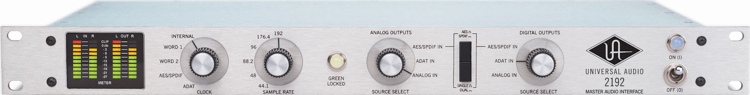IP телефон Cisco IP Phone 8841 (CP-8841-K9=) з 5-ма лініями і двома портами Gigabit Ethernet – чудовий вибір для середнього та великого бізнесу, який поєднує в собі широкий функціонал, ергономічний дизайн і зручність у використанні. Пристрій забезпечений 5-ма програмованими клавішами. Ви можете індивідуально встановлювати найбільш часто використовуваних функцій для швидкого доступу до них (наприклад, швидкий набір або доступ до телефонної книги). Для підвищення продуктивності користувачі можуть приймати або здійснювати виклики відразу на кілька абонентських номерів за допомогою функції multicall-per-line. Фіксовані функціональні клавіші надають доступ до додатків, повідомлень, телефонної книги, а також інших часто використовуваних функцій, наприклад, утримання, переадресації та конференції. Підсвічені акустичні клавіші забезпечують гнучкість при виборі або перемикання звукових доріжок. IP телефон Cisco IP Phone 8841 (CP-8841-K9=) забезпечений 5ти-дюймовим кольоровим VGA дисплеєм з високою роздільною здатністю (800 х 480). Локалізована мовна підтримка забезпечує зручність у використанні для користувачів будь-якої країни. IP-телефон оснащений вбудованим гігабітним Ethernet-комутатором для підключення до ПК. Підтримка технології Cisco EnergyWise робить IP-телефон CP-8841-K9 енергозберігаючих та екологічно чистим пристроєм; телефон відповідає сертифікації Energy Star. Додатковий комплект для настінного монтажу поставляється окремо.
| Детальні характеристики: | |
| Виробник | Cisco |
| Модель | CP-8841-3PCC-K9= |
| Артикул | CP-8841-3PCC-K9= |
| Тип підключення | дротове |
| Кількість ліній | 5 |
| Інтерфейси | LAN |
| Підтримка PoE | так |
| Роз'єми | RJ-9 |
| Дисплей | так |
| Діагональ дисплея | 7" |
| Роздільна здатність дисплея | 800 x 400 |
| Кольоровість | кольоровий |
| Сенсорний | так |
| Колір | чорний |
| Країна виробництва | Китай |
| Гарантія, міс | 12 |
IP телефония Cisco для начинающих
Cisco 7841 3PCC IP Phone First Impressions+Configuring on 3CX
Cisco CP 8841 unboxing and explaining how to setup with 3CX
1.Основы IP телефонии на Cisco Packet Tracer .Урок №1
The Cisco 8841 IP Phone - Product Overview
Как прошить телефон CISCO на SIP
Un-boxing Cisco 8841 VoIP phone
Cisco 8800 Series Phone with 3rd Party SIP Provider Setup
Телефон Cisco IP Phone 8800
Cp 8841 Factory Reset
How to Setup a Cisco Phone
Do it Yourself (DIY) Cisco IP Phone Onboarding with Activation Code
03 Cisco IP Phone 8841 Buttons
9951 Cisco IP phone tutorial
Performing Cisco IP phone 3PCC firmware upgrade via DHCP/TFTP server
Unboxing Cisco IP Phone 8841 5xlines 3PCC
LP MRA Phone registration
Test Cisco IP Phone 9971
Register Cisco Phones to Non-Cisco Phone System, Third Party Call Control (3PCC)
How To Setup Cisco VOIP Phone To Cisco Router (Real Phone) Part 1 - Introduction
Convert Cisco Phones to MPP/3PCC
CISCO 8800 Series IP Phones - Answer Calls
FirstLight-Cisco 8845
Factory Reset a Cisco 8841 Model IP Phone (PoE)
Cisco 7800 7821 7841 IP Phone Training
How to perform factory reset on 7841 phone using keypad
IP Phone 7911
Cisco Phone Comparison 6800, 7800, 8800
Cisco IP Phone Set Configuration
Reset Cisco 6945 IP Phone
hard reset cisco IP phone
Cisco 8800 (8845 and 8865) Phone Overview
Wie installierst/richtest du dein Cisco 8841 in der Cisco® Placetel Profi Cloud Telefonanlage ein
Performing Cisco IP Phone enterprise firmware upgrade via TFTP server
Cisco Small Business IP phone unboxing
Configuring VoIP Phones in Cisco Packet Tracer
4. Основы IP телефонии на Cisco Packet Tracer. Урок №4
Подключение IP телефона и настройка SIPNET за 2 минуты! Видео!
Unboxing Cisco IP Phone 8861 5xlines 3PCC
How to use CISCO IP PHONE
Unboxing Cisco IP Phone 8851 5xlines 3PCC
Configure cisco 7940 7960 reset setup tftp for asterisk freepbx elastix pbx in a flash
Cisco IP Phone 8800 Series Guide - Clemson University
Cisco 8821 Wireless IP Phone - Hardware
how can i Cisco 7945 ip phone Factory Reset
The Cisco 8851 IP Phone - Product Overview
Triton Datacom - Cisco 8865 WiFi Configuration
Vodia Cisco IP Phone 8800 Series Interoperability Webinar
CISCO IP PHONE 7941G BOOT LOOP ISSUE
Cisco Phone Training
IP телефония Cisco для начинающих
Показати теги
Voice Over IP (Industry), Internet Protocol (Invention), IP телефония, CCNA Voice, Telephony (Industry), CME, CallManager Express,
Це відео автоматично взято із YouTube за назвою товару, можливий неправильний пошук.
Cisco 7841 3PCC IP Phone First Impressions+Configuring on 3CX
Показати теги
Voice Over IP (Industry), Internet Protocol (Invention), IP телефония, CCNA Voice, Telephony (Industry), CME, CallManager Express, #voip, #7841, #3cx, #cisco, #telephony, #ipphone, #3pcc,
Це відео автоматично взято із YouTube за назвою товару, можливий неправильний пошук.
Cisco CP 8841 unboxing and explaining how to setup with 3CX
Показати теги
Це відео автоматично взято із YouTube за назвою товару, можливий неправильний пошук.
1.Основы IP телефонии на Cisco Packet Tracer .Урок №1
Показати теги
Voice Over IP (Industry), Internet Protocol (Invention), IP телефония, CCNA Voice, Telephony (Industry), CME, CallManager Express, #voip, #7841, #3cx, #cisco, #telephony, #ipphone, #3pcc, cisco, ip телефония, cisco packet tracer,
Це відео автоматично взято із YouTube за назвою товару, можливий неправильний пошук.
The Cisco 8841 IP Phone - Product Overview
Показати теги
Voice Over IP (Industry), Internet Protocol (Invention), IP телефония, CCNA Voice, Telephony (Industry), CME, CallManager Express, #voip, #7841, #3cx, #cisco, #telephony, #ipphone, #3pcc, cisco, ip телефония, cisco packet tracer, Cisco, 8841, IP Phone, Cisco Phones, Cisco 8841, Cisco 8841 IP Phone, functions, basics, about, details, features,
Це відео автоматично взято із YouTube за назвою товару, можливий неправильний пошук.
Как прошить телефон CISCO на SIP
Показати теги
Voice Over IP (Industry), Internet Protocol (Invention), IP телефония, CCNA Voice, Telephony (Industry), CME, CallManager Express, #voip, #7841, #3cx, #cisco, #telephony, #ipphone, #3pcc, cisco, ip телефония, cisco packet tracer, Cisco, 8841, IP Phone, Cisco Phones, Cisco 8841, Cisco 8841 IP Phone, functions, basics, about, details, features, изялайф, onlime, IP-телефон, как исправить, cisco, lifehack, asterisk, онлайм, SCCP, как сделать, izzy laif,
Це відео автоматично взято із YouTube за назвою товару, можливий неправильний пошук.
Un-boxing Cisco 8841 VoIP phone
Показати теги
Voice Over IP (Industry), Internet Protocol (Invention), IP телефония, CCNA Voice, Telephony (Industry), CME, CallManager Express, #voip, #7841, #3cx, #cisco, #telephony, #ipphone, #3pcc, cisco, ip телефония, cisco packet tracer, Cisco, 8841, IP Phone, Cisco Phones, Cisco 8841, Cisco 8841 IP Phone, functions, basics, about, details, features, изялайф, onlime, IP-телефон, как исправить, cisco, lifehack, asterisk, онлайм, SCCP, как сделать, izzy laif, Un-boxing Cisco 8841 VoIP phone, cisco, voip, cisco 8841, phone, voice over ip,
Це відео автоматично взято із YouTube за назвою товару, можливий неправильний пошук.
Cisco 8800 Series Phone with 3rd Party SIP Provider Setup
Показати теги
Це відео автоматично взято із YouTube за назвою товару, можливий неправильний пошук.
Телефон Cisco IP Phone 8800
Показати теги
Voice Over IP (Industry), Internet Protocol (Invention), IP телефония, CCNA Voice, Telephony (Industry), CME, CallManager Express, #voip, #7841, #3cx, #cisco, #telephony, #ipphone, #3pcc, cisco, ip телефония, cisco packet tracer, Cisco, 8841, IP Phone, Cisco Phones, Cisco 8841, Cisco 8841 IP Phone, functions, basics, about, details, features, изялайф, onlime, IP-телефон, как исправить, cisco, lifehack, asterisk, онлайм, SCCP, как сделать, izzy laif, Un-boxing Cisco 8841 VoIP phone, cisco, voip, cisco 8841, phone, voice over ip, Телефон, IP телефон, IP Phone, Cisco, Cisco 8800,
Це відео автоматично взято із YouTube за назвою товару, можливий неправильний пошук.
Cp 8841 Factory Reset
Показати теги
Це відео автоматично взято із YouTube за назвою товару, можливий неправильний пошук.
How to Setup a Cisco Phone
Показати теги
Voice Over IP (Industry), Internet Protocol (Invention), IP телефония, CCNA Voice, Telephony (Industry), CME, CallManager Express, #voip, #7841, #3cx, #cisco, #telephony, #ipphone, #3pcc, cisco, ip телефония, cisco packet tracer, Cisco, 8841, IP Phone, Cisco Phones, Cisco 8841, Cisco 8841 IP Phone, functions, basics, about, details, features, изялайф, onlime, IP-телефон, как исправить, cisco, lifehack, asterisk, онлайм, SCCP, как сделать, izzy laif, Un-boxing Cisco 8841 VoIP phone, cisco, voip, cisco 8841, phone, voice over ip, Телефон, IP телефон, IP Phone, Cisco, Cisco 8800, Cisco, phone, ip telephony, IP phone, SIP,
Це відео автоматично взято із YouTube за назвою товару, можливий неправильний пошук.
Do it Yourself (DIY) Cisco IP Phone Onboarding with Activation Code
Показати теги
Voice Over IP (Industry), Internet Protocol (Invention), IP телефония, CCNA Voice, Telephony (Industry), CME, CallManager Express, #voip, #7841, #3cx, #cisco, #telephony, #ipphone, #3pcc, cisco, ip телефония, cisco packet tracer, Cisco, 8841, IP Phone, Cisco Phones, Cisco 8841, Cisco 8841 IP Phone, functions, basics, about, details, features, изялайф, onlime, IP-телефон, как исправить, cisco, lifehack, asterisk, онлайм, SCCP, как сделать, izzy laif, Un-boxing Cisco 8841 VoIP phone, cisco, voip, cisco 8841, phone, voice over ip, Телефон, IP телефон, IP Phone, Cisco, Cisco 8800, Cisco, phone, ip telephony, IP phone, SIP, Cisco IP phone installed at home,
Це відео автоматично взято із YouTube за назвою товару, можливий неправильний пошук.
03 Cisco IP Phone 8841 Buttons
9951 Cisco IP phone tutorial
Performing Cisco IP phone 3PCC firmware upgrade via DHCP/TFTP server
Показати теги
Voice Over IP (Industry), Internet Protocol (Invention), IP телефония, CCNA Voice, Telephony (Industry), CME, CallManager Express, #voip, #7841, #3cx, #cisco, #telephony, #ipphone, #3pcc, cisco, ip телефония, cisco packet tracer, Cisco, 8841, IP Phone, Cisco Phones, Cisco 8841, Cisco 8841 IP Phone, functions, basics, about, details, features, изялайф, onlime, IP-телефон, как исправить, cisco, lifehack, asterisk, онлайм, SCCP, как сделать, izzy laif, Un-boxing Cisco 8841 VoIP phone, cisco, voip, cisco 8841, phone, voice over ip, Телефон, IP телефон, IP Phone, Cisco, Cisco 8800, Cisco, phone, ip telephony, IP phone, SIP, Cisco IP phone installed at home, Cisco, IP Phone, firmware upgrade, tftp, DHCP, XML, Telephony, 3PCC, MPP, Costa Mesa,
Це відео автоматично взято із YouTube за назвою товару, можливий неправильний пошук.
Unboxing Cisco IP Phone 8841 5xlines 3PCC
Показати теги
Voice Over IP (Industry), Internet Protocol (Invention), IP телефония, CCNA Voice, Telephony (Industry), CME, CallManager Express, #voip, #7841, #3cx, #cisco, #telephony, #ipphone, #3pcc, cisco, ip телефония, cisco packet tracer, Cisco, 8841, IP Phone, Cisco Phones, Cisco 8841, Cisco 8841 IP Phone, functions, basics, about, details, features, изялайф, onlime, IP-телефон, как исправить, cisco, lifehack, asterisk, онлайм, SCCP, как сделать, izzy laif, Un-boxing Cisco 8841 VoIP phone, cisco, voip, cisco 8841, phone, voice over ip, Телефон, IP телефон, IP Phone, Cisco, Cisco 8800, Cisco, phone, ip telephony, IP phone, SIP, Cisco IP phone installed at home, Cisco, IP Phone, firmware upgrade, tftp, DHCP, XML, Telephony, 3PCC, MPP, Costa Mesa, IP Phone 8841 5xlines 3PCC unboxing, 882658829833, CP-8841-3PCC-K9=, Cisco, unboxing, hands on, unbox, Product Showcase,
Це відео автоматично взято із YouTube за назвою товару, можливий неправильний пошук.
LP MRA Phone registration
Показати теги
Voice Over IP (Industry), Internet Protocol (Invention), IP телефония, CCNA Voice, Telephony (Industry), CME, CallManager Express, #voip, #7841, #3cx, #cisco, #telephony, #ipphone, #3pcc, cisco, ip телефония, cisco packet tracer, Cisco, 8841, IP Phone, Cisco Phones, Cisco 8841, Cisco 8841 IP Phone, functions, basics, about, details, features, изялайф, onlime, IP-телефон, как исправить, cisco, lifehack, asterisk, онлайм, SCCP, как сделать, izzy laif, Un-boxing Cisco 8841 VoIP phone, cisco, voip, cisco 8841, phone, voice over ip, Телефон, IP телефон, IP Phone, Cisco, Cisco 8800, Cisco, phone, ip telephony, IP phone, SIP, Cisco IP phone installed at home, Cisco, IP Phone, firmware upgrade, tftp, DHCP, XML, Telephony, 3PCC, MPP, Costa Mesa, IP Phone 8841 5xlines 3PCC unboxing, 882658829833, CP-8841-3PCC-K9=, Cisco, unboxing, hands on, unbox, Product Showcase, iMovie,
Це відео автоматично взято із YouTube за назвою товару, можливий неправильний пошук.
Test Cisco IP Phone 9971
Register Cisco Phones to Non-Cisco Phone System, Third Party Call Control (3PCC)
Показати теги
Voice Over IP (Industry), Internet Protocol (Invention), IP телефония, CCNA Voice, Telephony (Industry), CME, CallManager Express, #voip, #7841, #3cx, #cisco, #telephony, #ipphone, #3pcc, cisco, ip телефония, cisco packet tracer, Cisco, 8841, IP Phone, Cisco Phones, Cisco 8841, Cisco 8841 IP Phone, functions, basics, about, details, features, изялайф, onlime, IP-телефон, как исправить, cisco, lifehack, asterisk, онлайм, SCCP, как сделать, izzy laif, Un-boxing Cisco 8841 VoIP phone, cisco, voip, cisco 8841, phone, voice over ip, Телефон, IP телефон, IP Phone, Cisco, Cisco 8800, Cisco, phone, ip telephony, IP phone, SIP, Cisco IP phone installed at home, Cisco, IP Phone, firmware upgrade, tftp, DHCP, XML, Telephony, 3PCC, MPP, Costa Mesa, IP Phone 8841 5xlines 3PCC unboxing, 882658829833, CP-8841-3PCC-K9=, Cisco, unboxing, hands on, unbox, Product Showcase, iMovie, Cisco 3PCC, Cisco 3rd Party call control, Cisco third Party call control, Register cisco phone to ringcenteral, register cisco phone to ring centeral, register cisco phone to 8x8, register cisco phone to onsip, Register Cisco Phone to Asterisk, Cisco, ringcenteral, ring centeral,
Це відео автоматично взято із YouTube за назвою товару, можливий неправильний пошук.
How To Setup Cisco VOIP Phone To Cisco Router (Real Phone) Part 1 - Introduction
Показати теги
Voice Over IP (Industry), Internet Protocol (Invention), IP телефония, CCNA Voice, Telephony (Industry), CME, CallManager Express, #voip, #7841, #3cx, #cisco, #telephony, #ipphone, #3pcc, cisco, ip телефония, cisco packet tracer, Cisco, 8841, IP Phone, Cisco Phones, Cisco 8841, Cisco 8841 IP Phone, functions, basics, about, details, features, изялайф, onlime, IP-телефон, как исправить, cisco, lifehack, asterisk, онлайм, SCCP, как сделать, izzy laif, Un-boxing Cisco 8841 VoIP phone, cisco, voip, cisco 8841, phone, voice over ip, Телефон, IP телефон, IP Phone, Cisco, Cisco 8800, Cisco, phone, ip telephony, IP phone, SIP, Cisco IP phone installed at home, Cisco, IP Phone, firmware upgrade, tftp, DHCP, XML, Telephony, 3PCC, MPP, Costa Mesa, IP Phone 8841 5xlines 3PCC unboxing, 882658829833, CP-8841-3PCC-K9=, Cisco, unboxing, hands on, unbox, Product Showcase, iMovie, Cisco 3PCC, Cisco 3rd Party call control, Cisco third Party call control, Register cisco phone to ringcenteral, register cisco phone to ring centeral, register cisco phone to 8x8, register cisco phone to onsip, Register Cisco Phone to Asterisk, Cisco, ringcenteral, ring centeral, CISCO, 1760, Router, IOS, How, Setup, VOIP, Voice, Over, Internet, Protocol,
Це відео автоматично взято із YouTube за назвою товару, можливий неправильний пошук.
Convert Cisco Phones to MPP/3PCC
Показати теги
Voice Over IP (Industry), Internet Protocol (Invention), IP телефония, CCNA Voice, Telephony (Industry), CME, CallManager Express, #voip, #7841, #3cx, #cisco, #telephony, #ipphone, #3pcc, cisco, ip телефония, cisco packet tracer, Cisco, 8841, IP Phone, Cisco Phones, Cisco 8841, Cisco 8841 IP Phone, functions, basics, about, details, features, изялайф, onlime, IP-телефон, как исправить, cisco, lifehack, asterisk, онлайм, SCCP, как сделать, izzy laif, Un-boxing Cisco 8841 VoIP phone, cisco, voip, cisco 8841, phone, voice over ip, Телефон, IP телефон, IP Phone, Cisco, Cisco 8800, Cisco, phone, ip telephony, IP phone, SIP, Cisco IP phone installed at home, Cisco, IP Phone, firmware upgrade, tftp, DHCP, XML, Telephony, 3PCC, MPP, Costa Mesa, IP Phone 8841 5xlines 3PCC unboxing, 882658829833, CP-8841-3PCC-K9=, Cisco, unboxing, hands on, unbox, Product Showcase, iMovie, Cisco 3PCC, Cisco 3rd Party call control, Cisco third Party call control, Register cisco phone to ringcenteral, register cisco phone to ring centeral, register cisco phone to 8x8, register cisco phone to onsip, Register Cisco Phone to Asterisk, Cisco, ringcenteral, ring centeral, CISCO, 1760, Router, IOS, How, Setup, VOIP, Voice, Over, Internet, Protocol, RingCenteral, Zoom Phone, 8x8, Nextiva, 8811, 8841, 8851, 8861, 8832, 8845, 8865,
Це відео автоматично взято із YouTube за назвою товару, можливий неправильний пошук.
CISCO 8800 Series IP Phones - Answer Calls
Показати теги
Voice Over IP (Industry), Internet Protocol (Invention), IP телефония, CCNA Voice, Telephony (Industry), CME, CallManager Express, #voip, #7841, #3cx, #cisco, #telephony, #ipphone, #3pcc, cisco, ip телефония, cisco packet tracer, Cisco, 8841, IP Phone, Cisco Phones, Cisco 8841, Cisco 8841 IP Phone, functions, basics, about, details, features, изялайф, onlime, IP-телефон, как исправить, cisco, lifehack, asterisk, онлайм, SCCP, как сделать, izzy laif, Un-boxing Cisco 8841 VoIP phone, cisco, voip, cisco 8841, phone, voice over ip, Телефон, IP телефон, IP Phone, Cisco, Cisco 8800, Cisco, phone, ip telephony, IP phone, SIP, Cisco IP phone installed at home, Cisco, IP Phone, firmware upgrade, tftp, DHCP, XML, Telephony, 3PCC, MPP, Costa Mesa, IP Phone 8841 5xlines 3PCC unboxing, 882658829833, CP-8841-3PCC-K9=, Cisco, unboxing, hands on, unbox, Product Showcase, iMovie, Cisco 3PCC, Cisco 3rd Party call control, Cisco third Party call control, Register cisco phone to ringcenteral, register cisco phone to ring centeral, register cisco phone to 8x8, register cisco phone to onsip, Register Cisco Phone to Asterisk, Cisco, ringcenteral, ring centeral, CISCO, 1760, Router, IOS, How, Setup, VOIP, Voice, Over, Internet, Protocol, RingCenteral, Zoom Phone, 8x8, Nextiva, 8811, 8841, 8851, 8861, 8832, 8845, 8865, Cisco Systems Inc. (Organization), cisco, 4what, training, ip phones, fourwhat, enduseruniversity, end user university, Technology, conference,
Це відео автоматично взято із YouTube за назвою товару, можливий неправильний пошук.
FirstLight-Cisco 8845
Показати теги
Це відео автоматично взято із YouTube за назвою товару, можливий неправильний пошук.
Factory Reset a Cisco 8841 Model IP Phone (PoE)
Показати теги
Це відео автоматично взято із YouTube за назвою товару, можливий неправильний пошук.
Cisco 7800 7821 7841 IP Phone Training
Показати теги
Voice Over IP (Industry), Internet Protocol (Invention), IP телефония, CCNA Voice, Telephony (Industry), CME, CallManager Express, #voip, #7841, #3cx, #cisco, #telephony, #ipphone, #3pcc, cisco, ip телефония, cisco packet tracer, Cisco, 8841, IP Phone, Cisco Phones, Cisco 8841, Cisco 8841 IP Phone, functions, basics, about, details, features, изялайф, onlime, IP-телефон, как исправить, cisco, lifehack, asterisk, онлайм, SCCP, как сделать, izzy laif, Un-boxing Cisco 8841 VoIP phone, cisco, voip, cisco 8841, phone, voice over ip, Телефон, IP телефон, IP Phone, Cisco, Cisco 8800, Cisco, phone, ip telephony, IP phone, SIP, Cisco IP phone installed at home, Cisco, IP Phone, firmware upgrade, tftp, DHCP, XML, Telephony, 3PCC, MPP, Costa Mesa, IP Phone 8841 5xlines 3PCC unboxing, 882658829833, CP-8841-3PCC-K9=, Cisco, unboxing, hands on, unbox, Product Showcase, iMovie, Cisco 3PCC, Cisco 3rd Party call control, Cisco third Party call control, Register cisco phone to ringcenteral, register cisco phone to ring centeral, register cisco phone to 8x8, register cisco phone to onsip, Register Cisco Phone to Asterisk, Cisco, ringcenteral, ring centeral, CISCO, 1760, Router, IOS, How, Setup, VOIP, Voice, Over, Internet, Protocol, RingCenteral, Zoom Phone, 8x8, Nextiva, 8811, 8841, 8851, 8861, 8832, 8845, 8865, Cisco Systems Inc. (Organization), cisco, 4what, training, ip phones, fourwhat, enduseruniversity, end user university, Technology, conference, cisco, ip telephony, 7841, VoIP Phone, voip, Computer Network (Industry), Technology,
Це відео автоматично взято із YouTube за назвою товару, можливий неправильний пошук.
How to perform factory reset on 7841 phone using keypad
Показати теги
Це відео автоматично взято із YouTube за назвою товару, можливий неправильний пошук.
IP Phone 7911
Показати теги
Це відео автоматично взято із YouTube за назвою товару, можливий неправильний пошук.
Cisco Phone Comparison 6800, 7800, 8800
Показати теги
Voice Over IP (Industry), Internet Protocol (Invention), IP телефония, CCNA Voice, Telephony (Industry), CME, CallManager Express, #voip, #7841, #3cx, #cisco, #telephony, #ipphone, #3pcc, cisco, ip телефония, cisco packet tracer, Cisco, 8841, IP Phone, Cisco Phones, Cisco 8841, Cisco 8841 IP Phone, functions, basics, about, details, features, изялайф, onlime, IP-телефон, как исправить, cisco, lifehack, asterisk, онлайм, SCCP, как сделать, izzy laif, Un-boxing Cisco 8841 VoIP phone, cisco, voip, cisco 8841, phone, voice over ip, Телефон, IP телефон, IP Phone, Cisco, Cisco 8800, Cisco, phone, ip telephony, IP phone, SIP, Cisco IP phone installed at home, Cisco, IP Phone, firmware upgrade, tftp, DHCP, XML, Telephony, 3PCC, MPP, Costa Mesa, IP Phone 8841 5xlines 3PCC unboxing, 882658829833, CP-8841-3PCC-K9=, Cisco, unboxing, hands on, unbox, Product Showcase, iMovie, Cisco 3PCC, Cisco 3rd Party call control, Cisco third Party call control, Register cisco phone to ringcenteral, register cisco phone to ring centeral, register cisco phone to 8x8, register cisco phone to onsip, Register Cisco Phone to Asterisk, Cisco, ringcenteral, ring centeral, CISCO, 1760, Router, IOS, How, Setup, VOIP, Voice, Over, Internet, Protocol, RingCenteral, Zoom Phone, 8x8, Nextiva, 8811, 8841, 8851, 8861, 8832, 8845, 8865, Cisco Systems Inc. (Organization), cisco, 4what, training, ip phones, fourwhat, enduseruniversity, end user university, Technology, conference, cisco, ip telephony, 7841, VoIP Phone, voip, Computer Network (Industry), Technology, Cisco Phones, 8865, 8861, 8851, 8841, 8845, 8811, 7861, 7841, 7832, 7821,
Це відео автоматично взято із YouTube за назвою товару, можливий неправильний пошук.
Cisco IP Phone Set Configuration
Показати теги
Це відео автоматично взято із YouTube за назвою товару, можливий неправильний пошук.
Reset Cisco 6945 IP Phone
Показати теги
Це відео автоматично взято із YouTube за назвою товару, можливий неправильний пошук.
hard reset cisco IP phone
Показати теги
Це відео автоматично взято із YouTube за назвою товару, можливий неправильний пошук.
Cisco 8800 (8845 and 8865) Phone Overview
Показати теги
Voice Over IP (Industry), Internet Protocol (Invention), IP телефония, CCNA Voice, Telephony (Industry), CME, CallManager Express, #voip, #7841, #3cx, #cisco, #telephony, #ipphone, #3pcc, cisco, ip телефония, cisco packet tracer, Cisco, 8841, IP Phone, Cisco Phones, Cisco 8841, Cisco 8841 IP Phone, functions, basics, about, details, features, изялайф, onlime, IP-телефон, как исправить, cisco, lifehack, asterisk, онлайм, SCCP, как сделать, izzy laif, Un-boxing Cisco 8841 VoIP phone, cisco, voip, cisco 8841, phone, voice over ip, Телефон, IP телефон, IP Phone, Cisco, Cisco 8800, Cisco, phone, ip telephony, IP phone, SIP, Cisco IP phone installed at home, Cisco, IP Phone, firmware upgrade, tftp, DHCP, XML, Telephony, 3PCC, MPP, Costa Mesa, IP Phone 8841 5xlines 3PCC unboxing, 882658829833, CP-8841-3PCC-K9=, Cisco, unboxing, hands on, unbox, Product Showcase, iMovie, Cisco 3PCC, Cisco 3rd Party call control, Cisco third Party call control, Register cisco phone to ringcenteral, register cisco phone to ring centeral, register cisco phone to 8x8, register cisco phone to onsip, Register Cisco Phone to Asterisk, Cisco, ringcenteral, ring centeral, CISCO, 1760, Router, IOS, How, Setup, VOIP, Voice, Over, Internet, Protocol, RingCenteral, Zoom Phone, 8x8, Nextiva, 8811, 8841, 8851, 8861, 8832, 8845, 8865, Cisco Systems Inc. (Organization), cisco, 4what, training, ip phones, fourwhat, enduseruniversity, end user university, Technology, conference, cisco, ip telephony, 7841, VoIP Phone, voip, Computer Network (Industry), Technology, Cisco Phones, 8865, 8861, 8851, 8841, 8845, 8811, 7861, 7841, 7832, 7821, Cisco 8845, Cisco 8865, Cisco 8861, Cisco 8841, Cisco 8811, Cisco 8851, CUCM, Cisco phone, 8845, 8865, 8861,
Це відео автоматично взято із YouTube за назвою товару, можливий неправильний пошук.
Wie installierst/richtest du dein Cisco 8841 in der Cisco® Placetel Profi Cloud Telefonanlage ein
Показати теги
Voice Over IP (Industry), Internet Protocol (Invention), IP телефония, CCNA Voice, Telephony (Industry), CME, CallManager Express, #voip, #7841, #3cx, #cisco, #telephony, #ipphone, #3pcc, cisco, ip телефония, cisco packet tracer, Cisco, 8841, IP Phone, Cisco Phones, Cisco 8841, Cisco 8841 IP Phone, functions, basics, about, details, features, изялайф, onlime, IP-телефон, как исправить, cisco, lifehack, asterisk, онлайм, SCCP, как сделать, izzy laif, Un-boxing Cisco 8841 VoIP phone, cisco, voip, cisco 8841, phone, voice over ip, Телефон, IP телефон, IP Phone, Cisco, Cisco 8800, Cisco, phone, ip telephony, IP phone, SIP, Cisco IP phone installed at home, Cisco, IP Phone, firmware upgrade, tftp, DHCP, XML, Telephony, 3PCC, MPP, Costa Mesa, IP Phone 8841 5xlines 3PCC unboxing, 882658829833, CP-8841-3PCC-K9=, Cisco, unboxing, hands on, unbox, Product Showcase, iMovie, Cisco 3PCC, Cisco 3rd Party call control, Cisco third Party call control, Register cisco phone to ringcenteral, register cisco phone to ring centeral, register cisco phone to 8x8, register cisco phone to onsip, Register Cisco Phone to Asterisk, Cisco, ringcenteral, ring centeral, CISCO, 1760, Router, IOS, How, Setup, VOIP, Voice, Over, Internet, Protocol, RingCenteral, Zoom Phone, 8x8, Nextiva, 8811, 8841, 8851, 8861, 8832, 8845, 8865, Cisco Systems Inc. (Organization), cisco, 4what, training, ip phones, fourwhat, enduseruniversity, end user university, Technology, conference, cisco, ip telephony, 7841, VoIP Phone, voip, Computer Network (Industry), Technology, Cisco Phones, 8865, 8861, 8851, 8841, 8845, 8811, 7861, 7841, 7832, 7821, Cisco 8845, Cisco 8865, Cisco 8861, Cisco 8841, Cisco 8811, Cisco 8851, CUCM, Cisco phone, 8845, 8865, 8861, voip, techtel, telefonie, telefon, Businesstech, Internettelefonie, Cloudtelefonie, Telefonanlage, Cloudtelefon, Cloud Telefonanlage, Voiptelefonnie,
Це відео автоматично взято із YouTube за назвою товару, можливий неправильний пошук.
Performing Cisco IP Phone enterprise firmware upgrade via TFTP server
Показати теги
Voice Over IP (Industry), Internet Protocol (Invention), IP телефония, CCNA Voice, Telephony (Industry), CME, CallManager Express, #voip, #7841, #3cx, #cisco, #telephony, #ipphone, #3pcc, cisco, ip телефония, cisco packet tracer, Cisco, 8841, IP Phone, Cisco Phones, Cisco 8841, Cisco 8841 IP Phone, functions, basics, about, details, features, изялайф, onlime, IP-телефон, как исправить, cisco, lifehack, asterisk, онлайм, SCCP, как сделать, izzy laif, Un-boxing Cisco 8841 VoIP phone, cisco, voip, cisco 8841, phone, voice over ip, Телефон, IP телефон, IP Phone, Cisco, Cisco 8800, Cisco, phone, ip telephony, IP phone, SIP, Cisco IP phone installed at home, Cisco, IP Phone, firmware upgrade, tftp, DHCP, XML, Telephony, 3PCC, MPP, Costa Mesa, IP Phone 8841 5xlines 3PCC unboxing, 882658829833, CP-8841-3PCC-K9=, Cisco, unboxing, hands on, unbox, Product Showcase, iMovie, Cisco 3PCC, Cisco 3rd Party call control, Cisco third Party call control, Register cisco phone to ringcenteral, register cisco phone to ring centeral, register cisco phone to 8x8, register cisco phone to onsip, Register Cisco Phone to Asterisk, Cisco, ringcenteral, ring centeral, CISCO, 1760, Router, IOS, How, Setup, VOIP, Voice, Over, Internet, Protocol, RingCenteral, Zoom Phone, 8x8, Nextiva, 8811, 8841, 8851, 8861, 8832, 8845, 8865, Cisco Systems Inc. (Organization), cisco, 4what, training, ip phones, fourwhat, enduseruniversity, end user university, Technology, conference, cisco, ip telephony, 7841, VoIP Phone, voip, Computer Network (Industry), Technology, Cisco Phones, 8865, 8861, 8851, 8841, 8845, 8811, 7861, 7841, 7832, 7821, Cisco 8845, Cisco 8865, Cisco 8861, Cisco 8841, Cisco 8811, Cisco 8851, CUCM, Cisco phone, 8845, 8865, 8861, voip, techtel, telefonie, telefon, Businesstech, Internettelefonie, Cloudtelefonie, Telefonanlage, Cloudtelefon, Cloud Telefonanlage, Voiptelefonnie, Cisco, IP Phone, firmware upgrade, tftp, Telephony, enterpise, Costa Mesa,
Це відео автоматично взято із YouTube за назвою товару, можливий неправильний пошук.
Cisco Small Business IP phone unboxing
Configuring VoIP Phones in Cisco Packet Tracer
Показати теги
Voice Over IP (Industry), Internet Protocol (Invention), IP телефония, CCNA Voice, Telephony (Industry), CME, CallManager Express, #voip, #7841, #3cx, #cisco, #telephony, #ipphone, #3pcc, cisco, ip телефония, cisco packet tracer, Cisco, 8841, IP Phone, Cisco Phones, Cisco 8841, Cisco 8841 IP Phone, functions, basics, about, details, features, изялайф, onlime, IP-телефон, как исправить, cisco, lifehack, asterisk, онлайм, SCCP, как сделать, izzy laif, Un-boxing Cisco 8841 VoIP phone, cisco, voip, cisco 8841, phone, voice over ip, Телефон, IP телефон, IP Phone, Cisco, Cisco 8800, Cisco, phone, ip telephony, IP phone, SIP, Cisco IP phone installed at home, Cisco, IP Phone, firmware upgrade, tftp, DHCP, XML, Telephony, 3PCC, MPP, Costa Mesa, IP Phone 8841 5xlines 3PCC unboxing, 882658829833, CP-8841-3PCC-K9=, Cisco, unboxing, hands on, unbox, Product Showcase, iMovie, Cisco 3PCC, Cisco 3rd Party call control, Cisco third Party call control, Register cisco phone to ringcenteral, register cisco phone to ring centeral, register cisco phone to 8x8, register cisco phone to onsip, Register Cisco Phone to Asterisk, Cisco, ringcenteral, ring centeral, CISCO, 1760, Router, IOS, How, Setup, VOIP, Voice, Over, Internet, Protocol, RingCenteral, Zoom Phone, 8x8, Nextiva, 8811, 8841, 8851, 8861, 8832, 8845, 8865, Cisco Systems Inc. (Organization), cisco, 4what, training, ip phones, fourwhat, enduseruniversity, end user university, Technology, conference, cisco, ip telephony, 7841, VoIP Phone, voip, Computer Network (Industry), Technology, Cisco Phones, 8865, 8861, 8851, 8841, 8845, 8811, 7861, 7841, 7832, 7821, Cisco 8845, Cisco 8865, Cisco 8861, Cisco 8841, Cisco 8811, Cisco 8851, CUCM, Cisco phone, 8845, 8865, 8861, voip, techtel, telefonie, telefon, Businesstech, Internettelefonie, Cloudtelefonie, Telefonanlage, Cloudtelefon, Cloud Telefonanlage, Voiptelefonnie, Cisco, IP Phone, firmware upgrade, tftp, Telephony, enterpise, Costa Mesa, Configure VOIP in cisco packet tracer, how to configure VOIP, Configure IP Phones in cisco packet tracer, Configure Cisco IP Phones, Cisco, CCNA, CCNP, Education, FREE, Training, Certification,
Це відео автоматично взято із YouTube за назвою товару, можливий неправильний пошук.
4. Основы IP телефонии на Cisco Packet Tracer. Урок №4
Показати теги
Voice Over IP (Industry), Internet Protocol (Invention), IP телефония, CCNA Voice, Telephony (Industry), CME, CallManager Express, #voip, #7841, #3cx, #cisco, #telephony, #ipphone, #3pcc, cisco, ip телефония, cisco packet tracer, Cisco, 8841, IP Phone, Cisco Phones, Cisco 8841, Cisco 8841 IP Phone, functions, basics, about, details, features, изялайф, onlime, IP-телефон, как исправить, cisco, lifehack, asterisk, онлайм, SCCP, как сделать, izzy laif, Un-boxing Cisco 8841 VoIP phone, cisco, voip, cisco 8841, phone, voice over ip, Телефон, IP телефон, IP Phone, Cisco, Cisco 8800, Cisco, phone, ip telephony, IP phone, SIP, Cisco IP phone installed at home, Cisco, IP Phone, firmware upgrade, tftp, DHCP, XML, Telephony, 3PCC, MPP, Costa Mesa, IP Phone 8841 5xlines 3PCC unboxing, 882658829833, CP-8841-3PCC-K9=, Cisco, unboxing, hands on, unbox, Product Showcase, iMovie, Cisco 3PCC, Cisco 3rd Party call control, Cisco third Party call control, Register cisco phone to ringcenteral, register cisco phone to ring centeral, register cisco phone to 8x8, register cisco phone to onsip, Register Cisco Phone to Asterisk, Cisco, ringcenteral, ring centeral, CISCO, 1760, Router, IOS, How, Setup, VOIP, Voice, Over, Internet, Protocol, RingCenteral, Zoom Phone, 8x8, Nextiva, 8811, 8841, 8851, 8861, 8832, 8845, 8865, Cisco Systems Inc. (Organization), cisco, 4what, training, ip phones, fourwhat, enduseruniversity, end user university, Technology, conference, cisco, ip telephony, 7841, VoIP Phone, voip, Computer Network (Industry), Technology, Cisco Phones, 8865, 8861, 8851, 8841, 8845, 8811, 7861, 7841, 7832, 7821, Cisco 8845, Cisco 8865, Cisco 8861, Cisco 8841, Cisco 8811, Cisco 8851, CUCM, Cisco phone, 8845, 8865, 8861, voip, techtel, telefonie, telefon, Businesstech, Internettelefonie, Cloudtelefonie, Telefonanlage, Cloudtelefon, Cloud Telefonanlage, Voiptelefonnie, Cisco, IP Phone, firmware upgrade, tftp, Telephony, enterpise, Costa Mesa, Configure VOIP in cisco packet tracer, how to configure VOIP, Configure IP Phones in cisco packet tracer, Configure Cisco IP Phones, Cisco, CCNA, CCNP, Education, FREE, Training, Certification, cisco, ip телефония, cisco packet tracer,
Це відео автоматично взято із YouTube за назвою товару, можливий неправильний пошук.
Подключение IP телефона и настройка SIPNET за 2 минуты! Видео!
Показати теги
Voice Over IP (Industry), Internet Protocol (Invention), IP телефония, CCNA Voice, Telephony (Industry), CME, CallManager Express, #voip, #7841, #3cx, #cisco, #telephony, #ipphone, #3pcc, cisco, ip телефония, cisco packet tracer, Cisco, 8841, IP Phone, Cisco Phones, Cisco 8841, Cisco 8841 IP Phone, functions, basics, about, details, features, изялайф, onlime, IP-телефон, как исправить, cisco, lifehack, asterisk, онлайм, SCCP, как сделать, izzy laif, Un-boxing Cisco 8841 VoIP phone, cisco, voip, cisco 8841, phone, voice over ip, Телефон, IP телефон, IP Phone, Cisco, Cisco 8800, Cisco, phone, ip telephony, IP phone, SIP, Cisco IP phone installed at home, Cisco, IP Phone, firmware upgrade, tftp, DHCP, XML, Telephony, 3PCC, MPP, Costa Mesa, IP Phone 8841 5xlines 3PCC unboxing, 882658829833, CP-8841-3PCC-K9=, Cisco, unboxing, hands on, unbox, Product Showcase, iMovie, Cisco 3PCC, Cisco 3rd Party call control, Cisco third Party call control, Register cisco phone to ringcenteral, register cisco phone to ring centeral, register cisco phone to 8x8, register cisco phone to onsip, Register Cisco Phone to Asterisk, Cisco, ringcenteral, ring centeral, CISCO, 1760, Router, IOS, How, Setup, VOIP, Voice, Over, Internet, Protocol, RingCenteral, Zoom Phone, 8x8, Nextiva, 8811, 8841, 8851, 8861, 8832, 8845, 8865, Cisco Systems Inc. (Organization), cisco, 4what, training, ip phones, fourwhat, enduseruniversity, end user university, Technology, conference, cisco, ip telephony, 7841, VoIP Phone, voip, Computer Network (Industry), Technology, Cisco Phones, 8865, 8861, 8851, 8841, 8845, 8811, 7861, 7841, 7832, 7821, Cisco 8845, Cisco 8865, Cisco 8861, Cisco 8841, Cisco 8811, Cisco 8851, CUCM, Cisco phone, 8845, 8865, 8861, voip, techtel, telefonie, telefon, Businesstech, Internettelefonie, Cloudtelefonie, Telefonanlage, Cloudtelefon, Cloud Telefonanlage, Voiptelefonnie, Cisco, IP Phone, firmware upgrade, tftp, Telephony, enterpise, Costa Mesa, Configure VOIP in cisco packet tracer, how to configure VOIP, Configure IP Phones in cisco packet tracer, Configure Cisco IP Phones, Cisco, CCNA, CCNP, Education, FREE, Training, Certification, cisco, ip телефония, cisco packet tracer, Александр, Скуснов, Подключение IP телефона, настройка IP телефона, настройка sipnet, Flying Voice,
Це відео автоматично взято із YouTube за назвою товару, можливий неправильний пошук.
Unboxing Cisco IP Phone 8861 5xlines 3PCC
Показати теги
Voice Over IP (Industry), Internet Protocol (Invention), IP телефония, CCNA Voice, Telephony (Industry), CME, CallManager Express, #voip, #7841, #3cx, #cisco, #telephony, #ipphone, #3pcc, cisco, ip телефония, cisco packet tracer, Cisco, 8841, IP Phone, Cisco Phones, Cisco 8841, Cisco 8841 IP Phone, functions, basics, about, details, features, изялайф, onlime, IP-телефон, как исправить, cisco, lifehack, asterisk, онлайм, SCCP, как сделать, izzy laif, Un-boxing Cisco 8841 VoIP phone, cisco, voip, cisco 8841, phone, voice over ip, Телефон, IP телефон, IP Phone, Cisco, Cisco 8800, Cisco, phone, ip telephony, IP phone, SIP, Cisco IP phone installed at home, Cisco, IP Phone, firmware upgrade, tftp, DHCP, XML, Telephony, 3PCC, MPP, Costa Mesa, IP Phone 8841 5xlines 3PCC unboxing, 882658829833, CP-8841-3PCC-K9=, Cisco, unboxing, hands on, unbox, Product Showcase, iMovie, Cisco 3PCC, Cisco 3rd Party call control, Cisco third Party call control, Register cisco phone to ringcenteral, register cisco phone to ring centeral, register cisco phone to 8x8, register cisco phone to onsip, Register Cisco Phone to Asterisk, Cisco, ringcenteral, ring centeral, CISCO, 1760, Router, IOS, How, Setup, VOIP, Voice, Over, Internet, Protocol, RingCenteral, Zoom Phone, 8x8, Nextiva, 8811, 8841, 8851, 8861, 8832, 8845, 8865, Cisco Systems Inc. (Organization), cisco, 4what, training, ip phones, fourwhat, enduseruniversity, end user university, Technology, conference, cisco, ip telephony, 7841, VoIP Phone, voip, Computer Network (Industry), Technology, Cisco Phones, 8865, 8861, 8851, 8841, 8845, 8811, 7861, 7841, 7832, 7821, Cisco 8845, Cisco 8865, Cisco 8861, Cisco 8841, Cisco 8811, Cisco 8851, CUCM, Cisco phone, 8845, 8865, 8861, voip, techtel, telefonie, telefon, Businesstech, Internettelefonie, Cloudtelefonie, Telefonanlage, Cloudtelefon, Cloud Telefonanlage, Voiptelefonnie, Cisco, IP Phone, firmware upgrade, tftp, Telephony, enterpise, Costa Mesa, Configure VOIP in cisco packet tracer, how to configure VOIP, Configure IP Phones in cisco packet tracer, Configure Cisco IP Phones, Cisco, CCNA, CCNP, Education, FREE, Training, Certification, cisco, ip телефония, cisco packet tracer, Александр, Скуснов, Подключение IP телефона, настройка IP телефона, настройка sipnet, Flying Voice, IP Phone 8861 5xlines 3PCC unboxing, 882658829864, CP-8861-3PCC-K9=, Cisco, unboxing, hands on, unbox, Product Showcase,
Це відео автоматично взято із YouTube за назвою товару, можливий неправильний пошук.
How to use CISCO IP PHONE
Unboxing Cisco IP Phone 8851 5xlines 3PCC
Показати теги
Voice Over IP (Industry), Internet Protocol (Invention), IP телефония, CCNA Voice, Telephony (Industry), CME, CallManager Express, #voip, #7841, #3cx, #cisco, #telephony, #ipphone, #3pcc, cisco, ip телефония, cisco packet tracer, Cisco, 8841, IP Phone, Cisco Phones, Cisco 8841, Cisco 8841 IP Phone, functions, basics, about, details, features, изялайф, onlime, IP-телефон, как исправить, cisco, lifehack, asterisk, онлайм, SCCP, как сделать, izzy laif, Un-boxing Cisco 8841 VoIP phone, cisco, voip, cisco 8841, phone, voice over ip, Телефон, IP телефон, IP Phone, Cisco, Cisco 8800, Cisco, phone, ip telephony, IP phone, SIP, Cisco IP phone installed at home, Cisco, IP Phone, firmware upgrade, tftp, DHCP, XML, Telephony, 3PCC, MPP, Costa Mesa, IP Phone 8841 5xlines 3PCC unboxing, 882658829833, CP-8841-3PCC-K9=, Cisco, unboxing, hands on, unbox, Product Showcase, iMovie, Cisco 3PCC, Cisco 3rd Party call control, Cisco third Party call control, Register cisco phone to ringcenteral, register cisco phone to ring centeral, register cisco phone to 8x8, register cisco phone to onsip, Register Cisco Phone to Asterisk, Cisco, ringcenteral, ring centeral, CISCO, 1760, Router, IOS, How, Setup, VOIP, Voice, Over, Internet, Protocol, RingCenteral, Zoom Phone, 8x8, Nextiva, 8811, 8841, 8851, 8861, 8832, 8845, 8865, Cisco Systems Inc. (Organization), cisco, 4what, training, ip phones, fourwhat, enduseruniversity, end user university, Technology, conference, cisco, ip telephony, 7841, VoIP Phone, voip, Computer Network (Industry), Technology, Cisco Phones, 8865, 8861, 8851, 8841, 8845, 8811, 7861, 7841, 7832, 7821, Cisco 8845, Cisco 8865, Cisco 8861, Cisco 8841, Cisco 8811, Cisco 8851, CUCM, Cisco phone, 8845, 8865, 8861, voip, techtel, telefonie, telefon, Businesstech, Internettelefonie, Cloudtelefonie, Telefonanlage, Cloudtelefon, Cloud Telefonanlage, Voiptelefonnie, Cisco, IP Phone, firmware upgrade, tftp, Telephony, enterpise, Costa Mesa, Configure VOIP in cisco packet tracer, how to configure VOIP, Configure IP Phones in cisco packet tracer, Configure Cisco IP Phones, Cisco, CCNA, CCNP, Education, FREE, Training, Certification, cisco, ip телефония, cisco packet tracer, Александр, Скуснов, Подключение IP телефона, настройка IP телефона, настройка sipnet, Flying Voice, IP Phone 8861 5xlines 3PCC unboxing, 882658829864, CP-8861-3PCC-K9=, Cisco, unboxing, hands on, unbox, Product Showcase, IP Phone 8851 5xlines 3PCC unboxing, 882658829857, CP-8851-3PCC-K9=, Cisco, unboxing, hands on, unbox, Product Showcase,
Це відео автоматично взято із YouTube за назвою товару, можливий неправильний пошук.
Configure cisco 7940 7960 reset setup tftp for asterisk freepbx elastix pbx in a flash
Показати теги
Voice Over IP (Industry), Internet Protocol (Invention), IP телефония, CCNA Voice, Telephony (Industry), CME, CallManager Express, #voip, #7841, #3cx, #cisco, #telephony, #ipphone, #3pcc, cisco, ip телефония, cisco packet tracer, Cisco, 8841, IP Phone, Cisco Phones, Cisco 8841, Cisco 8841 IP Phone, functions, basics, about, details, features, изялайф, onlime, IP-телефон, как исправить, cisco, lifehack, asterisk, онлайм, SCCP, как сделать, izzy laif, Un-boxing Cisco 8841 VoIP phone, cisco, voip, cisco 8841, phone, voice over ip, Телефон, IP телефон, IP Phone, Cisco, Cisco 8800, Cisco, phone, ip telephony, IP phone, SIP, Cisco IP phone installed at home, Cisco, IP Phone, firmware upgrade, tftp, DHCP, XML, Telephony, 3PCC, MPP, Costa Mesa, IP Phone 8841 5xlines 3PCC unboxing, 882658829833, CP-8841-3PCC-K9=, Cisco, unboxing, hands on, unbox, Product Showcase, iMovie, Cisco 3PCC, Cisco 3rd Party call control, Cisco third Party call control, Register cisco phone to ringcenteral, register cisco phone to ring centeral, register cisco phone to 8x8, register cisco phone to onsip, Register Cisco Phone to Asterisk, Cisco, ringcenteral, ring centeral, CISCO, 1760, Router, IOS, How, Setup, VOIP, Voice, Over, Internet, Protocol, RingCenteral, Zoom Phone, 8x8, Nextiva, 8811, 8841, 8851, 8861, 8832, 8845, 8865, Cisco Systems Inc. (Organization), cisco, 4what, training, ip phones, fourwhat, enduseruniversity, end user university, Technology, conference, cisco, ip telephony, 7841, VoIP Phone, voip, Computer Network (Industry), Technology, Cisco Phones, 8865, 8861, 8851, 8841, 8845, 8811, 7861, 7841, 7832, 7821, Cisco 8845, Cisco 8865, Cisco 8861, Cisco 8841, Cisco 8811, Cisco 8851, CUCM, Cisco phone, 8845, 8865, 8861, voip, techtel, telefonie, telefon, Businesstech, Internettelefonie, Cloudtelefonie, Telefonanlage, Cloudtelefon, Cloud Telefonanlage, Voiptelefonnie, Cisco, IP Phone, firmware upgrade, tftp, Telephony, enterpise, Costa Mesa, Configure VOIP in cisco packet tracer, how to configure VOIP, Configure IP Phones in cisco packet tracer, Configure Cisco IP Phones, Cisco, CCNA, CCNP, Education, FREE, Training, Certification, cisco, ip телефония, cisco packet tracer, Александр, Скуснов, Подключение IP телефона, настройка IP телефона, настройка sipnet, Flying Voice, IP Phone 8861 5xlines 3PCC unboxing, 882658829864, CP-8861-3PCC-K9=, Cisco, unboxing, hands on, unbox, Product Showcase, IP Phone 8851 5xlines 3PCC unboxing, 882658829857, CP-8851-3PCC-K9=, Cisco, unboxing, hands on, unbox, Product Showcase, sip, voip, elastix, freepbx, cisco, 7940, 7960, polycom, voice over ip, hosted, cloud,
Це відео автоматично взято із YouTube за назвою товару, можливий неправильний пошук.
Cisco IP Phone 8800 Series Guide - Clemson University
Показати теги
Voice Over IP (Industry), Internet Protocol (Invention), IP телефония, CCNA Voice, Telephony (Industry), CME, CallManager Express, #voip, #7841, #3cx, #cisco, #telephony, #ipphone, #3pcc, cisco, ip телефония, cisco packet tracer, Cisco, 8841, IP Phone, Cisco Phones, Cisco 8841, Cisco 8841 IP Phone, functions, basics, about, details, features, изялайф, onlime, IP-телефон, как исправить, cisco, lifehack, asterisk, онлайм, SCCP, как сделать, izzy laif, Un-boxing Cisco 8841 VoIP phone, cisco, voip, cisco 8841, phone, voice over ip, Телефон, IP телефон, IP Phone, Cisco, Cisco 8800, Cisco, phone, ip telephony, IP phone, SIP, Cisco IP phone installed at home, Cisco, IP Phone, firmware upgrade, tftp, DHCP, XML, Telephony, 3PCC, MPP, Costa Mesa, IP Phone 8841 5xlines 3PCC unboxing, 882658829833, CP-8841-3PCC-K9=, Cisco, unboxing, hands on, unbox, Product Showcase, iMovie, Cisco 3PCC, Cisco 3rd Party call control, Cisco third Party call control, Register cisco phone to ringcenteral, register cisco phone to ring centeral, register cisco phone to 8x8, register cisco phone to onsip, Register Cisco Phone to Asterisk, Cisco, ringcenteral, ring centeral, CISCO, 1760, Router, IOS, How, Setup, VOIP, Voice, Over, Internet, Protocol, RingCenteral, Zoom Phone, 8x8, Nextiva, 8811, 8841, 8851, 8861, 8832, 8845, 8865, Cisco Systems Inc. (Organization), cisco, 4what, training, ip phones, fourwhat, enduseruniversity, end user university, Technology, conference, cisco, ip telephony, 7841, VoIP Phone, voip, Computer Network (Industry), Technology, Cisco Phones, 8865, 8861, 8851, 8841, 8845, 8811, 7861, 7841, 7832, 7821, Cisco 8845, Cisco 8865, Cisco 8861, Cisco 8841, Cisco 8811, Cisco 8851, CUCM, Cisco phone, 8845, 8865, 8861, voip, techtel, telefonie, telefon, Businesstech, Internettelefonie, Cloudtelefonie, Telefonanlage, Cloudtelefon, Cloud Telefonanlage, Voiptelefonnie, Cisco, IP Phone, firmware upgrade, tftp, Telephony, enterpise, Costa Mesa, Configure VOIP in cisco packet tracer, how to configure VOIP, Configure IP Phones in cisco packet tracer, Configure Cisco IP Phones, Cisco, CCNA, CCNP, Education, FREE, Training, Certification, cisco, ip телефония, cisco packet tracer, Александр, Скуснов, Подключение IP телефона, настройка IP телефона, настройка sipnet, Flying Voice, IP Phone 8861 5xlines 3PCC unboxing, 882658829864, CP-8861-3PCC-K9=, Cisco, unboxing, hands on, unbox, Product Showcase, IP Phone 8851 5xlines 3PCC unboxing, 882658829857, CP-8851-3PCC-K9=, Cisco, unboxing, hands on, unbox, Product Showcase, sip, voip, elastix, freepbx, cisco, 7940, 7960, polycom, voice over ip, hosted, cloud, clemson university, clemson, cisco ip phone, cisco phone, ccit, 8800 series, cisco ip phone 8800 series, unified communications,
Це відео автоматично взято із YouTube за назвою товару, можливий неправильний пошук.
Cisco 8821 Wireless IP Phone - Hardware
Показати теги
Voice Over IP (Industry), Internet Protocol (Invention), IP телефония, CCNA Voice, Telephony (Industry), CME, CallManager Express, #voip, #7841, #3cx, #cisco, #telephony, #ipphone, #3pcc, cisco, ip телефония, cisco packet tracer, Cisco, 8841, IP Phone, Cisco Phones, Cisco 8841, Cisco 8841 IP Phone, functions, basics, about, details, features, изялайф, onlime, IP-телефон, как исправить, cisco, lifehack, asterisk, онлайм, SCCP, как сделать, izzy laif, Un-boxing Cisco 8841 VoIP phone, cisco, voip, cisco 8841, phone, voice over ip, Телефон, IP телефон, IP Phone, Cisco, Cisco 8800, Cisco, phone, ip telephony, IP phone, SIP, Cisco IP phone installed at home, Cisco, IP Phone, firmware upgrade, tftp, DHCP, XML, Telephony, 3PCC, MPP, Costa Mesa, IP Phone 8841 5xlines 3PCC unboxing, 882658829833, CP-8841-3PCC-K9=, Cisco, unboxing, hands on, unbox, Product Showcase, iMovie, Cisco 3PCC, Cisco 3rd Party call control, Cisco third Party call control, Register cisco phone to ringcenteral, register cisco phone to ring centeral, register cisco phone to 8x8, register cisco phone to onsip, Register Cisco Phone to Asterisk, Cisco, ringcenteral, ring centeral, CISCO, 1760, Router, IOS, How, Setup, VOIP, Voice, Over, Internet, Protocol, RingCenteral, Zoom Phone, 8x8, Nextiva, 8811, 8841, 8851, 8861, 8832, 8845, 8865, Cisco Systems Inc. (Organization), cisco, 4what, training, ip phones, fourwhat, enduseruniversity, end user university, Technology, conference, cisco, ip telephony, 7841, VoIP Phone, voip, Computer Network (Industry), Technology, Cisco Phones, 8865, 8861, 8851, 8841, 8845, 8811, 7861, 7841, 7832, 7821, Cisco 8845, Cisco 8865, Cisco 8861, Cisco 8841, Cisco 8811, Cisco 8851, CUCM, Cisco phone, 8845, 8865, 8861, voip, techtel, telefonie, telefon, Businesstech, Internettelefonie, Cloudtelefonie, Telefonanlage, Cloudtelefon, Cloud Telefonanlage, Voiptelefonnie, Cisco, IP Phone, firmware upgrade, tftp, Telephony, enterpise, Costa Mesa, Configure VOIP in cisco packet tracer, how to configure VOIP, Configure IP Phones in cisco packet tracer, Configure Cisco IP Phones, Cisco, CCNA, CCNP, Education, FREE, Training, Certification, cisco, ip телефония, cisco packet tracer, Александр, Скуснов, Подключение IP телефона, настройка IP телефона, настройка sipnet, Flying Voice, IP Phone 8861 5xlines 3PCC unboxing, 882658829864, CP-8861-3PCC-K9=, Cisco, unboxing, hands on, unbox, Product Showcase, IP Phone 8851 5xlines 3PCC unboxing, 882658829857, CP-8851-3PCC-K9=, Cisco, unboxing, hands on, unbox, Product Showcase, sip, voip, elastix, freepbx, cisco, 7940, 7960, polycom, voice over ip, hosted, cloud, clemson university, clemson, cisco ip phone, cisco phone, ccit, 8800 series, cisco ip phone 8800 series, unified communications, cisco, 8821, wireless ip, hold, transfer, conference, buttons, hardware,
Це відео автоматично взято із YouTube за назвою товару, можливий неправильний пошук.
how can i Cisco 7945 ip phone Factory Reset
Показати теги
Voice Over IP (Industry), Internet Protocol (Invention), IP телефония, CCNA Voice, Telephony (Industry), CME, CallManager Express, #voip, #7841, #3cx, #cisco, #telephony, #ipphone, #3pcc, cisco, ip телефония, cisco packet tracer, Cisco, 8841, IP Phone, Cisco Phones, Cisco 8841, Cisco 8841 IP Phone, functions, basics, about, details, features, изялайф, onlime, IP-телефон, как исправить, cisco, lifehack, asterisk, онлайм, SCCP, как сделать, izzy laif, Un-boxing Cisco 8841 VoIP phone, cisco, voip, cisco 8841, phone, voice over ip, Телефон, IP телефон, IP Phone, Cisco, Cisco 8800, Cisco, phone, ip telephony, IP phone, SIP, Cisco IP phone installed at home, Cisco, IP Phone, firmware upgrade, tftp, DHCP, XML, Telephony, 3PCC, MPP, Costa Mesa, IP Phone 8841 5xlines 3PCC unboxing, 882658829833, CP-8841-3PCC-K9=, Cisco, unboxing, hands on, unbox, Product Showcase, iMovie, Cisco 3PCC, Cisco 3rd Party call control, Cisco third Party call control, Register cisco phone to ringcenteral, register cisco phone to ring centeral, register cisco phone to 8x8, register cisco phone to onsip, Register Cisco Phone to Asterisk, Cisco, ringcenteral, ring centeral, CISCO, 1760, Router, IOS, How, Setup, VOIP, Voice, Over, Internet, Protocol, RingCenteral, Zoom Phone, 8x8, Nextiva, 8811, 8841, 8851, 8861, 8832, 8845, 8865, Cisco Systems Inc. (Organization), cisco, 4what, training, ip phones, fourwhat, enduseruniversity, end user university, Technology, conference, cisco, ip telephony, 7841, VoIP Phone, voip, Computer Network (Industry), Technology, Cisco Phones, 8865, 8861, 8851, 8841, 8845, 8811, 7861, 7841, 7832, 7821, Cisco 8845, Cisco 8865, Cisco 8861, Cisco 8841, Cisco 8811, Cisco 8851, CUCM, Cisco phone, 8845, 8865, 8861, voip, techtel, telefonie, telefon, Businesstech, Internettelefonie, Cloudtelefonie, Telefonanlage, Cloudtelefon, Cloud Telefonanlage, Voiptelefonnie, Cisco, IP Phone, firmware upgrade, tftp, Telephony, enterpise, Costa Mesa, Configure VOIP in cisco packet tracer, how to configure VOIP, Configure IP Phones in cisco packet tracer, Configure Cisco IP Phones, Cisco, CCNA, CCNP, Education, FREE, Training, Certification, cisco, ip телефония, cisco packet tracer, Александр, Скуснов, Подключение IP телефона, настройка IP телефона, настройка sipnet, Flying Voice, IP Phone 8861 5xlines 3PCC unboxing, 882658829864, CP-8861-3PCC-K9=, Cisco, unboxing, hands on, unbox, Product Showcase, IP Phone 8851 5xlines 3PCC unboxing, 882658829857, CP-8851-3PCC-K9=, Cisco, unboxing, hands on, unbox, Product Showcase, sip, voip, elastix, freepbx, cisco, 7940, 7960, polycom, voice over ip, hosted, cloud, clemson university, clemson, cisco ip phone, cisco phone, ccit, 8800 series, cisco ip phone 8800 series, unified communications, cisco, 8821, wireless ip, hold, transfer, conference, buttons, hardware, Cisco 7945 Factory Reset, reset cisco ip phone 7945, restart cisco ip phone from keypad #, cisco phone reboot key sequence ##, factory reset cisco ip phone, reset cisco phone 7945, cisco 7945 default password, cisco 7845 factory reset, cisco phone forgot pin, 7945 cisco ip phone reset,
Це відео автоматично взято із YouTube за назвою товару, можливий неправильний пошук.
The Cisco 8851 IP Phone - Product Overview
Показати теги
Voice Over IP (Industry), Internet Protocol (Invention), IP телефония, CCNA Voice, Telephony (Industry), CME, CallManager Express, #voip, #7841, #3cx, #cisco, #telephony, #ipphone, #3pcc, cisco, ip телефония, cisco packet tracer, Cisco, 8841, IP Phone, Cisco Phones, Cisco 8841, Cisco 8841 IP Phone, functions, basics, about, details, features, изялайф, onlime, IP-телефон, как исправить, cisco, lifehack, asterisk, онлайм, SCCP, как сделать, izzy laif, Un-boxing Cisco 8841 VoIP phone, cisco, voip, cisco 8841, phone, voice over ip, Телефон, IP телефон, IP Phone, Cisco, Cisco 8800, Cisco, phone, ip telephony, IP phone, SIP, Cisco IP phone installed at home, Cisco, IP Phone, firmware upgrade, tftp, DHCP, XML, Telephony, 3PCC, MPP, Costa Mesa, IP Phone 8841 5xlines 3PCC unboxing, 882658829833, CP-8841-3PCC-K9=, Cisco, unboxing, hands on, unbox, Product Showcase, iMovie, Cisco 3PCC, Cisco 3rd Party call control, Cisco third Party call control, Register cisco phone to ringcenteral, register cisco phone to ring centeral, register cisco phone to 8x8, register cisco phone to onsip, Register Cisco Phone to Asterisk, Cisco, ringcenteral, ring centeral, CISCO, 1760, Router, IOS, How, Setup, VOIP, Voice, Over, Internet, Protocol, RingCenteral, Zoom Phone, 8x8, Nextiva, 8811, 8841, 8851, 8861, 8832, 8845, 8865, Cisco Systems Inc. (Organization), cisco, 4what, training, ip phones, fourwhat, enduseruniversity, end user university, Technology, conference, cisco, ip telephony, 7841, VoIP Phone, voip, Computer Network (Industry), Technology, Cisco Phones, 8865, 8861, 8851, 8841, 8845, 8811, 7861, 7841, 7832, 7821, Cisco 8845, Cisco 8865, Cisco 8861, Cisco 8841, Cisco 8811, Cisco 8851, CUCM, Cisco phone, 8845, 8865, 8861, voip, techtel, telefonie, telefon, Businesstech, Internettelefonie, Cloudtelefonie, Telefonanlage, Cloudtelefon, Cloud Telefonanlage, Voiptelefonnie, Cisco, IP Phone, firmware upgrade, tftp, Telephony, enterpise, Costa Mesa, Configure VOIP in cisco packet tracer, how to configure VOIP, Configure IP Phones in cisco packet tracer, Configure Cisco IP Phones, Cisco, CCNA, CCNP, Education, FREE, Training, Certification, cisco, ip телефония, cisco packet tracer, Александр, Скуснов, Подключение IP телефона, настройка IP телефона, настройка sipnet, Flying Voice, IP Phone 8861 5xlines 3PCC unboxing, 882658829864, CP-8861-3PCC-K9=, Cisco, unboxing, hands on, unbox, Product Showcase, IP Phone 8851 5xlines 3PCC unboxing, 882658829857, CP-8851-3PCC-K9=, Cisco, unboxing, hands on, unbox, Product Showcase, sip, voip, elastix, freepbx, cisco, 7940, 7960, polycom, voice over ip, hosted, cloud, clemson university, clemson, cisco ip phone, cisco phone, ccit, 8800 series, cisco ip phone 8800 series, unified communications, cisco, 8821, wireless ip, hold, transfer, conference, buttons, hardware, Cisco 7945 Factory Reset, reset cisco ip phone 7945, restart cisco ip phone from keypad #, cisco phone reboot key sequence ##, factory reset cisco ip phone, reset cisco phone 7945, cisco 7945 default password, cisco 7845 factory reset, cisco phone forgot pin, 7945 cisco ip phone reset, Cisco, 8851, IP Phone, Cisco 8851, Cisco 8851 IP Phone, Cisco Phones, basics, functions, about, overview, details,
Це відео автоматично взято із YouTube за назвою товару, можливий неправильний пошук.
Triton Datacom - Cisco 8865 WiFi Configuration
Показати теги
Це відео автоматично взято із YouTube за назвою товару, можливий неправильний пошук.
Vodia Cisco IP Phone 8800 Series Interoperability Webinar
Показати теги
Voice Over IP (Industry), Internet Protocol (Invention), IP телефония, CCNA Voice, Telephony (Industry), CME, CallManager Express, #voip, #7841, #3cx, #cisco, #telephony, #ipphone, #3pcc, cisco, ip телефония, cisco packet tracer, Cisco, 8841, IP Phone, Cisco Phones, Cisco 8841, Cisco 8841 IP Phone, functions, basics, about, details, features, изялайф, onlime, IP-телефон, как исправить, cisco, lifehack, asterisk, онлайм, SCCP, как сделать, izzy laif, Un-boxing Cisco 8841 VoIP phone, cisco, voip, cisco 8841, phone, voice over ip, Телефон, IP телефон, IP Phone, Cisco, Cisco 8800, Cisco, phone, ip telephony, IP phone, SIP, Cisco IP phone installed at home, Cisco, IP Phone, firmware upgrade, tftp, DHCP, XML, Telephony, 3PCC, MPP, Costa Mesa, IP Phone 8841 5xlines 3PCC unboxing, 882658829833, CP-8841-3PCC-K9=, Cisco, unboxing, hands on, unbox, Product Showcase, iMovie, Cisco 3PCC, Cisco 3rd Party call control, Cisco third Party call control, Register cisco phone to ringcenteral, register cisco phone to ring centeral, register cisco phone to 8x8, register cisco phone to onsip, Register Cisco Phone to Asterisk, Cisco, ringcenteral, ring centeral, CISCO, 1760, Router, IOS, How, Setup, VOIP, Voice, Over, Internet, Protocol, RingCenteral, Zoom Phone, 8x8, Nextiva, 8811, 8841, 8851, 8861, 8832, 8845, 8865, Cisco Systems Inc. (Organization), cisco, 4what, training, ip phones, fourwhat, enduseruniversity, end user university, Technology, conference, cisco, ip telephony, 7841, VoIP Phone, voip, Computer Network (Industry), Technology, Cisco Phones, 8865, 8861, 8851, 8841, 8845, 8811, 7861, 7841, 7832, 7821, Cisco 8845, Cisco 8865, Cisco 8861, Cisco 8841, Cisco 8811, Cisco 8851, CUCM, Cisco phone, 8845, 8865, 8861, voip, techtel, telefonie, telefon, Businesstech, Internettelefonie, Cloudtelefonie, Telefonanlage, Cloudtelefon, Cloud Telefonanlage, Voiptelefonnie, Cisco, IP Phone, firmware upgrade, tftp, Telephony, enterpise, Costa Mesa, Configure VOIP in cisco packet tracer, how to configure VOIP, Configure IP Phones in cisco packet tracer, Configure Cisco IP Phones, Cisco, CCNA, CCNP, Education, FREE, Training, Certification, cisco, ip телефония, cisco packet tracer, Александр, Скуснов, Подключение IP телефона, настройка IP телефона, настройка sipnet, Flying Voice, IP Phone 8861 5xlines 3PCC unboxing, 882658829864, CP-8861-3PCC-K9=, Cisco, unboxing, hands on, unbox, Product Showcase, IP Phone 8851 5xlines 3PCC unboxing, 882658829857, CP-8851-3PCC-K9=, Cisco, unboxing, hands on, unbox, Product Showcase, sip, voip, elastix, freepbx, cisco, 7940, 7960, polycom, voice over ip, hosted, cloud, clemson university, clemson, cisco ip phone, cisco phone, ccit, 8800 series, cisco ip phone 8800 series, unified communications, cisco, 8821, wireless ip, hold, transfer, conference, buttons, hardware, Cisco 7945 Factory Reset, reset cisco ip phone 7945, restart cisco ip phone from keypad #, cisco phone reboot key sequence ##, factory reset cisco ip phone, reset cisco phone 7945, cisco 7945 default password, cisco 7845 factory reset, cisco phone forgot pin, 7945 cisco ip phone reset, Cisco, 8851, IP Phone, Cisco 8851, Cisco 8851 IP Phone, Cisco Phones, basics, functions, about, overview, details, Cisco, cisco8800, pbx, sipdesktop, phoneprovisioning,
Це відео автоматично взято із YouTube за назвою товару, можливий неправильний пошук.
CISCO IP PHONE 7941G BOOT LOOP ISSUE
IP телефон Cisco CP-8841-3PCC-K9=
- Переглядів: 0
- Виробник:
- Артикул: U0369858
- Наявність: Немає в наявності
Зателефонуйте нам:
(093) 290-1717
(097) 848-0990
(044) 228-6852
- Ціна:
-
12.254грн.
- Ціна в бонусних балах: 261.85