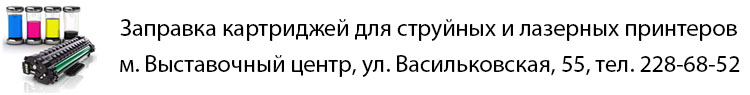Цей революційний інтелектуальний принтер підходить навіть для великих обсягів друку. Завдання Smart Task і двостороннє сканування за один прохід допомагають істотно економити час. Ви завжди можете розраховувати на безперебійний зв'язок і кращі в своєму класі функції HP для забезпечення безпеки, а також виконувати друк і сканування прямо зі свого телефону.
Ідеальний вибір для підприємців, які шукають принтер, що перевершує очікування, яким потрібні найсучасніші рішення, що дозволяють підвищити ефективність роботи вивільнити час для інших справ.
Швидке сканування обох сторін сторінки одночасно і економія часу за допомогою ярликів Smart Tasks. Створення за допомогою телефону або принтера редагованих документів з можливістю пошуку. Виконуйте роботу в будь-якому місці і в будь — який час: друкуйте, скануйте і копіюйте прямо з телефону за допомогою HP Smart-кращого в своєму класі додатки HP для мобільного друку.
Кращі в своєму класі функції безпеки HP допоможуть забезпечити конфіденційність і контроль, а підключення Wi-Fi з підтримкою автоматичного відновлення допоможе завжди залишатися на зв'язку. Додаток HP Smart забезпечує відправку повідомлень при низькому рівні чорнила і дозволяє з легкістю замовляти нові чорнило.
| Детальні характеристики: | |
| Виробник | HP |
| Модель | HP OfficeJet Pro 9023 с Wi-Fi |
| Артикул | 1MR70B |
| Тип МФУ | струйний |
| Технологія друку | струменева |
| Тип друку | кольоровий |
| Призначення | для малого офісу |
| Максимальний формат друку | A4 |
| Максимальна роздільна здатність, dpi | 4800 х 1200 |
| Фотодрук | є |
| Швидкість монохромного друку | 24 стор/хв |
| Швидкість кольорового друку | 20 ст/хв |
| Максимальна швидкість монохромного копіювання | 39 стор/хв |
| Максимальна швидкість кольорового копіювання | 39 стор/хв |
| Максимальна кількість копій | 99 шт |
| Масштабування | 25 - 400 % |
| Тип сканера | планшетний, протяжний |
| Оптична роздільна здатність сканера | 1200 х 1200 |
| Розрядність кольорового сканування | 24 біт |
| Розмір області що сканується | А4 (297 х 216 мм) |
| Тип факсу | кольоровий |
| Об'єм пам'яті факсу | 99 сторінок |
| Кількість лотків для подачі | 3 |
| Місткість лотків для подачі | 535 аркушів |
| Місткість вихідного лотка | 100 аркушів |
| Модуль автоматичного двостороннього друку | так |
| Щільність паперу | 60 - 105 г/м² |
| Підтримувані розміри паперу (основний лоток) | A4 |
| Підтримувані розміри паперу (основний лоток) | B5 |
| Підтримувані розміри паперу (основний лоток) | A5 |
| Підтримувані розміри паперу (основний лоток) | Letter |
| Підтримувані розміри паперу (основний лоток) | A6 |
| Підтримувані розміри паперу (основний лоток) | Executive |
| Підтримувані розміри паперу (основний лоток) | Legal |
| Підтримувані розміри паперу (основний лоток) | C5 |
| Підтримувані розміри паперу (основний лоток) | Com 10 |
| Підтримувані розміри паперу (основний лоток) | DL |
| Підтримувані розміри паперу (основний лоток) | Monarch |
| Підтримувані розміри паперу (основний лоток) | Custom |
| Тип дисплея | кольоровий |
| Сенсорний дісплей | є |
| Оперативна пам'ять | 512 МБ |
| Інтерфейси | USB |
| Інтерфейси | Wi-Fi |
| Інтерфейси | Ethernet |
| Сумісний оригінальний картридж | 3JA23AE |
| Сумісний оригінальний картридж | 3JA24AE |
| Сумісний оригінальний картридж | 3JA25AE |
| Сумісний оригінальний картридж | 3JA26AE |
| Сумісний оригінальний картридж | 3JA27AE |
| Сумісний оригінальний картридж | 3JA28AE |
| Сумісний оригінальний картридж | 3JA29AE |
| Сумісний оригінальний картридж | 3JA30AE |
| Сумісний оригінальний картридж | 3JA31AE |
| Сумісний оригінальний картридж | 3YP35AE |
| Підтримувані ОС | Windows 7 |
| Підтримувані ОС | Windows Server 2008 R2 |
| Підтримувані ОС | Windows 10 |
| Підтримувані ОС | Windows 8.1 |
| Підтримувані ОС | Windows 8 |
| Підтримувані ОС | Windows Server 2012 |
| Підтримувані ОС | Windows Server 2012 R2 |
| Підтримувані ОС | Mac OS X v10.11 |
| Підтримувані ОС | Windows Server 2016 |
| Підтримувані ОС | Mac OS X v10.12 |
| Підтримувані ОС | Mac OS X v10.13 |
| Підтримувані ОС | Mac OS X v10.14 |
| Підтримувані ОС | Mac OS X v10.15 |
| Також шукають | 3 в 1 |
| Також шукають | зі сканером |
| Також шукають | для фотографій |
| Також шукають | бездротові |
| Максимальна споживана потужність | 30 Вт |
| Середня споживана потужність в режимі очікування | 1.22 Вт |
| Середня споживана потужність в режимі енергозбереж | 0.08 Вт |
| Ширина | 437 мм |
| Висота | 318 мм |
| Глибина | 396 мм |
| Вага | 12 кг |
| Колір | сірий |
| Країна виробництва | Китай |
| Гарантія, міс | 12 |
Unboxing and review of HP OfficeJet Pro 9023
HP OfficeJet Pro 9023 Reset to factory defaults.
How to Print, Scan & Copy with HP OfficeJet Pro 9023 Printer review ?
Urządzenie wielofunkcyjne HP OfficeJet Pro 9023 prezentacja
HP OfficeJet Pro 9023 Ink Cartridge Replacement.
HP OfficeJet Pro 9020 WiFi SetUp !!
Quick Solution Output Bin Full Error HP Officejet Pro 9023 Printer
HP OfficeJet Pro 8020 Reset To Factory Defaults Setting.
HP OfficeJet Pro 9025 Reset WiFi Network to Factory Default Setting.
HP OfficeJet Pro 8020 WPS PIN number & WPS WiFi SetUp.
HP OfficeJet Pro 9010 WPS WiFi SetUp, WPS PIN Number.
HP OfficeJet Pro 9020 Reset WiFi Network to Factory Default Setting.
HP OfficeJet Pro 9020 WPS PIN number.
HP OfficeJet Pro 9012 SetUp Computer or Laptop Windows 10 Review.
El mejor equipo de oficina multifunción HP Officejet Pro 7740
How to Unbox and Set Up the HP OfficeJet Pro 9010 or 9020 Printer Series | HP Printers | HP Support
How To Find The Password Of HP OfficeJet Pro 8020 Series Printer ?
HP OfficeJet Pro 6978 Wi-Fi Wireless SetUp review.
HP OfficeJet Pro 9018 Printer – Use SETUP Cartridges Error
HP OfficeJet Pro 9015 WiFi Direct SetUp.
How to find the Password of HP OfficeJet Pro 9010 Printer ?
HP OfficeJet Pro 8023 Unboxing, Setup & Review
HP OfficeJet Pro 9025 Wireless Setup, WiFi SetUp !!
HP 8600/8610 Printer WiFi Setting
HP OfficeJet Pro 9015e WiFi Setup, Connect To Home Wireless Network.
HP OfficeJet Pro 9020 WiFi Direct SetUp.
Replace the Ink Cartridge | HP OfficeJet Pro All-in-One 9010, 9020, 9010e, 9020e Printers @HPSupport
How To Reset Admin Password of HP OfficeJet Pro 8020 Series printer ?
HP OfficeJet Pro 9010
HP OfficeJet Pro 6978 RESET to Factory Default Setting !!
HP OfficeJet Pro 8025 SetUp Windows 10 Laptop, PC or Computer.
HP OfficeJet Pro 7740 Review - Wireless Wide Format All-in-One Printer
HP OfficeJet Pro 9010 WiFi SetUp review !!
HP OfficeJet Pro 6970 WPS Wi-Fi SetUp review.
HP OfficeJet Pro 8025 WiFi SetUp, Review !!
How To Find The Password Of HP OfficeJet Pro 8025 All-In-One Printer ?
HP OfficeJet Pro 9010 WiFi Direct SetUp.
How to Bypass Use Setup Cartridges Message in HP Printer?
HP OfficeJet Pro 8025 Ink Cartridge Replacement !!
HP OfficeJet Pro 9015 Reset Network Default Setting !
HP OfficeJet Pro 9015e All in One Printer unboxing and setup
Replacing a Cartridge | HP Officejet Pro 8600 e-All-in-One | @HPSupport
How to Scan, Print & Copy with HP OfficeJet Pro 9010 Printer, Review ?
HP OfficeJet Pro 9016, 9018, 9019 Reset WiFi to Factory Default Setting !
HP OfficeJet Pro 8023 WiFi SetUp, Review !!
CONFIGURAR WIFI HP OFFICET JET PRO 8710 9020 7740 Y SIMILARES. IMPRIME SIN CABLES
Manual IP setup HP Officejet Pro 8600
How to connect hp officejet pro 6960 to wifi
HP OfficeJet Pro 9020 A4 Colour Multifunction Inkjet Printer
Багатофункціональний пристрій HP HP OfficeJet Pro 9023 с Wi-Fi (1MR70B)
- Переглядів: 0
- Виробник:
- Артикул: U0399945
- Наявність: Немає в наявності
Зателефонуйте нам:
(093) 290-1717
(097) 848-0990
(044) 228-6852
- Ціна:
-
15.557грн.
- Ціна в бонусних балах: 358.92