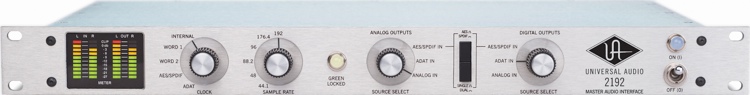| Детальні характеристики: | |
| Виробник | QNap |
| Модель | TS-869L |
| Артикул | TS-869L |
| Країна виробництва | Китай |
| Гарантія, міс | 12 |
Что такое NAS и почему он тебе нужен на примере QNAP TS-231K. DLNA стриминг, свой Google Drive и т.д
Presentación QNAP TS-869PRO y TS-869L
Обзорно по настройкам #QNAP NAS OS. Или как быстро настроить файловый сервер
10Gbe Testing with Windows ISCSI LUNs on the QNAP TS-873A NAS
Настройка FTP сервера на сетевом хранилище QNAP
QNAP TS-453E NAS Review
QNAP NAS Setup and Configuration
QNAP TS-873AU NAS Hardware Review
The QNAP TS-853S Pro NAS 8-Bay for 2.5 SSD and HDD Unboxing and Walkthrough
Initialize & Setup Server Storage NAS QNAP TS-863XU-RP-4G [ Part#2]
QNAP RAID Guide - How to Setup RAID 1, RAID 5 or a Hot Spare
Synology vs QNAP NAS - Get It Right The First Time
QNAP TurboNAS TS-419P II NAS Review
QNAP TS-464 NAS + WD Red 22TB 10GbE RAID 0, RAID 5 and RAID 6 Performance Tests
QNAP TS-873AU NAS - Should You Buy It?
BEST Cheap NAS for Private Cloud as Creators? | QNAP TS-233 NAS review
☁️ A QNAP TS-412 NAS System: Overview, Configuration, and Your Own Cloud Storage ☁️
The QNAP TVS-871-I7-16G Enterprise Class NAS Unboxing, Walkthrough and Talkthrough with SPAN.COM
How I Backup and Protect my Files using a QNAP NAS Server
QNAP NAS initial installation & setup guide using TS-269 Pro
QNAP TS233 NAS Review 2022
New QNAP TVS-h874, TVS-h674 and TVS-h474 POWERHOUSE NAS Revealed
How to Create a VM Using QNAP Virtualization Station (Windows Server 2016)
QNAP NAS - Before You Buy
Доступный сетевой накопитель на два отсека QNAP D2
QNAP TS-h686 NAS Review - Setup w/ZFS!
QNAP TS-410E GAMER NAS - HOW MANY GB IN YOUR JUNK - JAPAN SEND WD £562M - MICRON 232 LAYER NAND NOW
QNAP TS-569L NAS Introduction
Servidor NAS de 6 discos duros con AMD Ryzen - QNAP TS-673A
Top 5 BEST QNAP NAS of [2022]
How To Reset QNAP NAS
QNAP TS-251D NAS REVIEW (2020)
88 Terabytes of STORAGE! QNAP TS-464 Overview & Setup Guide Inc. 4 x 22TB WD Red Pro's!
I Regret Not Getting This Sooner !!! QNAP TS-233 NAS Review
QNAP TS-473a 4 Bay Nas with Ryzen CPU Fully Upgraded with Hardware Transcoding
Con el NAS TS-453D de QNAP vamos a poder HACER muchas COSITAS CHULAS. En este vídeo os ENSEÑO alguna
QNAP TS-451D2 NAS Hardware Review
QNAP TS-431P3-2G - Einrichtung und erste Schritte | NAS Server | 4K
Upgrading The QNAP TS-870 NAS - New CPU And RAM
QNAP TS-h973AX ZFS NAS Hardware Review
QNAP TS-231P NAS Review
Synology DS1621+ vs QNAP TS-673A NAS Drive Comparison
QNAP TS x53D NAS 1080p & 4K Plex Test
QNAP TS-328 Review | 3 Bay NAS?
QNAP TS-233 2-Bay Value NAS Drive Revealed
QNAP TS-h973AX NAS Plex Tests - 4K & 1080p
QNAP TS 231 NAS Review
QNAP TS-853a NAS Installation, Configuration
How to Install a Linux Ubuntu VM on your QNAP TS-251D NAS
Which NAS Should You Buy? | Best QNAP Systems Compared
Показати теги
best nas 2019, best nas system 2019, synology, qnap, synology vs qnap, qnap vs synology, in depth review, plex, tvs-872xt, tvs-872n, tvs-472xt,
Це відео автоматично взято із YouTube за назвою товару, можливий неправильний пошук.
Что такое NAS и почему он тебе нужен на примере QNAP TS-231K. DLNA стриминг, свой Google Drive и т.д
Показати теги
best nas 2019, best nas system 2019, synology, qnap, synology vs qnap, qnap vs synology, in depth review, plex, tvs-872xt, tvs-872n, tvs-472xt, видеообзор, обзор,
Це відео автоматично взято із YouTube за назвою товару, можливий неправильний пошук.
Presentación QNAP TS-869PRO y TS-869L
Показати теги
best nas 2019, best nas system 2019, synology, qnap, synology vs qnap, qnap vs synology, in depth review, plex, tvs-872xt, tvs-872n, tvs-472xt, видеообзор, обзор, QNAP, TS-869PRO, TS-869L, servidor NAS,
Це відео автоматично взято із YouTube за назвою товару, можливий неправильний пошук.
Обзорно по настройкам #QNAP NAS OS. Или как быстро настроить файловый сервер
Показати теги
best nas 2019, best nas system 2019, synology, qnap, synology vs qnap, qnap vs synology, in depth review, plex, tvs-872xt, tvs-872n, tvs-472xt, видеообзор, обзор, QNAP, TS-869PRO, TS-869L, servidor NAS, qnap, nas, dnla, server, home net, сети, домашняя сеть, медиасервер, файловый сервер, настройки сервера, вэбморда,
Це відео автоматично взято із YouTube за назвою товару, можливий неправильний пошук.
10Gbe Testing with Windows ISCSI LUNs on the QNAP TS-873A NAS
Показати теги
best nas 2019, best nas system 2019, synology, qnap, synology vs qnap, qnap vs synology, in depth review, plex, tvs-872xt, tvs-872n, tvs-472xt, видеообзор, обзор, QNAP, TS-869PRO, TS-869L, servidor NAS, qnap, nas, dnla, server, home net, сети, домашняя сеть, медиасервер, файловый сервер, настройки сервера, вэбморда, data storage, nas drive, das drive, raid storage, data storage solution, HDD Storage, SSD Storage, Hard Drive Storage, Data Storage Solution, RAID Solution, NAS ENCLOSURE,
Це відео автоматично взято із YouTube за назвою товару, можливий неправильний пошук.
Настройка FTP сервера на сетевом хранилище QNAP
Показати теги
best nas 2019, best nas system 2019, synology, qnap, synology vs qnap, qnap vs synology, in depth review, plex, tvs-872xt, tvs-872n, tvs-472xt, видеообзор, обзор, QNAP, TS-869PRO, TS-869L, servidor NAS, qnap, nas, dnla, server, home net, сети, домашняя сеть, медиасервер, файловый сервер, настройки сервера, вэбморда, data storage, nas drive, das drive, raid storage, data storage solution, HDD Storage, SSD Storage, Hard Drive Storage, Data Storage Solution, RAID Solution, NAS ENCLOSURE, QNAP, FTP, Storage, LAN, System, Home Network, Admin, сети, локалка, Домашняя сеть,
Це відео автоматично взято із YouTube за назвою товару, можливий неправильний пошук.
QNAP TS-453E NAS Review
Показати теги
best nas 2019, best nas system 2019, synology, qnap, synology vs qnap, qnap vs synology, in depth review, plex, tvs-872xt, tvs-872n, tvs-472xt, видеообзор, обзор, QNAP, TS-869PRO, TS-869L, servidor NAS, qnap, nas, dnla, server, home net, сети, домашняя сеть, медиасервер, файловый сервер, настройки сервера, вэбморда, data storage, nas drive, das drive, raid storage, data storage solution, HDD Storage, SSD Storage, Hard Drive Storage, Data Storage Solution, RAID Solution, NAS ENCLOSURE, QNAP, FTP, Storage, LAN, System, Home Network, Admin, сети, локалка, Домашняя сеть, 4 Bay NAS, 4K NAS, best nas, HDMI NAS, M.2 SSD NAS, NAS NVMe, NAS QNAP, New NAS, New QNAP, New QNAP NAS, Plex NAS,
Це відео автоматично взято із YouTube за назвою товару, можливий неправильний пошук.
QNAP NAS Setup and Configuration
Показати теги
best nas 2019, best nas system 2019, synology, qnap, synology vs qnap, qnap vs synology, in depth review, plex, tvs-872xt, tvs-872n, tvs-472xt, видеообзор, обзор, QNAP, TS-869PRO, TS-869L, servidor NAS, qnap, nas, dnla, server, home net, сети, домашняя сеть, медиасервер, файловый сервер, настройки сервера, вэбморда, data storage, nas drive, das drive, raid storage, data storage solution, HDD Storage, SSD Storage, Hard Drive Storage, Data Storage Solution, RAID Solution, NAS ENCLOSURE, QNAP, FTP, Storage, LAN, System, Home Network, Admin, сети, локалка, Домашняя сеть, 4 Bay NAS, 4K NAS, best nas, HDMI NAS, M.2 SSD NAS, NAS NVMe, NAS QNAP, New NAS, New QNAP, New QNAP NAS, Plex NAS, NAS, Setup, qnap, how to setup, how to configure, walkthrough, tutorial, how to set up QNAP NAS, tech reviews, technology, tech,
Це відео автоматично взято із YouTube за назвою товару, можливий неправильний пошук.
QNAP TS-873AU NAS Hardware Review
Показати теги
best nas 2019, best nas system 2019, synology, qnap, synology vs qnap, qnap vs synology, in depth review, plex, tvs-872xt, tvs-872n, tvs-472xt, видеообзор, обзор, QNAP, TS-869PRO, TS-869L, servidor NAS, qnap, nas, dnla, server, home net, сети, домашняя сеть, медиасервер, файловый сервер, настройки сервера, вэбморда, data storage, nas drive, das drive, raid storage, data storage solution, HDD Storage, SSD Storage, Hard Drive Storage, Data Storage Solution, RAID Solution, NAS ENCLOSURE, QNAP, FTP, Storage, LAN, System, Home Network, Admin, сети, локалка, Домашняя сеть, 4 Bay NAS, 4K NAS, best nas, HDMI NAS, M.2 SSD NAS, NAS NVMe, NAS QNAP, New NAS, New QNAP, New QNAP NAS, Plex NAS, NAS, Setup, qnap, how to setup, how to configure, walkthrough, tutorial, how to set up QNAP NAS, tech reviews, technology, tech, BEST QNAP NAS, NAS DRIVE REVIEWS, QNAP 2020, QNAP 2021. TS-873AU VS RS1221+, QNAP DRIVE, QNAP NAS DRIVE, QNAP NAS REVIEW, QNAP PLEX, QNAP RACKMOUNT REVIEW, QNAP REVIEW, QNAP TS-873AU,
Це відео автоматично взято із YouTube за назвою товару, можливий неправильний пошук.
The QNAP TS-853S Pro NAS 8-Bay for 2.5 SSD and HDD Unboxing and Walkthrough
Показати теги
best nas 2019, best nas system 2019, synology, qnap, synology vs qnap, qnap vs synology, in depth review, plex, tvs-872xt, tvs-872n, tvs-472xt, видеообзор, обзор, QNAP, TS-869PRO, TS-869L, servidor NAS, qnap, nas, dnla, server, home net, сети, домашняя сеть, медиасервер, файловый сервер, настройки сервера, вэбморда, data storage, nas drive, das drive, raid storage, data storage solution, HDD Storage, SSD Storage, Hard Drive Storage, Data Storage Solution, RAID Solution, NAS ENCLOSURE, QNAP, FTP, Storage, LAN, System, Home Network, Admin, сети, локалка, Домашняя сеть, 4 Bay NAS, 4K NAS, best nas, HDMI NAS, M.2 SSD NAS, NAS NVMe, NAS QNAP, New NAS, New QNAP, New QNAP NAS, Plex NAS, NAS, Setup, qnap, how to setup, how to configure, walkthrough, tutorial, how to set up QNAP NAS, tech reviews, technology, tech, BEST QNAP NAS, NAS DRIVE REVIEWS, QNAP 2020, QNAP 2021. TS-873AU VS RS1221+, QNAP DRIVE, QNAP NAS DRIVE, QNAP NAS REVIEW, QNAP PLEX, QNAP RACKMOUNT REVIEW, QNAP REVIEW, QNAP TS-873AU, NASCompares, @SPANdotCOM, SPANdotCOM, @RobbieOnTheTube, TS-853S, TS-853S Pro, QNAP TS-853S, QNAP TS-853S Pro, SSD, HDD,
Це відео автоматично взято із YouTube за назвою товару, можливий неправильний пошук.
Initialize & Setup Server Storage NAS QNAP TS-863XU-RP-4G [ Part#2]
Показати теги
best nas 2019, best nas system 2019, synology, qnap, synology vs qnap, qnap vs synology, in depth review, plex, tvs-872xt, tvs-872n, tvs-472xt, видеообзор, обзор, QNAP, TS-869PRO, TS-869L, servidor NAS, qnap, nas, dnla, server, home net, сети, домашняя сеть, медиасервер, файловый сервер, настройки сервера, вэбморда, data storage, nas drive, das drive, raid storage, data storage solution, HDD Storage, SSD Storage, Hard Drive Storage, Data Storage Solution, RAID Solution, NAS ENCLOSURE, QNAP, FTP, Storage, LAN, System, Home Network, Admin, сети, локалка, Домашняя сеть, 4 Bay NAS, 4K NAS, best nas, HDMI NAS, M.2 SSD NAS, NAS NVMe, NAS QNAP, New NAS, New QNAP, New QNAP NAS, Plex NAS, NAS, Setup, qnap, how to setup, how to configure, walkthrough, tutorial, how to set up QNAP NAS, tech reviews, technology, tech, BEST QNAP NAS, NAS DRIVE REVIEWS, QNAP 2020, QNAP 2021. TS-873AU VS RS1221+, QNAP DRIVE, QNAP NAS DRIVE, QNAP NAS REVIEW, QNAP PLEX, QNAP RACKMOUNT REVIEW, QNAP REVIEW, QNAP TS-873AU, NASCompares, @SPANdotCOM, SPANdotCOM, @RobbieOnTheTube, TS-853S, TS-853S Pro, QNAP TS-853S, QNAP TS-853S Pro, SSD, HDD, QNAP, NAS, BACKUP, STORAGE, QNAP TS-863XU-RP-4G, QNAP NAS, HOW TO, SETUP, REVIEW, QNAP NAS BACKUP, TRENDING,
Це відео автоматично взято із YouTube за назвою товару, можливий неправильний пошук.
QNAP RAID Guide - How to Setup RAID 1, RAID 5 or a Hot Spare
Показати теги
best nas 2019, best nas system 2019, synology, qnap, synology vs qnap, qnap vs synology, in depth review, plex, tvs-872xt, tvs-872n, tvs-472xt, видеообзор, обзор, QNAP, TS-869PRO, TS-869L, servidor NAS, qnap, nas, dnla, server, home net, сети, домашняя сеть, медиасервер, файловый сервер, настройки сервера, вэбморда, data storage, nas drive, das drive, raid storage, data storage solution, HDD Storage, SSD Storage, Hard Drive Storage, Data Storage Solution, RAID Solution, NAS ENCLOSURE, QNAP, FTP, Storage, LAN, System, Home Network, Admin, сети, локалка, Домашняя сеть, 4 Bay NAS, 4K NAS, best nas, HDMI NAS, M.2 SSD NAS, NAS NVMe, NAS QNAP, New NAS, New QNAP, New QNAP NAS, Plex NAS, NAS, Setup, qnap, how to setup, how to configure, walkthrough, tutorial, how to set up QNAP NAS, tech reviews, technology, tech, BEST QNAP NAS, NAS DRIVE REVIEWS, QNAP 2020, QNAP 2021. TS-873AU VS RS1221+, QNAP DRIVE, QNAP NAS DRIVE, QNAP NAS REVIEW, QNAP PLEX, QNAP RACKMOUNT REVIEW, QNAP REVIEW, QNAP TS-873AU, NASCompares, @SPANdotCOM, SPANdotCOM, @RobbieOnTheTube, TS-853S, TS-853S Pro, QNAP TS-853S, QNAP TS-853S Pro, SSD, HDD, QNAP, NAS, BACKUP, STORAGE, QNAP TS-863XU-RP-4G, QNAP NAS, HOW TO, SETUP, REVIEW, QNAP NAS BACKUP, TRENDING, NAS Server, NAS Drive, NAS Guide, QNAP, QNAP NAS Drive, QNAP NAS Server, network attached storage, nas drive, Best QNAP NAS, Mac NAS, NAS Drive Review,
Це відео автоматично взято із YouTube за назвою товару, можливий неправильний пошук.
Synology vs QNAP NAS - Get It Right The First Time
Показати теги
best nas 2019, best nas system 2019, synology, qnap, synology vs qnap, qnap vs synology, in depth review, plex, tvs-872xt, tvs-872n, tvs-472xt, видеообзор, обзор, QNAP, TS-869PRO, TS-869L, servidor NAS, qnap, nas, dnla, server, home net, сети, домашняя сеть, медиасервер, файловый сервер, настройки сервера, вэбморда, data storage, nas drive, das drive, raid storage, data storage solution, HDD Storage, SSD Storage, Hard Drive Storage, Data Storage Solution, RAID Solution, NAS ENCLOSURE, QNAP, FTP, Storage, LAN, System, Home Network, Admin, сети, локалка, Домашняя сеть, 4 Bay NAS, 4K NAS, best nas, HDMI NAS, M.2 SSD NAS, NAS NVMe, NAS QNAP, New NAS, New QNAP, New QNAP NAS, Plex NAS, NAS, Setup, qnap, how to setup, how to configure, walkthrough, tutorial, how to set up QNAP NAS, tech reviews, technology, tech, BEST QNAP NAS, NAS DRIVE REVIEWS, QNAP 2020, QNAP 2021. TS-873AU VS RS1221+, QNAP DRIVE, QNAP NAS DRIVE, QNAP NAS REVIEW, QNAP PLEX, QNAP RACKMOUNT REVIEW, QNAP REVIEW, QNAP TS-873AU, NASCompares, @SPANdotCOM, SPANdotCOM, @RobbieOnTheTube, TS-853S, TS-853S Pro, QNAP TS-853S, QNAP TS-853S Pro, SSD, HDD, QNAP, NAS, BACKUP, STORAGE, QNAP TS-863XU-RP-4G, QNAP NAS, HOW TO, SETUP, REVIEW, QNAP NAS BACKUP, TRENDING, NAS Server, NAS Drive, NAS Guide, QNAP, QNAP NAS Drive, QNAP NAS Server, network attached storage, nas drive, Best QNAP NAS, Mac NAS, NAS Drive Review, NAS Server, 10GBe NAS, best nas, Cheap NAS, choosing NAS, DLNA Media Server, DS1817 NAS, DS718+, DS718+ NAS, DS918+, DS918+ nas,
Це відео автоматично взято із YouTube за назвою товару, можливий неправильний пошук.
QNAP TurboNAS TS-419P II NAS Review
Показати теги
best nas 2019, best nas system 2019, synology, qnap, synology vs qnap, qnap vs synology, in depth review, plex, tvs-872xt, tvs-872n, tvs-472xt, видеообзор, обзор, QNAP, TS-869PRO, TS-869L, servidor NAS, qnap, nas, dnla, server, home net, сети, домашняя сеть, медиасервер, файловый сервер, настройки сервера, вэбморда, data storage, nas drive, das drive, raid storage, data storage solution, HDD Storage, SSD Storage, Hard Drive Storage, Data Storage Solution, RAID Solution, NAS ENCLOSURE, QNAP, FTP, Storage, LAN, System, Home Network, Admin, сети, локалка, Домашняя сеть, 4 Bay NAS, 4K NAS, best nas, HDMI NAS, M.2 SSD NAS, NAS NVMe, NAS QNAP, New NAS, New QNAP, New QNAP NAS, Plex NAS, NAS, Setup, qnap, how to setup, how to configure, walkthrough, tutorial, how to set up QNAP NAS, tech reviews, technology, tech, BEST QNAP NAS, NAS DRIVE REVIEWS, QNAP 2020, QNAP 2021. TS-873AU VS RS1221+, QNAP DRIVE, QNAP NAS DRIVE, QNAP NAS REVIEW, QNAP PLEX, QNAP RACKMOUNT REVIEW, QNAP REVIEW, QNAP TS-873AU, NASCompares, @SPANdotCOM, SPANdotCOM, @RobbieOnTheTube, TS-853S, TS-853S Pro, QNAP TS-853S, QNAP TS-853S Pro, SSD, HDD, QNAP, NAS, BACKUP, STORAGE, QNAP TS-863XU-RP-4G, QNAP NAS, HOW TO, SETUP, REVIEW, QNAP NAS BACKUP, TRENDING, NAS Server, NAS Drive, NAS Guide, QNAP, QNAP NAS Drive, QNAP NAS Server, network attached storage, nas drive, Best QNAP NAS, Mac NAS, NAS Drive Review, NAS Server, 10GBe NAS, best nas, Cheap NAS, choosing NAS, DLNA Media Server, DS1817 NAS, DS718+, DS718+ NAS, DS918+, DS918+ nas, QNAP, TurboNAS, TS-419P, NAS, Review, TS-419P II, Network Attached Storage, hard, disk, drive,
Це відео автоматично взято із YouTube за назвою товару, можливий неправильний пошук.
QNAP TS-464 NAS + WD Red 22TB 10GbE RAID 0, RAID 5 and RAID 6 Performance Tests
Показати теги
best nas 2019, best nas system 2019, synology, qnap, synology vs qnap, qnap vs synology, in depth review, plex, tvs-872xt, tvs-872n, tvs-472xt, видеообзор, обзор, QNAP, TS-869PRO, TS-869L, servidor NAS, qnap, nas, dnla, server, home net, сети, домашняя сеть, медиасервер, файловый сервер, настройки сервера, вэбморда, data storage, nas drive, das drive, raid storage, data storage solution, HDD Storage, SSD Storage, Hard Drive Storage, Data Storage Solution, RAID Solution, NAS ENCLOSURE, QNAP, FTP, Storage, LAN, System, Home Network, Admin, сети, локалка, Домашняя сеть, 4 Bay NAS, 4K NAS, best nas, HDMI NAS, M.2 SSD NAS, NAS NVMe, NAS QNAP, New NAS, New QNAP, New QNAP NAS, Plex NAS, NAS, Setup, qnap, how to setup, how to configure, walkthrough, tutorial, how to set up QNAP NAS, tech reviews, technology, tech, BEST QNAP NAS, NAS DRIVE REVIEWS, QNAP 2020, QNAP 2021. TS-873AU VS RS1221+, QNAP DRIVE, QNAP NAS DRIVE, QNAP NAS REVIEW, QNAP PLEX, QNAP RACKMOUNT REVIEW, QNAP REVIEW, QNAP TS-873AU, NASCompares, @SPANdotCOM, SPANdotCOM, @RobbieOnTheTube, TS-853S, TS-853S Pro, QNAP TS-853S, QNAP TS-853S Pro, SSD, HDD, QNAP, NAS, BACKUP, STORAGE, QNAP TS-863XU-RP-4G, QNAP NAS, HOW TO, SETUP, REVIEW, QNAP NAS BACKUP, TRENDING, NAS Server, NAS Drive, NAS Guide, QNAP, QNAP NAS Drive, QNAP NAS Server, network attached storage, nas drive, Best QNAP NAS, Mac NAS, NAS Drive Review, NAS Server, 10GBe NAS, best nas, Cheap NAS, choosing NAS, DLNA Media Server, DS1817 NAS, DS718+, DS718+ NAS, DS918+, DS918+ nas, QNAP, TurboNAS, TS-419P, NAS, Review, TS-419P II, Network Attached Storage, hard, disk, drive, 22TB NAS Hard Drive, 22TB WD Red Pro, TS-464 NAS, TS-464 NAS Review, TS-464 Review, RAID 0 vs RAID 5, RAID 5 vs RAID 6, QNAP, QNAP 10GbE Speed, QNAP 2022, QNAP 2023,
Це відео автоматично взято із YouTube за назвою товару, можливий неправильний пошук.
QNAP TS-873AU NAS - Should You Buy It?
Показати теги
best nas 2019, best nas system 2019, synology, qnap, synology vs qnap, qnap vs synology, in depth review, plex, tvs-872xt, tvs-872n, tvs-472xt, видеообзор, обзор, QNAP, TS-869PRO, TS-869L, servidor NAS, qnap, nas, dnla, server, home net, сети, домашняя сеть, медиасервер, файловый сервер, настройки сервера, вэбморда, data storage, nas drive, das drive, raid storage, data storage solution, HDD Storage, SSD Storage, Hard Drive Storage, Data Storage Solution, RAID Solution, NAS ENCLOSURE, QNAP, FTP, Storage, LAN, System, Home Network, Admin, сети, локалка, Домашняя сеть, 4 Bay NAS, 4K NAS, best nas, HDMI NAS, M.2 SSD NAS, NAS NVMe, NAS QNAP, New NAS, New QNAP, New QNAP NAS, Plex NAS, NAS, Setup, qnap, how to setup, how to configure, walkthrough, tutorial, how to set up QNAP NAS, tech reviews, technology, tech, BEST QNAP NAS, NAS DRIVE REVIEWS, QNAP 2020, QNAP 2021. TS-873AU VS RS1221+, QNAP DRIVE, QNAP NAS DRIVE, QNAP NAS REVIEW, QNAP PLEX, QNAP RACKMOUNT REVIEW, QNAP REVIEW, QNAP TS-873AU, NASCompares, @SPANdotCOM, SPANdotCOM, @RobbieOnTheTube, TS-853S, TS-853S Pro, QNAP TS-853S, QNAP TS-853S Pro, SSD, HDD, QNAP, NAS, BACKUP, STORAGE, QNAP TS-863XU-RP-4G, QNAP NAS, HOW TO, SETUP, REVIEW, QNAP NAS BACKUP, TRENDING, NAS Server, NAS Drive, NAS Guide, QNAP, QNAP NAS Drive, QNAP NAS Server, network attached storage, nas drive, Best QNAP NAS, Mac NAS, NAS Drive Review, NAS Server, 10GBe NAS, best nas, Cheap NAS, choosing NAS, DLNA Media Server, DS1817 NAS, DS718+, DS718+ NAS, DS918+, DS918+ nas, QNAP, TurboNAS, TS-419P, NAS, Review, TS-419P II, Network Attached Storage, hard, disk, drive, 22TB NAS Hard Drive, 22TB WD Red Pro, TS-464 NAS, TS-464 NAS Review, TS-464 Review, RAID 0 vs RAID 5, RAID 5 vs RAID 6, QNAP, QNAP 10GbE Speed, QNAP 2022, QNAP 2023, BEST QNAP NAS, BEST QNAP NAS FOR PLEX, NAS DRIVE, NAS DRIVE REVIEWS, QNAP DRIVE, QNAP NAS, QNAP NAS DRIVE, QNAP NAS REVIEW, QNAP NAS SERVER, QNAP PLEX, QNAP PLEX MEDIA SERVER,
Це відео автоматично взято із YouTube за назвою товару, можливий неправильний пошук.
BEST Cheap NAS for Private Cloud as Creators? | QNAP TS-233 NAS review
Показати теги
best nas 2019, best nas system 2019, synology, qnap, synology vs qnap, qnap vs synology, in depth review, plex, tvs-872xt, tvs-872n, tvs-472xt, видеообзор, обзор, QNAP, TS-869PRO, TS-869L, servidor NAS, qnap, nas, dnla, server, home net, сети, домашняя сеть, медиасервер, файловый сервер, настройки сервера, вэбморда, data storage, nas drive, das drive, raid storage, data storage solution, HDD Storage, SSD Storage, Hard Drive Storage, Data Storage Solution, RAID Solution, NAS ENCLOSURE, QNAP, FTP, Storage, LAN, System, Home Network, Admin, сети, локалка, Домашняя сеть, 4 Bay NAS, 4K NAS, best nas, HDMI NAS, M.2 SSD NAS, NAS NVMe, NAS QNAP, New NAS, New QNAP, New QNAP NAS, Plex NAS, NAS, Setup, qnap, how to setup, how to configure, walkthrough, tutorial, how to set up QNAP NAS, tech reviews, technology, tech, BEST QNAP NAS, NAS DRIVE REVIEWS, QNAP 2020, QNAP 2021. TS-873AU VS RS1221+, QNAP DRIVE, QNAP NAS DRIVE, QNAP NAS REVIEW, QNAP PLEX, QNAP RACKMOUNT REVIEW, QNAP REVIEW, QNAP TS-873AU, NASCompares, @SPANdotCOM, SPANdotCOM, @RobbieOnTheTube, TS-853S, TS-853S Pro, QNAP TS-853S, QNAP TS-853S Pro, SSD, HDD, QNAP, NAS, BACKUP, STORAGE, QNAP TS-863XU-RP-4G, QNAP NAS, HOW TO, SETUP, REVIEW, QNAP NAS BACKUP, TRENDING, NAS Server, NAS Drive, NAS Guide, QNAP, QNAP NAS Drive, QNAP NAS Server, network attached storage, nas drive, Best QNAP NAS, Mac NAS, NAS Drive Review, NAS Server, 10GBe NAS, best nas, Cheap NAS, choosing NAS, DLNA Media Server, DS1817 NAS, DS718+, DS718+ NAS, DS918+, DS918+ nas, QNAP, TurboNAS, TS-419P, NAS, Review, TS-419P II, Network Attached Storage, hard, disk, drive, 22TB NAS Hard Drive, 22TB WD Red Pro, TS-464 NAS, TS-464 NAS Review, TS-464 Review, RAID 0 vs RAID 5, RAID 5 vs RAID 6, QNAP, QNAP 10GbE Speed, QNAP 2022, QNAP 2023, BEST QNAP NAS, BEST QNAP NAS FOR PLEX, NAS DRIVE, NAS DRIVE REVIEWS, QNAP DRIVE, QNAP NAS, QNAP NAS DRIVE, QNAP NAS REVIEW, QNAP NAS SERVER, QNAP PLEX, QNAP PLEX MEDIA SERVER, tech notice, best tech, qnap nas, qnap budget nas, qnap cheap nas, best cheap qnap nas, cheap 2 bay nas, cheap nas, budget nas, ts-233 nas drive, ts-233 nas,
Це відео автоматично взято із YouTube за назвою товару, можливий неправильний пошук.
☁️ A QNAP TS-412 NAS System: Overview, Configuration, and Your Own Cloud Storage ☁️
Показати теги
best nas 2019, best nas system 2019, synology, qnap, synology vs qnap, qnap vs synology, in depth review, plex, tvs-872xt, tvs-872n, tvs-472xt, видеообзор, обзор, QNAP, TS-869PRO, TS-869L, servidor NAS, qnap, nas, dnla, server, home net, сети, домашняя сеть, медиасервер, файловый сервер, настройки сервера, вэбморда, data storage, nas drive, das drive, raid storage, data storage solution, HDD Storage, SSD Storage, Hard Drive Storage, Data Storage Solution, RAID Solution, NAS ENCLOSURE, QNAP, FTP, Storage, LAN, System, Home Network, Admin, сети, локалка, Домашняя сеть, 4 Bay NAS, 4K NAS, best nas, HDMI NAS, M.2 SSD NAS, NAS NVMe, NAS QNAP, New NAS, New QNAP, New QNAP NAS, Plex NAS, NAS, Setup, qnap, how to setup, how to configure, walkthrough, tutorial, how to set up QNAP NAS, tech reviews, technology, tech, BEST QNAP NAS, NAS DRIVE REVIEWS, QNAP 2020, QNAP 2021. TS-873AU VS RS1221+, QNAP DRIVE, QNAP NAS DRIVE, QNAP NAS REVIEW, QNAP PLEX, QNAP RACKMOUNT REVIEW, QNAP REVIEW, QNAP TS-873AU, NASCompares, @SPANdotCOM, SPANdotCOM, @RobbieOnTheTube, TS-853S, TS-853S Pro, QNAP TS-853S, QNAP TS-853S Pro, SSD, HDD, QNAP, NAS, BACKUP, STORAGE, QNAP TS-863XU-RP-4G, QNAP NAS, HOW TO, SETUP, REVIEW, QNAP NAS BACKUP, TRENDING, NAS Server, NAS Drive, NAS Guide, QNAP, QNAP NAS Drive, QNAP NAS Server, network attached storage, nas drive, Best QNAP NAS, Mac NAS, NAS Drive Review, NAS Server, 10GBe NAS, best nas, Cheap NAS, choosing NAS, DLNA Media Server, DS1817 NAS, DS718+, DS718+ NAS, DS918+, DS918+ nas, QNAP, TurboNAS, TS-419P, NAS, Review, TS-419P II, Network Attached Storage, hard, disk, drive, 22TB NAS Hard Drive, 22TB WD Red Pro, TS-464 NAS, TS-464 NAS Review, TS-464 Review, RAID 0 vs RAID 5, RAID 5 vs RAID 6, QNAP, QNAP 10GbE Speed, QNAP 2022, QNAP 2023, BEST QNAP NAS, BEST QNAP NAS FOR PLEX, NAS DRIVE, NAS DRIVE REVIEWS, QNAP DRIVE, QNAP NAS, QNAP NAS DRIVE, QNAP NAS REVIEW, QNAP NAS SERVER, QNAP PLEX, QNAP PLEX MEDIA SERVER, tech notice, best tech, qnap nas, qnap budget nas, qnap cheap nas, best cheap qnap nas, cheap 2 bay nas, cheap nas, budget nas, ts-233 nas drive, ts-233 nas, nas storage, nas network storage, nas storage for home, nas qnap storage, nas qnap network storage, qnap, TS-412, nas server, nas qnap, nas for office, single disk,
Це відео автоматично взято із YouTube за назвою товару, можливий неправильний пошук.
The QNAP TVS-871-I7-16G Enterprise Class NAS Unboxing, Walkthrough and Talkthrough with SPAN.COM
Показати теги
best nas 2019, best nas system 2019, synology, qnap, synology vs qnap, qnap vs synology, in depth review, plex, tvs-872xt, tvs-872n, tvs-472xt, видеообзор, обзор, QNAP, TS-869PRO, TS-869L, servidor NAS, qnap, nas, dnla, server, home net, сети, домашняя сеть, медиасервер, файловый сервер, настройки сервера, вэбморда, data storage, nas drive, das drive, raid storage, data storage solution, HDD Storage, SSD Storage, Hard Drive Storage, Data Storage Solution, RAID Solution, NAS ENCLOSURE, QNAP, FTP, Storage, LAN, System, Home Network, Admin, сети, локалка, Домашняя сеть, 4 Bay NAS, 4K NAS, best nas, HDMI NAS, M.2 SSD NAS, NAS NVMe, NAS QNAP, New NAS, New QNAP, New QNAP NAS, Plex NAS, NAS, Setup, qnap, how to setup, how to configure, walkthrough, tutorial, how to set up QNAP NAS, tech reviews, technology, tech, BEST QNAP NAS, NAS DRIVE REVIEWS, QNAP 2020, QNAP 2021. TS-873AU VS RS1221+, QNAP DRIVE, QNAP NAS DRIVE, QNAP NAS REVIEW, QNAP PLEX, QNAP RACKMOUNT REVIEW, QNAP REVIEW, QNAP TS-873AU, NASCompares, @SPANdotCOM, SPANdotCOM, @RobbieOnTheTube, TS-853S, TS-853S Pro, QNAP TS-853S, QNAP TS-853S Pro, SSD, HDD, QNAP, NAS, BACKUP, STORAGE, QNAP TS-863XU-RP-4G, QNAP NAS, HOW TO, SETUP, REVIEW, QNAP NAS BACKUP, TRENDING, NAS Server, NAS Drive, NAS Guide, QNAP, QNAP NAS Drive, QNAP NAS Server, network attached storage, nas drive, Best QNAP NAS, Mac NAS, NAS Drive Review, NAS Server, 10GBe NAS, best nas, Cheap NAS, choosing NAS, DLNA Media Server, DS1817 NAS, DS718+, DS718+ NAS, DS918+, DS918+ nas, QNAP, TurboNAS, TS-419P, NAS, Review, TS-419P II, Network Attached Storage, hard, disk, drive, 22TB NAS Hard Drive, 22TB WD Red Pro, TS-464 NAS, TS-464 NAS Review, TS-464 Review, RAID 0 vs RAID 5, RAID 5 vs RAID 6, QNAP, QNAP 10GbE Speed, QNAP 2022, QNAP 2023, BEST QNAP NAS, BEST QNAP NAS FOR PLEX, NAS DRIVE, NAS DRIVE REVIEWS, QNAP DRIVE, QNAP NAS, QNAP NAS DRIVE, QNAP NAS REVIEW, QNAP NAS SERVER, QNAP PLEX, QNAP PLEX MEDIA SERVER, tech notice, best tech, qnap nas, qnap budget nas, qnap cheap nas, best cheap qnap nas, cheap 2 bay nas, cheap nas, budget nas, ts-233 nas drive, ts-233 nas, nas storage, nas network storage, nas storage for home, nas qnap storage, nas qnap network storage, qnap, TS-412, nas server, nas qnap, nas for office, single disk, QNAP TS-253A, 4K NAS, 4K TRANSCODING, 4K PLEX, 4K PLEX NAS, PLEX NAS, QNAP NAS, SYNOLOGY NAS, HDMI NAS, NAS SERVER, Plex media server,
Це відео автоматично взято із YouTube за назвою товару, можливий неправильний пошук.
How I Backup and Protect my Files using a QNAP NAS Server
Показати теги
best nas 2019, best nas system 2019, synology, qnap, synology vs qnap, qnap vs synology, in depth review, plex, tvs-872xt, tvs-872n, tvs-472xt, видеообзор, обзор, QNAP, TS-869PRO, TS-869L, servidor NAS, qnap, nas, dnla, server, home net, сети, домашняя сеть, медиасервер, файловый сервер, настройки сервера, вэбморда, data storage, nas drive, das drive, raid storage, data storage solution, HDD Storage, SSD Storage, Hard Drive Storage, Data Storage Solution, RAID Solution, NAS ENCLOSURE, QNAP, FTP, Storage, LAN, System, Home Network, Admin, сети, локалка, Домашняя сеть, 4 Bay NAS, 4K NAS, best nas, HDMI NAS, M.2 SSD NAS, NAS NVMe, NAS QNAP, New NAS, New QNAP, New QNAP NAS, Plex NAS, NAS, Setup, qnap, how to setup, how to configure, walkthrough, tutorial, how to set up QNAP NAS, tech reviews, technology, tech, BEST QNAP NAS, NAS DRIVE REVIEWS, QNAP 2020, QNAP 2021. TS-873AU VS RS1221+, QNAP DRIVE, QNAP NAS DRIVE, QNAP NAS REVIEW, QNAP PLEX, QNAP RACKMOUNT REVIEW, QNAP REVIEW, QNAP TS-873AU, NASCompares, @SPANdotCOM, SPANdotCOM, @RobbieOnTheTube, TS-853S, TS-853S Pro, QNAP TS-853S, QNAP TS-853S Pro, SSD, HDD, QNAP, NAS, BACKUP, STORAGE, QNAP TS-863XU-RP-4G, QNAP NAS, HOW TO, SETUP, REVIEW, QNAP NAS BACKUP, TRENDING, NAS Server, NAS Drive, NAS Guide, QNAP, QNAP NAS Drive, QNAP NAS Server, network attached storage, nas drive, Best QNAP NAS, Mac NAS, NAS Drive Review, NAS Server, 10GBe NAS, best nas, Cheap NAS, choosing NAS, DLNA Media Server, DS1817 NAS, DS718+, DS718+ NAS, DS918+, DS918+ nas, QNAP, TurboNAS, TS-419P, NAS, Review, TS-419P II, Network Attached Storage, hard, disk, drive, 22TB NAS Hard Drive, 22TB WD Red Pro, TS-464 NAS, TS-464 NAS Review, TS-464 Review, RAID 0 vs RAID 5, RAID 5 vs RAID 6, QNAP, QNAP 10GbE Speed, QNAP 2022, QNAP 2023, BEST QNAP NAS, BEST QNAP NAS FOR PLEX, NAS DRIVE, NAS DRIVE REVIEWS, QNAP DRIVE, QNAP NAS, QNAP NAS DRIVE, QNAP NAS REVIEW, QNAP NAS SERVER, QNAP PLEX, QNAP PLEX MEDIA SERVER, tech notice, best tech, qnap nas, qnap budget nas, qnap cheap nas, best cheap qnap nas, cheap 2 bay nas, cheap nas, budget nas, ts-233 nas drive, ts-233 nas, nas storage, nas network storage, nas storage for home, nas qnap storage, nas qnap network storage, qnap, TS-412, nas server, nas qnap, nas for office, single disk, QNAP TS-253A, 4K NAS, 4K TRANSCODING, 4K PLEX, 4K PLEX NAS, PLEX NAS, QNAP NAS, SYNOLOGY NAS, HDMI NAS, NAS SERVER, Plex media server, Backup, NAS, Server, How To, QNAP, TS-451A, 40TB, RAID, network attached storage, Computer Backup, How to Backup Computer,
Це відео автоматично взято із YouTube за назвою товару, можливий неправильний пошук.
QNAP NAS initial installation & setup guide using TS-269 Pro
Показати теги
best nas 2019, best nas system 2019, synology, qnap, synology vs qnap, qnap vs synology, in depth review, plex, tvs-872xt, tvs-872n, tvs-472xt, видеообзор, обзор, QNAP, TS-869PRO, TS-869L, servidor NAS, qnap, nas, dnla, server, home net, сети, домашняя сеть, медиасервер, файловый сервер, настройки сервера, вэбморда, data storage, nas drive, das drive, raid storage, data storage solution, HDD Storage, SSD Storage, Hard Drive Storage, Data Storage Solution, RAID Solution, NAS ENCLOSURE, QNAP, FTP, Storage, LAN, System, Home Network, Admin, сети, локалка, Домашняя сеть, 4 Bay NAS, 4K NAS, best nas, HDMI NAS, M.2 SSD NAS, NAS NVMe, NAS QNAP, New NAS, New QNAP, New QNAP NAS, Plex NAS, NAS, Setup, qnap, how to setup, how to configure, walkthrough, tutorial, how to set up QNAP NAS, tech reviews, technology, tech, BEST QNAP NAS, NAS DRIVE REVIEWS, QNAP 2020, QNAP 2021. TS-873AU VS RS1221+, QNAP DRIVE, QNAP NAS DRIVE, QNAP NAS REVIEW, QNAP PLEX, QNAP RACKMOUNT REVIEW, QNAP REVIEW, QNAP TS-873AU, NASCompares, @SPANdotCOM, SPANdotCOM, @RobbieOnTheTube, TS-853S, TS-853S Pro, QNAP TS-853S, QNAP TS-853S Pro, SSD, HDD, QNAP, NAS, BACKUP, STORAGE, QNAP TS-863XU-RP-4G, QNAP NAS, HOW TO, SETUP, REVIEW, QNAP NAS BACKUP, TRENDING, NAS Server, NAS Drive, NAS Guide, QNAP, QNAP NAS Drive, QNAP NAS Server, network attached storage, nas drive, Best QNAP NAS, Mac NAS, NAS Drive Review, NAS Server, 10GBe NAS, best nas, Cheap NAS, choosing NAS, DLNA Media Server, DS1817 NAS, DS718+, DS718+ NAS, DS918+, DS918+ nas, QNAP, TurboNAS, TS-419P, NAS, Review, TS-419P II, Network Attached Storage, hard, disk, drive, 22TB NAS Hard Drive, 22TB WD Red Pro, TS-464 NAS, TS-464 NAS Review, TS-464 Review, RAID 0 vs RAID 5, RAID 5 vs RAID 6, QNAP, QNAP 10GbE Speed, QNAP 2022, QNAP 2023, BEST QNAP NAS, BEST QNAP NAS FOR PLEX, NAS DRIVE, NAS DRIVE REVIEWS, QNAP DRIVE, QNAP NAS, QNAP NAS DRIVE, QNAP NAS REVIEW, QNAP NAS SERVER, QNAP PLEX, QNAP PLEX MEDIA SERVER, tech notice, best tech, qnap nas, qnap budget nas, qnap cheap nas, best cheap qnap nas, cheap 2 bay nas, cheap nas, budget nas, ts-233 nas drive, ts-233 nas, nas storage, nas network storage, nas storage for home, nas qnap storage, nas qnap network storage, qnap, TS-412, nas server, nas qnap, nas for office, single disk, QNAP TS-253A, 4K NAS, 4K TRANSCODING, 4K PLEX, 4K PLEX NAS, PLEX NAS, QNAP NAS, SYNOLOGY NAS, HDMI NAS, NAS SERVER, Plex media server, Backup, NAS, Server, How To, QNAP, TS-451A, 40TB, RAID, network attached storage, Computer Backup, How to Backup Computer, QNAP install, qnap installation, qnap TS-269, qnap NAS, NAS installation, QNAP, QNAP NAS setup, NAS, geeky, ranjit,
Це відео автоматично взято із YouTube за назвою товару, можливий неправильний пошук.
QNAP TS233 NAS Review 2022
Показати теги
best nas 2019, best nas system 2019, synology, qnap, synology vs qnap, qnap vs synology, in depth review, plex, tvs-872xt, tvs-872n, tvs-472xt, видеообзор, обзор, QNAP, TS-869PRO, TS-869L, servidor NAS, qnap, nas, dnla, server, home net, сети, домашняя сеть, медиасервер, файловый сервер, настройки сервера, вэбморда, data storage, nas drive, das drive, raid storage, data storage solution, HDD Storage, SSD Storage, Hard Drive Storage, Data Storage Solution, RAID Solution, NAS ENCLOSURE, QNAP, FTP, Storage, LAN, System, Home Network, Admin, сети, локалка, Домашняя сеть, 4 Bay NAS, 4K NAS, best nas, HDMI NAS, M.2 SSD NAS, NAS NVMe, NAS QNAP, New NAS, New QNAP, New QNAP NAS, Plex NAS, NAS, Setup, qnap, how to setup, how to configure, walkthrough, tutorial, how to set up QNAP NAS, tech reviews, technology, tech, BEST QNAP NAS, NAS DRIVE REVIEWS, QNAP 2020, QNAP 2021. TS-873AU VS RS1221+, QNAP DRIVE, QNAP NAS DRIVE, QNAP NAS REVIEW, QNAP PLEX, QNAP RACKMOUNT REVIEW, QNAP REVIEW, QNAP TS-873AU, NASCompares, @SPANdotCOM, SPANdotCOM, @RobbieOnTheTube, TS-853S, TS-853S Pro, QNAP TS-853S, QNAP TS-853S Pro, SSD, HDD, QNAP, NAS, BACKUP, STORAGE, QNAP TS-863XU-RP-4G, QNAP NAS, HOW TO, SETUP, REVIEW, QNAP NAS BACKUP, TRENDING, NAS Server, NAS Drive, NAS Guide, QNAP, QNAP NAS Drive, QNAP NAS Server, network attached storage, nas drive, Best QNAP NAS, Mac NAS, NAS Drive Review, NAS Server, 10GBe NAS, best nas, Cheap NAS, choosing NAS, DLNA Media Server, DS1817 NAS, DS718+, DS718+ NAS, DS918+, DS918+ nas, QNAP, TurboNAS, TS-419P, NAS, Review, TS-419P II, Network Attached Storage, hard, disk, drive, 22TB NAS Hard Drive, 22TB WD Red Pro, TS-464 NAS, TS-464 NAS Review, TS-464 Review, RAID 0 vs RAID 5, RAID 5 vs RAID 6, QNAP, QNAP 10GbE Speed, QNAP 2022, QNAP 2023, BEST QNAP NAS, BEST QNAP NAS FOR PLEX, NAS DRIVE, NAS DRIVE REVIEWS, QNAP DRIVE, QNAP NAS, QNAP NAS DRIVE, QNAP NAS REVIEW, QNAP NAS SERVER, QNAP PLEX, QNAP PLEX MEDIA SERVER, tech notice, best tech, qnap nas, qnap budget nas, qnap cheap nas, best cheap qnap nas, cheap 2 bay nas, cheap nas, budget nas, ts-233 nas drive, ts-233 nas, nas storage, nas network storage, nas storage for home, nas qnap storage, nas qnap network storage, qnap, TS-412, nas server, nas qnap, nas for office, single disk, QNAP TS-253A, 4K NAS, 4K TRANSCODING, 4K PLEX, 4K PLEX NAS, PLEX NAS, QNAP NAS, SYNOLOGY NAS, HDMI NAS, NAS SERVER, Plex media server, Backup, NAS, Server, How To, QNAP, TS-451A, 40TB, RAID, network attached storage, Computer Backup, How to Backup Computer, QNAP install, qnap installation, qnap TS-269, qnap NAS, NAS installation, QNAP, QNAP NAS setup, NAS, geeky, ranjit, best cheap qnap nas, best qnap nas, new ts-233, qnap 2022, qnap budget nas, qnap cheap nas, qnap nas, qnap nas 2022, qnap nas review, qnap review, qnap ts-233,
Це відео автоматично взято із YouTube за назвою товару, можливий неправильний пошук.
New QNAP TVS-h874, TVS-h674 and TVS-h474 POWERHOUSE NAS Revealed
Показати теги
best nas 2019, best nas system 2019, synology, qnap, synology vs qnap, qnap vs synology, in depth review, plex, tvs-872xt, tvs-872n, tvs-472xt, видеообзор, обзор, QNAP, TS-869PRO, TS-869L, servidor NAS, qnap, nas, dnla, server, home net, сети, домашняя сеть, медиасервер, файловый сервер, настройки сервера, вэбморда, data storage, nas drive, das drive, raid storage, data storage solution, HDD Storage, SSD Storage, Hard Drive Storage, Data Storage Solution, RAID Solution, NAS ENCLOSURE, QNAP, FTP, Storage, LAN, System, Home Network, Admin, сети, локалка, Домашняя сеть, 4 Bay NAS, 4K NAS, best nas, HDMI NAS, M.2 SSD NAS, NAS NVMe, NAS QNAP, New NAS, New QNAP, New QNAP NAS, Plex NAS, NAS, Setup, qnap, how to setup, how to configure, walkthrough, tutorial, how to set up QNAP NAS, tech reviews, technology, tech, BEST QNAP NAS, NAS DRIVE REVIEWS, QNAP 2020, QNAP 2021. TS-873AU VS RS1221+, QNAP DRIVE, QNAP NAS DRIVE, QNAP NAS REVIEW, QNAP PLEX, QNAP RACKMOUNT REVIEW, QNAP REVIEW, QNAP TS-873AU, NASCompares, @SPANdotCOM, SPANdotCOM, @RobbieOnTheTube, TS-853S, TS-853S Pro, QNAP TS-853S, QNAP TS-853S Pro, SSD, HDD, QNAP, NAS, BACKUP, STORAGE, QNAP TS-863XU-RP-4G, QNAP NAS, HOW TO, SETUP, REVIEW, QNAP NAS BACKUP, TRENDING, NAS Server, NAS Drive, NAS Guide, QNAP, QNAP NAS Drive, QNAP NAS Server, network attached storage, nas drive, Best QNAP NAS, Mac NAS, NAS Drive Review, NAS Server, 10GBe NAS, best nas, Cheap NAS, choosing NAS, DLNA Media Server, DS1817 NAS, DS718+, DS718+ NAS, DS918+, DS918+ nas, QNAP, TurboNAS, TS-419P, NAS, Review, TS-419P II, Network Attached Storage, hard, disk, drive, 22TB NAS Hard Drive, 22TB WD Red Pro, TS-464 NAS, TS-464 NAS Review, TS-464 Review, RAID 0 vs RAID 5, RAID 5 vs RAID 6, QNAP, QNAP 10GbE Speed, QNAP 2022, QNAP 2023, BEST QNAP NAS, BEST QNAP NAS FOR PLEX, NAS DRIVE, NAS DRIVE REVIEWS, QNAP DRIVE, QNAP NAS, QNAP NAS DRIVE, QNAP NAS REVIEW, QNAP NAS SERVER, QNAP PLEX, QNAP PLEX MEDIA SERVER, tech notice, best tech, qnap nas, qnap budget nas, qnap cheap nas, best cheap qnap nas, cheap 2 bay nas, cheap nas, budget nas, ts-233 nas drive, ts-233 nas, nas storage, nas network storage, nas storage for home, nas qnap storage, nas qnap network storage, qnap, TS-412, nas server, nas qnap, nas for office, single disk, QNAP TS-253A, 4K NAS, 4K TRANSCODING, 4K PLEX, 4K PLEX NAS, PLEX NAS, QNAP NAS, SYNOLOGY NAS, HDMI NAS, NAS SERVER, Plex media server, Backup, NAS, Server, How To, QNAP, TS-451A, 40TB, RAID, network attached storage, Computer Backup, How to Backup Computer, QNAP install, qnap installation, qnap TS-269, qnap NAS, NAS installation, QNAP, QNAP NAS setup, NAS, geeky, ranjit, best cheap qnap nas, best qnap nas, new ts-233, qnap 2022, qnap budget nas, qnap cheap nas, qnap nas, qnap nas 2022, qnap nas review, qnap review, qnap ts-233, 8K NAS, i5 NAS, i7 NAS, i9 NAS, NAS News, PCIe 4 NAS, PCIe 4 NVMe NAS, QNAP 2022, QNAP 2023, QNAP NAS, QNAP NAS 2022,
Це відео автоматично взято із YouTube за назвою товару, можливий неправильний пошук.
How to Create a VM Using QNAP Virtualization Station (Windows Server 2016)
Показати теги
best nas 2019, best nas system 2019, synology, qnap, synology vs qnap, qnap vs synology, in depth review, plex, tvs-872xt, tvs-872n, tvs-472xt, видеообзор, обзор, QNAP, TS-869PRO, TS-869L, servidor NAS, qnap, nas, dnla, server, home net, сети, домашняя сеть, медиасервер, файловый сервер, настройки сервера, вэбморда, data storage, nas drive, das drive, raid storage, data storage solution, HDD Storage, SSD Storage, Hard Drive Storage, Data Storage Solution, RAID Solution, NAS ENCLOSURE, QNAP, FTP, Storage, LAN, System, Home Network, Admin, сети, локалка, Домашняя сеть, 4 Bay NAS, 4K NAS, best nas, HDMI NAS, M.2 SSD NAS, NAS NVMe, NAS QNAP, New NAS, New QNAP, New QNAP NAS, Plex NAS, NAS, Setup, qnap, how to setup, how to configure, walkthrough, tutorial, how to set up QNAP NAS, tech reviews, technology, tech, BEST QNAP NAS, NAS DRIVE REVIEWS, QNAP 2020, QNAP 2021. TS-873AU VS RS1221+, QNAP DRIVE, QNAP NAS DRIVE, QNAP NAS REVIEW, QNAP PLEX, QNAP RACKMOUNT REVIEW, QNAP REVIEW, QNAP TS-873AU, NASCompares, @SPANdotCOM, SPANdotCOM, @RobbieOnTheTube, TS-853S, TS-853S Pro, QNAP TS-853S, QNAP TS-853S Pro, SSD, HDD, QNAP, NAS, BACKUP, STORAGE, QNAP TS-863XU-RP-4G, QNAP NAS, HOW TO, SETUP, REVIEW, QNAP NAS BACKUP, TRENDING, NAS Server, NAS Drive, NAS Guide, QNAP, QNAP NAS Drive, QNAP NAS Server, network attached storage, nas drive, Best QNAP NAS, Mac NAS, NAS Drive Review, NAS Server, 10GBe NAS, best nas, Cheap NAS, choosing NAS, DLNA Media Server, DS1817 NAS, DS718+, DS718+ NAS, DS918+, DS918+ nas, QNAP, TurboNAS, TS-419P, NAS, Review, TS-419P II, Network Attached Storage, hard, disk, drive, 22TB NAS Hard Drive, 22TB WD Red Pro, TS-464 NAS, TS-464 NAS Review, TS-464 Review, RAID 0 vs RAID 5, RAID 5 vs RAID 6, QNAP, QNAP 10GbE Speed, QNAP 2022, QNAP 2023, BEST QNAP NAS, BEST QNAP NAS FOR PLEX, NAS DRIVE, NAS DRIVE REVIEWS, QNAP DRIVE, QNAP NAS, QNAP NAS DRIVE, QNAP NAS REVIEW, QNAP NAS SERVER, QNAP PLEX, QNAP PLEX MEDIA SERVER, tech notice, best tech, qnap nas, qnap budget nas, qnap cheap nas, best cheap qnap nas, cheap 2 bay nas, cheap nas, budget nas, ts-233 nas drive, ts-233 nas, nas storage, nas network storage, nas storage for home, nas qnap storage, nas qnap network storage, qnap, TS-412, nas server, nas qnap, nas for office, single disk, QNAP TS-253A, 4K NAS, 4K TRANSCODING, 4K PLEX, 4K PLEX NAS, PLEX NAS, QNAP NAS, SYNOLOGY NAS, HDMI NAS, NAS SERVER, Plex media server, Backup, NAS, Server, How To, QNAP, TS-451A, 40TB, RAID, network attached storage, Computer Backup, How to Backup Computer, QNAP install, qnap installation, qnap TS-269, qnap NAS, NAS installation, QNAP, QNAP NAS setup, NAS, geeky, ranjit, best cheap qnap nas, best qnap nas, new ts-233, qnap 2022, qnap budget nas, qnap cheap nas, qnap nas, qnap nas 2022, qnap nas review, qnap review, qnap ts-233, 8K NAS, i5 NAS, i7 NAS, i9 NAS, NAS News, PCIe 4 NAS, PCIe 4 NVMe NAS, QNAP 2022, QNAP 2023, QNAP NAS, QNAP NAS 2022, Virtual Machine, QNAP, Virtualization, Station, Windows Server, Remote Desktop, TS-451,
Це відео автоматично взято із YouTube за назвою товару, можливий неправильний пошук.
QNAP NAS - Before You Buy
Показати теги
best nas 2019, best nas system 2019, synology, qnap, synology vs qnap, qnap vs synology, in depth review, plex, tvs-872xt, tvs-872n, tvs-472xt, видеообзор, обзор, QNAP, TS-869PRO, TS-869L, servidor NAS, qnap, nas, dnla, server, home net, сети, домашняя сеть, медиасервер, файловый сервер, настройки сервера, вэбморда, data storage, nas drive, das drive, raid storage, data storage solution, HDD Storage, SSD Storage, Hard Drive Storage, Data Storage Solution, RAID Solution, NAS ENCLOSURE, QNAP, FTP, Storage, LAN, System, Home Network, Admin, сети, локалка, Домашняя сеть, 4 Bay NAS, 4K NAS, best nas, HDMI NAS, M.2 SSD NAS, NAS NVMe, NAS QNAP, New NAS, New QNAP, New QNAP NAS, Plex NAS, NAS, Setup, qnap, how to setup, how to configure, walkthrough, tutorial, how to set up QNAP NAS, tech reviews, technology, tech, BEST QNAP NAS, NAS DRIVE REVIEWS, QNAP 2020, QNAP 2021. TS-873AU VS RS1221+, QNAP DRIVE, QNAP NAS DRIVE, QNAP NAS REVIEW, QNAP PLEX, QNAP RACKMOUNT REVIEW, QNAP REVIEW, QNAP TS-873AU, NASCompares, @SPANdotCOM, SPANdotCOM, @RobbieOnTheTube, TS-853S, TS-853S Pro, QNAP TS-853S, QNAP TS-853S Pro, SSD, HDD, QNAP, NAS, BACKUP, STORAGE, QNAP TS-863XU-RP-4G, QNAP NAS, HOW TO, SETUP, REVIEW, QNAP NAS BACKUP, TRENDING, NAS Server, NAS Drive, NAS Guide, QNAP, QNAP NAS Drive, QNAP NAS Server, network attached storage, nas drive, Best QNAP NAS, Mac NAS, NAS Drive Review, NAS Server, 10GBe NAS, best nas, Cheap NAS, choosing NAS, DLNA Media Server, DS1817 NAS, DS718+, DS718+ NAS, DS918+, DS918+ nas, QNAP, TurboNAS, TS-419P, NAS, Review, TS-419P II, Network Attached Storage, hard, disk, drive, 22TB NAS Hard Drive, 22TB WD Red Pro, TS-464 NAS, TS-464 NAS Review, TS-464 Review, RAID 0 vs RAID 5, RAID 5 vs RAID 6, QNAP, QNAP 10GbE Speed, QNAP 2022, QNAP 2023, BEST QNAP NAS, BEST QNAP NAS FOR PLEX, NAS DRIVE, NAS DRIVE REVIEWS, QNAP DRIVE, QNAP NAS, QNAP NAS DRIVE, QNAP NAS REVIEW, QNAP NAS SERVER, QNAP PLEX, QNAP PLEX MEDIA SERVER, tech notice, best tech, qnap nas, qnap budget nas, qnap cheap nas, best cheap qnap nas, cheap 2 bay nas, cheap nas, budget nas, ts-233 nas drive, ts-233 nas, nas storage, nas network storage, nas storage for home, nas qnap storage, nas qnap network storage, qnap, TS-412, nas server, nas qnap, nas for office, single disk, QNAP TS-253A, 4K NAS, 4K TRANSCODING, 4K PLEX, 4K PLEX NAS, PLEX NAS, QNAP NAS, SYNOLOGY NAS, HDMI NAS, NAS SERVER, Plex media server, Backup, NAS, Server, How To, QNAP, TS-451A, 40TB, RAID, network attached storage, Computer Backup, How to Backup Computer, QNAP install, qnap installation, qnap TS-269, qnap NAS, NAS installation, QNAP, QNAP NAS setup, NAS, geeky, ranjit, best cheap qnap nas, best qnap nas, new ts-233, qnap 2022, qnap budget nas, qnap cheap nas, qnap nas, qnap nas 2022, qnap nas review, qnap review, qnap ts-233, 8K NAS, i5 NAS, i7 NAS, i9 NAS, NAS News, PCIe 4 NAS, PCIe 4 NVMe NAS, QNAP 2022, QNAP 2023, QNAP NAS, QNAP NAS 2022, Virtual Machine, QNAP, Virtualization, Station, Windows Server, Remote Desktop, TS-451, NAS Server, NAS Drive, NAS Guide, QNAP, QNAP NAS Drive, QNAP NAS Server, network attached storage, nas drive, Best QNAP NAS, Mac NAS, NAS Drive Review,
Це відео автоматично взято із YouTube за назвою товару, можливий неправильний пошук.
Доступный сетевой накопитель на два отсека QNAP D2
Показати теги
best nas 2019, best nas system 2019, synology, qnap, synology vs qnap, qnap vs synology, in depth review, plex, tvs-872xt, tvs-872n, tvs-472xt, видеообзор, обзор, QNAP, TS-869PRO, TS-869L, servidor NAS, qnap, nas, dnla, server, home net, сети, домашняя сеть, медиасервер, файловый сервер, настройки сервера, вэбморда, data storage, nas drive, das drive, raid storage, data storage solution, HDD Storage, SSD Storage, Hard Drive Storage, Data Storage Solution, RAID Solution, NAS ENCLOSURE, QNAP, FTP, Storage, LAN, System, Home Network, Admin, сети, локалка, Домашняя сеть, 4 Bay NAS, 4K NAS, best nas, HDMI NAS, M.2 SSD NAS, NAS NVMe, NAS QNAP, New NAS, New QNAP, New QNAP NAS, Plex NAS, NAS, Setup, qnap, how to setup, how to configure, walkthrough, tutorial, how to set up QNAP NAS, tech reviews, technology, tech, BEST QNAP NAS, NAS DRIVE REVIEWS, QNAP 2020, QNAP 2021. TS-873AU VS RS1221+, QNAP DRIVE, QNAP NAS DRIVE, QNAP NAS REVIEW, QNAP PLEX, QNAP RACKMOUNT REVIEW, QNAP REVIEW, QNAP TS-873AU, NASCompares, @SPANdotCOM, SPANdotCOM, @RobbieOnTheTube, TS-853S, TS-853S Pro, QNAP TS-853S, QNAP TS-853S Pro, SSD, HDD, QNAP, NAS, BACKUP, STORAGE, QNAP TS-863XU-RP-4G, QNAP NAS, HOW TO, SETUP, REVIEW, QNAP NAS BACKUP, TRENDING, NAS Server, NAS Drive, NAS Guide, QNAP, QNAP NAS Drive, QNAP NAS Server, network attached storage, nas drive, Best QNAP NAS, Mac NAS, NAS Drive Review, NAS Server, 10GBe NAS, best nas, Cheap NAS, choosing NAS, DLNA Media Server, DS1817 NAS, DS718+, DS718+ NAS, DS918+, DS918+ nas, QNAP, TurboNAS, TS-419P, NAS, Review, TS-419P II, Network Attached Storage, hard, disk, drive, 22TB NAS Hard Drive, 22TB WD Red Pro, TS-464 NAS, TS-464 NAS Review, TS-464 Review, RAID 0 vs RAID 5, RAID 5 vs RAID 6, QNAP, QNAP 10GbE Speed, QNAP 2022, QNAP 2023, BEST QNAP NAS, BEST QNAP NAS FOR PLEX, NAS DRIVE, NAS DRIVE REVIEWS, QNAP DRIVE, QNAP NAS, QNAP NAS DRIVE, QNAP NAS REVIEW, QNAP NAS SERVER, QNAP PLEX, QNAP PLEX MEDIA SERVER, tech notice, best tech, qnap nas, qnap budget nas, qnap cheap nas, best cheap qnap nas, cheap 2 bay nas, cheap nas, budget nas, ts-233 nas drive, ts-233 nas, nas storage, nas network storage, nas storage for home, nas qnap storage, nas qnap network storage, qnap, TS-412, nas server, nas qnap, nas for office, single disk, QNAP TS-253A, 4K NAS, 4K TRANSCODING, 4K PLEX, 4K PLEX NAS, PLEX NAS, QNAP NAS, SYNOLOGY NAS, HDMI NAS, NAS SERVER, Plex media server, Backup, NAS, Server, How To, QNAP, TS-451A, 40TB, RAID, network attached storage, Computer Backup, How to Backup Computer, QNAP install, qnap installation, qnap TS-269, qnap NAS, NAS installation, QNAP, QNAP NAS setup, NAS, geeky, ranjit, best cheap qnap nas, best qnap nas, new ts-233, qnap 2022, qnap budget nas, qnap cheap nas, qnap nas, qnap nas 2022, qnap nas review, qnap review, qnap ts-233, 8K NAS, i5 NAS, i7 NAS, i9 NAS, NAS News, PCIe 4 NAS, PCIe 4 NVMe NAS, QNAP 2022, QNAP 2023, QNAP NAS, QNAP NAS 2022, Virtual Machine, QNAP, Virtualization, Station, Windows Server, Remote Desktop, TS-451, NAS Server, NAS Drive, NAS Guide, QNAP, QNAP NAS Drive, QNAP NAS Server, network attached storage, nas drive, Best QNAP NAS, Mac NAS, NAS Drive Review, QNAP D2, QNAP D4, QNAP, сетевые накопители, NAS, CIFS, SMB, FTP, AFP, NFS,
Це відео автоматично взято із YouTube за назвою товару, можливий неправильний пошук.
QNAP TS-h686 NAS Review - Setup w/ZFS!
Показати теги
best nas 2019, best nas system 2019, synology, qnap, synology vs qnap, qnap vs synology, in depth review, plex, tvs-872xt, tvs-872n, tvs-472xt, видеообзор, обзор, QNAP, TS-869PRO, TS-869L, servidor NAS, qnap, nas, dnla, server, home net, сети, домашняя сеть, медиасервер, файловый сервер, настройки сервера, вэбморда, data storage, nas drive, das drive, raid storage, data storage solution, HDD Storage, SSD Storage, Hard Drive Storage, Data Storage Solution, RAID Solution, NAS ENCLOSURE, QNAP, FTP, Storage, LAN, System, Home Network, Admin, сети, локалка, Домашняя сеть, 4 Bay NAS, 4K NAS, best nas, HDMI NAS, M.2 SSD NAS, NAS NVMe, NAS QNAP, New NAS, New QNAP, New QNAP NAS, Plex NAS, NAS, Setup, qnap, how to setup, how to configure, walkthrough, tutorial, how to set up QNAP NAS, tech reviews, technology, tech, BEST QNAP NAS, NAS DRIVE REVIEWS, QNAP 2020, QNAP 2021. TS-873AU VS RS1221+, QNAP DRIVE, QNAP NAS DRIVE, QNAP NAS REVIEW, QNAP PLEX, QNAP RACKMOUNT REVIEW, QNAP REVIEW, QNAP TS-873AU, NASCompares, @SPANdotCOM, SPANdotCOM, @RobbieOnTheTube, TS-853S, TS-853S Pro, QNAP TS-853S, QNAP TS-853S Pro, SSD, HDD, QNAP, NAS, BACKUP, STORAGE, QNAP TS-863XU-RP-4G, QNAP NAS, HOW TO, SETUP, REVIEW, QNAP NAS BACKUP, TRENDING, NAS Server, NAS Drive, NAS Guide, QNAP, QNAP NAS Drive, QNAP NAS Server, network attached storage, nas drive, Best QNAP NAS, Mac NAS, NAS Drive Review, NAS Server, 10GBe NAS, best nas, Cheap NAS, choosing NAS, DLNA Media Server, DS1817 NAS, DS718+, DS718+ NAS, DS918+, DS918+ nas, QNAP, TurboNAS, TS-419P, NAS, Review, TS-419P II, Network Attached Storage, hard, disk, drive, 22TB NAS Hard Drive, 22TB WD Red Pro, TS-464 NAS, TS-464 NAS Review, TS-464 Review, RAID 0 vs RAID 5, RAID 5 vs RAID 6, QNAP, QNAP 10GbE Speed, QNAP 2022, QNAP 2023, BEST QNAP NAS, BEST QNAP NAS FOR PLEX, NAS DRIVE, NAS DRIVE REVIEWS, QNAP DRIVE, QNAP NAS, QNAP NAS DRIVE, QNAP NAS REVIEW, QNAP NAS SERVER, QNAP PLEX, QNAP PLEX MEDIA SERVER, tech notice, best tech, qnap nas, qnap budget nas, qnap cheap nas, best cheap qnap nas, cheap 2 bay nas, cheap nas, budget nas, ts-233 nas drive, ts-233 nas, nas storage, nas network storage, nas storage for home, nas qnap storage, nas qnap network storage, qnap, TS-412, nas server, nas qnap, nas for office, single disk, QNAP TS-253A, 4K NAS, 4K TRANSCODING, 4K PLEX, 4K PLEX NAS, PLEX NAS, QNAP NAS, SYNOLOGY NAS, HDMI NAS, NAS SERVER, Plex media server, Backup, NAS, Server, How To, QNAP, TS-451A, 40TB, RAID, network attached storage, Computer Backup, How to Backup Computer, QNAP install, qnap installation, qnap TS-269, qnap NAS, NAS installation, QNAP, QNAP NAS setup, NAS, geeky, ranjit, best cheap qnap nas, best qnap nas, new ts-233, qnap 2022, qnap budget nas, qnap cheap nas, qnap nas, qnap nas 2022, qnap nas review, qnap review, qnap ts-233, 8K NAS, i5 NAS, i7 NAS, i9 NAS, NAS News, PCIe 4 NAS, PCIe 4 NVMe NAS, QNAP 2022, QNAP 2023, QNAP NAS, QNAP NAS 2022, Virtual Machine, QNAP, Virtualization, Station, Windows Server, Remote Desktop, TS-451, NAS Server, NAS Drive, NAS Guide, QNAP, QNAP NAS Drive, QNAP NAS Server, network attached storage, nas drive, Best QNAP NAS, Mac NAS, NAS Drive Review, QNAP D2, QNAP D4, QNAP, сетевые накопители, NAS, CIFS, SMB, FTP, AFP, NFS, technology, science, design, computers, hardware, software, programming, level1, level one,
Це відео автоматично взято із YouTube за назвою товару, можливий неправильний пошук.
QNAP TS-410E GAMER NAS - HOW MANY GB IN YOUR JUNK - JAPAN SEND WD £562M - MICRON 232 LAYER NAND NOW
Показати теги
best nas 2019, best nas system 2019, synology, qnap, synology vs qnap, qnap vs synology, in depth review, plex, tvs-872xt, tvs-872n, tvs-472xt, видеообзор, обзор, QNAP, TS-869PRO, TS-869L, servidor NAS, qnap, nas, dnla, server, home net, сети, домашняя сеть, медиасервер, файловый сервер, настройки сервера, вэбморда, data storage, nas drive, das drive, raid storage, data storage solution, HDD Storage, SSD Storage, Hard Drive Storage, Data Storage Solution, RAID Solution, NAS ENCLOSURE, QNAP, FTP, Storage, LAN, System, Home Network, Admin, сети, локалка, Домашняя сеть, 4 Bay NAS, 4K NAS, best nas, HDMI NAS, M.2 SSD NAS, NAS NVMe, NAS QNAP, New NAS, New QNAP, New QNAP NAS, Plex NAS, NAS, Setup, qnap, how to setup, how to configure, walkthrough, tutorial, how to set up QNAP NAS, tech reviews, technology, tech, BEST QNAP NAS, NAS DRIVE REVIEWS, QNAP 2020, QNAP 2021. TS-873AU VS RS1221+, QNAP DRIVE, QNAP NAS DRIVE, QNAP NAS REVIEW, QNAP PLEX, QNAP RACKMOUNT REVIEW, QNAP REVIEW, QNAP TS-873AU, NASCompares, @SPANdotCOM, SPANdotCOM, @RobbieOnTheTube, TS-853S, TS-853S Pro, QNAP TS-853S, QNAP TS-853S Pro, SSD, HDD, QNAP, NAS, BACKUP, STORAGE, QNAP TS-863XU-RP-4G, QNAP NAS, HOW TO, SETUP, REVIEW, QNAP NAS BACKUP, TRENDING, NAS Server, NAS Drive, NAS Guide, QNAP, QNAP NAS Drive, QNAP NAS Server, network attached storage, nas drive, Best QNAP NAS, Mac NAS, NAS Drive Review, NAS Server, 10GBe NAS, best nas, Cheap NAS, choosing NAS, DLNA Media Server, DS1817 NAS, DS718+, DS718+ NAS, DS918+, DS918+ nas, QNAP, TurboNAS, TS-419P, NAS, Review, TS-419P II, Network Attached Storage, hard, disk, drive, 22TB NAS Hard Drive, 22TB WD Red Pro, TS-464 NAS, TS-464 NAS Review, TS-464 Review, RAID 0 vs RAID 5, RAID 5 vs RAID 6, QNAP, QNAP 10GbE Speed, QNAP 2022, QNAP 2023, BEST QNAP NAS, BEST QNAP NAS FOR PLEX, NAS DRIVE, NAS DRIVE REVIEWS, QNAP DRIVE, QNAP NAS, QNAP NAS DRIVE, QNAP NAS REVIEW, QNAP NAS SERVER, QNAP PLEX, QNAP PLEX MEDIA SERVER, tech notice, best tech, qnap nas, qnap budget nas, qnap cheap nas, best cheap qnap nas, cheap 2 bay nas, cheap nas, budget nas, ts-233 nas drive, ts-233 nas, nas storage, nas network storage, nas storage for home, nas qnap storage, nas qnap network storage, qnap, TS-412, nas server, nas qnap, nas for office, single disk, QNAP TS-253A, 4K NAS, 4K TRANSCODING, 4K PLEX, 4K PLEX NAS, PLEX NAS, QNAP NAS, SYNOLOGY NAS, HDMI NAS, NAS SERVER, Plex media server, Backup, NAS, Server, How To, QNAP, TS-451A, 40TB, RAID, network attached storage, Computer Backup, How to Backup Computer, QNAP install, qnap installation, qnap TS-269, qnap NAS, NAS installation, QNAP, QNAP NAS setup, NAS, geeky, ranjit, best cheap qnap nas, best qnap nas, new ts-233, qnap 2022, qnap budget nas, qnap cheap nas, qnap nas, qnap nas 2022, qnap nas review, qnap review, qnap ts-233, 8K NAS, i5 NAS, i7 NAS, i9 NAS, NAS News, PCIe 4 NAS, PCIe 4 NVMe NAS, QNAP 2022, QNAP 2023, QNAP NAS, QNAP NAS 2022, Virtual Machine, QNAP, Virtualization, Station, Windows Server, Remote Desktop, TS-451, NAS Server, NAS Drive, NAS Guide, QNAP, QNAP NAS Drive, QNAP NAS Server, network attached storage, nas drive, Best QNAP NAS, Mac NAS, NAS Drive Review, QNAP D2, QNAP D4, QNAP, сетевые накопители, NAS, CIFS, SMB, FTP, AFP, NFS, technology, science, design, computers, hardware, software, programming, level1, level one, NAS Server, NAS Drive, NAS Guide, QNAP TS-410E NAS, QNAP NAS, QNAP 2022, SSD NAND, NAND, MICRON SSD NAND, SPERM IN GB, SPERM IN TB,
Це відео автоматично взято із YouTube за назвою товару, можливий неправильний пошук.
QNAP TS-569L NAS Introduction
Показати теги
best nas 2019, best nas system 2019, synology, qnap, synology vs qnap, qnap vs synology, in depth review, plex, tvs-872xt, tvs-872n, tvs-472xt, видеообзор, обзор, QNAP, TS-869PRO, TS-869L, servidor NAS, qnap, nas, dnla, server, home net, сети, домашняя сеть, медиасервер, файловый сервер, настройки сервера, вэбморда, data storage, nas drive, das drive, raid storage, data storage solution, HDD Storage, SSD Storage, Hard Drive Storage, Data Storage Solution, RAID Solution, NAS ENCLOSURE, QNAP, FTP, Storage, LAN, System, Home Network, Admin, сети, локалка, Домашняя сеть, 4 Bay NAS, 4K NAS, best nas, HDMI NAS, M.2 SSD NAS, NAS NVMe, NAS QNAP, New NAS, New QNAP, New QNAP NAS, Plex NAS, NAS, Setup, qnap, how to setup, how to configure, walkthrough, tutorial, how to set up QNAP NAS, tech reviews, technology, tech, BEST QNAP NAS, NAS DRIVE REVIEWS, QNAP 2020, QNAP 2021. TS-873AU VS RS1221+, QNAP DRIVE, QNAP NAS DRIVE, QNAP NAS REVIEW, QNAP PLEX, QNAP RACKMOUNT REVIEW, QNAP REVIEW, QNAP TS-873AU, NASCompares, @SPANdotCOM, SPANdotCOM, @RobbieOnTheTube, TS-853S, TS-853S Pro, QNAP TS-853S, QNAP TS-853S Pro, SSD, HDD, QNAP, NAS, BACKUP, STORAGE, QNAP TS-863XU-RP-4G, QNAP NAS, HOW TO, SETUP, REVIEW, QNAP NAS BACKUP, TRENDING, NAS Server, NAS Drive, NAS Guide, QNAP, QNAP NAS Drive, QNAP NAS Server, network attached storage, nas drive, Best QNAP NAS, Mac NAS, NAS Drive Review, NAS Server, 10GBe NAS, best nas, Cheap NAS, choosing NAS, DLNA Media Server, DS1817 NAS, DS718+, DS718+ NAS, DS918+, DS918+ nas, QNAP, TurboNAS, TS-419P, NAS, Review, TS-419P II, Network Attached Storage, hard, disk, drive, 22TB NAS Hard Drive, 22TB WD Red Pro, TS-464 NAS, TS-464 NAS Review, TS-464 Review, RAID 0 vs RAID 5, RAID 5 vs RAID 6, QNAP, QNAP 10GbE Speed, QNAP 2022, QNAP 2023, BEST QNAP NAS, BEST QNAP NAS FOR PLEX, NAS DRIVE, NAS DRIVE REVIEWS, QNAP DRIVE, QNAP NAS, QNAP NAS DRIVE, QNAP NAS REVIEW, QNAP NAS SERVER, QNAP PLEX, QNAP PLEX MEDIA SERVER, tech notice, best tech, qnap nas, qnap budget nas, qnap cheap nas, best cheap qnap nas, cheap 2 bay nas, cheap nas, budget nas, ts-233 nas drive, ts-233 nas, nas storage, nas network storage, nas storage for home, nas qnap storage, nas qnap network storage, qnap, TS-412, nas server, nas qnap, nas for office, single disk, QNAP TS-253A, 4K NAS, 4K TRANSCODING, 4K PLEX, 4K PLEX NAS, PLEX NAS, QNAP NAS, SYNOLOGY NAS, HDMI NAS, NAS SERVER, Plex media server, Backup, NAS, Server, How To, QNAP, TS-451A, 40TB, RAID, network attached storage, Computer Backup, How to Backup Computer, QNAP install, qnap installation, qnap TS-269, qnap NAS, NAS installation, QNAP, QNAP NAS setup, NAS, geeky, ranjit, best cheap qnap nas, best qnap nas, new ts-233, qnap 2022, qnap budget nas, qnap cheap nas, qnap nas, qnap nas 2022, qnap nas review, qnap review, qnap ts-233, 8K NAS, i5 NAS, i7 NAS, i9 NAS, NAS News, PCIe 4 NAS, PCIe 4 NVMe NAS, QNAP 2022, QNAP 2023, QNAP NAS, QNAP NAS 2022, Virtual Machine, QNAP, Virtualization, Station, Windows Server, Remote Desktop, TS-451, NAS Server, NAS Drive, NAS Guide, QNAP, QNAP NAS Drive, QNAP NAS Server, network attached storage, nas drive, Best QNAP NAS, Mac NAS, NAS Drive Review, QNAP D2, QNAP D4, QNAP, сетевые накопители, NAS, CIFS, SMB, FTP, AFP, NFS, technology, science, design, computers, hardware, software, programming, level1, level one, NAS Server, NAS Drive, NAS Guide, QNAP TS-410E NAS, QNAP NAS, QNAP 2022, SSD NAND, NAND, MICRON SSD NAND, SPERM IN GB, SPERM IN TB, QNAP, TS-569L, 5-Bay, Network, Attached, Storage, NAS, Network-attached Storage,
Це відео автоматично взято із YouTube за назвою товару, можливий неправильний пошук.
Servidor NAS de 6 discos duros con AMD Ryzen - QNAP TS-673A
Показати теги
best nas 2019, best nas system 2019, synology, qnap, synology vs qnap, qnap vs synology, in depth review, plex, tvs-872xt, tvs-872n, tvs-472xt, видеообзор, обзор, QNAP, TS-869PRO, TS-869L, servidor NAS, qnap, nas, dnla, server, home net, сети, домашняя сеть, медиасервер, файловый сервер, настройки сервера, вэбморда, data storage, nas drive, das drive, raid storage, data storage solution, HDD Storage, SSD Storage, Hard Drive Storage, Data Storage Solution, RAID Solution, NAS ENCLOSURE, QNAP, FTP, Storage, LAN, System, Home Network, Admin, сети, локалка, Домашняя сеть, 4 Bay NAS, 4K NAS, best nas, HDMI NAS, M.2 SSD NAS, NAS NVMe, NAS QNAP, New NAS, New QNAP, New QNAP NAS, Plex NAS, NAS, Setup, qnap, how to setup, how to configure, walkthrough, tutorial, how to set up QNAP NAS, tech reviews, technology, tech, BEST QNAP NAS, NAS DRIVE REVIEWS, QNAP 2020, QNAP 2021. TS-873AU VS RS1221+, QNAP DRIVE, QNAP NAS DRIVE, QNAP NAS REVIEW, QNAP PLEX, QNAP RACKMOUNT REVIEW, QNAP REVIEW, QNAP TS-873AU, NASCompares, @SPANdotCOM, SPANdotCOM, @RobbieOnTheTube, TS-853S, TS-853S Pro, QNAP TS-853S, QNAP TS-853S Pro, SSD, HDD, QNAP, NAS, BACKUP, STORAGE, QNAP TS-863XU-RP-4G, QNAP NAS, HOW TO, SETUP, REVIEW, QNAP NAS BACKUP, TRENDING, NAS Server, NAS Drive, NAS Guide, QNAP, QNAP NAS Drive, QNAP NAS Server, network attached storage, nas drive, Best QNAP NAS, Mac NAS, NAS Drive Review, NAS Server, 10GBe NAS, best nas, Cheap NAS, choosing NAS, DLNA Media Server, DS1817 NAS, DS718+, DS718+ NAS, DS918+, DS918+ nas, QNAP, TurboNAS, TS-419P, NAS, Review, TS-419P II, Network Attached Storage, hard, disk, drive, 22TB NAS Hard Drive, 22TB WD Red Pro, TS-464 NAS, TS-464 NAS Review, TS-464 Review, RAID 0 vs RAID 5, RAID 5 vs RAID 6, QNAP, QNAP 10GbE Speed, QNAP 2022, QNAP 2023, BEST QNAP NAS, BEST QNAP NAS FOR PLEX, NAS DRIVE, NAS DRIVE REVIEWS, QNAP DRIVE, QNAP NAS, QNAP NAS DRIVE, QNAP NAS REVIEW, QNAP NAS SERVER, QNAP PLEX, QNAP PLEX MEDIA SERVER, tech notice, best tech, qnap nas, qnap budget nas, qnap cheap nas, best cheap qnap nas, cheap 2 bay nas, cheap nas, budget nas, ts-233 nas drive, ts-233 nas, nas storage, nas network storage, nas storage for home, nas qnap storage, nas qnap network storage, qnap, TS-412, nas server, nas qnap, nas for office, single disk, QNAP TS-253A, 4K NAS, 4K TRANSCODING, 4K PLEX, 4K PLEX NAS, PLEX NAS, QNAP NAS, SYNOLOGY NAS, HDMI NAS, NAS SERVER, Plex media server, Backup, NAS, Server, How To, QNAP, TS-451A, 40TB, RAID, network attached storage, Computer Backup, How to Backup Computer, QNAP install, qnap installation, qnap TS-269, qnap NAS, NAS installation, QNAP, QNAP NAS setup, NAS, geeky, ranjit, best cheap qnap nas, best qnap nas, new ts-233, qnap 2022, qnap budget nas, qnap cheap nas, qnap nas, qnap nas 2022, qnap nas review, qnap review, qnap ts-233, 8K NAS, i5 NAS, i7 NAS, i9 NAS, NAS News, PCIe 4 NAS, PCIe 4 NVMe NAS, QNAP 2022, QNAP 2023, QNAP NAS, QNAP NAS 2022, Virtual Machine, QNAP, Virtualization, Station, Windows Server, Remote Desktop, TS-451, NAS Server, NAS Drive, NAS Guide, QNAP, QNAP NAS Drive, QNAP NAS Server, network attached storage, nas drive, Best QNAP NAS, Mac NAS, NAS Drive Review, QNAP D2, QNAP D4, QNAP, сетевые накопители, NAS, CIFS, SMB, FTP, AFP, NFS, technology, science, design, computers, hardware, software, programming, level1, level one, NAS Server, NAS Drive, NAS Guide, QNAP TS-410E NAS, QNAP NAS, QNAP 2022, SSD NAND, NAND, MICRON SSD NAND, SPERM IN GB, SPERM IN TB, QNAP, TS-569L, 5-Bay, Network, Attached, Storage, NAS, Network-attached Storage, Qloudea, Servidor NAS, NAS, Almacenamiento, TS-673A, qnap ts-673a nas, qnap ts-673a, qnap nas, nas drive, ts-673a nas drive, AMD Ryzen,
Це відео автоматично взято із YouTube за назвою товару, можливий неправильний пошук.
Top 5 BEST QNAP NAS of [2022]
Показати теги
best nas 2019, best nas system 2019, synology, qnap, synology vs qnap, qnap vs synology, in depth review, plex, tvs-872xt, tvs-872n, tvs-472xt, видеообзор, обзор, QNAP, TS-869PRO, TS-869L, servidor NAS, qnap, nas, dnla, server, home net, сети, домашняя сеть, медиасервер, файловый сервер, настройки сервера, вэбморда, data storage, nas drive, das drive, raid storage, data storage solution, HDD Storage, SSD Storage, Hard Drive Storage, Data Storage Solution, RAID Solution, NAS ENCLOSURE, QNAP, FTP, Storage, LAN, System, Home Network, Admin, сети, локалка, Домашняя сеть, 4 Bay NAS, 4K NAS, best nas, HDMI NAS, M.2 SSD NAS, NAS NVMe, NAS QNAP, New NAS, New QNAP, New QNAP NAS, Plex NAS, NAS, Setup, qnap, how to setup, how to configure, walkthrough, tutorial, how to set up QNAP NAS, tech reviews, technology, tech, BEST QNAP NAS, NAS DRIVE REVIEWS, QNAP 2020, QNAP 2021. TS-873AU VS RS1221+, QNAP DRIVE, QNAP NAS DRIVE, QNAP NAS REVIEW, QNAP PLEX, QNAP RACKMOUNT REVIEW, QNAP REVIEW, QNAP TS-873AU, NASCompares, @SPANdotCOM, SPANdotCOM, @RobbieOnTheTube, TS-853S, TS-853S Pro, QNAP TS-853S, QNAP TS-853S Pro, SSD, HDD, QNAP, NAS, BACKUP, STORAGE, QNAP TS-863XU-RP-4G, QNAP NAS, HOW TO, SETUP, REVIEW, QNAP NAS BACKUP, TRENDING, NAS Server, NAS Drive, NAS Guide, QNAP, QNAP NAS Drive, QNAP NAS Server, network attached storage, nas drive, Best QNAP NAS, Mac NAS, NAS Drive Review, NAS Server, 10GBe NAS, best nas, Cheap NAS, choosing NAS, DLNA Media Server, DS1817 NAS, DS718+, DS718+ NAS, DS918+, DS918+ nas, QNAP, TurboNAS, TS-419P, NAS, Review, TS-419P II, Network Attached Storage, hard, disk, drive, 22TB NAS Hard Drive, 22TB WD Red Pro, TS-464 NAS, TS-464 NAS Review, TS-464 Review, RAID 0 vs RAID 5, RAID 5 vs RAID 6, QNAP, QNAP 10GbE Speed, QNAP 2022, QNAP 2023, BEST QNAP NAS, BEST QNAP NAS FOR PLEX, NAS DRIVE, NAS DRIVE REVIEWS, QNAP DRIVE, QNAP NAS, QNAP NAS DRIVE, QNAP NAS REVIEW, QNAP NAS SERVER, QNAP PLEX, QNAP PLEX MEDIA SERVER, tech notice, best tech, qnap nas, qnap budget nas, qnap cheap nas, best cheap qnap nas, cheap 2 bay nas, cheap nas, budget nas, ts-233 nas drive, ts-233 nas, nas storage, nas network storage, nas storage for home, nas qnap storage, nas qnap network storage, qnap, TS-412, nas server, nas qnap, nas for office, single disk, QNAP TS-253A, 4K NAS, 4K TRANSCODING, 4K PLEX, 4K PLEX NAS, PLEX NAS, QNAP NAS, SYNOLOGY NAS, HDMI NAS, NAS SERVER, Plex media server, Backup, NAS, Server, How To, QNAP, TS-451A, 40TB, RAID, network attached storage, Computer Backup, How to Backup Computer, QNAP install, qnap installation, qnap TS-269, qnap NAS, NAS installation, QNAP, QNAP NAS setup, NAS, geeky, ranjit, best cheap qnap nas, best qnap nas, new ts-233, qnap 2022, qnap budget nas, qnap cheap nas, qnap nas, qnap nas 2022, qnap nas review, qnap review, qnap ts-233, 8K NAS, i5 NAS, i7 NAS, i9 NAS, NAS News, PCIe 4 NAS, PCIe 4 NVMe NAS, QNAP 2022, QNAP 2023, QNAP NAS, QNAP NAS 2022, Virtual Machine, QNAP, Virtualization, Station, Windows Server, Remote Desktop, TS-451, NAS Server, NAS Drive, NAS Guide, QNAP, QNAP NAS Drive, QNAP NAS Server, network attached storage, nas drive, Best QNAP NAS, Mac NAS, NAS Drive Review, QNAP D2, QNAP D4, QNAP, сетевые накопители, NAS, CIFS, SMB, FTP, AFP, NFS, technology, science, design, computers, hardware, software, programming, level1, level one, NAS Server, NAS Drive, NAS Guide, QNAP TS-410E NAS, QNAP NAS, QNAP 2022, SSD NAND, NAND, MICRON SSD NAND, SPERM IN GB, SPERM IN TB, QNAP, TS-569L, 5-Bay, Network, Attached, Storage, NAS, Network-attached Storage, Qloudea, Servidor NAS, NAS, Almacenamiento, TS-673A, qnap ts-673a nas, qnap ts-673a, qnap nas, nas drive, ts-673a nas drive, AMD Ryzen, best qnap nas, best qnap nas 2022, best qnap nas for plex, best qnap nas for plex 4k, best qnap nas for home, best qnap nas for video editing, best qnap nas for smal business, qnap nas, qnap nas server, nas drive, qnap 4 bay nas,
Це відео автоматично взято із YouTube за назвою товару, можливий неправильний пошук.
How To Reset QNAP NAS
Показати теги
best nas 2019, best nas system 2019, synology, qnap, synology vs qnap, qnap vs synology, in depth review, plex, tvs-872xt, tvs-872n, tvs-472xt, видеообзор, обзор, QNAP, TS-869PRO, TS-869L, servidor NAS, qnap, nas, dnla, server, home net, сети, домашняя сеть, медиасервер, файловый сервер, настройки сервера, вэбморда, data storage, nas drive, das drive, raid storage, data storage solution, HDD Storage, SSD Storage, Hard Drive Storage, Data Storage Solution, RAID Solution, NAS ENCLOSURE, QNAP, FTP, Storage, LAN, System, Home Network, Admin, сети, локалка, Домашняя сеть, 4 Bay NAS, 4K NAS, best nas, HDMI NAS, M.2 SSD NAS, NAS NVMe, NAS QNAP, New NAS, New QNAP, New QNAP NAS, Plex NAS, NAS, Setup, qnap, how to setup, how to configure, walkthrough, tutorial, how to set up QNAP NAS, tech reviews, technology, tech, BEST QNAP NAS, NAS DRIVE REVIEWS, QNAP 2020, QNAP 2021. TS-873AU VS RS1221+, QNAP DRIVE, QNAP NAS DRIVE, QNAP NAS REVIEW, QNAP PLEX, QNAP RACKMOUNT REVIEW, QNAP REVIEW, QNAP TS-873AU, NASCompares, @SPANdotCOM, SPANdotCOM, @RobbieOnTheTube, TS-853S, TS-853S Pro, QNAP TS-853S, QNAP TS-853S Pro, SSD, HDD, QNAP, NAS, BACKUP, STORAGE, QNAP TS-863XU-RP-4G, QNAP NAS, HOW TO, SETUP, REVIEW, QNAP NAS BACKUP, TRENDING, NAS Server, NAS Drive, NAS Guide, QNAP, QNAP NAS Drive, QNAP NAS Server, network attached storage, nas drive, Best QNAP NAS, Mac NAS, NAS Drive Review, NAS Server, 10GBe NAS, best nas, Cheap NAS, choosing NAS, DLNA Media Server, DS1817 NAS, DS718+, DS718+ NAS, DS918+, DS918+ nas, QNAP, TurboNAS, TS-419P, NAS, Review, TS-419P II, Network Attached Storage, hard, disk, drive, 22TB NAS Hard Drive, 22TB WD Red Pro, TS-464 NAS, TS-464 NAS Review, TS-464 Review, RAID 0 vs RAID 5, RAID 5 vs RAID 6, QNAP, QNAP 10GbE Speed, QNAP 2022, QNAP 2023, BEST QNAP NAS, BEST QNAP NAS FOR PLEX, NAS DRIVE, NAS DRIVE REVIEWS, QNAP DRIVE, QNAP NAS, QNAP NAS DRIVE, QNAP NAS REVIEW, QNAP NAS SERVER, QNAP PLEX, QNAP PLEX MEDIA SERVER, tech notice, best tech, qnap nas, qnap budget nas, qnap cheap nas, best cheap qnap nas, cheap 2 bay nas, cheap nas, budget nas, ts-233 nas drive, ts-233 nas, nas storage, nas network storage, nas storage for home, nas qnap storage, nas qnap network storage, qnap, TS-412, nas server, nas qnap, nas for office, single disk, QNAP TS-253A, 4K NAS, 4K TRANSCODING, 4K PLEX, 4K PLEX NAS, PLEX NAS, QNAP NAS, SYNOLOGY NAS, HDMI NAS, NAS SERVER, Plex media server, Backup, NAS, Server, How To, QNAP, TS-451A, 40TB, RAID, network attached storage, Computer Backup, How to Backup Computer, QNAP install, qnap installation, qnap TS-269, qnap NAS, NAS installation, QNAP, QNAP NAS setup, NAS, geeky, ranjit, best cheap qnap nas, best qnap nas, new ts-233, qnap 2022, qnap budget nas, qnap cheap nas, qnap nas, qnap nas 2022, qnap nas review, qnap review, qnap ts-233, 8K NAS, i5 NAS, i7 NAS, i9 NAS, NAS News, PCIe 4 NAS, PCIe 4 NVMe NAS, QNAP 2022, QNAP 2023, QNAP NAS, QNAP NAS 2022, Virtual Machine, QNAP, Virtualization, Station, Windows Server, Remote Desktop, TS-451, NAS Server, NAS Drive, NAS Guide, QNAP, QNAP NAS Drive, QNAP NAS Server, network attached storage, nas drive, Best QNAP NAS, Mac NAS, NAS Drive Review, QNAP D2, QNAP D4, QNAP, сетевые накопители, NAS, CIFS, SMB, FTP, AFP, NFS, technology, science, design, computers, hardware, software, programming, level1, level one, NAS Server, NAS Drive, NAS Guide, QNAP TS-410E NAS, QNAP NAS, QNAP 2022, SSD NAND, NAND, MICRON SSD NAND, SPERM IN GB, SPERM IN TB, QNAP, TS-569L, 5-Bay, Network, Attached, Storage, NAS, Network-attached Storage, Qloudea, Servidor NAS, NAS, Almacenamiento, TS-673A, qnap ts-673a nas, qnap ts-673a, qnap nas, nas drive, ts-673a nas drive, AMD Ryzen, best qnap nas, best qnap nas 2022, best qnap nas for plex, best qnap nas for plex 4k, best qnap nas for home, best qnap nas for video editing, best qnap nas for smal business, qnap nas, qnap nas server, nas drive, qnap 4 bay nas, QNAP, NAS, Reset, SimplyNAS,
Це відео автоматично взято із YouTube за назвою товару, можливий неправильний пошук.
QNAP TS-251D NAS REVIEW (2020)
Показати теги
best nas 2019, best nas system 2019, synology, qnap, synology vs qnap, qnap vs synology, in depth review, plex, tvs-872xt, tvs-872n, tvs-472xt, видеообзор, обзор, QNAP, TS-869PRO, TS-869L, servidor NAS, qnap, nas, dnla, server, home net, сети, домашняя сеть, медиасервер, файловый сервер, настройки сервера, вэбморда, data storage, nas drive, das drive, raid storage, data storage solution, HDD Storage, SSD Storage, Hard Drive Storage, Data Storage Solution, RAID Solution, NAS ENCLOSURE, QNAP, FTP, Storage, LAN, System, Home Network, Admin, сети, локалка, Домашняя сеть, 4 Bay NAS, 4K NAS, best nas, HDMI NAS, M.2 SSD NAS, NAS NVMe, NAS QNAP, New NAS, New QNAP, New QNAP NAS, Plex NAS, NAS, Setup, qnap, how to setup, how to configure, walkthrough, tutorial, how to set up QNAP NAS, tech reviews, technology, tech, BEST QNAP NAS, NAS DRIVE REVIEWS, QNAP 2020, QNAP 2021. TS-873AU VS RS1221+, QNAP DRIVE, QNAP NAS DRIVE, QNAP NAS REVIEW, QNAP PLEX, QNAP RACKMOUNT REVIEW, QNAP REVIEW, QNAP TS-873AU, NASCompares, @SPANdotCOM, SPANdotCOM, @RobbieOnTheTube, TS-853S, TS-853S Pro, QNAP TS-853S, QNAP TS-853S Pro, SSD, HDD, QNAP, NAS, BACKUP, STORAGE, QNAP TS-863XU-RP-4G, QNAP NAS, HOW TO, SETUP, REVIEW, QNAP NAS BACKUP, TRENDING, NAS Server, NAS Drive, NAS Guide, QNAP, QNAP NAS Drive, QNAP NAS Server, network attached storage, nas drive, Best QNAP NAS, Mac NAS, NAS Drive Review, NAS Server, 10GBe NAS, best nas, Cheap NAS, choosing NAS, DLNA Media Server, DS1817 NAS, DS718+, DS718+ NAS, DS918+, DS918+ nas, QNAP, TurboNAS, TS-419P, NAS, Review, TS-419P II, Network Attached Storage, hard, disk, drive, 22TB NAS Hard Drive, 22TB WD Red Pro, TS-464 NAS, TS-464 NAS Review, TS-464 Review, RAID 0 vs RAID 5, RAID 5 vs RAID 6, QNAP, QNAP 10GbE Speed, QNAP 2022, QNAP 2023, BEST QNAP NAS, BEST QNAP NAS FOR PLEX, NAS DRIVE, NAS DRIVE REVIEWS, QNAP DRIVE, QNAP NAS, QNAP NAS DRIVE, QNAP NAS REVIEW, QNAP NAS SERVER, QNAP PLEX, QNAP PLEX MEDIA SERVER, tech notice, best tech, qnap nas, qnap budget nas, qnap cheap nas, best cheap qnap nas, cheap 2 bay nas, cheap nas, budget nas, ts-233 nas drive, ts-233 nas, nas storage, nas network storage, nas storage for home, nas qnap storage, nas qnap network storage, qnap, TS-412, nas server, nas qnap, nas for office, single disk, QNAP TS-253A, 4K NAS, 4K TRANSCODING, 4K PLEX, 4K PLEX NAS, PLEX NAS, QNAP NAS, SYNOLOGY NAS, HDMI NAS, NAS SERVER, Plex media server, Backup, NAS, Server, How To, QNAP, TS-451A, 40TB, RAID, network attached storage, Computer Backup, How to Backup Computer, QNAP install, qnap installation, qnap TS-269, qnap NAS, NAS installation, QNAP, QNAP NAS setup, NAS, geeky, ranjit, best cheap qnap nas, best qnap nas, new ts-233, qnap 2022, qnap budget nas, qnap cheap nas, qnap nas, qnap nas 2022, qnap nas review, qnap review, qnap ts-233, 8K NAS, i5 NAS, i7 NAS, i9 NAS, NAS News, PCIe 4 NAS, PCIe 4 NVMe NAS, QNAP 2022, QNAP 2023, QNAP NAS, QNAP NAS 2022, Virtual Machine, QNAP, Virtualization, Station, Windows Server, Remote Desktop, TS-451, NAS Server, NAS Drive, NAS Guide, QNAP, QNAP NAS Drive, QNAP NAS Server, network attached storage, nas drive, Best QNAP NAS, Mac NAS, NAS Drive Review, QNAP D2, QNAP D4, QNAP, сетевые накопители, NAS, CIFS, SMB, FTP, AFP, NFS, technology, science, design, computers, hardware, software, programming, level1, level one, NAS Server, NAS Drive, NAS Guide, QNAP TS-410E NAS, QNAP NAS, QNAP 2022, SSD NAND, NAND, MICRON SSD NAND, SPERM IN GB, SPERM IN TB, QNAP, TS-569L, 5-Bay, Network, Attached, Storage, NAS, Network-attached Storage, Qloudea, Servidor NAS, NAS, Almacenamiento, TS-673A, qnap ts-673a nas, qnap ts-673a, qnap nas, nas drive, ts-673a nas drive, AMD Ryzen, best qnap nas, best qnap nas 2022, best qnap nas for plex, best qnap nas for plex 4k, best qnap nas for home, best qnap nas for video editing, best qnap nas for smal business, qnap nas, qnap nas server, nas drive, qnap 4 bay nas, QNAP, NAS, Reset, SimplyNAS, 4k 60fps nas, 4k nas, best qnap nas, hdmi 2.0 nas, hdmi nas, j4005 nas, nas drive reviews, nas review, new qnap nas, pcie gen2 x4 nas, qnap 10gbe,
Це відео автоматично взято із YouTube за назвою товару, можливий неправильний пошук.
88 Terabytes of STORAGE! QNAP TS-464 Overview & Setup Guide Inc. 4 x 22TB WD Red Pro's!
Показати теги
best nas 2019, best nas system 2019, synology, qnap, synology vs qnap, qnap vs synology, in depth review, plex, tvs-872xt, tvs-872n, tvs-472xt, видеообзор, обзор, QNAP, TS-869PRO, TS-869L, servidor NAS, qnap, nas, dnla, server, home net, сети, домашняя сеть, медиасервер, файловый сервер, настройки сервера, вэбморда, data storage, nas drive, das drive, raid storage, data storage solution, HDD Storage, SSD Storage, Hard Drive Storage, Data Storage Solution, RAID Solution, NAS ENCLOSURE, QNAP, FTP, Storage, LAN, System, Home Network, Admin, сети, локалка, Домашняя сеть, 4 Bay NAS, 4K NAS, best nas, HDMI NAS, M.2 SSD NAS, NAS NVMe, NAS QNAP, New NAS, New QNAP, New QNAP NAS, Plex NAS, NAS, Setup, qnap, how to setup, how to configure, walkthrough, tutorial, how to set up QNAP NAS, tech reviews, technology, tech, BEST QNAP NAS, NAS DRIVE REVIEWS, QNAP 2020, QNAP 2021. TS-873AU VS RS1221+, QNAP DRIVE, QNAP NAS DRIVE, QNAP NAS REVIEW, QNAP PLEX, QNAP RACKMOUNT REVIEW, QNAP REVIEW, QNAP TS-873AU, NASCompares, @SPANdotCOM, SPANdotCOM, @RobbieOnTheTube, TS-853S, TS-853S Pro, QNAP TS-853S, QNAP TS-853S Pro, SSD, HDD, QNAP, NAS, BACKUP, STORAGE, QNAP TS-863XU-RP-4G, QNAP NAS, HOW TO, SETUP, REVIEW, QNAP NAS BACKUP, TRENDING, NAS Server, NAS Drive, NAS Guide, QNAP, QNAP NAS Drive, QNAP NAS Server, network attached storage, nas drive, Best QNAP NAS, Mac NAS, NAS Drive Review, NAS Server, 10GBe NAS, best nas, Cheap NAS, choosing NAS, DLNA Media Server, DS1817 NAS, DS718+, DS718+ NAS, DS918+, DS918+ nas, QNAP, TurboNAS, TS-419P, NAS, Review, TS-419P II, Network Attached Storage, hard, disk, drive, 22TB NAS Hard Drive, 22TB WD Red Pro, TS-464 NAS, TS-464 NAS Review, TS-464 Review, RAID 0 vs RAID 5, RAID 5 vs RAID 6, QNAP, QNAP 10GbE Speed, QNAP 2022, QNAP 2023, BEST QNAP NAS, BEST QNAP NAS FOR PLEX, NAS DRIVE, NAS DRIVE REVIEWS, QNAP DRIVE, QNAP NAS, QNAP NAS DRIVE, QNAP NAS REVIEW, QNAP NAS SERVER, QNAP PLEX, QNAP PLEX MEDIA SERVER, tech notice, best tech, qnap nas, qnap budget nas, qnap cheap nas, best cheap qnap nas, cheap 2 bay nas, cheap nas, budget nas, ts-233 nas drive, ts-233 nas, nas storage, nas network storage, nas storage for home, nas qnap storage, nas qnap network storage, qnap, TS-412, nas server, nas qnap, nas for office, single disk, QNAP TS-253A, 4K NAS, 4K TRANSCODING, 4K PLEX, 4K PLEX NAS, PLEX NAS, QNAP NAS, SYNOLOGY NAS, HDMI NAS, NAS SERVER, Plex media server, Backup, NAS, Server, How To, QNAP, TS-451A, 40TB, RAID, network attached storage, Computer Backup, How to Backup Computer, QNAP install, qnap installation, qnap TS-269, qnap NAS, NAS installation, QNAP, QNAP NAS setup, NAS, geeky, ranjit, best cheap qnap nas, best qnap nas, new ts-233, qnap 2022, qnap budget nas, qnap cheap nas, qnap nas, qnap nas 2022, qnap nas review, qnap review, qnap ts-233, 8K NAS, i5 NAS, i7 NAS, i9 NAS, NAS News, PCIe 4 NAS, PCIe 4 NVMe NAS, QNAP 2022, QNAP 2023, QNAP NAS, QNAP NAS 2022, Virtual Machine, QNAP, Virtualization, Station, Windows Server, Remote Desktop, TS-451, NAS Server, NAS Drive, NAS Guide, QNAP, QNAP NAS Drive, QNAP NAS Server, network attached storage, nas drive, Best QNAP NAS, Mac NAS, NAS Drive Review, QNAP D2, QNAP D4, QNAP, сетевые накопители, NAS, CIFS, SMB, FTP, AFP, NFS, technology, science, design, computers, hardware, software, programming, level1, level one, NAS Server, NAS Drive, NAS Guide, QNAP TS-410E NAS, QNAP NAS, QNAP 2022, SSD NAND, NAND, MICRON SSD NAND, SPERM IN GB, SPERM IN TB, QNAP, TS-569L, 5-Bay, Network, Attached, Storage, NAS, Network-attached Storage, Qloudea, Servidor NAS, NAS, Almacenamiento, TS-673A, qnap ts-673a nas, qnap ts-673a, qnap nas, nas drive, ts-673a nas drive, AMD Ryzen, best qnap nas, best qnap nas 2022, best qnap nas for plex, best qnap nas for plex 4k, best qnap nas for home, best qnap nas for video editing, best qnap nas for smal business, qnap nas, qnap nas server, nas drive, qnap 4 bay nas, QNAP, NAS, Reset, SimplyNAS, 4k 60fps nas, 4k nas, best qnap nas, hdmi 2.0 nas, hdmi nas, j4005 nas, nas drive reviews, nas review, new qnap nas, pcie gen2 x4 nas, qnap 10gbe, NAS Server, NAS Drive, NAS Guide, What is RAID, best raid, nas iscsi, QNAP NAS, qnap nas snapshot, best qnap nas, qnap nas server, synology nas,
Це відео автоматично взято із YouTube за назвою товару, можливий неправильний пошук.
I Regret Not Getting This Sooner !!! QNAP TS-233 NAS Review
Показати теги
best nas 2019, best nas system 2019, synology, qnap, synology vs qnap, qnap vs synology, in depth review, plex, tvs-872xt, tvs-872n, tvs-472xt, видеообзор, обзор, QNAP, TS-869PRO, TS-869L, servidor NAS, qnap, nas, dnla, server, home net, сети, домашняя сеть, медиасервер, файловый сервер, настройки сервера, вэбморда, data storage, nas drive, das drive, raid storage, data storage solution, HDD Storage, SSD Storage, Hard Drive Storage, Data Storage Solution, RAID Solution, NAS ENCLOSURE, QNAP, FTP, Storage, LAN, System, Home Network, Admin, сети, локалка, Домашняя сеть, 4 Bay NAS, 4K NAS, best nas, HDMI NAS, M.2 SSD NAS, NAS NVMe, NAS QNAP, New NAS, New QNAP, New QNAP NAS, Plex NAS, NAS, Setup, qnap, how to setup, how to configure, walkthrough, tutorial, how to set up QNAP NAS, tech reviews, technology, tech, BEST QNAP NAS, NAS DRIVE REVIEWS, QNAP 2020, QNAP 2021. TS-873AU VS RS1221+, QNAP DRIVE, QNAP NAS DRIVE, QNAP NAS REVIEW, QNAP PLEX, QNAP RACKMOUNT REVIEW, QNAP REVIEW, QNAP TS-873AU, NASCompares, @SPANdotCOM, SPANdotCOM, @RobbieOnTheTube, TS-853S, TS-853S Pro, QNAP TS-853S, QNAP TS-853S Pro, SSD, HDD, QNAP, NAS, BACKUP, STORAGE, QNAP TS-863XU-RP-4G, QNAP NAS, HOW TO, SETUP, REVIEW, QNAP NAS BACKUP, TRENDING, NAS Server, NAS Drive, NAS Guide, QNAP, QNAP NAS Drive, QNAP NAS Server, network attached storage, nas drive, Best QNAP NAS, Mac NAS, NAS Drive Review, NAS Server, 10GBe NAS, best nas, Cheap NAS, choosing NAS, DLNA Media Server, DS1817 NAS, DS718+, DS718+ NAS, DS918+, DS918+ nas, QNAP, TurboNAS, TS-419P, NAS, Review, TS-419P II, Network Attached Storage, hard, disk, drive, 22TB NAS Hard Drive, 22TB WD Red Pro, TS-464 NAS, TS-464 NAS Review, TS-464 Review, RAID 0 vs RAID 5, RAID 5 vs RAID 6, QNAP, QNAP 10GbE Speed, QNAP 2022, QNAP 2023, BEST QNAP NAS, BEST QNAP NAS FOR PLEX, NAS DRIVE, NAS DRIVE REVIEWS, QNAP DRIVE, QNAP NAS, QNAP NAS DRIVE, QNAP NAS REVIEW, QNAP NAS SERVER, QNAP PLEX, QNAP PLEX MEDIA SERVER, tech notice, best tech, qnap nas, qnap budget nas, qnap cheap nas, best cheap qnap nas, cheap 2 bay nas, cheap nas, budget nas, ts-233 nas drive, ts-233 nas, nas storage, nas network storage, nas storage for home, nas qnap storage, nas qnap network storage, qnap, TS-412, nas server, nas qnap, nas for office, single disk, QNAP TS-253A, 4K NAS, 4K TRANSCODING, 4K PLEX, 4K PLEX NAS, PLEX NAS, QNAP NAS, SYNOLOGY NAS, HDMI NAS, NAS SERVER, Plex media server, Backup, NAS, Server, How To, QNAP, TS-451A, 40TB, RAID, network attached storage, Computer Backup, How to Backup Computer, QNAP install, qnap installation, qnap TS-269, qnap NAS, NAS installation, QNAP, QNAP NAS setup, NAS, geeky, ranjit, best cheap qnap nas, best qnap nas, new ts-233, qnap 2022, qnap budget nas, qnap cheap nas, qnap nas, qnap nas 2022, qnap nas review, qnap review, qnap ts-233, 8K NAS, i5 NAS, i7 NAS, i9 NAS, NAS News, PCIe 4 NAS, PCIe 4 NVMe NAS, QNAP 2022, QNAP 2023, QNAP NAS, QNAP NAS 2022, Virtual Machine, QNAP, Virtualization, Station, Windows Server, Remote Desktop, TS-451, NAS Server, NAS Drive, NAS Guide, QNAP, QNAP NAS Drive, QNAP NAS Server, network attached storage, nas drive, Best QNAP NAS, Mac NAS, NAS Drive Review, QNAP D2, QNAP D4, QNAP, сетевые накопители, NAS, CIFS, SMB, FTP, AFP, NFS, technology, science, design, computers, hardware, software, programming, level1, level one, NAS Server, NAS Drive, NAS Guide, QNAP TS-410E NAS, QNAP NAS, QNAP 2022, SSD NAND, NAND, MICRON SSD NAND, SPERM IN GB, SPERM IN TB, QNAP, TS-569L, 5-Bay, Network, Attached, Storage, NAS, Network-attached Storage, Qloudea, Servidor NAS, NAS, Almacenamiento, TS-673A, qnap ts-673a nas, qnap ts-673a, qnap nas, nas drive, ts-673a nas drive, AMD Ryzen, best qnap nas, best qnap nas 2022, best qnap nas for plex, best qnap nas for plex 4k, best qnap nas for home, best qnap nas for video editing, best qnap nas for smal business, qnap nas, qnap nas server, nas drive, qnap 4 bay nas, QNAP, NAS, Reset, SimplyNAS, 4k 60fps nas, 4k nas, best qnap nas, hdmi 2.0 nas, hdmi nas, j4005 nas, nas drive reviews, nas review, new qnap nas, pcie gen2 x4 nas, qnap 10gbe, NAS Server, NAS Drive, NAS Guide, What is RAID, best raid, nas iscsi, QNAP NAS, qnap nas snapshot, best qnap nas, qnap nas server, synology nas, QNAP TS-233, QNAP TS-233 review, QNAP TS-233 NAS, QNAP TS-233 NAS review, QNAP TS-233 2-Bay Home NAS, best NAS, best NAS 2022, Network Attached Storage, best Network Attached Storage, best file storage, best file server,
Це відео автоматично взято із YouTube за назвою товару, можливий неправильний пошук.
QNAP TS-473a 4 Bay Nas with Ryzen CPU Fully Upgraded with Hardware Transcoding
Показати теги
best nas 2019, best nas system 2019, synology, qnap, synology vs qnap, qnap vs synology, in depth review, plex, tvs-872xt, tvs-872n, tvs-472xt, видеообзор, обзор, QNAP, TS-869PRO, TS-869L, servidor NAS, qnap, nas, dnla, server, home net, сети, домашняя сеть, медиасервер, файловый сервер, настройки сервера, вэбморда, data storage, nas drive, das drive, raid storage, data storage solution, HDD Storage, SSD Storage, Hard Drive Storage, Data Storage Solution, RAID Solution, NAS ENCLOSURE, QNAP, FTP, Storage, LAN, System, Home Network, Admin, сети, локалка, Домашняя сеть, 4 Bay NAS, 4K NAS, best nas, HDMI NAS, M.2 SSD NAS, NAS NVMe, NAS QNAP, New NAS, New QNAP, New QNAP NAS, Plex NAS, NAS, Setup, qnap, how to setup, how to configure, walkthrough, tutorial, how to set up QNAP NAS, tech reviews, technology, tech, BEST QNAP NAS, NAS DRIVE REVIEWS, QNAP 2020, QNAP 2021. TS-873AU VS RS1221+, QNAP DRIVE, QNAP NAS DRIVE, QNAP NAS REVIEW, QNAP PLEX, QNAP RACKMOUNT REVIEW, QNAP REVIEW, QNAP TS-873AU, NASCompares, @SPANdotCOM, SPANdotCOM, @RobbieOnTheTube, TS-853S, TS-853S Pro, QNAP TS-853S, QNAP TS-853S Pro, SSD, HDD, QNAP, NAS, BACKUP, STORAGE, QNAP TS-863XU-RP-4G, QNAP NAS, HOW TO, SETUP, REVIEW, QNAP NAS BACKUP, TRENDING, NAS Server, NAS Drive, NAS Guide, QNAP, QNAP NAS Drive, QNAP NAS Server, network attached storage, nas drive, Best QNAP NAS, Mac NAS, NAS Drive Review, NAS Server, 10GBe NAS, best nas, Cheap NAS, choosing NAS, DLNA Media Server, DS1817 NAS, DS718+, DS718+ NAS, DS918+, DS918+ nas, QNAP, TurboNAS, TS-419P, NAS, Review, TS-419P II, Network Attached Storage, hard, disk, drive, 22TB NAS Hard Drive, 22TB WD Red Pro, TS-464 NAS, TS-464 NAS Review, TS-464 Review, RAID 0 vs RAID 5, RAID 5 vs RAID 6, QNAP, QNAP 10GbE Speed, QNAP 2022, QNAP 2023, BEST QNAP NAS, BEST QNAP NAS FOR PLEX, NAS DRIVE, NAS DRIVE REVIEWS, QNAP DRIVE, QNAP NAS, QNAP NAS DRIVE, QNAP NAS REVIEW, QNAP NAS SERVER, QNAP PLEX, QNAP PLEX MEDIA SERVER, tech notice, best tech, qnap nas, qnap budget nas, qnap cheap nas, best cheap qnap nas, cheap 2 bay nas, cheap nas, budget nas, ts-233 nas drive, ts-233 nas, nas storage, nas network storage, nas storage for home, nas qnap storage, nas qnap network storage, qnap, TS-412, nas server, nas qnap, nas for office, single disk, QNAP TS-253A, 4K NAS, 4K TRANSCODING, 4K PLEX, 4K PLEX NAS, PLEX NAS, QNAP NAS, SYNOLOGY NAS, HDMI NAS, NAS SERVER, Plex media server, Backup, NAS, Server, How To, QNAP, TS-451A, 40TB, RAID, network attached storage, Computer Backup, How to Backup Computer, QNAP install, qnap installation, qnap TS-269, qnap NAS, NAS installation, QNAP, QNAP NAS setup, NAS, geeky, ranjit, best cheap qnap nas, best qnap nas, new ts-233, qnap 2022, qnap budget nas, qnap cheap nas, qnap nas, qnap nas 2022, qnap nas review, qnap review, qnap ts-233, 8K NAS, i5 NAS, i7 NAS, i9 NAS, NAS News, PCIe 4 NAS, PCIe 4 NVMe NAS, QNAP 2022, QNAP 2023, QNAP NAS, QNAP NAS 2022, Virtual Machine, QNAP, Virtualization, Station, Windows Server, Remote Desktop, TS-451, NAS Server, NAS Drive, NAS Guide, QNAP, QNAP NAS Drive, QNAP NAS Server, network attached storage, nas drive, Best QNAP NAS, Mac NAS, NAS Drive Review, QNAP D2, QNAP D4, QNAP, сетевые накопители, NAS, CIFS, SMB, FTP, AFP, NFS, technology, science, design, computers, hardware, software, programming, level1, level one, NAS Server, NAS Drive, NAS Guide, QNAP TS-410E NAS, QNAP NAS, QNAP 2022, SSD NAND, NAND, MICRON SSD NAND, SPERM IN GB, SPERM IN TB, QNAP, TS-569L, 5-Bay, Network, Attached, Storage, NAS, Network-attached Storage, Qloudea, Servidor NAS, NAS, Almacenamiento, TS-673A, qnap ts-673a nas, qnap ts-673a, qnap nas, nas drive, ts-673a nas drive, AMD Ryzen, best qnap nas, best qnap nas 2022, best qnap nas for plex, best qnap nas for plex 4k, best qnap nas for home, best qnap nas for video editing, best qnap nas for smal business, qnap nas, qnap nas server, nas drive, qnap 4 bay nas, QNAP, NAS, Reset, SimplyNAS, 4k 60fps nas, 4k nas, best qnap nas, hdmi 2.0 nas, hdmi nas, j4005 nas, nas drive reviews, nas review, new qnap nas, pcie gen2 x4 nas, qnap 10gbe, NAS Server, NAS Drive, NAS Guide, What is RAID, best raid, nas iscsi, QNAP NAS, qnap nas snapshot, best qnap nas, qnap nas server, synology nas, QNAP TS-233, QNAP TS-233 review, QNAP TS-233 NAS, QNAP TS-233 NAS review, QNAP TS-233 2-Bay Home NAS, best NAS, best NAS 2022, Network Attached Storage, best Network Attached Storage, best file storage, best file server, novaspirit, tech, qnap ts-473a review, qnap ts-473a, ts-473a, ts-x73a, qnap, review, 4 bay nas, 10gbe,
Це відео автоматично взято із YouTube за назвою товару, можливий неправильний пошук.
Con el NAS TS-453D de QNAP vamos a poder HACER muchas COSITAS CHULAS. En este vídeo os ENSEÑO alguna
Показати теги
best nas 2019, best nas system 2019, synology, qnap, synology vs qnap, qnap vs synology, in depth review, plex, tvs-872xt, tvs-872n, tvs-472xt, видеообзор, обзор, QNAP, TS-869PRO, TS-869L, servidor NAS, qnap, nas, dnla, server, home net, сети, домашняя сеть, медиасервер, файловый сервер, настройки сервера, вэбморда, data storage, nas drive, das drive, raid storage, data storage solution, HDD Storage, SSD Storage, Hard Drive Storage, Data Storage Solution, RAID Solution, NAS ENCLOSURE, QNAP, FTP, Storage, LAN, System, Home Network, Admin, сети, локалка, Домашняя сеть, 4 Bay NAS, 4K NAS, best nas, HDMI NAS, M.2 SSD NAS, NAS NVMe, NAS QNAP, New NAS, New QNAP, New QNAP NAS, Plex NAS, NAS, Setup, qnap, how to setup, how to configure, walkthrough, tutorial, how to set up QNAP NAS, tech reviews, technology, tech, BEST QNAP NAS, NAS DRIVE REVIEWS, QNAP 2020, QNAP 2021. TS-873AU VS RS1221+, QNAP DRIVE, QNAP NAS DRIVE, QNAP NAS REVIEW, QNAP PLEX, QNAP RACKMOUNT REVIEW, QNAP REVIEW, QNAP TS-873AU, NASCompares, @SPANdotCOM, SPANdotCOM, @RobbieOnTheTube, TS-853S, TS-853S Pro, QNAP TS-853S, QNAP TS-853S Pro, SSD, HDD, QNAP, NAS, BACKUP, STORAGE, QNAP TS-863XU-RP-4G, QNAP NAS, HOW TO, SETUP, REVIEW, QNAP NAS BACKUP, TRENDING, NAS Server, NAS Drive, NAS Guide, QNAP, QNAP NAS Drive, QNAP NAS Server, network attached storage, nas drive, Best QNAP NAS, Mac NAS, NAS Drive Review, NAS Server, 10GBe NAS, best nas, Cheap NAS, choosing NAS, DLNA Media Server, DS1817 NAS, DS718+, DS718+ NAS, DS918+, DS918+ nas, QNAP, TurboNAS, TS-419P, NAS, Review, TS-419P II, Network Attached Storage, hard, disk, drive, 22TB NAS Hard Drive, 22TB WD Red Pro, TS-464 NAS, TS-464 NAS Review, TS-464 Review, RAID 0 vs RAID 5, RAID 5 vs RAID 6, QNAP, QNAP 10GbE Speed, QNAP 2022, QNAP 2023, BEST QNAP NAS, BEST QNAP NAS FOR PLEX, NAS DRIVE, NAS DRIVE REVIEWS, QNAP DRIVE, QNAP NAS, QNAP NAS DRIVE, QNAP NAS REVIEW, QNAP NAS SERVER, QNAP PLEX, QNAP PLEX MEDIA SERVER, tech notice, best tech, qnap nas, qnap budget nas, qnap cheap nas, best cheap qnap nas, cheap 2 bay nas, cheap nas, budget nas, ts-233 nas drive, ts-233 nas, nas storage, nas network storage, nas storage for home, nas qnap storage, nas qnap network storage, qnap, TS-412, nas server, nas qnap, nas for office, single disk, QNAP TS-253A, 4K NAS, 4K TRANSCODING, 4K PLEX, 4K PLEX NAS, PLEX NAS, QNAP NAS, SYNOLOGY NAS, HDMI NAS, NAS SERVER, Plex media server, Backup, NAS, Server, How To, QNAP, TS-451A, 40TB, RAID, network attached storage, Computer Backup, How to Backup Computer, QNAP install, qnap installation, qnap TS-269, qnap NAS, NAS installation, QNAP, QNAP NAS setup, NAS, geeky, ranjit, best cheap qnap nas, best qnap nas, new ts-233, qnap 2022, qnap budget nas, qnap cheap nas, qnap nas, qnap nas 2022, qnap nas review, qnap review, qnap ts-233, 8K NAS, i5 NAS, i7 NAS, i9 NAS, NAS News, PCIe 4 NAS, PCIe 4 NVMe NAS, QNAP 2022, QNAP 2023, QNAP NAS, QNAP NAS 2022, Virtual Machine, QNAP, Virtualization, Station, Windows Server, Remote Desktop, TS-451, NAS Server, NAS Drive, NAS Guide, QNAP, QNAP NAS Drive, QNAP NAS Server, network attached storage, nas drive, Best QNAP NAS, Mac NAS, NAS Drive Review, QNAP D2, QNAP D4, QNAP, сетевые накопители, NAS, CIFS, SMB, FTP, AFP, NFS, technology, science, design, computers, hardware, software, programming, level1, level one, NAS Server, NAS Drive, NAS Guide, QNAP TS-410E NAS, QNAP NAS, QNAP 2022, SSD NAND, NAND, MICRON SSD NAND, SPERM IN GB, SPERM IN TB, QNAP, TS-569L, 5-Bay, Network, Attached, Storage, NAS, Network-attached Storage, Qloudea, Servidor NAS, NAS, Almacenamiento, TS-673A, qnap ts-673a nas, qnap ts-673a, qnap nas, nas drive, ts-673a nas drive, AMD Ryzen, best qnap nas, best qnap nas 2022, best qnap nas for plex, best qnap nas for plex 4k, best qnap nas for home, best qnap nas for video editing, best qnap nas for smal business, qnap nas, qnap nas server, nas drive, qnap 4 bay nas, QNAP, NAS, Reset, SimplyNAS, 4k 60fps nas, 4k nas, best qnap nas, hdmi 2.0 nas, hdmi nas, j4005 nas, nas drive reviews, nas review, new qnap nas, pcie gen2 x4 nas, qnap 10gbe, NAS Server, NAS Drive, NAS Guide, What is RAID, best raid, nas iscsi, QNAP NAS, qnap nas snapshot, best qnap nas, qnap nas server, synology nas, QNAP TS-233, QNAP TS-233 review, QNAP TS-233 NAS, QNAP TS-233 NAS review, QNAP TS-233 2-Bay Home NAS, best NAS, best NAS 2022, Network Attached Storage, best Network Attached Storage, best file storage, best file server, novaspirit, tech, qnap ts-473a review, qnap ts-473a, ts-473a, ts-x73a, qnap, review, 4 bay nas, 10gbe, ts453D, qnap ts453d, nas, qnap, timemachine, apple time machine, servidor nas, almacenamiento, storage, networks, media center,
Це відео автоматично взято із YouTube за назвою товару, можливий неправильний пошук.
QNAP TS-451D2 NAS Hardware Review
Показати теги
best nas 2019, best nas system 2019, synology, qnap, synology vs qnap, qnap vs synology, in depth review, plex, tvs-872xt, tvs-872n, tvs-472xt, видеообзор, обзор, QNAP, TS-869PRO, TS-869L, servidor NAS, qnap, nas, dnla, server, home net, сети, домашняя сеть, медиасервер, файловый сервер, настройки сервера, вэбморда, data storage, nas drive, das drive, raid storage, data storage solution, HDD Storage, SSD Storage, Hard Drive Storage, Data Storage Solution, RAID Solution, NAS ENCLOSURE, QNAP, FTP, Storage, LAN, System, Home Network, Admin, сети, локалка, Домашняя сеть, 4 Bay NAS, 4K NAS, best nas, HDMI NAS, M.2 SSD NAS, NAS NVMe, NAS QNAP, New NAS, New QNAP, New QNAP NAS, Plex NAS, NAS, Setup, qnap, how to setup, how to configure, walkthrough, tutorial, how to set up QNAP NAS, tech reviews, technology, tech, BEST QNAP NAS, NAS DRIVE REVIEWS, QNAP 2020, QNAP 2021. TS-873AU VS RS1221+, QNAP DRIVE, QNAP NAS DRIVE, QNAP NAS REVIEW, QNAP PLEX, QNAP RACKMOUNT REVIEW, QNAP REVIEW, QNAP TS-873AU, NASCompares, @SPANdotCOM, SPANdotCOM, @RobbieOnTheTube, TS-853S, TS-853S Pro, QNAP TS-853S, QNAP TS-853S Pro, SSD, HDD, QNAP, NAS, BACKUP, STORAGE, QNAP TS-863XU-RP-4G, QNAP NAS, HOW TO, SETUP, REVIEW, QNAP NAS BACKUP, TRENDING, NAS Server, NAS Drive, NAS Guide, QNAP, QNAP NAS Drive, QNAP NAS Server, network attached storage, nas drive, Best QNAP NAS, Mac NAS, NAS Drive Review, NAS Server, 10GBe NAS, best nas, Cheap NAS, choosing NAS, DLNA Media Server, DS1817 NAS, DS718+, DS718+ NAS, DS918+, DS918+ nas, QNAP, TurboNAS, TS-419P, NAS, Review, TS-419P II, Network Attached Storage, hard, disk, drive, 22TB NAS Hard Drive, 22TB WD Red Pro, TS-464 NAS, TS-464 NAS Review, TS-464 Review, RAID 0 vs RAID 5, RAID 5 vs RAID 6, QNAP, QNAP 10GbE Speed, QNAP 2022, QNAP 2023, BEST QNAP NAS, BEST QNAP NAS FOR PLEX, NAS DRIVE, NAS DRIVE REVIEWS, QNAP DRIVE, QNAP NAS, QNAP NAS DRIVE, QNAP NAS REVIEW, QNAP NAS SERVER, QNAP PLEX, QNAP PLEX MEDIA SERVER, tech notice, best tech, qnap nas, qnap budget nas, qnap cheap nas, best cheap qnap nas, cheap 2 bay nas, cheap nas, budget nas, ts-233 nas drive, ts-233 nas, nas storage, nas network storage, nas storage for home, nas qnap storage, nas qnap network storage, qnap, TS-412, nas server, nas qnap, nas for office, single disk, QNAP TS-253A, 4K NAS, 4K TRANSCODING, 4K PLEX, 4K PLEX NAS, PLEX NAS, QNAP NAS, SYNOLOGY NAS, HDMI NAS, NAS SERVER, Plex media server, Backup, NAS, Server, How To, QNAP, TS-451A, 40TB, RAID, network attached storage, Computer Backup, How to Backup Computer, QNAP install, qnap installation, qnap TS-269, qnap NAS, NAS installation, QNAP, QNAP NAS setup, NAS, geeky, ranjit, best cheap qnap nas, best qnap nas, new ts-233, qnap 2022, qnap budget nas, qnap cheap nas, qnap nas, qnap nas 2022, qnap nas review, qnap review, qnap ts-233, 8K NAS, i5 NAS, i7 NAS, i9 NAS, NAS News, PCIe 4 NAS, PCIe 4 NVMe NAS, QNAP 2022, QNAP 2023, QNAP NAS, QNAP NAS 2022, Virtual Machine, QNAP, Virtualization, Station, Windows Server, Remote Desktop, TS-451, NAS Server, NAS Drive, NAS Guide, QNAP, QNAP NAS Drive, QNAP NAS Server, network attached storage, nas drive, Best QNAP NAS, Mac NAS, NAS Drive Review, QNAP D2, QNAP D4, QNAP, сетевые накопители, NAS, CIFS, SMB, FTP, AFP, NFS, technology, science, design, computers, hardware, software, programming, level1, level one, NAS Server, NAS Drive, NAS Guide, QNAP TS-410E NAS, QNAP NAS, QNAP 2022, SSD NAND, NAND, MICRON SSD NAND, SPERM IN GB, SPERM IN TB, QNAP, TS-569L, 5-Bay, Network, Attached, Storage, NAS, Network-attached Storage, Qloudea, Servidor NAS, NAS, Almacenamiento, TS-673A, qnap ts-673a nas, qnap ts-673a, qnap nas, nas drive, ts-673a nas drive, AMD Ryzen, best qnap nas, best qnap nas 2022, best qnap nas for plex, best qnap nas for plex 4k, best qnap nas for home, best qnap nas for video editing, best qnap nas for smal business, qnap nas, qnap nas server, nas drive, qnap 4 bay nas, QNAP, NAS, Reset, SimplyNAS, 4k 60fps nas, 4k nas, best qnap nas, hdmi 2.0 nas, hdmi nas, j4005 nas, nas drive reviews, nas review, new qnap nas, pcie gen2 x4 nas, qnap 10gbe, NAS Server, NAS Drive, NAS Guide, What is RAID, best raid, nas iscsi, QNAP NAS, qnap nas snapshot, best qnap nas, qnap nas server, synology nas, QNAP TS-233, QNAP TS-233 review, QNAP TS-233 NAS, QNAP TS-233 NAS review, QNAP TS-233 2-Bay Home NAS, best NAS, best NAS 2022, Network Attached Storage, best Network Attached Storage, best file storage, best file server, novaspirit, tech, qnap ts-473a review, qnap ts-473a, ts-473a, ts-x73a, qnap, review, 4 bay nas, 10gbe, ts453D, qnap ts453d, nas, qnap, timemachine, apple time machine, servidor nas, almacenamiento, storage, networks, media center, 4K 60FPS NAS, 4K NAS, Best QNAP NAS, HDMI 2.0 NAS, HDMI NAS, Intel Gemini Lake NAS, J4025 NAS, NAS 2021, nas drive reviews, NAS Review, New QNAP NAS,
Це відео автоматично взято із YouTube за назвою товару, можливий неправильний пошук.
QNAP TS-431P3-2G - Einrichtung und erste Schritte | NAS Server | 4K
Показати теги
best nas 2019, best nas system 2019, synology, qnap, synology vs qnap, qnap vs synology, in depth review, plex, tvs-872xt, tvs-872n, tvs-472xt, видеообзор, обзор, QNAP, TS-869PRO, TS-869L, servidor NAS, qnap, nas, dnla, server, home net, сети, домашняя сеть, медиасервер, файловый сервер, настройки сервера, вэбморда, data storage, nas drive, das drive, raid storage, data storage solution, HDD Storage, SSD Storage, Hard Drive Storage, Data Storage Solution, RAID Solution, NAS ENCLOSURE, QNAP, FTP, Storage, LAN, System, Home Network, Admin, сети, локалка, Домашняя сеть, 4 Bay NAS, 4K NAS, best nas, HDMI NAS, M.2 SSD NAS, NAS NVMe, NAS QNAP, New NAS, New QNAP, New QNAP NAS, Plex NAS, NAS, Setup, qnap, how to setup, how to configure, walkthrough, tutorial, how to set up QNAP NAS, tech reviews, technology, tech, BEST QNAP NAS, NAS DRIVE REVIEWS, QNAP 2020, QNAP 2021. TS-873AU VS RS1221+, QNAP DRIVE, QNAP NAS DRIVE, QNAP NAS REVIEW, QNAP PLEX, QNAP RACKMOUNT REVIEW, QNAP REVIEW, QNAP TS-873AU, NASCompares, @SPANdotCOM, SPANdotCOM, @RobbieOnTheTube, TS-853S, TS-853S Pro, QNAP TS-853S, QNAP TS-853S Pro, SSD, HDD, QNAP, NAS, BACKUP, STORAGE, QNAP TS-863XU-RP-4G, QNAP NAS, HOW TO, SETUP, REVIEW, QNAP NAS BACKUP, TRENDING, NAS Server, NAS Drive, NAS Guide, QNAP, QNAP NAS Drive, QNAP NAS Server, network attached storage, nas drive, Best QNAP NAS, Mac NAS, NAS Drive Review, NAS Server, 10GBe NAS, best nas, Cheap NAS, choosing NAS, DLNA Media Server, DS1817 NAS, DS718+, DS718+ NAS, DS918+, DS918+ nas, QNAP, TurboNAS, TS-419P, NAS, Review, TS-419P II, Network Attached Storage, hard, disk, drive, 22TB NAS Hard Drive, 22TB WD Red Pro, TS-464 NAS, TS-464 NAS Review, TS-464 Review, RAID 0 vs RAID 5, RAID 5 vs RAID 6, QNAP, QNAP 10GbE Speed, QNAP 2022, QNAP 2023, BEST QNAP NAS, BEST QNAP NAS FOR PLEX, NAS DRIVE, NAS DRIVE REVIEWS, QNAP DRIVE, QNAP NAS, QNAP NAS DRIVE, QNAP NAS REVIEW, QNAP NAS SERVER, QNAP PLEX, QNAP PLEX MEDIA SERVER, tech notice, best tech, qnap nas, qnap budget nas, qnap cheap nas, best cheap qnap nas, cheap 2 bay nas, cheap nas, budget nas, ts-233 nas drive, ts-233 nas, nas storage, nas network storage, nas storage for home, nas qnap storage, nas qnap network storage, qnap, TS-412, nas server, nas qnap, nas for office, single disk, QNAP TS-253A, 4K NAS, 4K TRANSCODING, 4K PLEX, 4K PLEX NAS, PLEX NAS, QNAP NAS, SYNOLOGY NAS, HDMI NAS, NAS SERVER, Plex media server, Backup, NAS, Server, How To, QNAP, TS-451A, 40TB, RAID, network attached storage, Computer Backup, How to Backup Computer, QNAP install, qnap installation, qnap TS-269, qnap NAS, NAS installation, QNAP, QNAP NAS setup, NAS, geeky, ranjit, best cheap qnap nas, best qnap nas, new ts-233, qnap 2022, qnap budget nas, qnap cheap nas, qnap nas, qnap nas 2022, qnap nas review, qnap review, qnap ts-233, 8K NAS, i5 NAS, i7 NAS, i9 NAS, NAS News, PCIe 4 NAS, PCIe 4 NVMe NAS, QNAP 2022, QNAP 2023, QNAP NAS, QNAP NAS 2022, Virtual Machine, QNAP, Virtualization, Station, Windows Server, Remote Desktop, TS-451, NAS Server, NAS Drive, NAS Guide, QNAP, QNAP NAS Drive, QNAP NAS Server, network attached storage, nas drive, Best QNAP NAS, Mac NAS, NAS Drive Review, QNAP D2, QNAP D4, QNAP, сетевые накопители, NAS, CIFS, SMB, FTP, AFP, NFS, technology, science, design, computers, hardware, software, programming, level1, level one, NAS Server, NAS Drive, NAS Guide, QNAP TS-410E NAS, QNAP NAS, QNAP 2022, SSD NAND, NAND, MICRON SSD NAND, SPERM IN GB, SPERM IN TB, QNAP, TS-569L, 5-Bay, Network, Attached, Storage, NAS, Network-attached Storage, Qloudea, Servidor NAS, NAS, Almacenamiento, TS-673A, qnap ts-673a nas, qnap ts-673a, qnap nas, nas drive, ts-673a nas drive, AMD Ryzen, best qnap nas, best qnap nas 2022, best qnap nas for plex, best qnap nas for plex 4k, best qnap nas for home, best qnap nas for video editing, best qnap nas for smal business, qnap nas, qnap nas server, nas drive, qnap 4 bay nas, QNAP, NAS, Reset, SimplyNAS, 4k 60fps nas, 4k nas, best qnap nas, hdmi 2.0 nas, hdmi nas, j4005 nas, nas drive reviews, nas review, new qnap nas, pcie gen2 x4 nas, qnap 10gbe, NAS Server, NAS Drive, NAS Guide, What is RAID, best raid, nas iscsi, QNAP NAS, qnap nas snapshot, best qnap nas, qnap nas server, synology nas, QNAP TS-233, QNAP TS-233 review, QNAP TS-233 NAS, QNAP TS-233 NAS review, QNAP TS-233 2-Bay Home NAS, best NAS, best NAS 2022, Network Attached Storage, best Network Attached Storage, best file storage, best file server, novaspirit, tech, qnap ts-473a review, qnap ts-473a, ts-473a, ts-x73a, qnap, review, 4 bay nas, 10gbe, ts453D, qnap ts453d, nas, qnap, timemachine, apple time machine, servidor nas, almacenamiento, storage, networks, media center, 4K 60FPS NAS, 4K NAS, Best QNAP NAS, HDMI 2.0 NAS, HDMI NAS, Intel Gemini Lake NAS, J4025 NAS, NAS 2021, nas drive reviews, NAS Review, New QNAP NAS, nas, network attached storage, network, storage, speicher, festplatten, dateien, freigabe, unboxen, unboxing, auspacken,
Це відео автоматично взято із YouTube за назвою товару, можливий неправильний пошук.
Upgrading The QNAP TS-870 NAS - New CPU And RAM
Показати теги
best nas 2019, best nas system 2019, synology, qnap, synology vs qnap, qnap vs synology, in depth review, plex, tvs-872xt, tvs-872n, tvs-472xt, видеообзор, обзор, QNAP, TS-869PRO, TS-869L, servidor NAS, qnap, nas, dnla, server, home net, сети, домашняя сеть, медиасервер, файловый сервер, настройки сервера, вэбморда, data storage, nas drive, das drive, raid storage, data storage solution, HDD Storage, SSD Storage, Hard Drive Storage, Data Storage Solution, RAID Solution, NAS ENCLOSURE, QNAP, FTP, Storage, LAN, System, Home Network, Admin, сети, локалка, Домашняя сеть, 4 Bay NAS, 4K NAS, best nas, HDMI NAS, M.2 SSD NAS, NAS NVMe, NAS QNAP, New NAS, New QNAP, New QNAP NAS, Plex NAS, NAS, Setup, qnap, how to setup, how to configure, walkthrough, tutorial, how to set up QNAP NAS, tech reviews, technology, tech, BEST QNAP NAS, NAS DRIVE REVIEWS, QNAP 2020, QNAP 2021. TS-873AU VS RS1221+, QNAP DRIVE, QNAP NAS DRIVE, QNAP NAS REVIEW, QNAP PLEX, QNAP RACKMOUNT REVIEW, QNAP REVIEW, QNAP TS-873AU, NASCompares, @SPANdotCOM, SPANdotCOM, @RobbieOnTheTube, TS-853S, TS-853S Pro, QNAP TS-853S, QNAP TS-853S Pro, SSD, HDD, QNAP, NAS, BACKUP, STORAGE, QNAP TS-863XU-RP-4G, QNAP NAS, HOW TO, SETUP, REVIEW, QNAP NAS BACKUP, TRENDING, NAS Server, NAS Drive, NAS Guide, QNAP, QNAP NAS Drive, QNAP NAS Server, network attached storage, nas drive, Best QNAP NAS, Mac NAS, NAS Drive Review, NAS Server, 10GBe NAS, best nas, Cheap NAS, choosing NAS, DLNA Media Server, DS1817 NAS, DS718+, DS718+ NAS, DS918+, DS918+ nas, QNAP, TurboNAS, TS-419P, NAS, Review, TS-419P II, Network Attached Storage, hard, disk, drive, 22TB NAS Hard Drive, 22TB WD Red Pro, TS-464 NAS, TS-464 NAS Review, TS-464 Review, RAID 0 vs RAID 5, RAID 5 vs RAID 6, QNAP, QNAP 10GbE Speed, QNAP 2022, QNAP 2023, BEST QNAP NAS, BEST QNAP NAS FOR PLEX, NAS DRIVE, NAS DRIVE REVIEWS, QNAP DRIVE, QNAP NAS, QNAP NAS DRIVE, QNAP NAS REVIEW, QNAP NAS SERVER, QNAP PLEX, QNAP PLEX MEDIA SERVER, tech notice, best tech, qnap nas, qnap budget nas, qnap cheap nas, best cheap qnap nas, cheap 2 bay nas, cheap nas, budget nas, ts-233 nas drive, ts-233 nas, nas storage, nas network storage, nas storage for home, nas qnap storage, nas qnap network storage, qnap, TS-412, nas server, nas qnap, nas for office, single disk, QNAP TS-253A, 4K NAS, 4K TRANSCODING, 4K PLEX, 4K PLEX NAS, PLEX NAS, QNAP NAS, SYNOLOGY NAS, HDMI NAS, NAS SERVER, Plex media server, Backup, NAS, Server, How To, QNAP, TS-451A, 40TB, RAID, network attached storage, Computer Backup, How to Backup Computer, QNAP install, qnap installation, qnap TS-269, qnap NAS, NAS installation, QNAP, QNAP NAS setup, NAS, geeky, ranjit, best cheap qnap nas, best qnap nas, new ts-233, qnap 2022, qnap budget nas, qnap cheap nas, qnap nas, qnap nas 2022, qnap nas review, qnap review, qnap ts-233, 8K NAS, i5 NAS, i7 NAS, i9 NAS, NAS News, PCIe 4 NAS, PCIe 4 NVMe NAS, QNAP 2022, QNAP 2023, QNAP NAS, QNAP NAS 2022, Virtual Machine, QNAP, Virtualization, Station, Windows Server, Remote Desktop, TS-451, NAS Server, NAS Drive, NAS Guide, QNAP, QNAP NAS Drive, QNAP NAS Server, network attached storage, nas drive, Best QNAP NAS, Mac NAS, NAS Drive Review, QNAP D2, QNAP D4, QNAP, сетевые накопители, NAS, CIFS, SMB, FTP, AFP, NFS, technology, science, design, computers, hardware, software, programming, level1, level one, NAS Server, NAS Drive, NAS Guide, QNAP TS-410E NAS, QNAP NAS, QNAP 2022, SSD NAND, NAND, MICRON SSD NAND, SPERM IN GB, SPERM IN TB, QNAP, TS-569L, 5-Bay, Network, Attached, Storage, NAS, Network-attached Storage, Qloudea, Servidor NAS, NAS, Almacenamiento, TS-673A, qnap ts-673a nas, qnap ts-673a, qnap nas, nas drive, ts-673a nas drive, AMD Ryzen, best qnap nas, best qnap nas 2022, best qnap nas for plex, best qnap nas for plex 4k, best qnap nas for home, best qnap nas for video editing, best qnap nas for smal business, qnap nas, qnap nas server, nas drive, qnap 4 bay nas, QNAP, NAS, Reset, SimplyNAS, 4k 60fps nas, 4k nas, best qnap nas, hdmi 2.0 nas, hdmi nas, j4005 nas, nas drive reviews, nas review, new qnap nas, pcie gen2 x4 nas, qnap 10gbe, NAS Server, NAS Drive, NAS Guide, What is RAID, best raid, nas iscsi, QNAP NAS, qnap nas snapshot, best qnap nas, qnap nas server, synology nas, QNAP TS-233, QNAP TS-233 review, QNAP TS-233 NAS, QNAP TS-233 NAS review, QNAP TS-233 2-Bay Home NAS, best NAS, best NAS 2022, Network Attached Storage, best Network Attached Storage, best file storage, best file server, novaspirit, tech, qnap ts-473a review, qnap ts-473a, ts-473a, ts-x73a, qnap, review, 4 bay nas, 10gbe, ts453D, qnap ts453d, nas, qnap, timemachine, apple time machine, servidor nas, almacenamiento, storage, networks, media center, 4K 60FPS NAS, 4K NAS, Best QNAP NAS, HDMI 2.0 NAS, HDMI NAS, Intel Gemini Lake NAS, J4025 NAS, NAS 2021, nas drive reviews, NAS Review, New QNAP NAS, nas, network attached storage, network, storage, speicher, festplatten, dateien, freigabe, unboxen, unboxing, auspacken, JarrodsTech, NAS, network attached storage, QNAP, TS-870, CPU, RAM, upgrade, update, 10gbe, 10gigabit,
Це відео автоматично взято із YouTube за назвою товару, можливий неправильний пошук.
QNAP TS-h973AX ZFS NAS Hardware Review
Показати теги
best nas 2019, best nas system 2019, synology, qnap, synology vs qnap, qnap vs synology, in depth review, plex, tvs-872xt, tvs-872n, tvs-472xt, видеообзор, обзор, QNAP, TS-869PRO, TS-869L, servidor NAS, qnap, nas, dnla, server, home net, сети, домашняя сеть, медиасервер, файловый сервер, настройки сервера, вэбморда, data storage, nas drive, das drive, raid storage, data storage solution, HDD Storage, SSD Storage, Hard Drive Storage, Data Storage Solution, RAID Solution, NAS ENCLOSURE, QNAP, FTP, Storage, LAN, System, Home Network, Admin, сети, локалка, Домашняя сеть, 4 Bay NAS, 4K NAS, best nas, HDMI NAS, M.2 SSD NAS, NAS NVMe, NAS QNAP, New NAS, New QNAP, New QNAP NAS, Plex NAS, NAS, Setup, qnap, how to setup, how to configure, walkthrough, tutorial, how to set up QNAP NAS, tech reviews, technology, tech, BEST QNAP NAS, NAS DRIVE REVIEWS, QNAP 2020, QNAP 2021. TS-873AU VS RS1221+, QNAP DRIVE, QNAP NAS DRIVE, QNAP NAS REVIEW, QNAP PLEX, QNAP RACKMOUNT REVIEW, QNAP REVIEW, QNAP TS-873AU, NASCompares, @SPANdotCOM, SPANdotCOM, @RobbieOnTheTube, TS-853S, TS-853S Pro, QNAP TS-853S, QNAP TS-853S Pro, SSD, HDD, QNAP, NAS, BACKUP, STORAGE, QNAP TS-863XU-RP-4G, QNAP NAS, HOW TO, SETUP, REVIEW, QNAP NAS BACKUP, TRENDING, NAS Server, NAS Drive, NAS Guide, QNAP, QNAP NAS Drive, QNAP NAS Server, network attached storage, nas drive, Best QNAP NAS, Mac NAS, NAS Drive Review, NAS Server, 10GBe NAS, best nas, Cheap NAS, choosing NAS, DLNA Media Server, DS1817 NAS, DS718+, DS718+ NAS, DS918+, DS918+ nas, QNAP, TurboNAS, TS-419P, NAS, Review, TS-419P II, Network Attached Storage, hard, disk, drive, 22TB NAS Hard Drive, 22TB WD Red Pro, TS-464 NAS, TS-464 NAS Review, TS-464 Review, RAID 0 vs RAID 5, RAID 5 vs RAID 6, QNAP, QNAP 10GbE Speed, QNAP 2022, QNAP 2023, BEST QNAP NAS, BEST QNAP NAS FOR PLEX, NAS DRIVE, NAS DRIVE REVIEWS, QNAP DRIVE, QNAP NAS, QNAP NAS DRIVE, QNAP NAS REVIEW, QNAP NAS SERVER, QNAP PLEX, QNAP PLEX MEDIA SERVER, tech notice, best tech, qnap nas, qnap budget nas, qnap cheap nas, best cheap qnap nas, cheap 2 bay nas, cheap nas, budget nas, ts-233 nas drive, ts-233 nas, nas storage, nas network storage, nas storage for home, nas qnap storage, nas qnap network storage, qnap, TS-412, nas server, nas qnap, nas for office, single disk, QNAP TS-253A, 4K NAS, 4K TRANSCODING, 4K PLEX, 4K PLEX NAS, PLEX NAS, QNAP NAS, SYNOLOGY NAS, HDMI NAS, NAS SERVER, Plex media server, Backup, NAS, Server, How To, QNAP, TS-451A, 40TB, RAID, network attached storage, Computer Backup, How to Backup Computer, QNAP install, qnap installation, qnap TS-269, qnap NAS, NAS installation, QNAP, QNAP NAS setup, NAS, geeky, ranjit, best cheap qnap nas, best qnap nas, new ts-233, qnap 2022, qnap budget nas, qnap cheap nas, qnap nas, qnap nas 2022, qnap nas review, qnap review, qnap ts-233, 8K NAS, i5 NAS, i7 NAS, i9 NAS, NAS News, PCIe 4 NAS, PCIe 4 NVMe NAS, QNAP 2022, QNAP 2023, QNAP NAS, QNAP NAS 2022, Virtual Machine, QNAP, Virtualization, Station, Windows Server, Remote Desktop, TS-451, NAS Server, NAS Drive, NAS Guide, QNAP, QNAP NAS Drive, QNAP NAS Server, network attached storage, nas drive, Best QNAP NAS, Mac NAS, NAS Drive Review, QNAP D2, QNAP D4, QNAP, сетевые накопители, NAS, CIFS, SMB, FTP, AFP, NFS, technology, science, design, computers, hardware, software, programming, level1, level one, NAS Server, NAS Drive, NAS Guide, QNAP TS-410E NAS, QNAP NAS, QNAP 2022, SSD NAND, NAND, MICRON SSD NAND, SPERM IN GB, SPERM IN TB, QNAP, TS-569L, 5-Bay, Network, Attached, Storage, NAS, Network-attached Storage, Qloudea, Servidor NAS, NAS, Almacenamiento, TS-673A, qnap ts-673a nas, qnap ts-673a, qnap nas, nas drive, ts-673a nas drive, AMD Ryzen, best qnap nas, best qnap nas 2022, best qnap nas for plex, best qnap nas for plex 4k, best qnap nas for home, best qnap nas for video editing, best qnap nas for smal business, qnap nas, qnap nas server, nas drive, qnap 4 bay nas, QNAP, NAS, Reset, SimplyNAS, 4k 60fps nas, 4k nas, best qnap nas, hdmi 2.0 nas, hdmi nas, j4005 nas, nas drive reviews, nas review, new qnap nas, pcie gen2 x4 nas, qnap 10gbe, NAS Server, NAS Drive, NAS Guide, What is RAID, best raid, nas iscsi, QNAP NAS, qnap nas snapshot, best qnap nas, qnap nas server, synology nas, QNAP TS-233, QNAP TS-233 review, QNAP TS-233 NAS, QNAP TS-233 NAS review, QNAP TS-233 2-Bay Home NAS, best NAS, best NAS 2022, Network Attached Storage, best Network Attached Storage, best file storage, best file server, novaspirit, tech, qnap ts-473a review, qnap ts-473a, ts-473a, ts-x73a, qnap, review, 4 bay nas, 10gbe, ts453D, qnap ts453d, nas, qnap, timemachine, apple time machine, servidor nas, almacenamiento, storage, networks, media center, 4K 60FPS NAS, 4K NAS, Best QNAP NAS, HDMI 2.0 NAS, HDMI NAS, Intel Gemini Lake NAS, J4025 NAS, NAS 2021, nas drive reviews, NAS Review, New QNAP NAS, nas, network attached storage, network, storage, speicher, festplatten, dateien, freigabe, unboxen, unboxing, auspacken, JarrodsTech, NAS, network attached storage, QNAP, TS-870, CPU, RAM, upgrade, update, 10gbe, 10gigabit, BEST QNAP, BEST QNAP NAS, BEST QNAP NAS FOR PLEX, DS1621XS+ VS TS-H973AX, NAS DRIVE REVIEWS, QNAP, QNAP 2020, QNAP 2021. TS-H973AX VS DS1621+, QNAP NAS, QNAP NAS DRIVE, QNAP PLEX,
Це відео автоматично взято із YouTube за назвою товару, можливий неправильний пошук.
QNAP TS-231P NAS Review
Показати теги
best nas 2019, best nas system 2019, synology, qnap, synology vs qnap, qnap vs synology, in depth review, plex, tvs-872xt, tvs-872n, tvs-472xt, видеообзор, обзор, QNAP, TS-869PRO, TS-869L, servidor NAS, qnap, nas, dnla, server, home net, сети, домашняя сеть, медиасервер, файловый сервер, настройки сервера, вэбморда, data storage, nas drive, das drive, raid storage, data storage solution, HDD Storage, SSD Storage, Hard Drive Storage, Data Storage Solution, RAID Solution, NAS ENCLOSURE, QNAP, FTP, Storage, LAN, System, Home Network, Admin, сети, локалка, Домашняя сеть, 4 Bay NAS, 4K NAS, best nas, HDMI NAS, M.2 SSD NAS, NAS NVMe, NAS QNAP, New NAS, New QNAP, New QNAP NAS, Plex NAS, NAS, Setup, qnap, how to setup, how to configure, walkthrough, tutorial, how to set up QNAP NAS, tech reviews, technology, tech, BEST QNAP NAS, NAS DRIVE REVIEWS, QNAP 2020, QNAP 2021. TS-873AU VS RS1221+, QNAP DRIVE, QNAP NAS DRIVE, QNAP NAS REVIEW, QNAP PLEX, QNAP RACKMOUNT REVIEW, QNAP REVIEW, QNAP TS-873AU, NASCompares, @SPANdotCOM, SPANdotCOM, @RobbieOnTheTube, TS-853S, TS-853S Pro, QNAP TS-853S, QNAP TS-853S Pro, SSD, HDD, QNAP, NAS, BACKUP, STORAGE, QNAP TS-863XU-RP-4G, QNAP NAS, HOW TO, SETUP, REVIEW, QNAP NAS BACKUP, TRENDING, NAS Server, NAS Drive, NAS Guide, QNAP, QNAP NAS Drive, QNAP NAS Server, network attached storage, nas drive, Best QNAP NAS, Mac NAS, NAS Drive Review, NAS Server, 10GBe NAS, best nas, Cheap NAS, choosing NAS, DLNA Media Server, DS1817 NAS, DS718+, DS718+ NAS, DS918+, DS918+ nas, QNAP, TurboNAS, TS-419P, NAS, Review, TS-419P II, Network Attached Storage, hard, disk, drive, 22TB NAS Hard Drive, 22TB WD Red Pro, TS-464 NAS, TS-464 NAS Review, TS-464 Review, RAID 0 vs RAID 5, RAID 5 vs RAID 6, QNAP, QNAP 10GbE Speed, QNAP 2022, QNAP 2023, BEST QNAP NAS, BEST QNAP NAS FOR PLEX, NAS DRIVE, NAS DRIVE REVIEWS, QNAP DRIVE, QNAP NAS, QNAP NAS DRIVE, QNAP NAS REVIEW, QNAP NAS SERVER, QNAP PLEX, QNAP PLEX MEDIA SERVER, tech notice, best tech, qnap nas, qnap budget nas, qnap cheap nas, best cheap qnap nas, cheap 2 bay nas, cheap nas, budget nas, ts-233 nas drive, ts-233 nas, nas storage, nas network storage, nas storage for home, nas qnap storage, nas qnap network storage, qnap, TS-412, nas server, nas qnap, nas for office, single disk, QNAP TS-253A, 4K NAS, 4K TRANSCODING, 4K PLEX, 4K PLEX NAS, PLEX NAS, QNAP NAS, SYNOLOGY NAS, HDMI NAS, NAS SERVER, Plex media server, Backup, NAS, Server, How To, QNAP, TS-451A, 40TB, RAID, network attached storage, Computer Backup, How to Backup Computer, QNAP install, qnap installation, qnap TS-269, qnap NAS, NAS installation, QNAP, QNAP NAS setup, NAS, geeky, ranjit, best cheap qnap nas, best qnap nas, new ts-233, qnap 2022, qnap budget nas, qnap cheap nas, qnap nas, qnap nas 2022, qnap nas review, qnap review, qnap ts-233, 8K NAS, i5 NAS, i7 NAS, i9 NAS, NAS News, PCIe 4 NAS, PCIe 4 NVMe NAS, QNAP 2022, QNAP 2023, QNAP NAS, QNAP NAS 2022, Virtual Machine, QNAP, Virtualization, Station, Windows Server, Remote Desktop, TS-451, NAS Server, NAS Drive, NAS Guide, QNAP, QNAP NAS Drive, QNAP NAS Server, network attached storage, nas drive, Best QNAP NAS, Mac NAS, NAS Drive Review, QNAP D2, QNAP D4, QNAP, сетевые накопители, NAS, CIFS, SMB, FTP, AFP, NFS, technology, science, design, computers, hardware, software, programming, level1, level one, NAS Server, NAS Drive, NAS Guide, QNAP TS-410E NAS, QNAP NAS, QNAP 2022, SSD NAND, NAND, MICRON SSD NAND, SPERM IN GB, SPERM IN TB, QNAP, TS-569L, 5-Bay, Network, Attached, Storage, NAS, Network-attached Storage, Qloudea, Servidor NAS, NAS, Almacenamiento, TS-673A, qnap ts-673a nas, qnap ts-673a, qnap nas, nas drive, ts-673a nas drive, AMD Ryzen, best qnap nas, best qnap nas 2022, best qnap nas for plex, best qnap nas for plex 4k, best qnap nas for home, best qnap nas for video editing, best qnap nas for smal business, qnap nas, qnap nas server, nas drive, qnap 4 bay nas, QNAP, NAS, Reset, SimplyNAS, 4k 60fps nas, 4k nas, best qnap nas, hdmi 2.0 nas, hdmi nas, j4005 nas, nas drive reviews, nas review, new qnap nas, pcie gen2 x4 nas, qnap 10gbe, NAS Server, NAS Drive, NAS Guide, What is RAID, best raid, nas iscsi, QNAP NAS, qnap nas snapshot, best qnap nas, qnap nas server, synology nas, QNAP TS-233, QNAP TS-233 review, QNAP TS-233 NAS, QNAP TS-233 NAS review, QNAP TS-233 2-Bay Home NAS, best NAS, best NAS 2022, Network Attached Storage, best Network Attached Storage, best file storage, best file server, novaspirit, tech, qnap ts-473a review, qnap ts-473a, ts-473a, ts-x73a, qnap, review, 4 bay nas, 10gbe, ts453D, qnap ts453d, nas, qnap, timemachine, apple time machine, servidor nas, almacenamiento, storage, networks, media center, 4K 60FPS NAS, 4K NAS, Best QNAP NAS, HDMI 2.0 NAS, HDMI NAS, Intel Gemini Lake NAS, J4025 NAS, NAS 2021, nas drive reviews, NAS Review, New QNAP NAS, nas, network attached storage, network, storage, speicher, festplatten, dateien, freigabe, unboxen, unboxing, auspacken, JarrodsTech, NAS, network attached storage, QNAP, TS-870, CPU, RAM, upgrade, update, 10gbe, 10gigabit, BEST QNAP, BEST QNAP NAS, BEST QNAP NAS FOR PLEX, DS1621XS+ VS TS-H973AX, NAS DRIVE REVIEWS, QNAP, QNAP 2020, QNAP 2021. TS-H973AX VS DS1621+, QNAP NAS, QNAP NAS DRIVE, QNAP PLEX, techteamgb, andrew, QNAP, NAS, TS-231P, dual gigabit, ethernet, GUI, web portal, linux,
Це відео автоматично взято із YouTube за назвою товару, можливий неправильний пошук.
Synology DS1621+ vs QNAP TS-673A NAS Drive Comparison
Показати теги
best nas 2019, best nas system 2019, synology, qnap, synology vs qnap, qnap vs synology, in depth review, plex, tvs-872xt, tvs-872n, tvs-472xt, видеообзор, обзор, QNAP, TS-869PRO, TS-869L, servidor NAS, qnap, nas, dnla, server, home net, сети, домашняя сеть, медиасервер, файловый сервер, настройки сервера, вэбморда, data storage, nas drive, das drive, raid storage, data storage solution, HDD Storage, SSD Storage, Hard Drive Storage, Data Storage Solution, RAID Solution, NAS ENCLOSURE, QNAP, FTP, Storage, LAN, System, Home Network, Admin, сети, локалка, Домашняя сеть, 4 Bay NAS, 4K NAS, best nas, HDMI NAS, M.2 SSD NAS, NAS NVMe, NAS QNAP, New NAS, New QNAP, New QNAP NAS, Plex NAS, NAS, Setup, qnap, how to setup, how to configure, walkthrough, tutorial, how to set up QNAP NAS, tech reviews, technology, tech, BEST QNAP NAS, NAS DRIVE REVIEWS, QNAP 2020, QNAP 2021. TS-873AU VS RS1221+, QNAP DRIVE, QNAP NAS DRIVE, QNAP NAS REVIEW, QNAP PLEX, QNAP RACKMOUNT REVIEW, QNAP REVIEW, QNAP TS-873AU, NASCompares, @SPANdotCOM, SPANdotCOM, @RobbieOnTheTube, TS-853S, TS-853S Pro, QNAP TS-853S, QNAP TS-853S Pro, SSD, HDD, QNAP, NAS, BACKUP, STORAGE, QNAP TS-863XU-RP-4G, QNAP NAS, HOW TO, SETUP, REVIEW, QNAP NAS BACKUP, TRENDING, NAS Server, NAS Drive, NAS Guide, QNAP, QNAP NAS Drive, QNAP NAS Server, network attached storage, nas drive, Best QNAP NAS, Mac NAS, NAS Drive Review, NAS Server, 10GBe NAS, best nas, Cheap NAS, choosing NAS, DLNA Media Server, DS1817 NAS, DS718+, DS718+ NAS, DS918+, DS918+ nas, QNAP, TurboNAS, TS-419P, NAS, Review, TS-419P II, Network Attached Storage, hard, disk, drive, 22TB NAS Hard Drive, 22TB WD Red Pro, TS-464 NAS, TS-464 NAS Review, TS-464 Review, RAID 0 vs RAID 5, RAID 5 vs RAID 6, QNAP, QNAP 10GbE Speed, QNAP 2022, QNAP 2023, BEST QNAP NAS, BEST QNAP NAS FOR PLEX, NAS DRIVE, NAS DRIVE REVIEWS, QNAP DRIVE, QNAP NAS, QNAP NAS DRIVE, QNAP NAS REVIEW, QNAP NAS SERVER, QNAP PLEX, QNAP PLEX MEDIA SERVER, tech notice, best tech, qnap nas, qnap budget nas, qnap cheap nas, best cheap qnap nas, cheap 2 bay nas, cheap nas, budget nas, ts-233 nas drive, ts-233 nas, nas storage, nas network storage, nas storage for home, nas qnap storage, nas qnap network storage, qnap, TS-412, nas server, nas qnap, nas for office, single disk, QNAP TS-253A, 4K NAS, 4K TRANSCODING, 4K PLEX, 4K PLEX NAS, PLEX NAS, QNAP NAS, SYNOLOGY NAS, HDMI NAS, NAS SERVER, Plex media server, Backup, NAS, Server, How To, QNAP, TS-451A, 40TB, RAID, network attached storage, Computer Backup, How to Backup Computer, QNAP install, qnap installation, qnap TS-269, qnap NAS, NAS installation, QNAP, QNAP NAS setup, NAS, geeky, ranjit, best cheap qnap nas, best qnap nas, new ts-233, qnap 2022, qnap budget nas, qnap cheap nas, qnap nas, qnap nas 2022, qnap nas review, qnap review, qnap ts-233, 8K NAS, i5 NAS, i7 NAS, i9 NAS, NAS News, PCIe 4 NAS, PCIe 4 NVMe NAS, QNAP 2022, QNAP 2023, QNAP NAS, QNAP NAS 2022, Virtual Machine, QNAP, Virtualization, Station, Windows Server, Remote Desktop, TS-451, NAS Server, NAS Drive, NAS Guide, QNAP, QNAP NAS Drive, QNAP NAS Server, network attached storage, nas drive, Best QNAP NAS, Mac NAS, NAS Drive Review, QNAP D2, QNAP D4, QNAP, сетевые накопители, NAS, CIFS, SMB, FTP, AFP, NFS, technology, science, design, computers, hardware, software, programming, level1, level one, NAS Server, NAS Drive, NAS Guide, QNAP TS-410E NAS, QNAP NAS, QNAP 2022, SSD NAND, NAND, MICRON SSD NAND, SPERM IN GB, SPERM IN TB, QNAP, TS-569L, 5-Bay, Network, Attached, Storage, NAS, Network-attached Storage, Qloudea, Servidor NAS, NAS, Almacenamiento, TS-673A, qnap ts-673a nas, qnap ts-673a, qnap nas, nas drive, ts-673a nas drive, AMD Ryzen, best qnap nas, best qnap nas 2022, best qnap nas for plex, best qnap nas for plex 4k, best qnap nas for home, best qnap nas for video editing, best qnap nas for smal business, qnap nas, qnap nas server, nas drive, qnap 4 bay nas, QNAP, NAS, Reset, SimplyNAS, 4k 60fps nas, 4k nas, best qnap nas, hdmi 2.0 nas, hdmi nas, j4005 nas, nas drive reviews, nas review, new qnap nas, pcie gen2 x4 nas, qnap 10gbe, NAS Server, NAS Drive, NAS Guide, What is RAID, best raid, nas iscsi, QNAP NAS, qnap nas snapshot, best qnap nas, qnap nas server, synology nas, QNAP TS-233, QNAP TS-233 review, QNAP TS-233 NAS, QNAP TS-233 NAS review, QNAP TS-233 2-Bay Home NAS, best NAS, best NAS 2022, Network Attached Storage, best Network Attached Storage, best file storage, best file server, novaspirit, tech, qnap ts-473a review, qnap ts-473a, ts-473a, ts-x73a, qnap, review, 4 bay nas, 10gbe, ts453D, qnap ts453d, nas, qnap, timemachine, apple time machine, servidor nas, almacenamiento, storage, networks, media center, 4K 60FPS NAS, 4K NAS, Best QNAP NAS, HDMI 2.0 NAS, HDMI NAS, Intel Gemini Lake NAS, J4025 NAS, NAS 2021, nas drive reviews, NAS Review, New QNAP NAS, nas, network attached storage, network, storage, speicher, festplatten, dateien, freigabe, unboxen, unboxing, auspacken, JarrodsTech, NAS, network attached storage, QNAP, TS-870, CPU, RAM, upgrade, update, 10gbe, 10gigabit, BEST QNAP, BEST QNAP NAS, BEST QNAP NAS FOR PLEX, DS1621XS+ VS TS-H973AX, NAS DRIVE REVIEWS, QNAP, QNAP 2020, QNAP 2021. TS-H973AX VS DS1621+, QNAP NAS, QNAP NAS DRIVE, QNAP PLEX, techteamgb, andrew, QNAP, NAS, TS-231P, dual gigabit, ethernet, GUI, web portal, linux, DS1621, DS1621+ OR TS-673A NAS, DS1621+ TS-673A DIFFERENCE, DS1621XS+ VS TS-673A, QNAP 2021, QNAP NAS, QNAP NAS Drive, QNAP TS-673A, QNAP TS-673A NAS, QNAP vs Synology, QNAP vs Synology software,
Це відео автоматично взято із YouTube за назвою товару, можливий неправильний пошук.
QNAP TS x53D NAS 1080p & 4K Plex Test
Показати теги
best nas 2019, best nas system 2019, synology, qnap, synology vs qnap, qnap vs synology, in depth review, plex, tvs-872xt, tvs-872n, tvs-472xt, видеообзор, обзор, QNAP, TS-869PRO, TS-869L, servidor NAS, qnap, nas, dnla, server, home net, сети, домашняя сеть, медиасервер, файловый сервер, настройки сервера, вэбморда, data storage, nas drive, das drive, raid storage, data storage solution, HDD Storage, SSD Storage, Hard Drive Storage, Data Storage Solution, RAID Solution, NAS ENCLOSURE, QNAP, FTP, Storage, LAN, System, Home Network, Admin, сети, локалка, Домашняя сеть, 4 Bay NAS, 4K NAS, best nas, HDMI NAS, M.2 SSD NAS, NAS NVMe, NAS QNAP, New NAS, New QNAP, New QNAP NAS, Plex NAS, NAS, Setup, qnap, how to setup, how to configure, walkthrough, tutorial, how to set up QNAP NAS, tech reviews, technology, tech, BEST QNAP NAS, NAS DRIVE REVIEWS, QNAP 2020, QNAP 2021. TS-873AU VS RS1221+, QNAP DRIVE, QNAP NAS DRIVE, QNAP NAS REVIEW, QNAP PLEX, QNAP RACKMOUNT REVIEW, QNAP REVIEW, QNAP TS-873AU, NASCompares, @SPANdotCOM, SPANdotCOM, @RobbieOnTheTube, TS-853S, TS-853S Pro, QNAP TS-853S, QNAP TS-853S Pro, SSD, HDD, QNAP, NAS, BACKUP, STORAGE, QNAP TS-863XU-RP-4G, QNAP NAS, HOW TO, SETUP, REVIEW, QNAP NAS BACKUP, TRENDING, NAS Server, NAS Drive, NAS Guide, QNAP, QNAP NAS Drive, QNAP NAS Server, network attached storage, nas drive, Best QNAP NAS, Mac NAS, NAS Drive Review, NAS Server, 10GBe NAS, best nas, Cheap NAS, choosing NAS, DLNA Media Server, DS1817 NAS, DS718+, DS718+ NAS, DS918+, DS918+ nas, QNAP, TurboNAS, TS-419P, NAS, Review, TS-419P II, Network Attached Storage, hard, disk, drive, 22TB NAS Hard Drive, 22TB WD Red Pro, TS-464 NAS, TS-464 NAS Review, TS-464 Review, RAID 0 vs RAID 5, RAID 5 vs RAID 6, QNAP, QNAP 10GbE Speed, QNAP 2022, QNAP 2023, BEST QNAP NAS, BEST QNAP NAS FOR PLEX, NAS DRIVE, NAS DRIVE REVIEWS, QNAP DRIVE, QNAP NAS, QNAP NAS DRIVE, QNAP NAS REVIEW, QNAP NAS SERVER, QNAP PLEX, QNAP PLEX MEDIA SERVER, tech notice, best tech, qnap nas, qnap budget nas, qnap cheap nas, best cheap qnap nas, cheap 2 bay nas, cheap nas, budget nas, ts-233 nas drive, ts-233 nas, nas storage, nas network storage, nas storage for home, nas qnap storage, nas qnap network storage, qnap, TS-412, nas server, nas qnap, nas for office, single disk, QNAP TS-253A, 4K NAS, 4K TRANSCODING, 4K PLEX, 4K PLEX NAS, PLEX NAS, QNAP NAS, SYNOLOGY NAS, HDMI NAS, NAS SERVER, Plex media server, Backup, NAS, Server, How To, QNAP, TS-451A, 40TB, RAID, network attached storage, Computer Backup, How to Backup Computer, QNAP install, qnap installation, qnap TS-269, qnap NAS, NAS installation, QNAP, QNAP NAS setup, NAS, geeky, ranjit, best cheap qnap nas, best qnap nas, new ts-233, qnap 2022, qnap budget nas, qnap cheap nas, qnap nas, qnap nas 2022, qnap nas review, qnap review, qnap ts-233, 8K NAS, i5 NAS, i7 NAS, i9 NAS, NAS News, PCIe 4 NAS, PCIe 4 NVMe NAS, QNAP 2022, QNAP 2023, QNAP NAS, QNAP NAS 2022, Virtual Machine, QNAP, Virtualization, Station, Windows Server, Remote Desktop, TS-451, NAS Server, NAS Drive, NAS Guide, QNAP, QNAP NAS Drive, QNAP NAS Server, network attached storage, nas drive, Best QNAP NAS, Mac NAS, NAS Drive Review, QNAP D2, QNAP D4, QNAP, сетевые накопители, NAS, CIFS, SMB, FTP, AFP, NFS, technology, science, design, computers, hardware, software, programming, level1, level one, NAS Server, NAS Drive, NAS Guide, QNAP TS-410E NAS, QNAP NAS, QNAP 2022, SSD NAND, NAND, MICRON SSD NAND, SPERM IN GB, SPERM IN TB, QNAP, TS-569L, 5-Bay, Network, Attached, Storage, NAS, Network-attached Storage, Qloudea, Servidor NAS, NAS, Almacenamiento, TS-673A, qnap ts-673a nas, qnap ts-673a, qnap nas, nas drive, ts-673a nas drive, AMD Ryzen, best qnap nas, best qnap nas 2022, best qnap nas for plex, best qnap nas for plex 4k, best qnap nas for home, best qnap nas for video editing, best qnap nas for smal business, qnap nas, qnap nas server, nas drive, qnap 4 bay nas, QNAP, NAS, Reset, SimplyNAS, 4k 60fps nas, 4k nas, best qnap nas, hdmi 2.0 nas, hdmi nas, j4005 nas, nas drive reviews, nas review, new qnap nas, pcie gen2 x4 nas, qnap 10gbe, NAS Server, NAS Drive, NAS Guide, What is RAID, best raid, nas iscsi, QNAP NAS, qnap nas snapshot, best qnap nas, qnap nas server, synology nas, QNAP TS-233, QNAP TS-233 review, QNAP TS-233 NAS, QNAP TS-233 NAS review, QNAP TS-233 2-Bay Home NAS, best NAS, best NAS 2022, Network Attached Storage, best Network Attached Storage, best file storage, best file server, novaspirit, tech, qnap ts-473a review, qnap ts-473a, ts-473a, ts-x73a, qnap, review, 4 bay nas, 10gbe, ts453D, qnap ts453d, nas, qnap, timemachine, apple time machine, servidor nas, almacenamiento, storage, networks, media center, 4K 60FPS NAS, 4K NAS, Best QNAP NAS, HDMI 2.0 NAS, HDMI NAS, Intel Gemini Lake NAS, J4025 NAS, NAS 2021, nas drive reviews, NAS Review, New QNAP NAS, nas, network attached storage, network, storage, speicher, festplatten, dateien, freigabe, unboxen, unboxing, auspacken, JarrodsTech, NAS, network attached storage, QNAP, TS-870, CPU, RAM, upgrade, update, 10gbe, 10gigabit, BEST QNAP, BEST QNAP NAS, BEST QNAP NAS FOR PLEX, DS1621XS+ VS TS-H973AX, NAS DRIVE REVIEWS, QNAP, QNAP 2020, QNAP 2021. TS-H973AX VS DS1621+, QNAP NAS, QNAP NAS DRIVE, QNAP PLEX, techteamgb, andrew, QNAP, NAS, TS-231P, dual gigabit, ethernet, GUI, web portal, linux, DS1621, DS1621+ OR TS-673A NAS, DS1621+ TS-673A DIFFERENCE, DS1621XS+ VS TS-673A, QNAP 2021, QNAP NAS, QNAP NAS Drive, QNAP TS-673A, QNAP TS-673A NAS, QNAP vs Synology, QNAP vs Synology software, QNAP, QNAP NAS Drive, QNAP NAS Server, network attached storage, nas drive, Best QNAP NAS, Mac NAS, NAS Drive Review, NAS vs Cloud, QNAP nas, QNAP server,
Це відео автоматично взято із YouTube за назвою товару, можливий неправильний пошук.
QNAP TS-328 Review | 3 Bay NAS?
Показати теги
best nas 2019, best nas system 2019, synology, qnap, synology vs qnap, qnap vs synology, in depth review, plex, tvs-872xt, tvs-872n, tvs-472xt, видеообзор, обзор, QNAP, TS-869PRO, TS-869L, servidor NAS, qnap, nas, dnla, server, home net, сети, домашняя сеть, медиасервер, файловый сервер, настройки сервера, вэбморда, data storage, nas drive, das drive, raid storage, data storage solution, HDD Storage, SSD Storage, Hard Drive Storage, Data Storage Solution, RAID Solution, NAS ENCLOSURE, QNAP, FTP, Storage, LAN, System, Home Network, Admin, сети, локалка, Домашняя сеть, 4 Bay NAS, 4K NAS, best nas, HDMI NAS, M.2 SSD NAS, NAS NVMe, NAS QNAP, New NAS, New QNAP, New QNAP NAS, Plex NAS, NAS, Setup, qnap, how to setup, how to configure, walkthrough, tutorial, how to set up QNAP NAS, tech reviews, technology, tech, BEST QNAP NAS, NAS DRIVE REVIEWS, QNAP 2020, QNAP 2021. TS-873AU VS RS1221+, QNAP DRIVE, QNAP NAS DRIVE, QNAP NAS REVIEW, QNAP PLEX, QNAP RACKMOUNT REVIEW, QNAP REVIEW, QNAP TS-873AU, NASCompares, @SPANdotCOM, SPANdotCOM, @RobbieOnTheTube, TS-853S, TS-853S Pro, QNAP TS-853S, QNAP TS-853S Pro, SSD, HDD, QNAP, NAS, BACKUP, STORAGE, QNAP TS-863XU-RP-4G, QNAP NAS, HOW TO, SETUP, REVIEW, QNAP NAS BACKUP, TRENDING, NAS Server, NAS Drive, NAS Guide, QNAP, QNAP NAS Drive, QNAP NAS Server, network attached storage, nas drive, Best QNAP NAS, Mac NAS, NAS Drive Review, NAS Server, 10GBe NAS, best nas, Cheap NAS, choosing NAS, DLNA Media Server, DS1817 NAS, DS718+, DS718+ NAS, DS918+, DS918+ nas, QNAP, TurboNAS, TS-419P, NAS, Review, TS-419P II, Network Attached Storage, hard, disk, drive, 22TB NAS Hard Drive, 22TB WD Red Pro, TS-464 NAS, TS-464 NAS Review, TS-464 Review, RAID 0 vs RAID 5, RAID 5 vs RAID 6, QNAP, QNAP 10GbE Speed, QNAP 2022, QNAP 2023, BEST QNAP NAS, BEST QNAP NAS FOR PLEX, NAS DRIVE, NAS DRIVE REVIEWS, QNAP DRIVE, QNAP NAS, QNAP NAS DRIVE, QNAP NAS REVIEW, QNAP NAS SERVER, QNAP PLEX, QNAP PLEX MEDIA SERVER, tech notice, best tech, qnap nas, qnap budget nas, qnap cheap nas, best cheap qnap nas, cheap 2 bay nas, cheap nas, budget nas, ts-233 nas drive, ts-233 nas, nas storage, nas network storage, nas storage for home, nas qnap storage, nas qnap network storage, qnap, TS-412, nas server, nas qnap, nas for office, single disk, QNAP TS-253A, 4K NAS, 4K TRANSCODING, 4K PLEX, 4K PLEX NAS, PLEX NAS, QNAP NAS, SYNOLOGY NAS, HDMI NAS, NAS SERVER, Plex media server, Backup, NAS, Server, How To, QNAP, TS-451A, 40TB, RAID, network attached storage, Computer Backup, How to Backup Computer, QNAP install, qnap installation, qnap TS-269, qnap NAS, NAS installation, QNAP, QNAP NAS setup, NAS, geeky, ranjit, best cheap qnap nas, best qnap nas, new ts-233, qnap 2022, qnap budget nas, qnap cheap nas, qnap nas, qnap nas 2022, qnap nas review, qnap review, qnap ts-233, 8K NAS, i5 NAS, i7 NAS, i9 NAS, NAS News, PCIe 4 NAS, PCIe 4 NVMe NAS, QNAP 2022, QNAP 2023, QNAP NAS, QNAP NAS 2022, Virtual Machine, QNAP, Virtualization, Station, Windows Server, Remote Desktop, TS-451, NAS Server, NAS Drive, NAS Guide, QNAP, QNAP NAS Drive, QNAP NAS Server, network attached storage, nas drive, Best QNAP NAS, Mac NAS, NAS Drive Review, QNAP D2, QNAP D4, QNAP, сетевые накопители, NAS, CIFS, SMB, FTP, AFP, NFS, technology, science, design, computers, hardware, software, programming, level1, level one, NAS Server, NAS Drive, NAS Guide, QNAP TS-410E NAS, QNAP NAS, QNAP 2022, SSD NAND, NAND, MICRON SSD NAND, SPERM IN GB, SPERM IN TB, QNAP, TS-569L, 5-Bay, Network, Attached, Storage, NAS, Network-attached Storage, Qloudea, Servidor NAS, NAS, Almacenamiento, TS-673A, qnap ts-673a nas, qnap ts-673a, qnap nas, nas drive, ts-673a nas drive, AMD Ryzen, best qnap nas, best qnap nas 2022, best qnap nas for plex, best qnap nas for plex 4k, best qnap nas for home, best qnap nas for video editing, best qnap nas for smal business, qnap nas, qnap nas server, nas drive, qnap 4 bay nas, QNAP, NAS, Reset, SimplyNAS, 4k 60fps nas, 4k nas, best qnap nas, hdmi 2.0 nas, hdmi nas, j4005 nas, nas drive reviews, nas review, new qnap nas, pcie gen2 x4 nas, qnap 10gbe, NAS Server, NAS Drive, NAS Guide, What is RAID, best raid, nas iscsi, QNAP NAS, qnap nas snapshot, best qnap nas, qnap nas server, synology nas, QNAP TS-233, QNAP TS-233 review, QNAP TS-233 NAS, QNAP TS-233 NAS review, QNAP TS-233 2-Bay Home NAS, best NAS, best NAS 2022, Network Attached Storage, best Network Attached Storage, best file storage, best file server, novaspirit, tech, qnap ts-473a review, qnap ts-473a, ts-473a, ts-x73a, qnap, review, 4 bay nas, 10gbe, ts453D, qnap ts453d, nas, qnap, timemachine, apple time machine, servidor nas, almacenamiento, storage, networks, media center, 4K 60FPS NAS, 4K NAS, Best QNAP NAS, HDMI 2.0 NAS, HDMI NAS, Intel Gemini Lake NAS, J4025 NAS, NAS 2021, nas drive reviews, NAS Review, New QNAP NAS, nas, network attached storage, network, storage, speicher, festplatten, dateien, freigabe, unboxen, unboxing, auspacken, JarrodsTech, NAS, network attached storage, QNAP, TS-870, CPU, RAM, upgrade, update, 10gbe, 10gigabit, BEST QNAP, BEST QNAP NAS, BEST QNAP NAS FOR PLEX, DS1621XS+ VS TS-H973AX, NAS DRIVE REVIEWS, QNAP, QNAP 2020, QNAP 2021. TS-H973AX VS DS1621+, QNAP NAS, QNAP NAS DRIVE, QNAP PLEX, techteamgb, andrew, QNAP, NAS, TS-231P, dual gigabit, ethernet, GUI, web portal, linux, DS1621, DS1621+ OR TS-673A NAS, DS1621+ TS-673A DIFFERENCE, DS1621XS+ VS TS-673A, QNAP 2021, QNAP NAS, QNAP NAS Drive, QNAP TS-673A, QNAP TS-673A NAS, QNAP vs Synology, QNAP vs Synology software, QNAP, QNAP NAS Drive, QNAP NAS Server, network attached storage, nas drive, Best QNAP NAS, Mac NAS, NAS Drive Review, NAS vs Cloud, QNAP nas, QNAP server, techteamgb, andrew, qnap, qnap nas, qnap ts-328, nas, qnap ts, ts-328, qnap backup, qnap server, new qnap,
Це відео автоматично взято із YouTube за назвою товару, можливий неправильний пошук.
QNAP TS-233 2-Bay Value NAS Drive Revealed
Показати теги
best nas 2019, best nas system 2019, synology, qnap, synology vs qnap, qnap vs synology, in depth review, plex, tvs-872xt, tvs-872n, tvs-472xt, видеообзор, обзор, QNAP, TS-869PRO, TS-869L, servidor NAS, qnap, nas, dnla, server, home net, сети, домашняя сеть, медиасервер, файловый сервер, настройки сервера, вэбморда, data storage, nas drive, das drive, raid storage, data storage solution, HDD Storage, SSD Storage, Hard Drive Storage, Data Storage Solution, RAID Solution, NAS ENCLOSURE, QNAP, FTP, Storage, LAN, System, Home Network, Admin, сети, локалка, Домашняя сеть, 4 Bay NAS, 4K NAS, best nas, HDMI NAS, M.2 SSD NAS, NAS NVMe, NAS QNAP, New NAS, New QNAP, New QNAP NAS, Plex NAS, NAS, Setup, qnap, how to setup, how to configure, walkthrough, tutorial, how to set up QNAP NAS, tech reviews, technology, tech, BEST QNAP NAS, NAS DRIVE REVIEWS, QNAP 2020, QNAP 2021. TS-873AU VS RS1221+, QNAP DRIVE, QNAP NAS DRIVE, QNAP NAS REVIEW, QNAP PLEX, QNAP RACKMOUNT REVIEW, QNAP REVIEW, QNAP TS-873AU, NASCompares, @SPANdotCOM, SPANdotCOM, @RobbieOnTheTube, TS-853S, TS-853S Pro, QNAP TS-853S, QNAP TS-853S Pro, SSD, HDD, QNAP, NAS, BACKUP, STORAGE, QNAP TS-863XU-RP-4G, QNAP NAS, HOW TO, SETUP, REVIEW, QNAP NAS BACKUP, TRENDING, NAS Server, NAS Drive, NAS Guide, QNAP, QNAP NAS Drive, QNAP NAS Server, network attached storage, nas drive, Best QNAP NAS, Mac NAS, NAS Drive Review, NAS Server, 10GBe NAS, best nas, Cheap NAS, choosing NAS, DLNA Media Server, DS1817 NAS, DS718+, DS718+ NAS, DS918+, DS918+ nas, QNAP, TurboNAS, TS-419P, NAS, Review, TS-419P II, Network Attached Storage, hard, disk, drive, 22TB NAS Hard Drive, 22TB WD Red Pro, TS-464 NAS, TS-464 NAS Review, TS-464 Review, RAID 0 vs RAID 5, RAID 5 vs RAID 6, QNAP, QNAP 10GbE Speed, QNAP 2022, QNAP 2023, BEST QNAP NAS, BEST QNAP NAS FOR PLEX, NAS DRIVE, NAS DRIVE REVIEWS, QNAP DRIVE, QNAP NAS, QNAP NAS DRIVE, QNAP NAS REVIEW, QNAP NAS SERVER, QNAP PLEX, QNAP PLEX MEDIA SERVER, tech notice, best tech, qnap nas, qnap budget nas, qnap cheap nas, best cheap qnap nas, cheap 2 bay nas, cheap nas, budget nas, ts-233 nas drive, ts-233 nas, nas storage, nas network storage, nas storage for home, nas qnap storage, nas qnap network storage, qnap, TS-412, nas server, nas qnap, nas for office, single disk, QNAP TS-253A, 4K NAS, 4K TRANSCODING, 4K PLEX, 4K PLEX NAS, PLEX NAS, QNAP NAS, SYNOLOGY NAS, HDMI NAS, NAS SERVER, Plex media server, Backup, NAS, Server, How To, QNAP, TS-451A, 40TB, RAID, network attached storage, Computer Backup, How to Backup Computer, QNAP install, qnap installation, qnap TS-269, qnap NAS, NAS installation, QNAP, QNAP NAS setup, NAS, geeky, ranjit, best cheap qnap nas, best qnap nas, new ts-233, qnap 2022, qnap budget nas, qnap cheap nas, qnap nas, qnap nas 2022, qnap nas review, qnap review, qnap ts-233, 8K NAS, i5 NAS, i7 NAS, i9 NAS, NAS News, PCIe 4 NAS, PCIe 4 NVMe NAS, QNAP 2022, QNAP 2023, QNAP NAS, QNAP NAS 2022, Virtual Machine, QNAP, Virtualization, Station, Windows Server, Remote Desktop, TS-451, NAS Server, NAS Drive, NAS Guide, QNAP, QNAP NAS Drive, QNAP NAS Server, network attached storage, nas drive, Best QNAP NAS, Mac NAS, NAS Drive Review, QNAP D2, QNAP D4, QNAP, сетевые накопители, NAS, CIFS, SMB, FTP, AFP, NFS, technology, science, design, computers, hardware, software, programming, level1, level one, NAS Server, NAS Drive, NAS Guide, QNAP TS-410E NAS, QNAP NAS, QNAP 2022, SSD NAND, NAND, MICRON SSD NAND, SPERM IN GB, SPERM IN TB, QNAP, TS-569L, 5-Bay, Network, Attached, Storage, NAS, Network-attached Storage, Qloudea, Servidor NAS, NAS, Almacenamiento, TS-673A, qnap ts-673a nas, qnap ts-673a, qnap nas, nas drive, ts-673a nas drive, AMD Ryzen, best qnap nas, best qnap nas 2022, best qnap nas for plex, best qnap nas for plex 4k, best qnap nas for home, best qnap nas for video editing, best qnap nas for smal business, qnap nas, qnap nas server, nas drive, qnap 4 bay nas, QNAP, NAS, Reset, SimplyNAS, 4k 60fps nas, 4k nas, best qnap nas, hdmi 2.0 nas, hdmi nas, j4005 nas, nas drive reviews, nas review, new qnap nas, pcie gen2 x4 nas, qnap 10gbe, NAS Server, NAS Drive, NAS Guide, What is RAID, best raid, nas iscsi, QNAP NAS, qnap nas snapshot, best qnap nas, qnap nas server, synology nas, QNAP TS-233, QNAP TS-233 review, QNAP TS-233 NAS, QNAP TS-233 NAS review, QNAP TS-233 2-Bay Home NAS, best NAS, best NAS 2022, Network Attached Storage, best Network Attached Storage, best file storage, best file server, novaspirit, tech, qnap ts-473a review, qnap ts-473a, ts-473a, ts-x73a, qnap, review, 4 bay nas, 10gbe, ts453D, qnap ts453d, nas, qnap, timemachine, apple time machine, servidor nas, almacenamiento, storage, networks, media center, 4K 60FPS NAS, 4K NAS, Best QNAP NAS, HDMI 2.0 NAS, HDMI NAS, Intel Gemini Lake NAS, J4025 NAS, NAS 2021, nas drive reviews, NAS Review, New QNAP NAS, nas, network attached storage, network, storage, speicher, festplatten, dateien, freigabe, unboxen, unboxing, auspacken, JarrodsTech, NAS, network attached storage, QNAP, TS-870, CPU, RAM, upgrade, update, 10gbe, 10gigabit, BEST QNAP, BEST QNAP NAS, BEST QNAP NAS FOR PLEX, DS1621XS+ VS TS-H973AX, NAS DRIVE REVIEWS, QNAP, QNAP 2020, QNAP 2021. TS-H973AX VS DS1621+, QNAP NAS, QNAP NAS DRIVE, QNAP PLEX, techteamgb, andrew, QNAP, NAS, TS-231P, dual gigabit, ethernet, GUI, web portal, linux, DS1621, DS1621+ OR TS-673A NAS, DS1621+ TS-673A DIFFERENCE, DS1621XS+ VS TS-673A, QNAP 2021, QNAP NAS, QNAP NAS Drive, QNAP TS-673A, QNAP TS-673A NAS, QNAP vs Synology, QNAP vs Synology software, QNAP, QNAP NAS Drive, QNAP NAS Server, network attached storage, nas drive, Best QNAP NAS, Mac NAS, NAS Drive Review, NAS vs Cloud, QNAP nas, QNAP server, techteamgb, andrew, qnap, qnap nas, qnap ts-328, nas, qnap ts, ts-328, qnap backup, qnap server, new qnap, ARM NAS, Best Cheap QNAP NAS, Best QNAP NAS, Cortex A55 NAS, New QNAP NAS, New TS-233, QNAP 2022, QNAP Budget NAS, QNAP Cheap NAS, QNAP NAS, QNAP NAS 2022,
Це відео автоматично взято із YouTube за назвою товару, можливий неправильний пошук.
QNAP TS-h973AX NAS Plex Tests - 4K & 1080p
Показати теги
best nas 2019, best nas system 2019, synology, qnap, synology vs qnap, qnap vs synology, in depth review, plex, tvs-872xt, tvs-872n, tvs-472xt, видеообзор, обзор, QNAP, TS-869PRO, TS-869L, servidor NAS, qnap, nas, dnla, server, home net, сети, домашняя сеть, медиасервер, файловый сервер, настройки сервера, вэбморда, data storage, nas drive, das drive, raid storage, data storage solution, HDD Storage, SSD Storage, Hard Drive Storage, Data Storage Solution, RAID Solution, NAS ENCLOSURE, QNAP, FTP, Storage, LAN, System, Home Network, Admin, сети, локалка, Домашняя сеть, 4 Bay NAS, 4K NAS, best nas, HDMI NAS, M.2 SSD NAS, NAS NVMe, NAS QNAP, New NAS, New QNAP, New QNAP NAS, Plex NAS, NAS, Setup, qnap, how to setup, how to configure, walkthrough, tutorial, how to set up QNAP NAS, tech reviews, technology, tech, BEST QNAP NAS, NAS DRIVE REVIEWS, QNAP 2020, QNAP 2021. TS-873AU VS RS1221+, QNAP DRIVE, QNAP NAS DRIVE, QNAP NAS REVIEW, QNAP PLEX, QNAP RACKMOUNT REVIEW, QNAP REVIEW, QNAP TS-873AU, NASCompares, @SPANdotCOM, SPANdotCOM, @RobbieOnTheTube, TS-853S, TS-853S Pro, QNAP TS-853S, QNAP TS-853S Pro, SSD, HDD, QNAP, NAS, BACKUP, STORAGE, QNAP TS-863XU-RP-4G, QNAP NAS, HOW TO, SETUP, REVIEW, QNAP NAS BACKUP, TRENDING, NAS Server, NAS Drive, NAS Guide, QNAP, QNAP NAS Drive, QNAP NAS Server, network attached storage, nas drive, Best QNAP NAS, Mac NAS, NAS Drive Review, NAS Server, 10GBe NAS, best nas, Cheap NAS, choosing NAS, DLNA Media Server, DS1817 NAS, DS718+, DS718+ NAS, DS918+, DS918+ nas, QNAP, TurboNAS, TS-419P, NAS, Review, TS-419P II, Network Attached Storage, hard, disk, drive, 22TB NAS Hard Drive, 22TB WD Red Pro, TS-464 NAS, TS-464 NAS Review, TS-464 Review, RAID 0 vs RAID 5, RAID 5 vs RAID 6, QNAP, QNAP 10GbE Speed, QNAP 2022, QNAP 2023, BEST QNAP NAS, BEST QNAP NAS FOR PLEX, NAS DRIVE, NAS DRIVE REVIEWS, QNAP DRIVE, QNAP NAS, QNAP NAS DRIVE, QNAP NAS REVIEW, QNAP NAS SERVER, QNAP PLEX, QNAP PLEX MEDIA SERVER, tech notice, best tech, qnap nas, qnap budget nas, qnap cheap nas, best cheap qnap nas, cheap 2 bay nas, cheap nas, budget nas, ts-233 nas drive, ts-233 nas, nas storage, nas network storage, nas storage for home, nas qnap storage, nas qnap network storage, qnap, TS-412, nas server, nas qnap, nas for office, single disk, QNAP TS-253A, 4K NAS, 4K TRANSCODING, 4K PLEX, 4K PLEX NAS, PLEX NAS, QNAP NAS, SYNOLOGY NAS, HDMI NAS, NAS SERVER, Plex media server, Backup, NAS, Server, How To, QNAP, TS-451A, 40TB, RAID, network attached storage, Computer Backup, How to Backup Computer, QNAP install, qnap installation, qnap TS-269, qnap NAS, NAS installation, QNAP, QNAP NAS setup, NAS, geeky, ranjit, best cheap qnap nas, best qnap nas, new ts-233, qnap 2022, qnap budget nas, qnap cheap nas, qnap nas, qnap nas 2022, qnap nas review, qnap review, qnap ts-233, 8K NAS, i5 NAS, i7 NAS, i9 NAS, NAS News, PCIe 4 NAS, PCIe 4 NVMe NAS, QNAP 2022, QNAP 2023, QNAP NAS, QNAP NAS 2022, Virtual Machine, QNAP, Virtualization, Station, Windows Server, Remote Desktop, TS-451, NAS Server, NAS Drive, NAS Guide, QNAP, QNAP NAS Drive, QNAP NAS Server, network attached storage, nas drive, Best QNAP NAS, Mac NAS, NAS Drive Review, QNAP D2, QNAP D4, QNAP, сетевые накопители, NAS, CIFS, SMB, FTP, AFP, NFS, technology, science, design, computers, hardware, software, programming, level1, level one, NAS Server, NAS Drive, NAS Guide, QNAP TS-410E NAS, QNAP NAS, QNAP 2022, SSD NAND, NAND, MICRON SSD NAND, SPERM IN GB, SPERM IN TB, QNAP, TS-569L, 5-Bay, Network, Attached, Storage, NAS, Network-attached Storage, Qloudea, Servidor NAS, NAS, Almacenamiento, TS-673A, qnap ts-673a nas, qnap ts-673a, qnap nas, nas drive, ts-673a nas drive, AMD Ryzen, best qnap nas, best qnap nas 2022, best qnap nas for plex, best qnap nas for plex 4k, best qnap nas for home, best qnap nas for video editing, best qnap nas for smal business, qnap nas, qnap nas server, nas drive, qnap 4 bay nas, QNAP, NAS, Reset, SimplyNAS, 4k 60fps nas, 4k nas, best qnap nas, hdmi 2.0 nas, hdmi nas, j4005 nas, nas drive reviews, nas review, new qnap nas, pcie gen2 x4 nas, qnap 10gbe, NAS Server, NAS Drive, NAS Guide, What is RAID, best raid, nas iscsi, QNAP NAS, qnap nas snapshot, best qnap nas, qnap nas server, synology nas, QNAP TS-233, QNAP TS-233 review, QNAP TS-233 NAS, QNAP TS-233 NAS review, QNAP TS-233 2-Bay Home NAS, best NAS, best NAS 2022, Network Attached Storage, best Network Attached Storage, best file storage, best file server, novaspirit, tech, qnap ts-473a review, qnap ts-473a, ts-473a, ts-x73a, qnap, review, 4 bay nas, 10gbe, ts453D, qnap ts453d, nas, qnap, timemachine, apple time machine, servidor nas, almacenamiento, storage, networks, media center, 4K 60FPS NAS, 4K NAS, Best QNAP NAS, HDMI 2.0 NAS, HDMI NAS, Intel Gemini Lake NAS, J4025 NAS, NAS 2021, nas drive reviews, NAS Review, New QNAP NAS, nas, network attached storage, network, storage, speicher, festplatten, dateien, freigabe, unboxen, unboxing, auspacken, JarrodsTech, NAS, network attached storage, QNAP, TS-870, CPU, RAM, upgrade, update, 10gbe, 10gigabit, BEST QNAP, BEST QNAP NAS, BEST QNAP NAS FOR PLEX, DS1621XS+ VS TS-H973AX, NAS DRIVE REVIEWS, QNAP, QNAP 2020, QNAP 2021. TS-H973AX VS DS1621+, QNAP NAS, QNAP NAS DRIVE, QNAP PLEX, techteamgb, andrew, QNAP, NAS, TS-231P, dual gigabit, ethernet, GUI, web portal, linux, DS1621, DS1621+ OR TS-673A NAS, DS1621+ TS-673A DIFFERENCE, DS1621XS+ VS TS-673A, QNAP 2021, QNAP NAS, QNAP NAS Drive, QNAP TS-673A, QNAP TS-673A NAS, QNAP vs Synology, QNAP vs Synology software, QNAP, QNAP NAS Drive, QNAP NAS Server, network attached storage, nas drive, Best QNAP NAS, Mac NAS, NAS Drive Review, NAS vs Cloud, QNAP nas, QNAP server, techteamgb, andrew, qnap, qnap nas, qnap ts-328, nas, qnap ts, ts-328, qnap backup, qnap server, new qnap, ARM NAS, Best Cheap QNAP NAS, Best QNAP NAS, Cortex A55 NAS, New QNAP NAS, New TS-233, QNAP 2022, QNAP Budget NAS, QNAP Cheap NAS, QNAP NAS, QNAP NAS 2022, BEST QNAP, BEST QNAP NAS, BEST QNAP NAS FOR PLEX, DS1621XS+ VS TS-H973AX, QNAP, QNAP 2020, QNAP 2021. TS-H973AX VS DS1621+, QNAP NAS, QNAP NAS DRIVE, QNAP PLEX, QNAP REVIEW,
Це відео автоматично взято із YouTube за назвою товару, можливий неправильний пошук.
QNAP TS 231 NAS Review
Показати теги
best nas 2019, best nas system 2019, synology, qnap, synology vs qnap, qnap vs synology, in depth review, plex, tvs-872xt, tvs-872n, tvs-472xt, видеообзор, обзор, QNAP, TS-869PRO, TS-869L, servidor NAS, qnap, nas, dnla, server, home net, сети, домашняя сеть, медиасервер, файловый сервер, настройки сервера, вэбморда, data storage, nas drive, das drive, raid storage, data storage solution, HDD Storage, SSD Storage, Hard Drive Storage, Data Storage Solution, RAID Solution, NAS ENCLOSURE, QNAP, FTP, Storage, LAN, System, Home Network, Admin, сети, локалка, Домашняя сеть, 4 Bay NAS, 4K NAS, best nas, HDMI NAS, M.2 SSD NAS, NAS NVMe, NAS QNAP, New NAS, New QNAP, New QNAP NAS, Plex NAS, NAS, Setup, qnap, how to setup, how to configure, walkthrough, tutorial, how to set up QNAP NAS, tech reviews, technology, tech, BEST QNAP NAS, NAS DRIVE REVIEWS, QNAP 2020, QNAP 2021. TS-873AU VS RS1221+, QNAP DRIVE, QNAP NAS DRIVE, QNAP NAS REVIEW, QNAP PLEX, QNAP RACKMOUNT REVIEW, QNAP REVIEW, QNAP TS-873AU, NASCompares, @SPANdotCOM, SPANdotCOM, @RobbieOnTheTube, TS-853S, TS-853S Pro, QNAP TS-853S, QNAP TS-853S Pro, SSD, HDD, QNAP, NAS, BACKUP, STORAGE, QNAP TS-863XU-RP-4G, QNAP NAS, HOW TO, SETUP, REVIEW, QNAP NAS BACKUP, TRENDING, NAS Server, NAS Drive, NAS Guide, QNAP, QNAP NAS Drive, QNAP NAS Server, network attached storage, nas drive, Best QNAP NAS, Mac NAS, NAS Drive Review, NAS Server, 10GBe NAS, best nas, Cheap NAS, choosing NAS, DLNA Media Server, DS1817 NAS, DS718+, DS718+ NAS, DS918+, DS918+ nas, QNAP, TurboNAS, TS-419P, NAS, Review, TS-419P II, Network Attached Storage, hard, disk, drive, 22TB NAS Hard Drive, 22TB WD Red Pro, TS-464 NAS, TS-464 NAS Review, TS-464 Review, RAID 0 vs RAID 5, RAID 5 vs RAID 6, QNAP, QNAP 10GbE Speed, QNAP 2022, QNAP 2023, BEST QNAP NAS, BEST QNAP NAS FOR PLEX, NAS DRIVE, NAS DRIVE REVIEWS, QNAP DRIVE, QNAP NAS, QNAP NAS DRIVE, QNAP NAS REVIEW, QNAP NAS SERVER, QNAP PLEX, QNAP PLEX MEDIA SERVER, tech notice, best tech, qnap nas, qnap budget nas, qnap cheap nas, best cheap qnap nas, cheap 2 bay nas, cheap nas, budget nas, ts-233 nas drive, ts-233 nas, nas storage, nas network storage, nas storage for home, nas qnap storage, nas qnap network storage, qnap, TS-412, nas server, nas qnap, nas for office, single disk, QNAP TS-253A, 4K NAS, 4K TRANSCODING, 4K PLEX, 4K PLEX NAS, PLEX NAS, QNAP NAS, SYNOLOGY NAS, HDMI NAS, NAS SERVER, Plex media server, Backup, NAS, Server, How To, QNAP, TS-451A, 40TB, RAID, network attached storage, Computer Backup, How to Backup Computer, QNAP install, qnap installation, qnap TS-269, qnap NAS, NAS installation, QNAP, QNAP NAS setup, NAS, geeky, ranjit, best cheap qnap nas, best qnap nas, new ts-233, qnap 2022, qnap budget nas, qnap cheap nas, qnap nas, qnap nas 2022, qnap nas review, qnap review, qnap ts-233, 8K NAS, i5 NAS, i7 NAS, i9 NAS, NAS News, PCIe 4 NAS, PCIe 4 NVMe NAS, QNAP 2022, QNAP 2023, QNAP NAS, QNAP NAS 2022, Virtual Machine, QNAP, Virtualization, Station, Windows Server, Remote Desktop, TS-451, NAS Server, NAS Drive, NAS Guide, QNAP, QNAP NAS Drive, QNAP NAS Server, network attached storage, nas drive, Best QNAP NAS, Mac NAS, NAS Drive Review, QNAP D2, QNAP D4, QNAP, сетевые накопители, NAS, CIFS, SMB, FTP, AFP, NFS, technology, science, design, computers, hardware, software, programming, level1, level one, NAS Server, NAS Drive, NAS Guide, QNAP TS-410E NAS, QNAP NAS, QNAP 2022, SSD NAND, NAND, MICRON SSD NAND, SPERM IN GB, SPERM IN TB, QNAP, TS-569L, 5-Bay, Network, Attached, Storage, NAS, Network-attached Storage, Qloudea, Servidor NAS, NAS, Almacenamiento, TS-673A, qnap ts-673a nas, qnap ts-673a, qnap nas, nas drive, ts-673a nas drive, AMD Ryzen, best qnap nas, best qnap nas 2022, best qnap nas for plex, best qnap nas for plex 4k, best qnap nas for home, best qnap nas for video editing, best qnap nas for smal business, qnap nas, qnap nas server, nas drive, qnap 4 bay nas, QNAP, NAS, Reset, SimplyNAS, 4k 60fps nas, 4k nas, best qnap nas, hdmi 2.0 nas, hdmi nas, j4005 nas, nas drive reviews, nas review, new qnap nas, pcie gen2 x4 nas, qnap 10gbe, NAS Server, NAS Drive, NAS Guide, What is RAID, best raid, nas iscsi, QNAP NAS, qnap nas snapshot, best qnap nas, qnap nas server, synology nas, QNAP TS-233, QNAP TS-233 review, QNAP TS-233 NAS, QNAP TS-233 NAS review, QNAP TS-233 2-Bay Home NAS, best NAS, best NAS 2022, Network Attached Storage, best Network Attached Storage, best file storage, best file server, novaspirit, tech, qnap ts-473a review, qnap ts-473a, ts-473a, ts-x73a, qnap, review, 4 bay nas, 10gbe, ts453D, qnap ts453d, nas, qnap, timemachine, apple time machine, servidor nas, almacenamiento, storage, networks, media center, 4K 60FPS NAS, 4K NAS, Best QNAP NAS, HDMI 2.0 NAS, HDMI NAS, Intel Gemini Lake NAS, J4025 NAS, NAS 2021, nas drive reviews, NAS Review, New QNAP NAS, nas, network attached storage, network, storage, speicher, festplatten, dateien, freigabe, unboxen, unboxing, auspacken, JarrodsTech, NAS, network attached storage, QNAP, TS-870, CPU, RAM, upgrade, update, 10gbe, 10gigabit, BEST QNAP, BEST QNAP NAS, BEST QNAP NAS FOR PLEX, DS1621XS+ VS TS-H973AX, NAS DRIVE REVIEWS, QNAP, QNAP 2020, QNAP 2021. TS-H973AX VS DS1621+, QNAP NAS, QNAP NAS DRIVE, QNAP PLEX, techteamgb, andrew, QNAP, NAS, TS-231P, dual gigabit, ethernet, GUI, web portal, linux, DS1621, DS1621+ OR TS-673A NAS, DS1621+ TS-673A DIFFERENCE, DS1621XS+ VS TS-673A, QNAP 2021, QNAP NAS, QNAP NAS Drive, QNAP TS-673A, QNAP TS-673A NAS, QNAP vs Synology, QNAP vs Synology software, QNAP, QNAP NAS Drive, QNAP NAS Server, network attached storage, nas drive, Best QNAP NAS, Mac NAS, NAS Drive Review, NAS vs Cloud, QNAP nas, QNAP server, techteamgb, andrew, qnap, qnap nas, qnap ts-328, nas, qnap ts, ts-328, qnap backup, qnap server, new qnap, ARM NAS, Best Cheap QNAP NAS, Best QNAP NAS, Cortex A55 NAS, New QNAP NAS, New TS-233, QNAP 2022, QNAP Budget NAS, QNAP Cheap NAS, QNAP NAS, QNAP NAS 2022, BEST QNAP, BEST QNAP NAS, BEST QNAP NAS FOR PLEX, DS1621XS+ VS TS-H973AX, QNAP, QNAP 2020, QNAP 2021. TS-H973AX VS DS1621+, QNAP NAS, QNAP NAS DRIVE, QNAP PLEX, QNAP REVIEW, techteamgb, andrew, Network-attached Storage, nas, qnap, 231, ts-231, 2 bay, western digital,
Це відео автоматично взято із YouTube за назвою товару, можливий неправильний пошук.
QNAP TS-853a NAS Installation, Configuration
Показати теги
best nas 2019, best nas system 2019, synology, qnap, synology vs qnap, qnap vs synology, in depth review, plex, tvs-872xt, tvs-872n, tvs-472xt, видеообзор, обзор, QNAP, TS-869PRO, TS-869L, servidor NAS, qnap, nas, dnla, server, home net, сети, домашняя сеть, медиасервер, файловый сервер, настройки сервера, вэбморда, data storage, nas drive, das drive, raid storage, data storage solution, HDD Storage, SSD Storage, Hard Drive Storage, Data Storage Solution, RAID Solution, NAS ENCLOSURE, QNAP, FTP, Storage, LAN, System, Home Network, Admin, сети, локалка, Домашняя сеть, 4 Bay NAS, 4K NAS, best nas, HDMI NAS, M.2 SSD NAS, NAS NVMe, NAS QNAP, New NAS, New QNAP, New QNAP NAS, Plex NAS, NAS, Setup, qnap, how to setup, how to configure, walkthrough, tutorial, how to set up QNAP NAS, tech reviews, technology, tech, BEST QNAP NAS, NAS DRIVE REVIEWS, QNAP 2020, QNAP 2021. TS-873AU VS RS1221+, QNAP DRIVE, QNAP NAS DRIVE, QNAP NAS REVIEW, QNAP PLEX, QNAP RACKMOUNT REVIEW, QNAP REVIEW, QNAP TS-873AU, NASCompares, @SPANdotCOM, SPANdotCOM, @RobbieOnTheTube, TS-853S, TS-853S Pro, QNAP TS-853S, QNAP TS-853S Pro, SSD, HDD, QNAP, NAS, BACKUP, STORAGE, QNAP TS-863XU-RP-4G, QNAP NAS, HOW TO, SETUP, REVIEW, QNAP NAS BACKUP, TRENDING, NAS Server, NAS Drive, NAS Guide, QNAP, QNAP NAS Drive, QNAP NAS Server, network attached storage, nas drive, Best QNAP NAS, Mac NAS, NAS Drive Review, NAS Server, 10GBe NAS, best nas, Cheap NAS, choosing NAS, DLNA Media Server, DS1817 NAS, DS718+, DS718+ NAS, DS918+, DS918+ nas, QNAP, TurboNAS, TS-419P, NAS, Review, TS-419P II, Network Attached Storage, hard, disk, drive, 22TB NAS Hard Drive, 22TB WD Red Pro, TS-464 NAS, TS-464 NAS Review, TS-464 Review, RAID 0 vs RAID 5, RAID 5 vs RAID 6, QNAP, QNAP 10GbE Speed, QNAP 2022, QNAP 2023, BEST QNAP NAS, BEST QNAP NAS FOR PLEX, NAS DRIVE, NAS DRIVE REVIEWS, QNAP DRIVE, QNAP NAS, QNAP NAS DRIVE, QNAP NAS REVIEW, QNAP NAS SERVER, QNAP PLEX, QNAP PLEX MEDIA SERVER, tech notice, best tech, qnap nas, qnap budget nas, qnap cheap nas, best cheap qnap nas, cheap 2 bay nas, cheap nas, budget nas, ts-233 nas drive, ts-233 nas, nas storage, nas network storage, nas storage for home, nas qnap storage, nas qnap network storage, qnap, TS-412, nas server, nas qnap, nas for office, single disk, QNAP TS-253A, 4K NAS, 4K TRANSCODING, 4K PLEX, 4K PLEX NAS, PLEX NAS, QNAP NAS, SYNOLOGY NAS, HDMI NAS, NAS SERVER, Plex media server, Backup, NAS, Server, How To, QNAP, TS-451A, 40TB, RAID, network attached storage, Computer Backup, How to Backup Computer, QNAP install, qnap installation, qnap TS-269, qnap NAS, NAS installation, QNAP, QNAP NAS setup, NAS, geeky, ranjit, best cheap qnap nas, best qnap nas, new ts-233, qnap 2022, qnap budget nas, qnap cheap nas, qnap nas, qnap nas 2022, qnap nas review, qnap review, qnap ts-233, 8K NAS, i5 NAS, i7 NAS, i9 NAS, NAS News, PCIe 4 NAS, PCIe 4 NVMe NAS, QNAP 2022, QNAP 2023, QNAP NAS, QNAP NAS 2022, Virtual Machine, QNAP, Virtualization, Station, Windows Server, Remote Desktop, TS-451, NAS Server, NAS Drive, NAS Guide, QNAP, QNAP NAS Drive, QNAP NAS Server, network attached storage, nas drive, Best QNAP NAS, Mac NAS, NAS Drive Review, QNAP D2, QNAP D4, QNAP, сетевые накопители, NAS, CIFS, SMB, FTP, AFP, NFS, technology, science, design, computers, hardware, software, programming, level1, level one, NAS Server, NAS Drive, NAS Guide, QNAP TS-410E NAS, QNAP NAS, QNAP 2022, SSD NAND, NAND, MICRON SSD NAND, SPERM IN GB, SPERM IN TB, QNAP, TS-569L, 5-Bay, Network, Attached, Storage, NAS, Network-attached Storage, Qloudea, Servidor NAS, NAS, Almacenamiento, TS-673A, qnap ts-673a nas, qnap ts-673a, qnap nas, nas drive, ts-673a nas drive, AMD Ryzen, best qnap nas, best qnap nas 2022, best qnap nas for plex, best qnap nas for plex 4k, best qnap nas for home, best qnap nas for video editing, best qnap nas for smal business, qnap nas, qnap nas server, nas drive, qnap 4 bay nas, QNAP, NAS, Reset, SimplyNAS, 4k 60fps nas, 4k nas, best qnap nas, hdmi 2.0 nas, hdmi nas, j4005 nas, nas drive reviews, nas review, new qnap nas, pcie gen2 x4 nas, qnap 10gbe, NAS Server, NAS Drive, NAS Guide, What is RAID, best raid, nas iscsi, QNAP NAS, qnap nas snapshot, best qnap nas, qnap nas server, synology nas, QNAP TS-233, QNAP TS-233 review, QNAP TS-233 NAS, QNAP TS-233 NAS review, QNAP TS-233 2-Bay Home NAS, best NAS, best NAS 2022, Network Attached Storage, best Network Attached Storage, best file storage, best file server, novaspirit, tech, qnap ts-473a review, qnap ts-473a, ts-473a, ts-x73a, qnap, review, 4 bay nas, 10gbe, ts453D, qnap ts453d, nas, qnap, timemachine, apple time machine, servidor nas, almacenamiento, storage, networks, media center, 4K 60FPS NAS, 4K NAS, Best QNAP NAS, HDMI 2.0 NAS, HDMI NAS, Intel Gemini Lake NAS, J4025 NAS, NAS 2021, nas drive reviews, NAS Review, New QNAP NAS, nas, network attached storage, network, storage, speicher, festplatten, dateien, freigabe, unboxen, unboxing, auspacken, JarrodsTech, NAS, network attached storage, QNAP, TS-870, CPU, RAM, upgrade, update, 10gbe, 10gigabit, BEST QNAP, BEST QNAP NAS, BEST QNAP NAS FOR PLEX, DS1621XS+ VS TS-H973AX, NAS DRIVE REVIEWS, QNAP, QNAP 2020, QNAP 2021. TS-H973AX VS DS1621+, QNAP NAS, QNAP NAS DRIVE, QNAP PLEX, techteamgb, andrew, QNAP, NAS, TS-231P, dual gigabit, ethernet, GUI, web portal, linux, DS1621, DS1621+ OR TS-673A NAS, DS1621+ TS-673A DIFFERENCE, DS1621XS+ VS TS-673A, QNAP 2021, QNAP NAS, QNAP NAS Drive, QNAP TS-673A, QNAP TS-673A NAS, QNAP vs Synology, QNAP vs Synology software, QNAP, QNAP NAS Drive, QNAP NAS Server, network attached storage, nas drive, Best QNAP NAS, Mac NAS, NAS Drive Review, NAS vs Cloud, QNAP nas, QNAP server, techteamgb, andrew, qnap, qnap nas, qnap ts-328, nas, qnap ts, ts-328, qnap backup, qnap server, new qnap, ARM NAS, Best Cheap QNAP NAS, Best QNAP NAS, Cortex A55 NAS, New QNAP NAS, New TS-233, QNAP 2022, QNAP Budget NAS, QNAP Cheap NAS, QNAP NAS, QNAP NAS 2022, BEST QNAP, BEST QNAP NAS, BEST QNAP NAS FOR PLEX, DS1621XS+ VS TS-H973AX, QNAP, QNAP 2020, QNAP 2021. TS-H973AX VS DS1621+, QNAP NAS, QNAP NAS DRIVE, QNAP PLEX, QNAP REVIEW, techteamgb, andrew, Network-attached Storage, nas, qnap, 231, ts-231, 2 bay, western digital, QNAP TS-853a NAS Installation, Configuration, QNAP TS-853a NAS Configuration, NAS INSTALLATION, NAS configuration, Network attached storage, NAS, QNAP TS-853a, QNAP, TS-853, TS-853a,
Це відео автоматично взято із YouTube за назвою товару, можливий неправильний пошук.
How to Install a Linux Ubuntu VM on your QNAP TS-251D NAS
Показати теги
best nas 2019, best nas system 2019, synology, qnap, synology vs qnap, qnap vs synology, in depth review, plex, tvs-872xt, tvs-872n, tvs-472xt, видеообзор, обзор, QNAP, TS-869PRO, TS-869L, servidor NAS, qnap, nas, dnla, server, home net, сети, домашняя сеть, медиасервер, файловый сервер, настройки сервера, вэбморда, data storage, nas drive, das drive, raid storage, data storage solution, HDD Storage, SSD Storage, Hard Drive Storage, Data Storage Solution, RAID Solution, NAS ENCLOSURE, QNAP, FTP, Storage, LAN, System, Home Network, Admin, сети, локалка, Домашняя сеть, 4 Bay NAS, 4K NAS, best nas, HDMI NAS, M.2 SSD NAS, NAS NVMe, NAS QNAP, New NAS, New QNAP, New QNAP NAS, Plex NAS, NAS, Setup, qnap, how to setup, how to configure, walkthrough, tutorial, how to set up QNAP NAS, tech reviews, technology, tech, BEST QNAP NAS, NAS DRIVE REVIEWS, QNAP 2020, QNAP 2021. TS-873AU VS RS1221+, QNAP DRIVE, QNAP NAS DRIVE, QNAP NAS REVIEW, QNAP PLEX, QNAP RACKMOUNT REVIEW, QNAP REVIEW, QNAP TS-873AU, NASCompares, @SPANdotCOM, SPANdotCOM, @RobbieOnTheTube, TS-853S, TS-853S Pro, QNAP TS-853S, QNAP TS-853S Pro, SSD, HDD, QNAP, NAS, BACKUP, STORAGE, QNAP TS-863XU-RP-4G, QNAP NAS, HOW TO, SETUP, REVIEW, QNAP NAS BACKUP, TRENDING, NAS Server, NAS Drive, NAS Guide, QNAP, QNAP NAS Drive, QNAP NAS Server, network attached storage, nas drive, Best QNAP NAS, Mac NAS, NAS Drive Review, NAS Server, 10GBe NAS, best nas, Cheap NAS, choosing NAS, DLNA Media Server, DS1817 NAS, DS718+, DS718+ NAS, DS918+, DS918+ nas, QNAP, TurboNAS, TS-419P, NAS, Review, TS-419P II, Network Attached Storage, hard, disk, drive, 22TB NAS Hard Drive, 22TB WD Red Pro, TS-464 NAS, TS-464 NAS Review, TS-464 Review, RAID 0 vs RAID 5, RAID 5 vs RAID 6, QNAP, QNAP 10GbE Speed, QNAP 2022, QNAP 2023, BEST QNAP NAS, BEST QNAP NAS FOR PLEX, NAS DRIVE, NAS DRIVE REVIEWS, QNAP DRIVE, QNAP NAS, QNAP NAS DRIVE, QNAP NAS REVIEW, QNAP NAS SERVER, QNAP PLEX, QNAP PLEX MEDIA SERVER, tech notice, best tech, qnap nas, qnap budget nas, qnap cheap nas, best cheap qnap nas, cheap 2 bay nas, cheap nas, budget nas, ts-233 nas drive, ts-233 nas, nas storage, nas network storage, nas storage for home, nas qnap storage, nas qnap network storage, qnap, TS-412, nas server, nas qnap, nas for office, single disk, QNAP TS-253A, 4K NAS, 4K TRANSCODING, 4K PLEX, 4K PLEX NAS, PLEX NAS, QNAP NAS, SYNOLOGY NAS, HDMI NAS, NAS SERVER, Plex media server, Backup, NAS, Server, How To, QNAP, TS-451A, 40TB, RAID, network attached storage, Computer Backup, How to Backup Computer, QNAP install, qnap installation, qnap TS-269, qnap NAS, NAS installation, QNAP, QNAP NAS setup, NAS, geeky, ranjit, best cheap qnap nas, best qnap nas, new ts-233, qnap 2022, qnap budget nas, qnap cheap nas, qnap nas, qnap nas 2022, qnap nas review, qnap review, qnap ts-233, 8K NAS, i5 NAS, i7 NAS, i9 NAS, NAS News, PCIe 4 NAS, PCIe 4 NVMe NAS, QNAP 2022, QNAP 2023, QNAP NAS, QNAP NAS 2022, Virtual Machine, QNAP, Virtualization, Station, Windows Server, Remote Desktop, TS-451, NAS Server, NAS Drive, NAS Guide, QNAP, QNAP NAS Drive, QNAP NAS Server, network attached storage, nas drive, Best QNAP NAS, Mac NAS, NAS Drive Review, QNAP D2, QNAP D4, QNAP, сетевые накопители, NAS, CIFS, SMB, FTP, AFP, NFS, technology, science, design, computers, hardware, software, programming, level1, level one, NAS Server, NAS Drive, NAS Guide, QNAP TS-410E NAS, QNAP NAS, QNAP 2022, SSD NAND, NAND, MICRON SSD NAND, SPERM IN GB, SPERM IN TB, QNAP, TS-569L, 5-Bay, Network, Attached, Storage, NAS, Network-attached Storage, Qloudea, Servidor NAS, NAS, Almacenamiento, TS-673A, qnap ts-673a nas, qnap ts-673a, qnap nas, nas drive, ts-673a nas drive, AMD Ryzen, best qnap nas, best qnap nas 2022, best qnap nas for plex, best qnap nas for plex 4k, best qnap nas for home, best qnap nas for video editing, best qnap nas for smal business, qnap nas, qnap nas server, nas drive, qnap 4 bay nas, QNAP, NAS, Reset, SimplyNAS, 4k 60fps nas, 4k nas, best qnap nas, hdmi 2.0 nas, hdmi nas, j4005 nas, nas drive reviews, nas review, new qnap nas, pcie gen2 x4 nas, qnap 10gbe, NAS Server, NAS Drive, NAS Guide, What is RAID, best raid, nas iscsi, QNAP NAS, qnap nas snapshot, best qnap nas, qnap nas server, synology nas, QNAP TS-233, QNAP TS-233 review, QNAP TS-233 NAS, QNAP TS-233 NAS review, QNAP TS-233 2-Bay Home NAS, best NAS, best NAS 2022, Network Attached Storage, best Network Attached Storage, best file storage, best file server, novaspirit, tech, qnap ts-473a review, qnap ts-473a, ts-473a, ts-x73a, qnap, review, 4 bay nas, 10gbe, ts453D, qnap ts453d, nas, qnap, timemachine, apple time machine, servidor nas, almacenamiento, storage, networks, media center, 4K 60FPS NAS, 4K NAS, Best QNAP NAS, HDMI 2.0 NAS, HDMI NAS, Intel Gemini Lake NAS, J4025 NAS, NAS 2021, nas drive reviews, NAS Review, New QNAP NAS, nas, network attached storage, network, storage, speicher, festplatten, dateien, freigabe, unboxen, unboxing, auspacken, JarrodsTech, NAS, network attached storage, QNAP, TS-870, CPU, RAM, upgrade, update, 10gbe, 10gigabit, BEST QNAP, BEST QNAP NAS, BEST QNAP NAS FOR PLEX, DS1621XS+ VS TS-H973AX, NAS DRIVE REVIEWS, QNAP, QNAP 2020, QNAP 2021. TS-H973AX VS DS1621+, QNAP NAS, QNAP NAS DRIVE, QNAP PLEX, techteamgb, andrew, QNAP, NAS, TS-231P, dual gigabit, ethernet, GUI, web portal, linux, DS1621, DS1621+ OR TS-673A NAS, DS1621+ TS-673A DIFFERENCE, DS1621XS+ VS TS-673A, QNAP 2021, QNAP NAS, QNAP NAS Drive, QNAP TS-673A, QNAP TS-673A NAS, QNAP vs Synology, QNAP vs Synology software, QNAP, QNAP NAS Drive, QNAP NAS Server, network attached storage, nas drive, Best QNAP NAS, Mac NAS, NAS Drive Review, NAS vs Cloud, QNAP nas, QNAP server, techteamgb, andrew, qnap, qnap nas, qnap ts-328, nas, qnap ts, ts-328, qnap backup, qnap server, new qnap, ARM NAS, Best Cheap QNAP NAS, Best QNAP NAS, Cortex A55 NAS, New QNAP NAS, New TS-233, QNAP 2022, QNAP Budget NAS, QNAP Cheap NAS, QNAP NAS, QNAP NAS 2022, BEST QNAP, BEST QNAP NAS, BEST QNAP NAS FOR PLEX, DS1621XS+ VS TS-H973AX, QNAP, QNAP 2020, QNAP 2021. TS-H973AX VS DS1621+, QNAP NAS, QNAP NAS DRIVE, QNAP PLEX, QNAP REVIEW, techteamgb, andrew, Network-attached Storage, nas, qnap, 231, ts-231, 2 bay, western digital, QNAP TS-853a NAS Installation, Configuration, QNAP TS-853a NAS Configuration, NAS INSTALLATION, NAS configuration, Network attached storage, NAS, QNAP TS-853a, QNAP, TS-853, TS-853a, NAS Server, NAS Drive, NAS Guide, QNAP NAS VM, VM on a NAS, UBUNTU ON A NAS, QNAP NAS 2020, QNAP Container station, QNAP Virtualization station, nas vm, best nas for a vm,
Це відео автоматично взято із YouTube за назвою товару, можливий неправильний пошук.
NAS QNap TS-869L
- Переглядів: 0
- Виробник:
- Артикул: U0037571
- Наявність: Немає в наявності
Зателефонуйте нам:
(093) 290-1717
(097) 848-0990
(044) 228-6852
- Ціна:
-
62.536грн.
- Ціна в бонусних балах: 1414.86