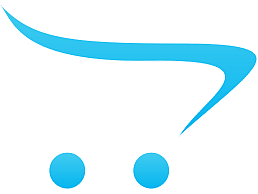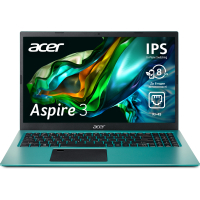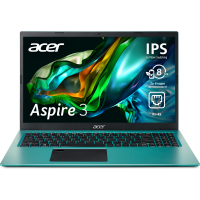Ноутбук Dell XPS 15 (9575) (975Fi58S2V87-WSL)
Неймовірно тонкий. Неправдоподібно потужний. Наш найпотужніший 15-дюймовий ноутбук «2-в-1». В його основі лежить перша в світі мікросхема, яка об'єднує чотирьохядерний процесор Intel® Core ™ 8-го покоління і виділений графічний адаптер Radeon ™ Vega M.
СПРАВЖНЯ ЗІРКА. Представляємо найпотужніший 15-дюймовий ноутбук-трансформер Dell. Завдяки новим чотирьохядерним процесорам Intel® 8-го покоління реалізується принцип «більше ядер - вища продуктивність» навіть при одночасній роботі декількох програм.
ДОСКОНАЛА ПОТУЖНІСТЬ. Програма Dell Power Manager, розроблена корпорацією Dell, дозволяє користувачам легко налаштовувати акустичну систему, систему охолодження і продуктивність ноутбука відповідно до їх уподобаннями. Крім того, вона забезпечує оптимальну продуктивність процесора в кожен момент часу за рахунок моніторингу та контролю температури системи.
ОПТИМАЛЬНІ УМОВИ РОБОТИ. Вбудовані гіроскоп і акселерометр самостійно визначають, де знаходиться ноутбук -на колінах або на столі. Якщо ноутбук стоїть на робочому столі, продуктивність системи підвищується без доставляння незручностей користувачеві через надмірне нагрівання.
ПРАЦЮЙТЕ БЕЗ ЗУПИНОК на заряджання. Збільшення потужності не обов'язково означає малий час роботи. Завдяки акумулятору, який забезпечує до 15 годин 25 хвилин роботи без подзарядкі5 при дозволі Full HD, ви можете працювати на цьому надпотужний ноутбуці "2 в 1" навіть в дорозі.
БЕЗПРЕЦЕДЕНТНА ЕФЕКТИВНІСТЬ ОХЛАЖДЕНИЯ. Конструкція ноутбука-трансформера XPS 15 включає ультратонку гнучку теплоізоляцію GORE ™, завдяки якій його теплопровідність нижче, ніж у повітря: ваша система не перегріється навіть під час напруженої роботи. Подвійні рідкокристалічні полімерні вентилятори з великим коефіцієнтом співвідношення ширини і висоти забезпечують ефективну вентиляцію ноутбука, а три композитних теплових трубки використовуються для швидкого охолодження процесора при інтенсивних навантаженнях.
МЕНШЕ РАМКА, БІЛЬШЕ ПІКСЕЛІВ (опціонально). Ми поліпшили кожен компонент дисплея. Насолоджуйтесь екраном InfinityEdge наступного покоління, який здається нескінченним завдяки на 18% більше вузькій рамці - всього 4,7 мм в ширину. Розгляньте кожну деталь завдяки приголомшливому вирішенню 4K Ultra HD на 8 мільйонів пікселів. Отримайте чудове, ідеально точне зображення - без розмитих країв або нерівних ліній. Вам не доведеться збільшувати масштаб при редагуванні фотографій.
Чудовий ЯКІСТЬ ЗОБРАЖЕННЯ. Дисплей з неймовірним колірним охопленням 100% Adobe RGB і коефіцієнтом контрастності 1500: 1 відображає навіть ті відтінки кольорів, які знаходяться за межами стандартного простору sRGB, завдяки чому досягається приголомшлива реалістичність зображення.
ПРЕКРАСНЕ ЗОБРАЖЕННЯ НЕЗАЛЕЖНО ВІД УГЛА. Екран з покриттям антивідблиску і яскравістю 400 ніт дозволяє безперешкодно насолоджуватися розважальними матеріалами на вулиці. Крім того, панель IPS забезпечує більш широкий кут огляду, що дозволяє одночасно кільком людям дивитися на екран, не упускаючи жодної деталі.
ТОНКИЙ І НАДІЙНИЙ. Будучи найбільш компактним і тонким в своєму класі, 15,6-дюймовий високопродуктивний ноутбук-трансформер XPS уособлює інноваційні рішення щодо збільшення ефективності роботи, укладені в компактному елегантному корпусі.
| Детальні характеристики: | |
| Виробник | Dell |
| Модель | XPS 15 (9575) |
| Артикул | 975Fi58S2V87-WSL |
| Серія (модельний ряд) | Dell XPS |
| Тип ноутбуку | Бізнес |
| Діагональ дисплея | 15.6" |
| Роздільна здатність | 1920х1080 (FullHD) |
| Поверхня екрану | глянсова |
| Тип матриці | IPS |
| Процесор | Intel Core i5-8350G |
| Кількість ядер процесора | 4 |
| Об'єм оперативної пам'яті | 8 ГБ |
| Об'єм SSD | 256 ГБ |
| Оптичний привід | No ODD |
| Тип відеокарти | інтегрована |
| Відеокарта | AMD Radeon RX Vega M GL |
| Веб-камера | WEB-Camera |
| Додаткові можливості | вбудований мікрофон |
| Додаткові можливості | стереодинаміки |
| Бездротові технології | Bluetooth |
| Бездротові технології | Wi-Fi |
| Інтерфейси та підключення | 2 х Thunderbolt 3 |
| Інтерфейси та підключення | 2 х USB Type-C |
| Інтерфейси та підключення | Комбінований аудіороз'єм |
| Операційна система | Windows 10 Home |
| Вага | 2.0 кг |
| Колір | сріблястий |
| Також шукають | дорогі |
| Країна виробництва | Китай |
| Гарантія, міс | 12 |
DELL XPS 15 2IN1 9575 Noise
Dell XPS 15 2-in-1 Review, The First Kaby Lake-G Laptop Tested
DELL XPS 15 9575 2in1 CORE i7 2018 #ngocnguyestore #laptop #dellxps
How To Replace / Upgrade SSD (Storage) - Dell XPS 15 9575 Laptop Computer
How To Fan Heatsink CPU - Dell XPS 15 9575 Laptop Computer
Dell XPS 15 2-in-1 Review
Dell XPS 15 Best Laptop From Dell #laptopuae #laptopdubai
Dell XPS 15 9520 Core i7 12th Generation 16 GB 512 GB #dell #dellxps #shorts #viralshorts
Dell XPS 15 9575
How To Replace Battery - Dell XPS 15 9575 Laptop Computer
Dell XPS 15-9575 2-in1 (P73F001) I/O Circuit Board How-To Video Tutorial
EPIC Dell XPS 15 Unboxing!!!
Dell XPS 15 #dell #dellxps15 #unboxing #rtx4070 #nvidia #64gb
THE BEST ULTRABOOK AROUND | Dell XPS 15 (9575) 2-In-1 Laptop Review
4K display | Dell XPS 15 2-in-1 9575 review | Powerful with a killer
Dell XPS 15 vs MacBook Pro: Who has the better battery?
Dell XPS 9575 - Sự kết hợp hoàn hảo giữa Intel và AMD
How To Replace Motherboard - Dell XPS 15 9575 Laptop Computer
Dell XPS 15
MacBook Pro vs Dell XPS 15: What performs better?
Dell XPS 15 7590 CORE i5/i7 2019 #ngocnguyestore #laptop #dellxps
Review Dell XPS 9575 core i7 almost 40mio in 2020
Dell XPS 13 9310 CORE i5- i7 2021 #ngocnguyestore #laptop #dellxps
Dell XPS 15-9575 2-in1 (P73F001) LED Cable How-To Video Tutorial
DELL XPS 15 9510 core i5 11th Gen 16Gb Ram 1TB SSD Graphics RTX3050t 15 inch 4k touch display
BOARDVIEW | Dell XPS 15 9575 | LA F211P DIAGRAMA #boardview #schematics
Dell XPS 15 2-in-1 (9575) Review
Технический обзор Dell XPS 15 9575
Dell XPS 16 9640 CORE ULTRA 7 2024 #ngocnguyestore #laptop #dellxps
Dell XPS 15 9570 GTX 1050ti #gtav #dell #laptop
Dell XPS 15 Core i5 7th Generation 16GB RAM, 512GB SSD, 4GB GTX 1050, 15.5inch Display +971506209288
Unboxing Dell XPS 15 9520
Dell XPS 15 very cheap price
@Dell XPS 16 Productivity First, 2nd Gaming Laptop #dell #intel #laptop #tech
Dell XPS 15 Core i7 9th Gen 32/512GB SSD 15.6" Touch 4GB Graphics BEST 4K LAPTOP +971-506307876
Dell XPS 15 vs Lenovo Legion Pro 7i: What laptop performs better?
Dell XPS 15 7590 Core i7 9th Gen 32GB 512GB SSD 4K Touch 4GB Graphics 15.6" Display +971-506209288
Unix & Linux: No WiFI, Dell XPS 15 9575
How to Upgrade & Install M2 SSD in Dell XPS 15 9575
Pen ( Dell ) : PN557W 👏🏻👌🏻 ,, , ,, ,, #قلم_لپتاپ #دل #dell XPS 15 9575
DELL XPS 15-7590 Core i7 9th Gen, 32GB RAM, 1TB SSD 4GB NVIDIA GTX 1650 15.6" Display +971-506307876
DELL XPS 15 9575 - Weird Buzzing Noise When Plugging in a USB C Adapter
DELL XPS 15 9570, 32gb Ram, Intel core i7 8750H, 4K screen)
Is Dell XPS 15 WORTH IT? 🤔
Dell XPS 15 9510 Full Review - Best Non-Touch Display Laptop for Power Users?🔥🔥 #windows #laptop
Dell XPS 15 Computer - It's a good one
Dell XPS 15 laptop, Microsoft office 15 inch screen, awesome keyboard pretty cool for a copycat.
Dell XPS 15 + GTX 1050 Review +971-506209288 #dubai #xps
2023 Dell XPS 15 Vs 2017!
Видео обзор ноутбука Dell XPS 15 9575
Показати теги
Dell XPS 15 9575, Dell, XPS 15, XPS 9575, Dell XPS, ультрабук, планшет, обзор, тест, ноутбук, трансформер,
Це відео автоматично взято із YouTube за назвою товару, можливий неправильний пошук.
DELL XPS 15 2IN1 9575 Noise
Dell XPS 15 2-in-1 Review, The First Kaby Lake-G Laptop Tested
Показати теги
Dell XPS 15 9575, Dell, XPS 15, XPS 9575, Dell XPS, ультрабук, планшет, обзор, тест, ноутбук, трансформер, hardware unboxed, benchmarks, pc gaming, graphics cards, Ryzen, Threadripper, Core i9, Intel, Top 5, upgrade, my pc,
Це відео автоматично взято із YouTube за назвою товару, можливий неправильний пошук.
DELL XPS 15 9575 2in1 CORE i7 2018 #ngocnguyestore #laptop #dellxps
Показати теги
Dell XPS 15 9575, Dell, XPS 15, XPS 9575, Dell XPS, ультрабук, планшет, обзор, тест, ноутбук, трансформер, hardware unboxed, benchmarks, pc gaming, graphics cards, Ryzen, Threadripper, Core i9, Intel, Top 5, upgrade, my pc, Ngọc Nguyễn Store, Laptop cũ, Điện thoại, Lắp Pc, Tivi xiaomi, tivi xiaomi 55 inch, máy giặt xiaomi, tủ lạnh xiaomi, laptop dell, laptop hp, laptop asus,
Це відео автоматично взято із YouTube за назвою товару, можливий неправильний пошук.
How To Replace / Upgrade SSD (Storage) - Dell XPS 15 9575 Laptop Computer
Показати теги
Dell XPS 15 9575, Dell, XPS 15, XPS 9575, Dell XPS, ультрабук, планшет, обзор, тест, ноутбук, трансформер, hardware unboxed, benchmarks, pc gaming, graphics cards, Ryzen, Threadripper, Core i9, Intel, Top 5, upgrade, my pc, Ngọc Nguyễn Store, Laptop cũ, Điện thoại, Lắp Pc, Tivi xiaomi, tivi xiaomi 55 inch, máy giặt xiaomi, tủ lạnh xiaomi, laptop dell, laptop hp, laptop asus, ssd, solid, state, drive, hdd, hard, storage, how, replace, upgrade,
Це відео автоматично взято із YouTube за назвою товару, можливий неправильний пошук.
How To Fan Heatsink CPU - Dell XPS 15 9575 Laptop Computer
Показати теги
Dell XPS 15 9575, Dell, XPS 15, XPS 9575, Dell XPS, ультрабук, планшет, обзор, тест, ноутбук, трансформер, hardware unboxed, benchmarks, pc gaming, graphics cards, Ryzen, Threadripper, Core i9, Intel, Top 5, upgrade, my pc, Ngọc Nguyễn Store, Laptop cũ, Điện thoại, Lắp Pc, Tivi xiaomi, tivi xiaomi 55 inch, máy giặt xiaomi, tủ lạnh xiaomi, laptop dell, laptop hp, laptop asus, ssd, solid, state, drive, hdd, hard, storage, how, replace, upgrade, fan, fans, heasink, cpu, gpu, thermal, paste, cooling, overheating, hot, too,
Це відео автоматично взято із YouTube за назвою товару, можливий неправильний пошук.
Dell XPS 15 2-in-1 Review
Показати теги
Dell XPS 15 9575, Dell, XPS 15, XPS 9575, Dell XPS, ультрабук, планшет, обзор, тест, ноутбук, трансформер, hardware unboxed, benchmarks, pc gaming, graphics cards, Ryzen, Threadripper, Core i9, Intel, Top 5, upgrade, my pc, Ngọc Nguyễn Store, Laptop cũ, Điện thoại, Lắp Pc, Tivi xiaomi, tivi xiaomi 55 inch, máy giặt xiaomi, tủ lạnh xiaomi, laptop dell, laptop hp, laptop asus, ssd, solid, state, drive, hdd, hard, storage, how, replace, upgrade, fan, fans, heasink, cpu, gpu, thermal, paste, cooling, overheating, hot, too, laptopmag, Dell, XPS 15, XPS 15 2-in-1, Kaby Lake G, Laptop, 2-in-1,
Це відео автоматично взято із YouTube за назвою товару, можливий неправильний пошук.
Dell XPS 15 Best Laptop From Dell #laptopuae #laptopdubai
Dell XPS 15 9520 Core i7 12th Generation 16 GB 512 GB #dell #dellxps #shorts #viralshorts
Dell XPS 15 9575
Показати теги
Dell XPS 15 9575, Dell, XPS 15, XPS 9575, Dell XPS, ультрабук, планшет, обзор, тест, ноутбук, трансформер, hardware unboxed, benchmarks, pc gaming, graphics cards, Ryzen, Threadripper, Core i9, Intel, Top 5, upgrade, my pc, Ngọc Nguyễn Store, Laptop cũ, Điện thoại, Lắp Pc, Tivi xiaomi, tivi xiaomi 55 inch, máy giặt xiaomi, tủ lạnh xiaomi, laptop dell, laptop hp, laptop asus, ssd, solid, state, drive, hdd, hard, storage, how, replace, upgrade, fan, fans, heasink, cpu, gpu, thermal, paste, cooling, overheating, hot, too, laptopmag, Dell, XPS 15, XPS 15 2-in-1, Kaby Lake G, Laptop, 2-in-1, XPS 9575 Dell, xps 9575 by dell, dell xps 9575 15, xps 9575 is a beauty, xps 9575, 9575, xps 9575 review, XPS 9575 - Review 2019, xps 9575 beauty 2019, XPS 9575 Dell 2019 (Slim Powerful Performer), xps 9575 slim powerful,
Це відео автоматично взято із YouTube за назвою товару, можливий неправильний пошук.
How To Replace Battery - Dell XPS 15 9575 Laptop Computer
Показати теги
Dell XPS 15 9575, Dell, XPS 15, XPS 9575, Dell XPS, ультрабук, планшет, обзор, тест, ноутбук, трансформер, hardware unboxed, benchmarks, pc gaming, graphics cards, Ryzen, Threadripper, Core i9, Intel, Top 5, upgrade, my pc, Ngọc Nguyễn Store, Laptop cũ, Điện thoại, Lắp Pc, Tivi xiaomi, tivi xiaomi 55 inch, máy giặt xiaomi, tủ lạnh xiaomi, laptop dell, laptop hp, laptop asus, ssd, solid, state, drive, hdd, hard, storage, how, replace, upgrade, fan, fans, heasink, cpu, gpu, thermal, paste, cooling, overheating, hot, too, laptopmag, Dell, XPS 15, XPS 15 2-in-1, Kaby Lake G, Laptop, 2-in-1, XPS 9575 Dell, xps 9575 by dell, dell xps 9575 15, xps 9575 is a beauty, xps 9575, 9575, xps 9575 review, XPS 9575 - Review 2019, xps 9575 beauty 2019, XPS 9575 Dell 2019 (Slim Powerful Performer), xps 9575 slim powerful, how, replace, upgrade, access, battery, dell, xps, 9575, 15-9575,
Це відео автоматично взято із YouTube за назвою товару, можливий неправильний пошук.
Dell XPS 15-9575 2-in1 (P73F001) I/O Circuit Board How-To Video Tutorial
Показати теги
Dell XPS 15 9575, Dell, XPS 15, XPS 9575, Dell XPS, ультрабук, планшет, обзор, тест, ноутбук, трансформер, hardware unboxed, benchmarks, pc gaming, graphics cards, Ryzen, Threadripper, Core i9, Intel, Top 5, upgrade, my pc, Ngọc Nguyễn Store, Laptop cũ, Điện thoại, Lắp Pc, Tivi xiaomi, tivi xiaomi 55 inch, máy giặt xiaomi, tủ lạnh xiaomi, laptop dell, laptop hp, laptop asus, ssd, solid, state, drive, hdd, hard, storage, how, replace, upgrade, fan, fans, heasink, cpu, gpu, thermal, paste, cooling, overheating, hot, too, laptopmag, Dell, XPS 15, XPS 15 2-in-1, Kaby Lake G, Laptop, 2-in-1, XPS 9575 Dell, xps 9575 by dell, dell xps 9575 15, xps 9575 is a beauty, xps 9575, 9575, xps 9575 review, XPS 9575 - Review 2019, xps 9575 beauty 2019, XPS 9575 Dell 2019 (Slim Powerful Performer), xps 9575 slim powerful, how, replace, upgrade, access, battery, dell, xps, 9575, 15-9575, Dell, laptop, repair, tutorial, how-to, installation, computer, notebook, guide, tips, manual,
Це відео автоматично взято із YouTube за назвою товару, можливий неправильний пошук.
EPIC Dell XPS 15 Unboxing!!!
Показати теги
Dell XPS 15 9575, Dell, XPS 15, XPS 9575, Dell XPS, ультрабук, планшет, обзор, тест, ноутбук, трансформер, hardware unboxed, benchmarks, pc gaming, graphics cards, Ryzen, Threadripper, Core i9, Intel, Top 5, upgrade, my pc, Ngọc Nguyễn Store, Laptop cũ, Điện thoại, Lắp Pc, Tivi xiaomi, tivi xiaomi 55 inch, máy giặt xiaomi, tủ lạnh xiaomi, laptop dell, laptop hp, laptop asus, ssd, solid, state, drive, hdd, hard, storage, how, replace, upgrade, fan, fans, heasink, cpu, gpu, thermal, paste, cooling, overheating, hot, too, laptopmag, Dell, XPS 15, XPS 15 2-in-1, Kaby Lake G, Laptop, 2-in-1, XPS 9575 Dell, xps 9575 by dell, dell xps 9575 15, xps 9575 is a beauty, xps 9575, 9575, xps 9575 review, XPS 9575 - Review 2019, xps 9575 beauty 2019, XPS 9575 Dell 2019 (Slim Powerful Performer), xps 9575 slim powerful, how, replace, upgrade, access, battery, dell, xps, 9575, 15-9575, Dell, laptop, repair, tutorial, how-to, installation, computer, notebook, guide, tips, manual, Gadgetsu, dell xps, dell xps 15, dell, xps, xps 15, xps 15 unboxing, xps 15 9520, unboxing, laptop, xps laptop,
Це відео автоматично взято із YouTube за назвою товару, можливий неправильний пошук.
Dell XPS 15 #dell #dellxps15 #unboxing #rtx4070 #nvidia #64gb
Показати теги
Dell XPS 15 9575, Dell, XPS 15, XPS 9575, Dell XPS, ультрабук, планшет, обзор, тест, ноутбук, трансформер, hardware unboxed, benchmarks, pc gaming, graphics cards, Ryzen, Threadripper, Core i9, Intel, Top 5, upgrade, my pc, Ngọc Nguyễn Store, Laptop cũ, Điện thoại, Lắp Pc, Tivi xiaomi, tivi xiaomi 55 inch, máy giặt xiaomi, tủ lạnh xiaomi, laptop dell, laptop hp, laptop asus, ssd, solid, state, drive, hdd, hard, storage, how, replace, upgrade, fan, fans, heasink, cpu, gpu, thermal, paste, cooling, overheating, hot, too, laptopmag, Dell, XPS 15, XPS 15 2-in-1, Kaby Lake G, Laptop, 2-in-1, XPS 9575 Dell, xps 9575 by dell, dell xps 9575 15, xps 9575 is a beauty, xps 9575, 9575, xps 9575 review, XPS 9575 - Review 2019, xps 9575 beauty 2019, XPS 9575 Dell 2019 (Slim Powerful Performer), xps 9575 slim powerful, how, replace, upgrade, access, battery, dell, xps, 9575, 15-9575, Dell, laptop, repair, tutorial, how-to, installation, computer, notebook, guide, tips, manual, Gadgetsu, dell xps, dell xps 15, dell, xps, xps 15, xps 15 unboxing, xps 15 9520, unboxing, laptop, xps laptop, dell, xps, dell xps,
Це відео автоматично взято із YouTube за назвою товару, можливий неправильний пошук.
THE BEST ULTRABOOK AROUND | Dell XPS 15 (9575) 2-In-1 Laptop Review
Показати теги
Dell XPS 15 9575, Dell, XPS 15, XPS 9575, Dell XPS, ультрабук, планшет, обзор, тест, ноутбук, трансформер, hardware unboxed, benchmarks, pc gaming, graphics cards, Ryzen, Threadripper, Core i9, Intel, Top 5, upgrade, my pc, Ngọc Nguyễn Store, Laptop cũ, Điện thoại, Lắp Pc, Tivi xiaomi, tivi xiaomi 55 inch, máy giặt xiaomi, tủ lạnh xiaomi, laptop dell, laptop hp, laptop asus, ssd, solid, state, drive, hdd, hard, storage, how, replace, upgrade, fan, fans, heasink, cpu, gpu, thermal, paste, cooling, overheating, hot, too, laptopmag, Dell, XPS 15, XPS 15 2-in-1, Kaby Lake G, Laptop, 2-in-1, XPS 9575 Dell, xps 9575 by dell, dell xps 9575 15, xps 9575 is a beauty, xps 9575, 9575, xps 9575 review, XPS 9575 - Review 2019, xps 9575 beauty 2019, XPS 9575 Dell 2019 (Slim Powerful Performer), xps 9575 slim powerful, how, replace, upgrade, access, battery, dell, xps, 9575, 15-9575, Dell, laptop, repair, tutorial, how-to, installation, computer, notebook, guide, tips, manual, Gadgetsu, dell xps, dell xps 15, dell, xps, xps 15, xps 15 unboxing, xps 15 9520, unboxing, laptop, xps laptop, dell, xps, dell xps, technuovo, tech reviews, tech blog, unboxing, best tech, best laptop 2019, dell, dell xps, dell xps 15, dell xps 15 2019, dell 9575 laptop,
Це відео автоматично взято із YouTube за назвою товару, можливий неправильний пошук.
4K display | Dell XPS 15 2-in-1 9575 review | Powerful with a killer
Dell XPS 15 vs MacBook Pro: Who has the better battery?
Показати теги
Це відео автоматично взято із YouTube за назвою товару, можливий неправильний пошук.
Dell XPS 9575 - Sự kết hợp hoàn hảo giữa Intel và AMD
Показати теги
Dell XPS 15 9575, Dell, XPS 15, XPS 9575, Dell XPS, ультрабук, планшет, обзор, тест, ноутбук, трансформер, hardware unboxed, benchmarks, pc gaming, graphics cards, Ryzen, Threadripper, Core i9, Intel, Top 5, upgrade, my pc, Ngọc Nguyễn Store, Laptop cũ, Điện thoại, Lắp Pc, Tivi xiaomi, tivi xiaomi 55 inch, máy giặt xiaomi, tủ lạnh xiaomi, laptop dell, laptop hp, laptop asus, ssd, solid, state, drive, hdd, hard, storage, how, replace, upgrade, fan, fans, heasink, cpu, gpu, thermal, paste, cooling, overheating, hot, too, laptopmag, Dell, XPS 15, XPS 15 2-in-1, Kaby Lake G, Laptop, 2-in-1, XPS 9575 Dell, xps 9575 by dell, dell xps 9575 15, xps 9575 is a beauty, xps 9575, 9575, xps 9575 review, XPS 9575 - Review 2019, xps 9575 beauty 2019, XPS 9575 Dell 2019 (Slim Powerful Performer), xps 9575 slim powerful, how, replace, upgrade, access, battery, dell, xps, 9575, 15-9575, Dell, laptop, repair, tutorial, how-to, installation, computer, notebook, guide, tips, manual, Gadgetsu, dell xps, dell xps 15, dell, xps, xps 15, xps 15 unboxing, xps 15 9520, unboxing, laptop, xps laptop, dell, xps, dell xps, technuovo, tech reviews, tech blog, unboxing, best tech, best laptop 2019, dell, dell xps, dell xps 15, dell xps 15 2019, dell 9575 laptop, viettech88, vt88, VT88 Digital, dell xps 9575 giá, dell xps 15 9575 giá, dell xps 9575 4k, đánh giá dell xps 9575, dell xps 15 9575 i7-8705g, dell xps 15 9575 4k, dell xps 15 9575 70170134, giá bán dell xps 9575,
Це відео автоматично взято із YouTube за назвою товару, можливий неправильний пошук.
How To Replace Motherboard - Dell XPS 15 9575 Laptop Computer
Показати теги
Dell XPS 15 9575, Dell, XPS 15, XPS 9575, Dell XPS, ультрабук, планшет, обзор, тест, ноутбук, трансформер, hardware unboxed, benchmarks, pc gaming, graphics cards, Ryzen, Threadripper, Core i9, Intel, Top 5, upgrade, my pc, Ngọc Nguyễn Store, Laptop cũ, Điện thoại, Lắp Pc, Tivi xiaomi, tivi xiaomi 55 inch, máy giặt xiaomi, tủ lạnh xiaomi, laptop dell, laptop hp, laptop asus, ssd, solid, state, drive, hdd, hard, storage, how, replace, upgrade, fan, fans, heasink, cpu, gpu, thermal, paste, cooling, overheating, hot, too, laptopmag, Dell, XPS 15, XPS 15 2-in-1, Kaby Lake G, Laptop, 2-in-1, XPS 9575 Dell, xps 9575 by dell, dell xps 9575 15, xps 9575 is a beauty, xps 9575, 9575, xps 9575 review, XPS 9575 - Review 2019, xps 9575 beauty 2019, XPS 9575 Dell 2019 (Slim Powerful Performer), xps 9575 slim powerful, how, replace, upgrade, access, battery, dell, xps, 9575, 15-9575, Dell, laptop, repair, tutorial, how-to, installation, computer, notebook, guide, tips, manual, Gadgetsu, dell xps, dell xps 15, dell, xps, xps 15, xps 15 unboxing, xps 15 9520, unboxing, laptop, xps laptop, dell, xps, dell xps, technuovo, tech reviews, tech blog, unboxing, best tech, best laptop 2019, dell, dell xps, dell xps 15, dell xps 15 2019, dell 9575 laptop, viettech88, vt88, VT88 Digital, dell xps 9575 giá, dell xps 15 9575 giá, dell xps 9575 4k, đánh giá dell xps 9575, dell xps 15 9575 i7-8705g, dell xps 15 9575 4k, dell xps 15 9575 70170134, giá bán dell xps 9575, motherboard, mainboard, board, how, replace, upgrade, access, dell, xps,
Це відео автоматично взято із YouTube за назвою товару, можливий неправильний пошук.
Dell XPS 15
Показати теги
Це відео автоматично взято із YouTube за назвою товару, можливий неправильний пошук.
MacBook Pro vs Dell XPS 15: What performs better?
Показати теги
Це відео автоматично взято із YouTube за назвою товару, можливий неправильний пошук.
Dell XPS 15 7590 CORE i5/i7 2019 #ngocnguyestore #laptop #dellxps
Показати теги
Dell XPS 15 9575, Dell, XPS 15, XPS 9575, Dell XPS, ультрабук, планшет, обзор, тест, ноутбук, трансформер, hardware unboxed, benchmarks, pc gaming, graphics cards, Ryzen, Threadripper, Core i9, Intel, Top 5, upgrade, my pc, Ngọc Nguyễn Store, Laptop cũ, Điện thoại, Lắp Pc, Tivi xiaomi, tivi xiaomi 55 inch, máy giặt xiaomi, tủ lạnh xiaomi, laptop dell, laptop hp, laptop asus, ssd, solid, state, drive, hdd, hard, storage, how, replace, upgrade, fan, fans, heasink, cpu, gpu, thermal, paste, cooling, overheating, hot, too, laptopmag, Dell, XPS 15, XPS 15 2-in-1, Kaby Lake G, Laptop, 2-in-1, XPS 9575 Dell, xps 9575 by dell, dell xps 9575 15, xps 9575 is a beauty, xps 9575, 9575, xps 9575 review, XPS 9575 - Review 2019, xps 9575 beauty 2019, XPS 9575 Dell 2019 (Slim Powerful Performer), xps 9575 slim powerful, how, replace, upgrade, access, battery, dell, xps, 9575, 15-9575, Dell, laptop, repair, tutorial, how-to, installation, computer, notebook, guide, tips, manual, Gadgetsu, dell xps, dell xps 15, dell, xps, xps 15, xps 15 unboxing, xps 15 9520, unboxing, laptop, xps laptop, dell, xps, dell xps, technuovo, tech reviews, tech blog, unboxing, best tech, best laptop 2019, dell, dell xps, dell xps 15, dell xps 15 2019, dell 9575 laptop, viettech88, vt88, VT88 Digital, dell xps 9575 giá, dell xps 15 9575 giá, dell xps 9575 4k, đánh giá dell xps 9575, dell xps 15 9575 i7-8705g, dell xps 15 9575 4k, dell xps 15 9575 70170134, giá bán dell xps 9575, motherboard, mainboard, board, how, replace, upgrade, access, dell, xps, Ngọc Nguyễn Store, Laptop cũ, Điện thoại, Lắp Pc, Tivi xiaomi, tivi xiaomi 55 inch, máy giặt xiaomi, tủ lạnh xiaomi, laptop dell, laptop hp, laptop asus,
Це відео автоматично взято із YouTube за назвою товару, можливий неправильний пошук.
Review Dell XPS 9575 core i7 almost 40mio in 2020
Dell XPS 13 9310 CORE i5- i7 2021 #ngocnguyestore #laptop #dellxps
Показати теги
Dell XPS 15 9575, Dell, XPS 15, XPS 9575, Dell XPS, ультрабук, планшет, обзор, тест, ноутбук, трансформер, hardware unboxed, benchmarks, pc gaming, graphics cards, Ryzen, Threadripper, Core i9, Intel, Top 5, upgrade, my pc, Ngọc Nguyễn Store, Laptop cũ, Điện thoại, Lắp Pc, Tivi xiaomi, tivi xiaomi 55 inch, máy giặt xiaomi, tủ lạnh xiaomi, laptop dell, laptop hp, laptop asus, ssd, solid, state, drive, hdd, hard, storage, how, replace, upgrade, fan, fans, heasink, cpu, gpu, thermal, paste, cooling, overheating, hot, too, laptopmag, Dell, XPS 15, XPS 15 2-in-1, Kaby Lake G, Laptop, 2-in-1, XPS 9575 Dell, xps 9575 by dell, dell xps 9575 15, xps 9575 is a beauty, xps 9575, 9575, xps 9575 review, XPS 9575 - Review 2019, xps 9575 beauty 2019, XPS 9575 Dell 2019 (Slim Powerful Performer), xps 9575 slim powerful, how, replace, upgrade, access, battery, dell, xps, 9575, 15-9575, Dell, laptop, repair, tutorial, how-to, installation, computer, notebook, guide, tips, manual, Gadgetsu, dell xps, dell xps 15, dell, xps, xps 15, xps 15 unboxing, xps 15 9520, unboxing, laptop, xps laptop, dell, xps, dell xps, technuovo, tech reviews, tech blog, unboxing, best tech, best laptop 2019, dell, dell xps, dell xps 15, dell xps 15 2019, dell 9575 laptop, viettech88, vt88, VT88 Digital, dell xps 9575 giá, dell xps 15 9575 giá, dell xps 9575 4k, đánh giá dell xps 9575, dell xps 15 9575 i7-8705g, dell xps 15 9575 4k, dell xps 15 9575 70170134, giá bán dell xps 9575, motherboard, mainboard, board, how, replace, upgrade, access, dell, xps, Ngọc Nguyễn Store, Laptop cũ, Điện thoại, Lắp Pc, Tivi xiaomi, tivi xiaomi 55 inch, máy giặt xiaomi, tủ lạnh xiaomi, laptop dell, laptop hp, laptop asus, Ngọc Nguyễn Store, Laptop cũ, Điện thoại, Lắp Pc, Tivi xiaomi, tivi xiaomi 55 inch, máy giặt xiaomi, tủ lạnh xiaomi, laptop dell, laptop hp, laptop asus,
Це відео автоматично взято із YouTube за назвою товару, можливий неправильний пошук.
Dell XPS 15-9575 2-in1 (P73F001) LED Cable How-To Video Tutorial
Показати теги
Dell XPS 15 9575, Dell, XPS 15, XPS 9575, Dell XPS, ультрабук, планшет, обзор, тест, ноутбук, трансформер, hardware unboxed, benchmarks, pc gaming, graphics cards, Ryzen, Threadripper, Core i9, Intel, Top 5, upgrade, my pc, Ngọc Nguyễn Store, Laptop cũ, Điện thoại, Lắp Pc, Tivi xiaomi, tivi xiaomi 55 inch, máy giặt xiaomi, tủ lạnh xiaomi, laptop dell, laptop hp, laptop asus, ssd, solid, state, drive, hdd, hard, storage, how, replace, upgrade, fan, fans, heasink, cpu, gpu, thermal, paste, cooling, overheating, hot, too, laptopmag, Dell, XPS 15, XPS 15 2-in-1, Kaby Lake G, Laptop, 2-in-1, XPS 9575 Dell, xps 9575 by dell, dell xps 9575 15, xps 9575 is a beauty, xps 9575, 9575, xps 9575 review, XPS 9575 - Review 2019, xps 9575 beauty 2019, XPS 9575 Dell 2019 (Slim Powerful Performer), xps 9575 slim powerful, how, replace, upgrade, access, battery, dell, xps, 9575, 15-9575, Dell, laptop, repair, tutorial, how-to, installation, computer, notebook, guide, tips, manual, Gadgetsu, dell xps, dell xps 15, dell, xps, xps 15, xps 15 unboxing, xps 15 9520, unboxing, laptop, xps laptop, dell, xps, dell xps, technuovo, tech reviews, tech blog, unboxing, best tech, best laptop 2019, dell, dell xps, dell xps 15, dell xps 15 2019, dell 9575 laptop, viettech88, vt88, VT88 Digital, dell xps 9575 giá, dell xps 15 9575 giá, dell xps 9575 4k, đánh giá dell xps 9575, dell xps 15 9575 i7-8705g, dell xps 15 9575 4k, dell xps 15 9575 70170134, giá bán dell xps 9575, motherboard, mainboard, board, how, replace, upgrade, access, dell, xps, Ngọc Nguyễn Store, Laptop cũ, Điện thoại, Lắp Pc, Tivi xiaomi, tivi xiaomi 55 inch, máy giặt xiaomi, tủ lạnh xiaomi, laptop dell, laptop hp, laptop asus, Ngọc Nguyễn Store, Laptop cũ, Điện thoại, Lắp Pc, Tivi xiaomi, tivi xiaomi 55 inch, máy giặt xiaomi, tủ lạnh xiaomi, laptop dell, laptop hp, laptop asus, Dell, laptop, repair, tutorial, how-to, installation, computer, notebook, guide, tips, manual,
Це відео автоматично взято із YouTube за назвою товару, можливий неправильний пошук.
DELL XPS 15 9510 core i5 11th Gen 16Gb Ram 1TB SSD Graphics RTX3050t 15 inch 4k touch display
Показати теги
Це відео автоматично взято із YouTube за назвою товару, можливий неправильний пошук.
BOARDVIEW | Dell XPS 15 9575 | LA F211P DIAGRAMA #boardview #schematics
Показати теги
Dell XPS 15 9575, Dell, XPS 15, XPS 9575, Dell XPS, ультрабук, планшет, обзор, тест, ноутбук, трансформер, hardware unboxed, benchmarks, pc gaming, graphics cards, Ryzen, Threadripper, Core i9, Intel, Top 5, upgrade, my pc, Ngọc Nguyễn Store, Laptop cũ, Điện thoại, Lắp Pc, Tivi xiaomi, tivi xiaomi 55 inch, máy giặt xiaomi, tủ lạnh xiaomi, laptop dell, laptop hp, laptop asus, ssd, solid, state, drive, hdd, hard, storage, how, replace, upgrade, fan, fans, heasink, cpu, gpu, thermal, paste, cooling, overheating, hot, too, laptopmag, Dell, XPS 15, XPS 15 2-in-1, Kaby Lake G, Laptop, 2-in-1, XPS 9575 Dell, xps 9575 by dell, dell xps 9575 15, xps 9575 is a beauty, xps 9575, 9575, xps 9575 review, XPS 9575 - Review 2019, xps 9575 beauty 2019, XPS 9575 Dell 2019 (Slim Powerful Performer), xps 9575 slim powerful, how, replace, upgrade, access, battery, dell, xps, 9575, 15-9575, Dell, laptop, repair, tutorial, how-to, installation, computer, notebook, guide, tips, manual, Gadgetsu, dell xps, dell xps 15, dell, xps, xps 15, xps 15 unboxing, xps 15 9520, unboxing, laptop, xps laptop, dell, xps, dell xps, technuovo, tech reviews, tech blog, unboxing, best tech, best laptop 2019, dell, dell xps, dell xps 15, dell xps 15 2019, dell 9575 laptop, viettech88, vt88, VT88 Digital, dell xps 9575 giá, dell xps 15 9575 giá, dell xps 9575 4k, đánh giá dell xps 9575, dell xps 15 9575 i7-8705g, dell xps 15 9575 4k, dell xps 15 9575 70170134, giá bán dell xps 9575, motherboard, mainboard, board, how, replace, upgrade, access, dell, xps, Ngọc Nguyễn Store, Laptop cũ, Điện thoại, Lắp Pc, Tivi xiaomi, tivi xiaomi 55 inch, máy giặt xiaomi, tủ lạnh xiaomi, laptop dell, laptop hp, laptop asus, Ngọc Nguyễn Store, Laptop cũ, Điện thoại, Lắp Pc, Tivi xiaomi, tivi xiaomi 55 inch, máy giặt xiaomi, tủ lạnh xiaomi, laptop dell, laptop hp, laptop asus, Dell, laptop, repair, tutorial, how-to, installation, computer, notebook, guide, tips, manual, ESQUEMATICOS, DIAGRAM, DIAGRAMAS, BOARDVIEW, LAPTO, DESKTOP PC, PC DE ESCRITORIO, NOTEBOOK, TARJETA GRAFICA, GRAFIC CARD, TARJETA DE VIDEO,
Це відео автоматично взято із YouTube за назвою товару, можливий неправильний пошук.
Dell XPS 15 2-in-1 (9575) Review
Показати теги
Dell XPS 15 9575, Dell, XPS 15, XPS 9575, Dell XPS, ультрабук, планшет, обзор, тест, ноутбук, трансформер, hardware unboxed, benchmarks, pc gaming, graphics cards, Ryzen, Threadripper, Core i9, Intel, Top 5, upgrade, my pc, Ngọc Nguyễn Store, Laptop cũ, Điện thoại, Lắp Pc, Tivi xiaomi, tivi xiaomi 55 inch, máy giặt xiaomi, tủ lạnh xiaomi, laptop dell, laptop hp, laptop asus, ssd, solid, state, drive, hdd, hard, storage, how, replace, upgrade, fan, fans, heasink, cpu, gpu, thermal, paste, cooling, overheating, hot, too, laptopmag, Dell, XPS 15, XPS 15 2-in-1, Kaby Lake G, Laptop, 2-in-1, XPS 9575 Dell, xps 9575 by dell, dell xps 9575 15, xps 9575 is a beauty, xps 9575, 9575, xps 9575 review, XPS 9575 - Review 2019, xps 9575 beauty 2019, XPS 9575 Dell 2019 (Slim Powerful Performer), xps 9575 slim powerful, how, replace, upgrade, access, battery, dell, xps, 9575, 15-9575, Dell, laptop, repair, tutorial, how-to, installation, computer, notebook, guide, tips, manual, Gadgetsu, dell xps, dell xps 15, dell, xps, xps 15, xps 15 unboxing, xps 15 9520, unboxing, laptop, xps laptop, dell, xps, dell xps, technuovo, tech reviews, tech blog, unboxing, best tech, best laptop 2019, dell, dell xps, dell xps 15, dell xps 15 2019, dell 9575 laptop, viettech88, vt88, VT88 Digital, dell xps 9575 giá, dell xps 15 9575 giá, dell xps 9575 4k, đánh giá dell xps 9575, dell xps 15 9575 i7-8705g, dell xps 15 9575 4k, dell xps 15 9575 70170134, giá bán dell xps 9575, motherboard, mainboard, board, how, replace, upgrade, access, dell, xps, Ngọc Nguyễn Store, Laptop cũ, Điện thoại, Lắp Pc, Tivi xiaomi, tivi xiaomi 55 inch, máy giặt xiaomi, tủ lạnh xiaomi, laptop dell, laptop hp, laptop asus, Ngọc Nguyễn Store, Laptop cũ, Điện thoại, Lắp Pc, Tivi xiaomi, tivi xiaomi 55 inch, máy giặt xiaomi, tủ lạnh xiaomi, laptop dell, laptop hp, laptop asus, Dell, laptop, repair, tutorial, how-to, installation, computer, notebook, guide, tips, manual, ESQUEMATICOS, DIAGRAM, DIAGRAMAS, BOARDVIEW, LAPTO, DESKTOP PC, PC DE ESCRITORIO, NOTEBOOK, TARJETA GRAFICA, GRAFIC CARD, TARJETA DE VIDEO, MobileTechReview, Dell XPS 15 2-in-1 review, Dell XPS 15 9575, Intel kaby lake-g, amd radeon rx vega m gl graphics, intel core i7-8705g processor, amd vega laptop, wacom aes 2.0, active digitizer, windows convertible with pen, yoga hinges,
Це відео автоматично взято із YouTube за назвою товару, можливий неправильний пошук.
Технический обзор Dell XPS 15 9575
Показати теги
Dell XPS 15 9575, Dell, XPS 15, XPS 9575, Dell XPS, ультрабук, планшет, обзор, тест, ноутбук, трансформер, hardware unboxed, benchmarks, pc gaming, graphics cards, Ryzen, Threadripper, Core i9, Intel, Top 5, upgrade, my pc, Ngọc Nguyễn Store, Laptop cũ, Điện thoại, Lắp Pc, Tivi xiaomi, tivi xiaomi 55 inch, máy giặt xiaomi, tủ lạnh xiaomi, laptop dell, laptop hp, laptop asus, ssd, solid, state, drive, hdd, hard, storage, how, replace, upgrade, fan, fans, heasink, cpu, gpu, thermal, paste, cooling, overheating, hot, too, laptopmag, Dell, XPS 15, XPS 15 2-in-1, Kaby Lake G, Laptop, 2-in-1, XPS 9575 Dell, xps 9575 by dell, dell xps 9575 15, xps 9575 is a beauty, xps 9575, 9575, xps 9575 review, XPS 9575 - Review 2019, xps 9575 beauty 2019, XPS 9575 Dell 2019 (Slim Powerful Performer), xps 9575 slim powerful, how, replace, upgrade, access, battery, dell, xps, 9575, 15-9575, Dell, laptop, repair, tutorial, how-to, installation, computer, notebook, guide, tips, manual, Gadgetsu, dell xps, dell xps 15, dell, xps, xps 15, xps 15 unboxing, xps 15 9520, unboxing, laptop, xps laptop, dell, xps, dell xps, technuovo, tech reviews, tech blog, unboxing, best tech, best laptop 2019, dell, dell xps, dell xps 15, dell xps 15 2019, dell 9575 laptop, viettech88, vt88, VT88 Digital, dell xps 9575 giá, dell xps 15 9575 giá, dell xps 9575 4k, đánh giá dell xps 9575, dell xps 15 9575 i7-8705g, dell xps 15 9575 4k, dell xps 15 9575 70170134, giá bán dell xps 9575, motherboard, mainboard, board, how, replace, upgrade, access, dell, xps, Ngọc Nguyễn Store, Laptop cũ, Điện thoại, Lắp Pc, Tivi xiaomi, tivi xiaomi 55 inch, máy giặt xiaomi, tủ lạnh xiaomi, laptop dell, laptop hp, laptop asus, Ngọc Nguyễn Store, Laptop cũ, Điện thoại, Lắp Pc, Tivi xiaomi, tivi xiaomi 55 inch, máy giặt xiaomi, tủ lạnh xiaomi, laptop dell, laptop hp, laptop asus, Dell, laptop, repair, tutorial, how-to, installation, computer, notebook, guide, tips, manual, ESQUEMATICOS, DIAGRAM, DIAGRAMAS, BOARDVIEW, LAPTO, DESKTOP PC, PC DE ESCRITORIO, NOTEBOOK, TARJETA GRAFICA, GRAFIC CARD, TARJETA DE VIDEO, MobileTechReview, Dell XPS 15 2-in-1 review, Dell XPS 15 9575, Intel kaby lake-g, amd radeon rx vega m gl graphics, intel core i7-8705g processor, amd vega laptop, wacom aes 2.0, active digitizer, windows convertible with pen, yoga hinges, dell xps 9575, dell xps 15 9575, dell xps 9575 обзор, ноутбук dell xps 15 9575, ультрабук dell xps 9575, dell xps 15 9575 обзор, dell xps 15 9575 отзывы, dell xps 15, dell xps, howfixit,
Це відео автоматично взято із YouTube за назвою товару, можливий неправильний пошук.
Dell XPS 16 9640 CORE ULTRA 7 2024 #ngocnguyestore #laptop #dellxps
Показати теги
Dell XPS 15 9575, Dell, XPS 15, XPS 9575, Dell XPS, ультрабук, планшет, обзор, тест, ноутбук, трансформер, hardware unboxed, benchmarks, pc gaming, graphics cards, Ryzen, Threadripper, Core i9, Intel, Top 5, upgrade, my pc, Ngọc Nguyễn Store, Laptop cũ, Điện thoại, Lắp Pc, Tivi xiaomi, tivi xiaomi 55 inch, máy giặt xiaomi, tủ lạnh xiaomi, laptop dell, laptop hp, laptop asus, ssd, solid, state, drive, hdd, hard, storage, how, replace, upgrade, fan, fans, heasink, cpu, gpu, thermal, paste, cooling, overheating, hot, too, laptopmag, Dell, XPS 15, XPS 15 2-in-1, Kaby Lake G, Laptop, 2-in-1, XPS 9575 Dell, xps 9575 by dell, dell xps 9575 15, xps 9575 is a beauty, xps 9575, 9575, xps 9575 review, XPS 9575 - Review 2019, xps 9575 beauty 2019, XPS 9575 Dell 2019 (Slim Powerful Performer), xps 9575 slim powerful, how, replace, upgrade, access, battery, dell, xps, 9575, 15-9575, Dell, laptop, repair, tutorial, how-to, installation, computer, notebook, guide, tips, manual, Gadgetsu, dell xps, dell xps 15, dell, xps, xps 15, xps 15 unboxing, xps 15 9520, unboxing, laptop, xps laptop, dell, xps, dell xps, technuovo, tech reviews, tech blog, unboxing, best tech, best laptop 2019, dell, dell xps, dell xps 15, dell xps 15 2019, dell 9575 laptop, viettech88, vt88, VT88 Digital, dell xps 9575 giá, dell xps 15 9575 giá, dell xps 9575 4k, đánh giá dell xps 9575, dell xps 15 9575 i7-8705g, dell xps 15 9575 4k, dell xps 15 9575 70170134, giá bán dell xps 9575, motherboard, mainboard, board, how, replace, upgrade, access, dell, xps, Ngọc Nguyễn Store, Laptop cũ, Điện thoại, Lắp Pc, Tivi xiaomi, tivi xiaomi 55 inch, máy giặt xiaomi, tủ lạnh xiaomi, laptop dell, laptop hp, laptop asus, Ngọc Nguyễn Store, Laptop cũ, Điện thoại, Lắp Pc, Tivi xiaomi, tivi xiaomi 55 inch, máy giặt xiaomi, tủ lạnh xiaomi, laptop dell, laptop hp, laptop asus, Dell, laptop, repair, tutorial, how-to, installation, computer, notebook, guide, tips, manual, ESQUEMATICOS, DIAGRAM, DIAGRAMAS, BOARDVIEW, LAPTO, DESKTOP PC, PC DE ESCRITORIO, NOTEBOOK, TARJETA GRAFICA, GRAFIC CARD, TARJETA DE VIDEO, MobileTechReview, Dell XPS 15 2-in-1 review, Dell XPS 15 9575, Intel kaby lake-g, amd radeon rx vega m gl graphics, intel core i7-8705g processor, amd vega laptop, wacom aes 2.0, active digitizer, windows convertible with pen, yoga hinges, dell xps 9575, dell xps 15 9575, dell xps 9575 обзор, ноутбук dell xps 15 9575, ультрабук dell xps 9575, dell xps 15 9575 обзор, dell xps 15 9575 отзывы, dell xps 15, dell xps, howfixit, Ngọc Nguyễn Store, Laptop cũ, Điện thoại, Lắp Pc, Tivi xiaomi, tivi xiaomi 55 inch, máy giặt xiaomi, tủ lạnh xiaomi, laptop dell, laptop hp, laptop asus,
Це відео автоматично взято із YouTube за назвою товару, можливий неправильний пошук.
Dell XPS 15 9570 GTX 1050ti #gtav #dell #laptop
Показати теги
Dell XPS 15 9575, Dell, XPS 15, XPS 9575, Dell XPS, ультрабук, планшет, обзор, тест, ноутбук, трансформер, hardware unboxed, benchmarks, pc gaming, graphics cards, Ryzen, Threadripper, Core i9, Intel, Top 5, upgrade, my pc, Ngọc Nguyễn Store, Laptop cũ, Điện thoại, Lắp Pc, Tivi xiaomi, tivi xiaomi 55 inch, máy giặt xiaomi, tủ lạnh xiaomi, laptop dell, laptop hp, laptop asus, ssd, solid, state, drive, hdd, hard, storage, how, replace, upgrade, fan, fans, heasink, cpu, gpu, thermal, paste, cooling, overheating, hot, too, laptopmag, Dell, XPS 15, XPS 15 2-in-1, Kaby Lake G, Laptop, 2-in-1, XPS 9575 Dell, xps 9575 by dell, dell xps 9575 15, xps 9575 is a beauty, xps 9575, 9575, xps 9575 review, XPS 9575 - Review 2019, xps 9575 beauty 2019, XPS 9575 Dell 2019 (Slim Powerful Performer), xps 9575 slim powerful, how, replace, upgrade, access, battery, dell, xps, 9575, 15-9575, Dell, laptop, repair, tutorial, how-to, installation, computer, notebook, guide, tips, manual, Gadgetsu, dell xps, dell xps 15, dell, xps, xps 15, xps 15 unboxing, xps 15 9520, unboxing, laptop, xps laptop, dell, xps, dell xps, technuovo, tech reviews, tech blog, unboxing, best tech, best laptop 2019, dell, dell xps, dell xps 15, dell xps 15 2019, dell 9575 laptop, viettech88, vt88, VT88 Digital, dell xps 9575 giá, dell xps 15 9575 giá, dell xps 9575 4k, đánh giá dell xps 9575, dell xps 15 9575 i7-8705g, dell xps 15 9575 4k, dell xps 15 9575 70170134, giá bán dell xps 9575, motherboard, mainboard, board, how, replace, upgrade, access, dell, xps, Ngọc Nguyễn Store, Laptop cũ, Điện thoại, Lắp Pc, Tivi xiaomi, tivi xiaomi 55 inch, máy giặt xiaomi, tủ lạnh xiaomi, laptop dell, laptop hp, laptop asus, Ngọc Nguyễn Store, Laptop cũ, Điện thoại, Lắp Pc, Tivi xiaomi, tivi xiaomi 55 inch, máy giặt xiaomi, tủ lạnh xiaomi, laptop dell, laptop hp, laptop asus, Dell, laptop, repair, tutorial, how-to, installation, computer, notebook, guide, tips, manual, ESQUEMATICOS, DIAGRAM, DIAGRAMAS, BOARDVIEW, LAPTO, DESKTOP PC, PC DE ESCRITORIO, NOTEBOOK, TARJETA GRAFICA, GRAFIC CARD, TARJETA DE VIDEO, MobileTechReview, Dell XPS 15 2-in-1 review, Dell XPS 15 9575, Intel kaby lake-g, amd radeon rx vega m gl graphics, intel core i7-8705g processor, amd vega laptop, wacom aes 2.0, active digitizer, windows convertible with pen, yoga hinges, dell xps 9575, dell xps 15 9575, dell xps 9575 обзор, ноутбук dell xps 15 9575, ультрабук dell xps 9575, dell xps 15 9575 обзор, dell xps 15 9575 отзывы, dell xps 15, dell xps, howfixit, Ngọc Nguyễn Store, Laptop cũ, Điện thoại, Lắp Pc, Tivi xiaomi, tivi xiaomi 55 inch, máy giặt xiaomi, tủ lạnh xiaomi, laptop dell, laptop hp, laptop asus, dell xps 15 9570, dell xps 15 9570 review, dell xps 15, xps 15, dell xps 15 9570 unboxing, xps 15 9570, dell xps 15 review, dell xps 15 2018, del xps 15 9570 review, xps 15 review, dell xps 15 2018 review,
Це відео автоматично взято із YouTube за назвою товару, можливий неправильний пошук.
Dell XPS 15 Core i5 7th Generation 16GB RAM, 512GB SSD, 4GB GTX 1050, 15.5inch Display +971506209288
Показати теги
Dell XPS 15 9575, Dell, XPS 15, XPS 9575, Dell XPS, ультрабук, планшет, обзор, тест, ноутбук, трансформер, hardware unboxed, benchmarks, pc gaming, graphics cards, Ryzen, Threadripper, Core i9, Intel, Top 5, upgrade, my pc, Ngọc Nguyễn Store, Laptop cũ, Điện thoại, Lắp Pc, Tivi xiaomi, tivi xiaomi 55 inch, máy giặt xiaomi, tủ lạnh xiaomi, laptop dell, laptop hp, laptop asus, ssd, solid, state, drive, hdd, hard, storage, how, replace, upgrade, fan, fans, heasink, cpu, gpu, thermal, paste, cooling, overheating, hot, too, laptopmag, Dell, XPS 15, XPS 15 2-in-1, Kaby Lake G, Laptop, 2-in-1, XPS 9575 Dell, xps 9575 by dell, dell xps 9575 15, xps 9575 is a beauty, xps 9575, 9575, xps 9575 review, XPS 9575 - Review 2019, xps 9575 beauty 2019, XPS 9575 Dell 2019 (Slim Powerful Performer), xps 9575 slim powerful, how, replace, upgrade, access, battery, dell, xps, 9575, 15-9575, Dell, laptop, repair, tutorial, how-to, installation, computer, notebook, guide, tips, manual, Gadgetsu, dell xps, dell xps 15, dell, xps, xps 15, xps 15 unboxing, xps 15 9520, unboxing, laptop, xps laptop, dell, xps, dell xps, technuovo, tech reviews, tech blog, unboxing, best tech, best laptop 2019, dell, dell xps, dell xps 15, dell xps 15 2019, dell 9575 laptop, viettech88, vt88, VT88 Digital, dell xps 9575 giá, dell xps 15 9575 giá, dell xps 9575 4k, đánh giá dell xps 9575, dell xps 15 9575 i7-8705g, dell xps 15 9575 4k, dell xps 15 9575 70170134, giá bán dell xps 9575, motherboard, mainboard, board, how, replace, upgrade, access, dell, xps, Ngọc Nguyễn Store, Laptop cũ, Điện thoại, Lắp Pc, Tivi xiaomi, tivi xiaomi 55 inch, máy giặt xiaomi, tủ lạnh xiaomi, laptop dell, laptop hp, laptop asus, Ngọc Nguyễn Store, Laptop cũ, Điện thoại, Lắp Pc, Tivi xiaomi, tivi xiaomi 55 inch, máy giặt xiaomi, tủ lạnh xiaomi, laptop dell, laptop hp, laptop asus, Dell, laptop, repair, tutorial, how-to, installation, computer, notebook, guide, tips, manual, ESQUEMATICOS, DIAGRAM, DIAGRAMAS, BOARDVIEW, LAPTO, DESKTOP PC, PC DE ESCRITORIO, NOTEBOOK, TARJETA GRAFICA, GRAFIC CARD, TARJETA DE VIDEO, MobileTechReview, Dell XPS 15 2-in-1 review, Dell XPS 15 9575, Intel kaby lake-g, amd radeon rx vega m gl graphics, intel core i7-8705g processor, amd vega laptop, wacom aes 2.0, active digitizer, windows convertible with pen, yoga hinges, dell xps 9575, dell xps 15 9575, dell xps 9575 обзор, ноутбук dell xps 15 9575, ультрабук dell xps 9575, dell xps 15 9575 обзор, dell xps 15 9575 отзывы, dell xps 15, dell xps, howfixit, Ngọc Nguyễn Store, Laptop cũ, Điện thoại, Lắp Pc, Tivi xiaomi, tivi xiaomi 55 inch, máy giặt xiaomi, tủ lạnh xiaomi, laptop dell, laptop hp, laptop asus, dell xps 15 9570, dell xps 15 9570 review, dell xps 15, xps 15, dell xps 15 9570 unboxing, xps 15 9570, dell xps 15 review, dell xps 15 2018, del xps 15 9570 review, xps 15 review, dell xps 15 2018 review, hp pavilion gamingfhd gaming laptop, matte display, hp pavilion gaming 15, hp pavilion 15 ryzen 5 4600h, hp pavilion 15-ec1051ax, dell precision, dell precision 5530, dell latitude 7490 review, dell latitude 7490 disassembly, 15-ec1051ax, how to upgrade dell latitude 7490,
Це відео автоматично взято із YouTube за назвою товару, можливий неправильний пошук.
Unboxing Dell XPS 15 9520
Dell XPS 15 very cheap price
@Dell XPS 16 Productivity First, 2nd Gaming Laptop #dell #intel #laptop #tech
Dell XPS 15 Core i7 9th Gen 32/512GB SSD 15.6" Touch 4GB Graphics BEST 4K LAPTOP +971-506307876
Показати теги
Dell XPS 15 9575, Dell, XPS 15, XPS 9575, Dell XPS, ультрабук, планшет, обзор, тест, ноутбук, трансформер, hardware unboxed, benchmarks, pc gaming, graphics cards, Ryzen, Threadripper, Core i9, Intel, Top 5, upgrade, my pc, Ngọc Nguyễn Store, Laptop cũ, Điện thoại, Lắp Pc, Tivi xiaomi, tivi xiaomi 55 inch, máy giặt xiaomi, tủ lạnh xiaomi, laptop dell, laptop hp, laptop asus, ssd, solid, state, drive, hdd, hard, storage, how, replace, upgrade, fan, fans, heasink, cpu, gpu, thermal, paste, cooling, overheating, hot, too, laptopmag, Dell, XPS 15, XPS 15 2-in-1, Kaby Lake G, Laptop, 2-in-1, XPS 9575 Dell, xps 9575 by dell, dell xps 9575 15, xps 9575 is a beauty, xps 9575, 9575, xps 9575 review, XPS 9575 - Review 2019, xps 9575 beauty 2019, XPS 9575 Dell 2019 (Slim Powerful Performer), xps 9575 slim powerful, how, replace, upgrade, access, battery, dell, xps, 9575, 15-9575, Dell, laptop, repair, tutorial, how-to, installation, computer, notebook, guide, tips, manual, Gadgetsu, dell xps, dell xps 15, dell, xps, xps 15, xps 15 unboxing, xps 15 9520, unboxing, laptop, xps laptop, dell, xps, dell xps, technuovo, tech reviews, tech blog, unboxing, best tech, best laptop 2019, dell, dell xps, dell xps 15, dell xps 15 2019, dell 9575 laptop, viettech88, vt88, VT88 Digital, dell xps 9575 giá, dell xps 15 9575 giá, dell xps 9575 4k, đánh giá dell xps 9575, dell xps 15 9575 i7-8705g, dell xps 15 9575 4k, dell xps 15 9575 70170134, giá bán dell xps 9575, motherboard, mainboard, board, how, replace, upgrade, access, dell, xps, Ngọc Nguyễn Store, Laptop cũ, Điện thoại, Lắp Pc, Tivi xiaomi, tivi xiaomi 55 inch, máy giặt xiaomi, tủ lạnh xiaomi, laptop dell, laptop hp, laptop asus, Ngọc Nguyễn Store, Laptop cũ, Điện thoại, Lắp Pc, Tivi xiaomi, tivi xiaomi 55 inch, máy giặt xiaomi, tủ lạnh xiaomi, laptop dell, laptop hp, laptop asus, Dell, laptop, repair, tutorial, how-to, installation, computer, notebook, guide, tips, manual, ESQUEMATICOS, DIAGRAM, DIAGRAMAS, BOARDVIEW, LAPTO, DESKTOP PC, PC DE ESCRITORIO, NOTEBOOK, TARJETA GRAFICA, GRAFIC CARD, TARJETA DE VIDEO, MobileTechReview, Dell XPS 15 2-in-1 review, Dell XPS 15 9575, Intel kaby lake-g, amd radeon rx vega m gl graphics, intel core i7-8705g processor, amd vega laptop, wacom aes 2.0, active digitizer, windows convertible with pen, yoga hinges, dell xps 9575, dell xps 15 9575, dell xps 9575 обзор, ноутбук dell xps 15 9575, ультрабук dell xps 9575, dell xps 15 9575 обзор, dell xps 15 9575 отзывы, dell xps 15, dell xps, howfixit, Ngọc Nguyễn Store, Laptop cũ, Điện thoại, Lắp Pc, Tivi xiaomi, tivi xiaomi 55 inch, máy giặt xiaomi, tủ lạnh xiaomi, laptop dell, laptop hp, laptop asus, dell xps 15 9570, dell xps 15 9570 review, dell xps 15, xps 15, dell xps 15 9570 unboxing, xps 15 9570, dell xps 15 review, dell xps 15 2018, del xps 15 9570 review, xps 15 review, dell xps 15 2018 review, hp pavilion gamingfhd gaming laptop, matte display, hp pavilion gaming 15, hp pavilion 15 ryzen 5 4600h, hp pavilion 15-ec1051ax, dell precision, dell precision 5530, dell latitude 7490 review, dell latitude 7490 disassembly, 15-ec1051ax, how to upgrade dell latitude 7490, used laptop in dubai, used laptop market in dubai, used laptop dubai, used laptop, used laptop price in dubai, used laptop shop in dubai, dubai laptop market, laptop price in dubai, cheapest used laptop market in dubai, second hand laptop market in dubai, cheapest electronics store in dubai,
Це відео автоматично взято із YouTube за назвою товару, можливий неправильний пошук.
Dell XPS 15 vs Lenovo Legion Pro 7i: What laptop performs better?
Показати теги
Це відео автоматично взято із YouTube за назвою товару, можливий неправильний пошук.
Dell XPS 15 7590 Core i7 9th Gen 32GB 512GB SSD 4K Touch 4GB Graphics 15.6" Display +971-506209288
Показати теги
Dell XPS 15 9575, Dell, XPS 15, XPS 9575, Dell XPS, ультрабук, планшет, обзор, тест, ноутбук, трансформер, hardware unboxed, benchmarks, pc gaming, graphics cards, Ryzen, Threadripper, Core i9, Intel, Top 5, upgrade, my pc, Ngọc Nguyễn Store, Laptop cũ, Điện thoại, Lắp Pc, Tivi xiaomi, tivi xiaomi 55 inch, máy giặt xiaomi, tủ lạnh xiaomi, laptop dell, laptop hp, laptop asus, ssd, solid, state, drive, hdd, hard, storage, how, replace, upgrade, fan, fans, heasink, cpu, gpu, thermal, paste, cooling, overheating, hot, too, laptopmag, Dell, XPS 15, XPS 15 2-in-1, Kaby Lake G, Laptop, 2-in-1, XPS 9575 Dell, xps 9575 by dell, dell xps 9575 15, xps 9575 is a beauty, xps 9575, 9575, xps 9575 review, XPS 9575 - Review 2019, xps 9575 beauty 2019, XPS 9575 Dell 2019 (Slim Powerful Performer), xps 9575 slim powerful, how, replace, upgrade, access, battery, dell, xps, 9575, 15-9575, Dell, laptop, repair, tutorial, how-to, installation, computer, notebook, guide, tips, manual, Gadgetsu, dell xps, dell xps 15, dell, xps, xps 15, xps 15 unboxing, xps 15 9520, unboxing, laptop, xps laptop, dell, xps, dell xps, technuovo, tech reviews, tech blog, unboxing, best tech, best laptop 2019, dell, dell xps, dell xps 15, dell xps 15 2019, dell 9575 laptop, viettech88, vt88, VT88 Digital, dell xps 9575 giá, dell xps 15 9575 giá, dell xps 9575 4k, đánh giá dell xps 9575, dell xps 15 9575 i7-8705g, dell xps 15 9575 4k, dell xps 15 9575 70170134, giá bán dell xps 9575, motherboard, mainboard, board, how, replace, upgrade, access, dell, xps, Ngọc Nguyễn Store, Laptop cũ, Điện thoại, Lắp Pc, Tivi xiaomi, tivi xiaomi 55 inch, máy giặt xiaomi, tủ lạnh xiaomi, laptop dell, laptop hp, laptop asus, Ngọc Nguyễn Store, Laptop cũ, Điện thoại, Lắp Pc, Tivi xiaomi, tivi xiaomi 55 inch, máy giặt xiaomi, tủ lạnh xiaomi, laptop dell, laptop hp, laptop asus, Dell, laptop, repair, tutorial, how-to, installation, computer, notebook, guide, tips, manual, ESQUEMATICOS, DIAGRAM, DIAGRAMAS, BOARDVIEW, LAPTO, DESKTOP PC, PC DE ESCRITORIO, NOTEBOOK, TARJETA GRAFICA, GRAFIC CARD, TARJETA DE VIDEO, MobileTechReview, Dell XPS 15 2-in-1 review, Dell XPS 15 9575, Intel kaby lake-g, amd radeon rx vega m gl graphics, intel core i7-8705g processor, amd vega laptop, wacom aes 2.0, active digitizer, windows convertible with pen, yoga hinges, dell xps 9575, dell xps 15 9575, dell xps 9575 обзор, ноутбук dell xps 15 9575, ультрабук dell xps 9575, dell xps 15 9575 обзор, dell xps 15 9575 отзывы, dell xps 15, dell xps, howfixit, Ngọc Nguyễn Store, Laptop cũ, Điện thoại, Lắp Pc, Tivi xiaomi, tivi xiaomi 55 inch, máy giặt xiaomi, tủ lạnh xiaomi, laptop dell, laptop hp, laptop asus, dell xps 15 9570, dell xps 15 9570 review, dell xps 15, xps 15, dell xps 15 9570 unboxing, xps 15 9570, dell xps 15 review, dell xps 15 2018, del xps 15 9570 review, xps 15 review, dell xps 15 2018 review, hp pavilion gamingfhd gaming laptop, matte display, hp pavilion gaming 15, hp pavilion 15 ryzen 5 4600h, hp pavilion 15-ec1051ax, dell precision, dell precision 5530, dell latitude 7490 review, dell latitude 7490 disassembly, 15-ec1051ax, how to upgrade dell latitude 7490, used laptop in dubai, used laptop market in dubai, used laptop dubai, used laptop, used laptop price in dubai, used laptop shop in dubai, dubai laptop market, laptop price in dubai, cheapest used laptop market in dubai, second hand laptop market in dubai, cheapest electronics store in dubai, dell xps 15 7590, dell xps 15, dell xps 15 7590 review, xps 15, xps 15 7590, dell xps 15 review, xps 15 7590 oled, dell xps 15 2019, dell xps 15 9580, 2019 dell xps 15 review, dell xps 15 7000,
Це відео автоматично взято із YouTube за назвою товару, можливий неправильний пошук.
Unix & Linux: No WiFI, Dell XPS 15 9575
Показати теги
Dell XPS 15 9575, Dell, XPS 15, XPS 9575, Dell XPS, ультрабук, планшет, обзор, тест, ноутбук, трансформер, hardware unboxed, benchmarks, pc gaming, graphics cards, Ryzen, Threadripper, Core i9, Intel, Top 5, upgrade, my pc, Ngọc Nguyễn Store, Laptop cũ, Điện thoại, Lắp Pc, Tivi xiaomi, tivi xiaomi 55 inch, máy giặt xiaomi, tủ lạnh xiaomi, laptop dell, laptop hp, laptop asus, ssd, solid, state, drive, hdd, hard, storage, how, replace, upgrade, fan, fans, heasink, cpu, gpu, thermal, paste, cooling, overheating, hot, too, laptopmag, Dell, XPS 15, XPS 15 2-in-1, Kaby Lake G, Laptop, 2-in-1, XPS 9575 Dell, xps 9575 by dell, dell xps 9575 15, xps 9575 is a beauty, xps 9575, 9575, xps 9575 review, XPS 9575 - Review 2019, xps 9575 beauty 2019, XPS 9575 Dell 2019 (Slim Powerful Performer), xps 9575 slim powerful, how, replace, upgrade, access, battery, dell, xps, 9575, 15-9575, Dell, laptop, repair, tutorial, how-to, installation, computer, notebook, guide, tips, manual, Gadgetsu, dell xps, dell xps 15, dell, xps, xps 15, xps 15 unboxing, xps 15 9520, unboxing, laptop, xps laptop, dell, xps, dell xps, technuovo, tech reviews, tech blog, unboxing, best tech, best laptop 2019, dell, dell xps, dell xps 15, dell xps 15 2019, dell 9575 laptop, viettech88, vt88, VT88 Digital, dell xps 9575 giá, dell xps 15 9575 giá, dell xps 9575 4k, đánh giá dell xps 9575, dell xps 15 9575 i7-8705g, dell xps 15 9575 4k, dell xps 15 9575 70170134, giá bán dell xps 9575, motherboard, mainboard, board, how, replace, upgrade, access, dell, xps, Ngọc Nguyễn Store, Laptop cũ, Điện thoại, Lắp Pc, Tivi xiaomi, tivi xiaomi 55 inch, máy giặt xiaomi, tủ lạnh xiaomi, laptop dell, laptop hp, laptop asus, Ngọc Nguyễn Store, Laptop cũ, Điện thoại, Lắp Pc, Tivi xiaomi, tivi xiaomi 55 inch, máy giặt xiaomi, tủ lạnh xiaomi, laptop dell, laptop hp, laptop asus, Dell, laptop, repair, tutorial, how-to, installation, computer, notebook, guide, tips, manual, ESQUEMATICOS, DIAGRAM, DIAGRAMAS, BOARDVIEW, LAPTO, DESKTOP PC, PC DE ESCRITORIO, NOTEBOOK, TARJETA GRAFICA, GRAFIC CARD, TARJETA DE VIDEO, MobileTechReview, Dell XPS 15 2-in-1 review, Dell XPS 15 9575, Intel kaby lake-g, amd radeon rx vega m gl graphics, intel core i7-8705g processor, amd vega laptop, wacom aes 2.0, active digitizer, windows convertible with pen, yoga hinges, dell xps 9575, dell xps 15 9575, dell xps 9575 обзор, ноутбук dell xps 15 9575, ультрабук dell xps 9575, dell xps 15 9575 обзор, dell xps 15 9575 отзывы, dell xps 15, dell xps, howfixit, Ngọc Nguyễn Store, Laptop cũ, Điện thoại, Lắp Pc, Tivi xiaomi, tivi xiaomi 55 inch, máy giặt xiaomi, tủ lạnh xiaomi, laptop dell, laptop hp, laptop asus, dell xps 15 9570, dell xps 15 9570 review, dell xps 15, xps 15, dell xps 15 9570 unboxing, xps 15 9570, dell xps 15 review, dell xps 15 2018, del xps 15 9570 review, xps 15 review, dell xps 15 2018 review, hp pavilion gamingfhd gaming laptop, matte display, hp pavilion gaming 15, hp pavilion 15 ryzen 5 4600h, hp pavilion 15-ec1051ax, dell precision, dell precision 5530, dell latitude 7490 review, dell latitude 7490 disassembly, 15-ec1051ax, how to upgrade dell latitude 7490, used laptop in dubai, used laptop market in dubai, used laptop dubai, used laptop, used laptop price in dubai, used laptop shop in dubai, dubai laptop market, laptop price in dubai, cheapest used laptop market in dubai, second hand laptop market in dubai, cheapest electronics store in dubai, dell xps 15 7590, dell xps 15, dell xps 15 7590 review, xps 15, xps 15 7590, dell xps 15 review, xps 15 7590 oled, dell xps 15 2019, dell xps 15 9580, 2019 dell xps 15 review, dell xps 15 7000, unix, linux, linux mint, wifi, solution, solutions,
Це відео автоматично взято із YouTube за назвою товару, можливий неправильний пошук.
How to Upgrade & Install M2 SSD in Dell XPS 15 9575
Показати теги
Dell XPS 15 9575, Dell, XPS 15, XPS 9575, Dell XPS, ультрабук, планшет, обзор, тест, ноутбук, трансформер, hardware unboxed, benchmarks, pc gaming, graphics cards, Ryzen, Threadripper, Core i9, Intel, Top 5, upgrade, my pc, Ngọc Nguyễn Store, Laptop cũ, Điện thoại, Lắp Pc, Tivi xiaomi, tivi xiaomi 55 inch, máy giặt xiaomi, tủ lạnh xiaomi, laptop dell, laptop hp, laptop asus, ssd, solid, state, drive, hdd, hard, storage, how, replace, upgrade, fan, fans, heasink, cpu, gpu, thermal, paste, cooling, overheating, hot, too, laptopmag, Dell, XPS 15, XPS 15 2-in-1, Kaby Lake G, Laptop, 2-in-1, XPS 9575 Dell, xps 9575 by dell, dell xps 9575 15, xps 9575 is a beauty, xps 9575, 9575, xps 9575 review, XPS 9575 - Review 2019, xps 9575 beauty 2019, XPS 9575 Dell 2019 (Slim Powerful Performer), xps 9575 slim powerful, how, replace, upgrade, access, battery, dell, xps, 9575, 15-9575, Dell, laptop, repair, tutorial, how-to, installation, computer, notebook, guide, tips, manual, Gadgetsu, dell xps, dell xps 15, dell, xps, xps 15, xps 15 unboxing, xps 15 9520, unboxing, laptop, xps laptop, dell, xps, dell xps, technuovo, tech reviews, tech blog, unboxing, best tech, best laptop 2019, dell, dell xps, dell xps 15, dell xps 15 2019, dell 9575 laptop, viettech88, vt88, VT88 Digital, dell xps 9575 giá, dell xps 15 9575 giá, dell xps 9575 4k, đánh giá dell xps 9575, dell xps 15 9575 i7-8705g, dell xps 15 9575 4k, dell xps 15 9575 70170134, giá bán dell xps 9575, motherboard, mainboard, board, how, replace, upgrade, access, dell, xps, Ngọc Nguyễn Store, Laptop cũ, Điện thoại, Lắp Pc, Tivi xiaomi, tivi xiaomi 55 inch, máy giặt xiaomi, tủ lạnh xiaomi, laptop dell, laptop hp, laptop asus, Ngọc Nguyễn Store, Laptop cũ, Điện thoại, Lắp Pc, Tivi xiaomi, tivi xiaomi 55 inch, máy giặt xiaomi, tủ lạnh xiaomi, laptop dell, laptop hp, laptop asus, Dell, laptop, repair, tutorial, how-to, installation, computer, notebook, guide, tips, manual, ESQUEMATICOS, DIAGRAM, DIAGRAMAS, BOARDVIEW, LAPTO, DESKTOP PC, PC DE ESCRITORIO, NOTEBOOK, TARJETA GRAFICA, GRAFIC CARD, TARJETA DE VIDEO, MobileTechReview, Dell XPS 15 2-in-1 review, Dell XPS 15 9575, Intel kaby lake-g, amd radeon rx vega m gl graphics, intel core i7-8705g processor, amd vega laptop, wacom aes 2.0, active digitizer, windows convertible with pen, yoga hinges, dell xps 9575, dell xps 15 9575, dell xps 9575 обзор, ноутбук dell xps 15 9575, ультрабук dell xps 9575, dell xps 15 9575 обзор, dell xps 15 9575 отзывы, dell xps 15, dell xps, howfixit, Ngọc Nguyễn Store, Laptop cũ, Điện thoại, Lắp Pc, Tivi xiaomi, tivi xiaomi 55 inch, máy giặt xiaomi, tủ lạnh xiaomi, laptop dell, laptop hp, laptop asus, dell xps 15 9570, dell xps 15 9570 review, dell xps 15, xps 15, dell xps 15 9570 unboxing, xps 15 9570, dell xps 15 review, dell xps 15 2018, del xps 15 9570 review, xps 15 review, dell xps 15 2018 review, hp pavilion gamingfhd gaming laptop, matte display, hp pavilion gaming 15, hp pavilion 15 ryzen 5 4600h, hp pavilion 15-ec1051ax, dell precision, dell precision 5530, dell latitude 7490 review, dell latitude 7490 disassembly, 15-ec1051ax, how to upgrade dell latitude 7490, used laptop in dubai, used laptop market in dubai, used laptop dubai, used laptop, used laptop price in dubai, used laptop shop in dubai, dubai laptop market, laptop price in dubai, cheapest used laptop market in dubai, second hand laptop market in dubai, cheapest electronics store in dubai, dell xps 15 7590, dell xps 15, dell xps 15 7590 review, xps 15, xps 15 7590, dell xps 15 review, xps 15 7590 oled, dell xps 15 2019, dell xps 15 9580, 2019 dell xps 15 review, dell xps 15 7000, unix, linux, linux mint, wifi, solution, solutions, dell xps 15 9575 ssd upgrade, howfixit, dell xps 15 9575 ssd replacement, dell xps 15 9575 hard drive upgrade, dell xps 15 9575 m2 ssd install, dell xps 15 9575 ssd install, dell xps 15 9575 storage upgrade, upgrade dell xps 15 9575 ssd, dell xps 15 9575 m.2 ssd upgrade, dell xps 15 9575 m.2 upgrade guide, dell xps 15 9575 ssd upgrade tutorial,
Це відео автоматично взято із YouTube за назвою товару, можливий неправильний пошук.
Pen ( Dell ) : PN557W 👏🏻👌🏻 ,, , ,, ,, #قلم_لپتاپ #دل #dell XPS 15 9575
DELL XPS 15-7590 Core i7 9th Gen, 32GB RAM, 1TB SSD 4GB NVIDIA GTX 1650 15.6" Display +971-506307876
Показати теги
Dell XPS 15 9575, Dell, XPS 15, XPS 9575, Dell XPS, ультрабук, планшет, обзор, тест, ноутбук, трансформер, hardware unboxed, benchmarks, pc gaming, graphics cards, Ryzen, Threadripper, Core i9, Intel, Top 5, upgrade, my pc, Ngọc Nguyễn Store, Laptop cũ, Điện thoại, Lắp Pc, Tivi xiaomi, tivi xiaomi 55 inch, máy giặt xiaomi, tủ lạnh xiaomi, laptop dell, laptop hp, laptop asus, ssd, solid, state, drive, hdd, hard, storage, how, replace, upgrade, fan, fans, heasink, cpu, gpu, thermal, paste, cooling, overheating, hot, too, laptopmag, Dell, XPS 15, XPS 15 2-in-1, Kaby Lake G, Laptop, 2-in-1, XPS 9575 Dell, xps 9575 by dell, dell xps 9575 15, xps 9575 is a beauty, xps 9575, 9575, xps 9575 review, XPS 9575 - Review 2019, xps 9575 beauty 2019, XPS 9575 Dell 2019 (Slim Powerful Performer), xps 9575 slim powerful, how, replace, upgrade, access, battery, dell, xps, 9575, 15-9575, Dell, laptop, repair, tutorial, how-to, installation, computer, notebook, guide, tips, manual, Gadgetsu, dell xps, dell xps 15, dell, xps, xps 15, xps 15 unboxing, xps 15 9520, unboxing, laptop, xps laptop, dell, xps, dell xps, technuovo, tech reviews, tech blog, unboxing, best tech, best laptop 2019, dell, dell xps, dell xps 15, dell xps 15 2019, dell 9575 laptop, viettech88, vt88, VT88 Digital, dell xps 9575 giá, dell xps 15 9575 giá, dell xps 9575 4k, đánh giá dell xps 9575, dell xps 15 9575 i7-8705g, dell xps 15 9575 4k, dell xps 15 9575 70170134, giá bán dell xps 9575, motherboard, mainboard, board, how, replace, upgrade, access, dell, xps, Ngọc Nguyễn Store, Laptop cũ, Điện thoại, Lắp Pc, Tivi xiaomi, tivi xiaomi 55 inch, máy giặt xiaomi, tủ lạnh xiaomi, laptop dell, laptop hp, laptop asus, Ngọc Nguyễn Store, Laptop cũ, Điện thoại, Lắp Pc, Tivi xiaomi, tivi xiaomi 55 inch, máy giặt xiaomi, tủ lạnh xiaomi, laptop dell, laptop hp, laptop asus, Dell, laptop, repair, tutorial, how-to, installation, computer, notebook, guide, tips, manual, ESQUEMATICOS, DIAGRAM, DIAGRAMAS, BOARDVIEW, LAPTO, DESKTOP PC, PC DE ESCRITORIO, NOTEBOOK, TARJETA GRAFICA, GRAFIC CARD, TARJETA DE VIDEO, MobileTechReview, Dell XPS 15 2-in-1 review, Dell XPS 15 9575, Intel kaby lake-g, amd radeon rx vega m gl graphics, intel core i7-8705g processor, amd vega laptop, wacom aes 2.0, active digitizer, windows convertible with pen, yoga hinges, dell xps 9575, dell xps 15 9575, dell xps 9575 обзор, ноутбук dell xps 15 9575, ультрабук dell xps 9575, dell xps 15 9575 обзор, dell xps 15 9575 отзывы, dell xps 15, dell xps, howfixit, Ngọc Nguyễn Store, Laptop cũ, Điện thoại, Lắp Pc, Tivi xiaomi, tivi xiaomi 55 inch, máy giặt xiaomi, tủ lạnh xiaomi, laptop dell, laptop hp, laptop asus, dell xps 15 9570, dell xps 15 9570 review, dell xps 15, xps 15, dell xps 15 9570 unboxing, xps 15 9570, dell xps 15 review, dell xps 15 2018, del xps 15 9570 review, xps 15 review, dell xps 15 2018 review, hp pavilion gamingfhd gaming laptop, matte display, hp pavilion gaming 15, hp pavilion 15 ryzen 5 4600h, hp pavilion 15-ec1051ax, dell precision, dell precision 5530, dell latitude 7490 review, dell latitude 7490 disassembly, 15-ec1051ax, how to upgrade dell latitude 7490, used laptop in dubai, used laptop market in dubai, used laptop dubai, used laptop, used laptop price in dubai, used laptop shop in dubai, dubai laptop market, laptop price in dubai, cheapest used laptop market in dubai, second hand laptop market in dubai, cheapest electronics store in dubai, dell xps 15 7590, dell xps 15, dell xps 15 7590 review, xps 15, xps 15 7590, dell xps 15 review, xps 15 7590 oled, dell xps 15 2019, dell xps 15 9580, 2019 dell xps 15 review, dell xps 15 7000, unix, linux, linux mint, wifi, solution, solutions, dell xps 15 9575 ssd upgrade, howfixit, dell xps 15 9575 ssd replacement, dell xps 15 9575 hard drive upgrade, dell xps 15 9575 m2 ssd install, dell xps 15 9575 ssd install, dell xps 15 9575 storage upgrade, upgrade dell xps 15 9575 ssd, dell xps 15 9575 m.2 ssd upgrade, dell xps 15 9575 m.2 upgrade guide, dell xps 15 9575 ssd upgrade tutorial, laptop dell xps 9th gen intel core i7-9750h, intel i7-9750h, 9th gen, intel, intel i7-10710u vs i7-9750h, laptop dell xps 9th nvidia geforce gtx 1650 4gb gddr5, laptop dell xps 9th 1tb ssd storage 16gb ram xps7590-7565slv-pus, 1650h, intel i9, intel skylake cpu, intel hd 530 graphics,
Це відео автоматично взято із YouTube за назвою товару, можливий неправильний пошук.
DELL XPS 15 9575 - Weird Buzzing Noise When Plugging in a USB C Adapter
Показати теги
Це відео автоматично взято із YouTube за назвою товару, можливий неправильний пошук.
DELL XPS 15 9570, 32gb Ram, Intel core i7 8750H, 4K screen)
Is Dell XPS 15 WORTH IT? 🤔
Показати теги
Dell XPS 15 9575, Dell, XPS 15, XPS 9575, Dell XPS, ультрабук, планшет, обзор, тест, ноутбук, трансформер, hardware unboxed, benchmarks, pc gaming, graphics cards, Ryzen, Threadripper, Core i9, Intel, Top 5, upgrade, my pc, Ngọc Nguyễn Store, Laptop cũ, Điện thoại, Lắp Pc, Tivi xiaomi, tivi xiaomi 55 inch, máy giặt xiaomi, tủ lạnh xiaomi, laptop dell, laptop hp, laptop asus, ssd, solid, state, drive, hdd, hard, storage, how, replace, upgrade, fan, fans, heasink, cpu, gpu, thermal, paste, cooling, overheating, hot, too, laptopmag, Dell, XPS 15, XPS 15 2-in-1, Kaby Lake G, Laptop, 2-in-1, XPS 9575 Dell, xps 9575 by dell, dell xps 9575 15, xps 9575 is a beauty, xps 9575, 9575, xps 9575 review, XPS 9575 - Review 2019, xps 9575 beauty 2019, XPS 9575 Dell 2019 (Slim Powerful Performer), xps 9575 slim powerful, how, replace, upgrade, access, battery, dell, xps, 9575, 15-9575, Dell, laptop, repair, tutorial, how-to, installation, computer, notebook, guide, tips, manual, Gadgetsu, dell xps, dell xps 15, dell, xps, xps 15, xps 15 unboxing, xps 15 9520, unboxing, laptop, xps laptop, dell, xps, dell xps, technuovo, tech reviews, tech blog, unboxing, best tech, best laptop 2019, dell, dell xps, dell xps 15, dell xps 15 2019, dell 9575 laptop, viettech88, vt88, VT88 Digital, dell xps 9575 giá, dell xps 15 9575 giá, dell xps 9575 4k, đánh giá dell xps 9575, dell xps 15 9575 i7-8705g, dell xps 15 9575 4k, dell xps 15 9575 70170134, giá bán dell xps 9575, motherboard, mainboard, board, how, replace, upgrade, access, dell, xps, Ngọc Nguyễn Store, Laptop cũ, Điện thoại, Lắp Pc, Tivi xiaomi, tivi xiaomi 55 inch, máy giặt xiaomi, tủ lạnh xiaomi, laptop dell, laptop hp, laptop asus, Ngọc Nguyễn Store, Laptop cũ, Điện thoại, Lắp Pc, Tivi xiaomi, tivi xiaomi 55 inch, máy giặt xiaomi, tủ lạnh xiaomi, laptop dell, laptop hp, laptop asus, Dell, laptop, repair, tutorial, how-to, installation, computer, notebook, guide, tips, manual, ESQUEMATICOS, DIAGRAM, DIAGRAMAS, BOARDVIEW, LAPTO, DESKTOP PC, PC DE ESCRITORIO, NOTEBOOK, TARJETA GRAFICA, GRAFIC CARD, TARJETA DE VIDEO, MobileTechReview, Dell XPS 15 2-in-1 review, Dell XPS 15 9575, Intel kaby lake-g, amd radeon rx vega m gl graphics, intel core i7-8705g processor, amd vega laptop, wacom aes 2.0, active digitizer, windows convertible with pen, yoga hinges, dell xps 9575, dell xps 15 9575, dell xps 9575 обзор, ноутбук dell xps 15 9575, ультрабук dell xps 9575, dell xps 15 9575 обзор, dell xps 15 9575 отзывы, dell xps 15, dell xps, howfixit, Ngọc Nguyễn Store, Laptop cũ, Điện thoại, Lắp Pc, Tivi xiaomi, tivi xiaomi 55 inch, máy giặt xiaomi, tủ lạnh xiaomi, laptop dell, laptop hp, laptop asus, dell xps 15 9570, dell xps 15 9570 review, dell xps 15, xps 15, dell xps 15 9570 unboxing, xps 15 9570, dell xps 15 review, dell xps 15 2018, del xps 15 9570 review, xps 15 review, dell xps 15 2018 review, hp pavilion gamingfhd gaming laptop, matte display, hp pavilion gaming 15, hp pavilion 15 ryzen 5 4600h, hp pavilion 15-ec1051ax, dell precision, dell precision 5530, dell latitude 7490 review, dell latitude 7490 disassembly, 15-ec1051ax, how to upgrade dell latitude 7490, used laptop in dubai, used laptop market in dubai, used laptop dubai, used laptop, used laptop price in dubai, used laptop shop in dubai, dubai laptop market, laptop price in dubai, cheapest used laptop market in dubai, second hand laptop market in dubai, cheapest electronics store in dubai, dell xps 15 7590, dell xps 15, dell xps 15 7590 review, xps 15, xps 15 7590, dell xps 15 review, xps 15 7590 oled, dell xps 15 2019, dell xps 15 9580, 2019 dell xps 15 review, dell xps 15 7000, unix, linux, linux mint, wifi, solution, solutions, dell xps 15 9575 ssd upgrade, howfixit, dell xps 15 9575 ssd replacement, dell xps 15 9575 hard drive upgrade, dell xps 15 9575 m2 ssd install, dell xps 15 9575 ssd install, dell xps 15 9575 storage upgrade, upgrade dell xps 15 9575 ssd, dell xps 15 9575 m.2 ssd upgrade, dell xps 15 9575 m.2 upgrade guide, dell xps 15 9575 ssd upgrade tutorial, laptop dell xps 9th gen intel core i7-9750h, intel i7-9750h, 9th gen, intel, intel i7-10710u vs i7-9750h, laptop dell xps 9th nvidia geforce gtx 1650 4gb gddr5, laptop dell xps 9th 1tb ssd storage 16gb ram xps7590-7565slv-pus, 1650h, intel i9, intel skylake cpu, intel hd 530 graphics, dell xps 15 9500, dell xps review, is dell xps 15 worth it, is dell xps 15 a good laptop, is dell xps 15 worth buying, is dell xps 15 good, is it worth it, still good,
Це відео автоматично взято із YouTube за назвою товару, можливий неправильний пошук.
Dell XPS 15 9510 Full Review - Best Non-Touch Display Laptop for Power Users?🔥🔥 #windows #laptop
Показати теги
Dell XPS 15 9575, Dell, XPS 15, XPS 9575, Dell XPS, ультрабук, планшет, обзор, тест, ноутбук, трансформер, hardware unboxed, benchmarks, pc gaming, graphics cards, Ryzen, Threadripper, Core i9, Intel, Top 5, upgrade, my pc, Ngọc Nguyễn Store, Laptop cũ, Điện thoại, Lắp Pc, Tivi xiaomi, tivi xiaomi 55 inch, máy giặt xiaomi, tủ lạnh xiaomi, laptop dell, laptop hp, laptop asus, ssd, solid, state, drive, hdd, hard, storage, how, replace, upgrade, fan, fans, heasink, cpu, gpu, thermal, paste, cooling, overheating, hot, too, laptopmag, Dell, XPS 15, XPS 15 2-in-1, Kaby Lake G, Laptop, 2-in-1, XPS 9575 Dell, xps 9575 by dell, dell xps 9575 15, xps 9575 is a beauty, xps 9575, 9575, xps 9575 review, XPS 9575 - Review 2019, xps 9575 beauty 2019, XPS 9575 Dell 2019 (Slim Powerful Performer), xps 9575 slim powerful, how, replace, upgrade, access, battery, dell, xps, 9575, 15-9575, Dell, laptop, repair, tutorial, how-to, installation, computer, notebook, guide, tips, manual, Gadgetsu, dell xps, dell xps 15, dell, xps, xps 15, xps 15 unboxing, xps 15 9520, unboxing, laptop, xps laptop, dell, xps, dell xps, technuovo, tech reviews, tech blog, unboxing, best tech, best laptop 2019, dell, dell xps, dell xps 15, dell xps 15 2019, dell 9575 laptop, viettech88, vt88, VT88 Digital, dell xps 9575 giá, dell xps 15 9575 giá, dell xps 9575 4k, đánh giá dell xps 9575, dell xps 15 9575 i7-8705g, dell xps 15 9575 4k, dell xps 15 9575 70170134, giá bán dell xps 9575, motherboard, mainboard, board, how, replace, upgrade, access, dell, xps, Ngọc Nguyễn Store, Laptop cũ, Điện thoại, Lắp Pc, Tivi xiaomi, tivi xiaomi 55 inch, máy giặt xiaomi, tủ lạnh xiaomi, laptop dell, laptop hp, laptop asus, Ngọc Nguyễn Store, Laptop cũ, Điện thoại, Lắp Pc, Tivi xiaomi, tivi xiaomi 55 inch, máy giặt xiaomi, tủ lạnh xiaomi, laptop dell, laptop hp, laptop asus, Dell, laptop, repair, tutorial, how-to, installation, computer, notebook, guide, tips, manual, ESQUEMATICOS, DIAGRAM, DIAGRAMAS, BOARDVIEW, LAPTO, DESKTOP PC, PC DE ESCRITORIO, NOTEBOOK, TARJETA GRAFICA, GRAFIC CARD, TARJETA DE VIDEO, MobileTechReview, Dell XPS 15 2-in-1 review, Dell XPS 15 9575, Intel kaby lake-g, amd radeon rx vega m gl graphics, intel core i7-8705g processor, amd vega laptop, wacom aes 2.0, active digitizer, windows convertible with pen, yoga hinges, dell xps 9575, dell xps 15 9575, dell xps 9575 обзор, ноутбук dell xps 15 9575, ультрабук dell xps 9575, dell xps 15 9575 обзор, dell xps 15 9575 отзывы, dell xps 15, dell xps, howfixit, Ngọc Nguyễn Store, Laptop cũ, Điện thoại, Lắp Pc, Tivi xiaomi, tivi xiaomi 55 inch, máy giặt xiaomi, tủ lạnh xiaomi, laptop dell, laptop hp, laptop asus, dell xps 15 9570, dell xps 15 9570 review, dell xps 15, xps 15, dell xps 15 9570 unboxing, xps 15 9570, dell xps 15 review, dell xps 15 2018, del xps 15 9570 review, xps 15 review, dell xps 15 2018 review, hp pavilion gamingfhd gaming laptop, matte display, hp pavilion gaming 15, hp pavilion 15 ryzen 5 4600h, hp pavilion 15-ec1051ax, dell precision, dell precision 5530, dell latitude 7490 review, dell latitude 7490 disassembly, 15-ec1051ax, how to upgrade dell latitude 7490, used laptop in dubai, used laptop market in dubai, used laptop dubai, used laptop, used laptop price in dubai, used laptop shop in dubai, dubai laptop market, laptop price in dubai, cheapest used laptop market in dubai, second hand laptop market in dubai, cheapest electronics store in dubai, dell xps 15 7590, dell xps 15, dell xps 15 7590 review, xps 15, xps 15 7590, dell xps 15 review, xps 15 7590 oled, dell xps 15 2019, dell xps 15 9580, 2019 dell xps 15 review, dell xps 15 7000, unix, linux, linux mint, wifi, solution, solutions, dell xps 15 9575 ssd upgrade, howfixit, dell xps 15 9575 ssd replacement, dell xps 15 9575 hard drive upgrade, dell xps 15 9575 m2 ssd install, dell xps 15 9575 ssd install, dell xps 15 9575 storage upgrade, upgrade dell xps 15 9575 ssd, dell xps 15 9575 m.2 ssd upgrade, dell xps 15 9575 m.2 upgrade guide, dell xps 15 9575 ssd upgrade tutorial, laptop dell xps 9th gen intel core i7-9750h, intel i7-9750h, 9th gen, intel, intel i7-10710u vs i7-9750h, laptop dell xps 9th nvidia geforce gtx 1650 4gb gddr5, laptop dell xps 9th 1tb ssd storage 16gb ram xps7590-7565slv-pus, 1650h, intel i9, intel skylake cpu, intel hd 530 graphics, dell xps 15 9500, dell xps review, is dell xps 15 worth it, is dell xps 15 a good laptop, is dell xps 15 worth buying, is dell xps 15 good, is it worth it, still good, #Dell, #laptop, #xps, #xps15, #9510, #11gen, #corei7, #window, #window11, #New, #top,
Це відео автоматично взято із YouTube за назвою товару, можливий неправильний пошук.
Dell XPS 15 Computer - It's a good one
Показати теги
Dell XPS 15 9575, Dell, XPS 15, XPS 9575, Dell XPS, ультрабук, планшет, обзор, тест, ноутбук, трансформер, hardware unboxed, benchmarks, pc gaming, graphics cards, Ryzen, Threadripper, Core i9, Intel, Top 5, upgrade, my pc, Ngọc Nguyễn Store, Laptop cũ, Điện thoại, Lắp Pc, Tivi xiaomi, tivi xiaomi 55 inch, máy giặt xiaomi, tủ lạnh xiaomi, laptop dell, laptop hp, laptop asus, ssd, solid, state, drive, hdd, hard, storage, how, replace, upgrade, fan, fans, heasink, cpu, gpu, thermal, paste, cooling, overheating, hot, too, laptopmag, Dell, XPS 15, XPS 15 2-in-1, Kaby Lake G, Laptop, 2-in-1, XPS 9575 Dell, xps 9575 by dell, dell xps 9575 15, xps 9575 is a beauty, xps 9575, 9575, xps 9575 review, XPS 9575 - Review 2019, xps 9575 beauty 2019, XPS 9575 Dell 2019 (Slim Powerful Performer), xps 9575 slim powerful, how, replace, upgrade, access, battery, dell, xps, 9575, 15-9575, Dell, laptop, repair, tutorial, how-to, installation, computer, notebook, guide, tips, manual, Gadgetsu, dell xps, dell xps 15, dell, xps, xps 15, xps 15 unboxing, xps 15 9520, unboxing, laptop, xps laptop, dell, xps, dell xps, technuovo, tech reviews, tech blog, unboxing, best tech, best laptop 2019, dell, dell xps, dell xps 15, dell xps 15 2019, dell 9575 laptop, viettech88, vt88, VT88 Digital, dell xps 9575 giá, dell xps 15 9575 giá, dell xps 9575 4k, đánh giá dell xps 9575, dell xps 15 9575 i7-8705g, dell xps 15 9575 4k, dell xps 15 9575 70170134, giá bán dell xps 9575, motherboard, mainboard, board, how, replace, upgrade, access, dell, xps, Ngọc Nguyễn Store, Laptop cũ, Điện thoại, Lắp Pc, Tivi xiaomi, tivi xiaomi 55 inch, máy giặt xiaomi, tủ lạnh xiaomi, laptop dell, laptop hp, laptop asus, Ngọc Nguyễn Store, Laptop cũ, Điện thoại, Lắp Pc, Tivi xiaomi, tivi xiaomi 55 inch, máy giặt xiaomi, tủ lạnh xiaomi, laptop dell, laptop hp, laptop asus, Dell, laptop, repair, tutorial, how-to, installation, computer, notebook, guide, tips, manual, ESQUEMATICOS, DIAGRAM, DIAGRAMAS, BOARDVIEW, LAPTO, DESKTOP PC, PC DE ESCRITORIO, NOTEBOOK, TARJETA GRAFICA, GRAFIC CARD, TARJETA DE VIDEO, MobileTechReview, Dell XPS 15 2-in-1 review, Dell XPS 15 9575, Intel kaby lake-g, amd radeon rx vega m gl graphics, intel core i7-8705g processor, amd vega laptop, wacom aes 2.0, active digitizer, windows convertible with pen, yoga hinges, dell xps 9575, dell xps 15 9575, dell xps 9575 обзор, ноутбук dell xps 15 9575, ультрабук dell xps 9575, dell xps 15 9575 обзор, dell xps 15 9575 отзывы, dell xps 15, dell xps, howfixit, Ngọc Nguyễn Store, Laptop cũ, Điện thoại, Lắp Pc, Tivi xiaomi, tivi xiaomi 55 inch, máy giặt xiaomi, tủ lạnh xiaomi, laptop dell, laptop hp, laptop asus, dell xps 15 9570, dell xps 15 9570 review, dell xps 15, xps 15, dell xps 15 9570 unboxing, xps 15 9570, dell xps 15 review, dell xps 15 2018, del xps 15 9570 review, xps 15 review, dell xps 15 2018 review, hp pavilion gamingfhd gaming laptop, matte display, hp pavilion gaming 15, hp pavilion 15 ryzen 5 4600h, hp pavilion 15-ec1051ax, dell precision, dell precision 5530, dell latitude 7490 review, dell latitude 7490 disassembly, 15-ec1051ax, how to upgrade dell latitude 7490, used laptop in dubai, used laptop market in dubai, used laptop dubai, used laptop, used laptop price in dubai, used laptop shop in dubai, dubai laptop market, laptop price in dubai, cheapest used laptop market in dubai, second hand laptop market in dubai, cheapest electronics store in dubai, dell xps 15 7590, dell xps 15, dell xps 15 7590 review, xps 15, xps 15 7590, dell xps 15 review, xps 15 7590 oled, dell xps 15 2019, dell xps 15 9580, 2019 dell xps 15 review, dell xps 15 7000, unix, linux, linux mint, wifi, solution, solutions, dell xps 15 9575 ssd upgrade, howfixit, dell xps 15 9575 ssd replacement, dell xps 15 9575 hard drive upgrade, dell xps 15 9575 m2 ssd install, dell xps 15 9575 ssd install, dell xps 15 9575 storage upgrade, upgrade dell xps 15 9575 ssd, dell xps 15 9575 m.2 ssd upgrade, dell xps 15 9575 m.2 upgrade guide, dell xps 15 9575 ssd upgrade tutorial, laptop dell xps 9th gen intel core i7-9750h, intel i7-9750h, 9th gen, intel, intel i7-10710u vs i7-9750h, laptop dell xps 9th nvidia geforce gtx 1650 4gb gddr5, laptop dell xps 9th 1tb ssd storage 16gb ram xps7590-7565slv-pus, 1650h, intel i9, intel skylake cpu, intel hd 530 graphics, dell xps 15 9500, dell xps review, is dell xps 15 worth it, is dell xps 15 a good laptop, is dell xps 15 worth buying, is dell xps 15 good, is it worth it, still good, #Dell, #laptop, #xps, #xps15, #9510, #11gen, #corei7, #window, #window11, #New, #top, XPS, Dell, Review,
Це відео автоматично взято із YouTube за назвою товару, можливий неправильний пошук.
Dell XPS 15 laptop, Microsoft office 15 inch screen, awesome keyboard pretty cool for a copycat.
Dell XPS 15 + GTX 1050 Review +971-506209288 #dubai #xps
Показати теги
Dell XPS 15 9575, Dell, XPS 15, XPS 9575, Dell XPS, ультрабук, планшет, обзор, тест, ноутбук, трансформер, hardware unboxed, benchmarks, pc gaming, graphics cards, Ryzen, Threadripper, Core i9, Intel, Top 5, upgrade, my pc, Ngọc Nguyễn Store, Laptop cũ, Điện thoại, Lắp Pc, Tivi xiaomi, tivi xiaomi 55 inch, máy giặt xiaomi, tủ lạnh xiaomi, laptop dell, laptop hp, laptop asus, ssd, solid, state, drive, hdd, hard, storage, how, replace, upgrade, fan, fans, heasink, cpu, gpu, thermal, paste, cooling, overheating, hot, too, laptopmag, Dell, XPS 15, XPS 15 2-in-1, Kaby Lake G, Laptop, 2-in-1, XPS 9575 Dell, xps 9575 by dell, dell xps 9575 15, xps 9575 is a beauty, xps 9575, 9575, xps 9575 review, XPS 9575 - Review 2019, xps 9575 beauty 2019, XPS 9575 Dell 2019 (Slim Powerful Performer), xps 9575 slim powerful, how, replace, upgrade, access, battery, dell, xps, 9575, 15-9575, Dell, laptop, repair, tutorial, how-to, installation, computer, notebook, guide, tips, manual, Gadgetsu, dell xps, dell xps 15, dell, xps, xps 15, xps 15 unboxing, xps 15 9520, unboxing, laptop, xps laptop, dell, xps, dell xps, technuovo, tech reviews, tech blog, unboxing, best tech, best laptop 2019, dell, dell xps, dell xps 15, dell xps 15 2019, dell 9575 laptop, viettech88, vt88, VT88 Digital, dell xps 9575 giá, dell xps 15 9575 giá, dell xps 9575 4k, đánh giá dell xps 9575, dell xps 15 9575 i7-8705g, dell xps 15 9575 4k, dell xps 15 9575 70170134, giá bán dell xps 9575, motherboard, mainboard, board, how, replace, upgrade, access, dell, xps, Ngọc Nguyễn Store, Laptop cũ, Điện thoại, Lắp Pc, Tivi xiaomi, tivi xiaomi 55 inch, máy giặt xiaomi, tủ lạnh xiaomi, laptop dell, laptop hp, laptop asus, Ngọc Nguyễn Store, Laptop cũ, Điện thoại, Lắp Pc, Tivi xiaomi, tivi xiaomi 55 inch, máy giặt xiaomi, tủ lạnh xiaomi, laptop dell, laptop hp, laptop asus, Dell, laptop, repair, tutorial, how-to, installation, computer, notebook, guide, tips, manual, ESQUEMATICOS, DIAGRAM, DIAGRAMAS, BOARDVIEW, LAPTO, DESKTOP PC, PC DE ESCRITORIO, NOTEBOOK, TARJETA GRAFICA, GRAFIC CARD, TARJETA DE VIDEO, MobileTechReview, Dell XPS 15 2-in-1 review, Dell XPS 15 9575, Intel kaby lake-g, amd radeon rx vega m gl graphics, intel core i7-8705g processor, amd vega laptop, wacom aes 2.0, active digitizer, windows convertible with pen, yoga hinges, dell xps 9575, dell xps 15 9575, dell xps 9575 обзор, ноутбук dell xps 15 9575, ультрабук dell xps 9575, dell xps 15 9575 обзор, dell xps 15 9575 отзывы, dell xps 15, dell xps, howfixit, Ngọc Nguyễn Store, Laptop cũ, Điện thoại, Lắp Pc, Tivi xiaomi, tivi xiaomi 55 inch, máy giặt xiaomi, tủ lạnh xiaomi, laptop dell, laptop hp, laptop asus, dell xps 15 9570, dell xps 15 9570 review, dell xps 15, xps 15, dell xps 15 9570 unboxing, xps 15 9570, dell xps 15 review, dell xps 15 2018, del xps 15 9570 review, xps 15 review, dell xps 15 2018 review, hp pavilion gamingfhd gaming laptop, matte display, hp pavilion gaming 15, hp pavilion 15 ryzen 5 4600h, hp pavilion 15-ec1051ax, dell precision, dell precision 5530, dell latitude 7490 review, dell latitude 7490 disassembly, 15-ec1051ax, how to upgrade dell latitude 7490, used laptop in dubai, used laptop market in dubai, used laptop dubai, used laptop, used laptop price in dubai, used laptop shop in dubai, dubai laptop market, laptop price in dubai, cheapest used laptop market in dubai, second hand laptop market in dubai, cheapest electronics store in dubai, dell xps 15 7590, dell xps 15, dell xps 15 7590 review, xps 15, xps 15 7590, dell xps 15 review, xps 15 7590 oled, dell xps 15 2019, dell xps 15 9580, 2019 dell xps 15 review, dell xps 15 7000, unix, linux, linux mint, wifi, solution, solutions, dell xps 15 9575 ssd upgrade, howfixit, dell xps 15 9575 ssd replacement, dell xps 15 9575 hard drive upgrade, dell xps 15 9575 m2 ssd install, dell xps 15 9575 ssd install, dell xps 15 9575 storage upgrade, upgrade dell xps 15 9575 ssd, dell xps 15 9575 m.2 ssd upgrade, dell xps 15 9575 m.2 upgrade guide, dell xps 15 9575 ssd upgrade tutorial, laptop dell xps 9th gen intel core i7-9750h, intel i7-9750h, 9th gen, intel, intel i7-10710u vs i7-9750h, laptop dell xps 9th nvidia geforce gtx 1650 4gb gddr5, laptop dell xps 9th 1tb ssd storage 16gb ram xps7590-7565slv-pus, 1650h, intel i9, intel skylake cpu, intel hd 530 graphics, dell xps 15 9500, dell xps review, is dell xps 15 worth it, is dell xps 15 a good laptop, is dell xps 15 worth buying, is dell xps 15 good, is it worth it, still good, #Dell, #laptop, #xps, #xps15, #9510, #11gen, #corei7, #window, #window11, #New, #top, XPS, Dell, Review, dell xps 15 7590 vs dell xps 15 9560, dell xps 15 9560 laptop, apple macbook pro v dell xps 15 9560, dell xps 15 9560 review, dell xps 15 7590 vs 9560, prezzo dell xps 15 9560, dell xps 15 9560 review 2019, dell xps 15 9560, 5 problems with the dell xps 15 9560, xps 15 9560 review, xps 15 9560,
Це відео автоматично взято із YouTube за назвою товару, можливий неправильний пошук.
2023 Dell XPS 15 Vs 2017!
Показати теги
Dell XPS 15 9575, Dell, XPS 15, XPS 9575, Dell XPS, ультрабук, планшет, обзор, тест, ноутбук, трансформер, hardware unboxed, benchmarks, pc gaming, graphics cards, Ryzen, Threadripper, Core i9, Intel, Top 5, upgrade, my pc, Ngọc Nguyễn Store, Laptop cũ, Điện thoại, Lắp Pc, Tivi xiaomi, tivi xiaomi 55 inch, máy giặt xiaomi, tủ lạnh xiaomi, laptop dell, laptop hp, laptop asus, ssd, solid, state, drive, hdd, hard, storage, how, replace, upgrade, fan, fans, heasink, cpu, gpu, thermal, paste, cooling, overheating, hot, too, laptopmag, Dell, XPS 15, XPS 15 2-in-1, Kaby Lake G, Laptop, 2-in-1, XPS 9575 Dell, xps 9575 by dell, dell xps 9575 15, xps 9575 is a beauty, xps 9575, 9575, xps 9575 review, XPS 9575 - Review 2019, xps 9575 beauty 2019, XPS 9575 Dell 2019 (Slim Powerful Performer), xps 9575 slim powerful, how, replace, upgrade, access, battery, dell, xps, 9575, 15-9575, Dell, laptop, repair, tutorial, how-to, installation, computer, notebook, guide, tips, manual, Gadgetsu, dell xps, dell xps 15, dell, xps, xps 15, xps 15 unboxing, xps 15 9520, unboxing, laptop, xps laptop, dell, xps, dell xps, technuovo, tech reviews, tech blog, unboxing, best tech, best laptop 2019, dell, dell xps, dell xps 15, dell xps 15 2019, dell 9575 laptop, viettech88, vt88, VT88 Digital, dell xps 9575 giá, dell xps 15 9575 giá, dell xps 9575 4k, đánh giá dell xps 9575, dell xps 15 9575 i7-8705g, dell xps 15 9575 4k, dell xps 15 9575 70170134, giá bán dell xps 9575, motherboard, mainboard, board, how, replace, upgrade, access, dell, xps, Ngọc Nguyễn Store, Laptop cũ, Điện thoại, Lắp Pc, Tivi xiaomi, tivi xiaomi 55 inch, máy giặt xiaomi, tủ lạnh xiaomi, laptop dell, laptop hp, laptop asus, Ngọc Nguyễn Store, Laptop cũ, Điện thoại, Lắp Pc, Tivi xiaomi, tivi xiaomi 55 inch, máy giặt xiaomi, tủ lạnh xiaomi, laptop dell, laptop hp, laptop asus, Dell, laptop, repair, tutorial, how-to, installation, computer, notebook, guide, tips, manual, ESQUEMATICOS, DIAGRAM, DIAGRAMAS, BOARDVIEW, LAPTO, DESKTOP PC, PC DE ESCRITORIO, NOTEBOOK, TARJETA GRAFICA, GRAFIC CARD, TARJETA DE VIDEO, MobileTechReview, Dell XPS 15 2-in-1 review, Dell XPS 15 9575, Intel kaby lake-g, amd radeon rx vega m gl graphics, intel core i7-8705g processor, amd vega laptop, wacom aes 2.0, active digitizer, windows convertible with pen, yoga hinges, dell xps 9575, dell xps 15 9575, dell xps 9575 обзор, ноутбук dell xps 15 9575, ультрабук dell xps 9575, dell xps 15 9575 обзор, dell xps 15 9575 отзывы, dell xps 15, dell xps, howfixit, Ngọc Nguyễn Store, Laptop cũ, Điện thoại, Lắp Pc, Tivi xiaomi, tivi xiaomi 55 inch, máy giặt xiaomi, tủ lạnh xiaomi, laptop dell, laptop hp, laptop asus, dell xps 15 9570, dell xps 15 9570 review, dell xps 15, xps 15, dell xps 15 9570 unboxing, xps 15 9570, dell xps 15 review, dell xps 15 2018, del xps 15 9570 review, xps 15 review, dell xps 15 2018 review, hp pavilion gamingfhd gaming laptop, matte display, hp pavilion gaming 15, hp pavilion 15 ryzen 5 4600h, hp pavilion 15-ec1051ax, dell precision, dell precision 5530, dell latitude 7490 review, dell latitude 7490 disassembly, 15-ec1051ax, how to upgrade dell latitude 7490, used laptop in dubai, used laptop market in dubai, used laptop dubai, used laptop, used laptop price in dubai, used laptop shop in dubai, dubai laptop market, laptop price in dubai, cheapest used laptop market in dubai, second hand laptop market in dubai, cheapest electronics store in dubai, dell xps 15 7590, dell xps 15, dell xps 15 7590 review, xps 15, xps 15 7590, dell xps 15 review, xps 15 7590 oled, dell xps 15 2019, dell xps 15 9580, 2019 dell xps 15 review, dell xps 15 7000, unix, linux, linux mint, wifi, solution, solutions, dell xps 15 9575 ssd upgrade, howfixit, dell xps 15 9575 ssd replacement, dell xps 15 9575 hard drive upgrade, dell xps 15 9575 m2 ssd install, dell xps 15 9575 ssd install, dell xps 15 9575 storage upgrade, upgrade dell xps 15 9575 ssd, dell xps 15 9575 m.2 ssd upgrade, dell xps 15 9575 m.2 upgrade guide, dell xps 15 9575 ssd upgrade tutorial, laptop dell xps 9th gen intel core i7-9750h, intel i7-9750h, 9th gen, intel, intel i7-10710u vs i7-9750h, laptop dell xps 9th nvidia geforce gtx 1650 4gb gddr5, laptop dell xps 9th 1tb ssd storage 16gb ram xps7590-7565slv-pus, 1650h, intel i9, intel skylake cpu, intel hd 530 graphics, dell xps 15 9500, dell xps review, is dell xps 15 worth it, is dell xps 15 a good laptop, is dell xps 15 worth buying, is dell xps 15 good, is it worth it, still good, #Dell, #laptop, #xps, #xps15, #9510, #11gen, #corei7, #window, #window11, #New, #top, XPS, Dell, Review, dell xps 15 7590 vs dell xps 15 9560, dell xps 15 9560 laptop, apple macbook pro v dell xps 15 9560, dell xps 15 9560 review, dell xps 15 7590 vs 9560, prezzo dell xps 15 9560, dell xps 15 9560 review 2019, dell xps 15 9560, 5 problems with the dell xps 15 9560, xps 15 9560 review, xps 15 9560, dell xps 15, xps 15, dell xps 15 unboxing, dell xps 15 review, dell xps 15 unboxing 2023, new dell xps 15, should you buy the dell xps 15, dell xps 15 unboxed, dell xps 15 2023 review, 2023 acer nitro 16 unboxing, dell xps unboxing,
Це відео автоматично взято із YouTube за назвою товару, можливий неправильний пошук.
Ноутбук Dell Vostro 3501 (DVOS3501I34256WE)
15.6", 1366х768 (HD), TN+film, Intel Core i3 1005G1 (1.2 - 3.4 ГГц), 4 ГБ, SSD - 256 ГБ, Intel UHD Graphics, Windows 10 Pro, 1.9 кг, чорний....
Ноутбук Dell Inspiron 3511 (I35516S3NIL-90B)
15.6", 1920х1080 (FullHD), WVA, Intel Core i5 1135G7 (2.4 - 4.2 ГГц), 16 ГБ, SSD - 512 ГБ, Intel Iris Xe Graphics, Linux, 1.9 кг, чорний....
Ноутбук Acer Aspire 3 A315-58 (NX.ADGEU.00L)
15.6", 1920х1080 (FullHD), LCD, Intel Core i3 1115G4 (4.1 ГГц), 8 ГБ, SSD - 256 ГБ, Intel UHD Graphics, UEFI Shell, 1.7 кг, синій....
Ноутбук Acer Aspire 3 A315-58 (NX.ADGEU.00N)
15.6", 1920х1080 (FullHD), LCD, Intel Core i3 1115G4 (4.1 ГГц), 8 ГБ, SSD - 512 ГБ, Intel UHD Graphics, UEFI Shell, 1.7 кг, синій....
Ноутбук Acer Swift 1 SF114-34 14 (NX.A76EU.003)
14", 1920х1080 (FullHD), IPS, Intel Celeron N4500 (1.1-2.8 ГГц), 8 ГБ, SSD - 128 ГБ, Intel UHD Graphics, UEFI Shell, підсвічування клавіатури, сканер відбитків ..
Ноутбук Acer Aspire 3 A315-35-C4TP (NX.A6LEU.00D)
15.6", 1920х1080 (FullHD), TN+film, Intel Celeron N4500 (1.1-2.8 ГГц), 4 ГБ, SSD - 128 ГБ, Intel UHD Graphics, UEFI Shell, 1.9 кг, сріблястий....
Ноутбук Acer Aspire 3 A315-58G (NX.ADUEP.005)
15.6", 1920х1080 (FullHD), IPS, Intel Core i3 1115G4 (4.1 ГГц), 8 ГБ, SSD - 256 ГБ, NVIDIA GeForce MX350, GPU - 2 ГБ, UEFI Shell, гніздо для замка Kensington, T..
Ноутбук ASUS Vivobook 15 X1504ZA-BQ066 (90NB1022-M002X0)
15.6", 1920х1080 (FullHD), IPS, Intel Core i5-1235U (1.3 - 4.4 ГГц), 16 ГБ, SSD - 512 ГБ, Intel Iris Xe Graphics, без операційної системи, 42 Втг, підсвічування..
Ноутбук Lenovo IdeaPad 3 15ALC6 (82KU01C4RA)
15.6", 1920х1080 (FullHD), IPS, AMD Ryzen 5 5500U (2.1 - 4.0 GHz), 16 ГБ, SSD - 512 ГБ, AMD Radeon Graphics, DOS, TPM модуль, 1.65 кг, сірий....
Ноутбук Dell Vostro 3501 (DVOS3501I38256WE)
15.6", 1366х768 (HD), TN+film, Intel Core i3 1005G1 (1.2 - 3.4 ГГц), 8 ГБ, SSD - 256 ГБ, Intel UHD Graphics, Windows 10 Pro, 1.9 кг, чорний....
Ноутбук Dell XPS 15 (9575) (975Fi58S2V87-WSL)
- Переглядів: 0
- Виробник:
- Артикул: U0303193
- Наявність: Немає в наявності
Зателефонуйте нам:
(093) 290-1717
(097) 848-0990
(044) 228-6852
- Ціна:
-
80.149грн.
- Ціна в бонусних балах: 2427.64