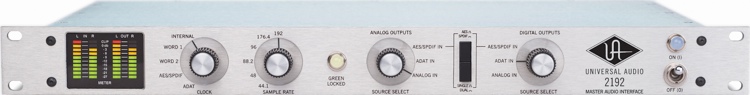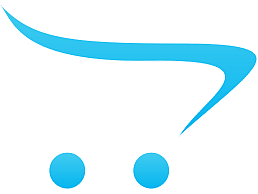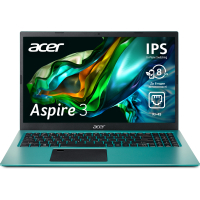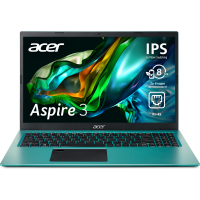| Детальні характеристики: | |
| Виробник | Panasonic |
| Модель | TOUGHBOOK CF-54 |
| Артикул | CF-54H2273T9 |
| Серія (модельний ряд) | Panasonic TOUGHBOOK |
| Тип ноутбуку | бізнес |
| Діагональ дисплея | 14" |
| Роздільна здатність | 1920х1080 (FullHD) |
| Поверхня екрану | антиблікове покриття |
| Частота оновлення екрану | 60 Гц |
| Покоління процесора Intel | 7-th generation |
| Процесор | Intel Core i5-7300U (2.60Gz) |
| Тип оперативної пам'яті | DDR4 |
| Кількість слотів для оперативної пам'яті | відсутні, розпаяна на МП |
| Об'єм оперативної пам'яті | 4 ГБ |
| Типи внутрішніх накопичувачів | SSD |
| Об'єм SSD | 256 ГБ |
| Оптичний привід | No ODD |
| Кардрідер | Card-reader |
| Відеокарта | Intel UHD Graphics 620 |
| Веб-камера | WEB-Camera |
| Додаткові можливості | стереодинаміки |
| Бездротові технології | Bluetooth |
| Бездротові технології | Wi-Fi |
| Мережевий адаптер | Gigabit Ethernet |
| Інтерфейси та підключення | 3 x USB 3.0 |
| Інтерфейси та підключення | LAN (RJ-45) |
| Інтерфейси та підключення | VGA |
| Інтерфейси та підключення | HDMI |
| Інтерфейси та підключення | Комбінований аудіороз'єм |
| Операційна система | Windows 10 Pro |
| Ємність батареї | 4200 мАч |
| Додатково | водонепроникна клавіатура |
| Додатково | пилонепроникний корпус |
| Додатково | магнієвий сплав корпусу |
| Особливості | гніздо для замка Kensington |
| Ширина | 345 мм |
| Висота | 29.8 мм |
| Глибина | 272 мм |
| Вага | 1.99 кг |
| Колір | темно-сірий |
| Також шукають | маленькі |
| Також шукають | з Windows 10 |
| Також шукають | з SSD-диском |
| Також шукають | дорогі |
| Країна виробництва | Китай |
| Гарантія, міс | 12 |
Вебинар. Премьера нового полузащищенного ноутбука Panasonic Toughbook CF-54
Toughbook CF-54 | ENGLISH
Ноутбук спецслужб. Panasonic TOUGHBOOK CF-20. Большой обзор.
Вебинар. Ниеншанц-Автоматика. Премьера нового полузащищенного ноутбука Panasonic Toughbook CF-54
Panasonic Toughbook CF-54 - TVtech
Panasonic Toughbook CF-54
Exploring the Ports on the Panasonic Toughbook CF-54: A Visual Tour
Panasonic Toughbook CF-54 - první dojmy
Panasonic Toughbook CF-54: How to install SIM card
Panasonic Toughbook CF-54 Top Ten Features!
Unboxing semi-rudo de la Toughbook CF-54 de Panasonic
Toughbook CF-54 | Semi-rugged redefined
Panasonic Toughbook CF-54-2
Panasonic Toughbook CF-54
Installing a Panasonic Toughbook CF-54 MULTI DVD DRIVE
Panasonic Toughbook CF-54 Laptop: First Look | Digit.in
Panasonic Toughbook CF-54
What is a CF-54 Port Replicator? #short #ytshorts #bjcs
Converting Your Panasonic Toughbook CF-20 #shorts #ytshorts
Replace Your Panasonic Toughbook CF-54 Port Covers!
The BEST Havis Dock for Your Toughbook CF-33! #ytshorts #shorts #dockingstation
BEST Car Docking Station for a Panasonic Toughbook FZ-55 #ytshorts #shorts
Panasonic ToughBook CF-54 | Thinner and lighter
Panasonic Toughbook CF-19 - Black Cobra Edition #ytshorts #shorts #bjcs
Converting Your Panasonic Toughbook CF-33! #Shorts #ytshorts
Hands on Panasonic ToughBook CF 54 review
Havis Car Dock: Your Panasonic Toughbook CF-19 Perfect Fit! #shorts #ytshorts
How To Adjust the Brightness Of Your Toughbook Keyboard! #review #shorts #ytshorts
How to Replace the Panasonic Toughbook CF-54 Speakers
Converting Your Panasonic Toughbook CF-19 #shorts #ytshorts
Hardware Panasonic ToughBook CF 54
Panasonic Toughbook CF-33 mk2
Panasonic Toughbook CF-54: How to install SSD
RAM Upgrade Tips for the Panasonic Toughbook FZ-55 #ytshorts #shorts
Panasonic Toughbook 54 CAMO-Toughbook
Panasonic Toughbook CF 53 vs CF 54 Hands-On Comparison
15.6V 7.05A 110W Laptop Charger for Panasonic Toughbook CF-53 CF-54 CF-31 charger adapter adaptor
Panasonic Toughbook CF-31 Before and After Refurbishing | Rugged Laptop | Rugged Books
Finding Your Panasonic Toughbook CF-19 Hard Drive! #Shorts #ytshorts
Drop Test Rugged Laptop Toughbook 31
How to do hard reset on a Panasonic?Tough book to get the display back
Vintage Panasonic Toughbook CF-S10 DVD Drive #shorts #ytshorts
Panasonic Toughbook Cf-31 (Laptop anti Golpes Irrompible) a la venta en Mercado libre
Абсолютно новый Panasonic Toughbook CF 54 в 2 раза дешевле рынка!
How To Replace The Toughbook CF-53 Hard Drive #shorts #ytshorts
EPISODE 100!* Panasonic Toughbook CF-54 SHORT Walkthrough!
Touchscreen for Panasonic Toughbook CF-29 CF-30 repairing
Panasonic Toughbook Showdown: FZ-55 vs CF-54!
Panasonic ToughBook || Обзор защищенных ноутбуков
Показати теги
Защищенные ноутбуки Panasonic ToughBook. Обзор моделей Приехал контейнер с ноутбуками! Я сам с таким работал и они крутые 💥 Восстановленные китайцы в состоянии новых, ценник такой вы даже на Авито не найдете ✌ Давайте пройдемся по наличию. Показываю по нарастающей: 1. Panasonic ToughBook CF-19 МК4. Превращается в планшет, простенький процессор, 4 гига оперативки, но можно расширить до 16 гигов ✌ 2. Panasonic ToughBook CF-19 МК8. 16 гигов оперативной памяти, отлично подходит для складчины, ничего не тормозит. Тоже превращается в планшет. Разница между этими двумя только в начинке. Быстросъемные аккумуляторы и жесткие диски, сенсорные дисплеи - одинаковые. 3. Panasonic ToughBook CF-53. Не сенсорный, но процессор покруче и тоже можно расширить. Это ноутбук с ручкой - что очень удобно. 4. Panasonic ToughBook CF-31. Сенсорный, стилус в ручке. Не поворотный экран и полностью защищенный. Ноутбуки б/у-шные, но по часам отработали буквально всего-ничего. А таких цен вы не найдете даже на Авито! В Китае можете попробовать поискать, но по одной штуке купить вы не сможете. Поэтому скорее переходи сюда, чтобы заказать: По возникшим вопросам пишите мне: +7 963 065 8505 (Viber, WhatsApp, Telegram) На почту: @ Наш сайт: Бесплатная горячая линия: 8-800-505-20-69 Телефон: 8-963-065-85-05; WhatsAPP, Viber: 8-963-065-85-05; #PanasonicToughBook #ноутбукпанасоник #панасоник #защищенныйноутбук #защищенныйкомп
Це відео автоматично взято із YouTube за назвою товару, можливий неправильний пошук.
Вебинар. Премьера нового полузащищенного ноутбука Panasonic Toughbook CF-54
Показати теги
Panasonic toughbook, защищенные, ноутбук, панасоник, бронированный, cf-19, cf-53, cf-54, cf-31, Ниеншанц-Автоматика, Защищенные ноутбуки, Промышленные ноутбуки, Panasonic Toughbook, Toughbook, Toughbook CF 54,
Це відео автоматично взято із YouTube за назвою товару, можливий неправильний пошук.
Toughbook CF-54 | ENGLISH
Показати теги
Panasonic toughbook, защищенные, ноутбук, панасоник, бронированный, cf-19, cf-53, cf-54, cf-31, Ниеншанц-Автоматика, Защищенные ноутбуки, Промышленные ноутбуки, Panasonic Toughbook, Toughbook, Toughbook CF 54, Panasonic, Touchpad, Toughpad, Touch, Computer, rugged, ruggedized, tough, water, resistant,
Це відео автоматично взято із YouTube за назвою товару, можливий неправильний пошук.
Ноутбук спецслужб. Panasonic TOUGHBOOK CF-20. Большой обзор.
Показати теги
Panasonic toughbook, защищенные, ноутбук, панасоник, бронированный, cf-19, cf-53, cf-54, cf-31, Ниеншанц-Автоматика, Защищенные ноутбуки, Промышленные ноутбуки, Panasonic Toughbook, Toughbook, Toughbook CF 54, Panasonic, Touchpad, Toughpad, Touch, Computer, rugged, ruggedized, tough, water, resistant, mtechnics, m-technics, м-техникс, мтехникс, таобао, taobao, как покупать на таобао, таобао как заказать, распаковка, toughbook, panasonic toughbook,
Це відео автоматично взято із YouTube за назвою товару, можливий неправильний пошук.
Вебинар. Ниеншанц-Автоматика. Премьера нового полузащищенного ноутбука Panasonic Toughbook CF-54
Показати теги
Panasonic toughbook, защищенные, ноутбук, панасоник, бронированный, cf-19, cf-53, cf-54, cf-31, Ниеншанц-Автоматика, Защищенные ноутбуки, Промышленные ноутбуки, Panasonic Toughbook, Toughbook, Toughbook CF 54, Panasonic, Touchpad, Toughpad, Touch, Computer, rugged, ruggedized, tough, water, resistant, mtechnics, m-technics, м-техникс, мтехникс, таобао, taobao, как покупать на таобао, таобао как заказать, распаковка, toughbook, panasonic toughbook, Toughbook, Panasonic, Защищенный ноутбук, Webinar, cf-53, cf-54, computer, getac, hardware, industrial, laptop,
Це відео автоматично взято із YouTube за назвою товару, можливий неправильний пошук.
Panasonic Toughbook CF-54 - TVtech
Показати теги
Panasonic toughbook, защищенные, ноутбук, панасоник, бронированный, cf-19, cf-53, cf-54, cf-31, Ниеншанц-Автоматика, Защищенные ноутбуки, Промышленные ноутбуки, Panasonic Toughbook, Toughbook, Toughbook CF 54, Panasonic, Touchpad, Toughpad, Touch, Computer, rugged, ruggedized, tough, water, resistant, mtechnics, m-technics, м-техникс, мтехникс, таобао, taobao, как покупать на таобао, таобао как заказать, распаковка, toughbook, panasonic toughbook, Toughbook, Panasonic, Защищенный ноутбук, Webinar, cf-53, cf-54, computer, getac, hardware, industrial, laptop, Panasonic, Notebook, Anteprima, rugged,
Це відео автоматично взято із YouTube за назвою товару, можливий неправильний пошук.
Panasonic Toughbook CF-54
Показати теги
Panasonic toughbook, защищенные, ноутбук, панасоник, бронированный, cf-19, cf-53, cf-54, cf-31, Ниеншанц-Автоматика, Защищенные ноутбуки, Промышленные ноутбуки, Panasonic Toughbook, Toughbook, Toughbook CF 54, Panasonic, Touchpad, Toughpad, Touch, Computer, rugged, ruggedized, tough, water, resistant, mtechnics, m-technics, м-техникс, мтехникс, таобао, taobao, как покупать на таобао, таобао как заказать, распаковка, toughbook, panasonic toughbook, Toughbook, Panasonic, Защищенный ноутбук, Webinar, cf-53, cf-54, computer, getac, hardware, industrial, laptop, Panasonic, Notebook, Anteprima, rugged, Toughbook, Panasonic Corporation (Award Winner), Panasonic Australia, Laptop (Product Category),
Це відео автоматично взято із YouTube за назвою товару, можливий неправильний пошук.
Exploring the Ports on the Panasonic Toughbook CF-54: A Visual Tour
Показати теги
Panasonic toughbook, защищенные, ноутбук, панасоник, бронированный, cf-19, cf-53, cf-54, cf-31, Ниеншанц-Автоматика, Защищенные ноутбуки, Промышленные ноутбуки, Panasonic Toughbook, Toughbook, Toughbook CF 54, Panasonic, Touchpad, Toughpad, Touch, Computer, rugged, ruggedized, tough, water, resistant, mtechnics, m-technics, м-техникс, мтехникс, таобао, taobao, как покупать на таобао, таобао как заказать, распаковка, toughbook, panasonic toughbook, Toughbook, Panasonic, Защищенный ноутбук, Webinar, cf-53, cf-54, computer, getac, hardware, industrial, laptop, Panasonic, Notebook, Anteprima, rugged, Toughbook, Panasonic Corporation (Award Winner), Panasonic Australia, Laptop (Product Category), panasonic toughbook cf-54 ports, panasonic toughbook cf-54, panasonic, toughbook, cf-54, panasonic toughbook, toughbook cf-54, panasonic cf-54, ports, ports tour, cf-54 ports,
Це відео автоматично взято із YouTube за назвою товару, можливий неправильний пошук.
Panasonic Toughbook CF-54 - první dojmy
Показати теги
Panasonic toughbook, защищенные, ноутбук, панасоник, бронированный, cf-19, cf-53, cf-54, cf-31, Ниеншанц-Автоматика, Защищенные ноутбуки, Промышленные ноутбуки, Panasonic Toughbook, Toughbook, Toughbook CF 54, Panasonic, Touchpad, Toughpad, Touch, Computer, rugged, ruggedized, tough, water, resistant, mtechnics, m-technics, м-техникс, мтехникс, таобао, taobao, как покупать на таобао, таобао как заказать, распаковка, toughbook, panasonic toughbook, Toughbook, Panasonic, Защищенный ноутбук, Webinar, cf-53, cf-54, computer, getac, hardware, industrial, laptop, Panasonic, Notebook, Anteprima, rugged, Toughbook, Panasonic Corporation (Award Winner), Panasonic Australia, Laptop (Product Category), panasonic toughbook cf-54 ports, panasonic toughbook cf-54, panasonic, toughbook, cf-54, panasonic toughbook, toughbook cf-54, panasonic cf-54, ports, ports tour, cf-54 ports, Toughbook,
Це відео автоматично взято із YouTube за назвою товару, можливий неправильний пошук.
Panasonic Toughbook CF-54: How to install SIM card
Показати теги
Panasonic toughbook, защищенные, ноутбук, панасоник, бронированный, cf-19, cf-53, cf-54, cf-31, Ниеншанц-Автоматика, Защищенные ноутбуки, Промышленные ноутбуки, Panasonic Toughbook, Toughbook, Toughbook CF 54, Panasonic, Touchpad, Toughpad, Touch, Computer, rugged, ruggedized, tough, water, resistant, mtechnics, m-technics, м-техникс, мтехникс, таобао, taobao, как покупать на таобао, таобао как заказать, распаковка, toughbook, panasonic toughbook, Toughbook, Panasonic, Защищенный ноутбук, Webinar, cf-53, cf-54, computer, getac, hardware, industrial, laptop, Panasonic, Notebook, Anteprima, rugged, Toughbook, Panasonic Corporation (Award Winner), Panasonic Australia, Laptop (Product Category), panasonic toughbook cf-54 ports, panasonic toughbook cf-54, panasonic, toughbook, cf-54, panasonic toughbook, toughbook cf-54, panasonic cf-54, ports, ports tour, cf-54 ports, Toughbook, panasonic toughbook, military computer, rugged laptop, military laptop, rugged tablet, rugged pc, panasonic toughpad, police laptop, toughbook, toughbook repair, repair,
Це відео автоматично взято із YouTube за назвою товару, можливий неправильний пошук.
Panasonic Toughbook CF-54 Top Ten Features!
Показати теги
Panasonic toughbook, защищенные, ноутбук, панасоник, бронированный, cf-19, cf-53, cf-54, cf-31, Ниеншанц-Автоматика, Защищенные ноутбуки, Промышленные ноутбуки, Panasonic Toughbook, Toughbook, Toughbook CF 54, Panasonic, Touchpad, Toughpad, Touch, Computer, rugged, ruggedized, tough, water, resistant, mtechnics, m-technics, м-техникс, мтехникс, таобао, taobao, как покупать на таобао, таобао как заказать, распаковка, toughbook, panasonic toughbook, Toughbook, Panasonic, Защищенный ноутбук, Webinar, cf-53, cf-54, computer, getac, hardware, industrial, laptop, Panasonic, Notebook, Anteprima, rugged, Toughbook, Panasonic Corporation (Award Winner), Panasonic Australia, Laptop (Product Category), panasonic toughbook cf-54 ports, panasonic toughbook cf-54, panasonic, toughbook, cf-54, panasonic toughbook, toughbook cf-54, panasonic cf-54, ports, ports tour, cf-54 ports, Toughbook, panasonic toughbook, military computer, rugged laptop, military laptop, rugged tablet, rugged pc, panasonic toughpad, police laptop, toughbook, toughbook repair, repair, Panasonic Toughbook CF-54, rugged mobile computers, panasonic toughbook, rugged rundown, panasonic toughbook cf-54 review, panasonic, toughbook, cf-54, panasonic cf-54, toughbook cf-54, panasonic cf-54 review,
Це відео автоматично взято із YouTube за назвою товару, можливий неправильний пошук.
Unboxing semi-rudo de la Toughbook CF-54 de Panasonic
Показати теги
Panasonic toughbook, защищенные, ноутбук, панасоник, бронированный, cf-19, cf-53, cf-54, cf-31, Ниеншанц-Автоматика, Защищенные ноутбуки, Промышленные ноутбуки, Panasonic Toughbook, Toughbook, Toughbook CF 54, Panasonic, Touchpad, Toughpad, Touch, Computer, rugged, ruggedized, tough, water, resistant, mtechnics, m-technics, м-техникс, мтехникс, таобао, taobao, как покупать на таобао, таобао как заказать, распаковка, toughbook, panasonic toughbook, Toughbook, Panasonic, Защищенный ноутбук, Webinar, cf-53, cf-54, computer, getac, hardware, industrial, laptop, Panasonic, Notebook, Anteprima, rugged, Toughbook, Panasonic Corporation (Award Winner), Panasonic Australia, Laptop (Product Category), panasonic toughbook cf-54 ports, panasonic toughbook cf-54, panasonic, toughbook, cf-54, panasonic toughbook, toughbook cf-54, panasonic cf-54, ports, ports tour, cf-54 ports, Toughbook, panasonic toughbook, military computer, rugged laptop, military laptop, rugged tablet, rugged pc, panasonic toughpad, police laptop, toughbook, toughbook repair, repair, Panasonic Toughbook CF-54, rugged mobile computers, panasonic toughbook, rugged rundown, panasonic toughbook cf-54 review, panasonic, toughbook, cf-54, panasonic cf-54, toughbook cf-54, panasonic cf-54 review, unocero, javier matuk tecnologia, gadgets, en español, mexico, reseñas de telefonos, reseñas de coches, panasonic, tough book, panasonic tough book, panasonic tough book cf,
Це відео автоматично взято із YouTube за назвою товару, можливий неправильний пошук.
Toughbook CF-54 | Semi-rugged redefined
Показати теги
Panasonic toughbook, защищенные, ноутбук, панасоник, бронированный, cf-19, cf-53, cf-54, cf-31, Ниеншанц-Автоматика, Защищенные ноутбуки, Промышленные ноутбуки, Panasonic Toughbook, Toughbook, Toughbook CF 54, Panasonic, Touchpad, Toughpad, Touch, Computer, rugged, ruggedized, tough, water, resistant, mtechnics, m-technics, м-техникс, мтехникс, таобао, taobao, как покупать на таобао, таобао как заказать, распаковка, toughbook, panasonic toughbook, Toughbook, Panasonic, Защищенный ноутбук, Webinar, cf-53, cf-54, computer, getac, hardware, industrial, laptop, Panasonic, Notebook, Anteprima, rugged, Toughbook, Panasonic Corporation (Award Winner), Panasonic Australia, Laptop (Product Category), panasonic toughbook cf-54 ports, panasonic toughbook cf-54, panasonic, toughbook, cf-54, panasonic toughbook, toughbook cf-54, panasonic cf-54, ports, ports tour, cf-54 ports, Toughbook, panasonic toughbook, military computer, rugged laptop, military laptop, rugged tablet, rugged pc, panasonic toughpad, police laptop, toughbook, toughbook repair, repair, Panasonic Toughbook CF-54, rugged mobile computers, panasonic toughbook, rugged rundown, panasonic toughbook cf-54 review, panasonic, toughbook, cf-54, panasonic cf-54, toughbook cf-54, panasonic cf-54 review, unocero, javier matuk tecnologia, gadgets, en español, mexico, reseñas de telefonos, reseñas de coches, panasonic, tough book, panasonic tough book, panasonic tough book cf, Panasonic, Toughbook, Noteboo, Rugged, industry, indoor, outdoor, windows, resistant,
Це відео автоматично взято із YouTube за назвою товару, можливий неправильний пошук.
Panasonic Toughbook CF-54-2
Panasonic Toughbook CF-54
Показати теги
Panasonic toughbook, защищенные, ноутбук, панасоник, бронированный, cf-19, cf-53, cf-54, cf-31, Ниеншанц-Автоматика, Защищенные ноутбуки, Промышленные ноутбуки, Panasonic Toughbook, Toughbook, Toughbook CF 54, Panasonic, Touchpad, Toughpad, Touch, Computer, rugged, ruggedized, tough, water, resistant, mtechnics, m-technics, м-техникс, мтехникс, таобао, taobao, как покупать на таобао, таобао как заказать, распаковка, toughbook, panasonic toughbook, Toughbook, Panasonic, Защищенный ноутбук, Webinar, cf-53, cf-54, computer, getac, hardware, industrial, laptop, Panasonic, Notebook, Anteprima, rugged, Toughbook, Panasonic Corporation (Award Winner), Panasonic Australia, Laptop (Product Category), panasonic toughbook cf-54 ports, panasonic toughbook cf-54, panasonic, toughbook, cf-54, panasonic toughbook, toughbook cf-54, panasonic cf-54, ports, ports tour, cf-54 ports, Toughbook, panasonic toughbook, military computer, rugged laptop, military laptop, rugged tablet, rugged pc, panasonic toughpad, police laptop, toughbook, toughbook repair, repair, Panasonic Toughbook CF-54, rugged mobile computers, panasonic toughbook, rugged rundown, panasonic toughbook cf-54 review, panasonic, toughbook, cf-54, panasonic cf-54, toughbook cf-54, panasonic cf-54 review, unocero, javier matuk tecnologia, gadgets, en español, mexico, reseñas de telefonos, reseñas de coches, panasonic, tough book, panasonic tough book, panasonic tough book cf, Panasonic, Toughbook, Noteboo, Rugged, industry, indoor, outdoor, windows, resistant, Jeff, Gordon, Toughbook, laptop, notebook, Panasonic, Computer,
Це відео автоматично взято із YouTube за назвою товару, можливий неправильний пошук.
Installing a Panasonic Toughbook CF-54 MULTI DVD DRIVE
Показати теги
Panasonic toughbook, защищенные, ноутбук, панасоник, бронированный, cf-19, cf-53, cf-54, cf-31, Ниеншанц-Автоматика, Защищенные ноутбуки, Промышленные ноутбуки, Panasonic Toughbook, Toughbook, Toughbook CF 54, Panasonic, Touchpad, Toughpad, Touch, Computer, rugged, ruggedized, tough, water, resistant, mtechnics, m-technics, м-техникс, мтехникс, таобао, taobao, как покупать на таобао, таобао как заказать, распаковка, toughbook, panasonic toughbook, Toughbook, Panasonic, Защищенный ноутбук, Webinar, cf-53, cf-54, computer, getac, hardware, industrial, laptop, Panasonic, Notebook, Anteprima, rugged, Toughbook, Panasonic Corporation (Award Winner), Panasonic Australia, Laptop (Product Category), panasonic toughbook cf-54 ports, panasonic toughbook cf-54, panasonic, toughbook, cf-54, panasonic toughbook, toughbook cf-54, panasonic cf-54, ports, ports tour, cf-54 ports, Toughbook, panasonic toughbook, military computer, rugged laptop, military laptop, rugged tablet, rugged pc, panasonic toughpad, police laptop, toughbook, toughbook repair, repair, Panasonic Toughbook CF-54, rugged mobile computers, panasonic toughbook, rugged rundown, panasonic toughbook cf-54 review, panasonic, toughbook, cf-54, panasonic cf-54, toughbook cf-54, panasonic cf-54 review, unocero, javier matuk tecnologia, gadgets, en español, mexico, reseñas de telefonos, reseñas de coches, panasonic, tough book, panasonic tough book, panasonic tough book cf, Panasonic, Toughbook, Noteboo, Rugged, industry, indoor, outdoor, windows, resistant, Jeff, Gordon, Toughbook, laptop, notebook, Panasonic, Computer, Panasonic Toughbook CF-54 DVD Drive, CF-54 tutorial, How to repair a CF-54 toughbook, cf-54, dvd drive, dvd panasonic, dvd rom, dvd-r installation, how to, how to repair, in vehicle computer,
Це відео автоматично взято із YouTube за назвою товару, можливий неправильний пошук.
Panasonic Toughbook CF-54 Laptop: First Look | Digit.in
Показати теги
Panasonic toughbook, защищенные, ноутбук, панасоник, бронированный, cf-19, cf-53, cf-54, cf-31, Ниеншанц-Автоматика, Защищенные ноутбуки, Промышленные ноутбуки, Panasonic Toughbook, Toughbook, Toughbook CF 54, Panasonic, Touchpad, Toughpad, Touch, Computer, rugged, ruggedized, tough, water, resistant, mtechnics, m-technics, м-техникс, мтехникс, таобао, taobao, как покупать на таобао, таобао как заказать, распаковка, toughbook, panasonic toughbook, Toughbook, Panasonic, Защищенный ноутбук, Webinar, cf-53, cf-54, computer, getac, hardware, industrial, laptop, Panasonic, Notebook, Anteprima, rugged, Toughbook, Panasonic Corporation (Award Winner), Panasonic Australia, Laptop (Product Category), panasonic toughbook cf-54 ports, panasonic toughbook cf-54, panasonic, toughbook, cf-54, panasonic toughbook, toughbook cf-54, panasonic cf-54, ports, ports tour, cf-54 ports, Toughbook, panasonic toughbook, military computer, rugged laptop, military laptop, rugged tablet, rugged pc, panasonic toughpad, police laptop, toughbook, toughbook repair, repair, Panasonic Toughbook CF-54, rugged mobile computers, panasonic toughbook, rugged rundown, panasonic toughbook cf-54 review, panasonic, toughbook, cf-54, panasonic cf-54, toughbook cf-54, panasonic cf-54 review, unocero, javier matuk tecnologia, gadgets, en español, mexico, reseñas de telefonos, reseñas de coches, panasonic, tough book, panasonic tough book, panasonic tough book cf, Panasonic, Toughbook, Noteboo, Rugged, industry, indoor, outdoor, windows, resistant, Jeff, Gordon, Toughbook, laptop, notebook, Panasonic, Computer, Panasonic Toughbook CF-54 DVD Drive, CF-54 tutorial, How to repair a CF-54 toughbook, cf-54, dvd drive, dvd panasonic, dvd rom, dvd-r installation, how to, how to repair, in vehicle computer, gadgets, panasonic tough book, panasonic tough book cf, panasonic tough book cf 54 laptop, laptop, panasonic laptop, tough book, panasonic unboxing, unboxing panasonic, unboxin panasonic tough book laptop, Panasonic Toughbook CF 54,
Це відео автоматично взято із YouTube за назвою товару, можливий неправильний пошук.
Panasonic Toughbook CF-54
Показати теги
Це відео автоматично взято із YouTube за назвою товару, можливий неправильний пошук.
What is a CF-54 Port Replicator? #short #ytshorts #bjcs
Показати теги
Це відео автоматично взято із YouTube за назвою товару, можливий неправильний пошук.
Converting Your Panasonic Toughbook CF-20 #shorts #ytshorts
Показати теги
Panasonic toughbook, защищенные, ноутбук, панасоник, бронированный, cf-19, cf-53, cf-54, cf-31, Ниеншанц-Автоматика, Защищенные ноутбуки, Промышленные ноутбуки, Panasonic Toughbook, Toughbook, Toughbook CF 54, Panasonic, Touchpad, Toughpad, Touch, Computer, rugged, ruggedized, tough, water, resistant, mtechnics, m-technics, м-техникс, мтехникс, таобао, taobao, как покупать на таобао, таобао как заказать, распаковка, toughbook, panasonic toughbook, Toughbook, Panasonic, Защищенный ноутбук, Webinar, cf-53, cf-54, computer, getac, hardware, industrial, laptop, Panasonic, Notebook, Anteprima, rugged, Toughbook, Panasonic Corporation (Award Winner), Panasonic Australia, Laptop (Product Category), panasonic toughbook cf-54 ports, panasonic toughbook cf-54, panasonic, toughbook, cf-54, panasonic toughbook, toughbook cf-54, panasonic cf-54, ports, ports tour, cf-54 ports, Toughbook, panasonic toughbook, military computer, rugged laptop, military laptop, rugged tablet, rugged pc, panasonic toughpad, police laptop, toughbook, toughbook repair, repair, Panasonic Toughbook CF-54, rugged mobile computers, panasonic toughbook, rugged rundown, panasonic toughbook cf-54 review, panasonic, toughbook, cf-54, panasonic cf-54, toughbook cf-54, panasonic cf-54 review, unocero, javier matuk tecnologia, gadgets, en español, mexico, reseñas de telefonos, reseñas de coches, panasonic, tough book, panasonic tough book, panasonic tough book cf, Panasonic, Toughbook, Noteboo, Rugged, industry, indoor, outdoor, windows, resistant, Jeff, Gordon, Toughbook, laptop, notebook, Panasonic, Computer, Panasonic Toughbook CF-54 DVD Drive, CF-54 tutorial, How to repair a CF-54 toughbook, cf-54, dvd drive, dvd panasonic, dvd rom, dvd-r installation, how to, how to repair, in vehicle computer, gadgets, panasonic tough book, panasonic tough book cf, panasonic tough book cf 54 laptop, laptop, panasonic laptop, tough book, panasonic unboxing, unboxing panasonic, unboxin panasonic tough book laptop, Panasonic Toughbook CF 54, Panasonic Toughbook CF-20, rugged mobile computers, panasonic toughbook, rugged laptop, rugged tablet, pansonic toughbook, converting your panasonic toughbook cf-19, toughbook cf-19, keyboard tutorial, computers, rugged computer,
Це відео автоматично взято із YouTube за назвою товару, можливий неправильний пошук.
Replace Your Panasonic Toughbook CF-54 Port Covers!
Показати теги
Panasonic toughbook, защищенные, ноутбук, панасоник, бронированный, cf-19, cf-53, cf-54, cf-31, Ниеншанц-Автоматика, Защищенные ноутбуки, Промышленные ноутбуки, Panasonic Toughbook, Toughbook, Toughbook CF 54, Panasonic, Touchpad, Toughpad, Touch, Computer, rugged, ruggedized, tough, water, resistant, mtechnics, m-technics, м-техникс, мтехникс, таобао, taobao, как покупать на таобао, таобао как заказать, распаковка, toughbook, panasonic toughbook, Toughbook, Panasonic, Защищенный ноутбук, Webinar, cf-53, cf-54, computer, getac, hardware, industrial, laptop, Panasonic, Notebook, Anteprima, rugged, Toughbook, Panasonic Corporation (Award Winner), Panasonic Australia, Laptop (Product Category), panasonic toughbook cf-54 ports, panasonic toughbook cf-54, panasonic, toughbook, cf-54, panasonic toughbook, toughbook cf-54, panasonic cf-54, ports, ports tour, cf-54 ports, Toughbook, panasonic toughbook, military computer, rugged laptop, military laptop, rugged tablet, rugged pc, panasonic toughpad, police laptop, toughbook, toughbook repair, repair, Panasonic Toughbook CF-54, rugged mobile computers, panasonic toughbook, rugged rundown, panasonic toughbook cf-54 review, panasonic, toughbook, cf-54, panasonic cf-54, toughbook cf-54, panasonic cf-54 review, unocero, javier matuk tecnologia, gadgets, en español, mexico, reseñas de telefonos, reseñas de coches, panasonic, tough book, panasonic tough book, panasonic tough book cf, Panasonic, Toughbook, Noteboo, Rugged, industry, indoor, outdoor, windows, resistant, Jeff, Gordon, Toughbook, laptop, notebook, Panasonic, Computer, Panasonic Toughbook CF-54 DVD Drive, CF-54 tutorial, How to repair a CF-54 toughbook, cf-54, dvd drive, dvd panasonic, dvd rom, dvd-r installation, how to, how to repair, in vehicle computer, gadgets, panasonic tough book, panasonic tough book cf, panasonic tough book cf 54 laptop, laptop, panasonic laptop, tough book, panasonic unboxing, unboxing panasonic, unboxin panasonic tough book laptop, Panasonic Toughbook CF 54, Panasonic Toughbook CF-20, rugged mobile computers, panasonic toughbook, rugged laptop, rugged tablet, pansonic toughbook, converting your panasonic toughbook cf-19, toughbook cf-19, keyboard tutorial, computers, rugged computer, Panasonic Toughbook CF-54 Port Covers, CF-54 tutorial, How to repair a CF-54 toughbook, cf-54, how to, how to repair, installation, panasonic, panasonic cf 54, panasonic laptop, panasonic toughbook,
Це відео автоматично взято із YouTube за назвою товару, можливий неправильний пошук.
The BEST Havis Dock for Your Toughbook CF-33! #ytshorts #shorts #dockingstation
Показати теги
Це відео автоматично взято із YouTube за назвою товару, можливий неправильний пошук.
BEST Car Docking Station for a Panasonic Toughbook FZ-55 #ytshorts #shorts
Показати теги
Panasonic toughbook, защищенные, ноутбук, панасоник, бронированный, cf-19, cf-53, cf-54, cf-31, Ниеншанц-Автоматика, Защищенные ноутбуки, Промышленные ноутбуки, Panasonic Toughbook, Toughbook, Toughbook CF 54, Panasonic, Touchpad, Toughpad, Touch, Computer, rugged, ruggedized, tough, water, resistant, mtechnics, m-technics, м-техникс, мтехникс, таобао, taobao, как покупать на таобао, таобао как заказать, распаковка, toughbook, panasonic toughbook, Toughbook, Panasonic, Защищенный ноутбук, Webinar, cf-53, cf-54, computer, getac, hardware, industrial, laptop, Panasonic, Notebook, Anteprima, rugged, Toughbook, Panasonic Corporation (Award Winner), Panasonic Australia, Laptop (Product Category), panasonic toughbook cf-54 ports, panasonic toughbook cf-54, panasonic, toughbook, cf-54, panasonic toughbook, toughbook cf-54, panasonic cf-54, ports, ports tour, cf-54 ports, Toughbook, panasonic toughbook, military computer, rugged laptop, military laptop, rugged tablet, rugged pc, panasonic toughpad, police laptop, toughbook, toughbook repair, repair, Panasonic Toughbook CF-54, rugged mobile computers, panasonic toughbook, rugged rundown, panasonic toughbook cf-54 review, panasonic, toughbook, cf-54, panasonic cf-54, toughbook cf-54, panasonic cf-54 review, unocero, javier matuk tecnologia, gadgets, en español, mexico, reseñas de telefonos, reseñas de coches, panasonic, tough book, panasonic tough book, panasonic tough book cf, Panasonic, Toughbook, Noteboo, Rugged, industry, indoor, outdoor, windows, resistant, Jeff, Gordon, Toughbook, laptop, notebook, Panasonic, Computer, Panasonic Toughbook CF-54 DVD Drive, CF-54 tutorial, How to repair a CF-54 toughbook, cf-54, dvd drive, dvd panasonic, dvd rom, dvd-r installation, how to, how to repair, in vehicle computer, gadgets, panasonic tough book, panasonic tough book cf, panasonic tough book cf 54 laptop, laptop, panasonic laptop, tough book, panasonic unboxing, unboxing panasonic, unboxin panasonic tough book laptop, Panasonic Toughbook CF 54, Panasonic Toughbook CF-20, rugged mobile computers, panasonic toughbook, rugged laptop, rugged tablet, pansonic toughbook, converting your panasonic toughbook cf-19, toughbook cf-19, keyboard tutorial, computers, rugged computer, Panasonic Toughbook CF-54 Port Covers, CF-54 tutorial, How to repair a CF-54 toughbook, cf-54, how to, how to repair, installation, panasonic, panasonic cf 54, panasonic laptop, panasonic toughbook, Panasonic Toughbook FZ-55, Panasonic Toughbook FZ-55 xPAK, rugged mobile computers, panasonic toughbook, rugged laptop, panasonic, toughbook, fz-55, panasonic fz-55, toughbook fz-55, fz 55 toughbook,
Це відео автоматично взято із YouTube за назвою товару, можливий неправильний пошук.
Panasonic ToughBook CF-54 | Thinner and lighter
Показати теги
Panasonic toughbook, защищенные, ноутбук, панасоник, бронированный, cf-19, cf-53, cf-54, cf-31, Ниеншанц-Автоматика, Защищенные ноутбуки, Промышленные ноутбуки, Panasonic Toughbook, Toughbook, Toughbook CF 54, Panasonic, Touchpad, Toughpad, Touch, Computer, rugged, ruggedized, tough, water, resistant, mtechnics, m-technics, м-техникс, мтехникс, таобао, taobao, как покупать на таобао, таобао как заказать, распаковка, toughbook, panasonic toughbook, Toughbook, Panasonic, Защищенный ноутбук, Webinar, cf-53, cf-54, computer, getac, hardware, industrial, laptop, Panasonic, Notebook, Anteprima, rugged, Toughbook, Panasonic Corporation (Award Winner), Panasonic Australia, Laptop (Product Category), panasonic toughbook cf-54 ports, panasonic toughbook cf-54, panasonic, toughbook, cf-54, panasonic toughbook, toughbook cf-54, panasonic cf-54, ports, ports tour, cf-54 ports, Toughbook, panasonic toughbook, military computer, rugged laptop, military laptop, rugged tablet, rugged pc, panasonic toughpad, police laptop, toughbook, toughbook repair, repair, Panasonic Toughbook CF-54, rugged mobile computers, panasonic toughbook, rugged rundown, panasonic toughbook cf-54 review, panasonic, toughbook, cf-54, panasonic cf-54, toughbook cf-54, panasonic cf-54 review, unocero, javier matuk tecnologia, gadgets, en español, mexico, reseñas de telefonos, reseñas de coches, panasonic, tough book, panasonic tough book, panasonic tough book cf, Panasonic, Toughbook, Noteboo, Rugged, industry, indoor, outdoor, windows, resistant, Jeff, Gordon, Toughbook, laptop, notebook, Panasonic, Computer, Panasonic Toughbook CF-54 DVD Drive, CF-54 tutorial, How to repair a CF-54 toughbook, cf-54, dvd drive, dvd panasonic, dvd rom, dvd-r installation, how to, how to repair, in vehicle computer, gadgets, panasonic tough book, panasonic tough book cf, panasonic tough book cf 54 laptop, laptop, panasonic laptop, tough book, panasonic unboxing, unboxing panasonic, unboxin panasonic tough book laptop, Panasonic Toughbook CF 54, Panasonic Toughbook CF-20, rugged mobile computers, panasonic toughbook, rugged laptop, rugged tablet, pansonic toughbook, converting your panasonic toughbook cf-19, toughbook cf-19, keyboard tutorial, computers, rugged computer, Panasonic Toughbook CF-54 Port Covers, CF-54 tutorial, How to repair a CF-54 toughbook, cf-54, how to, how to repair, installation, panasonic, panasonic cf 54, panasonic laptop, panasonic toughbook, Panasonic Toughbook FZ-55, Panasonic Toughbook FZ-55 xPAK, rugged mobile computers, panasonic toughbook, rugged laptop, panasonic, toughbook, fz-55, panasonic fz-55, toughbook fz-55, fz 55 toughbook, Panasonic, ToughBookCF-54, Panasonic ToughBook CF-54, Panasonic ToughBook CF-54 Review, Panasonic ToughBook CF-54 Laptop,
Це відео автоматично взято із YouTube за назвою товару, можливий неправильний пошук.
Panasonic Toughbook CF-19 - Black Cobra Edition #ytshorts #shorts #bjcs
Показати теги
Panasonic toughbook, защищенные, ноутбук, панасоник, бронированный, cf-19, cf-53, cf-54, cf-31, Ниеншанц-Автоматика, Защищенные ноутбуки, Промышленные ноутбуки, Panasonic Toughbook, Toughbook, Toughbook CF 54, Panasonic, Touchpad, Toughpad, Touch, Computer, rugged, ruggedized, tough, water, resistant, mtechnics, m-technics, м-техникс, мтехникс, таобао, taobao, как покупать на таобао, таобао как заказать, распаковка, toughbook, panasonic toughbook, Toughbook, Panasonic, Защищенный ноутбук, Webinar, cf-53, cf-54, computer, getac, hardware, industrial, laptop, Panasonic, Notebook, Anteprima, rugged, Toughbook, Panasonic Corporation (Award Winner), Panasonic Australia, Laptop (Product Category), panasonic toughbook cf-54 ports, panasonic toughbook cf-54, panasonic, toughbook, cf-54, panasonic toughbook, toughbook cf-54, panasonic cf-54, ports, ports tour, cf-54 ports, Toughbook, panasonic toughbook, military computer, rugged laptop, military laptop, rugged tablet, rugged pc, panasonic toughpad, police laptop, toughbook, toughbook repair, repair, Panasonic Toughbook CF-54, rugged mobile computers, panasonic toughbook, rugged rundown, panasonic toughbook cf-54 review, panasonic, toughbook, cf-54, panasonic cf-54, toughbook cf-54, panasonic cf-54 review, unocero, javier matuk tecnologia, gadgets, en español, mexico, reseñas de telefonos, reseñas de coches, panasonic, tough book, panasonic tough book, panasonic tough book cf, Panasonic, Toughbook, Noteboo, Rugged, industry, indoor, outdoor, windows, resistant, Jeff, Gordon, Toughbook, laptop, notebook, Panasonic, Computer, Panasonic Toughbook CF-54 DVD Drive, CF-54 tutorial, How to repair a CF-54 toughbook, cf-54, dvd drive, dvd panasonic, dvd rom, dvd-r installation, how to, how to repair, in vehicle computer, gadgets, panasonic tough book, panasonic tough book cf, panasonic tough book cf 54 laptop, laptop, panasonic laptop, tough book, panasonic unboxing, unboxing panasonic, unboxin panasonic tough book laptop, Panasonic Toughbook CF 54, Panasonic Toughbook CF-20, rugged mobile computers, panasonic toughbook, rugged laptop, rugged tablet, pansonic toughbook, converting your panasonic toughbook cf-19, toughbook cf-19, keyboard tutorial, computers, rugged computer, Panasonic Toughbook CF-54 Port Covers, CF-54 tutorial, How to repair a CF-54 toughbook, cf-54, how to, how to repair, installation, panasonic, panasonic cf 54, panasonic laptop, panasonic toughbook, Panasonic Toughbook FZ-55, Panasonic Toughbook FZ-55 xPAK, rugged mobile computers, panasonic toughbook, rugged laptop, panasonic, toughbook, fz-55, panasonic fz-55, toughbook fz-55, fz 55 toughbook, Panasonic, ToughBookCF-54, Panasonic ToughBook CF-54, Panasonic ToughBook CF-54 Review, Panasonic ToughBook CF-54 Laptop, water spill computer, rugged mobile computers, panasonic toughbook, rugged laptop, shorts, tablets for students, keyboard tutorial, FIX, diy, computers, rugged computer,
Це відео автоматично взято із YouTube за назвою товару, можливий неправильний пошук.
Converting Your Panasonic Toughbook CF-33! #Shorts #ytshorts
Показати теги
Panasonic toughbook, защищенные, ноутбук, панасоник, бронированный, cf-19, cf-53, cf-54, cf-31, Ниеншанц-Автоматика, Защищенные ноутбуки, Промышленные ноутбуки, Panasonic Toughbook, Toughbook, Toughbook CF 54, Panasonic, Touchpad, Toughpad, Touch, Computer, rugged, ruggedized, tough, water, resistant, mtechnics, m-technics, м-техникс, мтехникс, таобао, taobao, как покупать на таобао, таобао как заказать, распаковка, toughbook, panasonic toughbook, Toughbook, Panasonic, Защищенный ноутбук, Webinar, cf-53, cf-54, computer, getac, hardware, industrial, laptop, Panasonic, Notebook, Anteprima, rugged, Toughbook, Panasonic Corporation (Award Winner), Panasonic Australia, Laptop (Product Category), panasonic toughbook cf-54 ports, panasonic toughbook cf-54, panasonic, toughbook, cf-54, panasonic toughbook, toughbook cf-54, panasonic cf-54, ports, ports tour, cf-54 ports, Toughbook, panasonic toughbook, military computer, rugged laptop, military laptop, rugged tablet, rugged pc, panasonic toughpad, police laptop, toughbook, toughbook repair, repair, Panasonic Toughbook CF-54, rugged mobile computers, panasonic toughbook, rugged rundown, panasonic toughbook cf-54 review, panasonic, toughbook, cf-54, panasonic cf-54, toughbook cf-54, panasonic cf-54 review, unocero, javier matuk tecnologia, gadgets, en español, mexico, reseñas de telefonos, reseñas de coches, panasonic, tough book, panasonic tough book, panasonic tough book cf, Panasonic, Toughbook, Noteboo, Rugged, industry, indoor, outdoor, windows, resistant, Jeff, Gordon, Toughbook, laptop, notebook, Panasonic, Computer, Panasonic Toughbook CF-54 DVD Drive, CF-54 tutorial, How to repair a CF-54 toughbook, cf-54, dvd drive, dvd panasonic, dvd rom, dvd-r installation, how to, how to repair, in vehicle computer, gadgets, panasonic tough book, panasonic tough book cf, panasonic tough book cf 54 laptop, laptop, panasonic laptop, tough book, panasonic unboxing, unboxing panasonic, unboxin panasonic tough book laptop, Panasonic Toughbook CF 54, Panasonic Toughbook CF-20, rugged mobile computers, panasonic toughbook, rugged laptop, rugged tablet, pansonic toughbook, converting your panasonic toughbook cf-19, toughbook cf-19, keyboard tutorial, computers, rugged computer, Panasonic Toughbook CF-54 Port Covers, CF-54 tutorial, How to repair a CF-54 toughbook, cf-54, how to, how to repair, installation, panasonic, panasonic cf 54, panasonic laptop, panasonic toughbook, Panasonic Toughbook FZ-55, Panasonic Toughbook FZ-55 xPAK, rugged mobile computers, panasonic toughbook, rugged laptop, panasonic, toughbook, fz-55, panasonic fz-55, toughbook fz-55, fz 55 toughbook, Panasonic, ToughBookCF-54, Panasonic ToughBook CF-54, Panasonic ToughBook CF-54 Review, Panasonic ToughBook CF-54 Laptop, water spill computer, rugged mobile computers, panasonic toughbook, rugged laptop, shorts, tablets for students, keyboard tutorial, FIX, diy, computers, rugged computer, Panasonic Toughbook CF-33, covertable panasonic toughbook cf-33, panasonic, toughbook, cf-33, panasonic toughbook, panasonic cf-33, toughbook cf-33, convertable cf-33, convertable toughbook cf-33, rugged laptop,
Це відео автоматично взято із YouTube за назвою товару, можливий неправильний пошук.
Hands on Panasonic ToughBook CF 54 review
Показати теги
Panasonic toughbook, защищенные, ноутбук, панасоник, бронированный, cf-19, cf-53, cf-54, cf-31, Ниеншанц-Автоматика, Защищенные ноутбуки, Промышленные ноутбуки, Panasonic Toughbook, Toughbook, Toughbook CF 54, Panasonic, Touchpad, Toughpad, Touch, Computer, rugged, ruggedized, tough, water, resistant, mtechnics, m-technics, м-техникс, мтехникс, таобао, taobao, как покупать на таобао, таобао как заказать, распаковка, toughbook, panasonic toughbook, Toughbook, Panasonic, Защищенный ноутбук, Webinar, cf-53, cf-54, computer, getac, hardware, industrial, laptop, Panasonic, Notebook, Anteprima, rugged, Toughbook, Panasonic Corporation (Award Winner), Panasonic Australia, Laptop (Product Category), panasonic toughbook cf-54 ports, panasonic toughbook cf-54, panasonic, toughbook, cf-54, panasonic toughbook, toughbook cf-54, panasonic cf-54, ports, ports tour, cf-54 ports, Toughbook, panasonic toughbook, military computer, rugged laptop, military laptop, rugged tablet, rugged pc, panasonic toughpad, police laptop, toughbook, toughbook repair, repair, Panasonic Toughbook CF-54, rugged mobile computers, panasonic toughbook, rugged rundown, panasonic toughbook cf-54 review, panasonic, toughbook, cf-54, panasonic cf-54, toughbook cf-54, panasonic cf-54 review, unocero, javier matuk tecnologia, gadgets, en español, mexico, reseñas de telefonos, reseñas de coches, panasonic, tough book, panasonic tough book, panasonic tough book cf, Panasonic, Toughbook, Noteboo, Rugged, industry, indoor, outdoor, windows, resistant, Jeff, Gordon, Toughbook, laptop, notebook, Panasonic, Computer, Panasonic Toughbook CF-54 DVD Drive, CF-54 tutorial, How to repair a CF-54 toughbook, cf-54, dvd drive, dvd panasonic, dvd rom, dvd-r installation, how to, how to repair, in vehicle computer, gadgets, panasonic tough book, panasonic tough book cf, panasonic tough book cf 54 laptop, laptop, panasonic laptop, tough book, panasonic unboxing, unboxing panasonic, unboxin panasonic tough book laptop, Panasonic Toughbook CF 54, Panasonic Toughbook CF-20, rugged mobile computers, panasonic toughbook, rugged laptop, rugged tablet, pansonic toughbook, converting your panasonic toughbook cf-19, toughbook cf-19, keyboard tutorial, computers, rugged computer, Panasonic Toughbook CF-54 Port Covers, CF-54 tutorial, How to repair a CF-54 toughbook, cf-54, how to, how to repair, installation, panasonic, panasonic cf 54, panasonic laptop, panasonic toughbook, Panasonic Toughbook FZ-55, Panasonic Toughbook FZ-55 xPAK, rugged mobile computers, panasonic toughbook, rugged laptop, panasonic, toughbook, fz-55, panasonic fz-55, toughbook fz-55, fz 55 toughbook, Panasonic, ToughBookCF-54, Panasonic ToughBook CF-54, Panasonic ToughBook CF-54 Review, Panasonic ToughBook CF-54 Laptop, water spill computer, rugged mobile computers, panasonic toughbook, rugged laptop, shorts, tablets for students, keyboard tutorial, FIX, diy, computers, rugged computer, Panasonic Toughbook CF-33, covertable panasonic toughbook cf-33, panasonic, toughbook, cf-33, panasonic toughbook, panasonic cf-33, toughbook cf-33, convertable cf-33, convertable toughbook cf-33, rugged laptop, yayan2018, gadget tech, smartphone review, Hands on Panasonic ToughBook CF 54 review, Technixmedia, Gadgets To Use, HD Reviews, Hands on Reviews, Smartphones Hands on, Review, Live Hans on Review,
Це відео автоматично взято із YouTube за назвою товару, можливий неправильний пошук.
Havis Car Dock: Your Panasonic Toughbook CF-19 Perfect Fit! #shorts #ytshorts
Показати теги
Panasonic toughbook, защищенные, ноутбук, панасоник, бронированный, cf-19, cf-53, cf-54, cf-31, Ниеншанц-Автоматика, Защищенные ноутбуки, Промышленные ноутбуки, Panasonic Toughbook, Toughbook, Toughbook CF 54, Panasonic, Touchpad, Toughpad, Touch, Computer, rugged, ruggedized, tough, water, resistant, mtechnics, m-technics, м-техникс, мтехникс, таобао, taobao, как покупать на таобао, таобао как заказать, распаковка, toughbook, panasonic toughbook, Toughbook, Panasonic, Защищенный ноутбук, Webinar, cf-53, cf-54, computer, getac, hardware, industrial, laptop, Panasonic, Notebook, Anteprima, rugged, Toughbook, Panasonic Corporation (Award Winner), Panasonic Australia, Laptop (Product Category), panasonic toughbook cf-54 ports, panasonic toughbook cf-54, panasonic, toughbook, cf-54, panasonic toughbook, toughbook cf-54, panasonic cf-54, ports, ports tour, cf-54 ports, Toughbook, panasonic toughbook, military computer, rugged laptop, military laptop, rugged tablet, rugged pc, panasonic toughpad, police laptop, toughbook, toughbook repair, repair, Panasonic Toughbook CF-54, rugged mobile computers, panasonic toughbook, rugged rundown, panasonic toughbook cf-54 review, panasonic, toughbook, cf-54, panasonic cf-54, toughbook cf-54, panasonic cf-54 review, unocero, javier matuk tecnologia, gadgets, en español, mexico, reseñas de telefonos, reseñas de coches, panasonic, tough book, panasonic tough book, panasonic tough book cf, Panasonic, Toughbook, Noteboo, Rugged, industry, indoor, outdoor, windows, resistant, Jeff, Gordon, Toughbook, laptop, notebook, Panasonic, Computer, Panasonic Toughbook CF-54 DVD Drive, CF-54 tutorial, How to repair a CF-54 toughbook, cf-54, dvd drive, dvd panasonic, dvd rom, dvd-r installation, how to, how to repair, in vehicle computer, gadgets, panasonic tough book, panasonic tough book cf, panasonic tough book cf 54 laptop, laptop, panasonic laptop, tough book, panasonic unboxing, unboxing panasonic, unboxin panasonic tough book laptop, Panasonic Toughbook CF 54, Panasonic Toughbook CF-20, rugged mobile computers, panasonic toughbook, rugged laptop, rugged tablet, pansonic toughbook, converting your panasonic toughbook cf-19, toughbook cf-19, keyboard tutorial, computers, rugged computer, Panasonic Toughbook CF-54 Port Covers, CF-54 tutorial, How to repair a CF-54 toughbook, cf-54, how to, how to repair, installation, panasonic, panasonic cf 54, panasonic laptop, panasonic toughbook, Panasonic Toughbook FZ-55, Panasonic Toughbook FZ-55 xPAK, rugged mobile computers, panasonic toughbook, rugged laptop, panasonic, toughbook, fz-55, panasonic fz-55, toughbook fz-55, fz 55 toughbook, Panasonic, ToughBookCF-54, Panasonic ToughBook CF-54, Panasonic ToughBook CF-54 Review, Panasonic ToughBook CF-54 Laptop, water spill computer, rugged mobile computers, panasonic toughbook, rugged laptop, shorts, tablets for students, keyboard tutorial, FIX, diy, computers, rugged computer, Panasonic Toughbook CF-33, covertable panasonic toughbook cf-33, panasonic, toughbook, cf-33, panasonic toughbook, panasonic cf-33, toughbook cf-33, convertable cf-33, convertable toughbook cf-33, rugged laptop, yayan2018, gadget tech, smartphone review, Hands on Panasonic ToughBook CF 54 review, Technixmedia, Gadgets To Use, HD Reviews, Hands on Reviews, Smartphones Hands on, Review, Live Hans on Review, panasonic toughbook cf-19 dock, panasonic toughbook, panasonic, toughbook, cf-19, dock, car dock, panasonic cf-19, panasonic toughbook cf-19, toughbook car dock, panasonic car dock,
Це відео автоматично взято із YouTube за назвою товару, можливий неправильний пошук.
How To Adjust the Brightness Of Your Toughbook Keyboard! #review #shorts #ytshorts
Показати теги
Panasonic toughbook, защищенные, ноутбук, панасоник, бронированный, cf-19, cf-53, cf-54, cf-31, Ниеншанц-Автоматика, Защищенные ноутбуки, Промышленные ноутбуки, Panasonic Toughbook, Toughbook, Toughbook CF 54, Panasonic, Touchpad, Toughpad, Touch, Computer, rugged, ruggedized, tough, water, resistant, mtechnics, m-technics, м-техникс, мтехникс, таобао, taobao, как покупать на таобао, таобао как заказать, распаковка, toughbook, panasonic toughbook, Toughbook, Panasonic, Защищенный ноутбук, Webinar, cf-53, cf-54, computer, getac, hardware, industrial, laptop, Panasonic, Notebook, Anteprima, rugged, Toughbook, Panasonic Corporation (Award Winner), Panasonic Australia, Laptop (Product Category), panasonic toughbook cf-54 ports, panasonic toughbook cf-54, panasonic, toughbook, cf-54, panasonic toughbook, toughbook cf-54, panasonic cf-54, ports, ports tour, cf-54 ports, Toughbook, panasonic toughbook, military computer, rugged laptop, military laptop, rugged tablet, rugged pc, panasonic toughpad, police laptop, toughbook, toughbook repair, repair, Panasonic Toughbook CF-54, rugged mobile computers, panasonic toughbook, rugged rundown, panasonic toughbook cf-54 review, panasonic, toughbook, cf-54, panasonic cf-54, toughbook cf-54, panasonic cf-54 review, unocero, javier matuk tecnologia, gadgets, en español, mexico, reseñas de telefonos, reseñas de coches, panasonic, tough book, panasonic tough book, panasonic tough book cf, Panasonic, Toughbook, Noteboo, Rugged, industry, indoor, outdoor, windows, resistant, Jeff, Gordon, Toughbook, laptop, notebook, Panasonic, Computer, Panasonic Toughbook CF-54 DVD Drive, CF-54 tutorial, How to repair a CF-54 toughbook, cf-54, dvd drive, dvd panasonic, dvd rom, dvd-r installation, how to, how to repair, in vehicle computer, gadgets, panasonic tough book, panasonic tough book cf, panasonic tough book cf 54 laptop, laptop, panasonic laptop, tough book, panasonic unboxing, unboxing panasonic, unboxin panasonic tough book laptop, Panasonic Toughbook CF 54, Panasonic Toughbook CF-20, rugged mobile computers, panasonic toughbook, rugged laptop, rugged tablet, pansonic toughbook, converting your panasonic toughbook cf-19, toughbook cf-19, keyboard tutorial, computers, rugged computer, Panasonic Toughbook CF-54 Port Covers, CF-54 tutorial, How to repair a CF-54 toughbook, cf-54, how to, how to repair, installation, panasonic, panasonic cf 54, panasonic laptop, panasonic toughbook, Panasonic Toughbook FZ-55, Panasonic Toughbook FZ-55 xPAK, rugged mobile computers, panasonic toughbook, rugged laptop, panasonic, toughbook, fz-55, panasonic fz-55, toughbook fz-55, fz 55 toughbook, Panasonic, ToughBookCF-54, Panasonic ToughBook CF-54, Panasonic ToughBook CF-54 Review, Panasonic ToughBook CF-54 Laptop, water spill computer, rugged mobile computers, panasonic toughbook, rugged laptop, shorts, tablets for students, keyboard tutorial, FIX, diy, computers, rugged computer, Panasonic Toughbook CF-33, covertable panasonic toughbook cf-33, panasonic, toughbook, cf-33, panasonic toughbook, panasonic cf-33, toughbook cf-33, convertable cf-33, convertable toughbook cf-33, rugged laptop, yayan2018, gadget tech, smartphone review, Hands on Panasonic ToughBook CF 54 review, Technixmedia, Gadgets To Use, HD Reviews, Hands on Reviews, Smartphones Hands on, Review, Live Hans on Review, panasonic toughbook cf-19 dock, panasonic toughbook, panasonic, toughbook, cf-19, dock, car dock, panasonic cf-19, panasonic toughbook cf-19, toughbook car dock, panasonic car dock, Panasonic Toughbook CF-33, rugged mobile computers, panasonic toughbook, rugged laptop, rugged tablet, panasonic toughbook cf-33 common issues, panasonic toughbook cf-33 issues, panasonic toughbook cf-33 problems, panasonic, toughbook, cf-33,
Це відео автоматично взято із YouTube за назвою товару, можливий неправильний пошук.
How to Replace the Panasonic Toughbook CF-54 Speakers
Показати теги
Panasonic toughbook, защищенные, ноутбук, панасоник, бронированный, cf-19, cf-53, cf-54, cf-31, Ниеншанц-Автоматика, Защищенные ноутбуки, Промышленные ноутбуки, Panasonic Toughbook, Toughbook, Toughbook CF 54, Panasonic, Touchpad, Toughpad, Touch, Computer, rugged, ruggedized, tough, water, resistant, mtechnics, m-technics, м-техникс, мтехникс, таобао, taobao, как покупать на таобао, таобао как заказать, распаковка, toughbook, panasonic toughbook, Toughbook, Panasonic, Защищенный ноутбук, Webinar, cf-53, cf-54, computer, getac, hardware, industrial, laptop, Panasonic, Notebook, Anteprima, rugged, Toughbook, Panasonic Corporation (Award Winner), Panasonic Australia, Laptop (Product Category), panasonic toughbook cf-54 ports, panasonic toughbook cf-54, panasonic, toughbook, cf-54, panasonic toughbook, toughbook cf-54, panasonic cf-54, ports, ports tour, cf-54 ports, Toughbook, panasonic toughbook, military computer, rugged laptop, military laptop, rugged tablet, rugged pc, panasonic toughpad, police laptop, toughbook, toughbook repair, repair, Panasonic Toughbook CF-54, rugged mobile computers, panasonic toughbook, rugged rundown, panasonic toughbook cf-54 review, panasonic, toughbook, cf-54, panasonic cf-54, toughbook cf-54, panasonic cf-54 review, unocero, javier matuk tecnologia, gadgets, en español, mexico, reseñas de telefonos, reseñas de coches, panasonic, tough book, panasonic tough book, panasonic tough book cf, Panasonic, Toughbook, Noteboo, Rugged, industry, indoor, outdoor, windows, resistant, Jeff, Gordon, Toughbook, laptop, notebook, Panasonic, Computer, Panasonic Toughbook CF-54 DVD Drive, CF-54 tutorial, How to repair a CF-54 toughbook, cf-54, dvd drive, dvd panasonic, dvd rom, dvd-r installation, how to, how to repair, in vehicle computer, gadgets, panasonic tough book, panasonic tough book cf, panasonic tough book cf 54 laptop, laptop, panasonic laptop, tough book, panasonic unboxing, unboxing panasonic, unboxin panasonic tough book laptop, Panasonic Toughbook CF 54, Panasonic Toughbook CF-20, rugged mobile computers, panasonic toughbook, rugged laptop, rugged tablet, pansonic toughbook, converting your panasonic toughbook cf-19, toughbook cf-19, keyboard tutorial, computers, rugged computer, Panasonic Toughbook CF-54 Port Covers, CF-54 tutorial, How to repair a CF-54 toughbook, cf-54, how to, how to repair, installation, panasonic, panasonic cf 54, panasonic laptop, panasonic toughbook, Panasonic Toughbook FZ-55, Panasonic Toughbook FZ-55 xPAK, rugged mobile computers, panasonic toughbook, rugged laptop, panasonic, toughbook, fz-55, panasonic fz-55, toughbook fz-55, fz 55 toughbook, Panasonic, ToughBookCF-54, Panasonic ToughBook CF-54, Panasonic ToughBook CF-54 Review, Panasonic ToughBook CF-54 Laptop, water spill computer, rugged mobile computers, panasonic toughbook, rugged laptop, shorts, tablets for students, keyboard tutorial, FIX, diy, computers, rugged computer, Panasonic Toughbook CF-33, covertable panasonic toughbook cf-33, panasonic, toughbook, cf-33, panasonic toughbook, panasonic cf-33, toughbook cf-33, convertable cf-33, convertable toughbook cf-33, rugged laptop, yayan2018, gadget tech, smartphone review, Hands on Panasonic ToughBook CF 54 review, Technixmedia, Gadgets To Use, HD Reviews, Hands on Reviews, Smartphones Hands on, Review, Live Hans on Review, panasonic toughbook cf-19 dock, panasonic toughbook, panasonic, toughbook, cf-19, dock, car dock, panasonic cf-19, panasonic toughbook cf-19, toughbook car dock, panasonic car dock, Panasonic Toughbook CF-33, rugged mobile computers, panasonic toughbook, rugged laptop, rugged tablet, panasonic toughbook cf-33 common issues, panasonic toughbook cf-33 issues, panasonic toughbook cf-33 problems, panasonic, toughbook, cf-33, rugged mobile computers, panasonic toughbook, toughbook, rugged, computer, labtop, speakers, panasonic,
Це відео автоматично взято із YouTube за назвою товару, можливий неправильний пошук.
Converting Your Panasonic Toughbook CF-19 #shorts #ytshorts
Показати теги
Panasonic toughbook, защищенные, ноутбук, панасоник, бронированный, cf-19, cf-53, cf-54, cf-31, Ниеншанц-Автоматика, Защищенные ноутбуки, Промышленные ноутбуки, Panasonic Toughbook, Toughbook, Toughbook CF 54, Panasonic, Touchpad, Toughpad, Touch, Computer, rugged, ruggedized, tough, water, resistant, mtechnics, m-technics, м-техникс, мтехникс, таобао, taobao, как покупать на таобао, таобао как заказать, распаковка, toughbook, panasonic toughbook, Toughbook, Panasonic, Защищенный ноутбук, Webinar, cf-53, cf-54, computer, getac, hardware, industrial, laptop, Panasonic, Notebook, Anteprima, rugged, Toughbook, Panasonic Corporation (Award Winner), Panasonic Australia, Laptop (Product Category), panasonic toughbook cf-54 ports, panasonic toughbook cf-54, panasonic, toughbook, cf-54, panasonic toughbook, toughbook cf-54, panasonic cf-54, ports, ports tour, cf-54 ports, Toughbook, panasonic toughbook, military computer, rugged laptop, military laptop, rugged tablet, rugged pc, panasonic toughpad, police laptop, toughbook, toughbook repair, repair, Panasonic Toughbook CF-54, rugged mobile computers, panasonic toughbook, rugged rundown, panasonic toughbook cf-54 review, panasonic, toughbook, cf-54, panasonic cf-54, toughbook cf-54, panasonic cf-54 review, unocero, javier matuk tecnologia, gadgets, en español, mexico, reseñas de telefonos, reseñas de coches, panasonic, tough book, panasonic tough book, panasonic tough book cf, Panasonic, Toughbook, Noteboo, Rugged, industry, indoor, outdoor, windows, resistant, Jeff, Gordon, Toughbook, laptop, notebook, Panasonic, Computer, Panasonic Toughbook CF-54 DVD Drive, CF-54 tutorial, How to repair a CF-54 toughbook, cf-54, dvd drive, dvd panasonic, dvd rom, dvd-r installation, how to, how to repair, in vehicle computer, gadgets, panasonic tough book, panasonic tough book cf, panasonic tough book cf 54 laptop, laptop, panasonic laptop, tough book, panasonic unboxing, unboxing panasonic, unboxin panasonic tough book laptop, Panasonic Toughbook CF 54, Panasonic Toughbook CF-20, rugged mobile computers, panasonic toughbook, rugged laptop, rugged tablet, pansonic toughbook, converting your panasonic toughbook cf-19, toughbook cf-19, keyboard tutorial, computers, rugged computer, Panasonic Toughbook CF-54 Port Covers, CF-54 tutorial, How to repair a CF-54 toughbook, cf-54, how to, how to repair, installation, panasonic, panasonic cf 54, panasonic laptop, panasonic toughbook, Panasonic Toughbook FZ-55, Panasonic Toughbook FZ-55 xPAK, rugged mobile computers, panasonic toughbook, rugged laptop, panasonic, toughbook, fz-55, panasonic fz-55, toughbook fz-55, fz 55 toughbook, Panasonic, ToughBookCF-54, Panasonic ToughBook CF-54, Panasonic ToughBook CF-54 Review, Panasonic ToughBook CF-54 Laptop, water spill computer, rugged mobile computers, panasonic toughbook, rugged laptop, shorts, tablets for students, keyboard tutorial, FIX, diy, computers, rugged computer, Panasonic Toughbook CF-33, covertable panasonic toughbook cf-33, panasonic, toughbook, cf-33, panasonic toughbook, panasonic cf-33, toughbook cf-33, convertable cf-33, convertable toughbook cf-33, rugged laptop, yayan2018, gadget tech, smartphone review, Hands on Panasonic ToughBook CF 54 review, Technixmedia, Gadgets To Use, HD Reviews, Hands on Reviews, Smartphones Hands on, Review, Live Hans on Review, panasonic toughbook cf-19 dock, panasonic toughbook, panasonic, toughbook, cf-19, dock, car dock, panasonic cf-19, panasonic toughbook cf-19, toughbook car dock, panasonic car dock, Panasonic Toughbook CF-33, rugged mobile computers, panasonic toughbook, rugged laptop, rugged tablet, panasonic toughbook cf-33 common issues, panasonic toughbook cf-33 issues, panasonic toughbook cf-33 problems, panasonic, toughbook, cf-33, rugged mobile computers, panasonic toughbook, toughbook, rugged, computer, labtop, speakers, panasonic, Panasonic Toughbook CF-19, pansonic toughbook, converting your panasonic toughbook cf-19, toughbook cf-19, bjcs, panasonic toughbook, shorts, tablets for students, keyboard tutorial, diy, rugged computer,
Це відео автоматично взято із YouTube за назвою товару, можливий неправильний пошук.
Hardware Panasonic ToughBook CF 54
Показати теги
Panasonic toughbook, защищенные, ноутбук, панасоник, бронированный, cf-19, cf-53, cf-54, cf-31, Ниеншанц-Автоматика, Защищенные ноутбуки, Промышленные ноутбуки, Panasonic Toughbook, Toughbook, Toughbook CF 54, Panasonic, Touchpad, Toughpad, Touch, Computer, rugged, ruggedized, tough, water, resistant, mtechnics, m-technics, м-техникс, мтехникс, таобао, taobao, как покупать на таобао, таобао как заказать, распаковка, toughbook, panasonic toughbook, Toughbook, Panasonic, Защищенный ноутбук, Webinar, cf-53, cf-54, computer, getac, hardware, industrial, laptop, Panasonic, Notebook, Anteprima, rugged, Toughbook, Panasonic Corporation (Award Winner), Panasonic Australia, Laptop (Product Category), panasonic toughbook cf-54 ports, panasonic toughbook cf-54, panasonic, toughbook, cf-54, panasonic toughbook, toughbook cf-54, panasonic cf-54, ports, ports tour, cf-54 ports, Toughbook, panasonic toughbook, military computer, rugged laptop, military laptop, rugged tablet, rugged pc, panasonic toughpad, police laptop, toughbook, toughbook repair, repair, Panasonic Toughbook CF-54, rugged mobile computers, panasonic toughbook, rugged rundown, panasonic toughbook cf-54 review, panasonic, toughbook, cf-54, panasonic cf-54, toughbook cf-54, panasonic cf-54 review, unocero, javier matuk tecnologia, gadgets, en español, mexico, reseñas de telefonos, reseñas de coches, panasonic, tough book, panasonic tough book, panasonic tough book cf, Panasonic, Toughbook, Noteboo, Rugged, industry, indoor, outdoor, windows, resistant, Jeff, Gordon, Toughbook, laptop, notebook, Panasonic, Computer, Panasonic Toughbook CF-54 DVD Drive, CF-54 tutorial, How to repair a CF-54 toughbook, cf-54, dvd drive, dvd panasonic, dvd rom, dvd-r installation, how to, how to repair, in vehicle computer, gadgets, panasonic tough book, panasonic tough book cf, panasonic tough book cf 54 laptop, laptop, panasonic laptop, tough book, panasonic unboxing, unboxing panasonic, unboxin panasonic tough book laptop, Panasonic Toughbook CF 54, Panasonic Toughbook CF-20, rugged mobile computers, panasonic toughbook, rugged laptop, rugged tablet, pansonic toughbook, converting your panasonic toughbook cf-19, toughbook cf-19, keyboard tutorial, computers, rugged computer, Panasonic Toughbook CF-54 Port Covers, CF-54 tutorial, How to repair a CF-54 toughbook, cf-54, how to, how to repair, installation, panasonic, panasonic cf 54, panasonic laptop, panasonic toughbook, Panasonic Toughbook FZ-55, Panasonic Toughbook FZ-55 xPAK, rugged mobile computers, panasonic toughbook, rugged laptop, panasonic, toughbook, fz-55, panasonic fz-55, toughbook fz-55, fz 55 toughbook, Panasonic, ToughBookCF-54, Panasonic ToughBook CF-54, Panasonic ToughBook CF-54 Review, Panasonic ToughBook CF-54 Laptop, water spill computer, rugged mobile computers, panasonic toughbook, rugged laptop, shorts, tablets for students, keyboard tutorial, FIX, diy, computers, rugged computer, Panasonic Toughbook CF-33, covertable panasonic toughbook cf-33, panasonic, toughbook, cf-33, panasonic toughbook, panasonic cf-33, toughbook cf-33, convertable cf-33, convertable toughbook cf-33, rugged laptop, yayan2018, gadget tech, smartphone review, Hands on Panasonic ToughBook CF 54 review, Technixmedia, Gadgets To Use, HD Reviews, Hands on Reviews, Smartphones Hands on, Review, Live Hans on Review, panasonic toughbook cf-19 dock, panasonic toughbook, panasonic, toughbook, cf-19, dock, car dock, panasonic cf-19, panasonic toughbook cf-19, toughbook car dock, panasonic car dock, Panasonic Toughbook CF-33, rugged mobile computers, panasonic toughbook, rugged laptop, rugged tablet, panasonic toughbook cf-33 common issues, panasonic toughbook cf-33 issues, panasonic toughbook cf-33 problems, panasonic, toughbook, cf-33, rugged mobile computers, panasonic toughbook, toughbook, rugged, computer, labtop, speakers, panasonic, Panasonic Toughbook CF-19, pansonic toughbook, converting your panasonic toughbook cf-19, toughbook cf-19, bjcs, panasonic toughbook, shorts, tablets for students, keyboard tutorial, diy, rugged computer, panasonic, toughbook, cf-54,
Це відео автоматично взято із YouTube за назвою товару, можливий неправильний пошук.
Panasonic Toughbook CF-33 mk2
Показати теги
Це відео автоматично взято із YouTube за назвою товару, можливий неправильний пошук.
Panasonic Toughbook CF-54: How to install SSD
Показати теги
Panasonic toughbook, защищенные, ноутбук, панасоник, бронированный, cf-19, cf-53, cf-54, cf-31, Ниеншанц-Автоматика, Защищенные ноутбуки, Промышленные ноутбуки, Panasonic Toughbook, Toughbook, Toughbook CF 54, Panasonic, Touchpad, Toughpad, Touch, Computer, rugged, ruggedized, tough, water, resistant, mtechnics, m-technics, м-техникс, мтехникс, таобао, taobao, как покупать на таобао, таобао как заказать, распаковка, toughbook, panasonic toughbook, Toughbook, Panasonic, Защищенный ноутбук, Webinar, cf-53, cf-54, computer, getac, hardware, industrial, laptop, Panasonic, Notebook, Anteprima, rugged, Toughbook, Panasonic Corporation (Award Winner), Panasonic Australia, Laptop (Product Category), panasonic toughbook cf-54 ports, panasonic toughbook cf-54, panasonic, toughbook, cf-54, panasonic toughbook, toughbook cf-54, panasonic cf-54, ports, ports tour, cf-54 ports, Toughbook, panasonic toughbook, military computer, rugged laptop, military laptop, rugged tablet, rugged pc, panasonic toughpad, police laptop, toughbook, toughbook repair, repair, Panasonic Toughbook CF-54, rugged mobile computers, panasonic toughbook, rugged rundown, panasonic toughbook cf-54 review, panasonic, toughbook, cf-54, panasonic cf-54, toughbook cf-54, panasonic cf-54 review, unocero, javier matuk tecnologia, gadgets, en español, mexico, reseñas de telefonos, reseñas de coches, panasonic, tough book, panasonic tough book, panasonic tough book cf, Panasonic, Toughbook, Noteboo, Rugged, industry, indoor, outdoor, windows, resistant, Jeff, Gordon, Toughbook, laptop, notebook, Panasonic, Computer, Panasonic Toughbook CF-54 DVD Drive, CF-54 tutorial, How to repair a CF-54 toughbook, cf-54, dvd drive, dvd panasonic, dvd rom, dvd-r installation, how to, how to repair, in vehicle computer, gadgets, panasonic tough book, panasonic tough book cf, panasonic tough book cf 54 laptop, laptop, panasonic laptop, tough book, panasonic unboxing, unboxing panasonic, unboxin panasonic tough book laptop, Panasonic Toughbook CF 54, Panasonic Toughbook CF-20, rugged mobile computers, panasonic toughbook, rugged laptop, rugged tablet, pansonic toughbook, converting your panasonic toughbook cf-19, toughbook cf-19, keyboard tutorial, computers, rugged computer, Panasonic Toughbook CF-54 Port Covers, CF-54 tutorial, How to repair a CF-54 toughbook, cf-54, how to, how to repair, installation, panasonic, panasonic cf 54, panasonic laptop, panasonic toughbook, Panasonic Toughbook FZ-55, Panasonic Toughbook FZ-55 xPAK, rugged mobile computers, panasonic toughbook, rugged laptop, panasonic, toughbook, fz-55, panasonic fz-55, toughbook fz-55, fz 55 toughbook, Panasonic, ToughBookCF-54, Panasonic ToughBook CF-54, Panasonic ToughBook CF-54 Review, Panasonic ToughBook CF-54 Laptop, water spill computer, rugged mobile computers, panasonic toughbook, rugged laptop, shorts, tablets for students, keyboard tutorial, FIX, diy, computers, rugged computer, Panasonic Toughbook CF-33, covertable panasonic toughbook cf-33, panasonic, toughbook, cf-33, panasonic toughbook, panasonic cf-33, toughbook cf-33, convertable cf-33, convertable toughbook cf-33, rugged laptop, yayan2018, gadget tech, smartphone review, Hands on Panasonic ToughBook CF 54 review, Technixmedia, Gadgets To Use, HD Reviews, Hands on Reviews, Smartphones Hands on, Review, Live Hans on Review, panasonic toughbook cf-19 dock, panasonic toughbook, panasonic, toughbook, cf-19, dock, car dock, panasonic cf-19, panasonic toughbook cf-19, toughbook car dock, panasonic car dock, Panasonic Toughbook CF-33, rugged mobile computers, panasonic toughbook, rugged laptop, rugged tablet, panasonic toughbook cf-33 common issues, panasonic toughbook cf-33 issues, panasonic toughbook cf-33 problems, panasonic, toughbook, cf-33, rugged mobile computers, panasonic toughbook, toughbook, rugged, computer, labtop, speakers, panasonic, Panasonic Toughbook CF-19, pansonic toughbook, converting your panasonic toughbook cf-19, toughbook cf-19, bjcs, panasonic toughbook, shorts, tablets for students, keyboard tutorial, diy, rugged computer, panasonic, toughbook, cf-54, panasonic toughbook, military computer, rugged laptop, military laptop, rugged tablet, rugged pc, panasonic toughpad, police laptop, toughbook, toughbook repair, toughbook RAM,
Це відео автоматично взято із YouTube за назвою товару, можливий неправильний пошук.
RAM Upgrade Tips for the Panasonic Toughbook FZ-55 #ytshorts #shorts
Показати теги
Panasonic toughbook, защищенные, ноутбук, панасоник, бронированный, cf-19, cf-53, cf-54, cf-31, Ниеншанц-Автоматика, Защищенные ноутбуки, Промышленные ноутбуки, Panasonic Toughbook, Toughbook, Toughbook CF 54, Panasonic, Touchpad, Toughpad, Touch, Computer, rugged, ruggedized, tough, water, resistant, mtechnics, m-technics, м-техникс, мтехникс, таобао, taobao, как покупать на таобао, таобао как заказать, распаковка, toughbook, panasonic toughbook, Toughbook, Panasonic, Защищенный ноутбук, Webinar, cf-53, cf-54, computer, getac, hardware, industrial, laptop, Panasonic, Notebook, Anteprima, rugged, Toughbook, Panasonic Corporation (Award Winner), Panasonic Australia, Laptop (Product Category), panasonic toughbook cf-54 ports, panasonic toughbook cf-54, panasonic, toughbook, cf-54, panasonic toughbook, toughbook cf-54, panasonic cf-54, ports, ports tour, cf-54 ports, Toughbook, panasonic toughbook, military computer, rugged laptop, military laptop, rugged tablet, rugged pc, panasonic toughpad, police laptop, toughbook, toughbook repair, repair, Panasonic Toughbook CF-54, rugged mobile computers, panasonic toughbook, rugged rundown, panasonic toughbook cf-54 review, panasonic, toughbook, cf-54, panasonic cf-54, toughbook cf-54, panasonic cf-54 review, unocero, javier matuk tecnologia, gadgets, en español, mexico, reseñas de telefonos, reseñas de coches, panasonic, tough book, panasonic tough book, panasonic tough book cf, Panasonic, Toughbook, Noteboo, Rugged, industry, indoor, outdoor, windows, resistant, Jeff, Gordon, Toughbook, laptop, notebook, Panasonic, Computer, Panasonic Toughbook CF-54 DVD Drive, CF-54 tutorial, How to repair a CF-54 toughbook, cf-54, dvd drive, dvd panasonic, dvd rom, dvd-r installation, how to, how to repair, in vehicle computer, gadgets, panasonic tough book, panasonic tough book cf, panasonic tough book cf 54 laptop, laptop, panasonic laptop, tough book, panasonic unboxing, unboxing panasonic, unboxin panasonic tough book laptop, Panasonic Toughbook CF 54, Panasonic Toughbook CF-20, rugged mobile computers, panasonic toughbook, rugged laptop, rugged tablet, pansonic toughbook, converting your panasonic toughbook cf-19, toughbook cf-19, keyboard tutorial, computers, rugged computer, Panasonic Toughbook CF-54 Port Covers, CF-54 tutorial, How to repair a CF-54 toughbook, cf-54, how to, how to repair, installation, panasonic, panasonic cf 54, panasonic laptop, panasonic toughbook, Panasonic Toughbook FZ-55, Panasonic Toughbook FZ-55 xPAK, rugged mobile computers, panasonic toughbook, rugged laptop, panasonic, toughbook, fz-55, panasonic fz-55, toughbook fz-55, fz 55 toughbook, Panasonic, ToughBookCF-54, Panasonic ToughBook CF-54, Panasonic ToughBook CF-54 Review, Panasonic ToughBook CF-54 Laptop, water spill computer, rugged mobile computers, panasonic toughbook, rugged laptop, shorts, tablets for students, keyboard tutorial, FIX, diy, computers, rugged computer, Panasonic Toughbook CF-33, covertable panasonic toughbook cf-33, panasonic, toughbook, cf-33, panasonic toughbook, panasonic cf-33, toughbook cf-33, convertable cf-33, convertable toughbook cf-33, rugged laptop, yayan2018, gadget tech, smartphone review, Hands on Panasonic ToughBook CF 54 review, Technixmedia, Gadgets To Use, HD Reviews, Hands on Reviews, Smartphones Hands on, Review, Live Hans on Review, panasonic toughbook cf-19 dock, panasonic toughbook, panasonic, toughbook, cf-19, dock, car dock, panasonic cf-19, panasonic toughbook cf-19, toughbook car dock, panasonic car dock, Panasonic Toughbook CF-33, rugged mobile computers, panasonic toughbook, rugged laptop, rugged tablet, panasonic toughbook cf-33 common issues, panasonic toughbook cf-33 issues, panasonic toughbook cf-33 problems, panasonic, toughbook, cf-33, rugged mobile computers, panasonic toughbook, toughbook, rugged, computer, labtop, speakers, panasonic, Panasonic Toughbook CF-19, pansonic toughbook, converting your panasonic toughbook cf-19, toughbook cf-19, bjcs, panasonic toughbook, shorts, tablets for students, keyboard tutorial, diy, rugged computer, panasonic, toughbook, cf-54, panasonic toughbook, military computer, rugged laptop, military laptop, rugged tablet, rugged pc, panasonic toughpad, police laptop, toughbook, toughbook repair, toughbook RAM, RAM Panasonic Toughbook FZ-55, Panasonic Toughbook FZ-55, rugged mobile computers, panasonic toughbook, rugged laptop, panasonic, toughbook, fz-55, panasonic fz-55, toughbook fz-55, fz 55 toughbook,
Це відео автоматично взято із YouTube за назвою товару, можливий неправильний пошук.
Panasonic Toughbook 54 CAMO-Toughbook
Показати теги
Це відео автоматично взято із YouTube за назвою товару, можливий неправильний пошук.
Panasonic Toughbook CF 53 vs CF 54 Hands-On Comparison
Показати теги
Panasonic toughbook, защищенные, ноутбук, панасоник, бронированный, cf-19, cf-53, cf-54, cf-31, Ниеншанц-Автоматика, Защищенные ноутбуки, Промышленные ноутбуки, Panasonic Toughbook, Toughbook, Toughbook CF 54, Panasonic, Touchpad, Toughpad, Touch, Computer, rugged, ruggedized, tough, water, resistant, mtechnics, m-technics, м-техникс, мтехникс, таобао, taobao, как покупать на таобао, таобао как заказать, распаковка, toughbook, panasonic toughbook, Toughbook, Panasonic, Защищенный ноутбук, Webinar, cf-53, cf-54, computer, getac, hardware, industrial, laptop, Panasonic, Notebook, Anteprima, rugged, Toughbook, Panasonic Corporation (Award Winner), Panasonic Australia, Laptop (Product Category), panasonic toughbook cf-54 ports, panasonic toughbook cf-54, panasonic, toughbook, cf-54, panasonic toughbook, toughbook cf-54, panasonic cf-54, ports, ports tour, cf-54 ports, Toughbook, panasonic toughbook, military computer, rugged laptop, military laptop, rugged tablet, rugged pc, panasonic toughpad, police laptop, toughbook, toughbook repair, repair, Panasonic Toughbook CF-54, rugged mobile computers, panasonic toughbook, rugged rundown, panasonic toughbook cf-54 review, panasonic, toughbook, cf-54, panasonic cf-54, toughbook cf-54, panasonic cf-54 review, unocero, javier matuk tecnologia, gadgets, en español, mexico, reseñas de telefonos, reseñas de coches, panasonic, tough book, panasonic tough book, panasonic tough book cf, Panasonic, Toughbook, Noteboo, Rugged, industry, indoor, outdoor, windows, resistant, Jeff, Gordon, Toughbook, laptop, notebook, Panasonic, Computer, Panasonic Toughbook CF-54 DVD Drive, CF-54 tutorial, How to repair a CF-54 toughbook, cf-54, dvd drive, dvd panasonic, dvd rom, dvd-r installation, how to, how to repair, in vehicle computer, gadgets, panasonic tough book, panasonic tough book cf, panasonic tough book cf 54 laptop, laptop, panasonic laptop, tough book, panasonic unboxing, unboxing panasonic, unboxin panasonic tough book laptop, Panasonic Toughbook CF 54, Panasonic Toughbook CF-20, rugged mobile computers, panasonic toughbook, rugged laptop, rugged tablet, pansonic toughbook, converting your panasonic toughbook cf-19, toughbook cf-19, keyboard tutorial, computers, rugged computer, Panasonic Toughbook CF-54 Port Covers, CF-54 tutorial, How to repair a CF-54 toughbook, cf-54, how to, how to repair, installation, panasonic, panasonic cf 54, panasonic laptop, panasonic toughbook, Panasonic Toughbook FZ-55, Panasonic Toughbook FZ-55 xPAK, rugged mobile computers, panasonic toughbook, rugged laptop, panasonic, toughbook, fz-55, panasonic fz-55, toughbook fz-55, fz 55 toughbook, Panasonic, ToughBookCF-54, Panasonic ToughBook CF-54, Panasonic ToughBook CF-54 Review, Panasonic ToughBook CF-54 Laptop, water spill computer, rugged mobile computers, panasonic toughbook, rugged laptop, shorts, tablets for students, keyboard tutorial, FIX, diy, computers, rugged computer, Panasonic Toughbook CF-33, covertable panasonic toughbook cf-33, panasonic, toughbook, cf-33, panasonic toughbook, panasonic cf-33, toughbook cf-33, convertable cf-33, convertable toughbook cf-33, rugged laptop, yayan2018, gadget tech, smartphone review, Hands on Panasonic ToughBook CF 54 review, Technixmedia, Gadgets To Use, HD Reviews, Hands on Reviews, Smartphones Hands on, Review, Live Hans on Review, panasonic toughbook cf-19 dock, panasonic toughbook, panasonic, toughbook, cf-19, dock, car dock, panasonic cf-19, panasonic toughbook cf-19, toughbook car dock, panasonic car dock, Panasonic Toughbook CF-33, rugged mobile computers, panasonic toughbook, rugged laptop, rugged tablet, panasonic toughbook cf-33 common issues, panasonic toughbook cf-33 issues, panasonic toughbook cf-33 problems, panasonic, toughbook, cf-33, rugged mobile computers, panasonic toughbook, toughbook, rugged, computer, labtop, speakers, panasonic, Panasonic Toughbook CF-19, pansonic toughbook, converting your panasonic toughbook cf-19, toughbook cf-19, bjcs, panasonic toughbook, shorts, tablets for students, keyboard tutorial, diy, rugged computer, panasonic, toughbook, cf-54, panasonic toughbook, military computer, rugged laptop, military laptop, rugged tablet, rugged pc, panasonic toughpad, police laptop, toughbook, toughbook repair, toughbook RAM, RAM Panasonic Toughbook FZ-55, Panasonic Toughbook FZ-55, rugged mobile computers, panasonic toughbook, rugged laptop, panasonic, toughbook, fz-55, panasonic fz-55, toughbook fz-55, fz 55 toughbook, rugged mobile computers, panasonic toughbook, toughbook, toughpad, cf 54, cf 53, bjcs, diy, how to, tutorial, comparison,
Це відео автоматично взято із YouTube за назвою товару, можливий неправильний пошук.
15.6V 7.05A 110W Laptop Charger for Panasonic Toughbook CF-53 CF-54 CF-31 charger adapter adaptor
Panasonic Toughbook CF-31 Before and After Refurbishing | Rugged Laptop | Rugged Books
Показати теги
Це відео автоматично взято із YouTube за назвою товару, можливий неправильний пошук.
Finding Your Panasonic Toughbook CF-19 Hard Drive! #Shorts #ytshorts
Показати теги
Це відео автоматично взято із YouTube за назвою товару, можливий неправильний пошук.
Drop Test Rugged Laptop Toughbook 31
Показати теги
Це відео автоматично взято із YouTube за назвою товару, можливий неправильний пошук.
How to do hard reset on a Panasonic?Tough book to get the display back
Показати теги
Panasonic toughbook, защищенные, ноутбук, панасоник, бронированный, cf-19, cf-53, cf-54, cf-31, Ниеншанц-Автоматика, Защищенные ноутбуки, Промышленные ноутбуки, Panasonic Toughbook, Toughbook, Toughbook CF 54, Panasonic, Touchpad, Toughpad, Touch, Computer, rugged, ruggedized, tough, water, resistant, mtechnics, m-technics, м-техникс, мтехникс, таобао, taobao, как покупать на таобао, таобао как заказать, распаковка, toughbook, panasonic toughbook, Toughbook, Panasonic, Защищенный ноутбук, Webinar, cf-53, cf-54, computer, getac, hardware, industrial, laptop, Panasonic, Notebook, Anteprima, rugged, Toughbook, Panasonic Corporation (Award Winner), Panasonic Australia, Laptop (Product Category), panasonic toughbook cf-54 ports, panasonic toughbook cf-54, panasonic, toughbook, cf-54, panasonic toughbook, toughbook cf-54, panasonic cf-54, ports, ports tour, cf-54 ports, Toughbook, panasonic toughbook, military computer, rugged laptop, military laptop, rugged tablet, rugged pc, panasonic toughpad, police laptop, toughbook, toughbook repair, repair, Panasonic Toughbook CF-54, rugged mobile computers, panasonic toughbook, rugged rundown, panasonic toughbook cf-54 review, panasonic, toughbook, cf-54, panasonic cf-54, toughbook cf-54, panasonic cf-54 review, unocero, javier matuk tecnologia, gadgets, en español, mexico, reseñas de telefonos, reseñas de coches, panasonic, tough book, panasonic tough book, panasonic tough book cf, Panasonic, Toughbook, Noteboo, Rugged, industry, indoor, outdoor, windows, resistant, Jeff, Gordon, Toughbook, laptop, notebook, Panasonic, Computer, Panasonic Toughbook CF-54 DVD Drive, CF-54 tutorial, How to repair a CF-54 toughbook, cf-54, dvd drive, dvd panasonic, dvd rom, dvd-r installation, how to, how to repair, in vehicle computer, gadgets, panasonic tough book, panasonic tough book cf, panasonic tough book cf 54 laptop, laptop, panasonic laptop, tough book, panasonic unboxing, unboxing panasonic, unboxin panasonic tough book laptop, Panasonic Toughbook CF 54, Panasonic Toughbook CF-20, rugged mobile computers, panasonic toughbook, rugged laptop, rugged tablet, pansonic toughbook, converting your panasonic toughbook cf-19, toughbook cf-19, keyboard tutorial, computers, rugged computer, Panasonic Toughbook CF-54 Port Covers, CF-54 tutorial, How to repair a CF-54 toughbook, cf-54, how to, how to repair, installation, panasonic, panasonic cf 54, panasonic laptop, panasonic toughbook, Panasonic Toughbook FZ-55, Panasonic Toughbook FZ-55 xPAK, rugged mobile computers, panasonic toughbook, rugged laptop, panasonic, toughbook, fz-55, panasonic fz-55, toughbook fz-55, fz 55 toughbook, Panasonic, ToughBookCF-54, Panasonic ToughBook CF-54, Panasonic ToughBook CF-54 Review, Panasonic ToughBook CF-54 Laptop, water spill computer, rugged mobile computers, panasonic toughbook, rugged laptop, shorts, tablets for students, keyboard tutorial, FIX, diy, computers, rugged computer, Panasonic Toughbook CF-33, covertable panasonic toughbook cf-33, panasonic, toughbook, cf-33, panasonic toughbook, panasonic cf-33, toughbook cf-33, convertable cf-33, convertable toughbook cf-33, rugged laptop, yayan2018, gadget tech, smartphone review, Hands on Panasonic ToughBook CF 54 review, Technixmedia, Gadgets To Use, HD Reviews, Hands on Reviews, Smartphones Hands on, Review, Live Hans on Review, panasonic toughbook cf-19 dock, panasonic toughbook, panasonic, toughbook, cf-19, dock, car dock, panasonic cf-19, panasonic toughbook cf-19, toughbook car dock, panasonic car dock, Panasonic Toughbook CF-33, rugged mobile computers, panasonic toughbook, rugged laptop, rugged tablet, panasonic toughbook cf-33 common issues, panasonic toughbook cf-33 issues, panasonic toughbook cf-33 problems, panasonic, toughbook, cf-33, rugged mobile computers, panasonic toughbook, toughbook, rugged, computer, labtop, speakers, panasonic, Panasonic Toughbook CF-19, pansonic toughbook, converting your panasonic toughbook cf-19, toughbook cf-19, bjcs, panasonic toughbook, shorts, tablets for students, keyboard tutorial, diy, rugged computer, panasonic, toughbook, cf-54, panasonic toughbook, military computer, rugged laptop, military laptop, rugged tablet, rugged pc, panasonic toughpad, police laptop, toughbook, toughbook repair, toughbook RAM, RAM Panasonic Toughbook FZ-55, Panasonic Toughbook FZ-55, rugged mobile computers, panasonic toughbook, rugged laptop, panasonic, toughbook, fz-55, panasonic fz-55, toughbook fz-55, fz 55 toughbook, rugged mobile computers, panasonic toughbook, toughbook, toughpad, cf 54, cf 53, bjcs, diy, how to, tutorial, comparison, vintage toughbook cf-s10 dvd drive, panasonic toughbook, rugged laptop, toughbook laptop, toughbook panasonic, rugged laptop 2024, cd tray wont open on cd player, internal cd drive, internal dvd drive, panasonic, toughbook,
Це відео автоматично взято із YouTube за назвою товару, можливий неправильний пошук.
Vintage Panasonic Toughbook CF-S10 DVD Drive #shorts #ytshorts
Panasonic Toughbook Cf-31 (Laptop anti Golpes Irrompible) a la venta en Mercado libre
Показати теги
Panasonic toughbook, защищенные, ноутбук, панасоник, бронированный, cf-19, cf-53, cf-54, cf-31, Ниеншанц-Автоматика, Защищенные ноутбуки, Промышленные ноутбуки, Panasonic Toughbook, Toughbook, Toughbook CF 54, Panasonic, Touchpad, Toughpad, Touch, Computer, rugged, ruggedized, tough, water, resistant, mtechnics, m-technics, м-техникс, мтехникс, таобао, taobao, как покупать на таобао, таобао как заказать, распаковка, toughbook, panasonic toughbook, Toughbook, Panasonic, Защищенный ноутбук, Webinar, cf-53, cf-54, computer, getac, hardware, industrial, laptop, Panasonic, Notebook, Anteprima, rugged, Toughbook, Panasonic Corporation (Award Winner), Panasonic Australia, Laptop (Product Category), panasonic toughbook cf-54 ports, panasonic toughbook cf-54, panasonic, toughbook, cf-54, panasonic toughbook, toughbook cf-54, panasonic cf-54, ports, ports tour, cf-54 ports, Toughbook, panasonic toughbook, military computer, rugged laptop, military laptop, rugged tablet, rugged pc, panasonic toughpad, police laptop, toughbook, toughbook repair, repair, Panasonic Toughbook CF-54, rugged mobile computers, panasonic toughbook, rugged rundown, panasonic toughbook cf-54 review, panasonic, toughbook, cf-54, panasonic cf-54, toughbook cf-54, panasonic cf-54 review, unocero, javier matuk tecnologia, gadgets, en español, mexico, reseñas de telefonos, reseñas de coches, panasonic, tough book, panasonic tough book, panasonic tough book cf, Panasonic, Toughbook, Noteboo, Rugged, industry, indoor, outdoor, windows, resistant, Jeff, Gordon, Toughbook, laptop, notebook, Panasonic, Computer, Panasonic Toughbook CF-54 DVD Drive, CF-54 tutorial, How to repair a CF-54 toughbook, cf-54, dvd drive, dvd panasonic, dvd rom, dvd-r installation, how to, how to repair, in vehicle computer, gadgets, panasonic tough book, panasonic tough book cf, panasonic tough book cf 54 laptop, laptop, panasonic laptop, tough book, panasonic unboxing, unboxing panasonic, unboxin panasonic tough book laptop, Panasonic Toughbook CF 54, Panasonic Toughbook CF-20, rugged mobile computers, panasonic toughbook, rugged laptop, rugged tablet, pansonic toughbook, converting your panasonic toughbook cf-19, toughbook cf-19, keyboard tutorial, computers, rugged computer, Panasonic Toughbook CF-54 Port Covers, CF-54 tutorial, How to repair a CF-54 toughbook, cf-54, how to, how to repair, installation, panasonic, panasonic cf 54, panasonic laptop, panasonic toughbook, Panasonic Toughbook FZ-55, Panasonic Toughbook FZ-55 xPAK, rugged mobile computers, panasonic toughbook, rugged laptop, panasonic, toughbook, fz-55, panasonic fz-55, toughbook fz-55, fz 55 toughbook, Panasonic, ToughBookCF-54, Panasonic ToughBook CF-54, Panasonic ToughBook CF-54 Review, Panasonic ToughBook CF-54 Laptop, water spill computer, rugged mobile computers, panasonic toughbook, rugged laptop, shorts, tablets for students, keyboard tutorial, FIX, diy, computers, rugged computer, Panasonic Toughbook CF-33, covertable panasonic toughbook cf-33, panasonic, toughbook, cf-33, panasonic toughbook, panasonic cf-33, toughbook cf-33, convertable cf-33, convertable toughbook cf-33, rugged laptop, yayan2018, gadget tech, smartphone review, Hands on Panasonic ToughBook CF 54 review, Technixmedia, Gadgets To Use, HD Reviews, Hands on Reviews, Smartphones Hands on, Review, Live Hans on Review, panasonic toughbook cf-19 dock, panasonic toughbook, panasonic, toughbook, cf-19, dock, car dock, panasonic cf-19, panasonic toughbook cf-19, toughbook car dock, panasonic car dock, Panasonic Toughbook CF-33, rugged mobile computers, panasonic toughbook, rugged laptop, rugged tablet, panasonic toughbook cf-33 common issues, panasonic toughbook cf-33 issues, panasonic toughbook cf-33 problems, panasonic, toughbook, cf-33, rugged mobile computers, panasonic toughbook, toughbook, rugged, computer, labtop, speakers, panasonic, Panasonic Toughbook CF-19, pansonic toughbook, converting your panasonic toughbook cf-19, toughbook cf-19, bjcs, panasonic toughbook, shorts, tablets for students, keyboard tutorial, diy, rugged computer, panasonic, toughbook, cf-54, panasonic toughbook, military computer, rugged laptop, military laptop, rugged tablet, rugged pc, panasonic toughpad, police laptop, toughbook, toughbook repair, toughbook RAM, RAM Panasonic Toughbook FZ-55, Panasonic Toughbook FZ-55, rugged mobile computers, panasonic toughbook, rugged laptop, panasonic, toughbook, fz-55, panasonic fz-55, toughbook fz-55, fz 55 toughbook, rugged mobile computers, panasonic toughbook, toughbook, toughpad, cf 54, cf 53, bjcs, diy, how to, tutorial, comparison, vintage toughbook cf-s10 dvd drive, panasonic toughbook, rugged laptop, toughbook laptop, toughbook panasonic, rugged laptop 2024, cd tray wont open on cd player, internal cd drive, internal dvd drive, panasonic, toughbook, купить ноутбук, б/у ноутбук, ноутбук бу, ноутбук из Европы, недорогой ноутбук, интернет магазин ноутбуков, купить ноутбук недорого, продажа ноутбуков, ноутбук цена, купить ноутбук в СПб, надежный ноутбук,
Це відео автоматично взято із YouTube за назвою товару, можливий неправильний пошук.
Абсолютно новый Panasonic Toughbook CF 54 в 2 раза дешевле рынка!
Показати теги
Panasonic toughbook, защищенные, ноутбук, панасоник, бронированный, cf-19, cf-53, cf-54, cf-31, Ниеншанц-Автоматика, Защищенные ноутбуки, Промышленные ноутбуки, Panasonic Toughbook, Toughbook, Toughbook CF 54, Panasonic, Touchpad, Toughpad, Touch, Computer, rugged, ruggedized, tough, water, resistant, mtechnics, m-technics, м-техникс, мтехникс, таобао, taobao, как покупать на таобао, таобао как заказать, распаковка, toughbook, panasonic toughbook, Toughbook, Panasonic, Защищенный ноутбук, Webinar, cf-53, cf-54, computer, getac, hardware, industrial, laptop, Panasonic, Notebook, Anteprima, rugged, Toughbook, Panasonic Corporation (Award Winner), Panasonic Australia, Laptop (Product Category), panasonic toughbook cf-54 ports, panasonic toughbook cf-54, panasonic, toughbook, cf-54, panasonic toughbook, toughbook cf-54, panasonic cf-54, ports, ports tour, cf-54 ports, Toughbook, panasonic toughbook, military computer, rugged laptop, military laptop, rugged tablet, rugged pc, panasonic toughpad, police laptop, toughbook, toughbook repair, repair, Panasonic Toughbook CF-54, rugged mobile computers, panasonic toughbook, rugged rundown, panasonic toughbook cf-54 review, panasonic, toughbook, cf-54, panasonic cf-54, toughbook cf-54, panasonic cf-54 review, unocero, javier matuk tecnologia, gadgets, en español, mexico, reseñas de telefonos, reseñas de coches, panasonic, tough book, panasonic tough book, panasonic tough book cf, Panasonic, Toughbook, Noteboo, Rugged, industry, indoor, outdoor, windows, resistant, Jeff, Gordon, Toughbook, laptop, notebook, Panasonic, Computer, Panasonic Toughbook CF-54 DVD Drive, CF-54 tutorial, How to repair a CF-54 toughbook, cf-54, dvd drive, dvd panasonic, dvd rom, dvd-r installation, how to, how to repair, in vehicle computer, gadgets, panasonic tough book, panasonic tough book cf, panasonic tough book cf 54 laptop, laptop, panasonic laptop, tough book, panasonic unboxing, unboxing panasonic, unboxin panasonic tough book laptop, Panasonic Toughbook CF 54, Panasonic Toughbook CF-20, rugged mobile computers, panasonic toughbook, rugged laptop, rugged tablet, pansonic toughbook, converting your panasonic toughbook cf-19, toughbook cf-19, keyboard tutorial, computers, rugged computer, Panasonic Toughbook CF-54 Port Covers, CF-54 tutorial, How to repair a CF-54 toughbook, cf-54, how to, how to repair, installation, panasonic, panasonic cf 54, panasonic laptop, panasonic toughbook, Panasonic Toughbook FZ-55, Panasonic Toughbook FZ-55 xPAK, rugged mobile computers, panasonic toughbook, rugged laptop, panasonic, toughbook, fz-55, panasonic fz-55, toughbook fz-55, fz 55 toughbook, Panasonic, ToughBookCF-54, Panasonic ToughBook CF-54, Panasonic ToughBook CF-54 Review, Panasonic ToughBook CF-54 Laptop, water spill computer, rugged mobile computers, panasonic toughbook, rugged laptop, shorts, tablets for students, keyboard tutorial, FIX, diy, computers, rugged computer, Panasonic Toughbook CF-33, covertable panasonic toughbook cf-33, panasonic, toughbook, cf-33, panasonic toughbook, panasonic cf-33, toughbook cf-33, convertable cf-33, convertable toughbook cf-33, rugged laptop, yayan2018, gadget tech, smartphone review, Hands on Panasonic ToughBook CF 54 review, Technixmedia, Gadgets To Use, HD Reviews, Hands on Reviews, Smartphones Hands on, Review, Live Hans on Review, panasonic toughbook cf-19 dock, panasonic toughbook, panasonic, toughbook, cf-19, dock, car dock, panasonic cf-19, panasonic toughbook cf-19, toughbook car dock, panasonic car dock, Panasonic Toughbook CF-33, rugged mobile computers, panasonic toughbook, rugged laptop, rugged tablet, panasonic toughbook cf-33 common issues, panasonic toughbook cf-33 issues, panasonic toughbook cf-33 problems, panasonic, toughbook, cf-33, rugged mobile computers, panasonic toughbook, toughbook, rugged, computer, labtop, speakers, panasonic, Panasonic Toughbook CF-19, pansonic toughbook, converting your panasonic toughbook cf-19, toughbook cf-19, bjcs, panasonic toughbook, shorts, tablets for students, keyboard tutorial, diy, rugged computer, panasonic, toughbook, cf-54, panasonic toughbook, military computer, rugged laptop, military laptop, rugged tablet, rugged pc, panasonic toughpad, police laptop, toughbook, toughbook repair, toughbook RAM, RAM Panasonic Toughbook FZ-55, Panasonic Toughbook FZ-55, rugged mobile computers, panasonic toughbook, rugged laptop, panasonic, toughbook, fz-55, panasonic fz-55, toughbook fz-55, fz 55 toughbook, rugged mobile computers, panasonic toughbook, toughbook, toughpad, cf 54, cf 53, bjcs, diy, how to, tutorial, comparison, vintage toughbook cf-s10 dvd drive, panasonic toughbook, rugged laptop, toughbook laptop, toughbook panasonic, rugged laptop 2024, cd tray wont open on cd player, internal cd drive, internal dvd drive, panasonic, toughbook, купить ноутбук, б/у ноутбук, ноутбук бу, ноутбук из Европы, недорогой ноутбук, интернет магазин ноутбуков, купить ноутбук недорого, продажа ноутбуков, ноутбук цена, купить ноутбук в СПб, надежный ноутбук, toughbook cf-53 replace hard drive, panasonic toughbook cf-53 hard drive replacement, panasonic toughbook cf-53 hard drive, panasonic toughbook cf-53 replace hard drive, panasonic toughbook, toughbook cf-53, panasonic toughbook cf-53, hard drive replacement, replace hard drive, replace hard drive cf-53, replace hard drive toughbook cf-53,
Це відео автоматично взято із YouTube за назвою товару, можливий неправильний пошук.
How To Replace The Toughbook CF-53 Hard Drive #shorts #ytshorts
Показати теги
Panasonic toughbook, защищенные, ноутбук, панасоник, бронированный, cf-19, cf-53, cf-54, cf-31, Ниеншанц-Автоматика, Защищенные ноутбуки, Промышленные ноутбуки, Panasonic Toughbook, Toughbook, Toughbook CF 54, Panasonic, Touchpad, Toughpad, Touch, Computer, rugged, ruggedized, tough, water, resistant, mtechnics, m-technics, м-техникс, мтехникс, таобао, taobao, как покупать на таобао, таобао как заказать, распаковка, toughbook, panasonic toughbook, Toughbook, Panasonic, Защищенный ноутбук, Webinar, cf-53, cf-54, computer, getac, hardware, industrial, laptop, Panasonic, Notebook, Anteprima, rugged, Toughbook, Panasonic Corporation (Award Winner), Panasonic Australia, Laptop (Product Category), panasonic toughbook cf-54 ports, panasonic toughbook cf-54, panasonic, toughbook, cf-54, panasonic toughbook, toughbook cf-54, panasonic cf-54, ports, ports tour, cf-54 ports, Toughbook, panasonic toughbook, military computer, rugged laptop, military laptop, rugged tablet, rugged pc, panasonic toughpad, police laptop, toughbook, toughbook repair, repair, Panasonic Toughbook CF-54, rugged mobile computers, panasonic toughbook, rugged rundown, panasonic toughbook cf-54 review, panasonic, toughbook, cf-54, panasonic cf-54, toughbook cf-54, panasonic cf-54 review, unocero, javier matuk tecnologia, gadgets, en español, mexico, reseñas de telefonos, reseñas de coches, panasonic, tough book, panasonic tough book, panasonic tough book cf, Panasonic, Toughbook, Noteboo, Rugged, industry, indoor, outdoor, windows, resistant, Jeff, Gordon, Toughbook, laptop, notebook, Panasonic, Computer, Panasonic Toughbook CF-54 DVD Drive, CF-54 tutorial, How to repair a CF-54 toughbook, cf-54, dvd drive, dvd panasonic, dvd rom, dvd-r installation, how to, how to repair, in vehicle computer, gadgets, panasonic tough book, panasonic tough book cf, panasonic tough book cf 54 laptop, laptop, panasonic laptop, tough book, panasonic unboxing, unboxing panasonic, unboxin panasonic tough book laptop, Panasonic Toughbook CF 54, Panasonic Toughbook CF-20, rugged mobile computers, panasonic toughbook, rugged laptop, rugged tablet, pansonic toughbook, converting your panasonic toughbook cf-19, toughbook cf-19, keyboard tutorial, computers, rugged computer, Panasonic Toughbook CF-54 Port Covers, CF-54 tutorial, How to repair a CF-54 toughbook, cf-54, how to, how to repair, installation, panasonic, panasonic cf 54, panasonic laptop, panasonic toughbook, Panasonic Toughbook FZ-55, Panasonic Toughbook FZ-55 xPAK, rugged mobile computers, panasonic toughbook, rugged laptop, panasonic, toughbook, fz-55, panasonic fz-55, toughbook fz-55, fz 55 toughbook, Panasonic, ToughBookCF-54, Panasonic ToughBook CF-54, Panasonic ToughBook CF-54 Review, Panasonic ToughBook CF-54 Laptop, water spill computer, rugged mobile computers, panasonic toughbook, rugged laptop, shorts, tablets for students, keyboard tutorial, FIX, diy, computers, rugged computer, Panasonic Toughbook CF-33, covertable panasonic toughbook cf-33, panasonic, toughbook, cf-33, panasonic toughbook, panasonic cf-33, toughbook cf-33, convertable cf-33, convertable toughbook cf-33, rugged laptop, yayan2018, gadget tech, smartphone review, Hands on Panasonic ToughBook CF 54 review, Technixmedia, Gadgets To Use, HD Reviews, Hands on Reviews, Smartphones Hands on, Review, Live Hans on Review, panasonic toughbook cf-19 dock, panasonic toughbook, panasonic, toughbook, cf-19, dock, car dock, panasonic cf-19, panasonic toughbook cf-19, toughbook car dock, panasonic car dock, Panasonic Toughbook CF-33, rugged mobile computers, panasonic toughbook, rugged laptop, rugged tablet, panasonic toughbook cf-33 common issues, panasonic toughbook cf-33 issues, panasonic toughbook cf-33 problems, panasonic, toughbook, cf-33, rugged mobile computers, panasonic toughbook, toughbook, rugged, computer, labtop, speakers, panasonic, Panasonic Toughbook CF-19, pansonic toughbook, converting your panasonic toughbook cf-19, toughbook cf-19, bjcs, panasonic toughbook, shorts, tablets for students, keyboard tutorial, diy, rugged computer, panasonic, toughbook, cf-54, panasonic toughbook, military computer, rugged laptop, military laptop, rugged tablet, rugged pc, panasonic toughpad, police laptop, toughbook, toughbook repair, toughbook RAM, RAM Panasonic Toughbook FZ-55, Panasonic Toughbook FZ-55, rugged mobile computers, panasonic toughbook, rugged laptop, panasonic, toughbook, fz-55, panasonic fz-55, toughbook fz-55, fz 55 toughbook, rugged mobile computers, panasonic toughbook, toughbook, toughpad, cf 54, cf 53, bjcs, diy, how to, tutorial, comparison, vintage toughbook cf-s10 dvd drive, panasonic toughbook, rugged laptop, toughbook laptop, toughbook panasonic, rugged laptop 2024, cd tray wont open on cd player, internal cd drive, internal dvd drive, panasonic, toughbook, купить ноутбук, б/у ноутбук, ноутбук бу, ноутбук из Европы, недорогой ноутбук, интернет магазин ноутбуков, купить ноутбук недорого, продажа ноутбуков, ноутбук цена, купить ноутбук в СПб, надежный ноутбук, toughbook cf-53 replace hard drive, panasonic toughbook cf-53 hard drive replacement, panasonic toughbook cf-53 hard drive, panasonic toughbook cf-53 replace hard drive, panasonic toughbook, toughbook cf-53, panasonic toughbook cf-53, hard drive replacement, replace hard drive, replace hard drive cf-53, replace hard drive toughbook cf-53, Panasonic Toughbook CF-54 Walkthrough, panasonic toughbook cf-54, panasonic toughbook, cf-54, panasonic cf-54, panasonic rugged laptop, toughbook walkthrough, walkthrough, cf-54 walkthrough, toughbook cf-54, Panasonic toughbook walkthrough,
Це відео автоматично взято із YouTube за назвою товару, можливий неправильний пошук.
EPISODE 100!* Panasonic Toughbook CF-54 SHORT Walkthrough!
Показати теги
Це відео автоматично взято із YouTube за назвою товару, можливий неправильний пошук.
Touchscreen for Panasonic Toughbook CF-29 CF-30 repairing
Показати теги
Panasonic toughbook, защищенные, ноутбук, панасоник, бронированный, cf-19, cf-53, cf-54, cf-31, Ниеншанц-Автоматика, Защищенные ноутбуки, Промышленные ноутбуки, Panasonic Toughbook, Toughbook, Toughbook CF 54, Panasonic, Touchpad, Toughpad, Touch, Computer, rugged, ruggedized, tough, water, resistant, mtechnics, m-technics, м-техникс, мтехникс, таобао, taobao, как покупать на таобао, таобао как заказать, распаковка, toughbook, panasonic toughbook, Toughbook, Panasonic, Защищенный ноутбук, Webinar, cf-53, cf-54, computer, getac, hardware, industrial, laptop, Panasonic, Notebook, Anteprima, rugged, Toughbook, Panasonic Corporation (Award Winner), Panasonic Australia, Laptop (Product Category), panasonic toughbook cf-54 ports, panasonic toughbook cf-54, panasonic, toughbook, cf-54, panasonic toughbook, toughbook cf-54, panasonic cf-54, ports, ports tour, cf-54 ports, Toughbook, panasonic toughbook, military computer, rugged laptop, military laptop, rugged tablet, rugged pc, panasonic toughpad, police laptop, toughbook, toughbook repair, repair, Panasonic Toughbook CF-54, rugged mobile computers, panasonic toughbook, rugged rundown, panasonic toughbook cf-54 review, panasonic, toughbook, cf-54, panasonic cf-54, toughbook cf-54, panasonic cf-54 review, unocero, javier matuk tecnologia, gadgets, en español, mexico, reseñas de telefonos, reseñas de coches, panasonic, tough book, panasonic tough book, panasonic tough book cf, Panasonic, Toughbook, Noteboo, Rugged, industry, indoor, outdoor, windows, resistant, Jeff, Gordon, Toughbook, laptop, notebook, Panasonic, Computer, Panasonic Toughbook CF-54 DVD Drive, CF-54 tutorial, How to repair a CF-54 toughbook, cf-54, dvd drive, dvd panasonic, dvd rom, dvd-r installation, how to, how to repair, in vehicle computer, gadgets, panasonic tough book, panasonic tough book cf, panasonic tough book cf 54 laptop, laptop, panasonic laptop, tough book, panasonic unboxing, unboxing panasonic, unboxin panasonic tough book laptop, Panasonic Toughbook CF 54, Panasonic Toughbook CF-20, rugged mobile computers, panasonic toughbook, rugged laptop, rugged tablet, pansonic toughbook, converting your panasonic toughbook cf-19, toughbook cf-19, keyboard tutorial, computers, rugged computer, Panasonic Toughbook CF-54 Port Covers, CF-54 tutorial, How to repair a CF-54 toughbook, cf-54, how to, how to repair, installation, panasonic, panasonic cf 54, panasonic laptop, panasonic toughbook, Panasonic Toughbook FZ-55, Panasonic Toughbook FZ-55 xPAK, rugged mobile computers, panasonic toughbook, rugged laptop, panasonic, toughbook, fz-55, panasonic fz-55, toughbook fz-55, fz 55 toughbook, Panasonic, ToughBookCF-54, Panasonic ToughBook CF-54, Panasonic ToughBook CF-54 Review, Panasonic ToughBook CF-54 Laptop, water spill computer, rugged mobile computers, panasonic toughbook, rugged laptop, shorts, tablets for students, keyboard tutorial, FIX, diy, computers, rugged computer, Panasonic Toughbook CF-33, covertable panasonic toughbook cf-33, panasonic, toughbook, cf-33, panasonic toughbook, panasonic cf-33, toughbook cf-33, convertable cf-33, convertable toughbook cf-33, rugged laptop, yayan2018, gadget tech, smartphone review, Hands on Panasonic ToughBook CF 54 review, Technixmedia, Gadgets To Use, HD Reviews, Hands on Reviews, Smartphones Hands on, Review, Live Hans on Review, panasonic toughbook cf-19 dock, panasonic toughbook, panasonic, toughbook, cf-19, dock, car dock, panasonic cf-19, panasonic toughbook cf-19, toughbook car dock, panasonic car dock, Panasonic Toughbook CF-33, rugged mobile computers, panasonic toughbook, rugged laptop, rugged tablet, panasonic toughbook cf-33 common issues, panasonic toughbook cf-33 issues, panasonic toughbook cf-33 problems, panasonic, toughbook, cf-33, rugged mobile computers, panasonic toughbook, toughbook, rugged, computer, labtop, speakers, panasonic, Panasonic Toughbook CF-19, pansonic toughbook, converting your panasonic toughbook cf-19, toughbook cf-19, bjcs, panasonic toughbook, shorts, tablets for students, keyboard tutorial, diy, rugged computer, panasonic, toughbook, cf-54, panasonic toughbook, military computer, rugged laptop, military laptop, rugged tablet, rugged pc, panasonic toughpad, police laptop, toughbook, toughbook repair, toughbook RAM, RAM Panasonic Toughbook FZ-55, Panasonic Toughbook FZ-55, rugged mobile computers, panasonic toughbook, rugged laptop, panasonic, toughbook, fz-55, panasonic fz-55, toughbook fz-55, fz 55 toughbook, rugged mobile computers, panasonic toughbook, toughbook, toughpad, cf 54, cf 53, bjcs, diy, how to, tutorial, comparison, vintage toughbook cf-s10 dvd drive, panasonic toughbook, rugged laptop, toughbook laptop, toughbook panasonic, rugged laptop 2024, cd tray wont open on cd player, internal cd drive, internal dvd drive, panasonic, toughbook, купить ноутбук, б/у ноутбук, ноутбук бу, ноутбук из Европы, недорогой ноутбук, интернет магазин ноутбуков, купить ноутбук недорого, продажа ноутбуков, ноутбук цена, купить ноутбук в СПб, надежный ноутбук, toughbook cf-53 replace hard drive, panasonic toughbook cf-53 hard drive replacement, panasonic toughbook cf-53 hard drive, panasonic toughbook cf-53 replace hard drive, panasonic toughbook, toughbook cf-53, panasonic toughbook cf-53, hard drive replacement, replace hard drive, replace hard drive cf-53, replace hard drive toughbook cf-53, Panasonic Toughbook CF-54 Walkthrough, panasonic toughbook cf-54, panasonic toughbook, cf-54, panasonic cf-54, panasonic rugged laptop, toughbook walkthrough, walkthrough, cf-54 walkthrough, toughbook cf-54, Panasonic toughbook walkthrough, Panasonic Toughbook FZ-55 vs CF-54, Panasonic Toughbook FZ-55, rugged mobile computers, panasonic toughbook, rugged laptop, panasonic, toughbook, fz-55, panasonic fz-55, toughbook fz-55, rugged laptop 2023,
Це відео автоматично взято із YouTube за назвою товару, можливий неправильний пошук.
Panasonic Toughbook Showdown: FZ-55 vs CF-54!
Ноутбук Dell Vostro 3501 (DVOS3501I34256WE)
15.6", 1366х768 (HD), TN+film, Intel Core i3 1005G1 (1.2 - 3.4 ГГц), 4 ГБ, SSD - 256 ГБ, Intel UHD Graphics, Windows 10 Pro, 1.9 кг, чорний....
Ноутбук Dell Inspiron 3511 (I35516S3NIL-90B)
15.6", 1920х1080 (FullHD), WVA, Intel Core i5 1135G7 (2.4 - 4.2 ГГц), 16 ГБ, SSD - 512 ГБ, Intel Iris Xe Graphics, Linux, 1.9 кг, чорний....
Ноутбук Acer Aspire 3 A315-58 (NX.ADGEU.00L)
15.6", 1920х1080 (FullHD), LCD, Intel Core i3 1115G4 (4.1 ГГц), 8 ГБ, SSD - 256 ГБ, Intel UHD Graphics, UEFI Shell, 1.7 кг, синій....
Ноутбук Acer Aspire 3 A315-58 (NX.ADGEU.00N)
15.6", 1920х1080 (FullHD), LCD, Intel Core i3 1115G4 (4.1 ГГц), 8 ГБ, SSD - 512 ГБ, Intel UHD Graphics, UEFI Shell, 1.7 кг, синій....
Ноутбук Acer Swift 1 SF114-34 14 (NX.A76EU.003)
14", 1920х1080 (FullHD), IPS, Intel Celeron N4500 (1.1-2.8 ГГц), 8 ГБ, SSD - 128 ГБ, Intel UHD Graphics, UEFI Shell, підсвічування клавіатури, сканер відбитків ..
Ноутбук Acer Aspire 3 A315-35-C4TP (NX.A6LEU.00D)
15.6", 1920х1080 (FullHD), TN+film, Intel Celeron N4500 (1.1-2.8 ГГц), 4 ГБ, SSD - 128 ГБ, Intel UHD Graphics, UEFI Shell, 1.9 кг, сріблястий....
Ноутбук Acer Aspire 3 A315-58G (NX.ADUEP.005)
15.6", 1920х1080 (FullHD), IPS, Intel Core i3 1115G4 (4.1 ГГц), 8 ГБ, SSD - 256 ГБ, NVIDIA GeForce MX350, GPU - 2 ГБ, UEFI Shell, гніздо для замка Kensington, T..
Ноутбук ASUS Vivobook 15 X1504ZA-BQ066 (90NB1022-M002X0)
15.6", 1920х1080 (FullHD), IPS, Intel Core i5-1235U (1.3 - 4.4 ГГц), 16 ГБ, SSD - 512 ГБ, Intel Iris Xe Graphics, без операційної системи, 42 Втг, підсвічування..
Ноутбук Lenovo IdeaPad 3 15ALC6 (82KU01C4RA)
15.6", 1920х1080 (FullHD), IPS, AMD Ryzen 5 5500U (2.1 - 4.0 GHz), 16 ГБ, SSD - 512 ГБ, AMD Radeon Graphics, DOS, TPM модуль, 1.65 кг, сірий....
Ноутбук Dell Vostro 3501 (DVOS3501I38256WE)
15.6", 1366х768 (HD), TN+film, Intel Core i3 1005G1 (1.2 - 3.4 ГГц), 8 ГБ, SSD - 256 ГБ, Intel UHD Graphics, Windows 10 Pro, 1.9 кг, чорний....
Ноутбук Panasonic TOUGHBOOK CF-54 (CF-54H2273T9)
- Переглядів: 0
- Виробник:
- Артикул: U0420259
- Наявність: Немає в наявності
Зателефонуйте нам:
(093) 290-1717
(097) 848-0990
(044) 228-6852
- Ціна:
-
86.134грн.
- Ціна в бонусних балах: 2428.34