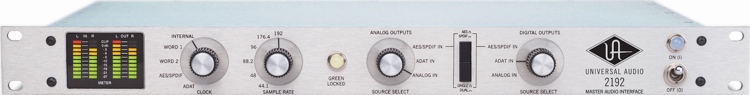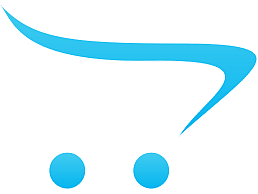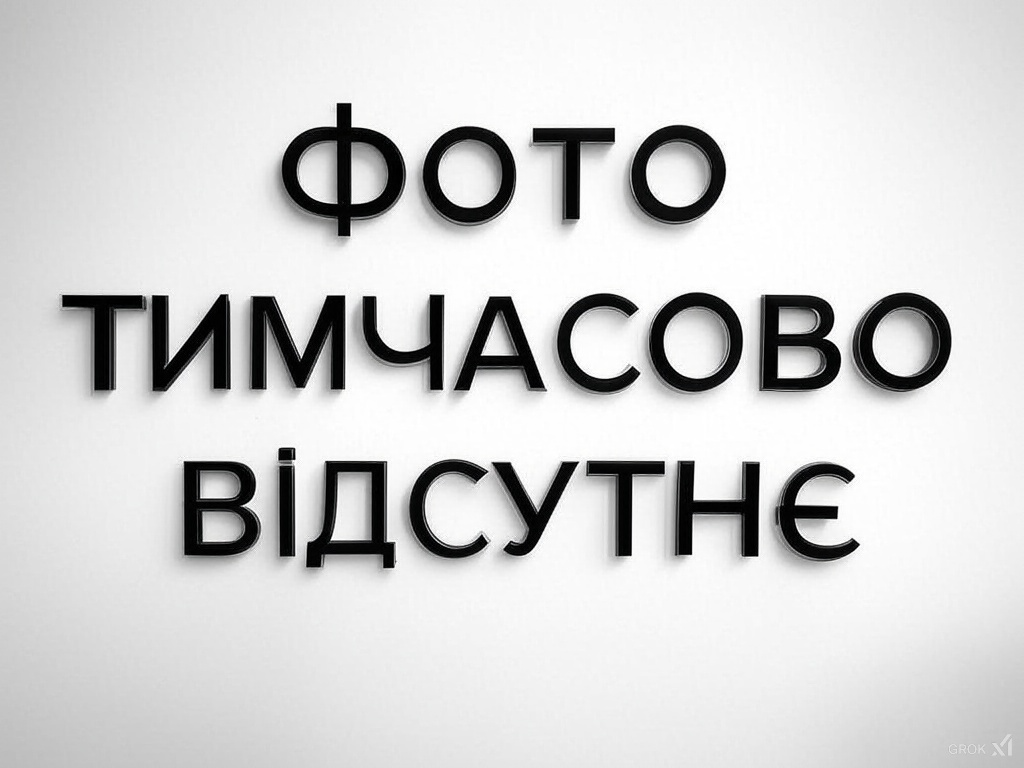Комп'ютер Dell OptiPlex 7060 MFF (N021O7060MFF)
Dell OptiPlex 7060 - це cверхкомпактний настільний комп'ютер для бізнесу з різноманітними варіантами кріплення, придатними для будь-якої робочої середовища. Підтримує функції захисту і управління світового класу. Продуктивність, на яку можна покластися. Швидке виконання повсякденних завдань завдяки процесору Intel Core 8-го покоління і набору мікросхем Intel H370. Своєчасний доступ до необхідних компонентів: швидке завантаження найбільш часто використовуваних файлів і додатків.
Дійсно надійний настільний комп'ютер. Захист даних за допомогою найнадійнішого сімейства комерційних настільних комп'ютерів на ринку. Dell пропонує єдине рішення для комплексного шифрування, розширеної перевірки автентичності та захисту від шкідливих програм, забезпечуючи захист даних як на пристроях, так і в хмарі. Свобода і безпеку. Безперешкодна передача даних і стабільне підключення по різноманітним портам, включаючи USB 3.1, USB Type C, DisplayPort, дозволять вам працювати впевнено і спокійно.
Dell - швидко розвивається компанія в сфері виробництва комп'ютерів. Заснував її в 1984-му році Майкл Делл в США, а вже в 1987-му році компанія виходить на європейський ринок. Сьогодні Dell - це як ноутбуки і комп'ютери, так і різні пристрої зберігання даних та ін. Товари Dell сертифіковані ISO 9002, а це говорить про те, що в компанії відбувається строгий контроль якості на всіх стадіях виробництва.
«Високоякісно виконуємо будь-яку операцію» - непохитне заяву президента корпорації - швидше за все саме тому товари Dell завойовують все більшу популярність в сфері інформаційних технологій. У своїй області компанія завоювала репутацію найнадійнішого бізнес партнера, вона не відстає і від інноваційних тенденцій, стабільно оновлюючи товар і впроваджуючи нові технології.
Американська корпорація Dell - це один з провідних виробників комп'ютерів, продукція якої відома в усьому світі. Основна діяльність була розпочата більше 40 років тому. Перші вкладення в бізнес становили лише 1000 доларів, а в 2015 році зайняла 26 місце в списку найбільших компаній в світі. Тверда політика і незмінна якість комп'ютерної техніки дозволили зайняти лідерські позиції в цьому сегменті ринку.
| Детальні характеристики: | |
| Виробник | Dell |
| Модель | OptiPlex 7060 MFF |
| Артикул | N021O7060MFF |
| Тип ПК | Для роботи та навчання |
| Вид | Неттопи |
| Серія процесора | Intel Core i5 |
| Покоління процесора Intel | 8-th generation |
| Модель процесора | 8500T |
| Кількість ядер | 6 ядер |
| Кількість потоків | 6 потоків |
| Частота процесора, ГГц | 2.1 |
| Підтримка Boost режиму | є |
| Частота в Boost, ГГц | 3.5 |
| Чіпсет | Intel Q370 |
| Тип відеокарти | вбудована |
| Виробник чіпу відеокарти | Intel |
| Модель відеокарти | UHD Graphics 630 |
| Об'єм оперативної пам'яті | 8 ГБ |
| Форм-фактор пам'яті | SODIMM |
| Тип пам'яті | DDR4 |
| Кількість слотів | 2 |
| Частота встановленої пам'яті | 2666 MHz |
| Стандарт встановленої пам'яті | PC4-21300 |
| Максимальний об'єм пам'яті | 64 ГБ |
| Типи внутрішніх накопичувачів | SSD |
| Об'єм SSD | 256 GB |
| Оптичний привід | н.д. |
| Аудіоконтролер | Realtek ALC3234 |
| Багатоканальний звук | 7.1 |
| Провідна мережа (LAN) | 10/100/1000 Мбіт/с |
| Бездротовий зв'язок | Wi-Fi |
| Бездротовий зв'язок | Bluetooth 5.0 |
| Зовнішні порти і роз'єми | 1 х Audio |
| Зовнішні порти і роз'єми | 2 х DisplayPort |
| Зовнішні порти і роз'єми | 1 x USB 3.1 Type-C |
| Зовнішні порти і роз'єми | 5 x USB 3.1 |
| Зовнішні порти і роз'єми | 1 x RJ45 |
| Операційна система | Windows 10 Pro |
| Пристрої введення в комплекті | клавіатура |
| Пристрої введення в комплекті | миша |
| Додатково | Kensington lock slot |
| Модель корпусу | Dell Micro Form Factor |
| Матеріал корпусу | пластик |
| Матеріал корпусу | метал |
| Розташування блоку живлення | зовнішній адаптер живлення |
| Потужність блоку живлення | 90 Вт |
| Ширина, мм | 36 |
| Висота, мм | 182 |
| Глибина, мм | 178 |
| Вага, кг | 1.2 |
| Колір | чорний |
| Також | Неттоп |
| Також шукають | портативні |
| Також шукають | з Windows |
| Країна виробництва | Польща |
| Гарантія, міс | 12 |
Upgrading My Dell 7060 Micro PC WITH A GPU – Is It Possible?
REVIEW (2025): Dell OptiPlex 7060 SFF Desktop. ESSENTIAL details.
Dell Optiplex 7060 MFF Processor Upgrade!!!!!
#Dell #Optiplex #7060 #Micro #MFF #asmr #configure #Intel #corei5 #refurbished #serverconfig #PC
中古1.3万円のミニPC DELL OptiPlex 7060 Microって使えるの?
Dell Optiplex 7060 7070 7080 5060 5070 5080MT PSU Upgrade Made EASY!
Don't buy a Dell Optiplex without watching this video! 💸 #optiplex #dellcomputer #pc #gaming
Checking self test on Dell Optiplex 7060 USFF Micro Computer
Mini PC | Dell | Optiplex 🖥️ #mini #pc #dell #desktop #laptop
Dell Optiplex 5060/7060 i5-8th Generation. #youtubeshorts
Dell Optiplex 7060 || #shorts #dell
Dell optiplex 7060 i7 8th generation 16gb ddr4 ram, 256gb ssd, windows 10 pro
Optiplex 7020 side panel One Handed 👋 #pc #howto
Dell SFF 3060/5060/7060 Brand PC | i5, 8th Gen, 256GB NVME SSD
WILL THIS WORK? RTX 4060 in a Dell Optiplex #gamingpc #rtx #pcgaming #pc #budgetgamingpc #shorts
Dell Optiplex 7060 Intel Core i7 8th Gen, 16GB DDR4 , New 256 M.2 SSD, Video Editing PC
Dell OptiPlex 3000 Micro Unboxing & Teardown! 🖥️🪛 #shorts #dell #optiplex #teardown #unboxing
Dell Optiplex 7060 SFF Motherboard Replacement
Dell Optiplex RGB ! CHEAPEST GAMING PC ON AMAZON! #gaming #pcgamingsetup #pc #amazon #gamingpc
#Dell Optiplex 7060
Dell OptiPlex 7060 Micro - Teardown - Upgrade - Benchmarks
How To Replace RAM In Dell Optiplex 7060 | Disassemble | open Desktop Computer
Dell Optiplex 7060 (NVME)Core i5 8th Generation 8GB Ram SSD 256GB +97337020710
Replacement Cooling Fan for DELL Optiplex 7060
Clean Dell Optiplex 7060 🫡#โทร0981230970 #dell #optiplex7060 #ซ่อมคอมโคราช #ทําความสะอาดคอม #asmr
Get the Dell OptiPlex 7060 Desktop at a super low price❗🤩
Мощный мини компьютер DELL OptiPlex 7040 Micro with Intel® Unite
GUIA COMO DESARMAR Y LIMPIAR CPU DELL OPTIPLEX 7060 - 2024
Dell optiplex 7040 | i5 6th gen| 8gb ram| 256gb NVME | VIP SYSTEMS #computer #Delloptiplex7040 #cpu
HIGH SPEED SMALL CPU _ Dell optiplex 7040 _ i5 6th gen _ 8gb Ddr4 _ 256gb NVME_WIND 10 PRO ORIGINAL
DELL OPTIPLEX 7060 I5 8ÈME
Windows 11 Dell optiplex 7060 Mini Tower (With Everything Working)
The Dell OptiPlex 7000 Micro has a ton of display options including 4x 4K @ 60 Hz like ours.
Dell Optiplex 3020 Boot
CUSTOM OptiPlex 7010 GAMING PC 🔥#shorts #dell
Torre Dell 9020 optiplex core i7 4 generación
Dell optiplex 7040 i7 6th GEN 8GB RAM 500GB HDD
CHEAP PC BUILD USING DELL OPTIPLEX #technology #pcs #pcbuilding
Best GPUs for a Dell Optiplex?
Dell Optiplex 7060 MT Tower Computer
How to add additional port to Dell Optiplex 7060 MFF
Dell OptiPlex 7010 Upgraded for 2021 & it's FAST!
DELL optiplex 3020 powerfull 🔥🔥
Dell Optiplex 7050
Water cooled case swapped optiplex 7050!!! #shorts
Computadora Dell optiplex 7060
Dell OptiPlex 3050 MFF + SSD Kingston SSDNow A400: Windows 10 boot
Dell Optiplex 7070 Mini Brand PC || i7, 9th gen🥰
Reseating a Graphics Card on a Dell Optiplex 390
Комп'ютер Vinga Mini PC V600 (V6008145U.8256)
Intel Core i3, 8145U, 2 ядра, 4 потоки, Частота, ГГц - 2.1, Частота Boost, ГГц - 3.9, SOC, GPU - вбудована, UHD Graphics, RAM - 8 ГБ, SSD - 256 GB, Wi-Fi (802.1..
Комп'ютер Vinga Mini PC V500 (V500J4125.4120WP)
Intel Celeron, J4125, 4 ядра, 4 потоки, Частота, ГГц - 2.0, Частота Boost, ГГц - 2.7, GPU - вбудована, UHD Graphics 600, RAM - 4 ГБ, SSD - 120 GB, Wi-Fi (802.11..
Комп'ютер Vinga Mini PC V500 (V500J4125.4120W1P)
Intel Celeron, J4125, 4 ядра, 4 потоки, Частота, ГГц - 2.0, Частота Boost, ГГц - 2.7, GPU - вбудована, UHD Graphics 600, RAM - 4 ГБ, SSD - 120 GB, Wi-Fi (802.11..
Комп'ютер Vinga Mini PC V600 (V600AM300U.4128W1P)
AMD Athlon, 300U, 2 ядра, 4 потоки, Частота, ГГц - 2.4, Частота Boost, ГГц - 3.3, SOC, GPU - вбудована, Radeon Vega 3, RAM - 4 ГБ, SSD - 128 GB, Wi-Fi (IEEE 802..
Комп'ютер Vinga Mini PC V660 (V6601235U)
Intel Core i5, 1235U, 10 ядер, 12 потоків, Частота, ГГц - 1.3, Частота Boost, ГГц - 4.4, SOC, GPU - вбудована, Intel Iris Xe Graphics, RAM - без ОЗП, Wi-Fi (802..
Комп'ютер Vinga Mini PC V600 (V600AM300U.8256)
AMD Athlon, 300U, 2 ядра, 4 потоки, Частота, ГГц - 2.4, Частота Boost, ГГц - 3.3, SOC, GPU - вбудована, Radeon Vega 3, RAM - 8 ГБ, SSD - 256 GB, Wi-Fi (IEEE 802..
Комп'ютер Lenovo IdeaCentre AiO 24IRH9 / U300, 8, 512, KM (F0HN008XUO)
23.8, 1920 x 1080 (Full HD), Intel U, U300, 5 ядер, 6 потоків, Частота, ГГц - 0.9, Частота Boost, ГГц - 4.4, SOC, GPU - вбудована, UHD Graphics, RAM - 8 ГБ, SSD..
Комп'ютер Vinga Mini PC V600 (V6008145U.16512)
Intel Core i3, 8145U, 2 ядра, 4 потоки, Частота, ГГц - 2.1, Частота Boost, ГГц - 3.9, SOC, GPU - вбудована, UHD Graphics, RAM - 16 ГБ, SSD - 512 GB, Wi-Fi (802...
Комп'ютер Dell OptiPlex 7060 MFF (N021O7060MFF)
- Переглядів: 1
- Виробник:
- Артикул: U0333937
- Наявність: Немає в наявності
Зателефонуйте нам:
(093) 290-1717
(097) 848-0990
(044) 228-6852
- Ціна:
-
39.179грн.
- Ціна в бонусних балах: 1078.28