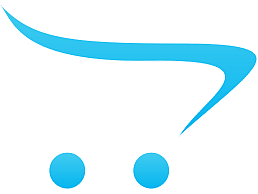Тип конектора 1 - DisplayPort, Тип конектора 2 - HDMI, довжина - 2 м, Версія HDMI - v. 2.0
| Детальні характеристики: | |
| Виробник | Promate |
| Модель | DisplayPort to HDMI prolink-dp200.black |
| Артикул | prolink-dp200.black |
| Тип | кабель |
| Тип конектора 1 | DisplayPort |
| Тип конектора 2 | HDMI |
| Довжина | 2 м |
| Версія HDMI | v. 2.0 |
| Країна виробництва | Китай |
| Гарантія, міс | 12 |
Распаковка Promate ProLink-H2V HDMI-VGA Black (prolink-h2v.black)
HDMI или DisplayPort — это важно 🤓#haff #haffby #монитор #пк
DP to HDMI Converter #shorts #hdmi #displayport #converters #unboxing #cable
VGA to HDMI Converter | Make HDMI Converter in Desktop PC#macnitesh#2023shorts#hdmi#VGA
DP to HDMI coverter, Male port to Female port for HDMI
DisplayPort Cable|Designed for all PC/monitors/desktops
HDMI или DISPLAY PORT?
Should you use DisplayPort or HDMI?
DisplayPort to HDMI cable #shorts #hdmi #computers #displayport #akola
Розпаковка Promate ProLink-V2H HDMI - VGA + USB Black
DP (display port) adapter
HDMI или DisplayPort — что выбрать? #HDMI #DisplayPort
Adaptador DisplayPort a HDMI
Кабель и переходник TYPE-C на HDMI для подключения телефона к телевизору
Распаковка Promate proLink4K1 HDMI - HDMI v.2.0 1.5 м Black (proLink4K1-150.black)
Распаковка Promate proLink4K2 HDMI - HDMI v.2.0 1.5 м Black (proLink4K2-150.black)
DP to HDMI Cable Adapter Male To Female For Laptop PC Display Port to HDMI Cable Adapter Converter
Почему не работает переходник для старого монитора hdmi vga #shorts
Displayport to HDMI Adapter - DP Male to HDMI Female Port Converter
Всем разница между разными подключениями монитора
Почему не стоит подключать HDMI на горячую
hdmi displayport #hdmi #displayport #слава10Rus #слава10Rus #pc #ps #1080 #пк #стрим #гейпак #геймер
How to Connect Dual Monitors with Different Ports (HDMI & DisplayPort)
Разбираю популярный переходник/адаптер HDMI-VGA
💥𝐏𝐫𝐨𝐦𝐚𝐭𝐞 𝐏𝐫𝐨𝐥𝐢𝐧𝐤𝟒𝐊𝟐-𝟏𝟓𝟎 𝐇𝐃𝐌𝐈 𝐂𝐚𝐛𝐥𝐞💥
Silkland DisplayPort 2.1 Cable #displayport
Mini DisplayPort male to hdmi 4K cable testing #hdmi #hdmicable #displayport #cables #dp #hdtv
Распаковка Promate proLink4K2 HDMI - HDMI v.2.0 3 м Black (proLink4K2-300.black)
Cabo displayPort para HDMI, testes
Adaptador DisplayPort a HDMI 4K
Распаковка Promate ProLink-H2V HDMI-VGA White
Benefits of a Display port Cable
HDMI VS DisplayPort, which is better? #shorts
New DisplayPort 2.1 & HDMI 2.2
Adaptadores DisplayPort e HDMI
Display Port Cable for Mirroring Smartphone to Monitor. #youtubeshorts #shorts #short #cablecreation
HDMI or DisplayPort?
Displayport To Hdmi Cable Male To Male Dp To Hdmi Cable Support 4k 60hz Up To 10m
Dell PowerEdge T40 Need Display Port Converter for VGA Monitor
Кабель DisplayPort(m) - DisplayPort(m), 1.5m, V1,4 8K (80391) DP114 UGREEN DP114
HDMI vs DisplayPort for PC Gaming
USB TO HDMI CONVERTOR IF YOU DON'T HAVE HDMI PORT OUTPUT #shorts #hdmi #usb
Распаковка Promate ProLink8K-200 Black, 2 м UltraHD-8K (prolink8k-200.black)
Display Port Male to HDMI Male Cable - GearBest
How to connect HDMI to DisplayPort. 4K adapter #laptoplifestyleguy #laptoplifestyle #howto #pc
Conversor DisplayPort para VGA
SOLUÇÕES DIÁRIAS! CABO ADAPTADOR DISPLAYPORT
How to add External Display to PC - Display port to HDMI port Cable 💻
How to set up Dual Monitors on PC/Windows 10 Beginner Tutorial EASY #shorts
Кабель мультимедійний HDMI to HDMI 1.0m v1.4 Vinga (VCPHDMI14MM1BK)
тип Вхід - HDMI (Type A), тип Вихід - HDMI, довжина - 1 м, Версія HDMI - v. 1.4....
Кабель мультимедійний HDMI to HDMI 2.0m v1.4 Vinga (VCPHDMI14MM2BK)
тип Вхід - HDMI (Type A), тип Вихід - HDMI, довжина - 2 м, Версія HDMI - v. 1.4....
Кабель мультимедійний HDMI to HDMI 1.5 m V2.0 metal Vinga (VCPDCHDMI2VMM1.5BK)
тип Вхід - HDMI (Type A), тип Вихід - HDMI, довжина - 1.5 м, Версія HDMI - v. 2.0....
Кабель мультимедійний HDMI to HDMI 1.5 m V2.0 Vinga (VCPDCHDMIMM1.5BK)
тип Вхід - HDMI (Type A), тип Вихід - HDMI, довжина - 1.5 м, Версія HDMI - v. 2.0....
Кабель мультимедійний HDMI to HDMI 5 m V2.0 Vinga (VCPDCHDMIMM5BK)
тип Вхід - HDMI (Type A), тип Вихід - HDMI, довжина - 5 м, Версія HDMI - v. 2.0....
Кабель мультимедійний VGA 1.5m Atcom (7789)
Тип конектора 1 - VGA, Тип конектора 2 - VGA, довжина - 1.5 м....
Кабель мультимедійний HDMI to HDMI 3.0m v1.4 Vinga (VCPHDMI14MM3BK)
тип Вхід - HDMI (Type A), тип Вихід - HDMI, довжина - 3 м, Версія HDMI - v. 1.4....
Кабель мультимедійний Jack 3.5mm папа/2RCA папа Cablexpert (CCA-458)
тип Вхід - Jack 3.5 mm, тип Вихід - RCA, довжина - 1.5 м....
Кабель мультимедійний HDMI to HDMI 3.0 m V2.0 Vinga (VCPDCHDMIMM3BK)
тип Вхід - HDMI (Type A), тип Вихід - HDMI, довжина - 3 м, Версія HDMI - v. 2.0....
Кабель мультимедійний HDMI to DVI 18+1pin M, 1.8m Cablexpert (CC-HDMI-DVI-6)
тип Вхід - HDMI (Type A), тип Вихід - DVI-D (18+1 pin), довжина - 1.8 м....
Кабель мультимедійний DisplayPort to HDMI prolink-dp200.black Promate (prolink-dp200.black)
- Переглядів: 0
- Виробник:
- Артикул: U1026842
- Наявність: Немає в наявності
Зателефонуйте нам:
(093) 290-1717
(097) 848-0990
(044) 228-6852
- Ціна:
- 1.494грн.
-
1.299грн.
- Ціна в бонусних балах: 25.48