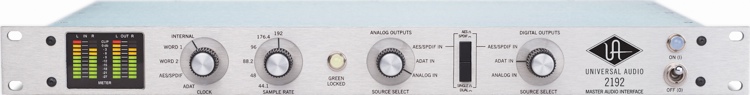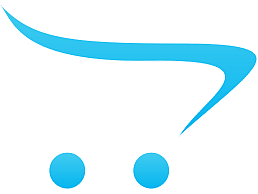Тонер-картридж забезпечує якісний і чіткий друк із насиченим чорним або яскравими кольорами. Оптимізований для стабільної роботи принтера та тривалого використання без втрати якості. Підходить для друку документів, графіки та зображень у домашніх і офісних умовах. Легко встановлюється та забезпечує рівномірний розподіл тонера.
| Детальні характеристики: | |
| Виробник | Kyocera |
| Модель | TK-8365C |
| Артикул | 1T02YPCNL0 |
| Тип друку | лазерний |
| Сумісність з пристроями бренду | Kyocera |
| Вид | оригінальний |
| Сумісність з моделями | Kyocera TASKalfa 2554ci |
| Ресурс | 12000 сторінок (A4) при 5% заповненні |
| Колір | Cyan |
| Країна виробництва | Китай |
| Гарантія, міс | 0 |
How to refill Kyocera TK-1150, TK-1160, TK-1170 without drill or cut it.
How to Change the Waste Toner Cartridge on a Kyocera TASKalfa Series | SumnerOne
IN GOD with How to do a toner refill on a KYOCERA Ecosys M8130cidn TK 8117C Cyan Toner cartridge
KYOCERA BLACK TONER REPLACEMENT
Сброс ошибки "Мало Тонера" на Kyocera ECOSYS 2335D
Kyocera M2035 | Светлые полосы | Как подкачать тонер
Как убрать ошибку "Неоригинальный картридж с тонером" на Kyocera
Kyocera M2040 M2635 Черная полоса | Тополиный пух
Toner Replacement
How-To Change the Toner and Waste Toner on a Kyocera Desktop MFP | SumnerOne
Kyocera Toner Replacement (M3860idn, M3645dn, M3145dn, P3145dn, P3045dn, P3050dn, P3060dn, P4040dn)
How to Replace Color Toner on the Kyocera TASKalfa Series | SumnerOne
How to Change Waste Toner in KYOCERA TASKALFA
Kyocera. ДЕВЕЛОПЕР. Сколько сыпать?
KYOCERA M3655 - Troca de Toner e Caixa de Resíduo.
Замена картриджа в МФУ Kyocera ECOSYS m2040dn, ECOSYS m2540dn, ECOSYS m2640idw
How to Refill Toner in Kyocera Printer #Kyocera #refillToner
How to reset Time for maintenance KYOCERA TaskAlfa 3050ci,4551ci,4053ci,5054ci,4012i Printer series
how to refill toner cartridge of kyocera km 1135 ; km 2535 ; km 2820
Easy Way To Refilling Kyocera M2040DN TK 1178 Cartridge
Kyocera 6525 how to change toner |how to remove drum unit and cleaning drum #kyocera copier machine
How To Refill TK-1178 Toner Cartridge. Use for Kyocera M2040dn, M2540dn, M2640idw Printers
¿Cómo cambiar un cartucho de tóner en Kyocera M3655? | Burmester
Как печатать на принтере без картриджа | Лайфхак
1. CAMBIO DE TONER KYOCERA M2640IDW
COMO SUBSTITUIR O CARTUCHO DE TONER KYOCERA ECOSYS M2040dn
Set Toner Container | Cannot Copy | Kyocera KM-2550 | Step by step solutions
How to open the toner door manually on Kyocera 4052ci, 5052ci, 6051ci, and 6002i
Универсальный тонер, какой тонер купить. чтобы профессионально заниматься заправкой...
How to Install New Toner Cartridge in Kyocera TASKalfa 4053ci,5053ci Printers
KYOCERA ECOSYS P3045dn Printer – toner change
حل مشكلة TONER NON ORIGINAL KYOCERA
How to clean Drum in Kyocera TASKalfa 3005ci,4550ci,5551ci Printers
How To Change Kyocera Toner ||5052ci/5053ci/6052ci/6053ci|| Full Procedure||Hindi & English 🖨️
HOW TO FIX AND REPLACE NEW TONER IN KYOCERA TASKALFA 1800
How to Reset Kyocera Toner Cartridge Chip
Kyocera Copystar-How to unlock toner door cover-How to remove toner bottle
How to Replace Toner of Photocopier Model Kyocera M5521cdw (toner or Ink)#trending #kyocera
How to Replace Toner in Kyocera TASKalfa 4053ci Printer
Ganti Chip Toner TK-1178 Kyocera M2040dn M2540dn M2640idw
How to replace Kyocera TASKalfa Charge Roller assembly in 3010i,3511i printers | Fixing black dots
How to Fix C7901 Error in Kyocera TASKalfa / UTAX / Triumph-Adler Printers
Replacing Toner: TASKalfa 5551ci / 4551ci / 3551ci / 3051ci
#Kyocera How to replace Toner on M3550idn MFP
How To Remove Toner cartridge Kyocera Taskalfa 1800/1801/2200/2201
Best Way of Toner Refilling On Kyocera Taskalfa || Extra Dark Copy Suggests || Tech Dost JOYDEEP
How to Open the Toner Door manually In Kyocera TASKalfa 2552ci,3252ci,4052ci,4053ci,5054ci Printers
How To Replace Toner Kyocera 4002i, 5002i, 5003i.
How to Clean Laser Scanner Unit in Kyocera TASKalfa/UTAX/Triumph-Adler Printers
Неправильно установлен картридж с тонером | Kyocera
Показати теги
неправильно установлены картриджи, неправильно установлен картридж, неправильно установлен картридж с тонером, kyocera неправильно установлен картридж с тонером, the toner container is improperly installed, kyocera неоригинальный картридж с тонером,
Це відео автоматично взято із YouTube за назвою товару, можливий неправильний пошук.
How to refill Kyocera TK-1150, TK-1160, TK-1170 without drill or cut it.
Показати теги
Це відео автоматично взято із YouTube за назвою товару, можливий неправильний пошук.
How to Change the Waste Toner Cartridge on a Kyocera TASKalfa Series | SumnerOne
Показати теги
неправильно установлены картриджи, неправильно установлен картридж, неправильно установлен картридж с тонером, kyocera неправильно установлен картридж с тонером, the toner container is improperly installed, kyocera неоригинальный картридж с тонером, Kyocera, TASKalfa, how to, replace, change toner, toner waste cartridge, SumnerOne, Service, tutorial,
Це відео автоматично взято із YouTube за назвою товару, можливий неправильний пошук.
IN GOD with How to do a toner refill on a KYOCERA Ecosys M8130cidn TK 8117C Cyan Toner cartridge
Показати теги
неправильно установлены картриджи, неправильно установлен картридж, неправильно установлен картридж с тонером, kyocera неправильно установлен картридж с тонером, the toner container is improperly installed, kyocera неоригинальный картридж с тонером, Kyocera, TASKalfa, how to, replace, change toner, toner waste cartridge, SumnerOne, Service, tutorial, IN GOD, Arkansas, Roy Allen Puckett Jr, In Natures Great Out Doors, In Natures Great OutDoors, change, smart chip, KYOCERA, Ecosys, M8130cidn, TK 8117M,
Це відео автоматично взято із YouTube за назвою товару, можливий неправильний пошук.
KYOCERA BLACK TONER REPLACEMENT
Показати теги
неправильно установлены картриджи, неправильно установлен картридж, неправильно установлен картридж с тонером, kyocera неправильно установлен картридж с тонером, the toner container is improperly installed, kyocera неоригинальный картридж с тонером, Kyocera, TASKalfa, how to, replace, change toner, toner waste cartridge, SumnerOne, Service, tutorial, IN GOD, Arkansas, Roy Allen Puckett Jr, In Natures Great Out Doors, In Natures Great OutDoors, change, smart chip, KYOCERA, Ecosys, M8130cidn, TK 8117M, Kyocera, Waste Toner, Black Toner Replacement, Total Office Concepts,
Це відео автоматично взято із YouTube за назвою товару, можливий неправильний пошук.
Сброс ошибки "Мало Тонера" на Kyocera ECOSYS 2335D
Показати теги
неправильно установлены картриджи, неправильно установлен картридж, неправильно установлен картридж с тонером, kyocera неправильно установлен картридж с тонером, the toner container is improperly installed, kyocera неоригинальный картридж с тонером, Kyocera, TASKalfa, how to, replace, change toner, toner waste cartridge, SumnerOne, Service, tutorial, IN GOD, Arkansas, Roy Allen Puckett Jr, In Natures Great Out Doors, In Natures Great OutDoors, change, smart chip, KYOCERA, Ecosys, M8130cidn, TK 8117M, Kyocera, Waste Toner, Black Toner Replacement, Total Office Concepts, kyocera 2335 сброс тонера, киосера 2335, 2335d, не печатает принтер kyocera, kyocera, принтер, заправка картриджа,
Це відео автоматично взято із YouTube за назвою товару, можливий неправильний пошук.
Kyocera M2035 | Светлые полосы | Как подкачать тонер
Показати теги
неправильно установлены картриджи, неправильно установлен картридж, неправильно установлен картридж с тонером, kyocera неправильно установлен картридж с тонером, the toner container is improperly installed, kyocera неоригинальный картридж с тонером, Kyocera, TASKalfa, how to, replace, change toner, toner waste cartridge, SumnerOne, Service, tutorial, IN GOD, Arkansas, Roy Allen Puckett Jr, In Natures Great Out Doors, In Natures Great OutDoors, change, smart chip, KYOCERA, Ecosys, M8130cidn, TK 8117M, Kyocera, Waste Toner, Black Toner Replacement, Total Office Concepts, kyocera 2335 сброс тонера, киосера 2335, 2335d, не печатает принтер kyocera, kyocera, принтер, заправка картриджа, kyocera как подкачать, kyocera как добавить тонер, kyocera m2035 светлая печать, kyocera светлые полосы,
Це відео автоматично взято із YouTube за назвою товару, можливий неправильний пошук.
Как убрать ошибку "Неоригинальный картридж с тонером" на Kyocera
Показати теги
неправильно установлены картриджи, неправильно установлен картридж, неправильно установлен картридж с тонером, kyocera неправильно установлен картридж с тонером, the toner container is improperly installed, kyocera неоригинальный картридж с тонером, Kyocera, TASKalfa, how to, replace, change toner, toner waste cartridge, SumnerOne, Service, tutorial, IN GOD, Arkansas, Roy Allen Puckett Jr, In Natures Great Out Doors, In Natures Great OutDoors, change, smart chip, KYOCERA, Ecosys, M8130cidn, TK 8117M, Kyocera, Waste Toner, Black Toner Replacement, Total Office Concepts, kyocera 2335 сброс тонера, киосера 2335, 2335d, не печатает принтер kyocera, kyocera, принтер, заправка картриджа, kyocera как подкачать, kyocera как добавить тонер, kyocera m2035 светлая печать, kyocera светлые полосы, kyocera, неоригинальныйкартридж, руководство,
Це відео автоматично взято із YouTube за назвою товару, можливий неправильний пошук.
Kyocera M2040 M2635 Черная полоса | Тополиный пух
Показати теги
неправильно установлены картриджи, неправильно установлен картридж, неправильно установлен картридж с тонером, kyocera неправильно установлен картридж с тонером, the toner container is improperly installed, kyocera неоригинальный картридж с тонером, Kyocera, TASKalfa, how to, replace, change toner, toner waste cartridge, SumnerOne, Service, tutorial, IN GOD, Arkansas, Roy Allen Puckett Jr, In Natures Great Out Doors, In Natures Great OutDoors, change, smart chip, KYOCERA, Ecosys, M8130cidn, TK 8117M, Kyocera, Waste Toner, Black Toner Replacement, Total Office Concepts, kyocera 2335 сброс тонера, киосера 2335, 2335d, не печатает принтер kyocera, kyocera, принтер, заправка картриджа, kyocera как подкачать, kyocera как добавить тонер, kyocera m2035 светлая печать, kyocera светлые полосы, kyocera, неоригинальныйкартридж, руководство, kyocera m2040dn черная полоса при печати, kyocera ecosys m2040dn черная полоса после замены картриджа, kyocera ecosys m2040dn черная полоса жирная, kyocera 2635 черная вертикальная полоса при печати, kyocera m2135dn черная полоса при печати, DK-1150, Kyocera ECOSYS P2040dn, kyocera m2040, kyocera m2540, kyocera m2135, kyocera m2635,
Це відео автоматично взято із YouTube за назвою товару, можливий неправильний пошук.
Toner Replacement
Показати теги
Це відео автоматично взято із YouTube за назвою товару, можливий неправильний пошук.
How-To Change the Toner and Waste Toner on a Kyocera Desktop MFP | SumnerOne
Показати теги
Це відео автоматично взято із YouTube за назвою товару, можливий неправильний пошук.
Kyocera Toner Replacement (M3860idn, M3645dn, M3145dn, P3145dn, P3045dn, P3050dn, P3060dn, P4040dn)
Показати теги
Це відео автоматично взято із YouTube за назвою товару, можливий неправильний пошук.
How to Replace Color Toner on the Kyocera TASKalfa Series | SumnerOne
Показати теги
неправильно установлены картриджи, неправильно установлен картридж, неправильно установлен картридж с тонером, kyocera неправильно установлен картридж с тонером, the toner container is improperly installed, kyocera неоригинальный картридж с тонером, Kyocera, TASKalfa, how to, replace, change toner, toner waste cartridge, SumnerOne, Service, tutorial, IN GOD, Arkansas, Roy Allen Puckett Jr, In Natures Great Out Doors, In Natures Great OutDoors, change, smart chip, KYOCERA, Ecosys, M8130cidn, TK 8117M, Kyocera, Waste Toner, Black Toner Replacement, Total Office Concepts, kyocera 2335 сброс тонера, киосера 2335, 2335d, не печатает принтер kyocera, kyocera, принтер, заправка картриджа, kyocera как подкачать, kyocera как добавить тонер, kyocera m2035 светлая печать, kyocera светлые полосы, kyocera, неоригинальныйкартридж, руководство, kyocera m2040dn черная полоса при печати, kyocera ecosys m2040dn черная полоса после замены картриджа, kyocera ecosys m2040dn черная полоса жирная, kyocera 2635 черная вертикальная полоса при печати, kyocera m2135dn черная полоса при печати, DK-1150, Kyocera ECOSYS P2040dn, kyocera m2040, kyocera m2540, kyocera m2135, kyocera m2635, Kyocera, TASKalfa, toner, toner cartridge, replace, color toner, sumnerone, how to, CMYK,
Це відео автоматично взято із YouTube за назвою товару, можливий неправильний пошук.
How to Change Waste Toner in KYOCERA TASKALFA
Kyocera. ДЕВЕЛОПЕР. Сколько сыпать?
Показати теги
неправильно установлены картриджи, неправильно установлен картридж, неправильно установлен картридж с тонером, kyocera неправильно установлен картридж с тонером, the toner container is improperly installed, kyocera неоригинальный картридж с тонером, Kyocera, TASKalfa, how to, replace, change toner, toner waste cartridge, SumnerOne, Service, tutorial, IN GOD, Arkansas, Roy Allen Puckett Jr, In Natures Great Out Doors, In Natures Great OutDoors, change, smart chip, KYOCERA, Ecosys, M8130cidn, TK 8117M, Kyocera, Waste Toner, Black Toner Replacement, Total Office Concepts, kyocera 2335 сброс тонера, киосера 2335, 2335d, не печатает принтер kyocera, kyocera, принтер, заправка картриджа, kyocera как подкачать, kyocera как добавить тонер, kyocera m2035 светлая печать, kyocera светлые полосы, kyocera, неоригинальныйкартридж, руководство, kyocera m2040dn черная полоса при печати, kyocera ecosys m2040dn черная полоса после замены картриджа, kyocera ecosys m2040dn черная полоса жирная, kyocera 2635 черная вертикальная полоса при печати, kyocera m2135dn черная полоса при печати, DK-1150, Kyocera ECOSYS P2040dn, kyocera m2040, kyocera m2540, kyocera m2135, kyocera m2635, Kyocera, TASKalfa, toner, toner cartridge, replace, color toner, sumnerone, how to, CMYK, девелопер, замена девелопера, девелопер kyocera, замена девелопера kyocera, kyocera taskalfa, девелопер kyocera чем заменить, kyocera taskalfa 2552 поменять девелопер, kyocera, kyocera ecosys, kyocera fs, принтер kyocera,
Це відео автоматично взято із YouTube за назвою товару, можливий неправильний пошук.
KYOCERA M3655 - Troca de Toner e Caixa de Resíduo.
Показати теги
Це відео автоматично взято із YouTube за назвою товару, можливий неправильний пошук.
Замена картриджа в МФУ Kyocera ECOSYS m2040dn, ECOSYS m2540dn, ECOSYS m2640idw
Показати теги
неправильно установлены картриджи, неправильно установлен картридж, неправильно установлен картридж с тонером, kyocera неправильно установлен картридж с тонером, the toner container is improperly installed, kyocera неоригинальный картридж с тонером, Kyocera, TASKalfa, how to, replace, change toner, toner waste cartridge, SumnerOne, Service, tutorial, IN GOD, Arkansas, Roy Allen Puckett Jr, In Natures Great Out Doors, In Natures Great OutDoors, change, smart chip, KYOCERA, Ecosys, M8130cidn, TK 8117M, Kyocera, Waste Toner, Black Toner Replacement, Total Office Concepts, kyocera 2335 сброс тонера, киосера 2335, 2335d, не печатает принтер kyocera, kyocera, принтер, заправка картриджа, kyocera как подкачать, kyocera как добавить тонер, kyocera m2035 светлая печать, kyocera светлые полосы, kyocera, неоригинальныйкартридж, руководство, kyocera m2040dn черная полоса при печати, kyocera ecosys m2040dn черная полоса после замены картриджа, kyocera ecosys m2040dn черная полоса жирная, kyocera 2635 черная вертикальная полоса при печати, kyocera m2135dn черная полоса при печати, DK-1150, Kyocera ECOSYS P2040dn, kyocera m2040, kyocera m2540, kyocera m2135, kyocera m2635, Kyocera, TASKalfa, toner, toner cartridge, replace, color toner, sumnerone, how to, CMYK, девелопер, замена девелопера, девелопер kyocera, замена девелопера kyocera, kyocera taskalfa, девелопер kyocera чем заменить, kyocera taskalfa 2552 поменять девелопер, kyocera, kyocera ecosys, kyocera fs, принтер kyocera, Kyocera, картридж,
Це відео автоматично взято із YouTube за назвою товару, можливий неправильний пошук.
How to Refill Toner in Kyocera Printer #Kyocera #refillToner
Показати теги
Це відео автоматично взято із YouTube за назвою товару, можливий неправильний пошук.
How to reset Time for maintenance KYOCERA TaskAlfa 3050ci,4551ci,4053ci,5054ci,4012i Printer series
Показати теги
неправильно установлены картриджи, неправильно установлен картридж, неправильно установлен картридж с тонером, kyocera неправильно установлен картридж с тонером, the toner container is improperly installed, kyocera неоригинальный картридж с тонером, Kyocera, TASKalfa, how to, replace, change toner, toner waste cartridge, SumnerOne, Service, tutorial, IN GOD, Arkansas, Roy Allen Puckett Jr, In Natures Great Out Doors, In Natures Great OutDoors, change, smart chip, KYOCERA, Ecosys, M8130cidn, TK 8117M, Kyocera, Waste Toner, Black Toner Replacement, Total Office Concepts, kyocera 2335 сброс тонера, киосера 2335, 2335d, не печатает принтер kyocera, kyocera, принтер, заправка картриджа, kyocera как подкачать, kyocera как добавить тонер, kyocera m2035 светлая печать, kyocera светлые полосы, kyocera, неоригинальныйкартридж, руководство, kyocera m2040dn черная полоса при печати, kyocera ecosys m2040dn черная полоса после замены картриджа, kyocera ecosys m2040dn черная полоса жирная, kyocera 2635 черная вертикальная полоса при печати, kyocera m2135dn черная полоса при печати, DK-1150, Kyocera ECOSYS P2040dn, kyocera m2040, kyocera m2540, kyocera m2135, kyocera m2635, Kyocera, TASKalfa, toner, toner cartridge, replace, color toner, sumnerone, how to, CMYK, девелопер, замена девелопера, девелопер kyocera, замена девелопера kyocera, kyocera taskalfa, девелопер kyocera чем заменить, kyocera taskalfa 2552 поменять девелопер, kyocera, kyocera ecosys, kyocera fs, принтер kyocera, Kyocera, картридж, how to, techno tech, admin, problem, Photocopier, KYOCERA, TASKalfa, mfp, repair, service, repairing,
Це відео автоматично взято із YouTube за назвою товару, можливий неправильний пошук.
how to refill toner cartridge of kyocera km 1135 ; km 2535 ; km 2820
Показати теги
Це відео автоматично взято із YouTube за назвою товару, можливий неправильний пошук.
Easy Way To Refilling Kyocera M2040DN TK 1178 Cartridge
Показати теги
неправильно установлены картриджи, неправильно установлен картридж, неправильно установлен картридж с тонером, kyocera неправильно установлен картридж с тонером, the toner container is improperly installed, kyocera неоригинальный картридж с тонером, Kyocera, TASKalfa, how to, replace, change toner, toner waste cartridge, SumnerOne, Service, tutorial, IN GOD, Arkansas, Roy Allen Puckett Jr, In Natures Great Out Doors, In Natures Great OutDoors, change, smart chip, KYOCERA, Ecosys, M8130cidn, TK 8117M, Kyocera, Waste Toner, Black Toner Replacement, Total Office Concepts, kyocera 2335 сброс тонера, киосера 2335, 2335d, не печатает принтер kyocera, kyocera, принтер, заправка картриджа, kyocera как подкачать, kyocera как добавить тонер, kyocera m2035 светлая печать, kyocera светлые полосы, kyocera, неоригинальныйкартридж, руководство, kyocera m2040dn черная полоса при печати, kyocera ecosys m2040dn черная полоса после замены картриджа, kyocera ecosys m2040dn черная полоса жирная, kyocera 2635 черная вертикальная полоса при печати, kyocera m2135dn черная полоса при печати, DK-1150, Kyocera ECOSYS P2040dn, kyocera m2040, kyocera m2540, kyocera m2135, kyocera m2635, Kyocera, TASKalfa, toner, toner cartridge, replace, color toner, sumnerone, how to, CMYK, девелопер, замена девелопера, девелопер kyocera, замена девелопера kyocera, kyocera taskalfa, девелопер kyocera чем заменить, kyocera taskalfa 2552 поменять девелопер, kyocera, kyocera ecosys, kyocera fs, принтер kyocera, Kyocera, картридж, how to, techno tech, admin, problem, Photocopier, KYOCERA, TASKalfa, mfp, repair, service, repairing, Kyocera, M2040DN, TK 1178, TK 1178 Cartridge, Refilling,
Це відео автоматично взято із YouTube за назвою товару, можливий неправильний пошук.
Kyocera 6525 how to change toner |how to remove drum unit and cleaning drum #kyocera copier machine
Показати теги
Це відео автоматично взято із YouTube за назвою товару, можливий неправильний пошук.
How To Refill TK-1178 Toner Cartridge. Use for Kyocera M2040dn, M2540dn, M2640idw Printers
Показати теги
неправильно установлены картриджи, неправильно установлен картридж, неправильно установлен картридж с тонером, kyocera неправильно установлен картридж с тонером, the toner container is improperly installed, kyocera неоригинальный картридж с тонером, Kyocera, TASKalfa, how to, replace, change toner, toner waste cartridge, SumnerOne, Service, tutorial, IN GOD, Arkansas, Roy Allen Puckett Jr, In Natures Great Out Doors, In Natures Great OutDoors, change, smart chip, KYOCERA, Ecosys, M8130cidn, TK 8117M, Kyocera, Waste Toner, Black Toner Replacement, Total Office Concepts, kyocera 2335 сброс тонера, киосера 2335, 2335d, не печатает принтер kyocera, kyocera, принтер, заправка картриджа, kyocera как подкачать, kyocera как добавить тонер, kyocera m2035 светлая печать, kyocera светлые полосы, kyocera, неоригинальныйкартридж, руководство, kyocera m2040dn черная полоса при печати, kyocera ecosys m2040dn черная полоса после замены картриджа, kyocera ecosys m2040dn черная полоса жирная, kyocera 2635 черная вертикальная полоса при печати, kyocera m2135dn черная полоса при печати, DK-1150, Kyocera ECOSYS P2040dn, kyocera m2040, kyocera m2540, kyocera m2135, kyocera m2635, Kyocera, TASKalfa, toner, toner cartridge, replace, color toner, sumnerone, how to, CMYK, девелопер, замена девелопера, девелопер kyocera, замена девелопера kyocera, kyocera taskalfa, девелопер kyocera чем заменить, kyocera taskalfa 2552 поменять девелопер, kyocera, kyocera ecosys, kyocera fs, принтер kyocera, Kyocera, картридж, how to, techno tech, admin, problem, Photocopier, KYOCERA, TASKalfa, mfp, repair, service, repairing, Kyocera, M2040DN, TK 1178, TK 1178 Cartridge, Refilling, toner, kyocera 2020, black Toner, youtube, printers, kyocera printer,
Це відео автоматично взято із YouTube за назвою товару, можливий неправильний пошук.
¿Cómo cambiar un cartucho de tóner en Kyocera M3655? | Burmester
Показати теги
неправильно установлены картриджи, неправильно установлен картридж, неправильно установлен картридж с тонером, kyocera неправильно установлен картридж с тонером, the toner container is improperly installed, kyocera неоригинальный картридж с тонером, Kyocera, TASKalfa, how to, replace, change toner, toner waste cartridge, SumnerOne, Service, tutorial, IN GOD, Arkansas, Roy Allen Puckett Jr, In Natures Great Out Doors, In Natures Great OutDoors, change, smart chip, KYOCERA, Ecosys, M8130cidn, TK 8117M, Kyocera, Waste Toner, Black Toner Replacement, Total Office Concepts, kyocera 2335 сброс тонера, киосера 2335, 2335d, не печатает принтер kyocera, kyocera, принтер, заправка картриджа, kyocera как подкачать, kyocera как добавить тонер, kyocera m2035 светлая печать, kyocera светлые полосы, kyocera, неоригинальныйкартридж, руководство, kyocera m2040dn черная полоса при печати, kyocera ecosys m2040dn черная полоса после замены картриджа, kyocera ecosys m2040dn черная полоса жирная, kyocera 2635 черная вертикальная полоса при печати, kyocera m2135dn черная полоса при печати, DK-1150, Kyocera ECOSYS P2040dn, kyocera m2040, kyocera m2540, kyocera m2135, kyocera m2635, Kyocera, TASKalfa, toner, toner cartridge, replace, color toner, sumnerone, how to, CMYK, девелопер, замена девелопера, девелопер kyocera, замена девелопера kyocera, kyocera taskalfa, девелопер kyocera чем заменить, kyocera taskalfa 2552 поменять девелопер, kyocera, kyocera ecosys, kyocera fs, принтер kyocera, Kyocera, картридж, how to, techno tech, admin, problem, Photocopier, KYOCERA, TASKalfa, mfp, repair, service, repairing, Kyocera, M2040DN, TK 1178, TK 1178 Cartridge, Refilling, toner, kyocera 2020, black Toner, youtube, printers, kyocera printer, material, impresion, renta,
Це відео автоматично взято із YouTube за назвою товару, можливий неправильний пошук.
Как печатать на принтере без картриджа | Лайфхак
Показати теги
неправильно установлены картриджи, неправильно установлен картридж, неправильно установлен картридж с тонером, kyocera неправильно установлен картридж с тонером, the toner container is improperly installed, kyocera неоригинальный картридж с тонером, Kyocera, TASKalfa, how to, replace, change toner, toner waste cartridge, SumnerOne, Service, tutorial, IN GOD, Arkansas, Roy Allen Puckett Jr, In Natures Great Out Doors, In Natures Great OutDoors, change, smart chip, KYOCERA, Ecosys, M8130cidn, TK 8117M, Kyocera, Waste Toner, Black Toner Replacement, Total Office Concepts, kyocera 2335 сброс тонера, киосера 2335, 2335d, не печатает принтер kyocera, kyocera, принтер, заправка картриджа, kyocera как подкачать, kyocera как добавить тонер, kyocera m2035 светлая печать, kyocera светлые полосы, kyocera, неоригинальныйкартридж, руководство, kyocera m2040dn черная полоса при печати, kyocera ecosys m2040dn черная полоса после замены картриджа, kyocera ecosys m2040dn черная полоса жирная, kyocera 2635 черная вертикальная полоса при печати, kyocera m2135dn черная полоса при печати, DK-1150, Kyocera ECOSYS P2040dn, kyocera m2040, kyocera m2540, kyocera m2135, kyocera m2635, Kyocera, TASKalfa, toner, toner cartridge, replace, color toner, sumnerone, how to, CMYK, девелопер, замена девелопера, девелопер kyocera, замена девелопера kyocera, kyocera taskalfa, девелопер kyocera чем заменить, kyocera taskalfa 2552 поменять девелопер, kyocera, kyocera ecosys, kyocera fs, принтер kyocera, Kyocera, картридж, how to, techno tech, admin, problem, Photocopier, KYOCERA, TASKalfa, mfp, repair, service, repairing, Kyocera, M2040DN, TK 1178, TK 1178 Cartridge, Refilling, toner, kyocera 2020, black Toner, youtube, printers, kyocera printer, material, impresion, renta, принтер без картриджей, как печатать без картриджа,
Це відео автоматично взято із YouTube за назвою товару, можливий неправильний пошук.
1. CAMBIO DE TONER KYOCERA M2640IDW
Показати теги
Це відео автоматично взято із YouTube за назвою товару, можливий неправильний пошук.
COMO SUBSTITUIR O CARTUCHO DE TONER KYOCERA ECOSYS M2040dn
Показати теги
Це відео автоматично взято із YouTube за назвою товару, можливий неправильний пошук.
Set Toner Container | Cannot Copy | Kyocera KM-2550 | Step by step solutions
Показати теги
неправильно установлены картриджи, неправильно установлен картридж, неправильно установлен картридж с тонером, kyocera неправильно установлен картридж с тонером, the toner container is improperly installed, kyocera неоригинальный картридж с тонером, Kyocera, TASKalfa, how to, replace, change toner, toner waste cartridge, SumnerOne, Service, tutorial, IN GOD, Arkansas, Roy Allen Puckett Jr, In Natures Great Out Doors, In Natures Great OutDoors, change, smart chip, KYOCERA, Ecosys, M8130cidn, TK 8117M, Kyocera, Waste Toner, Black Toner Replacement, Total Office Concepts, kyocera 2335 сброс тонера, киосера 2335, 2335d, не печатает принтер kyocera, kyocera, принтер, заправка картриджа, kyocera как подкачать, kyocera как добавить тонер, kyocera m2035 светлая печать, kyocera светлые полосы, kyocera, неоригинальныйкартридж, руководство, kyocera m2040dn черная полоса при печати, kyocera ecosys m2040dn черная полоса после замены картриджа, kyocera ecosys m2040dn черная полоса жирная, kyocera 2635 черная вертикальная полоса при печати, kyocera m2135dn черная полоса при печати, DK-1150, Kyocera ECOSYS P2040dn, kyocera m2040, kyocera m2540, kyocera m2135, kyocera m2635, Kyocera, TASKalfa, toner, toner cartridge, replace, color toner, sumnerone, how to, CMYK, девелопер, замена девелопера, девелопер kyocera, замена девелопера kyocera, kyocera taskalfa, девелопер kyocera чем заменить, kyocera taskalfa 2552 поменять девелопер, kyocera, kyocera ecosys, kyocera fs, принтер kyocera, Kyocera, картридж, how to, techno tech, admin, problem, Photocopier, KYOCERA, TASKalfa, mfp, repair, service, repairing, Kyocera, M2040DN, TK 1178, TK 1178 Cartridge, Refilling, toner, kyocera 2020, black Toner, youtube, printers, kyocera printer, material, impresion, renta, принтер без картриджей, как печатать без картриджа, Xerox, Konica Minolta, Ricoh, Kyocera, Kyocera km-2550, Ricoh Aficio MP 6002sp, Xerox 5655, Konica Minolta Bizhub 163, photocopier repair, printer repair, projector repair,
Це відео автоматично взято із YouTube за назвою товару, можливий неправильний пошук.
How to open the toner door manually on Kyocera 4052ci, 5052ci, 6051ci, and 6002i
Показати теги
неправильно установлены картриджи, неправильно установлен картридж, неправильно установлен картридж с тонером, kyocera неправильно установлен картридж с тонером, the toner container is improperly installed, kyocera неоригинальный картридж с тонером, Kyocera, TASKalfa, how to, replace, change toner, toner waste cartridge, SumnerOne, Service, tutorial, IN GOD, Arkansas, Roy Allen Puckett Jr, In Natures Great Out Doors, In Natures Great OutDoors, change, smart chip, KYOCERA, Ecosys, M8130cidn, TK 8117M, Kyocera, Waste Toner, Black Toner Replacement, Total Office Concepts, kyocera 2335 сброс тонера, киосера 2335, 2335d, не печатает принтер kyocera, kyocera, принтер, заправка картриджа, kyocera как подкачать, kyocera как добавить тонер, kyocera m2035 светлая печать, kyocera светлые полосы, kyocera, неоригинальныйкартридж, руководство, kyocera m2040dn черная полоса при печати, kyocera ecosys m2040dn черная полоса после замены картриджа, kyocera ecosys m2040dn черная полоса жирная, kyocera 2635 черная вертикальная полоса при печати, kyocera m2135dn черная полоса при печати, DK-1150, Kyocera ECOSYS P2040dn, kyocera m2040, kyocera m2540, kyocera m2135, kyocera m2635, Kyocera, TASKalfa, toner, toner cartridge, replace, color toner, sumnerone, how to, CMYK, девелопер, замена девелопера, девелопер kyocera, замена девелопера kyocera, kyocera taskalfa, девелопер kyocera чем заменить, kyocera taskalfa 2552 поменять девелопер, kyocera, kyocera ecosys, kyocera fs, принтер kyocera, Kyocera, картридж, how to, techno tech, admin, problem, Photocopier, KYOCERA, TASKalfa, mfp, repair, service, repairing, Kyocera, M2040DN, TK 1178, TK 1178 Cartridge, Refilling, toner, kyocera 2020, black Toner, youtube, printers, kyocera printer, material, impresion, renta, принтер без картриджей, как печатать без картриджа, Xerox, Konica Minolta, Ricoh, Kyocera, Kyocera km-2550, Ricoh Aficio MP 6002sp, Xerox 5655, Konica Minolta Bizhub 163, photocopier repair, printer repair, projector repair, open the toner door manually Kyocera, Kyocera 4052ci manual toner door release, Kyocera, toner door release, Replace Color Toner on the Kyocera TASKalfa, Kyocera TASKalfa 5003i toner replacement, Toner container function setting, Toner Container Replacement Kyocera TASKalfa,
Це відео автоматично взято із YouTube за назвою товару, можливий неправильний пошук.
Универсальный тонер, какой тонер купить. чтобы профессионально заниматься заправкой...
How to Install New Toner Cartridge in Kyocera TASKalfa 4053ci,5053ci Printers
Показати теги
неправильно установлены картриджи, неправильно установлен картридж, неправильно установлен картридж с тонером, kyocera неправильно установлен картридж с тонером, the toner container is improperly installed, kyocera неоригинальный картридж с тонером, Kyocera, TASKalfa, how to, replace, change toner, toner waste cartridge, SumnerOne, Service, tutorial, IN GOD, Arkansas, Roy Allen Puckett Jr, In Natures Great Out Doors, In Natures Great OutDoors, change, smart chip, KYOCERA, Ecosys, M8130cidn, TK 8117M, Kyocera, Waste Toner, Black Toner Replacement, Total Office Concepts, kyocera 2335 сброс тонера, киосера 2335, 2335d, не печатает принтер kyocera, kyocera, принтер, заправка картриджа, kyocera как подкачать, kyocera как добавить тонер, kyocera m2035 светлая печать, kyocera светлые полосы, kyocera, неоригинальныйкартридж, руководство, kyocera m2040dn черная полоса при печати, kyocera ecosys m2040dn черная полоса после замены картриджа, kyocera ecosys m2040dn черная полоса жирная, kyocera 2635 черная вертикальная полоса при печати, kyocera m2135dn черная полоса при печати, DK-1150, Kyocera ECOSYS P2040dn, kyocera m2040, kyocera m2540, kyocera m2135, kyocera m2635, Kyocera, TASKalfa, toner, toner cartridge, replace, color toner, sumnerone, how to, CMYK, девелопер, замена девелопера, девелопер kyocera, замена девелопера kyocera, kyocera taskalfa, девелопер kyocera чем заменить, kyocera taskalfa 2552 поменять девелопер, kyocera, kyocera ecosys, kyocera fs, принтер kyocera, Kyocera, картридж, how to, techno tech, admin, problem, Photocopier, KYOCERA, TASKalfa, mfp, repair, service, repairing, Kyocera, M2040DN, TK 1178, TK 1178 Cartridge, Refilling, toner, kyocera 2020, black Toner, youtube, printers, kyocera printer, material, impresion, renta, принтер без картриджей, как печатать без картриджа, Xerox, Konica Minolta, Ricoh, Kyocera, Kyocera km-2550, Ricoh Aficio MP 6002sp, Xerox 5655, Konica Minolta Bizhub 163, photocopier repair, printer repair, projector repair, open the toner door manually Kyocera, Kyocera 4052ci manual toner door release, Kyocera, toner door release, Replace Color Toner on the Kyocera TASKalfa, Kyocera TASKalfa 5003i toner replacement, Toner container function setting, Toner Container Replacement Kyocera TASKalfa, Kyocera, TASKalfa, MFP, replace, toner, cartridge, how to, tutorial, Kyocera toner replacement, kyocera cartridge replacement, kyocera taskalfa 5052ci toner replacement,
Це відео автоматично взято із YouTube за назвою товару, можливий неправильний пошук.
KYOCERA ECOSYS P3045dn Printer – toner change
Показати теги
неправильно установлены картриджи, неправильно установлен картридж, неправильно установлен картридж с тонером, kyocera неправильно установлен картридж с тонером, the toner container is improperly installed, kyocera неоригинальный картридж с тонером, Kyocera, TASKalfa, how to, replace, change toner, toner waste cartridge, SumnerOne, Service, tutorial, IN GOD, Arkansas, Roy Allen Puckett Jr, In Natures Great Out Doors, In Natures Great OutDoors, change, smart chip, KYOCERA, Ecosys, M8130cidn, TK 8117M, Kyocera, Waste Toner, Black Toner Replacement, Total Office Concepts, kyocera 2335 сброс тонера, киосера 2335, 2335d, не печатает принтер kyocera, kyocera, принтер, заправка картриджа, kyocera как подкачать, kyocera как добавить тонер, kyocera m2035 светлая печать, kyocera светлые полосы, kyocera, неоригинальныйкартридж, руководство, kyocera m2040dn черная полоса при печати, kyocera ecosys m2040dn черная полоса после замены картриджа, kyocera ecosys m2040dn черная полоса жирная, kyocera 2635 черная вертикальная полоса при печати, kyocera m2135dn черная полоса при печати, DK-1150, Kyocera ECOSYS P2040dn, kyocera m2040, kyocera m2540, kyocera m2135, kyocera m2635, Kyocera, TASKalfa, toner, toner cartridge, replace, color toner, sumnerone, how to, CMYK, девелопер, замена девелопера, девелопер kyocera, замена девелопера kyocera, kyocera taskalfa, девелопер kyocera чем заменить, kyocera taskalfa 2552 поменять девелопер, kyocera, kyocera ecosys, kyocera fs, принтер kyocera, Kyocera, картридж, how to, techno tech, admin, problem, Photocopier, KYOCERA, TASKalfa, mfp, repair, service, repairing, Kyocera, M2040DN, TK 1178, TK 1178 Cartridge, Refilling, toner, kyocera 2020, black Toner, youtube, printers, kyocera printer, material, impresion, renta, принтер без картриджей, как печатать без картриджа, Xerox, Konica Minolta, Ricoh, Kyocera, Kyocera km-2550, Ricoh Aficio MP 6002sp, Xerox 5655, Konica Minolta Bizhub 163, photocopier repair, printer repair, projector repair, open the toner door manually Kyocera, Kyocera 4052ci manual toner door release, Kyocera, toner door release, Replace Color Toner on the Kyocera TASKalfa, Kyocera TASKalfa 5003i toner replacement, Toner container function setting, Toner Container Replacement Kyocera TASKalfa, Kyocera, TASKalfa, MFP, replace, toner, cartridge, how to, tutorial, Kyocera toner replacement, kyocera cartridge replacement, kyocera taskalfa 5052ci toner replacement, KYOCERA, KYOCERA Document Solutions, KYOCERA Document Solutions Europe, ECOSYS, KYOCERA ECOSYS P3045dn, ECOSYS P3045dn, Black and White, B&W, Printer,
Це відео автоматично взято із YouTube за назвою товару, можливий неправильний пошук.
حل مشكلة TONER NON ORIGINAL KYOCERA
Показати теги
Це відео автоматично взято із YouTube за назвою товару, можливий неправильний пошук.
How to clean Drum in Kyocera TASKalfa 3005ci,4550ci,5551ci Printers
Показати теги
неправильно установлены картриджи, неправильно установлен картридж, неправильно установлен картридж с тонером, kyocera неправильно установлен картридж с тонером, the toner container is improperly installed, kyocera неоригинальный картридж с тонером, Kyocera, TASKalfa, how to, replace, change toner, toner waste cartridge, SumnerOne, Service, tutorial, IN GOD, Arkansas, Roy Allen Puckett Jr, In Natures Great Out Doors, In Natures Great OutDoors, change, smart chip, KYOCERA, Ecosys, M8130cidn, TK 8117M, Kyocera, Waste Toner, Black Toner Replacement, Total Office Concepts, kyocera 2335 сброс тонера, киосера 2335, 2335d, не печатает принтер kyocera, kyocera, принтер, заправка картриджа, kyocera как подкачать, kyocera как добавить тонер, kyocera m2035 светлая печать, kyocera светлые полосы, kyocera, неоригинальныйкартридж, руководство, kyocera m2040dn черная полоса при печати, kyocera ecosys m2040dn черная полоса после замены картриджа, kyocera ecosys m2040dn черная полоса жирная, kyocera 2635 черная вертикальная полоса при печати, kyocera m2135dn черная полоса при печати, DK-1150, Kyocera ECOSYS P2040dn, kyocera m2040, kyocera m2540, kyocera m2135, kyocera m2635, Kyocera, TASKalfa, toner, toner cartridge, replace, color toner, sumnerone, how to, CMYK, девелопер, замена девелопера, девелопер kyocera, замена девелопера kyocera, kyocera taskalfa, девелопер kyocera чем заменить, kyocera taskalfa 2552 поменять девелопер, kyocera, kyocera ecosys, kyocera fs, принтер kyocera, Kyocera, картридж, how to, techno tech, admin, problem, Photocopier, KYOCERA, TASKalfa, mfp, repair, service, repairing, Kyocera, M2040DN, TK 1178, TK 1178 Cartridge, Refilling, toner, kyocera 2020, black Toner, youtube, printers, kyocera printer, material, impresion, renta, принтер без картриджей, как печатать без картриджа, Xerox, Konica Minolta, Ricoh, Kyocera, Kyocera km-2550, Ricoh Aficio MP 6002sp, Xerox 5655, Konica Minolta Bizhub 163, photocopier repair, printer repair, projector repair, open the toner door manually Kyocera, Kyocera 4052ci manual toner door release, Kyocera, toner door release, Replace Color Toner on the Kyocera TASKalfa, Kyocera TASKalfa 5003i toner replacement, Toner container function setting, Toner Container Replacement Kyocera TASKalfa, Kyocera, TASKalfa, MFP, replace, toner, cartridge, how to, tutorial, Kyocera toner replacement, kyocera cartridge replacement, kyocera taskalfa 5052ci toner replacement, KYOCERA, KYOCERA Document Solutions, KYOCERA Document Solutions Europe, ECOSYS, KYOCERA ECOSYS P3045dn, ECOSYS P3045dn, Black and White, B&W, Printer, pick, pickup, roller, paper, techno tech, printing, copying, admin, problem, Photocopier, KYOCERA,
Це відео автоматично взято із YouTube за назвою товару, можливий неправильний пошук.
How To Change Kyocera Toner ||5052ci/5053ci/6052ci/6053ci|| Full Procedure||Hindi & English 🖨️
Показати теги
Це відео автоматично взято із YouTube за назвою товару, можливий неправильний пошук.
HOW TO FIX AND REPLACE NEW TONER IN KYOCERA TASKALFA 1800
Показати теги
Це відео автоматично взято із YouTube за назвою товару, можливий неправильний пошук.
How to Reset Kyocera Toner Cartridge Chip
Показати теги
Це відео автоматично взято із YouTube за назвою товару, можливий неправильний пошук.
Kyocera Copystar-How to unlock toner door cover-How to remove toner bottle
Показати теги
неправильно установлены картриджи, неправильно установлен картридж, неправильно установлен картридж с тонером, kyocera неправильно установлен картридж с тонером, the toner container is improperly installed, kyocera неоригинальный картридж с тонером, Kyocera, TASKalfa, how to, replace, change toner, toner waste cartridge, SumnerOne, Service, tutorial, IN GOD, Arkansas, Roy Allen Puckett Jr, In Natures Great Out Doors, In Natures Great OutDoors, change, smart chip, KYOCERA, Ecosys, M8130cidn, TK 8117M, Kyocera, Waste Toner, Black Toner Replacement, Total Office Concepts, kyocera 2335 сброс тонера, киосера 2335, 2335d, не печатает принтер kyocera, kyocera, принтер, заправка картриджа, kyocera как подкачать, kyocera как добавить тонер, kyocera m2035 светлая печать, kyocera светлые полосы, kyocera, неоригинальныйкартридж, руководство, kyocera m2040dn черная полоса при печати, kyocera ecosys m2040dn черная полоса после замены картриджа, kyocera ecosys m2040dn черная полоса жирная, kyocera 2635 черная вертикальная полоса при печати, kyocera m2135dn черная полоса при печати, DK-1150, Kyocera ECOSYS P2040dn, kyocera m2040, kyocera m2540, kyocera m2135, kyocera m2635, Kyocera, TASKalfa, toner, toner cartridge, replace, color toner, sumnerone, how to, CMYK, девелопер, замена девелопера, девелопер kyocera, замена девелопера kyocera, kyocera taskalfa, девелопер kyocera чем заменить, kyocera taskalfa 2552 поменять девелопер, kyocera, kyocera ecosys, kyocera fs, принтер kyocera, Kyocera, картридж, how to, techno tech, admin, problem, Photocopier, KYOCERA, TASKalfa, mfp, repair, service, repairing, Kyocera, M2040DN, TK 1178, TK 1178 Cartridge, Refilling, toner, kyocera 2020, black Toner, youtube, printers, kyocera printer, material, impresion, renta, принтер без картриджей, как печатать без картриджа, Xerox, Konica Minolta, Ricoh, Kyocera, Kyocera km-2550, Ricoh Aficio MP 6002sp, Xerox 5655, Konica Minolta Bizhub 163, photocopier repair, printer repair, projector repair, open the toner door manually Kyocera, Kyocera 4052ci manual toner door release, Kyocera, toner door release, Replace Color Toner on the Kyocera TASKalfa, Kyocera TASKalfa 5003i toner replacement, Toner container function setting, Toner Container Replacement Kyocera TASKalfa, Kyocera, TASKalfa, MFP, replace, toner, cartridge, how to, tutorial, Kyocera toner replacement, kyocera cartridge replacement, kyocera taskalfa 5052ci toner replacement, KYOCERA, KYOCERA Document Solutions, KYOCERA Document Solutions Europe, ECOSYS, KYOCERA ECOSYS P3045dn, ECOSYS P3045dn, Black and White, B&W, Printer, pick, pickup, roller, paper, techno tech, printing, copying, admin, problem, Photocopier, KYOCERA, Kyocera copystar toner door, kyocera copystar unlock toner, kyocera copystar toner door, removing toner bottle on kyocera copystar, kyocera copystar toner access door, kyocera copystar toner release door,
Це відео автоматично взято із YouTube за назвою товару, можливий неправильний пошук.
How to Replace Toner of Photocopier Model Kyocera M5521cdw (toner or Ink)#trending #kyocera
How to Replace Toner in Kyocera TASKalfa 4053ci Printer
Показати теги
неправильно установлены картриджи, неправильно установлен картридж, неправильно установлен картридж с тонером, kyocera неправильно установлен картридж с тонером, the toner container is improperly installed, kyocera неоригинальный картридж с тонером, Kyocera, TASKalfa, how to, replace, change toner, toner waste cartridge, SumnerOne, Service, tutorial, IN GOD, Arkansas, Roy Allen Puckett Jr, In Natures Great Out Doors, In Natures Great OutDoors, change, smart chip, KYOCERA, Ecosys, M8130cidn, TK 8117M, Kyocera, Waste Toner, Black Toner Replacement, Total Office Concepts, kyocera 2335 сброс тонера, киосера 2335, 2335d, не печатает принтер kyocera, kyocera, принтер, заправка картриджа, kyocera как подкачать, kyocera как добавить тонер, kyocera m2035 светлая печать, kyocera светлые полосы, kyocera, неоригинальныйкартридж, руководство, kyocera m2040dn черная полоса при печати, kyocera ecosys m2040dn черная полоса после замены картриджа, kyocera ecosys m2040dn черная полоса жирная, kyocera 2635 черная вертикальная полоса при печати, kyocera m2135dn черная полоса при печати, DK-1150, Kyocera ECOSYS P2040dn, kyocera m2040, kyocera m2540, kyocera m2135, kyocera m2635, Kyocera, TASKalfa, toner, toner cartridge, replace, color toner, sumnerone, how to, CMYK, девелопер, замена девелопера, девелопер kyocera, замена девелопера kyocera, kyocera taskalfa, девелопер kyocera чем заменить, kyocera taskalfa 2552 поменять девелопер, kyocera, kyocera ecosys, kyocera fs, принтер kyocera, Kyocera, картридж, how to, techno tech, admin, problem, Photocopier, KYOCERA, TASKalfa, mfp, repair, service, repairing, Kyocera, M2040DN, TK 1178, TK 1178 Cartridge, Refilling, toner, kyocera 2020, black Toner, youtube, printers, kyocera printer, material, impresion, renta, принтер без картриджей, как печатать без картриджа, Xerox, Konica Minolta, Ricoh, Kyocera, Kyocera km-2550, Ricoh Aficio MP 6002sp, Xerox 5655, Konica Minolta Bizhub 163, photocopier repair, printer repair, projector repair, open the toner door manually Kyocera, Kyocera 4052ci manual toner door release, Kyocera, toner door release, Replace Color Toner on the Kyocera TASKalfa, Kyocera TASKalfa 5003i toner replacement, Toner container function setting, Toner Container Replacement Kyocera TASKalfa, Kyocera, TASKalfa, MFP, replace, toner, cartridge, how to, tutorial, Kyocera toner replacement, kyocera cartridge replacement, kyocera taskalfa 5052ci toner replacement, KYOCERA, KYOCERA Document Solutions, KYOCERA Document Solutions Europe, ECOSYS, KYOCERA ECOSYS P3045dn, ECOSYS P3045dn, Black and White, B&W, Printer, pick, pickup, roller, paper, techno tech, printing, copying, admin, problem, Photocopier, KYOCERA, Kyocera copystar toner door, kyocera copystar unlock toner, kyocera copystar toner door, removing toner bottle on kyocera copystar, kyocera copystar toner access door, kyocera copystar toner release door, kyocera, photocopier, TASKalfa, KYOCERA TASKalfa, techno tech, printing, copying, solution, service call, Maintenance, copier issues,
Це відео автоматично взято із YouTube за назвою товару, можливий неправильний пошук.
Ganti Chip Toner TK-1178 Kyocera M2040dn M2540dn M2640idw
Показати теги
Це відео автоматично взято із YouTube за назвою товару, можливий неправильний пошук.
How to replace Kyocera TASKalfa Charge Roller assembly in 3010i,3511i printers | Fixing black dots
Показати теги
неправильно установлены картриджи, неправильно установлен картридж, неправильно установлен картридж с тонером, kyocera неправильно установлен картридж с тонером, the toner container is improperly installed, kyocera неоригинальный картридж с тонером, Kyocera, TASKalfa, how to, replace, change toner, toner waste cartridge, SumnerOne, Service, tutorial, IN GOD, Arkansas, Roy Allen Puckett Jr, In Natures Great Out Doors, In Natures Great OutDoors, change, smart chip, KYOCERA, Ecosys, M8130cidn, TK 8117M, Kyocera, Waste Toner, Black Toner Replacement, Total Office Concepts, kyocera 2335 сброс тонера, киосера 2335, 2335d, не печатает принтер kyocera, kyocera, принтер, заправка картриджа, kyocera как подкачать, kyocera как добавить тонер, kyocera m2035 светлая печать, kyocera светлые полосы, kyocera, неоригинальныйкартридж, руководство, kyocera m2040dn черная полоса при печати, kyocera ecosys m2040dn черная полоса после замены картриджа, kyocera ecosys m2040dn черная полоса жирная, kyocera 2635 черная вертикальная полоса при печати, kyocera m2135dn черная полоса при печати, DK-1150, Kyocera ECOSYS P2040dn, kyocera m2040, kyocera m2540, kyocera m2135, kyocera m2635, Kyocera, TASKalfa, toner, toner cartridge, replace, color toner, sumnerone, how to, CMYK, девелопер, замена девелопера, девелопер kyocera, замена девелопера kyocera, kyocera taskalfa, девелопер kyocera чем заменить, kyocera taskalfa 2552 поменять девелопер, kyocera, kyocera ecosys, kyocera fs, принтер kyocera, Kyocera, картридж, how to, techno tech, admin, problem, Photocopier, KYOCERA, TASKalfa, mfp, repair, service, repairing, Kyocera, M2040DN, TK 1178, TK 1178 Cartridge, Refilling, toner, kyocera 2020, black Toner, youtube, printers, kyocera printer, material, impresion, renta, принтер без картриджей, как печатать без картриджа, Xerox, Konica Minolta, Ricoh, Kyocera, Kyocera km-2550, Ricoh Aficio MP 6002sp, Xerox 5655, Konica Minolta Bizhub 163, photocopier repair, printer repair, projector repair, open the toner door manually Kyocera, Kyocera 4052ci manual toner door release, Kyocera, toner door release, Replace Color Toner on the Kyocera TASKalfa, Kyocera TASKalfa 5003i toner replacement, Toner container function setting, Toner Container Replacement Kyocera TASKalfa, Kyocera, TASKalfa, MFP, replace, toner, cartridge, how to, tutorial, Kyocera toner replacement, kyocera cartridge replacement, kyocera taskalfa 5052ci toner replacement, KYOCERA, KYOCERA Document Solutions, KYOCERA Document Solutions Europe, ECOSYS, KYOCERA ECOSYS P3045dn, ECOSYS P3045dn, Black and White, B&W, Printer, pick, pickup, roller, paper, techno tech, printing, copying, admin, problem, Photocopier, KYOCERA, Kyocera copystar toner door, kyocera copystar unlock toner, kyocera copystar toner door, removing toner bottle on kyocera copystar, kyocera copystar toner access door, kyocera copystar toner release door, kyocera, photocopier, TASKalfa, KYOCERA TASKalfa, techno tech, printing, copying, solution, service call, Maintenance, copier issues, kyocera, photocopier, TASKalfa, KYOCERA TASKalfa, techno tech, service call, Maintenance, copier issues, mfp, how to fix black dots issue, Kyocera black dots issue,
Це відео автоматично взято із YouTube за назвою товару, можливий неправильний пошук.
How to Fix C7901 Error in Kyocera TASKalfa / UTAX / Triumph-Adler Printers
Показати теги
неправильно установлены картриджи, неправильно установлен картридж, неправильно установлен картридж с тонером, kyocera неправильно установлен картридж с тонером, the toner container is improperly installed, kyocera неоригинальный картридж с тонером, Kyocera, TASKalfa, how to, replace, change toner, toner waste cartridge, SumnerOne, Service, tutorial, IN GOD, Arkansas, Roy Allen Puckett Jr, In Natures Great Out Doors, In Natures Great OutDoors, change, smart chip, KYOCERA, Ecosys, M8130cidn, TK 8117M, Kyocera, Waste Toner, Black Toner Replacement, Total Office Concepts, kyocera 2335 сброс тонера, киосера 2335, 2335d, не печатает принтер kyocera, kyocera, принтер, заправка картриджа, kyocera как подкачать, kyocera как добавить тонер, kyocera m2035 светлая печать, kyocera светлые полосы, kyocera, неоригинальныйкартридж, руководство, kyocera m2040dn черная полоса при печати, kyocera ecosys m2040dn черная полоса после замены картриджа, kyocera ecosys m2040dn черная полоса жирная, kyocera 2635 черная вертикальная полоса при печати, kyocera m2135dn черная полоса при печати, DK-1150, Kyocera ECOSYS P2040dn, kyocera m2040, kyocera m2540, kyocera m2135, kyocera m2635, Kyocera, TASKalfa, toner, toner cartridge, replace, color toner, sumnerone, how to, CMYK, девелопер, замена девелопера, девелопер kyocera, замена девелопера kyocera, kyocera taskalfa, девелопер kyocera чем заменить, kyocera taskalfa 2552 поменять девелопер, kyocera, kyocera ecosys, kyocera fs, принтер kyocera, Kyocera, картридж, how to, techno tech, admin, problem, Photocopier, KYOCERA, TASKalfa, mfp, repair, service, repairing, Kyocera, M2040DN, TK 1178, TK 1178 Cartridge, Refilling, toner, kyocera 2020, black Toner, youtube, printers, kyocera printer, material, impresion, renta, принтер без картриджей, как печатать без картриджа, Xerox, Konica Minolta, Ricoh, Kyocera, Kyocera km-2550, Ricoh Aficio MP 6002sp, Xerox 5655, Konica Minolta Bizhub 163, photocopier repair, printer repair, projector repair, open the toner door manually Kyocera, Kyocera 4052ci manual toner door release, Kyocera, toner door release, Replace Color Toner on the Kyocera TASKalfa, Kyocera TASKalfa 5003i toner replacement, Toner container function setting, Toner Container Replacement Kyocera TASKalfa, Kyocera, TASKalfa, MFP, replace, toner, cartridge, how to, tutorial, Kyocera toner replacement, kyocera cartridge replacement, kyocera taskalfa 5052ci toner replacement, KYOCERA, KYOCERA Document Solutions, KYOCERA Document Solutions Europe, ECOSYS, KYOCERA ECOSYS P3045dn, ECOSYS P3045dn, Black and White, B&W, Printer, pick, pickup, roller, paper, techno tech, printing, copying, admin, problem, Photocopier, KYOCERA, Kyocera copystar toner door, kyocera copystar unlock toner, kyocera copystar toner door, removing toner bottle on kyocera copystar, kyocera copystar toner access door, kyocera copystar toner release door, kyocera, photocopier, TASKalfa, KYOCERA TASKalfa, techno tech, printing, copying, solution, service call, Maintenance, copier issues, kyocera, photocopier, TASKalfa, KYOCERA TASKalfa, techno tech, service call, Maintenance, copier issues, mfp, how to fix black dots issue, Kyocera black dots issue, how to, paper, techno tech, printing, copying, admin, solution, problem, Photocopier, KYOCERA, KYOCERA TASKalfa,
Це відео автоматично взято із YouTube за назвою товару, можливий неправильний пошук.
Replacing Toner: TASKalfa 5551ci / 4551ci / 3551ci / 3051ci
Показати теги
неправильно установлены картриджи, неправильно установлен картридж, неправильно установлен картридж с тонером, kyocera неправильно установлен картридж с тонером, the toner container is improperly installed, kyocera неоригинальный картридж с тонером, Kyocera, TASKalfa, how to, replace, change toner, toner waste cartridge, SumnerOne, Service, tutorial, IN GOD, Arkansas, Roy Allen Puckett Jr, In Natures Great Out Doors, In Natures Great OutDoors, change, smart chip, KYOCERA, Ecosys, M8130cidn, TK 8117M, Kyocera, Waste Toner, Black Toner Replacement, Total Office Concepts, kyocera 2335 сброс тонера, киосера 2335, 2335d, не печатает принтер kyocera, kyocera, принтер, заправка картриджа, kyocera как подкачать, kyocera как добавить тонер, kyocera m2035 светлая печать, kyocera светлые полосы, kyocera, неоригинальныйкартридж, руководство, kyocera m2040dn черная полоса при печати, kyocera ecosys m2040dn черная полоса после замены картриджа, kyocera ecosys m2040dn черная полоса жирная, kyocera 2635 черная вертикальная полоса при печати, kyocera m2135dn черная полоса при печати, DK-1150, Kyocera ECOSYS P2040dn, kyocera m2040, kyocera m2540, kyocera m2135, kyocera m2635, Kyocera, TASKalfa, toner, toner cartridge, replace, color toner, sumnerone, how to, CMYK, девелопер, замена девелопера, девелопер kyocera, замена девелопера kyocera, kyocera taskalfa, девелопер kyocera чем заменить, kyocera taskalfa 2552 поменять девелопер, kyocera, kyocera ecosys, kyocera fs, принтер kyocera, Kyocera, картридж, how to, techno tech, admin, problem, Photocopier, KYOCERA, TASKalfa, mfp, repair, service, repairing, Kyocera, M2040DN, TK 1178, TK 1178 Cartridge, Refilling, toner, kyocera 2020, black Toner, youtube, printers, kyocera printer, material, impresion, renta, принтер без картриджей, как печатать без картриджа, Xerox, Konica Minolta, Ricoh, Kyocera, Kyocera km-2550, Ricoh Aficio MP 6002sp, Xerox 5655, Konica Minolta Bizhub 163, photocopier repair, printer repair, projector repair, open the toner door manually Kyocera, Kyocera 4052ci manual toner door release, Kyocera, toner door release, Replace Color Toner on the Kyocera TASKalfa, Kyocera TASKalfa 5003i toner replacement, Toner container function setting, Toner Container Replacement Kyocera TASKalfa, Kyocera, TASKalfa, MFP, replace, toner, cartridge, how to, tutorial, Kyocera toner replacement, kyocera cartridge replacement, kyocera taskalfa 5052ci toner replacement, KYOCERA, KYOCERA Document Solutions, KYOCERA Document Solutions Europe, ECOSYS, KYOCERA ECOSYS P3045dn, ECOSYS P3045dn, Black and White, B&W, Printer, pick, pickup, roller, paper, techno tech, printing, copying, admin, problem, Photocopier, KYOCERA, Kyocera copystar toner door, kyocera copystar unlock toner, kyocera copystar toner door, removing toner bottle on kyocera copystar, kyocera copystar toner access door, kyocera copystar toner release door, kyocera, photocopier, TASKalfa, KYOCERA TASKalfa, techno tech, printing, copying, solution, service call, Maintenance, copier issues, kyocera, photocopier, TASKalfa, KYOCERA TASKalfa, techno tech, service call, Maintenance, copier issues, mfp, how to fix black dots issue, Kyocera black dots issue, how to, paper, techno tech, printing, copying, admin, solution, problem, Photocopier, KYOCERA, KYOCERA TASKalfa, KYOCERA, KYOCERA Document Solutions America, KDA, MFP, toner, kit, cartridge, change, replace, replacement, instructions,
Це відео автоматично взято із YouTube за назвою товару, можливий неправильний пошук.
#Kyocera How to replace Toner on M3550idn MFP
Показати теги
неправильно установлены картриджи, неправильно установлен картридж, неправильно установлен картридж с тонером, kyocera неправильно установлен картридж с тонером, the toner container is improperly installed, kyocera неоригинальный картридж с тонером, Kyocera, TASKalfa, how to, replace, change toner, toner waste cartridge, SumnerOne, Service, tutorial, IN GOD, Arkansas, Roy Allen Puckett Jr, In Natures Great Out Doors, In Natures Great OutDoors, change, smart chip, KYOCERA, Ecosys, M8130cidn, TK 8117M, Kyocera, Waste Toner, Black Toner Replacement, Total Office Concepts, kyocera 2335 сброс тонера, киосера 2335, 2335d, не печатает принтер kyocera, kyocera, принтер, заправка картриджа, kyocera как подкачать, kyocera как добавить тонер, kyocera m2035 светлая печать, kyocera светлые полосы, kyocera, неоригинальныйкартридж, руководство, kyocera m2040dn черная полоса при печати, kyocera ecosys m2040dn черная полоса после замены картриджа, kyocera ecosys m2040dn черная полоса жирная, kyocera 2635 черная вертикальная полоса при печати, kyocera m2135dn черная полоса при печати, DK-1150, Kyocera ECOSYS P2040dn, kyocera m2040, kyocera m2540, kyocera m2135, kyocera m2635, Kyocera, TASKalfa, toner, toner cartridge, replace, color toner, sumnerone, how to, CMYK, девелопер, замена девелопера, девелопер kyocera, замена девелопера kyocera, kyocera taskalfa, девелопер kyocera чем заменить, kyocera taskalfa 2552 поменять девелопер, kyocera, kyocera ecosys, kyocera fs, принтер kyocera, Kyocera, картридж, how to, techno tech, admin, problem, Photocopier, KYOCERA, TASKalfa, mfp, repair, service, repairing, Kyocera, M2040DN, TK 1178, TK 1178 Cartridge, Refilling, toner, kyocera 2020, black Toner, youtube, printers, kyocera printer, material, impresion, renta, принтер без картриджей, как печатать без картриджа, Xerox, Konica Minolta, Ricoh, Kyocera, Kyocera km-2550, Ricoh Aficio MP 6002sp, Xerox 5655, Konica Minolta Bizhub 163, photocopier repair, printer repair, projector repair, open the toner door manually Kyocera, Kyocera 4052ci manual toner door release, Kyocera, toner door release, Replace Color Toner on the Kyocera TASKalfa, Kyocera TASKalfa 5003i toner replacement, Toner container function setting, Toner Container Replacement Kyocera TASKalfa, Kyocera, TASKalfa, MFP, replace, toner, cartridge, how to, tutorial, Kyocera toner replacement, kyocera cartridge replacement, kyocera taskalfa 5052ci toner replacement, KYOCERA, KYOCERA Document Solutions, KYOCERA Document Solutions Europe, ECOSYS, KYOCERA ECOSYS P3045dn, ECOSYS P3045dn, Black and White, B&W, Printer, pick, pickup, roller, paper, techno tech, printing, copying, admin, problem, Photocopier, KYOCERA, Kyocera copystar toner door, kyocera copystar unlock toner, kyocera copystar toner door, removing toner bottle on kyocera copystar, kyocera copystar toner access door, kyocera copystar toner release door, kyocera, photocopier, TASKalfa, KYOCERA TASKalfa, techno tech, printing, copying, solution, service call, Maintenance, copier issues, kyocera, photocopier, TASKalfa, KYOCERA TASKalfa, techno tech, service call, Maintenance, copier issues, mfp, how to fix black dots issue, Kyocera black dots issue, how to, paper, techno tech, printing, copying, admin, solution, problem, Photocopier, KYOCERA, KYOCERA TASKalfa, KYOCERA, KYOCERA Document Solutions America, KDA, MFP, toner, kit, cartridge, change, replace, replacement, instructions, Copiers, Printers, Konica, Kyocera, DIY, Repair, Rebuild, Rentals, Konica Minolta Bizhub, Scanners, Office Products,
Це відео автоматично взято із YouTube за назвою товару, можливий неправильний пошук.
How To Remove Toner cartridge Kyocera Taskalfa 1800/1801/2200/2201
Показати теги
Це відео автоматично взято із YouTube за назвою товару, можливий неправильний пошук.
Best Way of Toner Refilling On Kyocera Taskalfa || Extra Dark Copy Suggests || Tech Dost JOYDEEP
Показати теги
неправильно установлены картриджи, неправильно установлен картридж, неправильно установлен картридж с тонером, kyocera неправильно установлен картридж с тонером, the toner container is improperly installed, kyocera неоригинальный картридж с тонером, Kyocera, TASKalfa, how to, replace, change toner, toner waste cartridge, SumnerOne, Service, tutorial, IN GOD, Arkansas, Roy Allen Puckett Jr, In Natures Great Out Doors, In Natures Great OutDoors, change, smart chip, KYOCERA, Ecosys, M8130cidn, TK 8117M, Kyocera, Waste Toner, Black Toner Replacement, Total Office Concepts, kyocera 2335 сброс тонера, киосера 2335, 2335d, не печатает принтер kyocera, kyocera, принтер, заправка картриджа, kyocera как подкачать, kyocera как добавить тонер, kyocera m2035 светлая печать, kyocera светлые полосы, kyocera, неоригинальныйкартридж, руководство, kyocera m2040dn черная полоса при печати, kyocera ecosys m2040dn черная полоса после замены картриджа, kyocera ecosys m2040dn черная полоса жирная, kyocera 2635 черная вертикальная полоса при печати, kyocera m2135dn черная полоса при печати, DK-1150, Kyocera ECOSYS P2040dn, kyocera m2040, kyocera m2540, kyocera m2135, kyocera m2635, Kyocera, TASKalfa, toner, toner cartridge, replace, color toner, sumnerone, how to, CMYK, девелопер, замена девелопера, девелопер kyocera, замена девелопера kyocera, kyocera taskalfa, девелопер kyocera чем заменить, kyocera taskalfa 2552 поменять девелопер, kyocera, kyocera ecosys, kyocera fs, принтер kyocera, Kyocera, картридж, how to, techno tech, admin, problem, Photocopier, KYOCERA, TASKalfa, mfp, repair, service, repairing, Kyocera, M2040DN, TK 1178, TK 1178 Cartridge, Refilling, toner, kyocera 2020, black Toner, youtube, printers, kyocera printer, material, impresion, renta, принтер без картриджей, как печатать без картриджа, Xerox, Konica Minolta, Ricoh, Kyocera, Kyocera km-2550, Ricoh Aficio MP 6002sp, Xerox 5655, Konica Minolta Bizhub 163, photocopier repair, printer repair, projector repair, open the toner door manually Kyocera, Kyocera 4052ci manual toner door release, Kyocera, toner door release, Replace Color Toner on the Kyocera TASKalfa, Kyocera TASKalfa 5003i toner replacement, Toner container function setting, Toner Container Replacement Kyocera TASKalfa, Kyocera, TASKalfa, MFP, replace, toner, cartridge, how to, tutorial, Kyocera toner replacement, kyocera cartridge replacement, kyocera taskalfa 5052ci toner replacement, KYOCERA, KYOCERA Document Solutions, KYOCERA Document Solutions Europe, ECOSYS, KYOCERA ECOSYS P3045dn, ECOSYS P3045dn, Black and White, B&W, Printer, pick, pickup, roller, paper, techno tech, printing, copying, admin, problem, Photocopier, KYOCERA, Kyocera copystar toner door, kyocera copystar unlock toner, kyocera copystar toner door, removing toner bottle on kyocera copystar, kyocera copystar toner access door, kyocera copystar toner release door, kyocera, photocopier, TASKalfa, KYOCERA TASKalfa, techno tech, printing, copying, solution, service call, Maintenance, copier issues, kyocera, photocopier, TASKalfa, KYOCERA TASKalfa, techno tech, service call, Maintenance, copier issues, mfp, how to fix black dots issue, Kyocera black dots issue, how to, paper, techno tech, printing, copying, admin, solution, problem, Photocopier, KYOCERA, KYOCERA TASKalfa, KYOCERA, KYOCERA Document Solutions America, KDA, MFP, toner, kit, cartridge, change, replace, replacement, instructions, Copiers, Printers, Konica, Kyocera, DIY, Repair, Rebuild, Rentals, Konica Minolta Bizhub, Scanners, Office Products, #toner Refilling kyocera taskalfa 1800, #kaise toner refill kare kyocera taskalfa par, #how to toner Refilling on kyocera taskalfa, #best way of toner Refilling on kyocera taskalfa, #Team J Technical,
Це відео автоматично взято із YouTube за назвою товару, можливий неправильний пошук.
How to Open the Toner Door manually In Kyocera TASKalfa 2552ci,3252ci,4052ci,4053ci,5054ci Printers
Показати теги
неправильно установлены картриджи, неправильно установлен картридж, неправильно установлен картридж с тонером, kyocera неправильно установлен картридж с тонером, the toner container is improperly installed, kyocera неоригинальный картридж с тонером, Kyocera, TASKalfa, how to, replace, change toner, toner waste cartridge, SumnerOne, Service, tutorial, IN GOD, Arkansas, Roy Allen Puckett Jr, In Natures Great Out Doors, In Natures Great OutDoors, change, smart chip, KYOCERA, Ecosys, M8130cidn, TK 8117M, Kyocera, Waste Toner, Black Toner Replacement, Total Office Concepts, kyocera 2335 сброс тонера, киосера 2335, 2335d, не печатает принтер kyocera, kyocera, принтер, заправка картриджа, kyocera как подкачать, kyocera как добавить тонер, kyocera m2035 светлая печать, kyocera светлые полосы, kyocera, неоригинальныйкартридж, руководство, kyocera m2040dn черная полоса при печати, kyocera ecosys m2040dn черная полоса после замены картриджа, kyocera ecosys m2040dn черная полоса жирная, kyocera 2635 черная вертикальная полоса при печати, kyocera m2135dn черная полоса при печати, DK-1150, Kyocera ECOSYS P2040dn, kyocera m2040, kyocera m2540, kyocera m2135, kyocera m2635, Kyocera, TASKalfa, toner, toner cartridge, replace, color toner, sumnerone, how to, CMYK, девелопер, замена девелопера, девелопер kyocera, замена девелопера kyocera, kyocera taskalfa, девелопер kyocera чем заменить, kyocera taskalfa 2552 поменять девелопер, kyocera, kyocera ecosys, kyocera fs, принтер kyocera, Kyocera, картридж, how to, techno tech, admin, problem, Photocopier, KYOCERA, TASKalfa, mfp, repair, service, repairing, Kyocera, M2040DN, TK 1178, TK 1178 Cartridge, Refilling, toner, kyocera 2020, black Toner, youtube, printers, kyocera printer, material, impresion, renta, принтер без картриджей, как печатать без картриджа, Xerox, Konica Minolta, Ricoh, Kyocera, Kyocera km-2550, Ricoh Aficio MP 6002sp, Xerox 5655, Konica Minolta Bizhub 163, photocopier repair, printer repair, projector repair, open the toner door manually Kyocera, Kyocera 4052ci manual toner door release, Kyocera, toner door release, Replace Color Toner on the Kyocera TASKalfa, Kyocera TASKalfa 5003i toner replacement, Toner container function setting, Toner Container Replacement Kyocera TASKalfa, Kyocera, TASKalfa, MFP, replace, toner, cartridge, how to, tutorial, Kyocera toner replacement, kyocera cartridge replacement, kyocera taskalfa 5052ci toner replacement, KYOCERA, KYOCERA Document Solutions, KYOCERA Document Solutions Europe, ECOSYS, KYOCERA ECOSYS P3045dn, ECOSYS P3045dn, Black and White, B&W, Printer, pick, pickup, roller, paper, techno tech, printing, copying, admin, problem, Photocopier, KYOCERA, Kyocera copystar toner door, kyocera copystar unlock toner, kyocera copystar toner door, removing toner bottle on kyocera copystar, kyocera copystar toner access door, kyocera copystar toner release door, kyocera, photocopier, TASKalfa, KYOCERA TASKalfa, techno tech, printing, copying, solution, service call, Maintenance, copier issues, kyocera, photocopier, TASKalfa, KYOCERA TASKalfa, techno tech, service call, Maintenance, copier issues, mfp, how to fix black dots issue, Kyocera black dots issue, how to, paper, techno tech, printing, copying, admin, solution, problem, Photocopier, KYOCERA, KYOCERA TASKalfa, KYOCERA, KYOCERA Document Solutions America, KDA, MFP, toner, kit, cartridge, change, replace, replacement, instructions, Copiers, Printers, Konica, Kyocera, DIY, Repair, Rebuild, Rentals, Konica Minolta Bizhub, Scanners, Office Products, #toner Refilling kyocera taskalfa 1800, #kaise toner refill kare kyocera taskalfa par, #how to toner Refilling on kyocera taskalfa, #best way of toner Refilling on kyocera taskalfa, #Team J Technical, How to Change the Toner manually on Kyocera TASKalfa Printer, How to Change the Toner manually on UTAX Printer, How to Change the Toner manually on Triumph-Adler Printer, How to Change the Toner manually on UTAX photocopier, How to Change the Toner manually on Triumph-Adler photocopier, How to Change the Toner manually on Kyocera TASKalfa photocopier, how to replace the toner, how to, roller, techno tech, copying,
Це відео автоматично взято із YouTube за назвою товару, можливий неправильний пошук.
How To Replace Toner Kyocera 4002i, 5002i, 5003i.
How to Clean Laser Scanner Unit in Kyocera TASKalfa/UTAX/Triumph-Adler Printers
Показати теги
неправильно установлены картриджи, неправильно установлен картридж, неправильно установлен картридж с тонером, kyocera неправильно установлен картридж с тонером, the toner container is improperly installed, kyocera неоригинальный картридж с тонером, Kyocera, TASKalfa, how to, replace, change toner, toner waste cartridge, SumnerOne, Service, tutorial, IN GOD, Arkansas, Roy Allen Puckett Jr, In Natures Great Out Doors, In Natures Great OutDoors, change, smart chip, KYOCERA, Ecosys, M8130cidn, TK 8117M, Kyocera, Waste Toner, Black Toner Replacement, Total Office Concepts, kyocera 2335 сброс тонера, киосера 2335, 2335d, не печатает принтер kyocera, kyocera, принтер, заправка картриджа, kyocera как подкачать, kyocera как добавить тонер, kyocera m2035 светлая печать, kyocera светлые полосы, kyocera, неоригинальныйкартридж, руководство, kyocera m2040dn черная полоса при печати, kyocera ecosys m2040dn черная полоса после замены картриджа, kyocera ecosys m2040dn черная полоса жирная, kyocera 2635 черная вертикальная полоса при печати, kyocera m2135dn черная полоса при печати, DK-1150, Kyocera ECOSYS P2040dn, kyocera m2040, kyocera m2540, kyocera m2135, kyocera m2635, Kyocera, TASKalfa, toner, toner cartridge, replace, color toner, sumnerone, how to, CMYK, девелопер, замена девелопера, девелопер kyocera, замена девелопера kyocera, kyocera taskalfa, девелопер kyocera чем заменить, kyocera taskalfa 2552 поменять девелопер, kyocera, kyocera ecosys, kyocera fs, принтер kyocera, Kyocera, картридж, how to, techno tech, admin, problem, Photocopier, KYOCERA, TASKalfa, mfp, repair, service, repairing, Kyocera, M2040DN, TK 1178, TK 1178 Cartridge, Refilling, toner, kyocera 2020, black Toner, youtube, printers, kyocera printer, material, impresion, renta, принтер без картриджей, как печатать без картриджа, Xerox, Konica Minolta, Ricoh, Kyocera, Kyocera km-2550, Ricoh Aficio MP 6002sp, Xerox 5655, Konica Minolta Bizhub 163, photocopier repair, printer repair, projector repair, open the toner door manually Kyocera, Kyocera 4052ci manual toner door release, Kyocera, toner door release, Replace Color Toner on the Kyocera TASKalfa, Kyocera TASKalfa 5003i toner replacement, Toner container function setting, Toner Container Replacement Kyocera TASKalfa, Kyocera, TASKalfa, MFP, replace, toner, cartridge, how to, tutorial, Kyocera toner replacement, kyocera cartridge replacement, kyocera taskalfa 5052ci toner replacement, KYOCERA, KYOCERA Document Solutions, KYOCERA Document Solutions Europe, ECOSYS, KYOCERA ECOSYS P3045dn, ECOSYS P3045dn, Black and White, B&W, Printer, pick, pickup, roller, paper, techno tech, printing, copying, admin, problem, Photocopier, KYOCERA, Kyocera copystar toner door, kyocera copystar unlock toner, kyocera copystar toner door, removing toner bottle on kyocera copystar, kyocera copystar toner access door, kyocera copystar toner release door, kyocera, photocopier, TASKalfa, KYOCERA TASKalfa, techno tech, printing, copying, solution, service call, Maintenance, copier issues, kyocera, photocopier, TASKalfa, KYOCERA TASKalfa, techno tech, service call, Maintenance, copier issues, mfp, how to fix black dots issue, Kyocera black dots issue, how to, paper, techno tech, printing, copying, admin, solution, problem, Photocopier, KYOCERA, KYOCERA TASKalfa, KYOCERA, KYOCERA Document Solutions America, KDA, MFP, toner, kit, cartridge, change, replace, replacement, instructions, Copiers, Printers, Konica, Kyocera, DIY, Repair, Rebuild, Rentals, Konica Minolta Bizhub, Scanners, Office Products, #toner Refilling kyocera taskalfa 1800, #kaise toner refill kare kyocera taskalfa par, #how to toner Refilling on kyocera taskalfa, #best way of toner Refilling on kyocera taskalfa, #Team J Technical, How to Change the Toner manually on Kyocera TASKalfa Printer, How to Change the Toner manually on UTAX Printer, How to Change the Toner manually on Triumph-Adler Printer, How to Change the Toner manually on UTAX photocopier, How to Change the Toner manually on Triumph-Adler photocopier, How to Change the Toner manually on Kyocera TASKalfa photocopier, how to replace the toner, how to, roller, techno tech, copying, techno tech, printing, copying, admin, solution, problem, Photocopier, KYOCERA, KYOCERA TASKalfa, monochrome, TASKalfa,
Це відео автоматично взято із YouTube за назвою товару, можливий неправильний пошук.
Картридж Canon PG-510 Black MP260 (2970B001/2970B007)
струменевий, оригінальний, Black, Сумісність - Canon, 300 стр....
Картридж Canon CL-56 Color (9064B001)
струменевий, оригінальний, Magenta, Yellow, Cyan, Сумісність - Canon, 300 стр....
Картридж Vinga CANON 728/726 (V-L-C728A)
лазерний, неоригінальний, Black, Сумісність - Canon, Hewlett Packard, 2100 стр....
Картридж Vinga HP Q2612A (V-L-HQ2612A)
лазерний, неоригінальний, Black, Сумісність - Canon, Hewlett Packard, 2000 стр....
Картридж Canon PG-510+CL-511 MULTIPACK (2970B010)
струменевий, оригінальний, Black, Magenta, Yellow, Cyan, Сумісність - Canon, 220 стр....
Картридж Canon CL-38 Color (2146B001/2146B005/21460001)
струменевий, оригінальний, Magenta, Yellow, Cyan, Сумісність - Canon, 205 стр....
Картридж Vinga CANON 725/HP CE285A (V-L-C725A)
лазерний, неоригінальний, Black, Сумісність - Hewlett Packard, 1600 стр....
Картридж Canon PG-512 Black MP260 (2969B001/2969B007/29690001)
струменевий, оригінальний, Black, Сумісність - Canon, 400 стр....
Картридж Vinga CANON 737 (V-L-C737A)
лазерний, неоригінальний, Black, Сумісність - Canon, Hewlett Packard, 1500 стр....
Картридж Vinga CANON 057 Black 3.1K (V-L-C057A)
лазерний, неоригінальний, Black, Сумісність - Canon, Hewlett Packard, 3100 ст....
Тонер-картридж Kyocera TK-8365C (1T02YPCNL0)
- Переглядів: 0
- Виробник:
- Артикул: U0506848
- Наявність: В наявності
Кількість на складі: Зателефонуйте нам:
(093) 290-1717
(097) 848-0990
(044) 228-6852
- Ціна:
-
5.436грн.
- Ціна в бонусних балах: 103.88