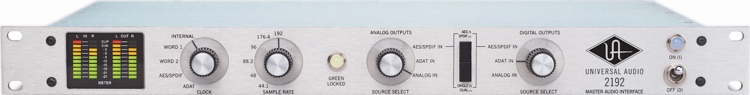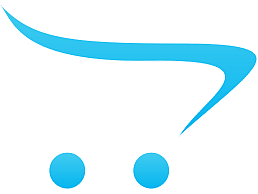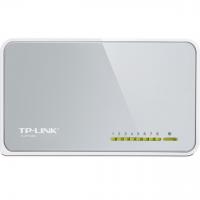керований 3-го рівня, в стійку, Портів - 24, SFP+, Комутація - 960 Гбіт/с, МАС - 64000 адрес, 24хSFP+
| Детальні характеристики: | |
| Виробник | Huawei |
| Модель | S6730-S24X6Q |
| Артикул | S6730-S24X6Q |
| Тип | керований 3-го рівня |
| Форм-фактор | в стійку |
| Кількість портів | 24 |
| Порти | SFP+ |
| Можливість віддаленого управління | керований |
| Комутаційна здатність | 960 Гбіт/с |
| Розмір таблиці МАС-адрес | 64000 адрес |
| Кількість 1000FX портів | 24хSFP+ |
| Країна виробництва | Китай |
| Гарантія, міс | 60 |
Коммутатор Huawei
How to Configure huawei 100G Switch cloud engine s6730-s24x6c |Part-2|
Huawei CloudEngine S6730-S series switch....Core switch installing Server rack...ACL Link Sitakunda
How to Configure Huawei 100G switch s6730-h24x6c | Part-1 |
Compatibility Testing Huawei switch
Huawei. Начальная конфигурация коммутатора. VLAN, IP адрес, telnet.
Huawei S Series Switches Maintenance-Replacing a FAN-028A-B Fan Module of the Switch
HUAWEI Cloud Engine S5735-L32ST4X-A | Cofiguration Multiple OLTs in a Single Location
Huawei SUN2000 33KTL, 40KTL JP 07 Connecting Cables to the RJ45 Network Ports
Huawei switch L3 configuration
Gigabit Network Managed Switch Huawei With Extended Slot
Huawei S Series Switches Maintenance-Replacing a Service Card of the Switch
How to Replace Fan Modules of the Switch
How to installing Huawei switch license using CLI
Маршрутизатор. Коммутатор. Хаб. Что это и в чем разница?
Активное сетевое оборудование HUAWEI
CloudEngine S12700E Innovations Cell Switching Technology
Інвертор хуавей
Huawei switch HUAWEI CE6851-48S6Q-HIhuawei CE5855-48T4S2Q-EI Whatsapp/Skype:+8613545226813
ТОП 5 інверторів Huawei для різних сценаріїв використання
Unboxing Core-Switch S6730-S24X6Q
Huawei 15 kw battery with a 10kw 3 phase inverter
Huawei Cloud engine Ethernet Switches from Techspine Qatar #shorts
Huawei Inverter 25KW on grid install #solar #huaweiinverter #solarsystem #electrical #battry
Forget Password Huawei Switch, Huawei S5700-10P-LI-AC , Huawei S6730-H48X6C
How to installing Huawei switch license using web
PRIMEIRO ACESSO - MINICURSO SWITCH HUAWEI #01
Test of 40G ER4 40km transceiver on Huawei switch | C-light
How to Configure 3onedata IES6300 L3 Switch (Huawei CloudEngine S5735I-S-V2)
Test of C-light 100G 40km ER4 transceiver on Huawei switch
inverter Huawei
100 AOC Cable Testing
Huawei Next Generation Simplified 10GE Ethernet Switch
Huawei inveter Rs485 connecter #huawei#solar#huaweiconnecter#masterinveter#huaweizeroexport#wifi
Huawei switch configuration step by step
How to Configure Stacking on Huawei S5700 Series Switches
Huawei DME Storage Demonstration - Unified Switch Management
Benefits of Huawei CloudEngine S5732-H Series Multi-GE Switches
Быстрый интернет за копейки #копейки #huawei #роутер #днс #обзор #2024 #история #купить #цены #мир
Huawei SNMP Configuration | How to Configure SNMP on Huawei Routers and Switches
Huawei SFP Module Single Mode, Multi Mode and With RJ-45 Port
Switch 5735-L - Unboxing Huawei | Agora
Huawei Switch Stack Configuration
Benefits of Huawei CloudEngine S5732-H Series Multi-GE Switches
Huawei 3.68 kw solar inverter
Huawei 3kw inverter with 5kw battery PV and EV DB
10kwatt why blast inverter Ac ac side #electricity #solar #huawei #inverter
Huawei Core switch Configuration Using Fortigate 100E
How to do Starting Configuration of Huawei Ethernet Switch S5735
Huawei Core-Switch S6730-S24X6Q Full Configurations For Asa Technology
Коммутатор Huawei
Показати теги
Це відео автоматично взято із YouTube за назвою товару, можливий неправильний пошук.
How to Configure huawei 100G Switch cloud engine s6730-s24x6c |Part-2|
Показати теги
Huawei, Switch, How, configure, configuration, Network, Network Khor, jewel, 100g, 10g,
Це відео автоматично взято із YouTube за назвою товару, можливий неправильний пошук.
Huawei CloudEngine S6730-S series switch....Core switch installing Server rack...ACL Link Sitakunda
How to Configure Huawei 100G switch s6730-h24x6c | Part-1 |
Показати теги
Huawei, Switch, How, configure, configuration, Network, Network Khor, jewel, 100g, 10g, olt, s5612, how, Network, khor, Network_khor, address, hostname, uplink,
Це відео автоматично взято із YouTube за назвою товару, можливий неправильний пошук.
Compatibility Testing Huawei switch
Показати теги
Це відео автоматично взято із YouTube за назвою товару, можливий неправильний пошук.
Huawei. Начальная конфигурация коммутатора. VLAN, IP адрес, telnet.
Показати теги
Huawei, Switch, How, configure, configuration, Network, Network Khor, jewel, 100g, 10g, olt, s5612, how, Network, khor, Network_khor, address, hostname, uplink, Сетевые технологии, TCP/IP, Ethernet, Router, Switch, Маршрутизатор, Коммутатор, Маршрутизация, Коммутация, Huawei,
Це відео автоматично взято із YouTube за назвою товару, можливий неправильний пошук.
Huawei S Series Switches Maintenance-Replacing a FAN-028A-B Fan Module of the Switch
Показати теги
Huawei, Switch, How, configure, configuration, Network, Network Khor, jewel, 100g, 10g, olt, s5612, how, Network, khor, Network_khor, address, hostname, uplink, Сетевые технологии, TCP/IP, Ethernet, Router, Switch, Маршрутизатор, Коммутатор, Маршрутизация, Коммутация, Huawei, s switch, huawei s switch, s switch Maintenanc, huawei s switch Maintenanc, huawei s switch documentation, S2700, S3700, S5700, S5720, S6700, S6720,
Це відео автоматично взято із YouTube за назвою товару, можливий неправильний пошук.
HUAWEI Cloud Engine S5735-L32ST4X-A | Cofiguration Multiple OLTs in a Single Location
Показати теги
Huawei, Switch, How, configure, configuration, Network, Network Khor, jewel, 100g, 10g, olt, s5612, how, Network, khor, Network_khor, address, hostname, uplink, Сетевые технологии, TCP/IP, Ethernet, Router, Switch, Маршрутизатор, Коммутатор, Маршрутизация, Коммутация, Huawei, s switch, huawei s switch, s switch Maintenanc, huawei s switch Maintenanc, huawei s switch documentation, S2700, S3700, S5700, S5720, S6700, S6720, enterprise network, campus network, huawei, switch, HUAWEI Cloud Engine S5735-L32ST4X-A | Cofiguration Multiple OLTs in a Single Location,
Це відео автоматично взято із YouTube за назвою товару, можливий неправильний пошук.
Huawei SUN2000 33KTL, 40KTL JP 07 Connecting Cables to the RJ45 Network Ports
Huawei switch L3 configuration
Показати теги
Huawei, Switch, How, configure, configuration, Network, Network Khor, jewel, 100g, 10g, olt, s5612, how, Network, khor, Network_khor, address, hostname, uplink, Сетевые технологии, TCP/IP, Ethernet, Router, Switch, Маршрутизатор, Коммутатор, Маршрутизация, Коммутация, Huawei, s switch, huawei s switch, s switch Maintenanc, huawei s switch Maintenanc, huawei s switch documentation, S2700, S3700, S5700, S5720, S6700, S6720, enterprise network, campus network, huawei, switch, HUAWEI Cloud Engine S5735-L32ST4X-A | Cofiguration Multiple OLTs in a Single Location, Huawei Network Switches, gigabit network switch, huawei ethernet switches, huawei industrial switches,
Це відео автоматично взято із YouTube за назвою товару, можливий неправильний пошук.
Gigabit Network Managed Switch Huawei With Extended Slot
Показати теги
Huawei, Switch, How, configure, configuration, Network, Network Khor, jewel, 100g, 10g, olt, s5612, how, Network, khor, Network_khor, address, hostname, uplink, Сетевые технологии, TCP/IP, Ethernet, Router, Switch, Маршрутизатор, Коммутатор, Маршрутизация, Коммутация, Huawei, s switch, huawei s switch, s switch Maintenanc, huawei s switch Maintenanc, huawei s switch documentation, S2700, S3700, S5700, S5720, S6700, S6720, enterprise network, campus network, huawei, switch, HUAWEI Cloud Engine S5735-L32ST4X-A | Cofiguration Multiple OLTs in a Single Location, Huawei Network Switches, gigabit network switch, huawei ethernet switches, huawei industrial switches, s switch, huawei s switch, s switch Maintenanc, huawei s switch Maintenanc, huawei s switch documentation, S2700, S3700, S5700, S5720, S6700, S6720,
Це відео автоматично взято із YouTube за назвою товару, можливий неправильний пошук.
Huawei S Series Switches Maintenance-Replacing a Service Card of the Switch
Показати теги
Huawei, Switch, How, configure, configuration, Network, Network Khor, jewel, 100g, 10g, olt, s5612, how, Network, khor, Network_khor, address, hostname, uplink, Сетевые технологии, TCP/IP, Ethernet, Router, Switch, Маршрутизатор, Коммутатор, Маршрутизация, Коммутация, Huawei, s switch, huawei s switch, s switch Maintenanc, huawei s switch Maintenanc, huawei s switch documentation, S2700, S3700, S5700, S5720, S6700, S6720, enterprise network, campus network, huawei, switch, HUAWEI Cloud Engine S5735-L32ST4X-A | Cofiguration Multiple OLTs in a Single Location, Huawei Network Switches, gigabit network switch, huawei ethernet switches, huawei industrial switches, s switch, huawei s switch, s switch Maintenanc, huawei s switch Maintenanc, huawei s switch documentation, S2700, S3700, S5700, S5720, S6700, S6720, Installation, Install, fan, Replace, cloudengine 12800, ce12800, cloudengine 6800, ce6800,
Це відео автоматично взято із YouTube за назвою товару, можливий неправильний пошук.
How to Replace Fan Modules of the Switch
Показати теги
Huawei, Switch, How, configure, configuration, Network, Network Khor, jewel, 100g, 10g, olt, s5612, how, Network, khor, Network_khor, address, hostname, uplink, Сетевые технологии, TCP/IP, Ethernet, Router, Switch, Маршрутизатор, Коммутатор, Маршрутизация, Коммутация, Huawei, s switch, huawei s switch, s switch Maintenanc, huawei s switch Maintenanc, huawei s switch documentation, S2700, S3700, S5700, S5720, S6700, S6720, enterprise network, campus network, huawei, switch, HUAWEI Cloud Engine S5735-L32ST4X-A | Cofiguration Multiple OLTs in a Single Location, Huawei Network Switches, gigabit network switch, huawei ethernet switches, huawei industrial switches, s switch, huawei s switch, s switch Maintenanc, huawei s switch Maintenanc, huawei s switch documentation, S2700, S3700, S5700, S5720, S6700, S6720, Installation, Install, fan, Replace, cloudengine 12800, ce12800, cloudengine 6800, ce6800, How to installing Huawei switch license using CLI, Activating a License File, How Do I Load or Activate a License, Installing Licenses - S7700 and S9700 Series Switches, How Do I Install a License File for a Stack System, How do I change the license of my Huawei router,
Це відео автоматично взято із YouTube за назвою товару, можливий неправильний пошук.
How to installing Huawei switch license using CLI
Показати теги
Huawei, Switch, How, configure, configuration, Network, Network Khor, jewel, 100g, 10g, olt, s5612, how, Network, khor, Network_khor, address, hostname, uplink, Сетевые технологии, TCP/IP, Ethernet, Router, Switch, Маршрутизатор, Коммутатор, Маршрутизация, Коммутация, Huawei, s switch, huawei s switch, s switch Maintenanc, huawei s switch Maintenanc, huawei s switch documentation, S2700, S3700, S5700, S5720, S6700, S6720, enterprise network, campus network, huawei, switch, HUAWEI Cloud Engine S5735-L32ST4X-A | Cofiguration Multiple OLTs in a Single Location, Huawei Network Switches, gigabit network switch, huawei ethernet switches, huawei industrial switches, s switch, huawei s switch, s switch Maintenanc, huawei s switch Maintenanc, huawei s switch documentation, S2700, S3700, S5700, S5720, S6700, S6720, Installation, Install, fan, Replace, cloudengine 12800, ce12800, cloudengine 6800, ce6800, How to installing Huawei switch license using CLI, Activating a License File, How Do I Load or Activate a License, Installing Licenses - S7700 and S9700 Series Switches, How Do I Install a License File for a Stack System, How do I change the license of my Huawei router, Маршрутизатор, Коммутатор, Хаб, Концентратор, СетевыеОсновы,
Це відео автоматично взято із YouTube за назвою товару, можливий неправильний пошук.
Маршрутизатор. Коммутатор. Хаб. Что это и в чем разница?
Активное сетевое оборудование HUAWEI
Показати теги
Huawei, Switch, How, configure, configuration, Network, Network Khor, jewel, 100g, 10g, olt, s5612, how, Network, khor, Network_khor, address, hostname, uplink, Сетевые технологии, TCP/IP, Ethernet, Router, Switch, Маршрутизатор, Коммутатор, Маршрутизация, Коммутация, Huawei, s switch, huawei s switch, s switch Maintenanc, huawei s switch Maintenanc, huawei s switch documentation, S2700, S3700, S5700, S5720, S6700, S6720, enterprise network, campus network, huawei, switch, HUAWEI Cloud Engine S5735-L32ST4X-A | Cofiguration Multiple OLTs in a Single Location, Huawei Network Switches, gigabit network switch, huawei ethernet switches, huawei industrial switches, s switch, huawei s switch, s switch Maintenanc, huawei s switch Maintenanc, huawei s switch documentation, S2700, S3700, S5700, S5720, S6700, S6720, Installation, Install, fan, Replace, cloudengine 12800, ce12800, cloudengine 6800, ce6800, How to installing Huawei switch license using CLI, Activating a License File, How Do I Load or Activate a License, Installing Licenses - S7700 and S9700 Series Switches, How Do I Install a License File for a Stack System, How do I change the license of my Huawei router, Маршрутизатор, Коммутатор, Хаб, Концентратор, СетевыеОсновы, Huawei, HuaweiEnterprise, HuaweiEnterpriseIndonesia,
Це відео автоматично взято із YouTube за назвою товару, можливий неправильний пошук.
CloudEngine S12700E Innovations Cell Switching Technology
Інвертор хуавей
Huawei switch HUAWEI CE6851-48S6Q-HIhuawei CE5855-48T4S2Q-EI Whatsapp/Skype:+8613545226813
Показати теги
Huawei, Switch, How, configure, configuration, Network, Network Khor, jewel, 100g, 10g, olt, s5612, how, Network, khor, Network_khor, address, hostname, uplink, Сетевые технологии, TCP/IP, Ethernet, Router, Switch, Маршрутизатор, Коммутатор, Маршрутизация, Коммутация, Huawei, s switch, huawei s switch, s switch Maintenanc, huawei s switch Maintenanc, huawei s switch documentation, S2700, S3700, S5700, S5720, S6700, S6720, enterprise network, campus network, huawei, switch, HUAWEI Cloud Engine S5735-L32ST4X-A | Cofiguration Multiple OLTs in a Single Location, Huawei Network Switches, gigabit network switch, huawei ethernet switches, huawei industrial switches, s switch, huawei s switch, s switch Maintenanc, huawei s switch Maintenanc, huawei s switch documentation, S2700, S3700, S5700, S5720, S6700, S6720, Installation, Install, fan, Replace, cloudengine 12800, ce12800, cloudengine 6800, ce6800, How to installing Huawei switch license using CLI, Activating a License File, How Do I Load or Activate a License, Installing Licenses - S7700 and S9700 Series Switches, How Do I Install a License File for a Stack System, How do I change the license of my Huawei router, Маршрутизатор, Коммутатор, Хаб, Концентратор, СетевыеОсновы, Huawei, HuaweiEnterprise, HuaweiEnterpriseIndonesia, FusionSolar, Huawei, Huawei FusionSolar, Smart PV, Зеленая энергия, Солнечная энергетика, СЭС, Умные дома, Huawei_вебінари, HuaweiUkraine, HuaweiSolar,
Це відео автоматично взято із YouTube за назвою товару, можливий неправильний пошук.
ТОП 5 інверторів Huawei для різних сценаріїв використання
Показати теги
Huawei, Switch, How, configure, configuration, Network, Network Khor, jewel, 100g, 10g, olt, s5612, how, Network, khor, Network_khor, address, hostname, uplink, Сетевые технологии, TCP/IP, Ethernet, Router, Switch, Маршрутизатор, Коммутатор, Маршрутизация, Коммутация, Huawei, s switch, huawei s switch, s switch Maintenanc, huawei s switch Maintenanc, huawei s switch documentation, S2700, S3700, S5700, S5720, S6700, S6720, enterprise network, campus network, huawei, switch, HUAWEI Cloud Engine S5735-L32ST4X-A | Cofiguration Multiple OLTs in a Single Location, Huawei Network Switches, gigabit network switch, huawei ethernet switches, huawei industrial switches, s switch, huawei s switch, s switch Maintenanc, huawei s switch Maintenanc, huawei s switch documentation, S2700, S3700, S5700, S5720, S6700, S6720, Installation, Install, fan, Replace, cloudengine 12800, ce12800, cloudengine 6800, ce6800, How to installing Huawei switch license using CLI, Activating a License File, How Do I Load or Activate a License, Installing Licenses - S7700 and S9700 Series Switches, How Do I Install a License File for a Stack System, How do I change the license of my Huawei router, Маршрутизатор, Коммутатор, Хаб, Концентратор, СетевыеОсновы, Huawei, HuaweiEnterprise, HuaweiEnterpriseIndonesia, FusionSolar, Huawei, Huawei FusionSolar, Smart PV, Зеленая энергия, Солнечная энергетика, СЭС, Умные дома, Huawei_вебінари, HuaweiUkraine, HuaweiSolar, Cpmputer Network, Khmer IT, Huawei Cambodia, Huawei Switch, RUPP,
Це відео автоматично взято із YouTube за назвою товару, можливий неправильний пошук.
Unboxing Core-Switch S6730-S24X6Q
Huawei 15 kw battery with a 10kw 3 phase inverter
Huawei Cloud engine Ethernet Switches from Techspine Qatar #shorts
Huawei Inverter 25KW on grid install #solar #huaweiinverter #solarsystem #electrical #battry
Показати теги
Huawei, Switch, How, configure, configuration, Network, Network Khor, jewel, 100g, 10g, olt, s5612, how, Network, khor, Network_khor, address, hostname, uplink, Сетевые технологии, TCP/IP, Ethernet, Router, Switch, Маршрутизатор, Коммутатор, Маршрутизация, Коммутация, Huawei, s switch, huawei s switch, s switch Maintenanc, huawei s switch Maintenanc, huawei s switch documentation, S2700, S3700, S5700, S5720, S6700, S6720, enterprise network, campus network, huawei, switch, HUAWEI Cloud Engine S5735-L32ST4X-A | Cofiguration Multiple OLTs in a Single Location, Huawei Network Switches, gigabit network switch, huawei ethernet switches, huawei industrial switches, s switch, huawei s switch, s switch Maintenanc, huawei s switch Maintenanc, huawei s switch documentation, S2700, S3700, S5700, S5720, S6700, S6720, Installation, Install, fan, Replace, cloudengine 12800, ce12800, cloudengine 6800, ce6800, How to installing Huawei switch license using CLI, Activating a License File, How Do I Load or Activate a License, Installing Licenses - S7700 and S9700 Series Switches, How Do I Install a License File for a Stack System, How do I change the license of my Huawei router, Маршрутизатор, Коммутатор, Хаб, Концентратор, СетевыеОсновы, Huawei, HuaweiEnterprise, HuaweiEnterpriseIndonesia, FusionSolar, Huawei, Huawei FusionSolar, Smart PV, Зеленая энергия, Солнечная энергетика, СЭС, Умные дома, Huawei_вебінари, HuaweiUkraine, HuaweiSolar, Cpmputer Network, Khmer IT, Huawei Cambodia, Huawei Switch, RUPP, Huawei S6730-H48X6C, Huawei S6720S-26Q-EI-24S-AC, Huawei S5720-28X-LI-24S-AC, Forget Password, Reset Password, Default Password,
Це відео автоматично взято із YouTube за назвою товару, можливий неправильний пошук.
Forget Password Huawei Switch, Huawei S5700-10P-LI-AC , Huawei S6730-H48X6C
Показати теги
Huawei, Switch, How, configure, configuration, Network, Network Khor, jewel, 100g, 10g, olt, s5612, how, Network, khor, Network_khor, address, hostname, uplink, Сетевые технологии, TCP/IP, Ethernet, Router, Switch, Маршрутизатор, Коммутатор, Маршрутизация, Коммутация, Huawei, s switch, huawei s switch, s switch Maintenanc, huawei s switch Maintenanc, huawei s switch documentation, S2700, S3700, S5700, S5720, S6700, S6720, enterprise network, campus network, huawei, switch, HUAWEI Cloud Engine S5735-L32ST4X-A | Cofiguration Multiple OLTs in a Single Location, Huawei Network Switches, gigabit network switch, huawei ethernet switches, huawei industrial switches, s switch, huawei s switch, s switch Maintenanc, huawei s switch Maintenanc, huawei s switch documentation, S2700, S3700, S5700, S5720, S6700, S6720, Installation, Install, fan, Replace, cloudengine 12800, ce12800, cloudengine 6800, ce6800, How to installing Huawei switch license using CLI, Activating a License File, How Do I Load or Activate a License, Installing Licenses - S7700 and S9700 Series Switches, How Do I Install a License File for a Stack System, How do I change the license of my Huawei router, Маршрутизатор, Коммутатор, Хаб, Концентратор, СетевыеОсновы, Huawei, HuaweiEnterprise, HuaweiEnterpriseIndonesia, FusionSolar, Huawei, Huawei FusionSolar, Smart PV, Зеленая энергия, Солнечная энергетика, СЭС, Умные дома, Huawei_вебінари, HuaweiUkraine, HuaweiSolar, Cpmputer Network, Khmer IT, Huawei Cambodia, Huawei Switch, RUPP, Huawei S6730-H48X6C, Huawei S6720S-26Q-EI-24S-AC, Huawei S5720-28X-LI-24S-AC, Forget Password, Reset Password, Default Password, How to installing Huawei switch license using web, Huawei switch license, installing Huawei switch license using web, Huawei switch license using web, How Do I Load or Activate a License, Installing Licenses - S12700, Installing a License - CloudEngine 16800 Series Switches, huawei, huawei switch,
Це відео автоматично взято із YouTube за назвою товару, можливий неправильний пошук.
How to installing Huawei switch license using web
Показати теги
Huawei, Switch, How, configure, configuration, Network, Network Khor, jewel, 100g, 10g, olt, s5612, how, Network, khor, Network_khor, address, hostname, uplink, Сетевые технологии, TCP/IP, Ethernet, Router, Switch, Маршрутизатор, Коммутатор, Маршрутизация, Коммутация, Huawei, s switch, huawei s switch, s switch Maintenanc, huawei s switch Maintenanc, huawei s switch documentation, S2700, S3700, S5700, S5720, S6700, S6720, enterprise network, campus network, huawei, switch, HUAWEI Cloud Engine S5735-L32ST4X-A | Cofiguration Multiple OLTs in a Single Location, Huawei Network Switches, gigabit network switch, huawei ethernet switches, huawei industrial switches, s switch, huawei s switch, s switch Maintenanc, huawei s switch Maintenanc, huawei s switch documentation, S2700, S3700, S5700, S5720, S6700, S6720, Installation, Install, fan, Replace, cloudengine 12800, ce12800, cloudengine 6800, ce6800, How to installing Huawei switch license using CLI, Activating a License File, How Do I Load or Activate a License, Installing Licenses - S7700 and S9700 Series Switches, How Do I Install a License File for a Stack System, How do I change the license of my Huawei router, Маршрутизатор, Коммутатор, Хаб, Концентратор, СетевыеОсновы, Huawei, HuaweiEnterprise, HuaweiEnterpriseIndonesia, FusionSolar, Huawei, Huawei FusionSolar, Smart PV, Зеленая энергия, Солнечная энергетика, СЭС, Умные дома, Huawei_вебінари, HuaweiUkraine, HuaweiSolar, Cpmputer Network, Khmer IT, Huawei Cambodia, Huawei Switch, RUPP, Huawei S6730-H48X6C, Huawei S6720S-26Q-EI-24S-AC, Huawei S5720-28X-LI-24S-AC, Forget Password, Reset Password, Default Password, How to installing Huawei switch license using web, Huawei switch license, installing Huawei switch license using web, Huawei switch license using web, How Do I Load or Activate a License, Installing Licenses - S12700, Installing a License - CloudEngine 16800 Series Switches, huawei, huawei switch, switch huawei, s6730, fiberx, curso huawei, s5731, s5732, s5735,
Це відео автоматично взято із YouTube за назвою товару, можливий неправильний пошук.
PRIMEIRO ACESSO - MINICURSO SWITCH HUAWEI #01
Показати теги
Huawei, Switch, How, configure, configuration, Network, Network Khor, jewel, 100g, 10g, olt, s5612, how, Network, khor, Network_khor, address, hostname, uplink, Сетевые технологии, TCP/IP, Ethernet, Router, Switch, Маршрутизатор, Коммутатор, Маршрутизация, Коммутация, Huawei, s switch, huawei s switch, s switch Maintenanc, huawei s switch Maintenanc, huawei s switch documentation, S2700, S3700, S5700, S5720, S6700, S6720, enterprise network, campus network, huawei, switch, HUAWEI Cloud Engine S5735-L32ST4X-A | Cofiguration Multiple OLTs in a Single Location, Huawei Network Switches, gigabit network switch, huawei ethernet switches, huawei industrial switches, s switch, huawei s switch, s switch Maintenanc, huawei s switch Maintenanc, huawei s switch documentation, S2700, S3700, S5700, S5720, S6700, S6720, Installation, Install, fan, Replace, cloudengine 12800, ce12800, cloudengine 6800, ce6800, How to installing Huawei switch license using CLI, Activating a License File, How Do I Load or Activate a License, Installing Licenses - S7700 and S9700 Series Switches, How Do I Install a License File for a Stack System, How do I change the license of my Huawei router, Маршрутизатор, Коммутатор, Хаб, Концентратор, СетевыеОсновы, Huawei, HuaweiEnterprise, HuaweiEnterpriseIndonesia, FusionSolar, Huawei, Huawei FusionSolar, Smart PV, Зеленая энергия, Солнечная энергетика, СЭС, Умные дома, Huawei_вебінари, HuaweiUkraine, HuaweiSolar, Cpmputer Network, Khmer IT, Huawei Cambodia, Huawei Switch, RUPP, Huawei S6730-H48X6C, Huawei S6720S-26Q-EI-24S-AC, Huawei S5720-28X-LI-24S-AC, Forget Password, Reset Password, Default Password, How to installing Huawei switch license using web, Huawei switch license, installing Huawei switch license using web, Huawei switch license using web, How Do I Load or Activate a License, Installing Licenses - S12700, Installing a License - CloudEngine 16800 Series Switches, huawei, huawei switch, switch huawei, s6730, fiberx, curso huawei, s5731, s5732, s5735, qsfp,
Це відео автоматично взято із YouTube за назвою товару, можливий неправильний пошук.
Test of 40G ER4 40km transceiver on Huawei switch | C-light
Показати теги
Huawei, Switch, How, configure, configuration, Network, Network Khor, jewel, 100g, 10g, olt, s5612, how, Network, khor, Network_khor, address, hostname, uplink, Сетевые технологии, TCP/IP, Ethernet, Router, Switch, Маршрутизатор, Коммутатор, Маршрутизация, Коммутация, Huawei, s switch, huawei s switch, s switch Maintenanc, huawei s switch Maintenanc, huawei s switch documentation, S2700, S3700, S5700, S5720, S6700, S6720, enterprise network, campus network, huawei, switch, HUAWEI Cloud Engine S5735-L32ST4X-A | Cofiguration Multiple OLTs in a Single Location, Huawei Network Switches, gigabit network switch, huawei ethernet switches, huawei industrial switches, s switch, huawei s switch, s switch Maintenanc, huawei s switch Maintenanc, huawei s switch documentation, S2700, S3700, S5700, S5720, S6700, S6720, Installation, Install, fan, Replace, cloudengine 12800, ce12800, cloudengine 6800, ce6800, How to installing Huawei switch license using CLI, Activating a License File, How Do I Load or Activate a License, Installing Licenses - S7700 and S9700 Series Switches, How Do I Install a License File for a Stack System, How do I change the license of my Huawei router, Маршрутизатор, Коммутатор, Хаб, Концентратор, СетевыеОсновы, Huawei, HuaweiEnterprise, HuaweiEnterpriseIndonesia, FusionSolar, Huawei, Huawei FusionSolar, Smart PV, Зеленая энергия, Солнечная энергетика, СЭС, Умные дома, Huawei_вебінари, HuaweiUkraine, HuaweiSolar, Cpmputer Network, Khmer IT, Huawei Cambodia, Huawei Switch, RUPP, Huawei S6730-H48X6C, Huawei S6720S-26Q-EI-24S-AC, Huawei S5720-28X-LI-24S-AC, Forget Password, Reset Password, Default Password, How to installing Huawei switch license using web, Huawei switch license, installing Huawei switch license using web, Huawei switch license using web, How Do I Load or Activate a License, Installing Licenses - S12700, Installing a License - CloudEngine 16800 Series Switches, huawei, huawei switch, switch huawei, s6730, fiberx, curso huawei, s5731, s5732, s5735, qsfp, How to connect 3onedata switch using serial cable, How to connect 3onedata switch using the console cable, serial to ethernet converter, 3onedata ies6300 Switch, IES6300-8GP2GS2HS, IES6300-8GPS2HS, CloudEngine S5735I-S-V2, Huawei CloudEngine S5735I-S-V2, 3onedataIES6300, 3onedata,
Це відео автоматично взято із YouTube за назвою товару, можливий неправильний пошук.
How to Configure 3onedata IES6300 L3 Switch (Huawei CloudEngine S5735I-S-V2)
Показати теги
Huawei, Switch, How, configure, configuration, Network, Network Khor, jewel, 100g, 10g, olt, s5612, how, Network, khor, Network_khor, address, hostname, uplink, Сетевые технологии, TCP/IP, Ethernet, Router, Switch, Маршрутизатор, Коммутатор, Маршрутизация, Коммутация, Huawei, s switch, huawei s switch, s switch Maintenanc, huawei s switch Maintenanc, huawei s switch documentation, S2700, S3700, S5700, S5720, S6700, S6720, enterprise network, campus network, huawei, switch, HUAWEI Cloud Engine S5735-L32ST4X-A | Cofiguration Multiple OLTs in a Single Location, Huawei Network Switches, gigabit network switch, huawei ethernet switches, huawei industrial switches, s switch, huawei s switch, s switch Maintenanc, huawei s switch Maintenanc, huawei s switch documentation, S2700, S3700, S5700, S5720, S6700, S6720, Installation, Install, fan, Replace, cloudengine 12800, ce12800, cloudengine 6800, ce6800, How to installing Huawei switch license using CLI, Activating a License File, How Do I Load or Activate a License, Installing Licenses - S7700 and S9700 Series Switches, How Do I Install a License File for a Stack System, How do I change the license of my Huawei router, Маршрутизатор, Коммутатор, Хаб, Концентратор, СетевыеОсновы, Huawei, HuaweiEnterprise, HuaweiEnterpriseIndonesia, FusionSolar, Huawei, Huawei FusionSolar, Smart PV, Зеленая энергия, Солнечная энергетика, СЭС, Умные дома, Huawei_вебінари, HuaweiUkraine, HuaweiSolar, Cpmputer Network, Khmer IT, Huawei Cambodia, Huawei Switch, RUPP, Huawei S6730-H48X6C, Huawei S6720S-26Q-EI-24S-AC, Huawei S5720-28X-LI-24S-AC, Forget Password, Reset Password, Default Password, How to installing Huawei switch license using web, Huawei switch license, installing Huawei switch license using web, Huawei switch license using web, How Do I Load or Activate a License, Installing Licenses - S12700, Installing a License - CloudEngine 16800 Series Switches, huawei, huawei switch, switch huawei, s6730, fiberx, curso huawei, s5731, s5732, s5735, qsfp, How to connect 3onedata switch using serial cable, How to connect 3onedata switch using the console cable, serial to ethernet converter, 3onedata ies6300 Switch, IES6300-8GP2GS2HS, IES6300-8GPS2HS, CloudEngine S5735I-S-V2, Huawei CloudEngine S5735I-S-V2, 3onedataIES6300, 3onedata, QSFP28,
Це відео автоматично взято із YouTube за назвою товару, можливий неправильний пошук.
Test of C-light 100G 40km ER4 transceiver on Huawei switch
inverter Huawei
Показати теги
Це відео автоматично взято із YouTube за назвою товару, можливий неправильний пошук.
100 AOC Cable Testing
Показати теги
Huawei, Switch, How, configure, configuration, Network, Network Khor, jewel, 100g, 10g, olt, s5612, how, Network, khor, Network_khor, address, hostname, uplink, Сетевые технологии, TCP/IP, Ethernet, Router, Switch, Маршрутизатор, Коммутатор, Маршрутизация, Коммутация, Huawei, s switch, huawei s switch, s switch Maintenanc, huawei s switch Maintenanc, huawei s switch documentation, S2700, S3700, S5700, S5720, S6700, S6720, enterprise network, campus network, huawei, switch, HUAWEI Cloud Engine S5735-L32ST4X-A | Cofiguration Multiple OLTs in a Single Location, Huawei Network Switches, gigabit network switch, huawei ethernet switches, huawei industrial switches, s switch, huawei s switch, s switch Maintenanc, huawei s switch Maintenanc, huawei s switch documentation, S2700, S3700, S5700, S5720, S6700, S6720, Installation, Install, fan, Replace, cloudengine 12800, ce12800, cloudengine 6800, ce6800, How to installing Huawei switch license using CLI, Activating a License File, How Do I Load or Activate a License, Installing Licenses - S7700 and S9700 Series Switches, How Do I Install a License File for a Stack System, How do I change the license of my Huawei router, Маршрутизатор, Коммутатор, Хаб, Концентратор, СетевыеОсновы, Huawei, HuaweiEnterprise, HuaweiEnterpriseIndonesia, FusionSolar, Huawei, Huawei FusionSolar, Smart PV, Зеленая энергия, Солнечная энергетика, СЭС, Умные дома, Huawei_вебінари, HuaweiUkraine, HuaweiSolar, Cpmputer Network, Khmer IT, Huawei Cambodia, Huawei Switch, RUPP, Huawei S6730-H48X6C, Huawei S6720S-26Q-EI-24S-AC, Huawei S5720-28X-LI-24S-AC, Forget Password, Reset Password, Default Password, How to installing Huawei switch license using web, Huawei switch license, installing Huawei switch license using web, Huawei switch license using web, How Do I Load or Activate a License, Installing Licenses - S12700, Installing a License - CloudEngine 16800 Series Switches, huawei, huawei switch, switch huawei, s6730, fiberx, curso huawei, s5731, s5732, s5735, qsfp, How to connect 3onedata switch using serial cable, How to connect 3onedata switch using the console cable, serial to ethernet converter, 3onedata ies6300 Switch, IES6300-8GP2GS2HS, IES6300-8GPS2HS, CloudEngine S5735I-S-V2, Huawei CloudEngine S5735I-S-V2, 3onedataIES6300, 3onedata, QSFP28, HUAWEI, S6720,
Це відео автоматично взято із YouTube за назвою товару, можливий неправильний пошук.
Huawei Next Generation Simplified 10GE Ethernet Switch
Huawei inveter Rs485 connecter #huawei#solar#huaweiconnecter#masterinveter#huaweizeroexport#wifi
Показати теги
Huawei, Switch, How, configure, configuration, Network, Network Khor, jewel, 100g, 10g, olt, s5612, how, Network, khor, Network_khor, address, hostname, uplink, Сетевые технологии, TCP/IP, Ethernet, Router, Switch, Маршрутизатор, Коммутатор, Маршрутизация, Коммутация, Huawei, s switch, huawei s switch, s switch Maintenanc, huawei s switch Maintenanc, huawei s switch documentation, S2700, S3700, S5700, S5720, S6700, S6720, enterprise network, campus network, huawei, switch, HUAWEI Cloud Engine S5735-L32ST4X-A | Cofiguration Multiple OLTs in a Single Location, Huawei Network Switches, gigabit network switch, huawei ethernet switches, huawei industrial switches, s switch, huawei s switch, s switch Maintenanc, huawei s switch Maintenanc, huawei s switch documentation, S2700, S3700, S5700, S5720, S6700, S6720, Installation, Install, fan, Replace, cloudengine 12800, ce12800, cloudengine 6800, ce6800, How to installing Huawei switch license using CLI, Activating a License File, How Do I Load or Activate a License, Installing Licenses - S7700 and S9700 Series Switches, How Do I Install a License File for a Stack System, How do I change the license of my Huawei router, Маршрутизатор, Коммутатор, Хаб, Концентратор, СетевыеОсновы, Huawei, HuaweiEnterprise, HuaweiEnterpriseIndonesia, FusionSolar, Huawei, Huawei FusionSolar, Smart PV, Зеленая энергия, Солнечная энергетика, СЭС, Умные дома, Huawei_вебінари, HuaweiUkraine, HuaweiSolar, Cpmputer Network, Khmer IT, Huawei Cambodia, Huawei Switch, RUPP, Huawei S6730-H48X6C, Huawei S6720S-26Q-EI-24S-AC, Huawei S5720-28X-LI-24S-AC, Forget Password, Reset Password, Default Password, How to installing Huawei switch license using web, Huawei switch license, installing Huawei switch license using web, Huawei switch license using web, How Do I Load or Activate a License, Installing Licenses - S12700, Installing a License - CloudEngine 16800 Series Switches, huawei, huawei switch, switch huawei, s6730, fiberx, curso huawei, s5731, s5732, s5735, qsfp, How to connect 3onedata switch using serial cable, How to connect 3onedata switch using the console cable, serial to ethernet converter, 3onedata ies6300 Switch, IES6300-8GP2GS2HS, IES6300-8GPS2HS, CloudEngine S5735I-S-V2, Huawei CloudEngine S5735I-S-V2, 3onedataIES6300, 3onedata, QSFP28, HUAWEI, S6720, Huawei, huawei, switch, huawei switch configuration, Huawei Switch Configuration, olt, router, ccna, cisco, nokia, Juniper,
Це відео автоматично взято із YouTube за назвою товару, можливий неправильний пошук.
Huawei switch configuration step by step
Показати теги
Huawei, Switch, How, configure, configuration, Network, Network Khor, jewel, 100g, 10g, olt, s5612, how, Network, khor, Network_khor, address, hostname, uplink, Сетевые технологии, TCP/IP, Ethernet, Router, Switch, Маршрутизатор, Коммутатор, Маршрутизация, Коммутация, Huawei, s switch, huawei s switch, s switch Maintenanc, huawei s switch Maintenanc, huawei s switch documentation, S2700, S3700, S5700, S5720, S6700, S6720, enterprise network, campus network, huawei, switch, HUAWEI Cloud Engine S5735-L32ST4X-A | Cofiguration Multiple OLTs in a Single Location, Huawei Network Switches, gigabit network switch, huawei ethernet switches, huawei industrial switches, s switch, huawei s switch, s switch Maintenanc, huawei s switch Maintenanc, huawei s switch documentation, S2700, S3700, S5700, S5720, S6700, S6720, Installation, Install, fan, Replace, cloudengine 12800, ce12800, cloudengine 6800, ce6800, How to installing Huawei switch license using CLI, Activating a License File, How Do I Load or Activate a License, Installing Licenses - S7700 and S9700 Series Switches, How Do I Install a License File for a Stack System, How do I change the license of my Huawei router, Маршрутизатор, Коммутатор, Хаб, Концентратор, СетевыеОсновы, Huawei, HuaweiEnterprise, HuaweiEnterpriseIndonesia, FusionSolar, Huawei, Huawei FusionSolar, Smart PV, Зеленая энергия, Солнечная энергетика, СЭС, Умные дома, Huawei_вебінари, HuaweiUkraine, HuaweiSolar, Cpmputer Network, Khmer IT, Huawei Cambodia, Huawei Switch, RUPP, Huawei S6730-H48X6C, Huawei S6720S-26Q-EI-24S-AC, Huawei S5720-28X-LI-24S-AC, Forget Password, Reset Password, Default Password, How to installing Huawei switch license using web, Huawei switch license, installing Huawei switch license using web, Huawei switch license using web, How Do I Load or Activate a License, Installing Licenses - S12700, Installing a License - CloudEngine 16800 Series Switches, huawei, huawei switch, switch huawei, s6730, fiberx, curso huawei, s5731, s5732, s5735, qsfp, How to connect 3onedata switch using serial cable, How to connect 3onedata switch using the console cable, serial to ethernet converter, 3onedata ies6300 Switch, IES6300-8GP2GS2HS, IES6300-8GPS2HS, CloudEngine S5735I-S-V2, Huawei CloudEngine S5735I-S-V2, 3onedataIES6300, 3onedata, QSFP28, HUAWEI, S6720, Huawei, huawei, switch, huawei switch configuration, Huawei Switch Configuration, olt, router, ccna, cisco, nokia, Juniper, Huawei, S5700, Stack, Switch, CloudEngine,
Це відео автоматично взято із YouTube за назвою товару, можливий неправильний пошук.
How to Configure Stacking on Huawei S5700 Series Switches
Показати теги
Це відео автоматично взято із YouTube за назвою товару, можливий неправильний пошук.
Huawei DME Storage Demonstration - Unified Switch Management
Показати теги
Huawei, Switch, How, configure, configuration, Network, Network Khor, jewel, 100g, 10g, olt, s5612, how, Network, khor, Network_khor, address, hostname, uplink, Сетевые технологии, TCP/IP, Ethernet, Router, Switch, Маршрутизатор, Коммутатор, Маршрутизация, Коммутация, Huawei, s switch, huawei s switch, s switch Maintenanc, huawei s switch Maintenanc, huawei s switch documentation, S2700, S3700, S5700, S5720, S6700, S6720, enterprise network, campus network, huawei, switch, HUAWEI Cloud Engine S5735-L32ST4X-A | Cofiguration Multiple OLTs in a Single Location, Huawei Network Switches, gigabit network switch, huawei ethernet switches, huawei industrial switches, s switch, huawei s switch, s switch Maintenanc, huawei s switch Maintenanc, huawei s switch documentation, S2700, S3700, S5700, S5720, S6700, S6720, Installation, Install, fan, Replace, cloudengine 12800, ce12800, cloudengine 6800, ce6800, How to installing Huawei switch license using CLI, Activating a License File, How Do I Load or Activate a License, Installing Licenses - S7700 and S9700 Series Switches, How Do I Install a License File for a Stack System, How do I change the license of my Huawei router, Маршрутизатор, Коммутатор, Хаб, Концентратор, СетевыеОсновы, Huawei, HuaweiEnterprise, HuaweiEnterpriseIndonesia, FusionSolar, Huawei, Huawei FusionSolar, Smart PV, Зеленая энергия, Солнечная энергетика, СЭС, Умные дома, Huawei_вебінари, HuaweiUkraine, HuaweiSolar, Cpmputer Network, Khmer IT, Huawei Cambodia, Huawei Switch, RUPP, Huawei S6730-H48X6C, Huawei S6720S-26Q-EI-24S-AC, Huawei S5720-28X-LI-24S-AC, Forget Password, Reset Password, Default Password, How to installing Huawei switch license using web, Huawei switch license, installing Huawei switch license using web, Huawei switch license using web, How Do I Load or Activate a License, Installing Licenses - S12700, Installing a License - CloudEngine 16800 Series Switches, huawei, huawei switch, switch huawei, s6730, fiberx, curso huawei, s5731, s5732, s5735, qsfp, How to connect 3onedata switch using serial cable, How to connect 3onedata switch using the console cable, serial to ethernet converter, 3onedata ies6300 Switch, IES6300-8GP2GS2HS, IES6300-8GPS2HS, CloudEngine S5735I-S-V2, Huawei CloudEngine S5735I-S-V2, 3onedataIES6300, 3onedata, QSFP28, HUAWEI, S6720, Huawei, huawei, switch, huawei switch configuration, Huawei Switch Configuration, olt, router, ccna, cisco, nokia, Juniper, Huawei, S5700, Stack, Switch, CloudEngine, S5700, S5732-H, huawei CloudEngine S5732-H Introduction, huawei CloudEngine S5732-H Series Multi-GE Switches Introduction,
Це відео автоматично взято із YouTube за назвою товару, можливий неправильний пошук.
Benefits of Huawei CloudEngine S5732-H Series Multi-GE Switches
Быстрый интернет за копейки #копейки #huawei #роутер #днс #обзор #2024 #история #купить #цены #мир
Показати теги
Huawei, Switch, How, configure, configuration, Network, Network Khor, jewel, 100g, 10g, olt, s5612, how, Network, khor, Network_khor, address, hostname, uplink, Сетевые технологии, TCP/IP, Ethernet, Router, Switch, Маршрутизатор, Коммутатор, Маршрутизация, Коммутация, Huawei, s switch, huawei s switch, s switch Maintenanc, huawei s switch Maintenanc, huawei s switch documentation, S2700, S3700, S5700, S5720, S6700, S6720, enterprise network, campus network, huawei, switch, HUAWEI Cloud Engine S5735-L32ST4X-A | Cofiguration Multiple OLTs in a Single Location, Huawei Network Switches, gigabit network switch, huawei ethernet switches, huawei industrial switches, s switch, huawei s switch, s switch Maintenanc, huawei s switch Maintenanc, huawei s switch documentation, S2700, S3700, S5700, S5720, S6700, S6720, Installation, Install, fan, Replace, cloudengine 12800, ce12800, cloudengine 6800, ce6800, How to installing Huawei switch license using CLI, Activating a License File, How Do I Load or Activate a License, Installing Licenses - S7700 and S9700 Series Switches, How Do I Install a License File for a Stack System, How do I change the license of my Huawei router, Маршрутизатор, Коммутатор, Хаб, Концентратор, СетевыеОсновы, Huawei, HuaweiEnterprise, HuaweiEnterpriseIndonesia, FusionSolar, Huawei, Huawei FusionSolar, Smart PV, Зеленая энергия, Солнечная энергетика, СЭС, Умные дома, Huawei_вебінари, HuaweiUkraine, HuaweiSolar, Cpmputer Network, Khmer IT, Huawei Cambodia, Huawei Switch, RUPP, Huawei S6730-H48X6C, Huawei S6720S-26Q-EI-24S-AC, Huawei S5720-28X-LI-24S-AC, Forget Password, Reset Password, Default Password, How to installing Huawei switch license using web, Huawei switch license, installing Huawei switch license using web, Huawei switch license using web, How Do I Load or Activate a License, Installing Licenses - S12700, Installing a License - CloudEngine 16800 Series Switches, huawei, huawei switch, switch huawei, s6730, fiberx, curso huawei, s5731, s5732, s5735, qsfp, How to connect 3onedata switch using serial cable, How to connect 3onedata switch using the console cable, serial to ethernet converter, 3onedata ies6300 Switch, IES6300-8GP2GS2HS, IES6300-8GPS2HS, CloudEngine S5735I-S-V2, Huawei CloudEngine S5735I-S-V2, 3onedataIES6300, 3onedata, QSFP28, HUAWEI, S6720, Huawei, huawei, switch, huawei switch configuration, Huawei Switch Configuration, olt, router, ccna, cisco, nokia, Juniper, Huawei, S5700, Stack, Switch, CloudEngine, S5700, S5732-H, huawei CloudEngine S5732-H Introduction, huawei CloudEngine S5732-H Series Multi-GE Switches Introduction, Huawei, SNMP, Configuration, Router, Switch, Network, Network management, Network administration, VRP, Information technology, Networking,
Це відео автоматично взято із YouTube за назвою товару, можливий неправильний пошук.
Huawei SNMP Configuration | How to Configure SNMP on Huawei Routers and Switches
Показати теги
Це відео автоматично взято із YouTube за назвою товару, можливий неправильний пошук.
Huawei SFP Module Single Mode, Multi Mode and With RJ-45 Port
Показати теги
Це відео автоматично взято із YouTube за назвою товару, можливий неправильний пошук.
Switch 5735-L - Unboxing Huawei | Agora
Показати теги
Це відео автоматично взято із YouTube за назвою товару, можливий неправильний пошук.
Huawei Switch Stack Configuration
Показати теги
Huawei, Switch, How, configure, configuration, Network, Network Khor, jewel, 100g, 10g, olt, s5612, how, Network, khor, Network_khor, address, hostname, uplink, Сетевые технологии, TCP/IP, Ethernet, Router, Switch, Маршрутизатор, Коммутатор, Маршрутизация, Коммутация, Huawei, s switch, huawei s switch, s switch Maintenanc, huawei s switch Maintenanc, huawei s switch documentation, S2700, S3700, S5700, S5720, S6700, S6720, enterprise network, campus network, huawei, switch, HUAWEI Cloud Engine S5735-L32ST4X-A | Cofiguration Multiple OLTs in a Single Location, Huawei Network Switches, gigabit network switch, huawei ethernet switches, huawei industrial switches, s switch, huawei s switch, s switch Maintenanc, huawei s switch Maintenanc, huawei s switch documentation, S2700, S3700, S5700, S5720, S6700, S6720, Installation, Install, fan, Replace, cloudengine 12800, ce12800, cloudengine 6800, ce6800, How to installing Huawei switch license using CLI, Activating a License File, How Do I Load or Activate a License, Installing Licenses - S7700 and S9700 Series Switches, How Do I Install a License File for a Stack System, How do I change the license of my Huawei router, Маршрутизатор, Коммутатор, Хаб, Концентратор, СетевыеОсновы, Huawei, HuaweiEnterprise, HuaweiEnterpriseIndonesia, FusionSolar, Huawei, Huawei FusionSolar, Smart PV, Зеленая энергия, Солнечная энергетика, СЭС, Умные дома, Huawei_вебінари, HuaweiUkraine, HuaweiSolar, Cpmputer Network, Khmer IT, Huawei Cambodia, Huawei Switch, RUPP, Huawei S6730-H48X6C, Huawei S6720S-26Q-EI-24S-AC, Huawei S5720-28X-LI-24S-AC, Forget Password, Reset Password, Default Password, How to installing Huawei switch license using web, Huawei switch license, installing Huawei switch license using web, Huawei switch license using web, How Do I Load or Activate a License, Installing Licenses - S12700, Installing a License - CloudEngine 16800 Series Switches, huawei, huawei switch, switch huawei, s6730, fiberx, curso huawei, s5731, s5732, s5735, qsfp, How to connect 3onedata switch using serial cable, How to connect 3onedata switch using the console cable, serial to ethernet converter, 3onedata ies6300 Switch, IES6300-8GP2GS2HS, IES6300-8GPS2HS, CloudEngine S5735I-S-V2, Huawei CloudEngine S5735I-S-V2, 3onedataIES6300, 3onedata, QSFP28, HUAWEI, S6720, Huawei, huawei, switch, huawei switch configuration, Huawei Switch Configuration, olt, router, ccna, cisco, nokia, Juniper, Huawei, S5700, Stack, Switch, CloudEngine, S5700, S5732-H, huawei CloudEngine S5732-H Introduction, huawei CloudEngine S5732-H Series Multi-GE Switches Introduction, Huawei, SNMP, Configuration, Router, Switch, Network, Network management, Network administration, VRP, Information technology, Networking, Huawei, Enterprise Network, Campus Network, Switch,
Це відео автоматично взято із YouTube за назвою товару, можливий неправильний пошук.
Benefits of Huawei CloudEngine S5732-H Series Multi-GE Switches
Huawei 3.68 kw solar inverter
Huawei 3kw inverter with 5kw battery PV and EV DB
10kwatt why blast inverter Ac ac side #electricity #solar #huawei #inverter
Показати теги
Huawei, Switch, How, configure, configuration, Network, Network Khor, jewel, 100g, 10g, olt, s5612, how, Network, khor, Network_khor, address, hostname, uplink, Сетевые технологии, TCP/IP, Ethernet, Router, Switch, Маршрутизатор, Коммутатор, Маршрутизация, Коммутация, Huawei, s switch, huawei s switch, s switch Maintenanc, huawei s switch Maintenanc, huawei s switch documentation, S2700, S3700, S5700, S5720, S6700, S6720, enterprise network, campus network, huawei, switch, HUAWEI Cloud Engine S5735-L32ST4X-A | Cofiguration Multiple OLTs in a Single Location, Huawei Network Switches, gigabit network switch, huawei ethernet switches, huawei industrial switches, s switch, huawei s switch, s switch Maintenanc, huawei s switch Maintenanc, huawei s switch documentation, S2700, S3700, S5700, S5720, S6700, S6720, Installation, Install, fan, Replace, cloudengine 12800, ce12800, cloudengine 6800, ce6800, How to installing Huawei switch license using CLI, Activating a License File, How Do I Load or Activate a License, Installing Licenses - S7700 and S9700 Series Switches, How Do I Install a License File for a Stack System, How do I change the license of my Huawei router, Маршрутизатор, Коммутатор, Хаб, Концентратор, СетевыеОсновы, Huawei, HuaweiEnterprise, HuaweiEnterpriseIndonesia, FusionSolar, Huawei, Huawei FusionSolar, Smart PV, Зеленая энергия, Солнечная энергетика, СЭС, Умные дома, Huawei_вебінари, HuaweiUkraine, HuaweiSolar, Cpmputer Network, Khmer IT, Huawei Cambodia, Huawei Switch, RUPP, Huawei S6730-H48X6C, Huawei S6720S-26Q-EI-24S-AC, Huawei S5720-28X-LI-24S-AC, Forget Password, Reset Password, Default Password, How to installing Huawei switch license using web, Huawei switch license, installing Huawei switch license using web, Huawei switch license using web, How Do I Load or Activate a License, Installing Licenses - S12700, Installing a License - CloudEngine 16800 Series Switches, huawei, huawei switch, switch huawei, s6730, fiberx, curso huawei, s5731, s5732, s5735, qsfp, How to connect 3onedata switch using serial cable, How to connect 3onedata switch using the console cable, serial to ethernet converter, 3onedata ies6300 Switch, IES6300-8GP2GS2HS, IES6300-8GPS2HS, CloudEngine S5735I-S-V2, Huawei CloudEngine S5735I-S-V2, 3onedataIES6300, 3onedata, QSFP28, HUAWEI, S6720, Huawei, huawei, switch, huawei switch configuration, Huawei Switch Configuration, olt, router, ccna, cisco, nokia, Juniper, Huawei, S5700, Stack, Switch, CloudEngine, S5700, S5732-H, huawei CloudEngine S5732-H Introduction, huawei CloudEngine S5732-H Series Multi-GE Switches Introduction, Huawei, SNMP, Configuration, Router, Switch, Network, Network management, Network administration, VRP, Information technology, Networking, Huawei, Enterprise Network, Campus Network, Switch, Huawei Core switch Configuration Using Fortigate 100E, vlan, huawei switch, core switch configuration, jpoy-kuya it, jpoy, kuya it, fortigate 100E, firewall, huawei core switch, ccna,
Це відео автоматично взято із YouTube за назвою товару, можливий неправильний пошук.
Huawei Core switch Configuration Using Fortigate 100E
Показати теги
Huawei, Switch, How, configure, configuration, Network, Network Khor, jewel, 100g, 10g, olt, s5612, how, Network, khor, Network_khor, address, hostname, uplink, Сетевые технологии, TCP/IP, Ethernet, Router, Switch, Маршрутизатор, Коммутатор, Маршрутизация, Коммутация, Huawei, s switch, huawei s switch, s switch Maintenanc, huawei s switch Maintenanc, huawei s switch documentation, S2700, S3700, S5700, S5720, S6700, S6720, enterprise network, campus network, huawei, switch, HUAWEI Cloud Engine S5735-L32ST4X-A | Cofiguration Multiple OLTs in a Single Location, Huawei Network Switches, gigabit network switch, huawei ethernet switches, huawei industrial switches, s switch, huawei s switch, s switch Maintenanc, huawei s switch Maintenanc, huawei s switch documentation, S2700, S3700, S5700, S5720, S6700, S6720, Installation, Install, fan, Replace, cloudengine 12800, ce12800, cloudengine 6800, ce6800, How to installing Huawei switch license using CLI, Activating a License File, How Do I Load or Activate a License, Installing Licenses - S7700 and S9700 Series Switches, How Do I Install a License File for a Stack System, How do I change the license of my Huawei router, Маршрутизатор, Коммутатор, Хаб, Концентратор, СетевыеОсновы, Huawei, HuaweiEnterprise, HuaweiEnterpriseIndonesia, FusionSolar, Huawei, Huawei FusionSolar, Smart PV, Зеленая энергия, Солнечная энергетика, СЭС, Умные дома, Huawei_вебінари, HuaweiUkraine, HuaweiSolar, Cpmputer Network, Khmer IT, Huawei Cambodia, Huawei Switch, RUPP, Huawei S6730-H48X6C, Huawei S6720S-26Q-EI-24S-AC, Huawei S5720-28X-LI-24S-AC, Forget Password, Reset Password, Default Password, How to installing Huawei switch license using web, Huawei switch license, installing Huawei switch license using web, Huawei switch license using web, How Do I Load or Activate a License, Installing Licenses - S12700, Installing a License - CloudEngine 16800 Series Switches, huawei, huawei switch, switch huawei, s6730, fiberx, curso huawei, s5731, s5732, s5735, qsfp, How to connect 3onedata switch using serial cable, How to connect 3onedata switch using the console cable, serial to ethernet converter, 3onedata ies6300 Switch, IES6300-8GP2GS2HS, IES6300-8GPS2HS, CloudEngine S5735I-S-V2, Huawei CloudEngine S5735I-S-V2, 3onedataIES6300, 3onedata, QSFP28, HUAWEI, S6720, Huawei, huawei, switch, huawei switch configuration, Huawei Switch Configuration, olt, router, ccna, cisco, nokia, Juniper, Huawei, S5700, Stack, Switch, CloudEngine, S5700, S5732-H, huawei CloudEngine S5732-H Introduction, huawei CloudEngine S5732-H Series Multi-GE Switches Introduction, Huawei, SNMP, Configuration, Router, Switch, Network, Network management, Network administration, VRP, Information technology, Networking, Huawei, Enterprise Network, Campus Network, Switch, Huawei Core switch Configuration Using Fortigate 100E, vlan, huawei switch, core switch configuration, jpoy-kuya it, jpoy, kuya it, fortigate 100E, firewall, huawei core switch, ccna, huawei, switch, huawei S5735, huawei 5735, Ethernet switch, lan switch, starting configuration, config, web page, not opening, default user,
Це відео автоматично взято із YouTube за назвою товару, можливий неправильний пошук.
How to do Starting Configuration of Huawei Ethernet Switch S5735
Комутатор мережевий TP-Link TL-SF1005D
некерований, настільний, Портів - 5, Fast Ethernet, Комутація - н.д., МАС - 4000 адрес, Робота - від 0˚ до 40˚ C, Зберігання - від -40˚ до 70˚ C, Ш - 104 мм, Г ..
Комутатор мережевий TP-Link LS1005
некерований, настільний, Портів - 5, Fast Ethernet, Комутація - 1 Гбит/с, Робота - від 0˚ до 40˚ C, Зберігання - від -40º до 60º C, Ш - 84 мм, Г - 46 мм, В - 23..
Комутатор мережевий TP-Link TL-SF1008D
некерований, настільний, Портів - 8, Fast Ethernet, Комутація - 1.6 Гбіт/с, МАС - 1000 адрес, Робота - від 0˚ до 40˚ C, Зберігання - від -25º до 55º C, Ш - 140 ..
Комутатор мережевий TP-Link LS1005G
некерований, настільний, Портів - 5, Gigabit Ethernet, Комутація - 10 Гбіт/с, МАС - 2000 адрес, Робота - від 0˚ до 40˚ C, Зберігання - від -40º до 60º C, Ш - 90..
Комутатор мережевий TP-Link LS1008
некерований, настільний, Портів - 8, Fast Ethernet, Комутація - 1.6 Гбіт/с, 8 х 10/100 - RJ-45....
Комутатор мережевий Netis ST3105C
некерований, настільний, Портів - 5, 5 x 10/100 Fast Ethernet, Комутація - 1 Гбит/с, МАС - 2000 адрес, Робота - від 0 до 40 °C, Зберігання - від -20˚ до 70˚ C, ..
Комутатор мережевий TP-Link TL-SF1016D
некерований, настільний, Портів - 16, Fast Ethernet, Комутація - 3.2 Гбіт/с, МАС - 1000 адрес, Робота - від 0˚ до 40˚ C, Зберігання - від -40˚ до 70˚ C, Ш - 200..
Комутатор мережевий Tenda S105
некерований, настільний, Портів - 5, Fast Ethernet, Комутація - 1.6 Гбіт/с, МАС - 2000 адрес, Робота - від 0˚ до 40˚ C, Ш - 140 мм, Г - 90.1 мм, В - 31.7 мм....
Комутатор мережевий TP-Link LS1008G
некерований, настільний, Портів - 8, Gigabit Ethernet, Комутація - 16 Гбіт/с, МАС - 4000 адрес, Робота - від 0˚ до 40˚ C, Зберігання - від -40º до 60º C, Ш - 12..
Комутатор мережевий Netis ST3108S
некерований, настільний, Портів - 8, Fast Ethernet, Комутація - н.д., МАС - 2000 адрес, Робота - від 0˚ до 40˚ C, Зберігання - від -10˚ до 70˚ C, Ш - 130 мм, Г ..
Комутатор мережевий Huawei S6730-S24X6Q
- Переглядів: 0
- Виробник:
- Артикул: U0429087
- Наявність: Немає в наявності
Зателефонуйте нам:
(093) 290-1717
(097) 848-0990
(044) 228-6852
- Ціна:
-
258.029грн.
- Ціна в бонусних балах: 5969.16