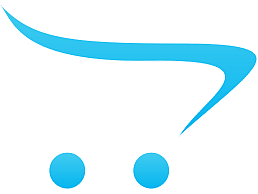Створено для обміну даними
Сервер DS223j призначений для невеликих робочих груп. Він забезпечує більш ефективну спільну роботу, синхронізацію та обмін даними.
Доступ до файлів на різних платформах
Керуйте файлами та мультимедіа, де б ви не знаходилися, за допомогою Synology Drive. Отримайте доступ до файлів з ПК, Mac, Linux, Chromebook, Android, iOS або будь-якого пристрою з браузером.
Спільна робота в реальному часі
Працюйте продуктивно в команді або з клієнтами. Працюйте разом із колегами або клієнтами на різних платформах за допомогою Synology Office.
Синхронізація між майданчиками
Ще зручніша синхронізація даних між різними майданчиками. Synology Drive ShareSync забезпечує синхронізацію файлів і папок між системами Synology.
Стабільна синхронізація з хмарами
Виконуйте синхронізацію файлів між приватною хмарою та платформами зберігання в загальнодоступній хмарі, включно з Google Drive, Dropbox, Microsoft OneDrive та іншими, за допомогою Synology Cloud Sync. Зберігайте локальні копії хмарних даних для централізованого керування даними та збереження права власності на них.
Ваші дані в безпеці завдяки Btrfs
Удосконалена файлова система Btrfs допомагає захистити дані від пошкодження завдяки самовідновленню файлів. Вона також дає змогу уникнути ненавмисних або зловмисних змін за допомогою технології швидких знімків.
Зберігання, загальний доступ і захист
Налаштуйте DS223j для управління всіма документами, фотографіями та іншими файлами або для захисту вашого майна за допомогою професійного відеоспостереження.
Керування фотографіями
Упорядковуйте фотографії та відео за допомогою інтелектуальних та інтуїтивно зрозумілих функцій. Переглядайте автоматично створені альбоми на підставі даних функції розпізнавання облич, геолокації, тегів і багато іншого.
Автоматичне резервне копіювання медіафайлів
Автоматично завантажуйте фотографії та відео, зняті на мобільний пристрій, у приватну хмару за допомогою Synology Photos або Synology Drive.
Широка сумісність
Виберіть одну з понад 8300 IP-камер або пристроїв ONVIF, сумісних із Synology Surveillance Station, щоб забезпечити безпеку вашого приміщення.
Полное резервное копирование системы Synology
Выполняйте резервное копирование всего устройства Synology, включая системные настройки и приложения, или выберите определенные папки. Перенесите все данные резервного копирования в несколько мест назначения с помощью Hyper Backup.
| Детальні характеристики: | |
| Виробник | Synology |
| Модель | DS223J |
| Артикул | DS223J |
| Тип | класичний |
| Процесор | Realtek RTD1619B |
| Тактова частота процесора | 1700 МГц |
| Тип встановленої оперативної пам'яті | DDR4 |
| Системна пам'ять | 1024 Мб |
| Підтримка транспортних протоколів | HTTP |
| Підтримка транспортних протоколів | HTTPS |
| Підтримка транспортних протоколів | FTP |
| Підтримка транспортних протоколів | SNMP |
| Підтримка транспортних протоколів | iSCSI |
| Підтримка транспортних протоколів | NFS |
| Підтримка транспортних протоколів | CalDAV |
| Підтримка транспортних протоколів | SMB |
| Підтримка транспортних протоколів | LDAP |
| Кількість слотів для HDD | 2 |
| Підтримувані типи HDD | 3.5" SATA HDD |
| Підтримувані типи HDD | 2.5" SATA SSD |
| Максимальний обсяг пам'яті внутрішніх HDD | 108 TB |
| Кількість встановлених HDD | не встановлені |
| Підтримувані файлові системи | NTFS |
| Підтримувані файлові системи | EXT3 |
| Підтримувані файлові системи | EXT4 |
| Підтримувані файлові системи | HFS+ |
| Підтримувані файлові системи | Btrfs |
| Підтримувані файлові системи | FAT |
| Підтримувані файлові системи | exFAT |
| Підтримувані веб браузери | Firefox |
| Підтримувані веб браузери | Safari |
| Підтримувані веб браузери | Google Chrome |
| Підтримувані веб браузери | Microsoft Edge |
| Інтерфейси | Ethernet |
| Порти | 1 х RJ-45 |
| Порти | 3 х USB 3.2 |
| Контролер RAID | так |
| Підтримка рівнів RAID | 0 |
| Підтримка рівнів RAID | Synology Hybrid RAID |
| Підтримка рівнів RAID | Basic |
| Підтримка рівнів RAID | 1 |
| Підтримка рівнів RAID | JBOD |
| Функції | міграція RAID |
| Індикатори стану | статус |
| Індикатори стану | LAN |
| Індикатори стану | HDD 1 |
| Індикатори стану | HDD 2 |
| В роботі | 16.3 Вт |
| У сплячому режимі | 4 Вт |
| Кількість вентиляторів охолодження | 1 шт. (9.2 см) |
| Тип установки | підлоговий |
| Роз'єм K-lock | так |
| Ширина | 100 мм |
| Довжина | 225.5 мм |
| Висота | 165 мм |
| Вага | 0.88 кг |
| Країна виробництва | Китай |
| Гарантія, міс | 24 |
Synology DS223J unboxing and preparation
Synology DS223j VS DS723+ | Which NAS to Buy?
Best Starter Synology NAS 2025 [don’t buy one before watching this]
Synology DS223j NAS - Should You Buy (Short Review)
Synology DS223J DEEP REVIEW in 2024: After 6 moths, Plex,Steam,Google photo replacement
DON'T BUY Synology DiskStation DS223j Before Watching THIS! 😱🚫 (8 Reasons)
Swapping Hard Drives for SSD in a Synology NAS.
Setting Up Your Own Personal Cloud with Synology DS223J
We’re prepping this small NAS for review. Synology DS223j about to go put in work with 44TB raw.
Synology NAS DS223j #synology
Best Starter Synology NAS in 2024 (dont waste your money)
How To Setup The Synology DS223j Cloud Storage NAS
I Tested The Synology DS223j NAS Cloud Storage - Full Review
Synology DS223j NAS - The BEST DSM Entry NAS?
Synology DS223j: Best Budget NAS for Home Use?
Synology 2-Bay DiskStation DS223j (Diskless) link in description
Synology DiskStation DS223j - Best NAS for Home?
Synology DS223j in 60 Seconds: Pros, Cons, and Key Features
Synology DiskStation DS223j Unboxing #shorts
Installing Two 8TB NAS HDD’s in Synology DiskStation DS223 #shorts #network #datastorage #server
UNBOXING NEW SYNOLOGY DS224+ 🔊 #asmr
Building an Inexpensive 10TB NAS for my own Private Cloud Storage - Synology DS223j
REVIEW (2025): Synology DS223j 12TB NAS Bundle. ESSENTIAL details.
Every household needs this - Synology DS1522+
Synology DS223j Initial Setup | Your personal Cloud Storage | best solution for storage issues
Synology DS223 NAS Review (Entry level NAS)
🆚 Synology DS223 vs DS223j: The Ultimate NAS Showdown! 📈
QNAP TS-233 vs Synology DS223j: NAS Showdown! 📊💻
Synology DS223 NAS Review
Synology DS223j NAS Review - Is It the Right Choice for You?
Synology DS223j unboxing
Synology BeeStation vs DS124/DS223j NAS - Which Is Better?
I Built a NAS: One Year Later. EVERYTHING I Learned and the Mistakes
Synology DS223J 4K Plex #cheap #nas #synology #plex #4k
Product review & unboxing of #synology DS223j 2-Bay #Diskstation #NAS
Synology DS223J Review in 2024: Great for Plex and Backup
Best Budget-Friendly NAS Synology DS220+
Watch before Buying a Synology NAS - The 5 Most Common MISTAKES new users make!
How to Reset Synology DS223
TOP—7. Best NAS Devices for Home Use 2025
Cheap NAS Synology DS223j #nas #synology #ds223j
ОГРОМНАЯ ПРОБЛЕМА NAS серверов SYNOLOGY! Обязательно посмотри перед покупкой.
Synology DS223 vs DS223j | Similarities & Differences #shorts
Synology DS223 NAS - Should You Buy It?
The Death of the Synology J Series - Should You Care?
PERSONAL MEDIA CLOUD | LẮP ĐẶT DS223j + Ổ CỨNG WESTERN 6TB #mstarcorp #synology #nas #asmr #asmrtech
Review: DS223j DiskStation vs Synology DS223 NAS
Synology NASのセットアップ動画(シノロジー DS223j/G)
What Hard Drives Should you Buy for your Synology NAS?
Synology 2-Bay DiskStation DS223j, quick setup, tips, and tricks
Показати теги
Synology, 2 Bay, DiskStation, DS223j, Diskless, Compatible, Devices, iPhone, Laptop, Desktop, Android,
Це відео автоматично взято із YouTube за назвою товару, можливий неправильний пошук.
Synology DS223J unboxing and preparation
Показати теги
Це відео автоматично взято із YouTube за назвою товару, можливий неправильний пошук.
Synology DS223j VS DS723+ | Which NAS to Buy?
Показати теги
Synology, 2 Bay, DiskStation, DS223j, Diskless, Compatible, Devices, iPhone, Laptop, Desktop, Android, synology nas, best synology, best synology nas for plex, nas drive review, synology nas setup, best synology nas, best nas storage, best nas drive, best nas for video editing, best nas storage server, best nas for small office,
Це відео автоматично взято із YouTube за назвою товару, можливий неправильний пошук.
Best Starter Synology NAS 2025 [don’t buy one before watching this]
Показати теги
Synology, 2 Bay, DiskStation, DS223j, Diskless, Compatible, Devices, iPhone, Laptop, Desktop, Android, synology nas, best synology, best synology nas for plex, nas drive review, synology nas setup, best synology nas, best nas storage, best nas drive, best nas for video editing, best nas storage server, best nas for small office, Best Starter Synology NAS 2024, Best Starter Synology NAS, best synology nas, best nas for beginners, best nas for home, best nas for plex, best 2 bay nas, best 4 bay nas, best nas for video editing, best nas 2024, SpaceRex,
Це відео автоматично взято із YouTube за назвою товару, можливий неправильний пошук.
Synology DS223j NAS - Should You Buy (Short Review)
Показати теги
Synology, 2 Bay, DiskStation, DS223j, Diskless, Compatible, Devices, iPhone, Laptop, Desktop, Android, synology nas, best synology, best synology nas for plex, nas drive review, synology nas setup, best synology nas, best nas storage, best nas drive, best nas for video editing, best nas storage server, best nas for small office, Best Starter Synology NAS 2024, Best Starter Synology NAS, best synology nas, best nas for beginners, best nas for home, best nas for plex, best 2 bay nas, best 4 bay nas, best nas for video editing, best nas 2024, SpaceRex, DS223J, DS223J VS DS220j, DS223+ NAS, DS223J NAS, REAKTEK RTD1619B, REALTEK RTD1296 VS RTD1619B, REALTEK RTD1619, REALTEK RTD1619 NAS, REALTEK RTD1619b SYNOLOGY, REALTEK RTD1619b VS RTD1296, SYNOLGOY NAS 2023,
Це відео автоматично взято із YouTube за назвою товару, можливий неправильний пошук.
Synology DS223J DEEP REVIEW in 2024: After 6 moths, Plex,Steam,Google photo replacement
Показати теги
Synology, 2 Bay, DiskStation, DS223j, Diskless, Compatible, Devices, iPhone, Laptop, Desktop, Android, synology nas, best synology, best synology nas for plex, nas drive review, synology nas setup, best synology nas, best nas storage, best nas drive, best nas for video editing, best nas storage server, best nas for small office, Best Starter Synology NAS 2024, Best Starter Synology NAS, best synology nas, best nas for beginners, best nas for home, best nas for plex, best 2 bay nas, best 4 bay nas, best nas for video editing, best nas 2024, SpaceRex, DS223J, DS223J VS DS220j, DS223+ NAS, DS223J NAS, REAKTEK RTD1619B, REALTEK RTD1296 VS RTD1619B, REALTEK RTD1619, REALTEK RTD1619 NAS, REALTEK RTD1619b SYNOLOGY, REALTEK RTD1619b VS RTD1296, SYNOLGOY NAS 2023, Review, Cheap nas,
Це відео автоматично взято із YouTube за назвою товару, можливий неправильний пошук.
DON'T BUY Synology DiskStation DS223j Before Watching THIS! 😱🚫 (8 Reasons)
Показати теги
Synology, 2 Bay, DiskStation, DS223j, Diskless, Compatible, Devices, iPhone, Laptop, Desktop, Android, synology nas, best synology, best synology nas for plex, nas drive review, synology nas setup, best synology nas, best nas storage, best nas drive, best nas for video editing, best nas storage server, best nas for small office, Best Starter Synology NAS 2024, Best Starter Synology NAS, best synology nas, best nas for beginners, best nas for home, best nas for plex, best 2 bay nas, best 4 bay nas, best nas for video editing, best nas 2024, SpaceRex, DS223J, DS223J VS DS220j, DS223+ NAS, DS223J NAS, REAKTEK RTD1619B, REALTEK RTD1296 VS RTD1619B, REALTEK RTD1619, REALTEK RTD1619 NAS, REALTEK RTD1619b SYNOLOGY, REALTEK RTD1619b VS RTD1296, SYNOLGOY NAS 2023, Review, Cheap nas, product review, Synology DiskStation DS223j, Synology 2-Bay DiskStation DS2, critical review, NAS, storage solutions,
Це відео автоматично взято із YouTube за назвою товару, можливий неправильний пошук.
Swapping Hard Drives for SSD in a Synology NAS.
Показати теги
Synology, 2 Bay, DiskStation, DS223j, Diskless, Compatible, Devices, iPhone, Laptop, Desktop, Android, synology nas, best synology, best synology nas for plex, nas drive review, synology nas setup, best synology nas, best nas storage, best nas drive, best nas for video editing, best nas storage server, best nas for small office, Best Starter Synology NAS 2024, Best Starter Synology NAS, best synology nas, best nas for beginners, best nas for home, best nas for plex, best 2 bay nas, best 4 bay nas, best nas for video editing, best nas 2024, SpaceRex, DS223J, DS223J VS DS220j, DS223+ NAS, DS223J NAS, REAKTEK RTD1619B, REALTEK RTD1296 VS RTD1619B, REALTEK RTD1619, REALTEK RTD1619 NAS, REALTEK RTD1619b SYNOLOGY, REALTEK RTD1619b VS RTD1296, SYNOLGOY NAS 2023, Review, Cheap nas, product review, Synology DiskStation DS223j, Synology 2-Bay DiskStation DS2, critical review, NAS, storage solutions, Synology NAS, HDD to SSD, hard drives to SSDs, spinning drives to solid state drives, swap drives in NAS, HHD to SSD Synology NAS, how to replace hard drives with SSDs in Synology NAS,
Це відео автоматично взято із YouTube за назвою товару, можливий неправильний пошук.
Setting Up Your Own Personal Cloud with Synology DS223J
Показати теги
Synology, 2 Bay, DiskStation, DS223j, Diskless, Compatible, Devices, iPhone, Laptop, Desktop, Android, synology nas, best synology, best synology nas for plex, nas drive review, synology nas setup, best synology nas, best nas storage, best nas drive, best nas for video editing, best nas storage server, best nas for small office, Best Starter Synology NAS 2024, Best Starter Synology NAS, best synology nas, best nas for beginners, best nas for home, best nas for plex, best 2 bay nas, best 4 bay nas, best nas for video editing, best nas 2024, SpaceRex, DS223J, DS223J VS DS220j, DS223+ NAS, DS223J NAS, REAKTEK RTD1619B, REALTEK RTD1296 VS RTD1619B, REALTEK RTD1619, REALTEK RTD1619 NAS, REALTEK RTD1619b SYNOLOGY, REALTEK RTD1619b VS RTD1296, SYNOLGOY NAS 2023, Review, Cheap nas, product review, Synology DiskStation DS223j, Synology 2-Bay DiskStation DS2, critical review, NAS, storage solutions, Synology NAS, HDD to SSD, hard drives to SSDs, spinning drives to solid state drives, swap drives in NAS, HHD to SSD Synology NAS, how to replace hard drives with SSDs in Synology NAS, DS223+ NAS, DS223J, DS223J NAS, DS223J NAS Review, DS223J Review, DS223J Synology Review, SYNOLGOY NAS 2023, SYNOLOGY 2023, SYNOLOGY 2023 NAS, SYNOLOGY 2024, SYNOLOGY NAS 2023,
Це відео автоматично взято із YouTube за назвою товару, можливий неправильний пошук.
We’re prepping this small NAS for review. Synology DS223j about to go put in work with 44TB raw.
Synology NAS DS223j #synology
Показати теги
Це відео автоматично взято із YouTube за назвою товару, можливий неправильний пошук.
Best Starter Synology NAS in 2024 (dont waste your money)
Показати теги
Це відео автоматично взято із YouTube за назвою товару, можливий неправильний пошук.
How To Setup The Synology DS223j Cloud Storage NAS
Показати теги
Це відео автоматично взято із YouTube за назвою товару, можливий неправильний пошук.
I Tested The Synology DS223j NAS Cloud Storage - Full Review
Показати теги
Synology, 2 Bay, DiskStation, DS223j, Diskless, Compatible, Devices, iPhone, Laptop, Desktop, Android, synology nas, best synology, best synology nas for plex, nas drive review, synology nas setup, best synology nas, best nas storage, best nas drive, best nas for video editing, best nas storage server, best nas for small office, Best Starter Synology NAS 2024, Best Starter Synology NAS, best synology nas, best nas for beginners, best nas for home, best nas for plex, best 2 bay nas, best 4 bay nas, best nas for video editing, best nas 2024, SpaceRex, DS223J, DS223J VS DS220j, DS223+ NAS, DS223J NAS, REAKTEK RTD1619B, REALTEK RTD1296 VS RTD1619B, REALTEK RTD1619, REALTEK RTD1619 NAS, REALTEK RTD1619b SYNOLOGY, REALTEK RTD1619b VS RTD1296, SYNOLGOY NAS 2023, Review, Cheap nas, product review, Synology DiskStation DS223j, Synology 2-Bay DiskStation DS2, critical review, NAS, storage solutions, Synology NAS, HDD to SSD, hard drives to SSDs, spinning drives to solid state drives, swap drives in NAS, HHD to SSD Synology NAS, how to replace hard drives with SSDs in Synology NAS, DS223+ NAS, DS223J, DS223J NAS, DS223J NAS Review, DS223J Review, DS223J Synology Review, SYNOLGOY NAS 2023, SYNOLOGY 2023, SYNOLOGY 2023 NAS, SYNOLOGY 2024, SYNOLOGY NAS 2023, DS220j vs DS223j, ds223 j, DS223j, DS223j NAS, DS223j vs DS220j, DS223j vs DS220j NAS, New NAS, NEW synology NAS, Reaktek RTD1619b, Realtek RTD1619, Realtek RTD1619 nas,
Це відео автоматично взято із YouTube за назвою товару, можливий неправильний пошук.
Synology DS223j NAS - The BEST DSM Entry NAS?
Показати теги
Це відео автоматично взято із YouTube за назвою товару, можливий неправильний пошук.
Synology DS223j: Best Budget NAS for Home Use?
Показати теги
Це відео автоматично взято із YouTube за назвою товару, можливий неправильний пошук.
Synology 2-Bay DiskStation DS223j (Diskless) link in description
Показати теги
Synology, 2 Bay, DiskStation, DS223j, Diskless, Compatible, Devices, iPhone, Laptop, Desktop, Android, synology nas, best synology, best synology nas for plex, nas drive review, synology nas setup, best synology nas, best nas storage, best nas drive, best nas for video editing, best nas storage server, best nas for small office, Best Starter Synology NAS 2024, Best Starter Synology NAS, best synology nas, best nas for beginners, best nas for home, best nas for plex, best 2 bay nas, best 4 bay nas, best nas for video editing, best nas 2024, SpaceRex, DS223J, DS223J VS DS220j, DS223+ NAS, DS223J NAS, REAKTEK RTD1619B, REALTEK RTD1296 VS RTD1619B, REALTEK RTD1619, REALTEK RTD1619 NAS, REALTEK RTD1619b SYNOLOGY, REALTEK RTD1619b VS RTD1296, SYNOLGOY NAS 2023, Review, Cheap nas, product review, Synology DiskStation DS223j, Synology 2-Bay DiskStation DS2, critical review, NAS, storage solutions, Synology NAS, HDD to SSD, hard drives to SSDs, spinning drives to solid state drives, swap drives in NAS, HHD to SSD Synology NAS, how to replace hard drives with SSDs in Synology NAS, DS223+ NAS, DS223J, DS223J NAS, DS223J NAS Review, DS223J Review, DS223J Synology Review, SYNOLGOY NAS 2023, SYNOLOGY 2023, SYNOLOGY 2023 NAS, SYNOLOGY 2024, SYNOLOGY NAS 2023, DS220j vs DS223j, ds223 j, DS223j, DS223j NAS, DS223j vs DS220j, DS223j vs DS220j NAS, New NAS, NEW synology NAS, Reaktek RTD1619b, Realtek RTD1619, Realtek RTD1619 nas, best NAS for home, Synology DiskStation review, home media server, network attached storage, personal cloud storage, DS223j setup, DS223j vs DS220j, budget NAS, home backup solution, Synology DSM, 2-bay NAS review,
Це відео автоматично взято із YouTube за назвою товару, можливий неправильний пошук.
Synology DiskStation DS223j - Best NAS for Home?
Показати теги
Synology, 2 Bay, DiskStation, DS223j, Diskless, Compatible, Devices, iPhone, Laptop, Desktop, Android, synology nas, best synology, best synology nas for plex, nas drive review, synology nas setup, best synology nas, best nas storage, best nas drive, best nas for video editing, best nas storage server, best nas for small office, Best Starter Synology NAS 2024, Best Starter Synology NAS, best synology nas, best nas for beginners, best nas for home, best nas for plex, best 2 bay nas, best 4 bay nas, best nas for video editing, best nas 2024, SpaceRex, DS223J, DS223J VS DS220j, DS223+ NAS, DS223J NAS, REAKTEK RTD1619B, REALTEK RTD1296 VS RTD1619B, REALTEK RTD1619, REALTEK RTD1619 NAS, REALTEK RTD1619b SYNOLOGY, REALTEK RTD1619b VS RTD1296, SYNOLGOY NAS 2023, Review, Cheap nas, product review, Synology DiskStation DS223j, Synology 2-Bay DiskStation DS2, critical review, NAS, storage solutions, Synology NAS, HDD to SSD, hard drives to SSDs, spinning drives to solid state drives, swap drives in NAS, HHD to SSD Synology NAS, how to replace hard drives with SSDs in Synology NAS, DS223+ NAS, DS223J, DS223J NAS, DS223J NAS Review, DS223J Review, DS223J Synology Review, SYNOLGOY NAS 2023, SYNOLOGY 2023, SYNOLOGY 2023 NAS, SYNOLOGY 2024, SYNOLOGY NAS 2023, DS220j vs DS223j, ds223 j, DS223j, DS223j NAS, DS223j vs DS220j, DS223j vs DS220j NAS, New NAS, NEW synology NAS, Reaktek RTD1619b, Realtek RTD1619, Realtek RTD1619 nas, best NAS for home, Synology DiskStation review, home media server, network attached storage, personal cloud storage, DS223j setup, DS223j vs DS220j, budget NAS, home backup solution, Synology DSM, 2-bay NAS review, Synology DS223j, NAS 2023, Synology in 60 seconds, DS223j pros and cons, NAS for home, affordable NAS, network attached storage, Synology features, Realtek CPU NAS, Docker on NAS, Synology quick review,
Це відео автоматично взято із YouTube за назвою товару, можливий неправильний пошук.
Synology DS223j in 60 Seconds: Pros, Cons, and Key Features
Показати теги
Synology, 2 Bay, DiskStation, DS223j, Diskless, Compatible, Devices, iPhone, Laptop, Desktop, Android, synology nas, best synology, best synology nas for plex, nas drive review, synology nas setup, best synology nas, best nas storage, best nas drive, best nas for video editing, best nas storage server, best nas for small office, Best Starter Synology NAS 2024, Best Starter Synology NAS, best synology nas, best nas for beginners, best nas for home, best nas for plex, best 2 bay nas, best 4 bay nas, best nas for video editing, best nas 2024, SpaceRex, DS223J, DS223J VS DS220j, DS223+ NAS, DS223J NAS, REAKTEK RTD1619B, REALTEK RTD1296 VS RTD1619B, REALTEK RTD1619, REALTEK RTD1619 NAS, REALTEK RTD1619b SYNOLOGY, REALTEK RTD1619b VS RTD1296, SYNOLGOY NAS 2023, Review, Cheap nas, product review, Synology DiskStation DS223j, Synology 2-Bay DiskStation DS2, critical review, NAS, storage solutions, Synology NAS, HDD to SSD, hard drives to SSDs, spinning drives to solid state drives, swap drives in NAS, HHD to SSD Synology NAS, how to replace hard drives with SSDs in Synology NAS, DS223+ NAS, DS223J, DS223J NAS, DS223J NAS Review, DS223J Review, DS223J Synology Review, SYNOLGOY NAS 2023, SYNOLOGY 2023, SYNOLOGY 2023 NAS, SYNOLOGY 2024, SYNOLOGY NAS 2023, DS220j vs DS223j, ds223 j, DS223j, DS223j NAS, DS223j vs DS220j, DS223j vs DS220j NAS, New NAS, NEW synology NAS, Reaktek RTD1619b, Realtek RTD1619, Realtek RTD1619 nas, best NAS for home, Synology DiskStation review, home media server, network attached storage, personal cloud storage, DS223j setup, DS223j vs DS220j, budget NAS, home backup solution, Synology DSM, 2-bay NAS review, Synology DS223j, NAS 2023, Synology in 60 seconds, DS223j pros and cons, NAS for home, affordable NAS, network attached storage, Synology features, Realtek CPU NAS, Docker on NAS, Synology quick review, synology ds223j nas, synology nas, synology, synology diskstation ds223j, ds223j unboxing, synology nas unboxing, diskstation ds223j review, synology nas setup, ds223j setup guide, synology ds223j features, ds223j overview,
Це відео автоматично взято із YouTube за назвою товару, можливий неправильний пошук.
Synology DiskStation DS223j Unboxing #shorts
Installing Two 8TB NAS HDD’s in Synology DiskStation DS223 #shorts #network #datastorage #server
Показати теги
Synology, 2 Bay, DiskStation, DS223j, Diskless, Compatible, Devices, iPhone, Laptop, Desktop, Android, synology nas, best synology, best synology nas for plex, nas drive review, synology nas setup, best synology nas, best nas storage, best nas drive, best nas for video editing, best nas storage server, best nas for small office, Best Starter Synology NAS 2024, Best Starter Synology NAS, best synology nas, best nas for beginners, best nas for home, best nas for plex, best 2 bay nas, best 4 bay nas, best nas for video editing, best nas 2024, SpaceRex, DS223J, DS223J VS DS220j, DS223+ NAS, DS223J NAS, REAKTEK RTD1619B, REALTEK RTD1296 VS RTD1619B, REALTEK RTD1619, REALTEK RTD1619 NAS, REALTEK RTD1619b SYNOLOGY, REALTEK RTD1619b VS RTD1296, SYNOLGOY NAS 2023, Review, Cheap nas, product review, Synology DiskStation DS223j, Synology 2-Bay DiskStation DS2, critical review, NAS, storage solutions, Synology NAS, HDD to SSD, hard drives to SSDs, spinning drives to solid state drives, swap drives in NAS, HHD to SSD Synology NAS, how to replace hard drives with SSDs in Synology NAS, DS223+ NAS, DS223J, DS223J NAS, DS223J NAS Review, DS223J Review, DS223J Synology Review, SYNOLGOY NAS 2023, SYNOLOGY 2023, SYNOLOGY 2023 NAS, SYNOLOGY 2024, SYNOLOGY NAS 2023, DS220j vs DS223j, ds223 j, DS223j, DS223j NAS, DS223j vs DS220j, DS223j vs DS220j NAS, New NAS, NEW synology NAS, Reaktek RTD1619b, Realtek RTD1619, Realtek RTD1619 nas, best NAS for home, Synology DiskStation review, home media server, network attached storage, personal cloud storage, DS223j setup, DS223j vs DS220j, budget NAS, home backup solution, Synology DSM, 2-bay NAS review, Synology DS223j, NAS 2023, Synology in 60 seconds, DS223j pros and cons, NAS for home, affordable NAS, network attached storage, Synology features, Realtek CPU NAS, Docker on NAS, Synology quick review, synology ds223j nas, synology nas, synology, synology diskstation ds223j, ds223j unboxing, synology nas unboxing, diskstation ds223j review, synology nas setup, ds223j setup guide, synology ds223j features, ds223j overview, synology 2023, ds224+ nas hardware, synology ds224+ hardware, synology ds224+ nas, asmr, asmr sound, asmr sounds, asmr unboxing, nas, unboxing synology ds224+, unboxing synology nas,
Це відео автоматично взято із YouTube за назвою товару, можливий неправильний пошук.
UNBOXING NEW SYNOLOGY DS224+ 🔊 #asmr
Показати теги
Synology, 2 Bay, DiskStation, DS223j, Diskless, Compatible, Devices, iPhone, Laptop, Desktop, Android, synology nas, best synology, best synology nas for plex, nas drive review, synology nas setup, best synology nas, best nas storage, best nas drive, best nas for video editing, best nas storage server, best nas for small office, Best Starter Synology NAS 2024, Best Starter Synology NAS, best synology nas, best nas for beginners, best nas for home, best nas for plex, best 2 bay nas, best 4 bay nas, best nas for video editing, best nas 2024, SpaceRex, DS223J, DS223J VS DS220j, DS223+ NAS, DS223J NAS, REAKTEK RTD1619B, REALTEK RTD1296 VS RTD1619B, REALTEK RTD1619, REALTEK RTD1619 NAS, REALTEK RTD1619b SYNOLOGY, REALTEK RTD1619b VS RTD1296, SYNOLGOY NAS 2023, Review, Cheap nas, product review, Synology DiskStation DS223j, Synology 2-Bay DiskStation DS2, critical review, NAS, storage solutions, Synology NAS, HDD to SSD, hard drives to SSDs, spinning drives to solid state drives, swap drives in NAS, HHD to SSD Synology NAS, how to replace hard drives with SSDs in Synology NAS, DS223+ NAS, DS223J, DS223J NAS, DS223J NAS Review, DS223J Review, DS223J Synology Review, SYNOLGOY NAS 2023, SYNOLOGY 2023, SYNOLOGY 2023 NAS, SYNOLOGY 2024, SYNOLOGY NAS 2023, DS220j vs DS223j, ds223 j, DS223j, DS223j NAS, DS223j vs DS220j, DS223j vs DS220j NAS, New NAS, NEW synology NAS, Reaktek RTD1619b, Realtek RTD1619, Realtek RTD1619 nas, best NAS for home, Synology DiskStation review, home media server, network attached storage, personal cloud storage, DS223j setup, DS223j vs DS220j, budget NAS, home backup solution, Synology DSM, 2-bay NAS review, Synology DS223j, NAS 2023, Synology in 60 seconds, DS223j pros and cons, NAS for home, affordable NAS, network attached storage, Synology features, Realtek CPU NAS, Docker on NAS, Synology quick review, synology ds223j nas, synology nas, synology, synology diskstation ds223j, ds223j unboxing, synology nas unboxing, diskstation ds223j review, synology nas setup, ds223j setup guide, synology ds223j features, ds223j overview, synology 2023, ds224+ nas hardware, synology ds224+ hardware, synology ds224+ nas, asmr, asmr sound, asmr sounds, asmr unboxing, nas, unboxing synology ds224+, unboxing synology nas, network attached storage, synology nas, private cloud, diy nas, network attached storage synology ds223, synology ds223j, synology nas ds223j, synology nas setup guide 2024,
Це відео автоматично взято із YouTube за назвою товару, можливий неправильний пошук.
Building an Inexpensive 10TB NAS for my own Private Cloud Storage - Synology DS223j
Показати теги
Synology, 2 Bay, DiskStation, DS223j, Diskless, Compatible, Devices, iPhone, Laptop, Desktop, Android, synology nas, best synology, best synology nas for plex, nas drive review, synology nas setup, best synology nas, best nas storage, best nas drive, best nas for video editing, best nas storage server, best nas for small office, Best Starter Synology NAS 2024, Best Starter Synology NAS, best synology nas, best nas for beginners, best nas for home, best nas for plex, best 2 bay nas, best 4 bay nas, best nas for video editing, best nas 2024, SpaceRex, DS223J, DS223J VS DS220j, DS223+ NAS, DS223J NAS, REAKTEK RTD1619B, REALTEK RTD1296 VS RTD1619B, REALTEK RTD1619, REALTEK RTD1619 NAS, REALTEK RTD1619b SYNOLOGY, REALTEK RTD1619b VS RTD1296, SYNOLGOY NAS 2023, Review, Cheap nas, product review, Synology DiskStation DS223j, Synology 2-Bay DiskStation DS2, critical review, NAS, storage solutions, Synology NAS, HDD to SSD, hard drives to SSDs, spinning drives to solid state drives, swap drives in NAS, HHD to SSD Synology NAS, how to replace hard drives with SSDs in Synology NAS, DS223+ NAS, DS223J, DS223J NAS, DS223J NAS Review, DS223J Review, DS223J Synology Review, SYNOLGOY NAS 2023, SYNOLOGY 2023, SYNOLOGY 2023 NAS, SYNOLOGY 2024, SYNOLOGY NAS 2023, DS220j vs DS223j, ds223 j, DS223j, DS223j NAS, DS223j vs DS220j, DS223j vs DS220j NAS, New NAS, NEW synology NAS, Reaktek RTD1619b, Realtek RTD1619, Realtek RTD1619 nas, best NAS for home, Synology DiskStation review, home media server, network attached storage, personal cloud storage, DS223j setup, DS223j vs DS220j, budget NAS, home backup solution, Synology DSM, 2-bay NAS review, Synology DS223j, NAS 2023, Synology in 60 seconds, DS223j pros and cons, NAS for home, affordable NAS, network attached storage, Synology features, Realtek CPU NAS, Docker on NAS, Synology quick review, synology ds223j nas, synology nas, synology, synology diskstation ds223j, ds223j unboxing, synology nas unboxing, diskstation ds223j review, synology nas setup, ds223j setup guide, synology ds223j features, ds223j overview, synology 2023, ds224+ nas hardware, synology ds224+ hardware, synology ds224+ nas, asmr, asmr sound, asmr sounds, asmr unboxing, nas, unboxing synology ds224+, unboxing synology nas, network attached storage, synology nas, private cloud, diy nas, network attached storage synology ds223, synology ds223j, synology nas ds223j, synology nas setup guide 2024, Amazon link in comments and description, Ample storage, B0CB5TJ7PS, Data management, Devices, Intelligent tools, Private cloud, Smooth performance, Synology DS223j 12TB NAS Bundle, Versatile connectivity, buyer’s guide,
Це відео автоматично взято із YouTube за назвою товару, можливий неправильний пошук.
REVIEW (2025): Synology DS223j 12TB NAS Bundle. ESSENTIAL details.
Показати теги
Це відео автоматично взято із YouTube за назвою товару, можливий неправильний пошук.
Every household needs this - Synology DS1522+
Показати теги
Це відео автоматично взято із YouTube за назвою товару, можливий неправильний пошук.
Synology DS223j Initial Setup | Your personal Cloud Storage | best solution for storage issues
Показати теги
Synology, 2 Bay, DiskStation, DS223j, Diskless, Compatible, Devices, iPhone, Laptop, Desktop, Android, synology nas, best synology, best synology nas for plex, nas drive review, synology nas setup, best synology nas, best nas storage, best nas drive, best nas for video editing, best nas storage server, best nas for small office, Best Starter Synology NAS 2024, Best Starter Synology NAS, best synology nas, best nas for beginners, best nas for home, best nas for plex, best 2 bay nas, best 4 bay nas, best nas for video editing, best nas 2024, SpaceRex, DS223J, DS223J VS DS220j, DS223+ NAS, DS223J NAS, REAKTEK RTD1619B, REALTEK RTD1296 VS RTD1619B, REALTEK RTD1619, REALTEK RTD1619 NAS, REALTEK RTD1619b SYNOLOGY, REALTEK RTD1619b VS RTD1296, SYNOLGOY NAS 2023, Review, Cheap nas, product review, Synology DiskStation DS223j, Synology 2-Bay DiskStation DS2, critical review, NAS, storage solutions, Synology NAS, HDD to SSD, hard drives to SSDs, spinning drives to solid state drives, swap drives in NAS, HHD to SSD Synology NAS, how to replace hard drives with SSDs in Synology NAS, DS223+ NAS, DS223J, DS223J NAS, DS223J NAS Review, DS223J Review, DS223J Synology Review, SYNOLGOY NAS 2023, SYNOLOGY 2023, SYNOLOGY 2023 NAS, SYNOLOGY 2024, SYNOLOGY NAS 2023, DS220j vs DS223j, ds223 j, DS223j, DS223j NAS, DS223j vs DS220j, DS223j vs DS220j NAS, New NAS, NEW synology NAS, Reaktek RTD1619b, Realtek RTD1619, Realtek RTD1619 nas, best NAS for home, Synology DiskStation review, home media server, network attached storage, personal cloud storage, DS223j setup, DS223j vs DS220j, budget NAS, home backup solution, Synology DSM, 2-bay NAS review, Synology DS223j, NAS 2023, Synology in 60 seconds, DS223j pros and cons, NAS for home, affordable NAS, network attached storage, Synology features, Realtek CPU NAS, Docker on NAS, Synology quick review, synology ds223j nas, synology nas, synology, synology diskstation ds223j, ds223j unboxing, synology nas unboxing, diskstation ds223j review, synology nas setup, ds223j setup guide, synology ds223j features, ds223j overview, synology 2023, ds224+ nas hardware, synology ds224+ hardware, synology ds224+ nas, asmr, asmr sound, asmr sounds, asmr unboxing, nas, unboxing synology ds224+, unboxing synology nas, network attached storage, synology nas, private cloud, diy nas, network attached storage synology ds223, synology ds223j, synology nas ds223j, synology nas setup guide 2024, Amazon link in comments and description, Ample storage, B0CB5TJ7PS, Data management, Devices, Intelligent tools, Private cloud, Smooth performance, Synology DS223j 12TB NAS Bundle, Versatile connectivity, buyer’s guide, Synology DS223 NAS Review (Entry level NAS), Synology DS223 NAS Review, Synology DS223 Review, Synology DS223 NAS, nas drive reviews, Synology Drive, Synology DS223, Synology NAS server, Synology review, best NAS 2023, best NAS for home,
Це відео автоматично взято із YouTube за назвою товару, можливий неправильний пошук.
Synology DS223 NAS Review (Entry level NAS)
Показати теги
Synology, 2 Bay, DiskStation, DS223j, Diskless, Compatible, Devices, iPhone, Laptop, Desktop, Android, synology nas, best synology, best synology nas for plex, nas drive review, synology nas setup, best synology nas, best nas storage, best nas drive, best nas for video editing, best nas storage server, best nas for small office, Best Starter Synology NAS 2024, Best Starter Synology NAS, best synology nas, best nas for beginners, best nas for home, best nas for plex, best 2 bay nas, best 4 bay nas, best nas for video editing, best nas 2024, SpaceRex, DS223J, DS223J VS DS220j, DS223+ NAS, DS223J NAS, REAKTEK RTD1619B, REALTEK RTD1296 VS RTD1619B, REALTEK RTD1619, REALTEK RTD1619 NAS, REALTEK RTD1619b SYNOLOGY, REALTEK RTD1619b VS RTD1296, SYNOLGOY NAS 2023, Review, Cheap nas, product review, Synology DiskStation DS223j, Synology 2-Bay DiskStation DS2, critical review, NAS, storage solutions, Synology NAS, HDD to SSD, hard drives to SSDs, spinning drives to solid state drives, swap drives in NAS, HHD to SSD Synology NAS, how to replace hard drives with SSDs in Synology NAS, DS223+ NAS, DS223J, DS223J NAS, DS223J NAS Review, DS223J Review, DS223J Synology Review, SYNOLGOY NAS 2023, SYNOLOGY 2023, SYNOLOGY 2023 NAS, SYNOLOGY 2024, SYNOLOGY NAS 2023, DS220j vs DS223j, ds223 j, DS223j, DS223j NAS, DS223j vs DS220j, DS223j vs DS220j NAS, New NAS, NEW synology NAS, Reaktek RTD1619b, Realtek RTD1619, Realtek RTD1619 nas, best NAS for home, Synology DiskStation review, home media server, network attached storage, personal cloud storage, DS223j setup, DS223j vs DS220j, budget NAS, home backup solution, Synology DSM, 2-bay NAS review, Synology DS223j, NAS 2023, Synology in 60 seconds, DS223j pros and cons, NAS for home, affordable NAS, network attached storage, Synology features, Realtek CPU NAS, Docker on NAS, Synology quick review, synology ds223j nas, synology nas, synology, synology diskstation ds223j, ds223j unboxing, synology nas unboxing, diskstation ds223j review, synology nas setup, ds223j setup guide, synology ds223j features, ds223j overview, synology 2023, ds224+ nas hardware, synology ds224+ hardware, synology ds224+ nas, asmr, asmr sound, asmr sounds, asmr unboxing, nas, unboxing synology ds224+, unboxing synology nas, network attached storage, synology nas, private cloud, diy nas, network attached storage synology ds223, synology ds223j, synology nas ds223j, synology nas setup guide 2024, Amazon link in comments and description, Ample storage, B0CB5TJ7PS, Data management, Devices, Intelligent tools, Private cloud, Smooth performance, Synology DS223j 12TB NAS Bundle, Versatile connectivity, buyer’s guide, Synology DS223 NAS Review (Entry level NAS), Synology DS223 NAS Review, Synology DS223 Review, Synology DS223 NAS, nas drive reviews, Synology Drive, Synology DS223, Synology NAS server, Synology review, best NAS 2023, best NAS for home, Synology, NAS, DS223, DS223j, TechComparison, StorageSolutions, DiskStation, HomeNetwork, CloudStorage, BuySmart,
Це відео автоматично взято із YouTube за назвою товару, можливий неправильний пошук.
🆚 Synology DS223 vs DS223j: The Ultimate NAS Showdown! 📈
Показати теги
Synology, 2 Bay, DiskStation, DS223j, Diskless, Compatible, Devices, iPhone, Laptop, Desktop, Android, synology nas, best synology, best synology nas for plex, nas drive review, synology nas setup, best synology nas, best nas storage, best nas drive, best nas for video editing, best nas storage server, best nas for small office, Best Starter Synology NAS 2024, Best Starter Synology NAS, best synology nas, best nas for beginners, best nas for home, best nas for plex, best 2 bay nas, best 4 bay nas, best nas for video editing, best nas 2024, SpaceRex, DS223J, DS223J VS DS220j, DS223+ NAS, DS223J NAS, REAKTEK RTD1619B, REALTEK RTD1296 VS RTD1619B, REALTEK RTD1619, REALTEK RTD1619 NAS, REALTEK RTD1619b SYNOLOGY, REALTEK RTD1619b VS RTD1296, SYNOLGOY NAS 2023, Review, Cheap nas, product review, Synology DiskStation DS223j, Synology 2-Bay DiskStation DS2, critical review, NAS, storage solutions, Synology NAS, HDD to SSD, hard drives to SSDs, spinning drives to solid state drives, swap drives in NAS, HHD to SSD Synology NAS, how to replace hard drives with SSDs in Synology NAS, DS223+ NAS, DS223J, DS223J NAS, DS223J NAS Review, DS223J Review, DS223J Synology Review, SYNOLGOY NAS 2023, SYNOLOGY 2023, SYNOLOGY 2023 NAS, SYNOLOGY 2024, SYNOLOGY NAS 2023, DS220j vs DS223j, ds223 j, DS223j, DS223j NAS, DS223j vs DS220j, DS223j vs DS220j NAS, New NAS, NEW synology NAS, Reaktek RTD1619b, Realtek RTD1619, Realtek RTD1619 nas, best NAS for home, Synology DiskStation review, home media server, network attached storage, personal cloud storage, DS223j setup, DS223j vs DS220j, budget NAS, home backup solution, Synology DSM, 2-bay NAS review, Synology DS223j, NAS 2023, Synology in 60 seconds, DS223j pros and cons, NAS for home, affordable NAS, network attached storage, Synology features, Realtek CPU NAS, Docker on NAS, Synology quick review, synology ds223j nas, synology nas, synology, synology diskstation ds223j, ds223j unboxing, synology nas unboxing, diskstation ds223j review, synology nas setup, ds223j setup guide, synology ds223j features, ds223j overview, synology 2023, ds224+ nas hardware, synology ds224+ hardware, synology ds224+ nas, asmr, asmr sound, asmr sounds, asmr unboxing, nas, unboxing synology ds224+, unboxing synology nas, network attached storage, synology nas, private cloud, diy nas, network attached storage synology ds223, synology ds223j, synology nas ds223j, synology nas setup guide 2024, Amazon link in comments and description, Ample storage, B0CB5TJ7PS, Data management, Devices, Intelligent tools, Private cloud, Smooth performance, Synology DS223j 12TB NAS Bundle, Versatile connectivity, buyer’s guide, Synology DS223 NAS Review (Entry level NAS), Synology DS223 NAS Review, Synology DS223 Review, Synology DS223 NAS, nas drive reviews, Synology Drive, Synology DS223, Synology NAS server, Synology review, best NAS 2023, best NAS for home, Synology, NAS, DS223, DS223j, TechComparison, StorageSolutions, DiskStation, HomeNetwork, CloudStorage, BuySmart, QNAP, Synology, NAS, NetworkAttachedStorage, TechReview, ProductComparison, BudgetNAS, HomeOffice,
Це відео автоматично взято із YouTube за назвою товару, можливий неправильний пошук.
QNAP TS-233 vs Synology DS223j: NAS Showdown! 📊💻
Показати теги
Synology, 2 Bay, DiskStation, DS223j, Diskless, Compatible, Devices, iPhone, Laptop, Desktop, Android, synology nas, best synology, best synology nas for plex, nas drive review, synology nas setup, best synology nas, best nas storage, best nas drive, best nas for video editing, best nas storage server, best nas for small office, Best Starter Synology NAS 2024, Best Starter Synology NAS, best synology nas, best nas for beginners, best nas for home, best nas for plex, best 2 bay nas, best 4 bay nas, best nas for video editing, best nas 2024, SpaceRex, DS223J, DS223J VS DS220j, DS223+ NAS, DS223J NAS, REAKTEK RTD1619B, REALTEK RTD1296 VS RTD1619B, REALTEK RTD1619, REALTEK RTD1619 NAS, REALTEK RTD1619b SYNOLOGY, REALTEK RTD1619b VS RTD1296, SYNOLGOY NAS 2023, Review, Cheap nas, product review, Synology DiskStation DS223j, Synology 2-Bay DiskStation DS2, critical review, NAS, storage solutions, Synology NAS, HDD to SSD, hard drives to SSDs, spinning drives to solid state drives, swap drives in NAS, HHD to SSD Synology NAS, how to replace hard drives with SSDs in Synology NAS, DS223+ NAS, DS223J, DS223J NAS, DS223J NAS Review, DS223J Review, DS223J Synology Review, SYNOLGOY NAS 2023, SYNOLOGY 2023, SYNOLOGY 2023 NAS, SYNOLOGY 2024, SYNOLOGY NAS 2023, DS220j vs DS223j, ds223 j, DS223j, DS223j NAS, DS223j vs DS220j, DS223j vs DS220j NAS, New NAS, NEW synology NAS, Reaktek RTD1619b, Realtek RTD1619, Realtek RTD1619 nas, best NAS for home, Synology DiskStation review, home media server, network attached storage, personal cloud storage, DS223j setup, DS223j vs DS220j, budget NAS, home backup solution, Synology DSM, 2-bay NAS review, Synology DS223j, NAS 2023, Synology in 60 seconds, DS223j pros and cons, NAS for home, affordable NAS, network attached storage, Synology features, Realtek CPU NAS, Docker on NAS, Synology quick review, synology ds223j nas, synology nas, synology, synology diskstation ds223j, ds223j unboxing, synology nas unboxing, diskstation ds223j review, synology nas setup, ds223j setup guide, synology ds223j features, ds223j overview, synology 2023, ds224+ nas hardware, synology ds224+ hardware, synology ds224+ nas, asmr, asmr sound, asmr sounds, asmr unboxing, nas, unboxing synology ds224+, unboxing synology nas, network attached storage, synology nas, private cloud, diy nas, network attached storage synology ds223, synology ds223j, synology nas ds223j, synology nas setup guide 2024, Amazon link in comments and description, Ample storage, B0CB5TJ7PS, Data management, Devices, Intelligent tools, Private cloud, Smooth performance, Synology DS223j 12TB NAS Bundle, Versatile connectivity, buyer’s guide, Synology DS223 NAS Review (Entry level NAS), Synology DS223 NAS Review, Synology DS223 Review, Synology DS223 NAS, nas drive reviews, Synology Drive, Synology DS223, Synology NAS server, Synology review, best NAS 2023, best NAS for home, Synology, NAS, DS223, DS223j, TechComparison, StorageSolutions, DiskStation, HomeNetwork, CloudStorage, BuySmart, QNAP, Synology, NAS, NetworkAttachedStorage, TechReview, ProductComparison, BudgetNAS, HomeOffice, DS223, DS223 VS DS218, DS223+ NAS, DS223J, DS223J NAS, REAKTEK RTD1619B, REALTEK RTD1296 VS RTD1619B, REALTEK RTD1619, REALTEK RTD1619 NAS, REALTEK RTD1619b SYNOLOGY, REALTEK RTD1619b VS RTD1296,
Це відео автоматично взято із YouTube за назвою товару, можливий неправильний пошук.
Synology DS223 NAS Review
Показати теги
Це відео автоматично взято із YouTube за назвою товару, можливий неправильний пошук.
Synology DS223j NAS Review - Is It the Right Choice for You?
Показати теги
Synology, 2 Bay, DiskStation, DS223j, Diskless, Compatible, Devices, iPhone, Laptop, Desktop, Android, synology nas, best synology, best synology nas for plex, nas drive review, synology nas setup, best synology nas, best nas storage, best nas drive, best nas for video editing, best nas storage server, best nas for small office, Best Starter Synology NAS 2024, Best Starter Synology NAS, best synology nas, best nas for beginners, best nas for home, best nas for plex, best 2 bay nas, best 4 bay nas, best nas for video editing, best nas 2024, SpaceRex, DS223J, DS223J VS DS220j, DS223+ NAS, DS223J NAS, REAKTEK RTD1619B, REALTEK RTD1296 VS RTD1619B, REALTEK RTD1619, REALTEK RTD1619 NAS, REALTEK RTD1619b SYNOLOGY, REALTEK RTD1619b VS RTD1296, SYNOLGOY NAS 2023, Review, Cheap nas, product review, Synology DiskStation DS223j, Synology 2-Bay DiskStation DS2, critical review, NAS, storage solutions, Synology NAS, HDD to SSD, hard drives to SSDs, spinning drives to solid state drives, swap drives in NAS, HHD to SSD Synology NAS, how to replace hard drives with SSDs in Synology NAS, DS223+ NAS, DS223J, DS223J NAS, DS223J NAS Review, DS223J Review, DS223J Synology Review, SYNOLGOY NAS 2023, SYNOLOGY 2023, SYNOLOGY 2023 NAS, SYNOLOGY 2024, SYNOLOGY NAS 2023, DS220j vs DS223j, ds223 j, DS223j, DS223j NAS, DS223j vs DS220j, DS223j vs DS220j NAS, New NAS, NEW synology NAS, Reaktek RTD1619b, Realtek RTD1619, Realtek RTD1619 nas, best NAS for home, Synology DiskStation review, home media server, network attached storage, personal cloud storage, DS223j setup, DS223j vs DS220j, budget NAS, home backup solution, Synology DSM, 2-bay NAS review, Synology DS223j, NAS 2023, Synology in 60 seconds, DS223j pros and cons, NAS for home, affordable NAS, network attached storage, Synology features, Realtek CPU NAS, Docker on NAS, Synology quick review, synology ds223j nas, synology nas, synology, synology diskstation ds223j, ds223j unboxing, synology nas unboxing, diskstation ds223j review, synology nas setup, ds223j setup guide, synology ds223j features, ds223j overview, synology 2023, ds224+ nas hardware, synology ds224+ hardware, synology ds224+ nas, asmr, asmr sound, asmr sounds, asmr unboxing, nas, unboxing synology ds224+, unboxing synology nas, network attached storage, synology nas, private cloud, diy nas, network attached storage synology ds223, synology ds223j, synology nas ds223j, synology nas setup guide 2024, Amazon link in comments and description, Ample storage, B0CB5TJ7PS, Data management, Devices, Intelligent tools, Private cloud, Smooth performance, Synology DS223j 12TB NAS Bundle, Versatile connectivity, buyer’s guide, Synology DS223 NAS Review (Entry level NAS), Synology DS223 NAS Review, Synology DS223 Review, Synology DS223 NAS, nas drive reviews, Synology Drive, Synology DS223, Synology NAS server, Synology review, best NAS 2023, best NAS for home, Synology, NAS, DS223, DS223j, TechComparison, StorageSolutions, DiskStation, HomeNetwork, CloudStorage, BuySmart, QNAP, Synology, NAS, NetworkAttachedStorage, TechReview, ProductComparison, BudgetNAS, HomeOffice, DS223, DS223 VS DS218, DS223+ NAS, DS223J, DS223J NAS, REAKTEK RTD1619B, REALTEK RTD1296 VS RTD1619B, REALTEK RTD1619, REALTEK RTD1619 NAS, REALTEK RTD1619b SYNOLOGY, REALTEK RTD1619b VS RTD1296, synology, nas, drive, dual, disk, hdd, ssd, raid, shd, ds223j, desktop,
Це відео автоматично взято із YouTube за назвою товару, можливий неправильний пошук.
Synology DS223j unboxing
Показати теги
Synology, 2 Bay, DiskStation, DS223j, Diskless, Compatible, Devices, iPhone, Laptop, Desktop, Android, synology nas, best synology, best synology nas for plex, nas drive review, synology nas setup, best synology nas, best nas storage, best nas drive, best nas for video editing, best nas storage server, best nas for small office, Best Starter Synology NAS 2024, Best Starter Synology NAS, best synology nas, best nas for beginners, best nas for home, best nas for plex, best 2 bay nas, best 4 bay nas, best nas for video editing, best nas 2024, SpaceRex, DS223J, DS223J VS DS220j, DS223+ NAS, DS223J NAS, REAKTEK RTD1619B, REALTEK RTD1296 VS RTD1619B, REALTEK RTD1619, REALTEK RTD1619 NAS, REALTEK RTD1619b SYNOLOGY, REALTEK RTD1619b VS RTD1296, SYNOLGOY NAS 2023, Review, Cheap nas, product review, Synology DiskStation DS223j, Synology 2-Bay DiskStation DS2, critical review, NAS, storage solutions, Synology NAS, HDD to SSD, hard drives to SSDs, spinning drives to solid state drives, swap drives in NAS, HHD to SSD Synology NAS, how to replace hard drives with SSDs in Synology NAS, DS223+ NAS, DS223J, DS223J NAS, DS223J NAS Review, DS223J Review, DS223J Synology Review, SYNOLGOY NAS 2023, SYNOLOGY 2023, SYNOLOGY 2023 NAS, SYNOLOGY 2024, SYNOLOGY NAS 2023, DS220j vs DS223j, ds223 j, DS223j, DS223j NAS, DS223j vs DS220j, DS223j vs DS220j NAS, New NAS, NEW synology NAS, Reaktek RTD1619b, Realtek RTD1619, Realtek RTD1619 nas, best NAS for home, Synology DiskStation review, home media server, network attached storage, personal cloud storage, DS223j setup, DS223j vs DS220j, budget NAS, home backup solution, Synology DSM, 2-bay NAS review, Synology DS223j, NAS 2023, Synology in 60 seconds, DS223j pros and cons, NAS for home, affordable NAS, network attached storage, Synology features, Realtek CPU NAS, Docker on NAS, Synology quick review, synology ds223j nas, synology nas, synology, synology diskstation ds223j, ds223j unboxing, synology nas unboxing, diskstation ds223j review, synology nas setup, ds223j setup guide, synology ds223j features, ds223j overview, synology 2023, ds224+ nas hardware, synology ds224+ hardware, synology ds224+ nas, asmr, asmr sound, asmr sounds, asmr unboxing, nas, unboxing synology ds224+, unboxing synology nas, network attached storage, synology nas, private cloud, diy nas, network attached storage synology ds223, synology ds223j, synology nas ds223j, synology nas setup guide 2024, Amazon link in comments and description, Ample storage, B0CB5TJ7PS, Data management, Devices, Intelligent tools, Private cloud, Smooth performance, Synology DS223j 12TB NAS Bundle, Versatile connectivity, buyer’s guide, Synology DS223 NAS Review (Entry level NAS), Synology DS223 NAS Review, Synology DS223 Review, Synology DS223 NAS, nas drive reviews, Synology Drive, Synology DS223, Synology NAS server, Synology review, best NAS 2023, best NAS for home, Synology, NAS, DS223, DS223j, TechComparison, StorageSolutions, DiskStation, HomeNetwork, CloudStorage, BuySmart, QNAP, Synology, NAS, NetworkAttachedStorage, TechReview, ProductComparison, BudgetNAS, HomeOffice, DS223, DS223 VS DS218, DS223+ NAS, DS223J, DS223J NAS, REAKTEK RTD1619B, REALTEK RTD1296 VS RTD1619B, REALTEK RTD1619, REALTEK RTD1619 NAS, REALTEK RTD1619b SYNOLOGY, REALTEK RTD1619b VS RTD1296, synology, nas, drive, dual, disk, hdd, ssd, raid, shd, ds223j, desktop, 1-BAY NAS, Bee Drive, Bee Station Manager, BeeDrive, BeeDrive Review, Beestation Manager, Beestation Review, Best 1-Bay NAS, BSM, BST150, BST150 Review,
Це відео автоматично взято із YouTube за назвою товару, можливий неправильний пошук.
Synology BeeStation vs DS124/DS223j NAS - Which Is Better?
Показати теги
Synology, 2 Bay, DiskStation, DS223j, Diskless, Compatible, Devices, iPhone, Laptop, Desktop, Android, synology nas, best synology, best synology nas for plex, nas drive review, synology nas setup, best synology nas, best nas storage, best nas drive, best nas for video editing, best nas storage server, best nas for small office, Best Starter Synology NAS 2024, Best Starter Synology NAS, best synology nas, best nas for beginners, best nas for home, best nas for plex, best 2 bay nas, best 4 bay nas, best nas for video editing, best nas 2024, SpaceRex, DS223J, DS223J VS DS220j, DS223+ NAS, DS223J NAS, REAKTEK RTD1619B, REALTEK RTD1296 VS RTD1619B, REALTEK RTD1619, REALTEK RTD1619 NAS, REALTEK RTD1619b SYNOLOGY, REALTEK RTD1619b VS RTD1296, SYNOLGOY NAS 2023, Review, Cheap nas, product review, Synology DiskStation DS223j, Synology 2-Bay DiskStation DS2, critical review, NAS, storage solutions, Synology NAS, HDD to SSD, hard drives to SSDs, spinning drives to solid state drives, swap drives in NAS, HHD to SSD Synology NAS, how to replace hard drives with SSDs in Synology NAS, DS223+ NAS, DS223J, DS223J NAS, DS223J NAS Review, DS223J Review, DS223J Synology Review, SYNOLGOY NAS 2023, SYNOLOGY 2023, SYNOLOGY 2023 NAS, SYNOLOGY 2024, SYNOLOGY NAS 2023, DS220j vs DS223j, ds223 j, DS223j, DS223j NAS, DS223j vs DS220j, DS223j vs DS220j NAS, New NAS, NEW synology NAS, Reaktek RTD1619b, Realtek RTD1619, Realtek RTD1619 nas, best NAS for home, Synology DiskStation review, home media server, network attached storage, personal cloud storage, DS223j setup, DS223j vs DS220j, budget NAS, home backup solution, Synology DSM, 2-bay NAS review, Synology DS223j, NAS 2023, Synology in 60 seconds, DS223j pros and cons, NAS for home, affordable NAS, network attached storage, Synology features, Realtek CPU NAS, Docker on NAS, Synology quick review, synology ds223j nas, synology nas, synology, synology diskstation ds223j, ds223j unboxing, synology nas unboxing, diskstation ds223j review, synology nas setup, ds223j setup guide, synology ds223j features, ds223j overview, synology 2023, ds224+ nas hardware, synology ds224+ hardware, synology ds224+ nas, asmr, asmr sound, asmr sounds, asmr unboxing, nas, unboxing synology ds224+, unboxing synology nas, network attached storage, synology nas, private cloud, diy nas, network attached storage synology ds223, synology ds223j, synology nas ds223j, synology nas setup guide 2024, Amazon link in comments and description, Ample storage, B0CB5TJ7PS, Data management, Devices, Intelligent tools, Private cloud, Smooth performance, Synology DS223j 12TB NAS Bundle, Versatile connectivity, buyer’s guide, Synology DS223 NAS Review (Entry level NAS), Synology DS223 NAS Review, Synology DS223 Review, Synology DS223 NAS, nas drive reviews, Synology Drive, Synology DS223, Synology NAS server, Synology review, best NAS 2023, best NAS for home, Synology, NAS, DS223, DS223j, TechComparison, StorageSolutions, DiskStation, HomeNetwork, CloudStorage, BuySmart, QNAP, Synology, NAS, NetworkAttachedStorage, TechReview, ProductComparison, BudgetNAS, HomeOffice, DS223, DS223 VS DS218, DS223+ NAS, DS223J, DS223J NAS, REAKTEK RTD1619B, REALTEK RTD1296 VS RTD1619B, REALTEK RTD1619, REALTEK RTD1619 NAS, REALTEK RTD1619b SYNOLOGY, REALTEK RTD1619b VS RTD1296, synology, nas, drive, dual, disk, hdd, ssd, raid, shd, ds223j, desktop, 1-BAY NAS, Bee Drive, Bee Station Manager, BeeDrive, BeeDrive Review, Beestation Manager, Beestation Review, Best 1-Bay NAS, BSM, BST150, BST150 Review, NAS, NAS 2023, DIY NAS, How to build a NAS, NAS Problems, NAS Hard Drives, NAS SSDs, Synology NAS, Synology NAS 2023, NAS Build 2023, Pre-Built NAS,
Це відео автоматично взято із YouTube за назвою товару, можливий неправильний пошук.
I Built a NAS: One Year Later. EVERYTHING I Learned and the Mistakes
Synology DS223J 4K Plex #cheap #nas #synology #plex #4k
Показати теги
Synology, 2 Bay, DiskStation, DS223j, Diskless, Compatible, Devices, iPhone, Laptop, Desktop, Android, synology nas, best synology, best synology nas for plex, nas drive review, synology nas setup, best synology nas, best nas storage, best nas drive, best nas for video editing, best nas storage server, best nas for small office, Best Starter Synology NAS 2024, Best Starter Synology NAS, best synology nas, best nas for beginners, best nas for home, best nas for plex, best 2 bay nas, best 4 bay nas, best nas for video editing, best nas 2024, SpaceRex, DS223J, DS223J VS DS220j, DS223+ NAS, DS223J NAS, REAKTEK RTD1619B, REALTEK RTD1296 VS RTD1619B, REALTEK RTD1619, REALTEK RTD1619 NAS, REALTEK RTD1619b SYNOLOGY, REALTEK RTD1619b VS RTD1296, SYNOLGOY NAS 2023, Review, Cheap nas, product review, Synology DiskStation DS223j, Synology 2-Bay DiskStation DS2, critical review, NAS, storage solutions, Synology NAS, HDD to SSD, hard drives to SSDs, spinning drives to solid state drives, swap drives in NAS, HHD to SSD Synology NAS, how to replace hard drives with SSDs in Synology NAS, DS223+ NAS, DS223J, DS223J NAS, DS223J NAS Review, DS223J Review, DS223J Synology Review, SYNOLGOY NAS 2023, SYNOLOGY 2023, SYNOLOGY 2023 NAS, SYNOLOGY 2024, SYNOLOGY NAS 2023, DS220j vs DS223j, ds223 j, DS223j, DS223j NAS, DS223j vs DS220j, DS223j vs DS220j NAS, New NAS, NEW synology NAS, Reaktek RTD1619b, Realtek RTD1619, Realtek RTD1619 nas, best NAS for home, Synology DiskStation review, home media server, network attached storage, personal cloud storage, DS223j setup, DS223j vs DS220j, budget NAS, home backup solution, Synology DSM, 2-bay NAS review, Synology DS223j, NAS 2023, Synology in 60 seconds, DS223j pros and cons, NAS for home, affordable NAS, network attached storage, Synology features, Realtek CPU NAS, Docker on NAS, Synology quick review, synology ds223j nas, synology nas, synology, synology diskstation ds223j, ds223j unboxing, synology nas unboxing, diskstation ds223j review, synology nas setup, ds223j setup guide, synology ds223j features, ds223j overview, synology 2023, ds224+ nas hardware, synology ds224+ hardware, synology ds224+ nas, asmr, asmr sound, asmr sounds, asmr unboxing, nas, unboxing synology ds224+, unboxing synology nas, network attached storage, synology nas, private cloud, diy nas, network attached storage synology ds223, synology ds223j, synology nas ds223j, synology nas setup guide 2024, Amazon link in comments and description, Ample storage, B0CB5TJ7PS, Data management, Devices, Intelligent tools, Private cloud, Smooth performance, Synology DS223j 12TB NAS Bundle, Versatile connectivity, buyer’s guide, Synology DS223 NAS Review (Entry level NAS), Synology DS223 NAS Review, Synology DS223 Review, Synology DS223 NAS, nas drive reviews, Synology Drive, Synology DS223, Synology NAS server, Synology review, best NAS 2023, best NAS for home, Synology, NAS, DS223, DS223j, TechComparison, StorageSolutions, DiskStation, HomeNetwork, CloudStorage, BuySmart, QNAP, Synology, NAS, NetworkAttachedStorage, TechReview, ProductComparison, BudgetNAS, HomeOffice, DS223, DS223 VS DS218, DS223+ NAS, DS223J, DS223J NAS, REAKTEK RTD1619B, REALTEK RTD1296 VS RTD1619B, REALTEK RTD1619, REALTEK RTD1619 NAS, REALTEK RTD1619b SYNOLOGY, REALTEK RTD1619b VS RTD1296, synology, nas, drive, dual, disk, hdd, ssd, raid, shd, ds223j, desktop, 1-BAY NAS, Bee Drive, Bee Station Manager, BeeDrive, BeeDrive Review, Beestation Manager, Beestation Review, Best 1-Bay NAS, BSM, BST150, BST150 Review, NAS, NAS 2023, DIY NAS, How to build a NAS, NAS Problems, NAS Hard Drives, NAS SSDs, Synology NAS, Synology NAS 2023, NAS Build 2023, Pre-Built NAS, Viral, Shorts, YouTube Shorts, Trending, Mr. Bean, Classic Comedy, British Sitcom, Rowan Atkinson, Iconic Series, Hilarious Moments, Comedy Clips,
Це відео автоматично взято із YouTube за назвою товару, можливий неправильний пошук.
Product review & unboxing of #synology DS223j 2-Bay #Diskstation #NAS
Показати теги
Synology, 2 Bay, DiskStation, DS223j, Diskless, Compatible, Devices, iPhone, Laptop, Desktop, Android, synology nas, best synology, best synology nas for plex, nas drive review, synology nas setup, best synology nas, best nas storage, best nas drive, best nas for video editing, best nas storage server, best nas for small office, Best Starter Synology NAS 2024, Best Starter Synology NAS, best synology nas, best nas for beginners, best nas for home, best nas for plex, best 2 bay nas, best 4 bay nas, best nas for video editing, best nas 2024, SpaceRex, DS223J, DS223J VS DS220j, DS223+ NAS, DS223J NAS, REAKTEK RTD1619B, REALTEK RTD1296 VS RTD1619B, REALTEK RTD1619, REALTEK RTD1619 NAS, REALTEK RTD1619b SYNOLOGY, REALTEK RTD1619b VS RTD1296, SYNOLGOY NAS 2023, Review, Cheap nas, product review, Synology DiskStation DS223j, Synology 2-Bay DiskStation DS2, critical review, NAS, storage solutions, Synology NAS, HDD to SSD, hard drives to SSDs, spinning drives to solid state drives, swap drives in NAS, HHD to SSD Synology NAS, how to replace hard drives with SSDs in Synology NAS, DS223+ NAS, DS223J, DS223J NAS, DS223J NAS Review, DS223J Review, DS223J Synology Review, SYNOLGOY NAS 2023, SYNOLOGY 2023, SYNOLOGY 2023 NAS, SYNOLOGY 2024, SYNOLOGY NAS 2023, DS220j vs DS223j, ds223 j, DS223j, DS223j NAS, DS223j vs DS220j, DS223j vs DS220j NAS, New NAS, NEW synology NAS, Reaktek RTD1619b, Realtek RTD1619, Realtek RTD1619 nas, best NAS for home, Synology DiskStation review, home media server, network attached storage, personal cloud storage, DS223j setup, DS223j vs DS220j, budget NAS, home backup solution, Synology DSM, 2-bay NAS review, Synology DS223j, NAS 2023, Synology in 60 seconds, DS223j pros and cons, NAS for home, affordable NAS, network attached storage, Synology features, Realtek CPU NAS, Docker on NAS, Synology quick review, synology ds223j nas, synology nas, synology, synology diskstation ds223j, ds223j unboxing, synology nas unboxing, diskstation ds223j review, synology nas setup, ds223j setup guide, synology ds223j features, ds223j overview, synology 2023, ds224+ nas hardware, synology ds224+ hardware, synology ds224+ nas, asmr, asmr sound, asmr sounds, asmr unboxing, nas, unboxing synology ds224+, unboxing synology nas, network attached storage, synology nas, private cloud, diy nas, network attached storage synology ds223, synology ds223j, synology nas ds223j, synology nas setup guide 2024, Amazon link in comments and description, Ample storage, B0CB5TJ7PS, Data management, Devices, Intelligent tools, Private cloud, Smooth performance, Synology DS223j 12TB NAS Bundle, Versatile connectivity, buyer’s guide, Synology DS223 NAS Review (Entry level NAS), Synology DS223 NAS Review, Synology DS223 Review, Synology DS223 NAS, nas drive reviews, Synology Drive, Synology DS223, Synology NAS server, Synology review, best NAS 2023, best NAS for home, Synology, NAS, DS223, DS223j, TechComparison, StorageSolutions, DiskStation, HomeNetwork, CloudStorage, BuySmart, QNAP, Synology, NAS, NetworkAttachedStorage, TechReview, ProductComparison, BudgetNAS, HomeOffice, DS223, DS223 VS DS218, DS223+ NAS, DS223J, DS223J NAS, REAKTEK RTD1619B, REALTEK RTD1296 VS RTD1619B, REALTEK RTD1619, REALTEK RTD1619 NAS, REALTEK RTD1619b SYNOLOGY, REALTEK RTD1619b VS RTD1296, synology, nas, drive, dual, disk, hdd, ssd, raid, shd, ds223j, desktop, 1-BAY NAS, Bee Drive, Bee Station Manager, BeeDrive, BeeDrive Review, Beestation Manager, Beestation Review, Best 1-Bay NAS, BSM, BST150, BST150 Review, NAS, NAS 2023, DIY NAS, How to build a NAS, NAS Problems, NAS Hard Drives, NAS SSDs, Synology NAS, Synology NAS 2023, NAS Build 2023, Pre-Built NAS, Viral, Shorts, YouTube Shorts, Trending, Mr. Bean, Classic Comedy, British Sitcom, Rowan Atkinson, Iconic Series, Hilarious Moments, Comedy Clips, Synology, NAS, Review, worth?, Best, cheap,
Це відео автоматично взято із YouTube за назвою товару, можливий неправильний пошук.
Synology DS223J Review in 2024: Great for Plex and Backup
Показати теги
Synology, 2 Bay, DiskStation, DS223j, Diskless, Compatible, Devices, iPhone, Laptop, Desktop, Android, synology nas, best synology, best synology nas for plex, nas drive review, synology nas setup, best synology nas, best nas storage, best nas drive, best nas for video editing, best nas storage server, best nas for small office, Best Starter Synology NAS 2024, Best Starter Synology NAS, best synology nas, best nas for beginners, best nas for home, best nas for plex, best 2 bay nas, best 4 bay nas, best nas for video editing, best nas 2024, SpaceRex, DS223J, DS223J VS DS220j, DS223+ NAS, DS223J NAS, REAKTEK RTD1619B, REALTEK RTD1296 VS RTD1619B, REALTEK RTD1619, REALTEK RTD1619 NAS, REALTEK RTD1619b SYNOLOGY, REALTEK RTD1619b VS RTD1296, SYNOLGOY NAS 2023, Review, Cheap nas, product review, Synology DiskStation DS223j, Synology 2-Bay DiskStation DS2, critical review, NAS, storage solutions, Synology NAS, HDD to SSD, hard drives to SSDs, spinning drives to solid state drives, swap drives in NAS, HHD to SSD Synology NAS, how to replace hard drives with SSDs in Synology NAS, DS223+ NAS, DS223J, DS223J NAS, DS223J NAS Review, DS223J Review, DS223J Synology Review, SYNOLGOY NAS 2023, SYNOLOGY 2023, SYNOLOGY 2023 NAS, SYNOLOGY 2024, SYNOLOGY NAS 2023, DS220j vs DS223j, ds223 j, DS223j, DS223j NAS, DS223j vs DS220j, DS223j vs DS220j NAS, New NAS, NEW synology NAS, Reaktek RTD1619b, Realtek RTD1619, Realtek RTD1619 nas, best NAS for home, Synology DiskStation review, home media server, network attached storage, personal cloud storage, DS223j setup, DS223j vs DS220j, budget NAS, home backup solution, Synology DSM, 2-bay NAS review, Synology DS223j, NAS 2023, Synology in 60 seconds, DS223j pros and cons, NAS for home, affordable NAS, network attached storage, Synology features, Realtek CPU NAS, Docker on NAS, Synology quick review, synology ds223j nas, synology nas, synology, synology diskstation ds223j, ds223j unboxing, synology nas unboxing, diskstation ds223j review, synology nas setup, ds223j setup guide, synology ds223j features, ds223j overview, synology 2023, ds224+ nas hardware, synology ds224+ hardware, synology ds224+ nas, asmr, asmr sound, asmr sounds, asmr unboxing, nas, unboxing synology ds224+, unboxing synology nas, network attached storage, synology nas, private cloud, diy nas, network attached storage synology ds223, synology ds223j, synology nas ds223j, synology nas setup guide 2024, Amazon link in comments and description, Ample storage, B0CB5TJ7PS, Data management, Devices, Intelligent tools, Private cloud, Smooth performance, Synology DS223j 12TB NAS Bundle, Versatile connectivity, buyer’s guide, Synology DS223 NAS Review (Entry level NAS), Synology DS223 NAS Review, Synology DS223 Review, Synology DS223 NAS, nas drive reviews, Synology Drive, Synology DS223, Synology NAS server, Synology review, best NAS 2023, best NAS for home, Synology, NAS, DS223, DS223j, TechComparison, StorageSolutions, DiskStation, HomeNetwork, CloudStorage, BuySmart, QNAP, Synology, NAS, NetworkAttachedStorage, TechReview, ProductComparison, BudgetNAS, HomeOffice, DS223, DS223 VS DS218, DS223+ NAS, DS223J, DS223J NAS, REAKTEK RTD1619B, REALTEK RTD1296 VS RTD1619B, REALTEK RTD1619, REALTEK RTD1619 NAS, REALTEK RTD1619b SYNOLOGY, REALTEK RTD1619b VS RTD1296, synology, nas, drive, dual, disk, hdd, ssd, raid, shd, ds223j, desktop, 1-BAY NAS, Bee Drive, Bee Station Manager, BeeDrive, BeeDrive Review, Beestation Manager, Beestation Review, Best 1-Bay NAS, BSM, BST150, BST150 Review, NAS, NAS 2023, DIY NAS, How to build a NAS, NAS Problems, NAS Hard Drives, NAS SSDs, Synology NAS, Synology NAS 2023, NAS Build 2023, Pre-Built NAS, Viral, Shorts, YouTube Shorts, Trending, Mr. Bean, Classic Comedy, British Sitcom, Rowan Atkinson, Iconic Series, Hilarious Moments, Comedy Clips, Synology, NAS, Review, worth?, Best, cheap, Best nas, Best synology, synology nas, ds220, ds920, ds1621, ds1821, qnap vs synology, ironwolf, seagate hd, nas,
Це відео автоматично взято із YouTube за назвою товару, можливий неправильний пошук.
Best Budget-Friendly NAS Synology DS220+
Показати теги
Це відео автоматично взято із YouTube за назвою товару, можливий неправильний пошук.
Watch before Buying a Synology NAS - The 5 Most Common MISTAKES new users make!
Показати теги
Це відео автоматично взято із YouTube за назвою товару, можливий неправильний пошук.
How to Reset Synology DS223
Показати теги
Synology, 2 Bay, DiskStation, DS223j, Diskless, Compatible, Devices, iPhone, Laptop, Desktop, Android, synology nas, best synology, best synology nas for plex, nas drive review, synology nas setup, best synology nas, best nas storage, best nas drive, best nas for video editing, best nas storage server, best nas for small office, Best Starter Synology NAS 2024, Best Starter Synology NAS, best synology nas, best nas for beginners, best nas for home, best nas for plex, best 2 bay nas, best 4 bay nas, best nas for video editing, best nas 2024, SpaceRex, DS223J, DS223J VS DS220j, DS223+ NAS, DS223J NAS, REAKTEK RTD1619B, REALTEK RTD1296 VS RTD1619B, REALTEK RTD1619, REALTEK RTD1619 NAS, REALTEK RTD1619b SYNOLOGY, REALTEK RTD1619b VS RTD1296, SYNOLGOY NAS 2023, Review, Cheap nas, product review, Synology DiskStation DS223j, Synology 2-Bay DiskStation DS2, critical review, NAS, storage solutions, Synology NAS, HDD to SSD, hard drives to SSDs, spinning drives to solid state drives, swap drives in NAS, HHD to SSD Synology NAS, how to replace hard drives with SSDs in Synology NAS, DS223+ NAS, DS223J, DS223J NAS, DS223J NAS Review, DS223J Review, DS223J Synology Review, SYNOLGOY NAS 2023, SYNOLOGY 2023, SYNOLOGY 2023 NAS, SYNOLOGY 2024, SYNOLOGY NAS 2023, DS220j vs DS223j, ds223 j, DS223j, DS223j NAS, DS223j vs DS220j, DS223j vs DS220j NAS, New NAS, NEW synology NAS, Reaktek RTD1619b, Realtek RTD1619, Realtek RTD1619 nas, best NAS for home, Synology DiskStation review, home media server, network attached storage, personal cloud storage, DS223j setup, DS223j vs DS220j, budget NAS, home backup solution, Synology DSM, 2-bay NAS review, Synology DS223j, NAS 2023, Synology in 60 seconds, DS223j pros and cons, NAS for home, affordable NAS, network attached storage, Synology features, Realtek CPU NAS, Docker on NAS, Synology quick review, synology ds223j nas, synology nas, synology, synology diskstation ds223j, ds223j unboxing, synology nas unboxing, diskstation ds223j review, synology nas setup, ds223j setup guide, synology ds223j features, ds223j overview, synology 2023, ds224+ nas hardware, synology ds224+ hardware, synology ds224+ nas, asmr, asmr sound, asmr sounds, asmr unboxing, nas, unboxing synology ds224+, unboxing synology nas, network attached storage, synology nas, private cloud, diy nas, network attached storage synology ds223, synology ds223j, synology nas ds223j, synology nas setup guide 2024, Amazon link in comments and description, Ample storage, B0CB5TJ7PS, Data management, Devices, Intelligent tools, Private cloud, Smooth performance, Synology DS223j 12TB NAS Bundle, Versatile connectivity, buyer’s guide, Synology DS223 NAS Review (Entry level NAS), Synology DS223 NAS Review, Synology DS223 Review, Synology DS223 NAS, nas drive reviews, Synology Drive, Synology DS223, Synology NAS server, Synology review, best NAS 2023, best NAS for home, Synology, NAS, DS223, DS223j, TechComparison, StorageSolutions, DiskStation, HomeNetwork, CloudStorage, BuySmart, QNAP, Synology, NAS, NetworkAttachedStorage, TechReview, ProductComparison, BudgetNAS, HomeOffice, DS223, DS223 VS DS218, DS223+ NAS, DS223J, DS223J NAS, REAKTEK RTD1619B, REALTEK RTD1296 VS RTD1619B, REALTEK RTD1619, REALTEK RTD1619 NAS, REALTEK RTD1619b SYNOLOGY, REALTEK RTD1619b VS RTD1296, synology, nas, drive, dual, disk, hdd, ssd, raid, shd, ds223j, desktop, 1-BAY NAS, Bee Drive, Bee Station Manager, BeeDrive, BeeDrive Review, Beestation Manager, Beestation Review, Best 1-Bay NAS, BSM, BST150, BST150 Review, NAS, NAS 2023, DIY NAS, How to build a NAS, NAS Problems, NAS Hard Drives, NAS SSDs, Synology NAS, Synology NAS 2023, NAS Build 2023, Pre-Built NAS, Viral, Shorts, YouTube Shorts, Trending, Mr. Bean, Classic Comedy, British Sitcom, Rowan Atkinson, Iconic Series, Hilarious Moments, Comedy Clips, Synology, NAS, Review, worth?, Best, cheap, Best nas, Best synology, synology nas, ds220, ds920, ds1621, ds1821, qnap vs synology, ironwolf, seagate hd, nas, comparison, cpu, gpu, intel, amd, nvidia, geforce, radeon, NAS devices, NAS for home, home storage solutions,
Це відео автоматично взято із YouTube за назвою товару, можливий неправильний пошук.
TOP—7. Best NAS Devices for Home Use 2025
Cheap NAS Synology DS223j #nas #synology #ds223j
Показати теги
Synology, 2 Bay, DiskStation, DS223j, Diskless, Compatible, Devices, iPhone, Laptop, Desktop, Android, synology nas, best synology, best synology nas for plex, nas drive review, synology nas setup, best synology nas, best nas storage, best nas drive, best nas for video editing, best nas storage server, best nas for small office, Best Starter Synology NAS 2024, Best Starter Synology NAS, best synology nas, best nas for beginners, best nas for home, best nas for plex, best 2 bay nas, best 4 bay nas, best nas for video editing, best nas 2024, SpaceRex, DS223J, DS223J VS DS220j, DS223+ NAS, DS223J NAS, REAKTEK RTD1619B, REALTEK RTD1296 VS RTD1619B, REALTEK RTD1619, REALTEK RTD1619 NAS, REALTEK RTD1619b SYNOLOGY, REALTEK RTD1619b VS RTD1296, SYNOLGOY NAS 2023, Review, Cheap nas, product review, Synology DiskStation DS223j, Synology 2-Bay DiskStation DS2, critical review, NAS, storage solutions, Synology NAS, HDD to SSD, hard drives to SSDs, spinning drives to solid state drives, swap drives in NAS, HHD to SSD Synology NAS, how to replace hard drives with SSDs in Synology NAS, DS223+ NAS, DS223J, DS223J NAS, DS223J NAS Review, DS223J Review, DS223J Synology Review, SYNOLGOY NAS 2023, SYNOLOGY 2023, SYNOLOGY 2023 NAS, SYNOLOGY 2024, SYNOLOGY NAS 2023, DS220j vs DS223j, ds223 j, DS223j, DS223j NAS, DS223j vs DS220j, DS223j vs DS220j NAS, New NAS, NEW synology NAS, Reaktek RTD1619b, Realtek RTD1619, Realtek RTD1619 nas, best NAS for home, Synology DiskStation review, home media server, network attached storage, personal cloud storage, DS223j setup, DS223j vs DS220j, budget NAS, home backup solution, Synology DSM, 2-bay NAS review, Synology DS223j, NAS 2023, Synology in 60 seconds, DS223j pros and cons, NAS for home, affordable NAS, network attached storage, Synology features, Realtek CPU NAS, Docker on NAS, Synology quick review, synology ds223j nas, synology nas, synology, synology diskstation ds223j, ds223j unboxing, synology nas unboxing, diskstation ds223j review, synology nas setup, ds223j setup guide, synology ds223j features, ds223j overview, synology 2023, ds224+ nas hardware, synology ds224+ hardware, synology ds224+ nas, asmr, asmr sound, asmr sounds, asmr unboxing, nas, unboxing synology ds224+, unboxing synology nas, network attached storage, synology nas, private cloud, diy nas, network attached storage synology ds223, synology ds223j, synology nas ds223j, synology nas setup guide 2024, Amazon link in comments and description, Ample storage, B0CB5TJ7PS, Data management, Devices, Intelligent tools, Private cloud, Smooth performance, Synology DS223j 12TB NAS Bundle, Versatile connectivity, buyer’s guide, Synology DS223 NAS Review (Entry level NAS), Synology DS223 NAS Review, Synology DS223 Review, Synology DS223 NAS, nas drive reviews, Synology Drive, Synology DS223, Synology NAS server, Synology review, best NAS 2023, best NAS for home, Synology, NAS, DS223, DS223j, TechComparison, StorageSolutions, DiskStation, HomeNetwork, CloudStorage, BuySmart, QNAP, Synology, NAS, NetworkAttachedStorage, TechReview, ProductComparison, BudgetNAS, HomeOffice, DS223, DS223 VS DS218, DS223+ NAS, DS223J, DS223J NAS, REAKTEK RTD1619B, REALTEK RTD1296 VS RTD1619B, REALTEK RTD1619, REALTEK RTD1619 NAS, REALTEK RTD1619b SYNOLOGY, REALTEK RTD1619b VS RTD1296, synology, nas, drive, dual, disk, hdd, ssd, raid, shd, ds223j, desktop, 1-BAY NAS, Bee Drive, Bee Station Manager, BeeDrive, BeeDrive Review, Beestation Manager, Beestation Review, Best 1-Bay NAS, BSM, BST150, BST150 Review, NAS, NAS 2023, DIY NAS, How to build a NAS, NAS Problems, NAS Hard Drives, NAS SSDs, Synology NAS, Synology NAS 2023, NAS Build 2023, Pre-Built NAS, Viral, Shorts, YouTube Shorts, Trending, Mr. Bean, Classic Comedy, British Sitcom, Rowan Atkinson, Iconic Series, Hilarious Moments, Comedy Clips, Synology, NAS, Review, worth?, Best, cheap, Best nas, Best synology, synology nas, ds220, ds920, ds1621, ds1821, qnap vs synology, ironwolf, seagate hd, nas, comparison, cpu, gpu, intel, amd, nvidia, geforce, radeon, NAS devices, NAS for home, home storage solutions, Synology, Synology Nas, Домашний NAS сервер Synology, пролема с сервером Synology, шифрование на NAS серверах Synology, как зашифровать информацию на NAS сервере Synology, nas сервер для дома, nas сервер, nas сервер на linux, synology nas 1821+, диски для сервера synology,
Це відео автоматично взято із YouTube за назвою товару, можливий неправильний пошук.
ОГРОМНАЯ ПРОБЛЕМА NAS серверов SYNOLOGY! Обязательно посмотри перед покупкой.
Показати теги
Synology, 2 Bay, DiskStation, DS223j, Diskless, Compatible, Devices, iPhone, Laptop, Desktop, Android, synology nas, best synology, best synology nas for plex, nas drive review, synology nas setup, best synology nas, best nas storage, best nas drive, best nas for video editing, best nas storage server, best nas for small office, Best Starter Synology NAS 2024, Best Starter Synology NAS, best synology nas, best nas for beginners, best nas for home, best nas for plex, best 2 bay nas, best 4 bay nas, best nas for video editing, best nas 2024, SpaceRex, DS223J, DS223J VS DS220j, DS223+ NAS, DS223J NAS, REAKTEK RTD1619B, REALTEK RTD1296 VS RTD1619B, REALTEK RTD1619, REALTEK RTD1619 NAS, REALTEK RTD1619b SYNOLOGY, REALTEK RTD1619b VS RTD1296, SYNOLGOY NAS 2023, Review, Cheap nas, product review, Synology DiskStation DS223j, Synology 2-Bay DiskStation DS2, critical review, NAS, storage solutions, Synology NAS, HDD to SSD, hard drives to SSDs, spinning drives to solid state drives, swap drives in NAS, HHD to SSD Synology NAS, how to replace hard drives with SSDs in Synology NAS, DS223+ NAS, DS223J, DS223J NAS, DS223J NAS Review, DS223J Review, DS223J Synology Review, SYNOLGOY NAS 2023, SYNOLOGY 2023, SYNOLOGY 2023 NAS, SYNOLOGY 2024, SYNOLOGY NAS 2023, DS220j vs DS223j, ds223 j, DS223j, DS223j NAS, DS223j vs DS220j, DS223j vs DS220j NAS, New NAS, NEW synology NAS, Reaktek RTD1619b, Realtek RTD1619, Realtek RTD1619 nas, best NAS for home, Synology DiskStation review, home media server, network attached storage, personal cloud storage, DS223j setup, DS223j vs DS220j, budget NAS, home backup solution, Synology DSM, 2-bay NAS review, Synology DS223j, NAS 2023, Synology in 60 seconds, DS223j pros and cons, NAS for home, affordable NAS, network attached storage, Synology features, Realtek CPU NAS, Docker on NAS, Synology quick review, synology ds223j nas, synology nas, synology, synology diskstation ds223j, ds223j unboxing, synology nas unboxing, diskstation ds223j review, synology nas setup, ds223j setup guide, synology ds223j features, ds223j overview, synology 2023, ds224+ nas hardware, synology ds224+ hardware, synology ds224+ nas, asmr, asmr sound, asmr sounds, asmr unboxing, nas, unboxing synology ds224+, unboxing synology nas, network attached storage, synology nas, private cloud, diy nas, network attached storage synology ds223, synology ds223j, synology nas ds223j, synology nas setup guide 2024, Amazon link in comments and description, Ample storage, B0CB5TJ7PS, Data management, Devices, Intelligent tools, Private cloud, Smooth performance, Synology DS223j 12TB NAS Bundle, Versatile connectivity, buyer’s guide, Synology DS223 NAS Review (Entry level NAS), Synology DS223 NAS Review, Synology DS223 Review, Synology DS223 NAS, nas drive reviews, Synology Drive, Synology DS223, Synology NAS server, Synology review, best NAS 2023, best NAS for home, Synology, NAS, DS223, DS223j, TechComparison, StorageSolutions, DiskStation, HomeNetwork, CloudStorage, BuySmart, QNAP, Synology, NAS, NetworkAttachedStorage, TechReview, ProductComparison, BudgetNAS, HomeOffice, DS223, DS223 VS DS218, DS223+ NAS, DS223J, DS223J NAS, REAKTEK RTD1619B, REALTEK RTD1296 VS RTD1619B, REALTEK RTD1619, REALTEK RTD1619 NAS, REALTEK RTD1619b SYNOLOGY, REALTEK RTD1619b VS RTD1296, synology, nas, drive, dual, disk, hdd, ssd, raid, shd, ds223j, desktop, 1-BAY NAS, Bee Drive, Bee Station Manager, BeeDrive, BeeDrive Review, Beestation Manager, Beestation Review, Best 1-Bay NAS, BSM, BST150, BST150 Review, NAS, NAS 2023, DIY NAS, How to build a NAS, NAS Problems, NAS Hard Drives, NAS SSDs, Synology NAS, Synology NAS 2023, NAS Build 2023, Pre-Built NAS, Viral, Shorts, YouTube Shorts, Trending, Mr. Bean, Classic Comedy, British Sitcom, Rowan Atkinson, Iconic Series, Hilarious Moments, Comedy Clips, Synology, NAS, Review, worth?, Best, cheap, Best nas, Best synology, synology nas, ds220, ds920, ds1621, ds1821, qnap vs synology, ironwolf, seagate hd, nas, comparison, cpu, gpu, intel, amd, nvidia, geforce, radeon, NAS devices, NAS for home, home storage solutions, Synology, Synology Nas, Домашний NAS сервер Synology, пролема с сервером Synology, шифрование на NAS серверах Synology, как зашифровать информацию на NAS сервере Synology, nas сервер для дома, nas сервер, nas сервер на linux, synology nas 1821+, диски для сервера synology, Synology DS223 vs DS223j Similarities and Differences, Synology DS223 vs DS223j Differences, Synology DS223 vs DS223j, Synology DS223 vs Synology DS223j, DS223 vs DS223j, DS223 vs DS223j which is better?, DS223 vs DS223j review, DS223 vs DS223j comparision, Synology DS223, Synology DS223j,
Це відео автоматично взято із YouTube за назвою товару, можливий неправильний пошук.
Synology DS223 vs DS223j | Similarities & Differences #shorts
Показати теги
Synology, 2 Bay, DiskStation, DS223j, Diskless, Compatible, Devices, iPhone, Laptop, Desktop, Android, synology nas, best synology, best synology nas for plex, nas drive review, synology nas setup, best synology nas, best nas storage, best nas drive, best nas for video editing, best nas storage server, best nas for small office, Best Starter Synology NAS 2024, Best Starter Synology NAS, best synology nas, best nas for beginners, best nas for home, best nas for plex, best 2 bay nas, best 4 bay nas, best nas for video editing, best nas 2024, SpaceRex, DS223J, DS223J VS DS220j, DS223+ NAS, DS223J NAS, REAKTEK RTD1619B, REALTEK RTD1296 VS RTD1619B, REALTEK RTD1619, REALTEK RTD1619 NAS, REALTEK RTD1619b SYNOLOGY, REALTEK RTD1619b VS RTD1296, SYNOLGOY NAS 2023, Review, Cheap nas, product review, Synology DiskStation DS223j, Synology 2-Bay DiskStation DS2, critical review, NAS, storage solutions, Synology NAS, HDD to SSD, hard drives to SSDs, spinning drives to solid state drives, swap drives in NAS, HHD to SSD Synology NAS, how to replace hard drives with SSDs in Synology NAS, DS223+ NAS, DS223J, DS223J NAS, DS223J NAS Review, DS223J Review, DS223J Synology Review, SYNOLGOY NAS 2023, SYNOLOGY 2023, SYNOLOGY 2023 NAS, SYNOLOGY 2024, SYNOLOGY NAS 2023, DS220j vs DS223j, ds223 j, DS223j, DS223j NAS, DS223j vs DS220j, DS223j vs DS220j NAS, New NAS, NEW synology NAS, Reaktek RTD1619b, Realtek RTD1619, Realtek RTD1619 nas, best NAS for home, Synology DiskStation review, home media server, network attached storage, personal cloud storage, DS223j setup, DS223j vs DS220j, budget NAS, home backup solution, Synology DSM, 2-bay NAS review, Synology DS223j, NAS 2023, Synology in 60 seconds, DS223j pros and cons, NAS for home, affordable NAS, network attached storage, Synology features, Realtek CPU NAS, Docker on NAS, Synology quick review, synology ds223j nas, synology nas, synology, synology diskstation ds223j, ds223j unboxing, synology nas unboxing, diskstation ds223j review, synology nas setup, ds223j setup guide, synology ds223j features, ds223j overview, synology 2023, ds224+ nas hardware, synology ds224+ hardware, synology ds224+ nas, asmr, asmr sound, asmr sounds, asmr unboxing, nas, unboxing synology ds224+, unboxing synology nas, network attached storage, synology nas, private cloud, diy nas, network attached storage synology ds223, synology ds223j, synology nas ds223j, synology nas setup guide 2024, Amazon link in comments and description, Ample storage, B0CB5TJ7PS, Data management, Devices, Intelligent tools, Private cloud, Smooth performance, Synology DS223j 12TB NAS Bundle, Versatile connectivity, buyer’s guide, Synology DS223 NAS Review (Entry level NAS), Synology DS223 NAS Review, Synology DS223 Review, Synology DS223 NAS, nas drive reviews, Synology Drive, Synology DS223, Synology NAS server, Synology review, best NAS 2023, best NAS for home, Synology, NAS, DS223, DS223j, TechComparison, StorageSolutions, DiskStation, HomeNetwork, CloudStorage, BuySmart, QNAP, Synology, NAS, NetworkAttachedStorage, TechReview, ProductComparison, BudgetNAS, HomeOffice, DS223, DS223 VS DS218, DS223+ NAS, DS223J, DS223J NAS, REAKTEK RTD1619B, REALTEK RTD1296 VS RTD1619B, REALTEK RTD1619, REALTEK RTD1619 NAS, REALTEK RTD1619b SYNOLOGY, REALTEK RTD1619b VS RTD1296, synology, nas, drive, dual, disk, hdd, ssd, raid, shd, ds223j, desktop, 1-BAY NAS, Bee Drive, Bee Station Manager, BeeDrive, BeeDrive Review, Beestation Manager, Beestation Review, Best 1-Bay NAS, BSM, BST150, BST150 Review, NAS, NAS 2023, DIY NAS, How to build a NAS, NAS Problems, NAS Hard Drives, NAS SSDs, Synology NAS, Synology NAS 2023, NAS Build 2023, Pre-Built NAS, Viral, Shorts, YouTube Shorts, Trending, Mr. Bean, Classic Comedy, British Sitcom, Rowan Atkinson, Iconic Series, Hilarious Moments, Comedy Clips, Synology, NAS, Review, worth?, Best, cheap, Best nas, Best synology, synology nas, ds220, ds920, ds1621, ds1821, qnap vs synology, ironwolf, seagate hd, nas, comparison, cpu, gpu, intel, amd, nvidia, geforce, radeon, NAS devices, NAS for home, home storage solutions, Synology, Synology Nas, Домашний NAS сервер Synology, пролема с сервером Synology, шифрование на NAS серверах Synology, как зашифровать информацию на NAS сервере Synology, nas сервер для дома, nas сервер, nas сервер на linux, synology nas 1821+, диски для сервера synology, Synology DS223 vs DS223j Similarities and Differences, Synology DS223 vs DS223j Differences, Synology DS223 vs DS223j, Synology DS223 vs Synology DS223j, DS223 vs DS223j, DS223 vs DS223j which is better?, DS223 vs DS223j review, DS223 vs DS223j comparision, Synology DS223, Synology DS223j, DS223, DS223 VS DS218, DS223+ NAS, DS223J, DS223J NAS, REAKTEK RTD1619B, REALTEK RTD1296 VS RTD1619B, REALTEK RTD1619, REALTEK RTD1619 NAS, REALTEK RTD1619b SYNOLOGY, REALTEK RTD1619b VS RTD1296,
Це відео автоматично взято із YouTube за назвою товару, можливий неправильний пошук.
Synology DS223 NAS - Should You Buy It?
Показати теги
Synology, 2 Bay, DiskStation, DS223j, Diskless, Compatible, Devices, iPhone, Laptop, Desktop, Android, synology nas, best synology, best synology nas for plex, nas drive review, synology nas setup, best synology nas, best nas storage, best nas drive, best nas for video editing, best nas storage server, best nas for small office, Best Starter Synology NAS 2024, Best Starter Synology NAS, best synology nas, best nas for beginners, best nas for home, best nas for plex, best 2 bay nas, best 4 bay nas, best nas for video editing, best nas 2024, SpaceRex, DS223J, DS223J VS DS220j, DS223+ NAS, DS223J NAS, REAKTEK RTD1619B, REALTEK RTD1296 VS RTD1619B, REALTEK RTD1619, REALTEK RTD1619 NAS, REALTEK RTD1619b SYNOLOGY, REALTEK RTD1619b VS RTD1296, SYNOLGOY NAS 2023, Review, Cheap nas, product review, Synology DiskStation DS223j, Synology 2-Bay DiskStation DS2, critical review, NAS, storage solutions, Synology NAS, HDD to SSD, hard drives to SSDs, spinning drives to solid state drives, swap drives in NAS, HHD to SSD Synology NAS, how to replace hard drives with SSDs in Synology NAS, DS223+ NAS, DS223J, DS223J NAS, DS223J NAS Review, DS223J Review, DS223J Synology Review, SYNOLGOY NAS 2023, SYNOLOGY 2023, SYNOLOGY 2023 NAS, SYNOLOGY 2024, SYNOLOGY NAS 2023, DS220j vs DS223j, ds223 j, DS223j, DS223j NAS, DS223j vs DS220j, DS223j vs DS220j NAS, New NAS, NEW synology NAS, Reaktek RTD1619b, Realtek RTD1619, Realtek RTD1619 nas, best NAS for home, Synology DiskStation review, home media server, network attached storage, personal cloud storage, DS223j setup, DS223j vs DS220j, budget NAS, home backup solution, Synology DSM, 2-bay NAS review, Synology DS223j, NAS 2023, Synology in 60 seconds, DS223j pros and cons, NAS for home, affordable NAS, network attached storage, Synology features, Realtek CPU NAS, Docker on NAS, Synology quick review, synology ds223j nas, synology nas, synology, synology diskstation ds223j, ds223j unboxing, synology nas unboxing, diskstation ds223j review, synology nas setup, ds223j setup guide, synology ds223j features, ds223j overview, synology 2023, ds224+ nas hardware, synology ds224+ hardware, synology ds224+ nas, asmr, asmr sound, asmr sounds, asmr unboxing, nas, unboxing synology ds224+, unboxing synology nas, network attached storage, synology nas, private cloud, diy nas, network attached storage synology ds223, synology ds223j, synology nas ds223j, synology nas setup guide 2024, Amazon link in comments and description, Ample storage, B0CB5TJ7PS, Data management, Devices, Intelligent tools, Private cloud, Smooth performance, Synology DS223j 12TB NAS Bundle, Versatile connectivity, buyer’s guide, Synology DS223 NAS Review (Entry level NAS), Synology DS223 NAS Review, Synology DS223 Review, Synology DS223 NAS, nas drive reviews, Synology Drive, Synology DS223, Synology NAS server, Synology review, best NAS 2023, best NAS for home, Synology, NAS, DS223, DS223j, TechComparison, StorageSolutions, DiskStation, HomeNetwork, CloudStorage, BuySmart, QNAP, Synology, NAS, NetworkAttachedStorage, TechReview, ProductComparison, BudgetNAS, HomeOffice, DS223, DS223 VS DS218, DS223+ NAS, DS223J, DS223J NAS, REAKTEK RTD1619B, REALTEK RTD1296 VS RTD1619B, REALTEK RTD1619, REALTEK RTD1619 NAS, REALTEK RTD1619b SYNOLOGY, REALTEK RTD1619b VS RTD1296, synology, nas, drive, dual, disk, hdd, ssd, raid, shd, ds223j, desktop, 1-BAY NAS, Bee Drive, Bee Station Manager, BeeDrive, BeeDrive Review, Beestation Manager, Beestation Review, Best 1-Bay NAS, BSM, BST150, BST150 Review, NAS, NAS 2023, DIY NAS, How to build a NAS, NAS Problems, NAS Hard Drives, NAS SSDs, Synology NAS, Synology NAS 2023, NAS Build 2023, Pre-Built NAS, Viral, Shorts, YouTube Shorts, Trending, Mr. Bean, Classic Comedy, British Sitcom, Rowan Atkinson, Iconic Series, Hilarious Moments, Comedy Clips, Synology, NAS, Review, worth?, Best, cheap, Best nas, Best synology, synology nas, ds220, ds920, ds1621, ds1821, qnap vs synology, ironwolf, seagate hd, nas, comparison, cpu, gpu, intel, amd, nvidia, geforce, radeon, NAS devices, NAS for home, home storage solutions, Synology, Synology Nas, Домашний NAS сервер Synology, пролема с сервером Synology, шифрование на NAS серверах Synology, как зашифровать информацию на NAS сервере Synology, nas сервер для дома, nas сервер, nas сервер на linux, synology nas 1821+, диски для сервера synology, Synology DS223 vs DS223j Similarities and Differences, Synology DS223 vs DS223j Differences, Synology DS223 vs DS223j, Synology DS223 vs Synology DS223j, DS223 vs DS223j, DS223 vs DS223j which is better?, DS223 vs DS223j review, DS223 vs DS223j comparision, Synology DS223, Synology DS223j, DS223, DS223 VS DS218, DS223+ NAS, DS223J, DS223J NAS, REAKTEK RTD1619B, REALTEK RTD1296 VS RTD1619B, REALTEK RTD1619, REALTEK RTD1619 NAS, REALTEK RTD1619b SYNOLOGY, REALTEK RTD1619b VS RTD1296, DS223J, DS223J VS DS220j, DS223+ NAS, DS223J NAS, REAKTEK RTD1619B, REALTEK RTD1296 VS RTD1619B, REALTEK RTD1619, REALTEK RTD1619 NAS, REALTEK RTD1619b SYNOLOGY, REALTEK RTD1619b VS RTD1296, SYNOLGOY NAS 2023,
Це відео автоматично взято із YouTube за назвою товару, можливий неправильний пошук.
The Death of the Synology J Series - Should You Care?
Показати теги
Це відео автоматично взято із YouTube за назвою товару, можливий неправильний пошук.
PERSONAL MEDIA CLOUD | LẮP ĐẶT DS223j + Ổ CỨNG WESTERN 6TB #mstarcorp #synology #nas #asmr #asmrtech
Показати теги
Synology, 2 Bay, DiskStation, DS223j, Diskless, Compatible, Devices, iPhone, Laptop, Desktop, Android, synology nas, best synology, best synology nas for plex, nas drive review, synology nas setup, best synology nas, best nas storage, best nas drive, best nas for video editing, best nas storage server, best nas for small office, Best Starter Synology NAS 2024, Best Starter Synology NAS, best synology nas, best nas for beginners, best nas for home, best nas for plex, best 2 bay nas, best 4 bay nas, best nas for video editing, best nas 2024, SpaceRex, DS223J, DS223J VS DS220j, DS223+ NAS, DS223J NAS, REAKTEK RTD1619B, REALTEK RTD1296 VS RTD1619B, REALTEK RTD1619, REALTEK RTD1619 NAS, REALTEK RTD1619b SYNOLOGY, REALTEK RTD1619b VS RTD1296, SYNOLGOY NAS 2023, Review, Cheap nas, product review, Synology DiskStation DS223j, Synology 2-Bay DiskStation DS2, critical review, NAS, storage solutions, Synology NAS, HDD to SSD, hard drives to SSDs, spinning drives to solid state drives, swap drives in NAS, HHD to SSD Synology NAS, how to replace hard drives with SSDs in Synology NAS, DS223+ NAS, DS223J, DS223J NAS, DS223J NAS Review, DS223J Review, DS223J Synology Review, SYNOLGOY NAS 2023, SYNOLOGY 2023, SYNOLOGY 2023 NAS, SYNOLOGY 2024, SYNOLOGY NAS 2023, DS220j vs DS223j, ds223 j, DS223j, DS223j NAS, DS223j vs DS220j, DS223j vs DS220j NAS, New NAS, NEW synology NAS, Reaktek RTD1619b, Realtek RTD1619, Realtek RTD1619 nas, best NAS for home, Synology DiskStation review, home media server, network attached storage, personal cloud storage, DS223j setup, DS223j vs DS220j, budget NAS, home backup solution, Synology DSM, 2-bay NAS review, Synology DS223j, NAS 2023, Synology in 60 seconds, DS223j pros and cons, NAS for home, affordable NAS, network attached storage, Synology features, Realtek CPU NAS, Docker on NAS, Synology quick review, synology ds223j nas, synology nas, synology, synology diskstation ds223j, ds223j unboxing, synology nas unboxing, diskstation ds223j review, synology nas setup, ds223j setup guide, synology ds223j features, ds223j overview, synology 2023, ds224+ nas hardware, synology ds224+ hardware, synology ds224+ nas, asmr, asmr sound, asmr sounds, asmr unboxing, nas, unboxing synology ds224+, unboxing synology nas, network attached storage, synology nas, private cloud, diy nas, network attached storage synology ds223, synology ds223j, synology nas ds223j, synology nas setup guide 2024, Amazon link in comments and description, Ample storage, B0CB5TJ7PS, Data management, Devices, Intelligent tools, Private cloud, Smooth performance, Synology DS223j 12TB NAS Bundle, Versatile connectivity, buyer’s guide, Synology DS223 NAS Review (Entry level NAS), Synology DS223 NAS Review, Synology DS223 Review, Synology DS223 NAS, nas drive reviews, Synology Drive, Synology DS223, Synology NAS server, Synology review, best NAS 2023, best NAS for home, Synology, NAS, DS223, DS223j, TechComparison, StorageSolutions, DiskStation, HomeNetwork, CloudStorage, BuySmart, QNAP, Synology, NAS, NetworkAttachedStorage, TechReview, ProductComparison, BudgetNAS, HomeOffice, DS223, DS223 VS DS218, DS223+ NAS, DS223J, DS223J NAS, REAKTEK RTD1619B, REALTEK RTD1296 VS RTD1619B, REALTEK RTD1619, REALTEK RTD1619 NAS, REALTEK RTD1619b SYNOLOGY, REALTEK RTD1619b VS RTD1296, synology, nas, drive, dual, disk, hdd, ssd, raid, shd, ds223j, desktop, 1-BAY NAS, Bee Drive, Bee Station Manager, BeeDrive, BeeDrive Review, Beestation Manager, Beestation Review, Best 1-Bay NAS, BSM, BST150, BST150 Review, NAS, NAS 2023, DIY NAS, How to build a NAS, NAS Problems, NAS Hard Drives, NAS SSDs, Synology NAS, Synology NAS 2023, NAS Build 2023, Pre-Built NAS, Viral, Shorts, YouTube Shorts, Trending, Mr. Bean, Classic Comedy, British Sitcom, Rowan Atkinson, Iconic Series, Hilarious Moments, Comedy Clips, Synology, NAS, Review, worth?, Best, cheap, Best nas, Best synology, synology nas, ds220, ds920, ds1621, ds1821, qnap vs synology, ironwolf, seagate hd, nas, comparison, cpu, gpu, intel, amd, nvidia, geforce, radeon, NAS devices, NAS for home, home storage solutions, Synology, Synology Nas, Домашний NAS сервер Synology, пролема с сервером Synology, шифрование на NAS серверах Synology, как зашифровать информацию на NAS сервере Synology, nas сервер для дома, nas сервер, nas сервер на linux, synology nas 1821+, диски для сервера synology, Synology DS223 vs DS223j Similarities and Differences, Synology DS223 vs DS223j Differences, Synology DS223 vs DS223j, Synology DS223 vs Synology DS223j, DS223 vs DS223j, DS223 vs DS223j which is better?, DS223 vs DS223j review, DS223 vs DS223j comparision, Synology DS223, Synology DS223j, DS223, DS223 VS DS218, DS223+ NAS, DS223J, DS223J NAS, REAKTEK RTD1619B, REALTEK RTD1296 VS RTD1619B, REALTEK RTD1619, REALTEK RTD1619 NAS, REALTEK RTD1619b SYNOLOGY, REALTEK RTD1619b VS RTD1296, DS223J, DS223J VS DS220j, DS223+ NAS, DS223J NAS, REAKTEK RTD1619B, REALTEK RTD1296 VS RTD1619B, REALTEK RTD1619, REALTEK RTD1619 NAS, REALTEK RTD1619b SYNOLOGY, REALTEK RTD1619b VS RTD1296, SYNOLGOY NAS 2023, B0BRNBVTJK, B0C8814GKB, DS223j DiskStation, DS223j DiskStation review, Enclosures, Synology DS223 NAS, Synology DS223 NAS review, buyer’s guide, comparative review,
Це відео автоматично взято із YouTube за назвою товару, можливий неправильний пошук.
Review: DS223j DiskStation vs Synology DS223 NAS
Показати теги
Synology, 2 Bay, DiskStation, DS223j, Diskless, Compatible, Devices, iPhone, Laptop, Desktop, Android, synology nas, best synology, best synology nas for plex, nas drive review, synology nas setup, best synology nas, best nas storage, best nas drive, best nas for video editing, best nas storage server, best nas for small office, Best Starter Synology NAS 2024, Best Starter Synology NAS, best synology nas, best nas for beginners, best nas for home, best nas for plex, best 2 bay nas, best 4 bay nas, best nas for video editing, best nas 2024, SpaceRex, DS223J, DS223J VS DS220j, DS223+ NAS, DS223J NAS, REAKTEK RTD1619B, REALTEK RTD1296 VS RTD1619B, REALTEK RTD1619, REALTEK RTD1619 NAS, REALTEK RTD1619b SYNOLOGY, REALTEK RTD1619b VS RTD1296, SYNOLGOY NAS 2023, Review, Cheap nas, product review, Synology DiskStation DS223j, Synology 2-Bay DiskStation DS2, critical review, NAS, storage solutions, Synology NAS, HDD to SSD, hard drives to SSDs, spinning drives to solid state drives, swap drives in NAS, HHD to SSD Synology NAS, how to replace hard drives with SSDs in Synology NAS, DS223+ NAS, DS223J, DS223J NAS, DS223J NAS Review, DS223J Review, DS223J Synology Review, SYNOLGOY NAS 2023, SYNOLOGY 2023, SYNOLOGY 2023 NAS, SYNOLOGY 2024, SYNOLOGY NAS 2023, DS220j vs DS223j, ds223 j, DS223j, DS223j NAS, DS223j vs DS220j, DS223j vs DS220j NAS, New NAS, NEW synology NAS, Reaktek RTD1619b, Realtek RTD1619, Realtek RTD1619 nas, best NAS for home, Synology DiskStation review, home media server, network attached storage, personal cloud storage, DS223j setup, DS223j vs DS220j, budget NAS, home backup solution, Synology DSM, 2-bay NAS review, Synology DS223j, NAS 2023, Synology in 60 seconds, DS223j pros and cons, NAS for home, affordable NAS, network attached storage, Synology features, Realtek CPU NAS, Docker on NAS, Synology quick review, synology ds223j nas, synology nas, synology, synology diskstation ds223j, ds223j unboxing, synology nas unboxing, diskstation ds223j review, synology nas setup, ds223j setup guide, synology ds223j features, ds223j overview, synology 2023, ds224+ nas hardware, synology ds224+ hardware, synology ds224+ nas, asmr, asmr sound, asmr sounds, asmr unboxing, nas, unboxing synology ds224+, unboxing synology nas, network attached storage, synology nas, private cloud, diy nas, network attached storage synology ds223, synology ds223j, synology nas ds223j, synology nas setup guide 2024, Amazon link in comments and description, Ample storage, B0CB5TJ7PS, Data management, Devices, Intelligent tools, Private cloud, Smooth performance, Synology DS223j 12TB NAS Bundle, Versatile connectivity, buyer’s guide, Synology DS223 NAS Review (Entry level NAS), Synology DS223 NAS Review, Synology DS223 Review, Synology DS223 NAS, nas drive reviews, Synology Drive, Synology DS223, Synology NAS server, Synology review, best NAS 2023, best NAS for home, Synology, NAS, DS223, DS223j, TechComparison, StorageSolutions, DiskStation, HomeNetwork, CloudStorage, BuySmart, QNAP, Synology, NAS, NetworkAttachedStorage, TechReview, ProductComparison, BudgetNAS, HomeOffice, DS223, DS223 VS DS218, DS223+ NAS, DS223J, DS223J NAS, REAKTEK RTD1619B, REALTEK RTD1296 VS RTD1619B, REALTEK RTD1619, REALTEK RTD1619 NAS, REALTEK RTD1619b SYNOLOGY, REALTEK RTD1619b VS RTD1296, synology, nas, drive, dual, disk, hdd, ssd, raid, shd, ds223j, desktop, 1-BAY NAS, Bee Drive, Bee Station Manager, BeeDrive, BeeDrive Review, Beestation Manager, Beestation Review, Best 1-Bay NAS, BSM, BST150, BST150 Review, NAS, NAS 2023, DIY NAS, How to build a NAS, NAS Problems, NAS Hard Drives, NAS SSDs, Synology NAS, Synology NAS 2023, NAS Build 2023, Pre-Built NAS, Viral, Shorts, YouTube Shorts, Trending, Mr. Bean, Classic Comedy, British Sitcom, Rowan Atkinson, Iconic Series, Hilarious Moments, Comedy Clips, Synology, NAS, Review, worth?, Best, cheap, Best nas, Best synology, synology nas, ds220, ds920, ds1621, ds1821, qnap vs synology, ironwolf, seagate hd, nas, comparison, cpu, gpu, intel, amd, nvidia, geforce, radeon, NAS devices, NAS for home, home storage solutions, Synology, Synology Nas, Домашний NAS сервер Synology, пролема с сервером Synology, шифрование на NAS серверах Synology, как зашифровать информацию на NAS сервере Synology, nas сервер для дома, nas сервер, nas сервер на linux, synology nas 1821+, диски для сервера synology, Synology DS223 vs DS223j Similarities and Differences, Synology DS223 vs DS223j Differences, Synology DS223 vs DS223j, Synology DS223 vs Synology DS223j, DS223 vs DS223j, DS223 vs DS223j which is better?, DS223 vs DS223j review, DS223 vs DS223j comparision, Synology DS223, Synology DS223j, DS223, DS223 VS DS218, DS223+ NAS, DS223J, DS223J NAS, REAKTEK RTD1619B, REALTEK RTD1296 VS RTD1619B, REALTEK RTD1619, REALTEK RTD1619 NAS, REALTEK RTD1619b SYNOLOGY, REALTEK RTD1619b VS RTD1296, DS223J, DS223J VS DS220j, DS223+ NAS, DS223J NAS, REAKTEK RTD1619B, REALTEK RTD1296 VS RTD1619B, REALTEK RTD1619, REALTEK RTD1619 NAS, REALTEK RTD1619b SYNOLOGY, REALTEK RTD1619b VS RTD1296, SYNOLGOY NAS 2023, B0BRNBVTJK, B0C8814GKB, DS223j DiskStation, DS223j DiskStation review, Enclosures, Synology DS223 NAS, Synology DS223 NAS review, buyer’s guide, comparative review, Synology, NAS, DSM, Synology DiskStation Manager,
Це відео автоматично взято із YouTube за назвою товару, можливий неправильний пошук.
Synology NASのセットアップ動画(シノロジー DS223j/G)
Показати теги
Це відео автоматично взято із YouTube за назвою товару, можливий неправильний пошук.
What Hard Drives Should you Buy for your Synology NAS?
NAS 3.5" 0-28TB WD (WDBVBZ0000NCH-EESN)
Тип - класичний, системна пам'ять - 1024 Мб, кількість слотів для HDD - 2, підтримувані типи HDD - 3.5” SATA, кількість встановлених HDD - не встановлені, інтер..
NAS Synology DS223J
Тип - класичний, процесор - Realtek RTD1619B, системна пам'ять - 1024 Мб, кількість слотів для HDD - 2, підтримувані типи HDD - 3.5" SATA HDD, 2.5" SATA SSD, кі..
NAS 3.5" 6TB My Cloud Home WD (WDBVXC0060HWT-EESN)
Тип - класичний, процесор - Realtek RTD1295PB-CG, системна пам'ять - 1024 Мб, кількість слотів для HDD - 1, підтримувані типи HDD - 3.5” SATA, кількість встанов..
NAS QNap TS-251D-2G
Тип - класичний, процесор - Intel Celeron J4025, системна пам'ять - 2048 Мб, кількість слотів для HDD - 2, підтримувані типи HDD - 3.5" SATA HDD, 2.5" SATA HDD,..
NAS 3.5" 8TB WD (WDBVXC0080HWT-EESN)
Тип - класичний, процесор - Realtek RTD1295PB-CG, системна пам'ять - 1024 Мб, кількість слотів для HDD - 1, підтримувані типи HDD - 3.5” SATA, кількість встанов..
NAS Synology RS4021XS+
Тип - класичний, процесор - Intel Xeon D-1541, кількість слотів для HDD - 16, підтримувані типи HDD - 3.5” SATA, 2.5” SATA, кількість встановлених HDD - 16 TB, ..
NAS QNap TS-H973AX-8G
Тип - класичний, процесор - AMD Ryzen V1500B, системна пам'ять - 8192 Мб, кількість слотів для HDD - 9, підтримувані типи HDD - 3.5" SATA HDD, 2.5" SATA HDD, кі..
NAS QNap TS-1232PXU-RP-4G
Тип - стієчний, процесор - AnnapurnaLabs Alpine AL324, системна пам'ять - 4096 Мб, кількість слотів для HDD - 12, підтримувані типи HDD - 3.5" SATA HDD, кількіс..
NAS QNap TS-473A-8G
Тип - класичний, процесор - AMD Ryzen V1500B, системна пам'ять - 8192 Мб, кількість слотів для HDD - 4, підтримувані типи HDD - 3.5" SATA HDD, 2.5" SATA HDD, 2...
NAS Synology RS422+
Тип - стієчний, процесор - AMD Ryzen R1600, системна пам'ять - 2048 Мб, кількість слотів для HDD - 4, підтримувані типи HDD - 3.5" SATA HDD, 2.5" SATA SSD, кіль..
NAS Synology DS223J
- Переглядів: 0
- Виробник:
- Артикул: U0841950
- Наявність: В наявності
Кількість на складі: Зателефонуйте нам:
(093) 290-1717
(097) 848-0990
(044) 228-6852
- Ціна:
-
11.430грн.
- Ціна в бонусних балах: 225.00