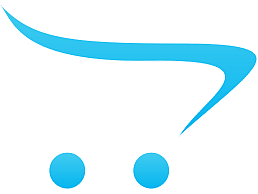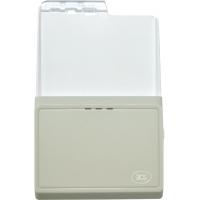ACR35 NFC MobileMate - це зчитувач, який може використовуватися в поєднанні з будь-яким мобільним телефоном. Головна перевага в тому, що можна використовувати NFC і безконтактні додатки навіть для мобільних, які не підтримують NFC функцію. ACR35 об'єднує в собі дві технології, об'єднуючи використання і карт із магнітною смугою, і безконтактних смарт-карт.
Ще однією перевагою ACR35 NFC MobileMate є використання в зчитувачі перезаряджається літій-іонної батареї в якості джерела живлення, а також наявність стандартного інтерфейсу аудіороз'єми 3.5 мм, що дозволяє без проблем використовувати зчитувач з будь-яким мобільним пристроєм (телефоном або планшетом).
ACR35 NFC MobileMate - це надійний зчитувач карт, який використовує алгоритм шифрування AES-128 і систему управління ключами DUKPT для безпечних транзакцій. У ньому ідеально поєднуються абсолютна універсальність і компактність, що дозволяє здійснювати операції в будь-який час і в будь-якому місці.
Пристрій може бути застосовано для таких додатків, як: електронний гаманець, мобільний банкінг і оплата, та ін.
Характеристики
- Наявність аудіороз'єми 3.5 мм.- USB-живлення (режим з підключенням до ПК):
- інтерфейс USB 2.0 Full Speed;
- відповідність CCID;
- інтерфейс прикладного програмування
- Зчитувач смарт-карт:
- Вбудована антена для безконтактного доступу до мітки, з відстанню зчитування до 50 мм (в залежності від типу мітки);
- підтримує ISO 14443 частина 4 карти типів A і B;
- Підтримує мітки ISO 18092 (мітки NFC)
- Підтримує MIFARE;
- Підтримує FeliCa;
- Анти колізійна функція.
- Зчитувач карт із магнітною смугою:
- зчитує до двох доріжок даних карти (доріжка 1 / доріжка 2);
- здатний до двонаправленим читання;
- підтримка алгоритму шифрування AES128;
- підтримка системи управління ключами DUKPT;
- підтримка магнітних карт, які відповідають стандартам ISO 7810/7811;
- підтримка магнітних карт з Hi-coercivity і Low-coercivity;
- підтримка JIS1 і JIS2.
| Детальні характеристики: | |
| Виробник | ACS |
| Модель | ACR35 NFC MobileMate |
| Артикул | 16-042 |
| Підтримувані карти | ISO 14443 Part 4 Type A and B cards |
| Підтримувані карти | Mifare |
| Підтримувані карти | FeliCa |
| Підтримувані карти | ISO 18092 Tags (NFC Tags) (except Topaz type |
| Підтримувані карти | ISO7810 |
| Підтримувані карти | ISO7811 |
| Підтримувані карти | JIS1 |
| Підтримувані карти | JIS2 |
| Інтерфейс підключення | 3,5-мм 4-полюсний аудіороз'єм |
| Підтримувані ОС | iOS 5+ |
| Підтримувані ОС | Android 2.0+ |
| Країна виробництва | Китай |
| Гарантія, міс | 12 |
ACS MobileMate
ACR 122U NFC card Reader connected with android
How to read write clone mifare classic 1K card with ACR122U APP MTools on android phone by OTG
READER WRITER SMARTCARD NFC ACR 122U-A9 | unboxing
RFID/NFC Cloning Mifare Classic Smart Cards
MTools Clone Mifare 1K Card to Mi Band 3 NFC Version ACR1222U PN532
NFC UID 카드 읽기 쓰기 NFC-PM5
NFC Dongle for Android Phones
Fingerprints - Smart Card demo with contact chip
Контактний карт-рідер ACS ACR35 NFC MobileMate (16-042)
- Переглядів: 0
- Виробник:
- Артикул: U0524951
- Наявність: Немає в наявності
Зателефонуйте нам:
(093) 290-1717
(097) 848-0990
(044) 228-6852
- Ціна:
-
3.159грн.
- Ціна в бонусних балах: 71.22